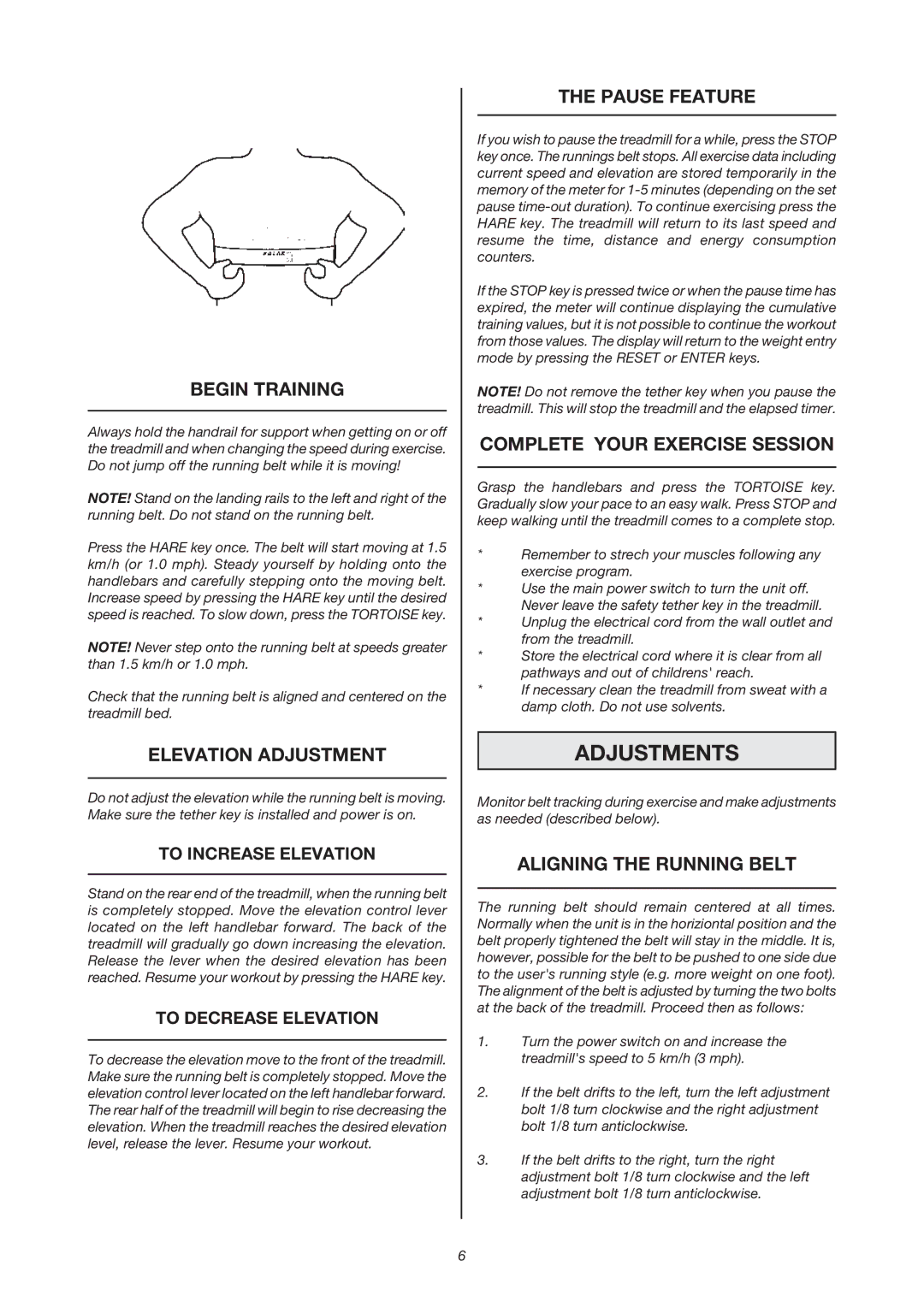BEGIN TRAINING
Always hold the handrail for support when getting on or off the treadmill and when changing the speed during exercise. Do not jump off the running belt while it is moving!
NOTE! Stand on the landing rails to the left and right of the running belt. Do not stand on the running belt.
Press the HARE key once. The belt will start moving at 1.5 km/h (or 1.0 mph). Steady yourself by holding onto the handlebars and carefully stepping onto the moving belt. Increase speed by pressing the HARE key until the desired speed is reached. To slow down, press the TORTOISE key.
NOTE! Never step onto the running belt at speeds greater than 1.5 km/h or 1.0 mph.
Check that the running belt is aligned and centered on the treadmill bed.
ELEVATION ADJUSTMENT
Do not adjust the elevation while the running belt is moving. Make sure the tether key is installed and power is on.
TO INCREASE ELEVATION
Stand on the rear end of the treadmill, when the running belt is completely stopped. Move the elevation control lever located on the left handlebar forward. The back of the treadmill will gradually go down increasing the elevation. Release the lever when the desired elevation has been reached. Resume your workout by pressing the HARE key.
TO DECREASE ELEVATION
To decrease the elevation move to the front of the treadmill. Make sure the running belt is completely stopped. Move the elevation control lever located on the left handlebar forward. The rear half of the treadmill will begin to rise decreasing the elevation. When the treadmill reaches the desired elevation level, release the lever. Resume your workout.
THE PAUSE FEATURE
If you wish to pause the treadmill for a while, press the STOP key once. The runnings belt stops. All exercise data including current speed and elevation are stored temporarily in the memory of the meter for
If the STOP key is pressed twice or when the pause time has expired, the meter will continue displaying the cumulative training values, but it is not possible to continue the workout from those values. The display will return to the weight entry mode by pressing the RESET or ENTER keys.
NOTE! Do not remove the tether key when you pause the treadmill. This will stop the treadmill and the elapsed timer.
COMPLETE YOUR EXERCISE SESSION
Grasp the handlebars and press the TORTOISE key. Gradually slow your pace to an easy walk. Press STOP and keep walking until the treadmill comes to a complete stop.
*Remember to strech your muscles following any exercise program.
*Use the main power switch to turn the unit off. Never leave the safety tether key in the treadmill.
*Unplug the electrical cord from the wall outlet and from the treadmill.
*Store the electrical cord where it is clear from all pathways and out of childrens' reach.
*If necessary clean the treadmill from sweat with a damp cloth. Do not use solvents.
ADJUSTMENTS
Monitor belt tracking during exercise and make adjustments as needed (described below).
ALIGNING THE RUNNING BELT
The running belt should remain centered at all times. Normally when the unit is in the horiziontal position and the belt properly tightened the belt will stay in the middle. It is, however, possible for the belt to be pushed to one side due to the user's running style (e.g. more weight on one foot). The alignment of the belt is adjusted by turning the two bolts at the back of the treadmill. Proceed then as follows:
1.Turn the power switch on and increase the treadmill's speed to 5 km/h (3 mph).
2.If the belt drifts to the left, turn the left adjustment bolt 1/8 turn clockwise and the right adjustment bolt 1/8 turn anticlockwise.
3.If the belt drifts to the right, turn the right adjustment bolt 1/8 turn clockwise and the left adjustment bolt 1/8 turn anticlockwise.
6