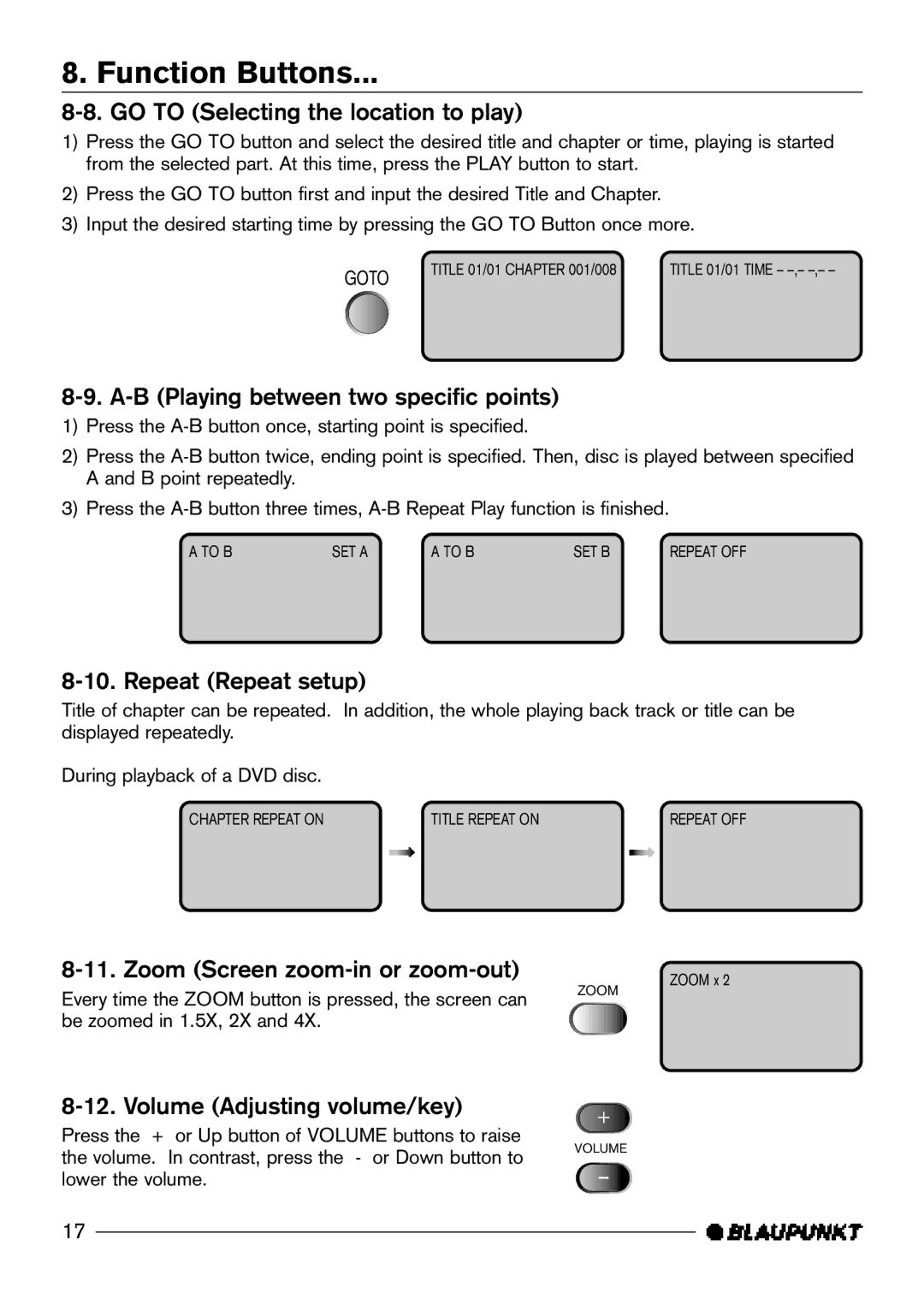DVD-ME3, DVD-ME2 specifications
Blaupunkt, a renowned name in automotive and consumer electronics, has made significant strides in the realm of multimedia devices with its innovative DVD players, specifically the DVD-ME2 and DVD-ME3 models. These multimedia players are engineered to enhance your audio-visual experience, combining advanced technology with user-friendly features.The Blaupunkt DVD-ME2 is designed to deliver exceptional playback of various formats, including CD, DVD, and even MP3, ensuring that users can enjoy their favorite media without any hassle. One of its standout features is the high-resolution output, which supports 1080p, providing a crystal-clear image that enhances movie watching, whether in the car or at home. Its sleek design and compact form factor make it an ideal choice for those with limited space while still demanding high quality.
On the other hand, the DVD-ME3 builds on the success of its predecessor with additional features that cater to the modern user. It includes multiple connectivity options, such as HDMI and USB ports that allow for seamless integration with various devices. The USB port is particularly beneficial for those who prefer to use flash drives for their media content, enabling easy access to movies and music at the touch of a button. Furthermore, the DVD-ME3 supports a wide range of video formats, including AVI and MPEG, ensuring compatibility with many media sources.
Both models are equipped with user-friendly interfaces that facilitate easy navigation through menus and settings. The responsive remote control enhances the interactive experience, allowing users to adjust settings, switch inputs, and manage playback effortlessly. Audio is not neglected either; both DVD players include robust audio output options, such as digital coaxial and optical outputs, ensuring high-quality sound to complement the stunning visuals.
Safety is paramount for Blaupunkt, especially in the automotive sector. The DVD-ME2 and DVD-ME3 come with features that promote safe usage while driving, such as the ability to lock the display when the vehicle is in motion. This thoughtful addition ensures compliance with safety regulations while allowing passengers to enjoy entertainment on the go.
In summary, the Blaupunkt DVD-ME2 and DVD-ME3 stand out in the crowded multimedia player market with their combination of high-quality playback, versatile connectivity, and intuitive user experience. These models are excellent choices for anyone looking to upgrade their multimedia capabilities, whether for home entertainment or in-car enjoyment.