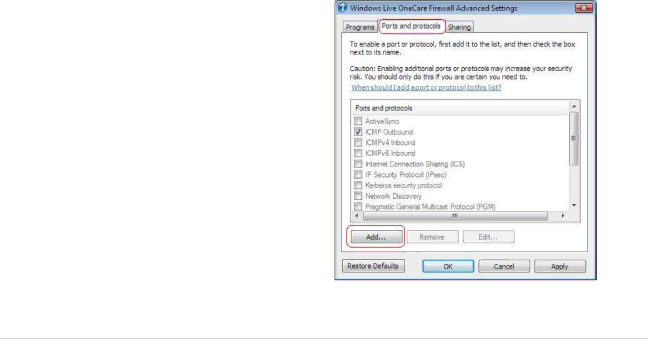
firewalls
Table of Contents | sections | 1 | 2 | 3 | 4 | 5 | 6 | 7 | 8 | 9 | 10 | 11 | 12 | 13 | 14 | 15 |
6.Check that the software is set to “Allow”. Click “Apply”.
7.Now go to “Ports and protocols” and click “Add”.
Home Base | 35 |
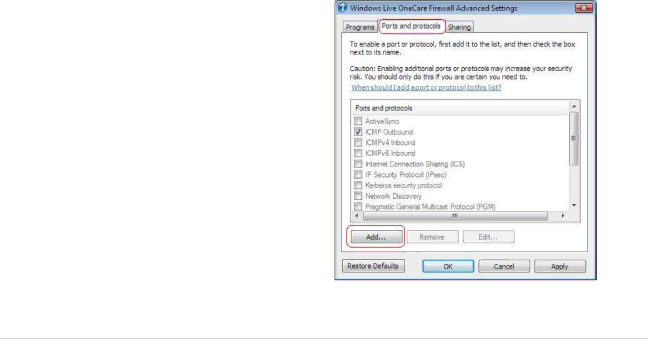
Table of Contents | sections | 1 | 2 | 3 | 4 | 5 | 6 | 7 | 8 | 9 | 10 | 11 | 12 | 13 | 14 | 15 |
6.Check that the software is set to “Allow”. Click “Apply”.
7.Now go to “Ports and protocols” and click “Add”.
Home Base | 35 |