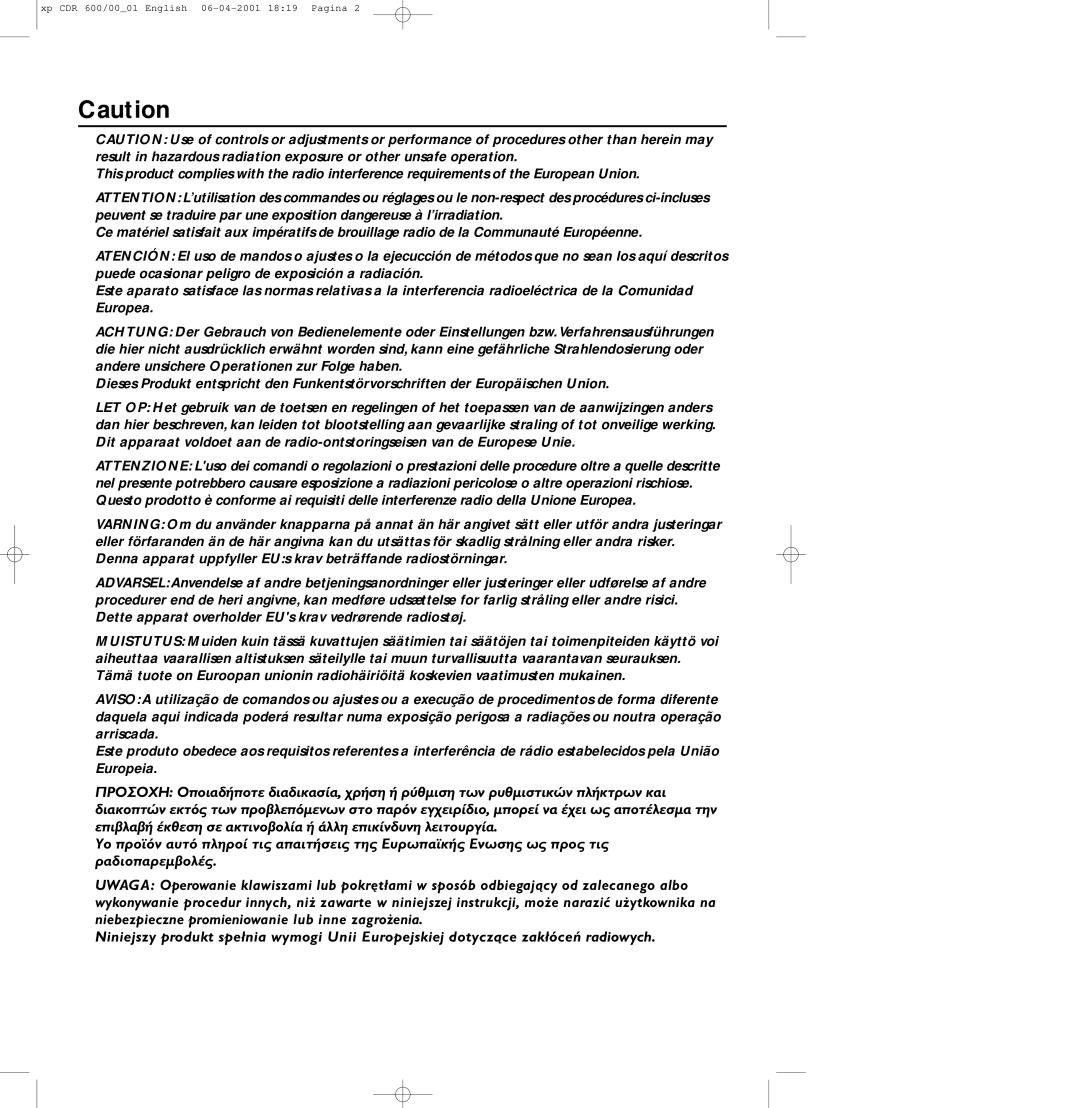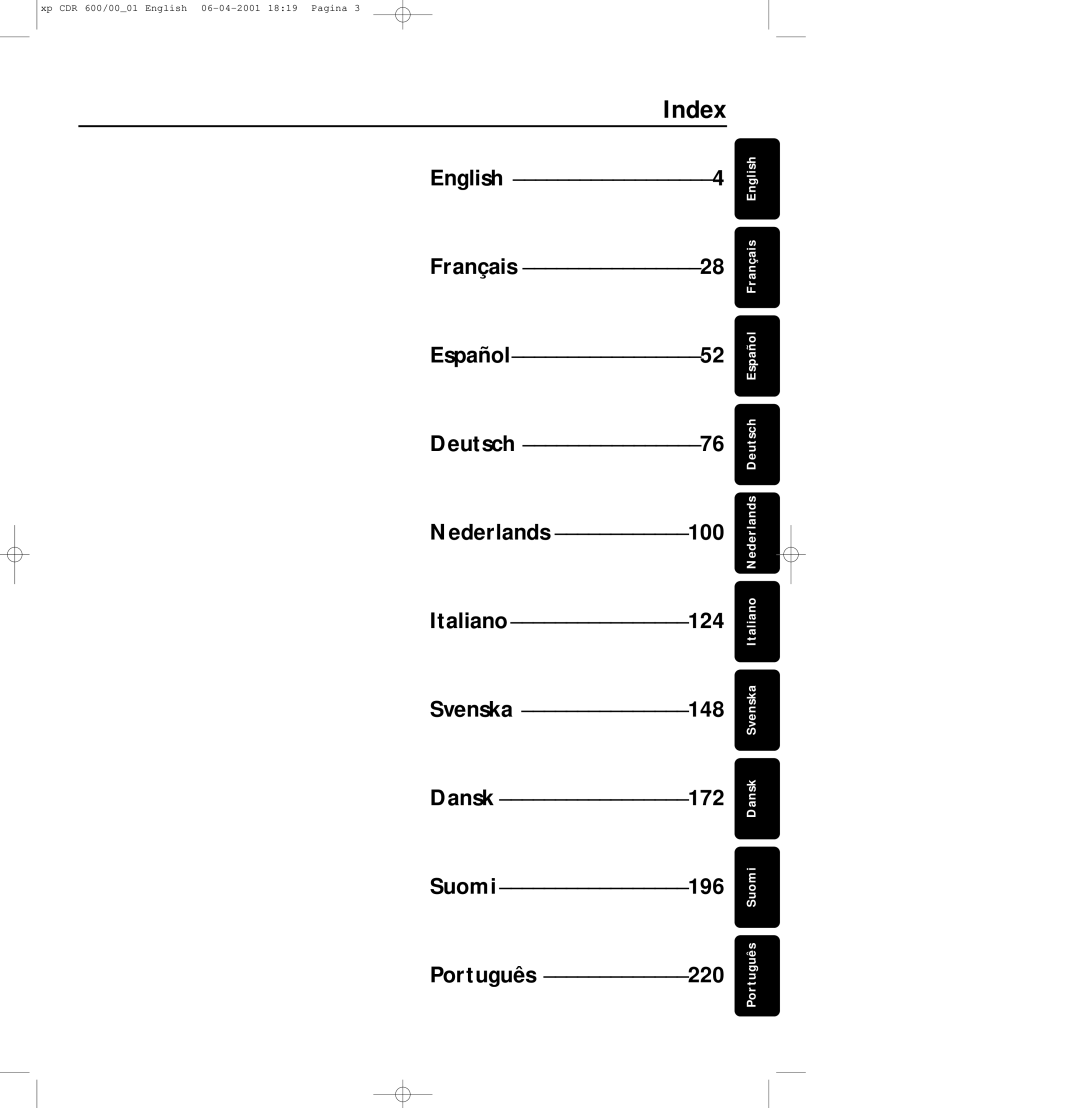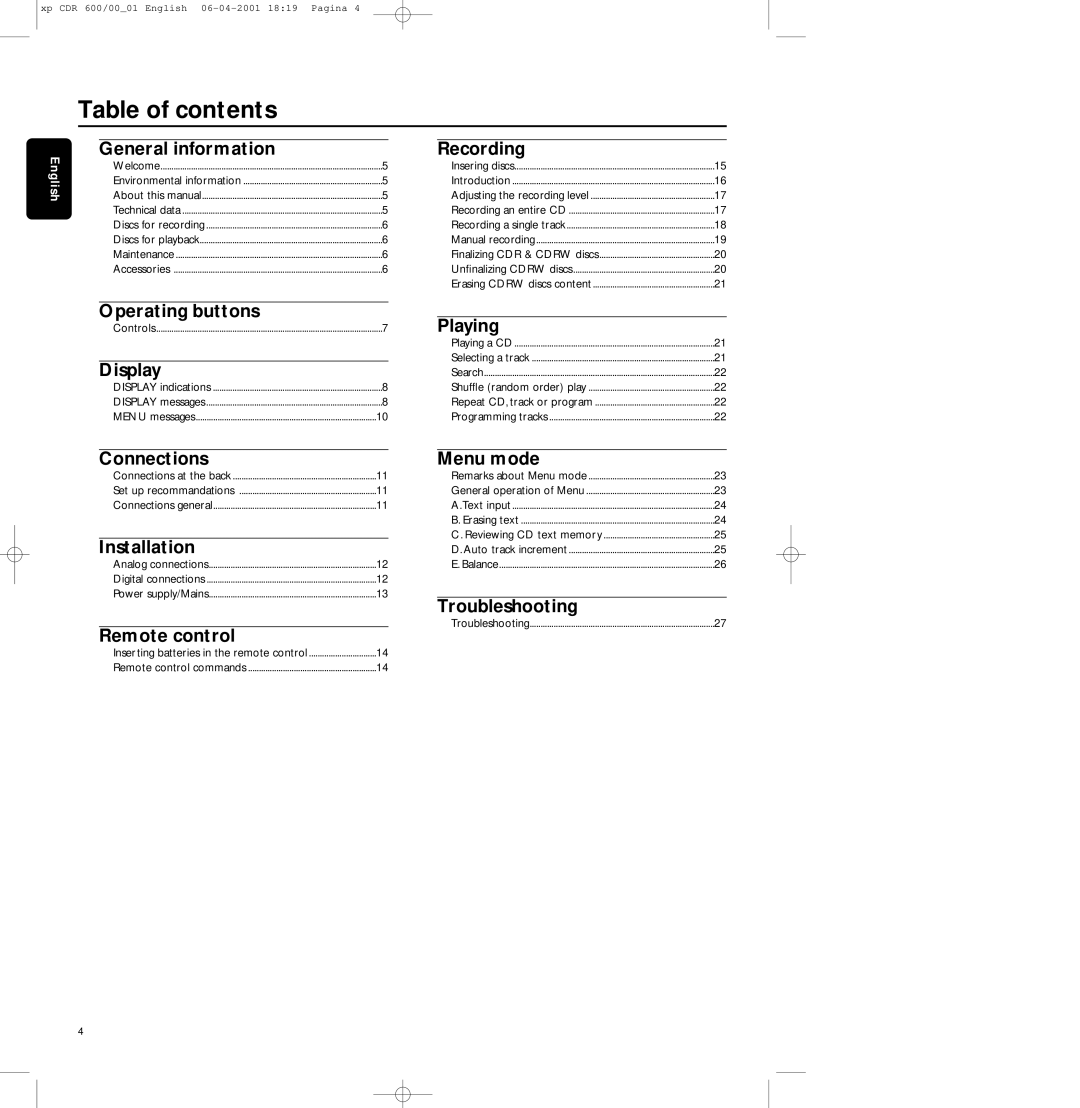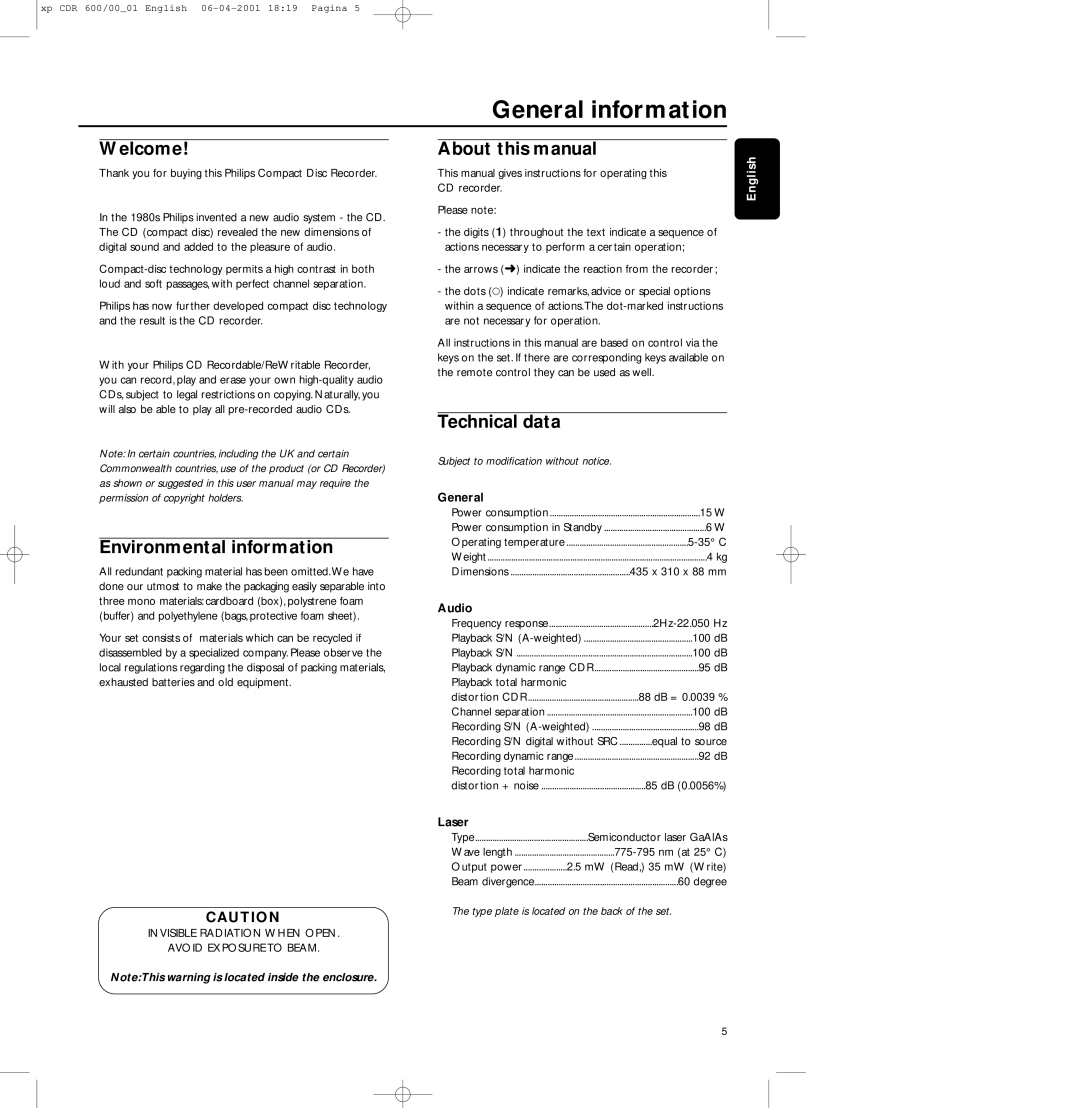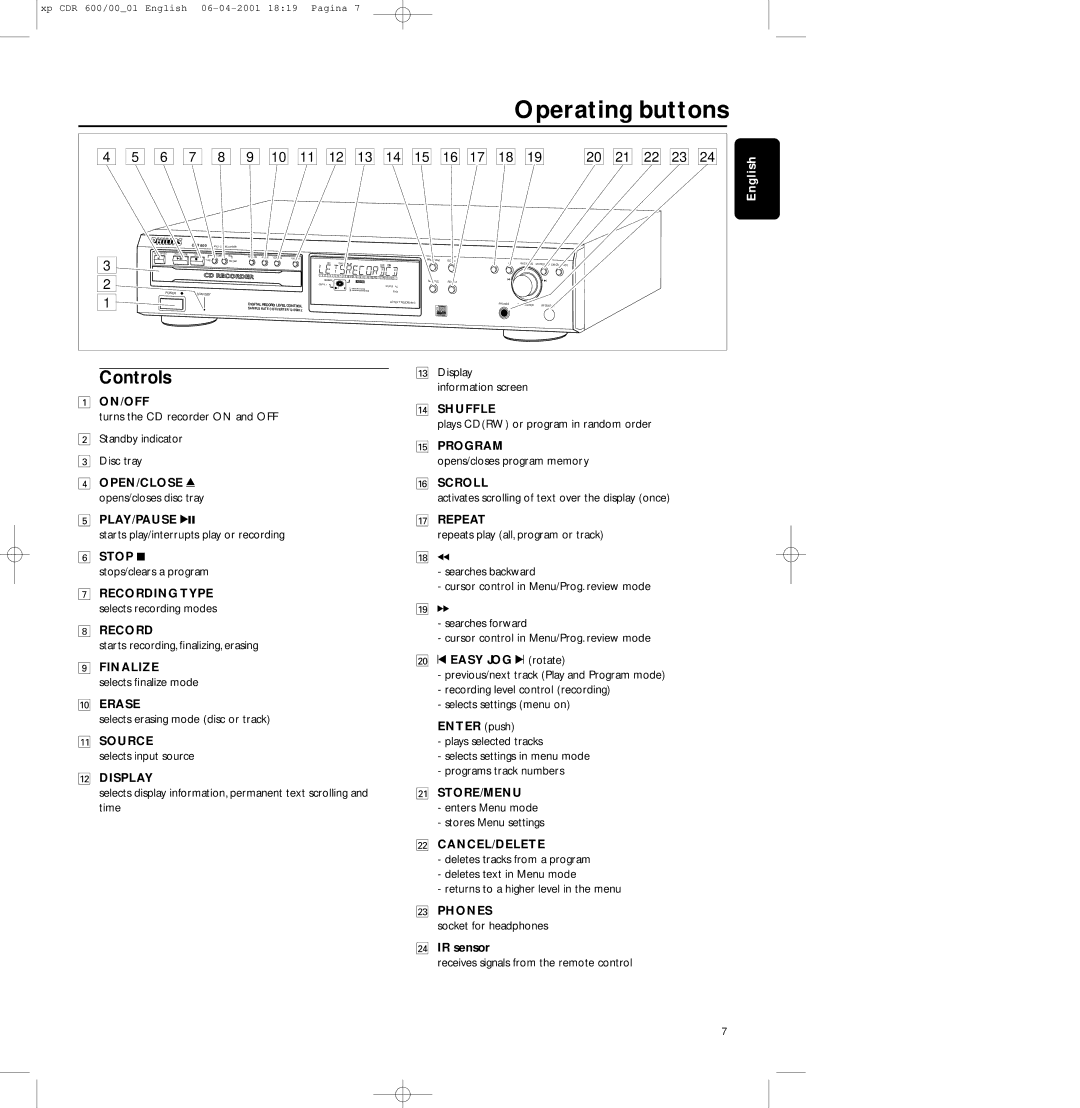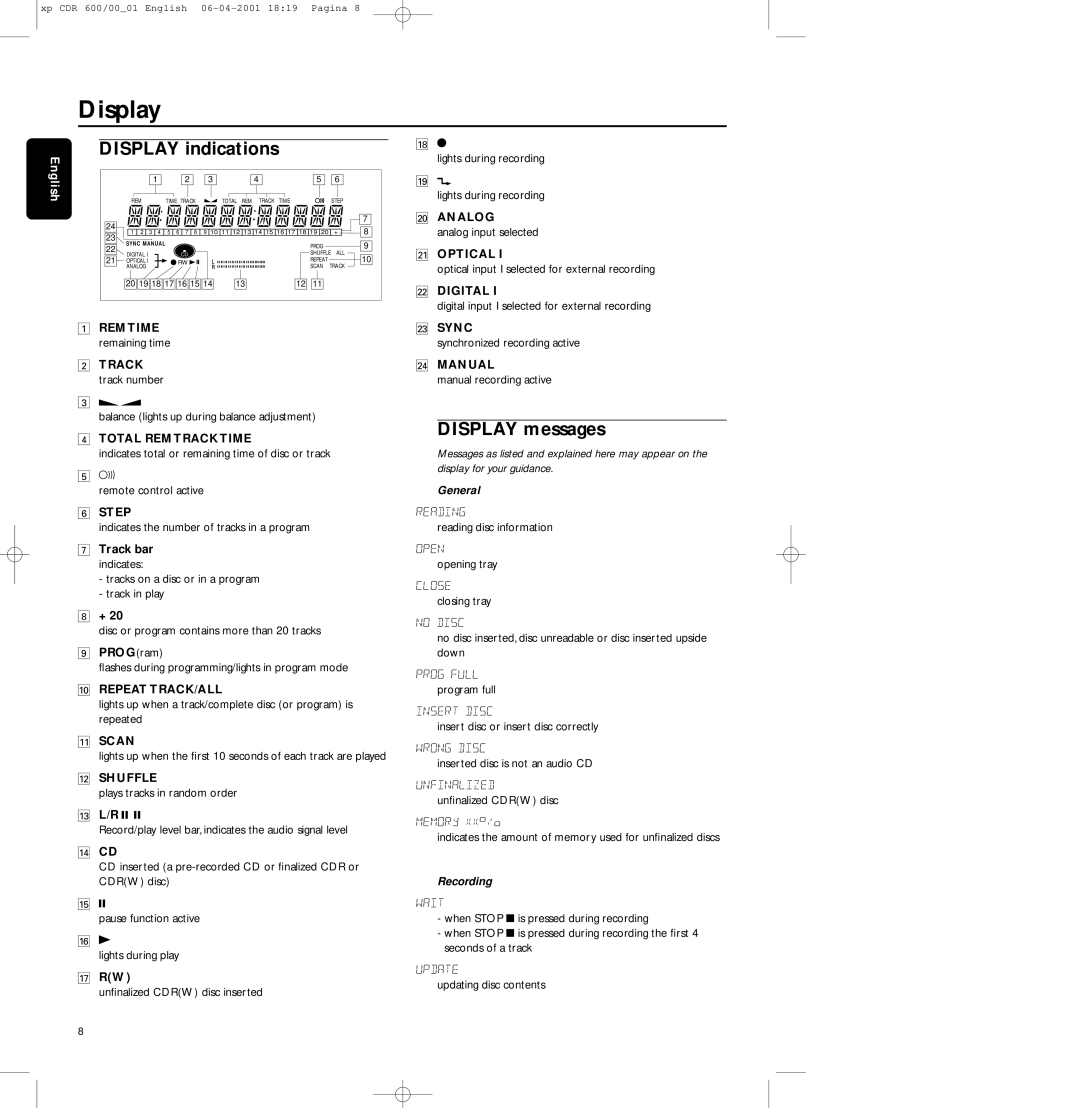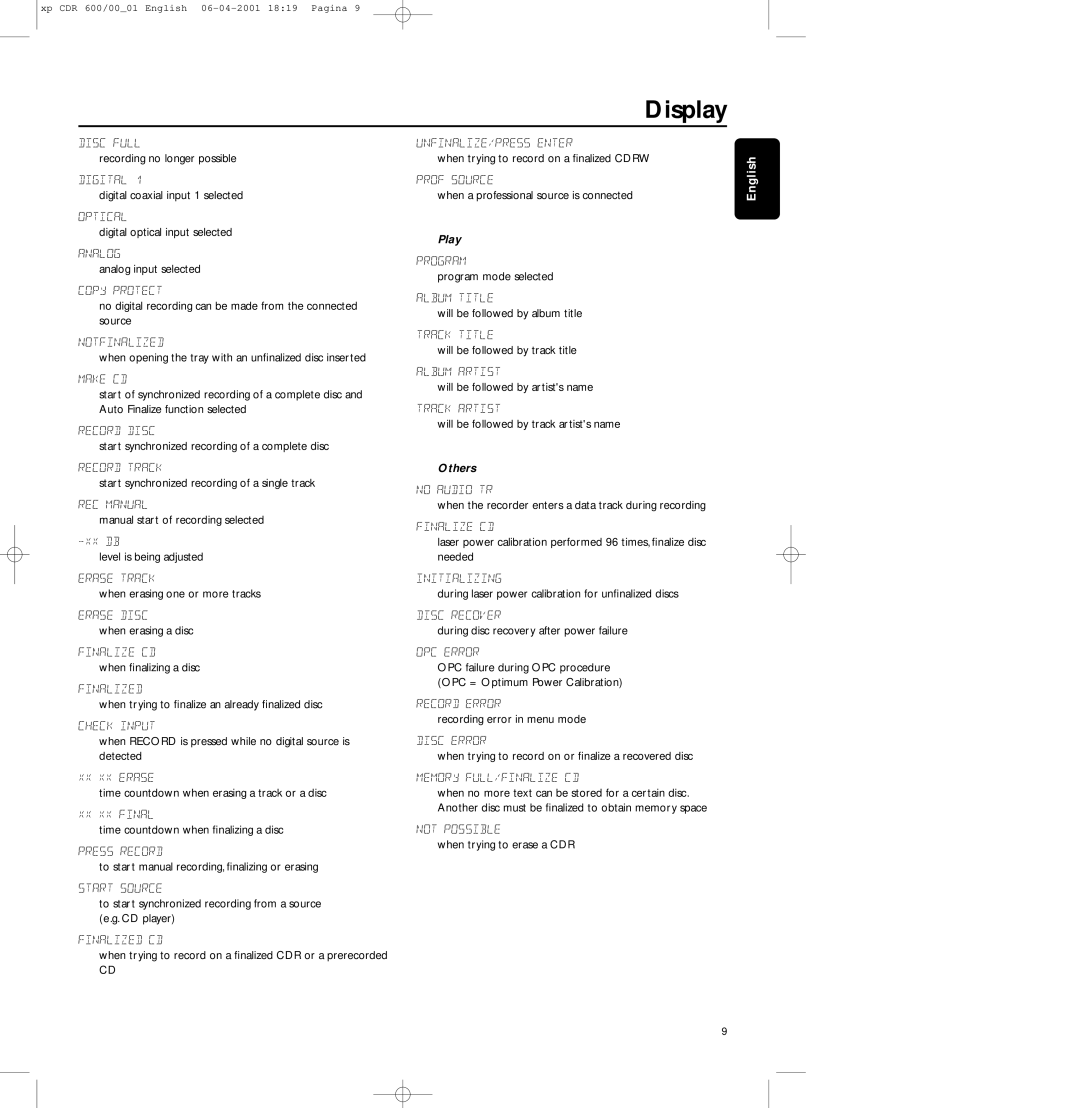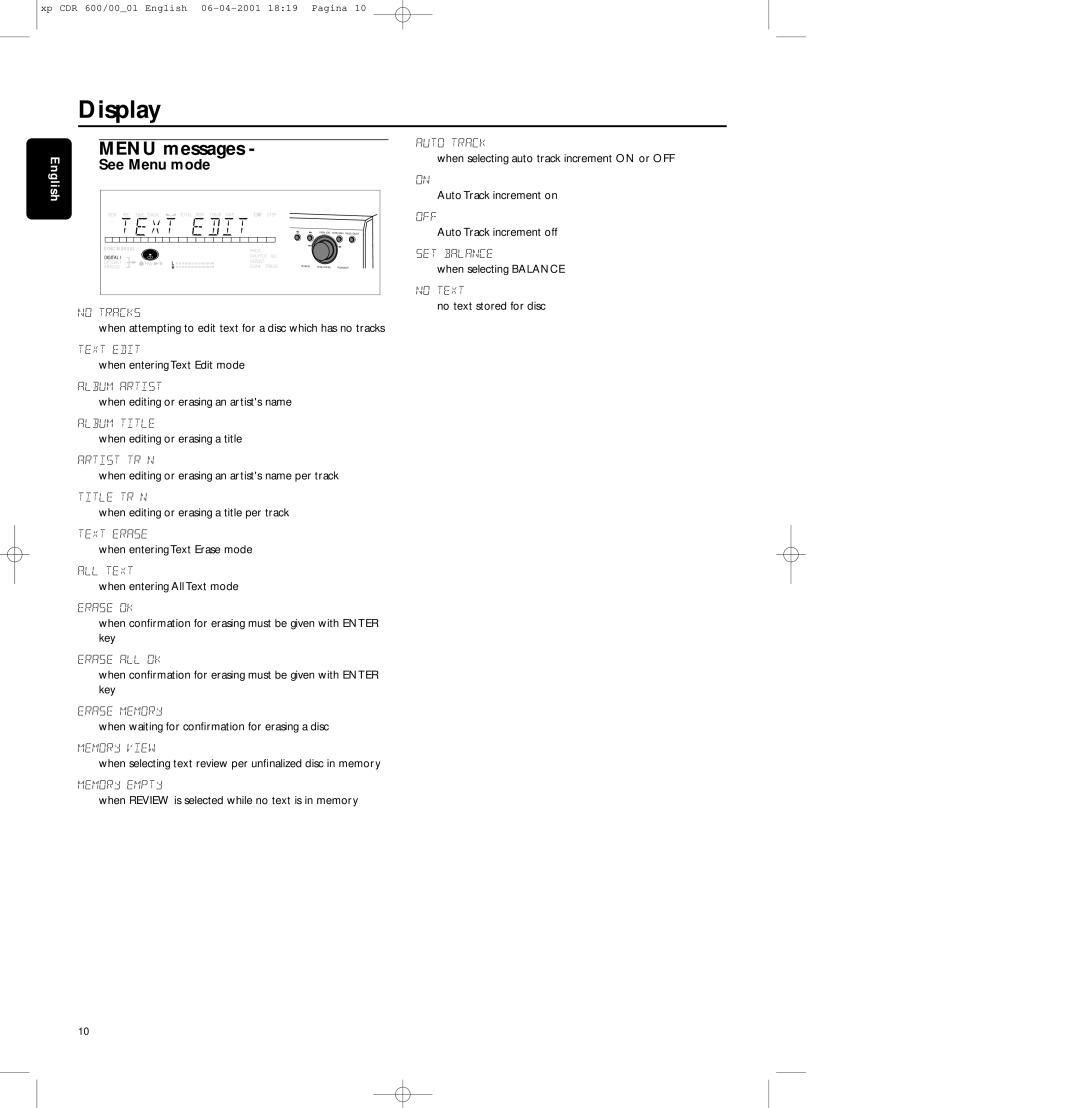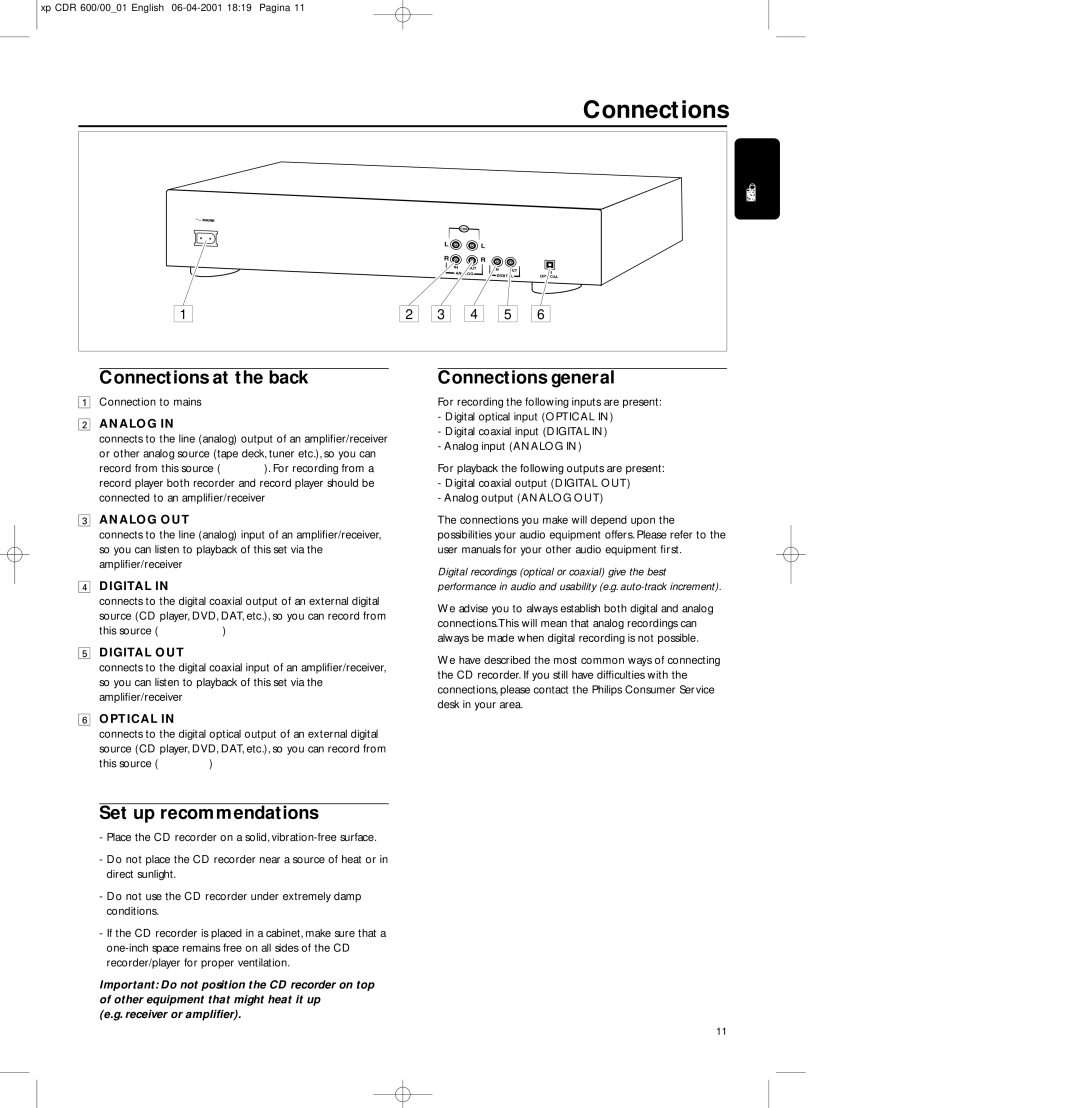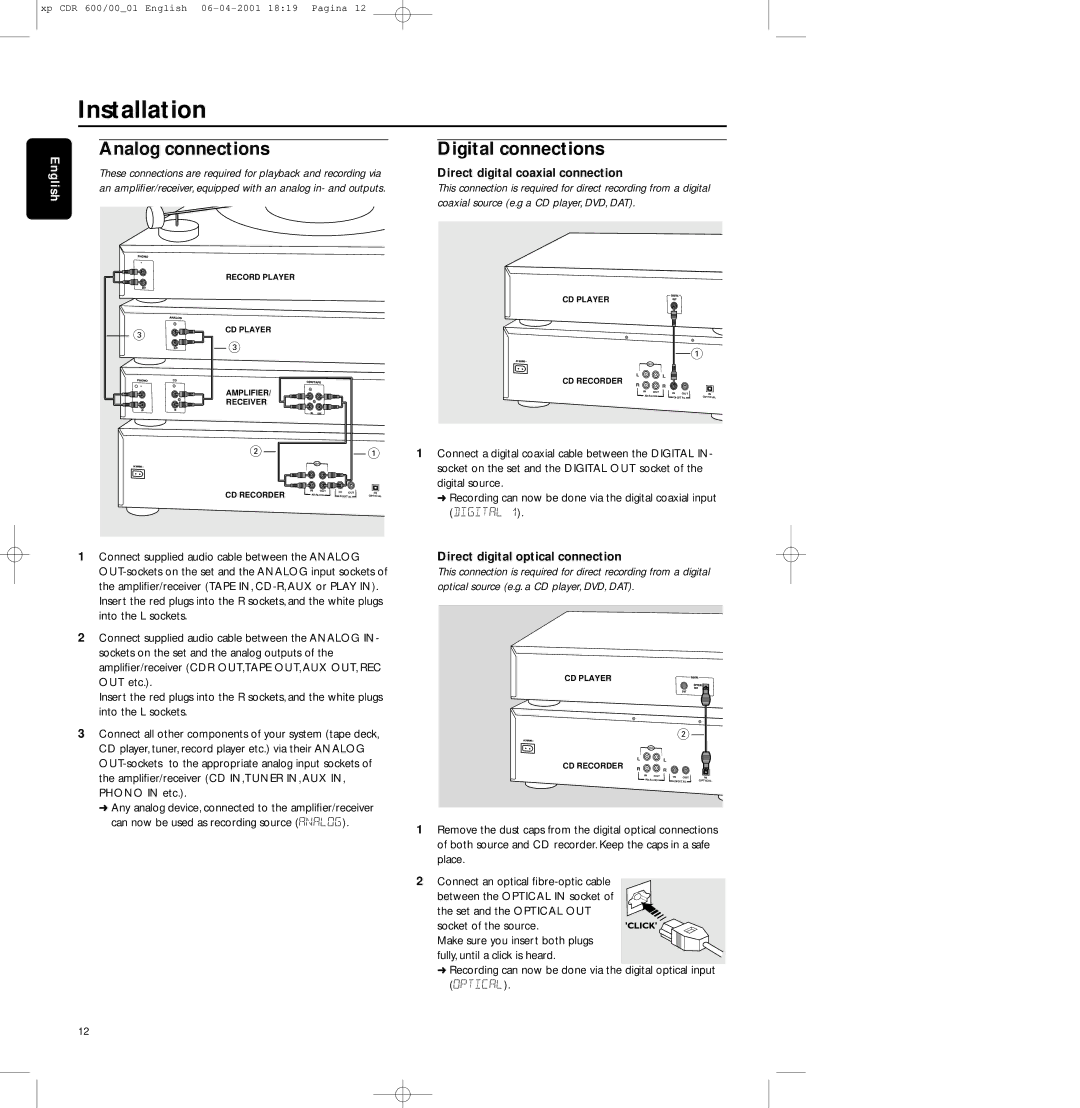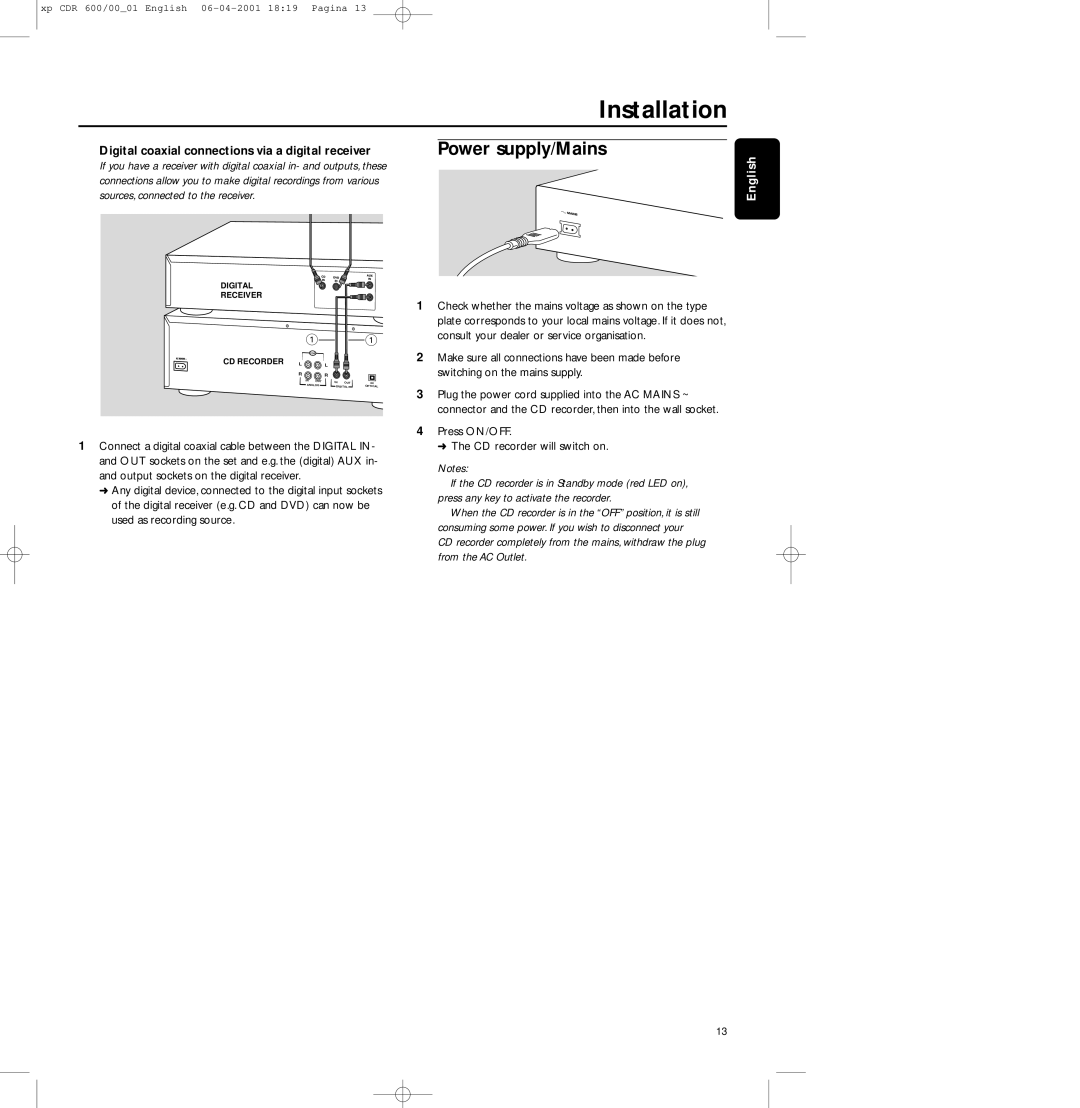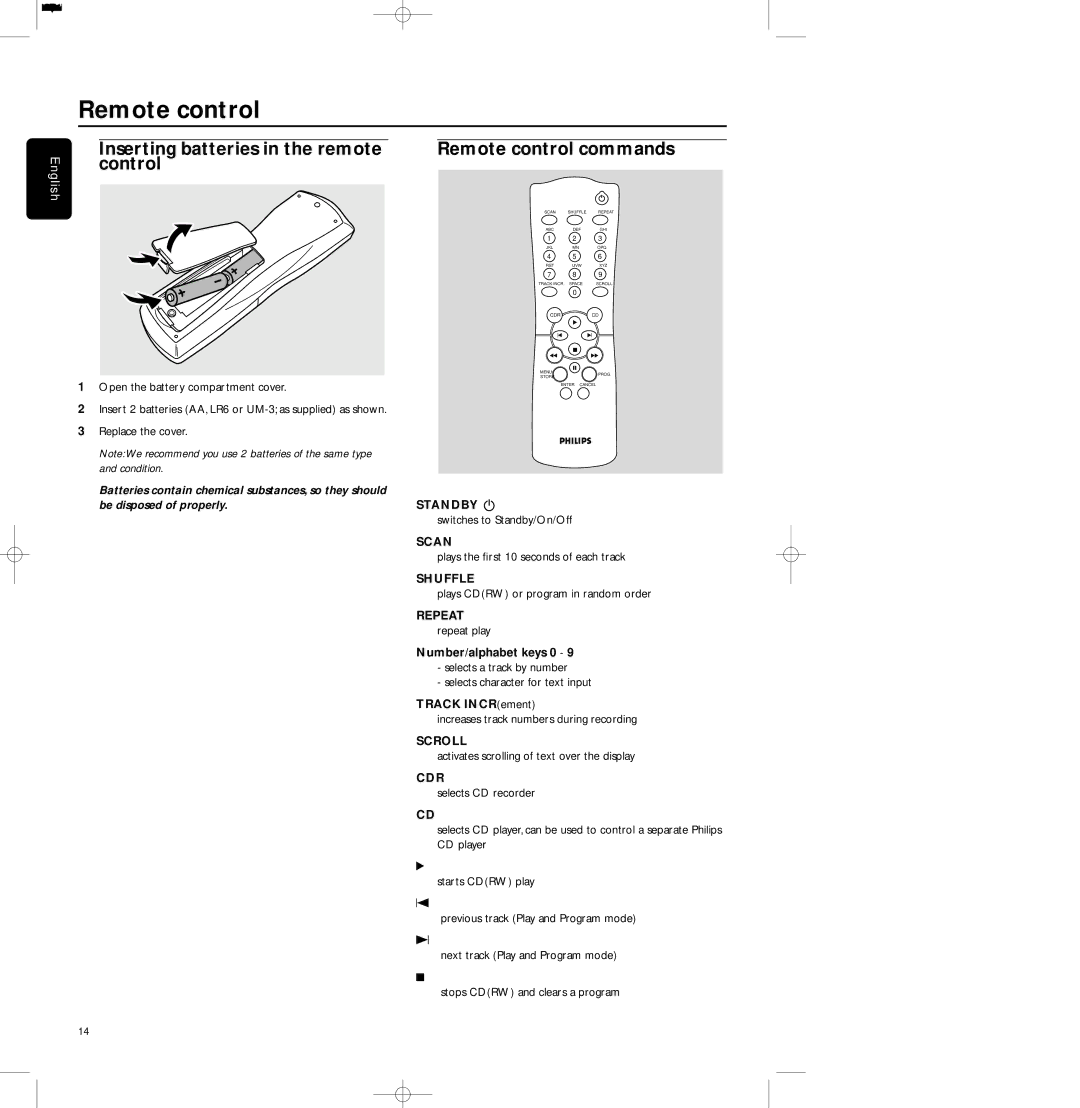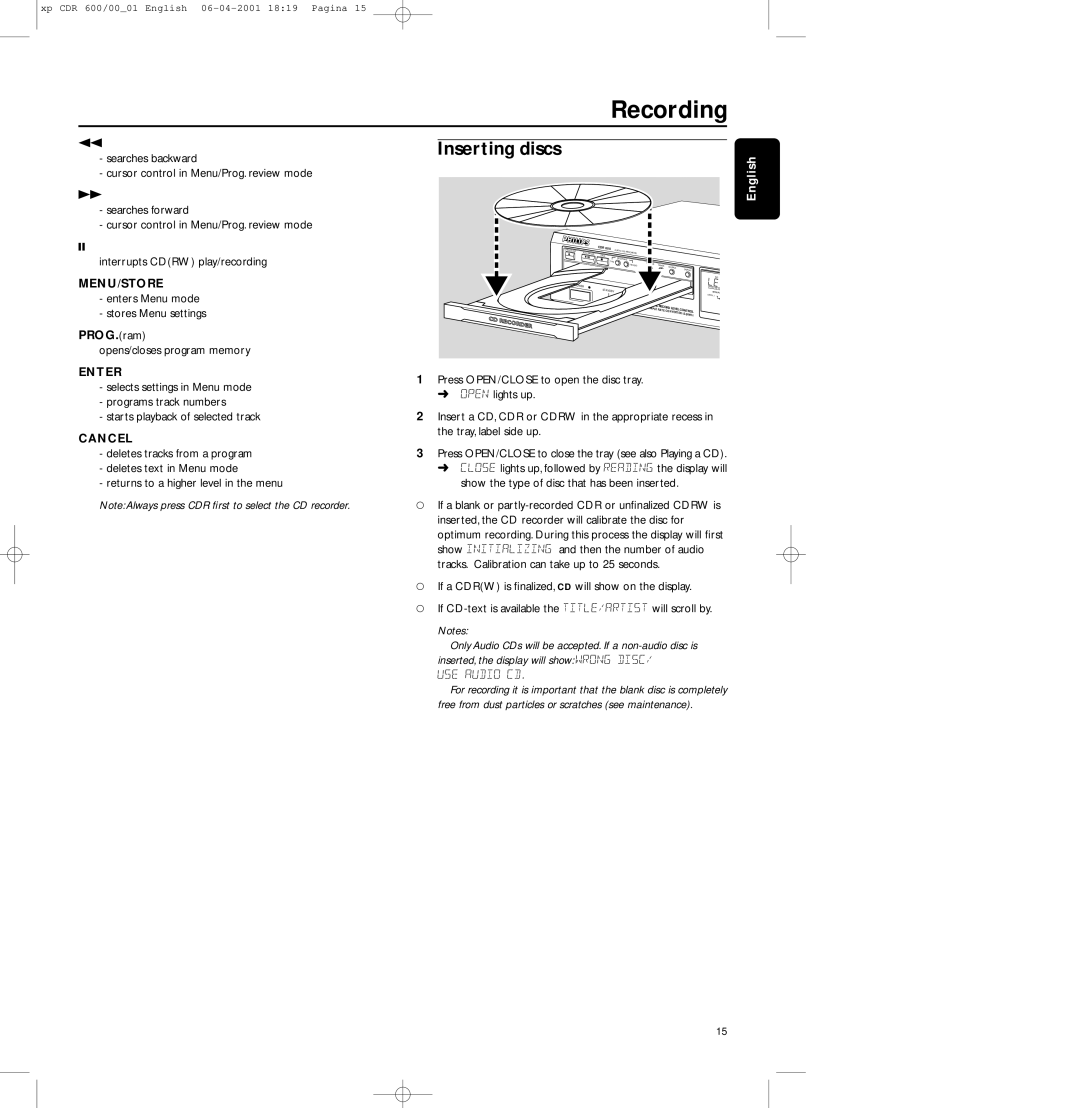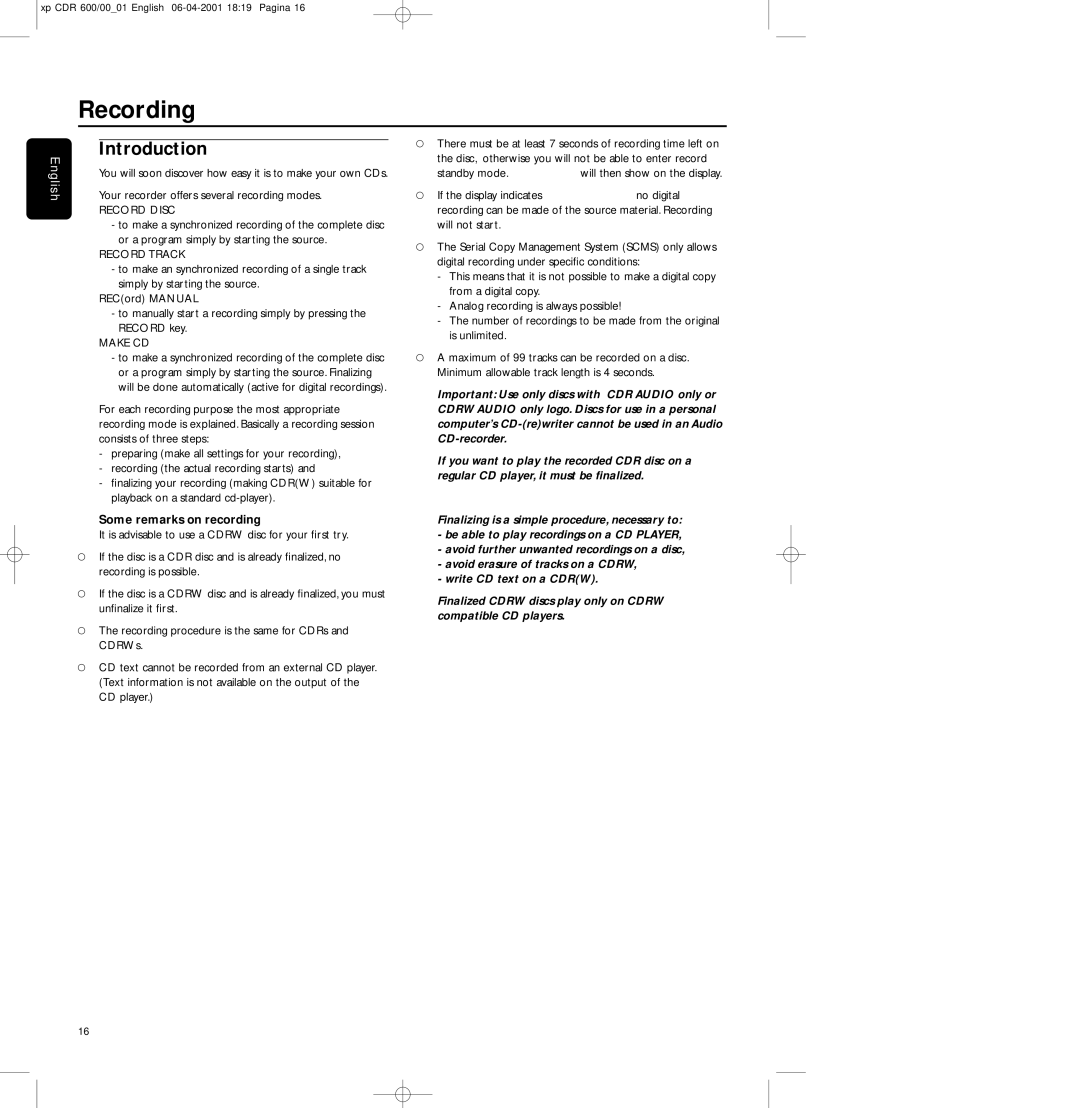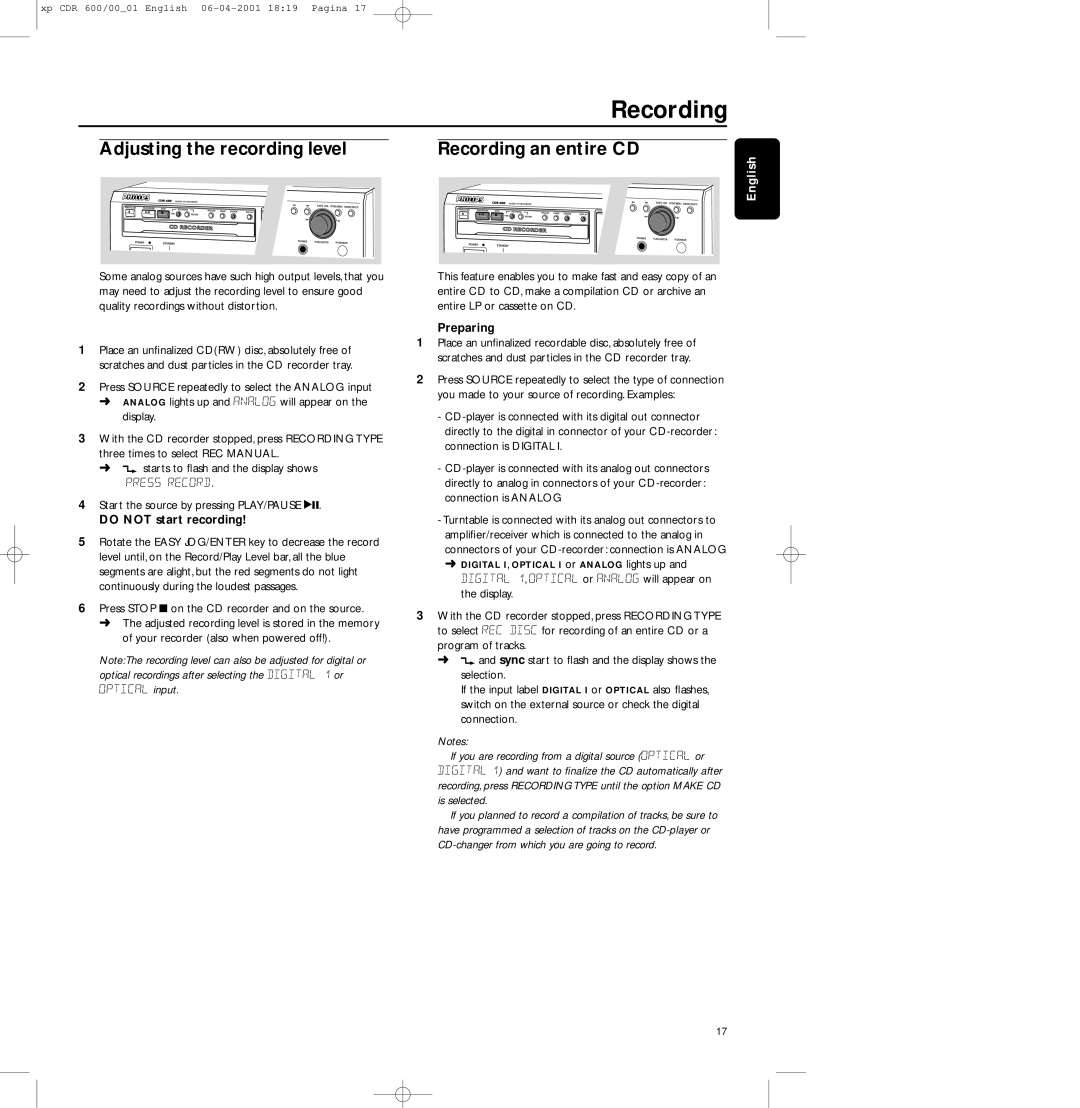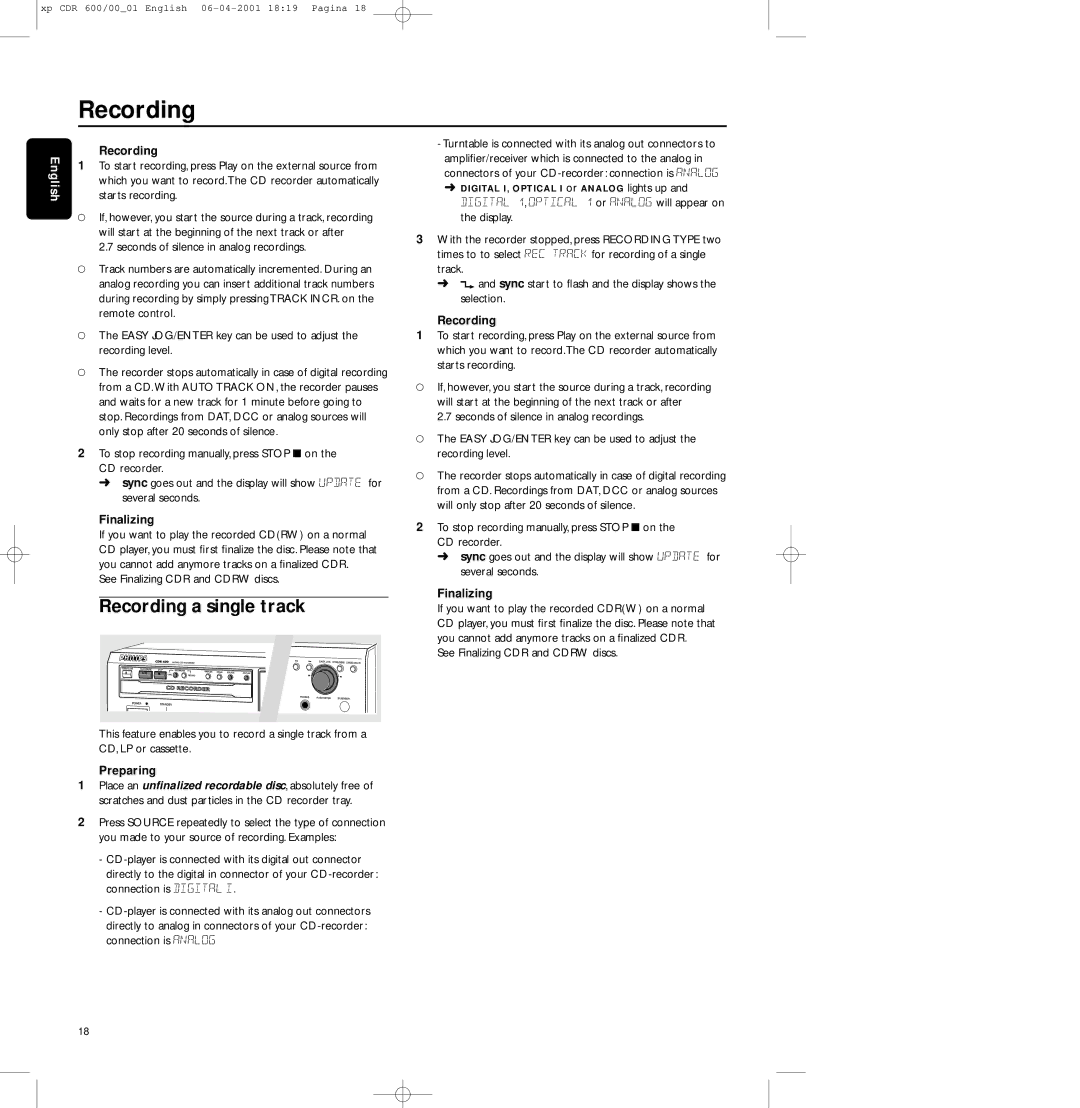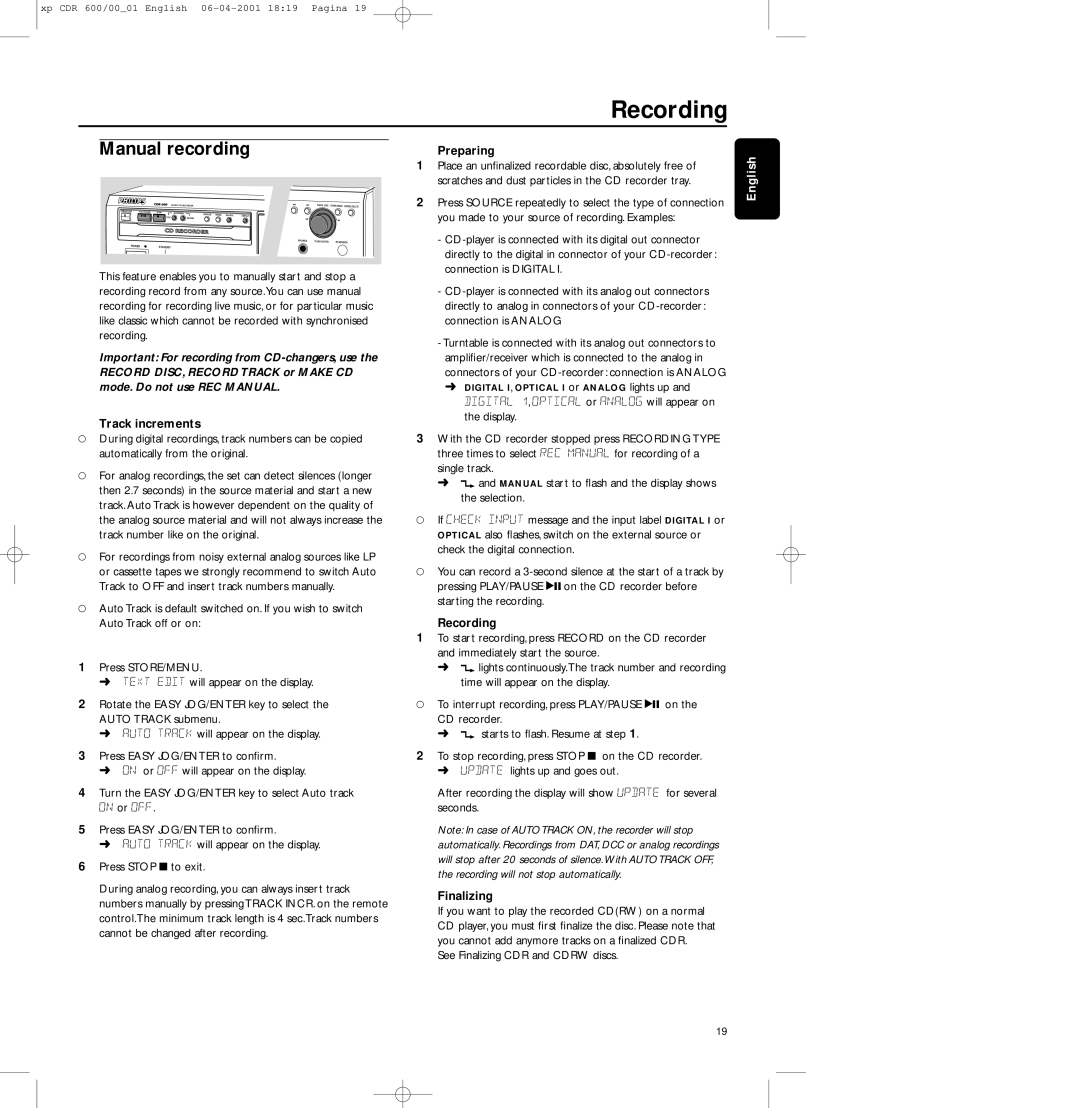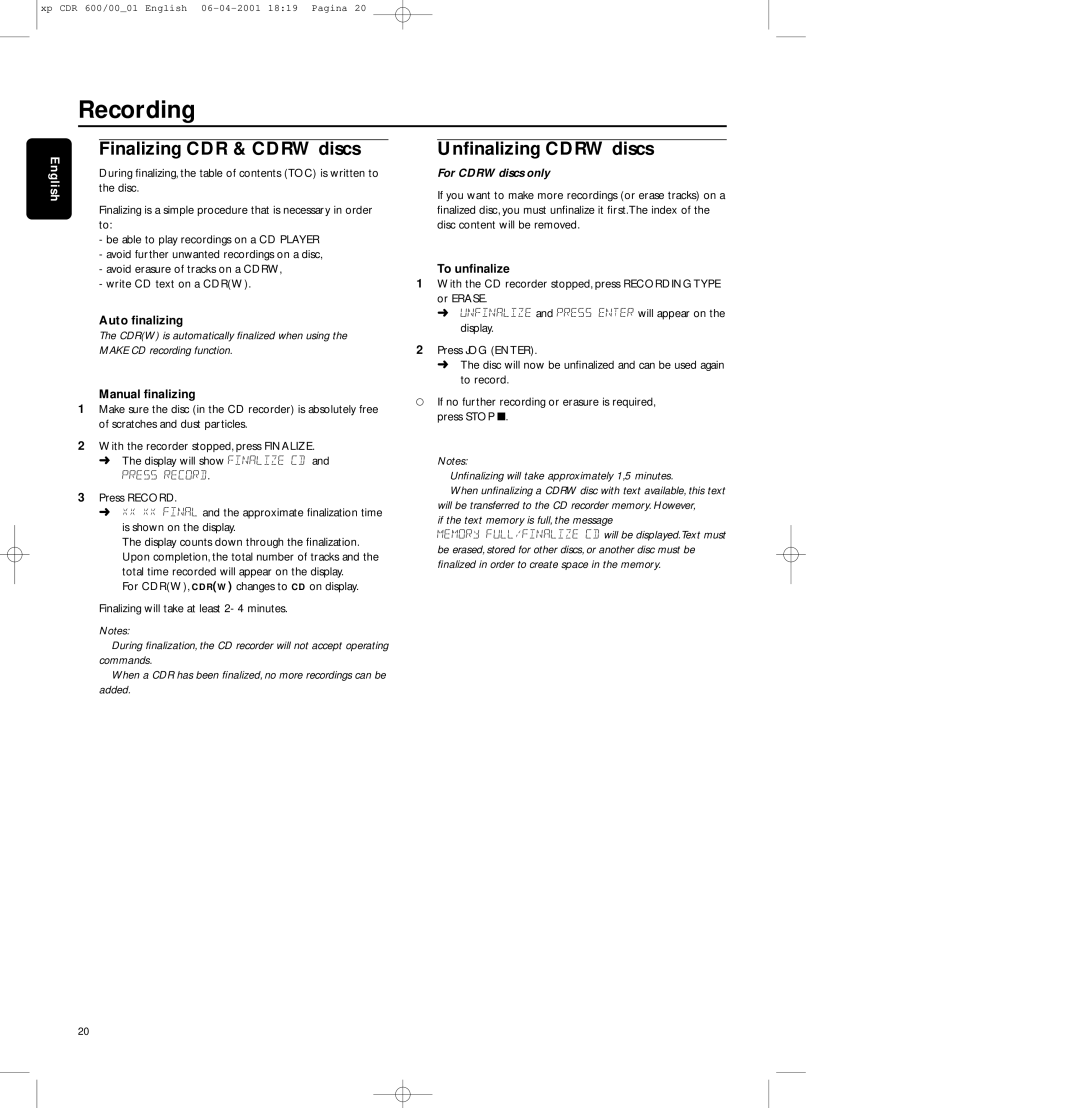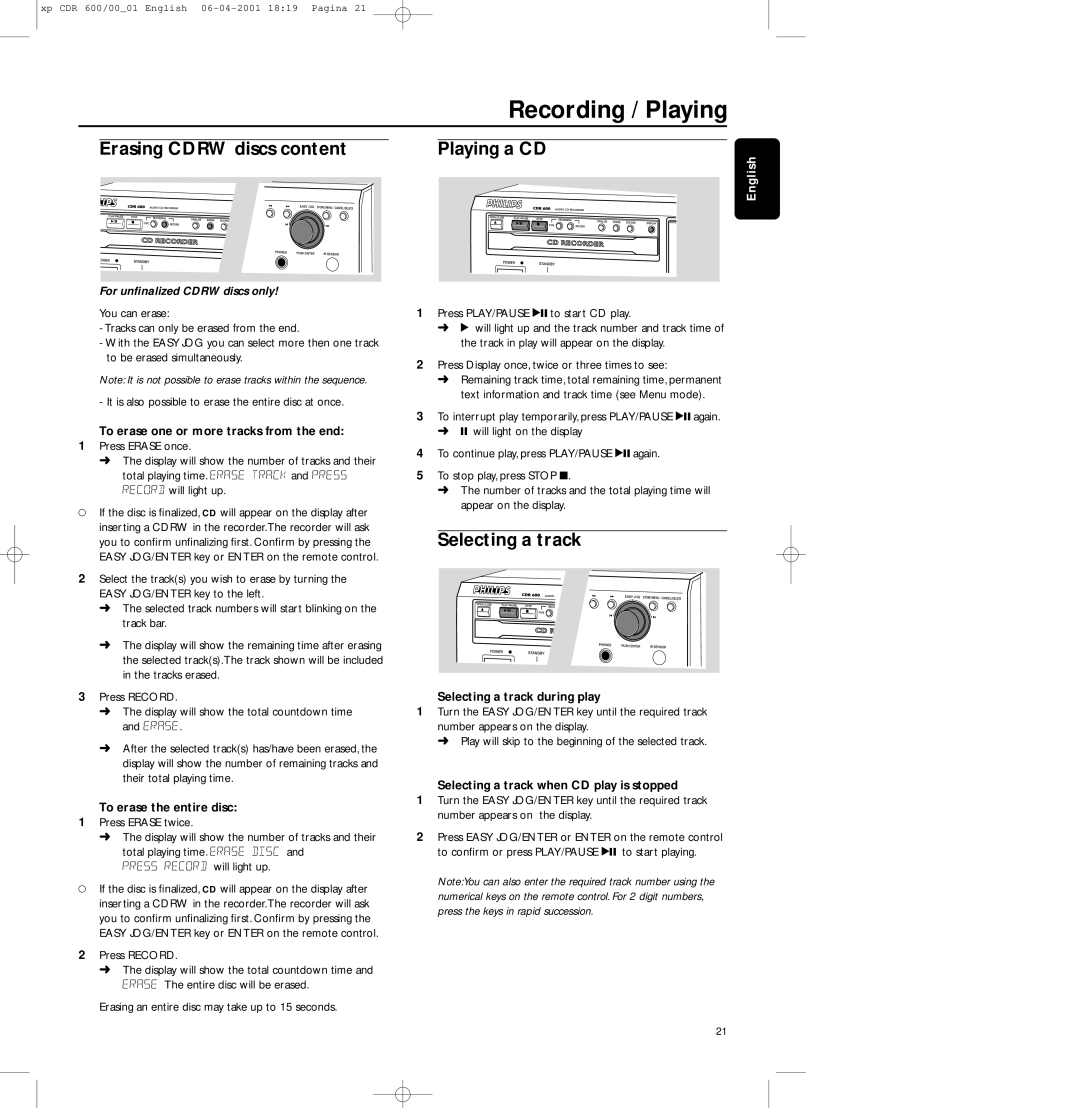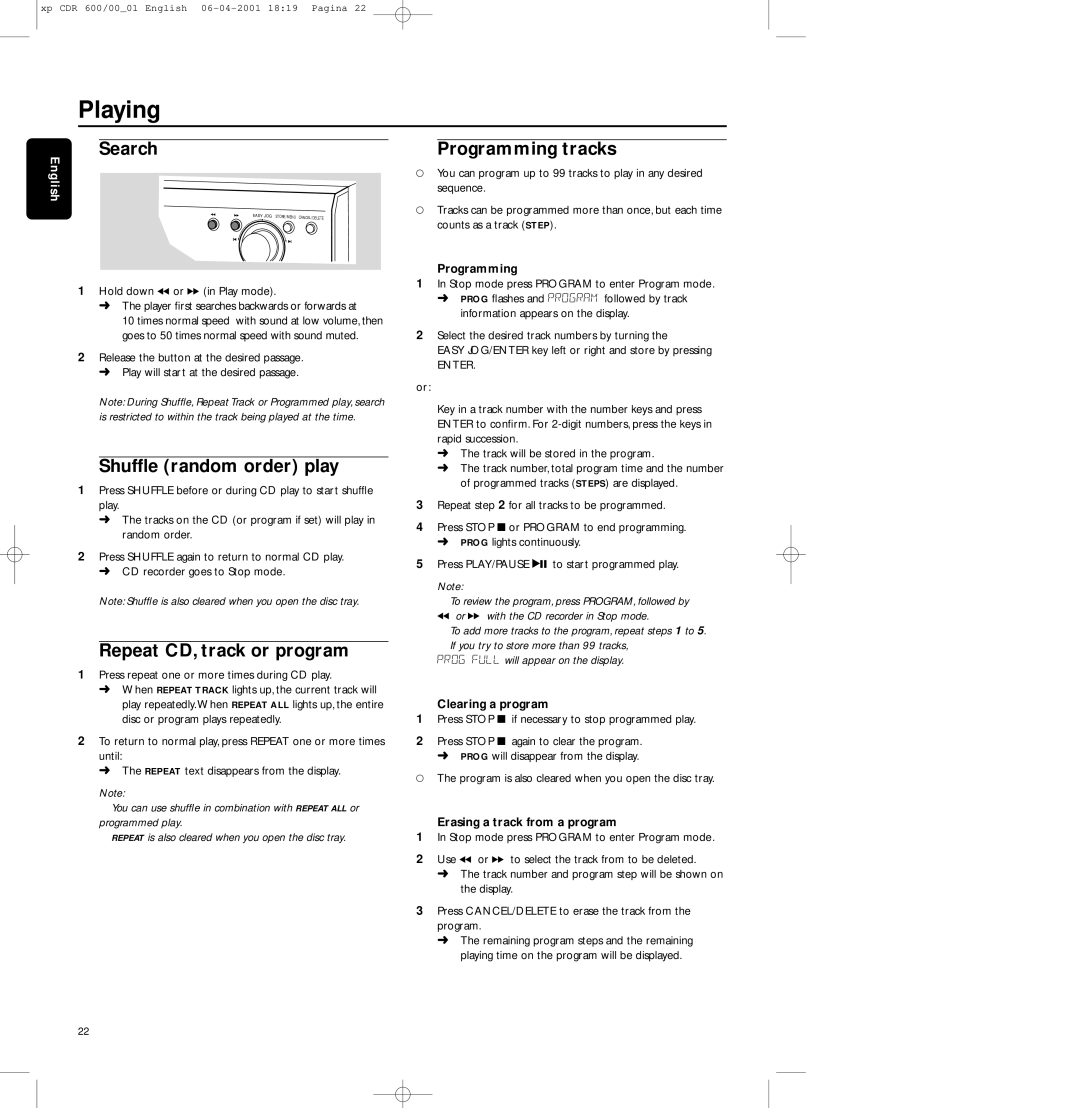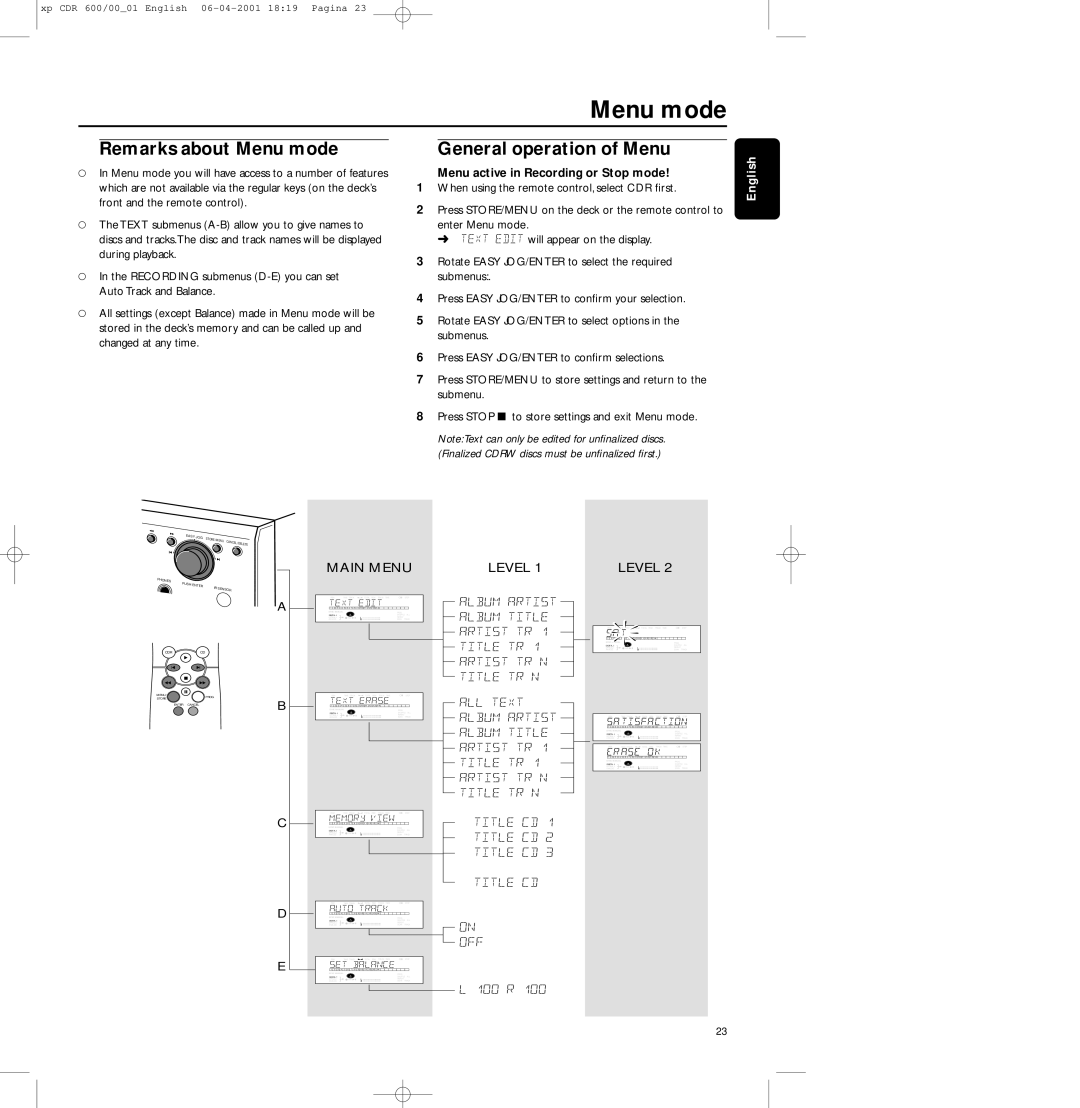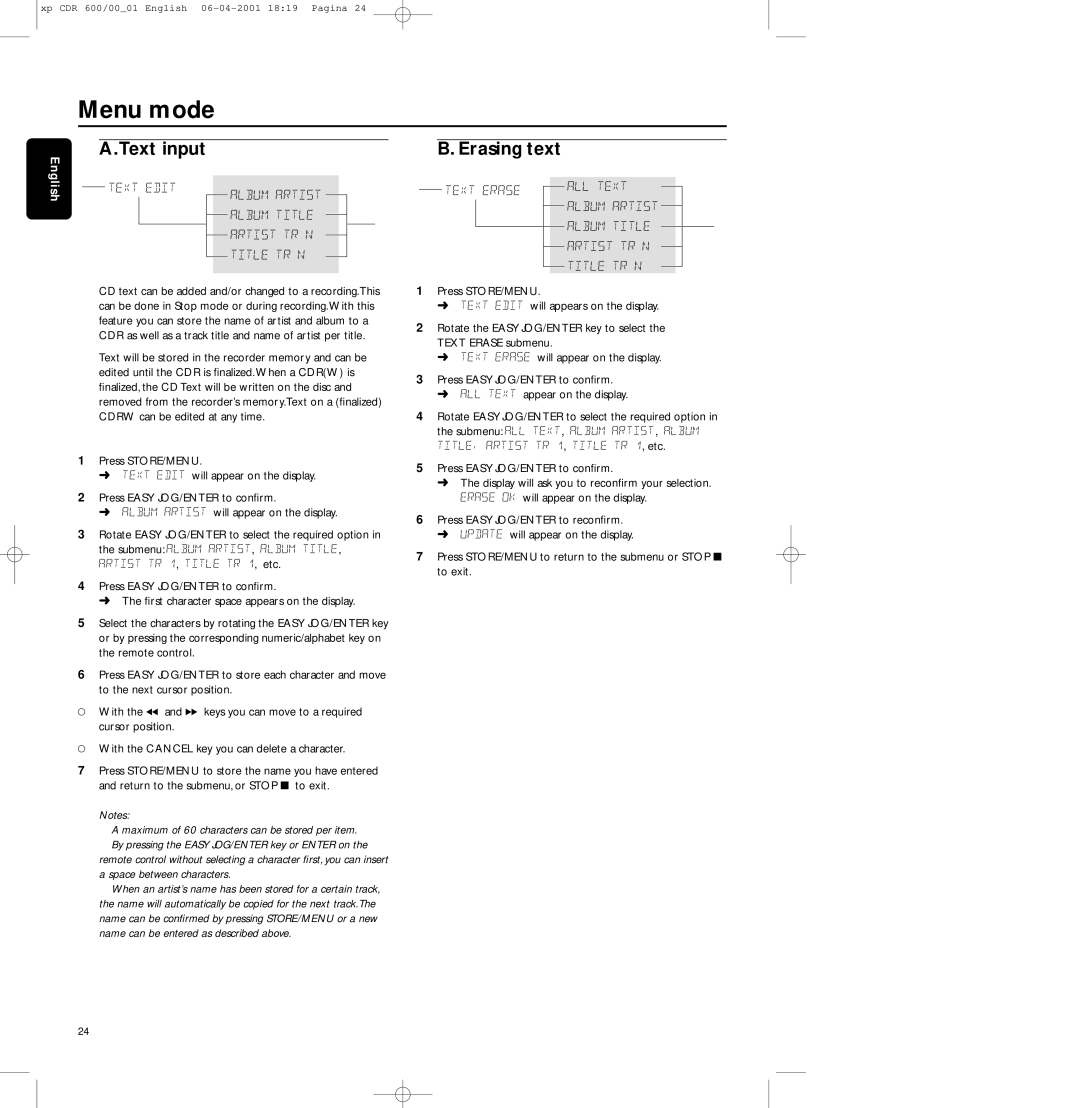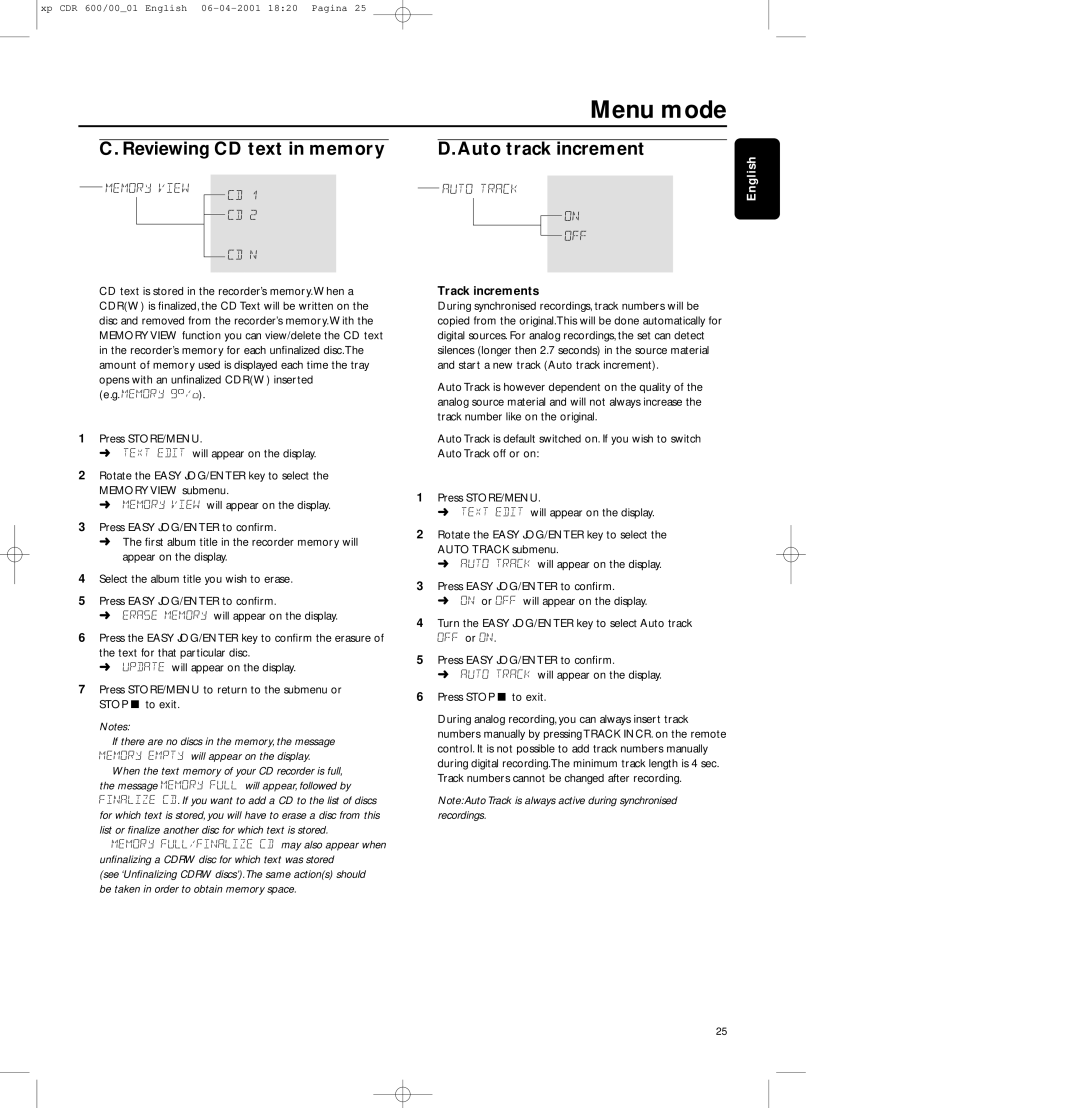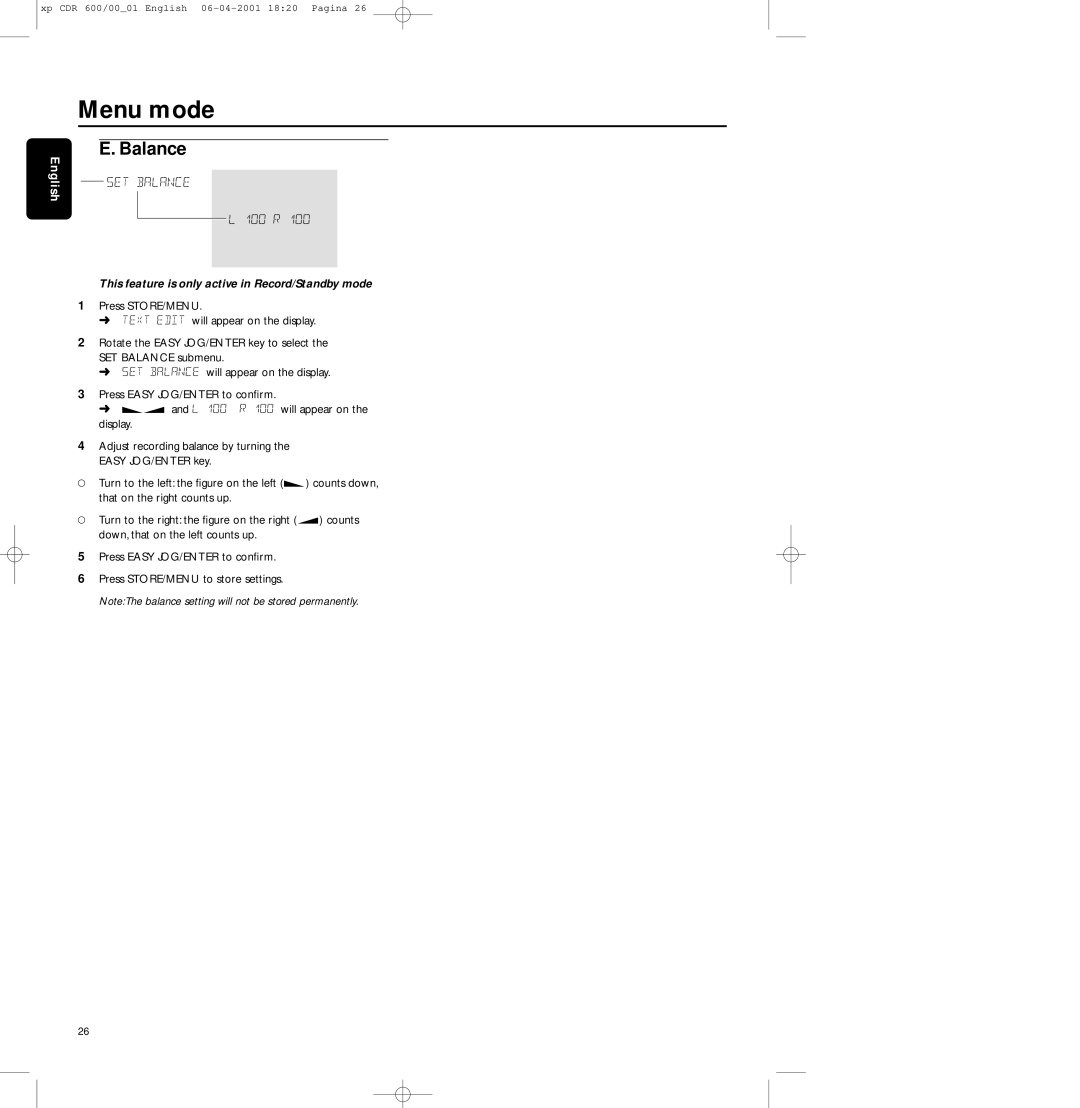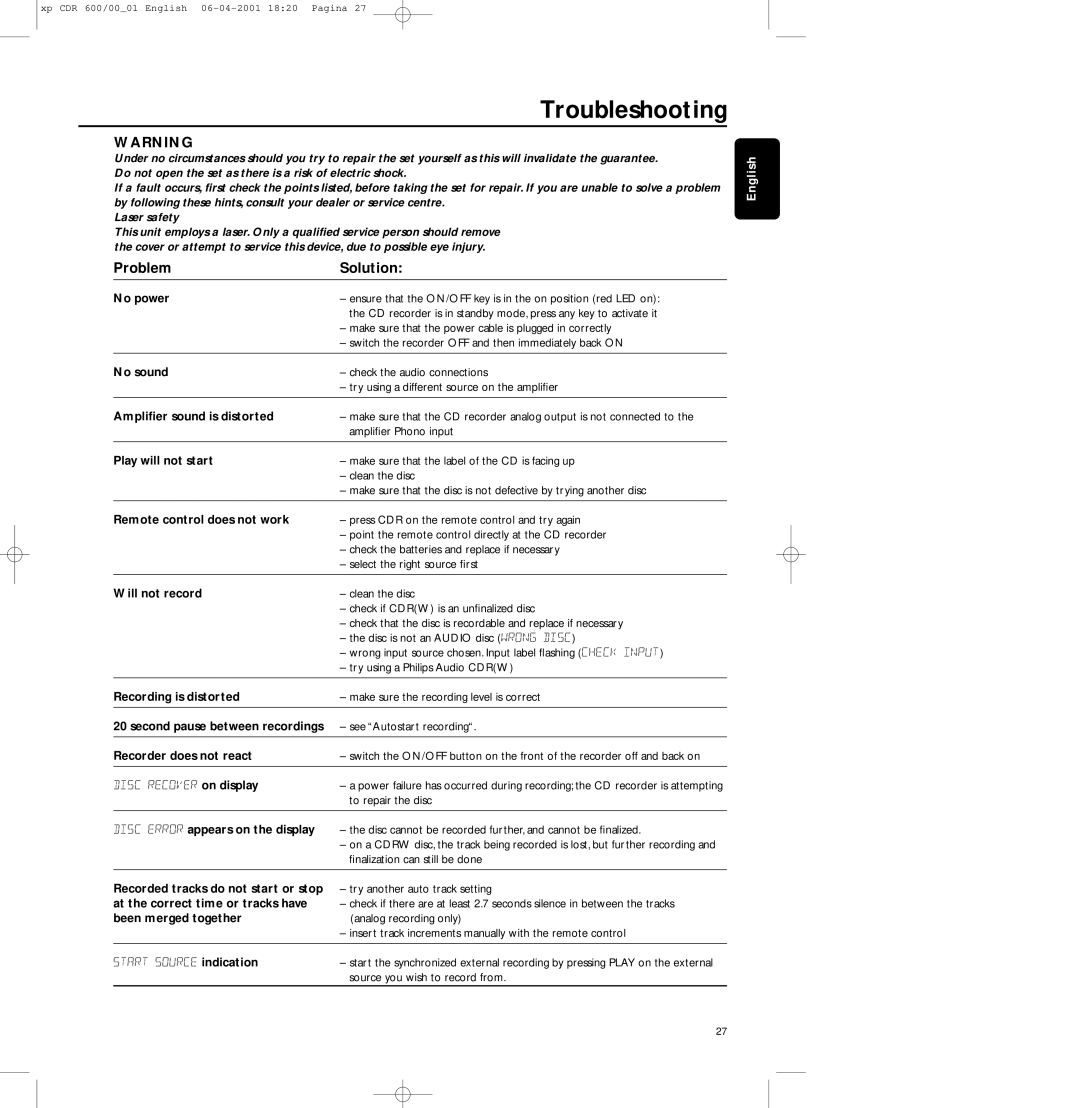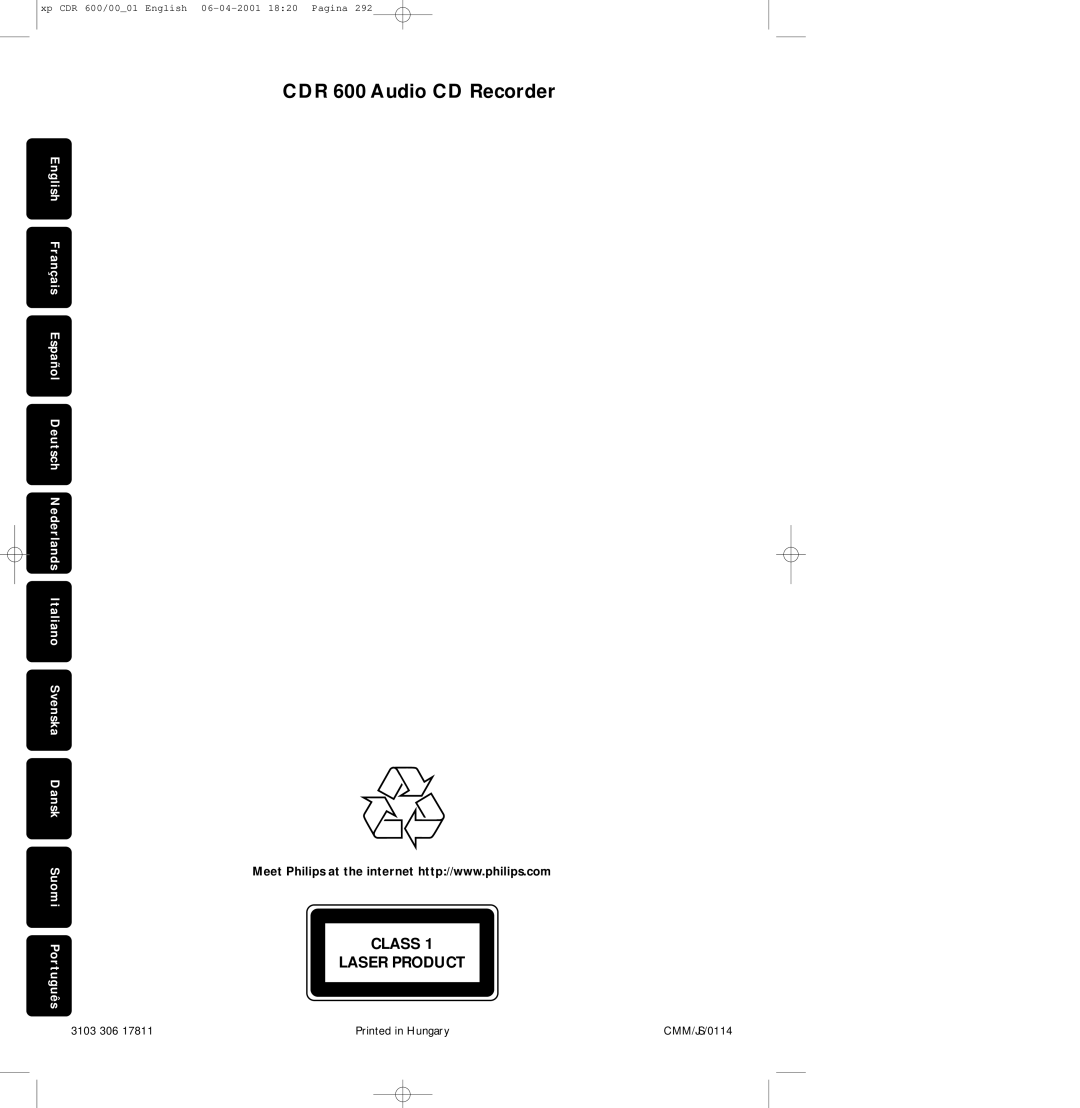xp CDR 600/00_01 English 06-04-2001 18:19 Pagina 14
English
Remote control
Inserting batteries in the remote | Remote control commands |
control |
|
1Open the battery compartment cover.
2Insert 2 batteries (AA, LR6 or
3Replace the cover.
Note:We recommend you use 2 batteries of the same type and condition.
Batteries contain chemical substances, so they should be disposed of properly.
SCAN | SHUFFLE | REPEAT |
ABC | DEF | GHI |
1 | 2 | 3 |
JKL | MN | OPQ |
4 | 5 | 6 |
RST | UVW | XYZ |
7 | 8 | 9 |
TRACK INCR. | SPACE | SCROLL |
| 0 |
|
CDR |
| CD |
| 2 |
|
J |
| K |
5 | 9 | 6 |
| ||
MENU/ | ; |
|
| PROG. | |
STORE |
| |
|
|
ENTER CANCEL
STANDBY B
switches to Standby/On/Off
SCAN
plays the first 10 seconds of each track
SHUFFLE
plays CD(RW) or program in random order
REPEAT
repeat play
Number/alphabet keys 0 - 9
-selects a track by number
-selects character for text input
TRACK INCR(ement)
increases track numbers during recording
SCROLL
activates scrolling of text over the display
CDR
selects CD recorder
CD
selects CD player, can be used to control a separate Philips CD player
2
starts CD(RW) play
O
previous track (Play and Program mode)
P
next track (Play and Program mode)
9
stops CD(RW) and clears a program
14