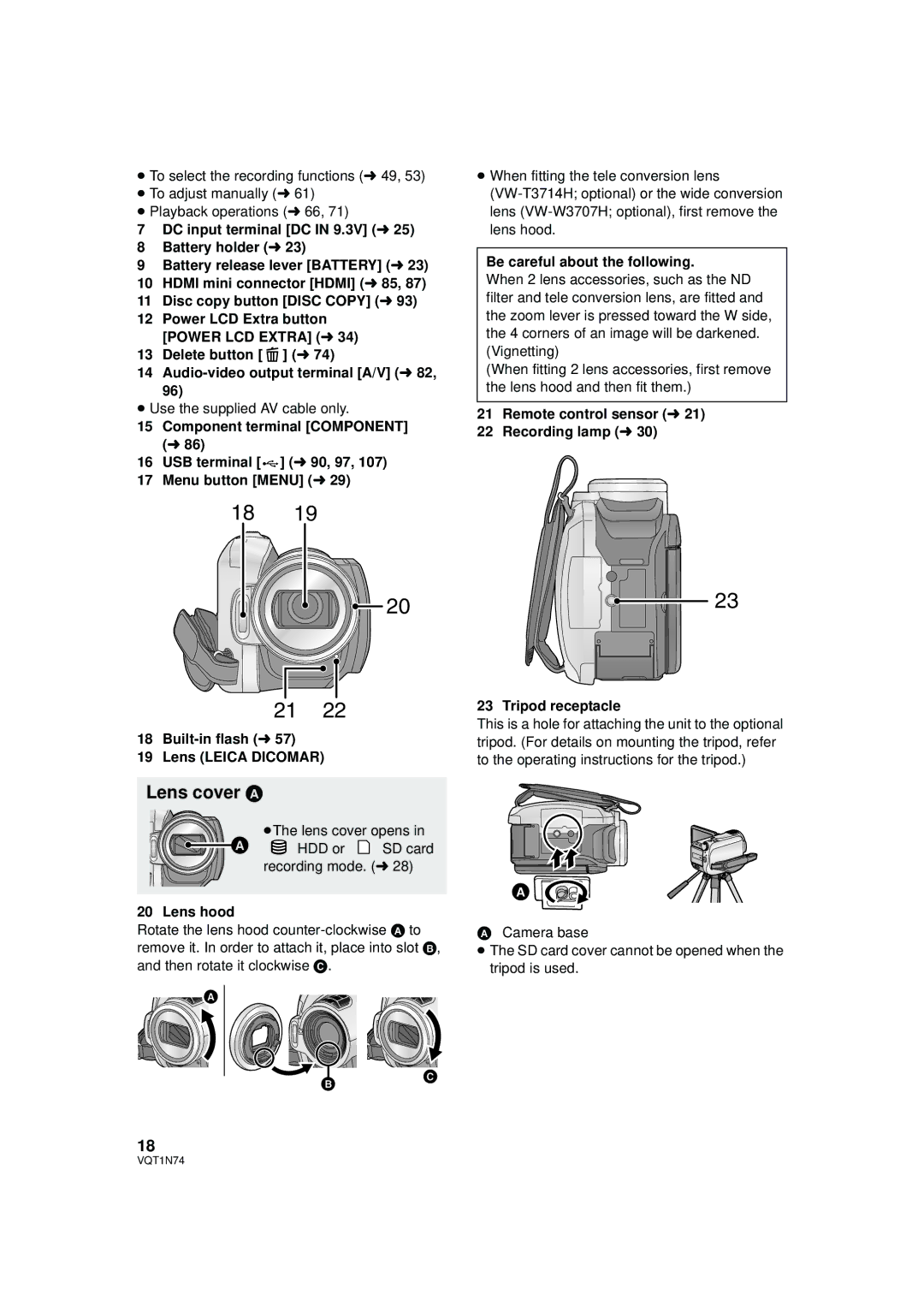≥To select the recording functions (l 49, 53)
≥To adjust manually (l 61)
≥Playback operations (l 66, 71)
7DC input terminal [DC IN 9.3V] (l 25)
8Battery holder (l 23)
9Battery release lever [BATTERY] (l 23)
10HDMI mini connector [HDMI] (l 85, 87)
11Disc copy button [DISC COPY] (l 93)
12Power LCD Extra button [POWER LCD EXTRA] (l 34)
13Delete button [ ![]() ] (l 74)
] (l 74)
14
96)
≥Use the supplied AV cable only.
15Component terminal [COMPONENT] (l 86)
16USB terminal [ ![]()
![]() ] (l 90, 97, 107)
] (l 90, 97, 107)
17Menu button [MENU] (l 29)
18 19
![]() 20
20
21 22
18
19Lens (LEICA DICOMAR)
Lens cover A
≥The lens cover opens in
![]() HDD or
HDD or ![]() SD card recording mode. (l 28)
SD card recording mode. (l 28)
20 Lens hood
Rotate the lens hood
≥When fitting the tele conversion lens
Be careful about the following.
When 2 lens accessories, such as the ND filter and tele conversion lens, are fitted and the zoom lever is pressed toward the W side, the 4 corners of an image will be darkened. (Vignetting)
(When fitting 2 lens accessories, first remove the lens hood and then fit them.)
21Remote control sensor (l 21)
22Recording lamp (l 30)
23
23 Tripod receptacle
This is a hole for attaching the unit to the optional tripod. (For details on mounting the tripod, refer to the operating instructions for the tripod.)
ACamera base
≥The SD card cover cannot be opened when the tripod is used.
18
VQT1N74