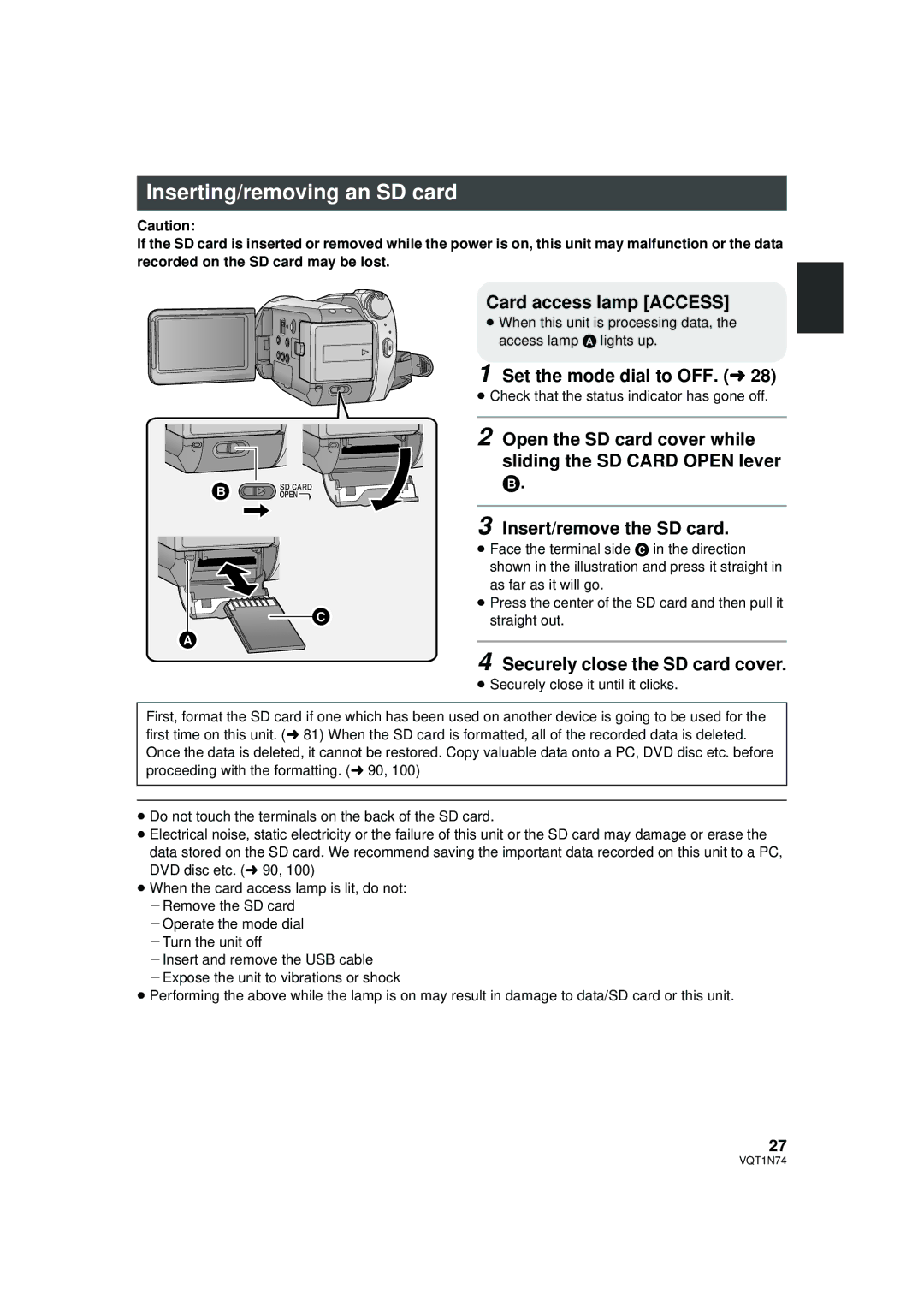Inserting/removing an SD card
Caution:
If the SD card is inserted or removed while the power is on, this unit may malfunction or the data recorded on the SD card may be lost.
Card access lamp [ACCESS]
≥ When this unit is processing data, the access lamp A lights up.
1 Set the mode dial to OFF. (l 28)
≥ Check that the status indicator has gone off.
2 Open the SD card cover while sliding the SD CARD OPEN lever B.
3 Insert/remove the SD card.
≥ Face the terminal side C in the direction shown in the illustration and press it straight in as far as it will go.
≥ Press the center of the SD card and then pull it straight out.
4 Securely close the SD card cover.
≥ Securely close it until it clicks.
First, format the SD card if one which has been used on another device is going to be used for the first time on this unit. (l 81) When the SD card is formatted, all of the recorded data is deleted. Once the data is deleted, it cannot be restored. Copy valuable data onto a PC, DVD disc etc. before proceeding with the formatting. (l 90, 100)
≥Do not touch the terminals on the back of the SD card.
≥Electrical noise, static electricity or the failure of this unit or the SD card may damage or erase the data stored on the SD card. We recommend saving the important data recorded on this unit to a PC, DVD disc etc. (l 90, 100)
≥When the card access lamp is lit, do not: jRemove the SD card
jOperate the mode dial jTurn the unit off
jInsert and remove the USB cable
jExpose the unit to vibrations or shock
≥Performing the above while the lamp is on may result in damage to data/SD card or this unit.
27
VQT1N74