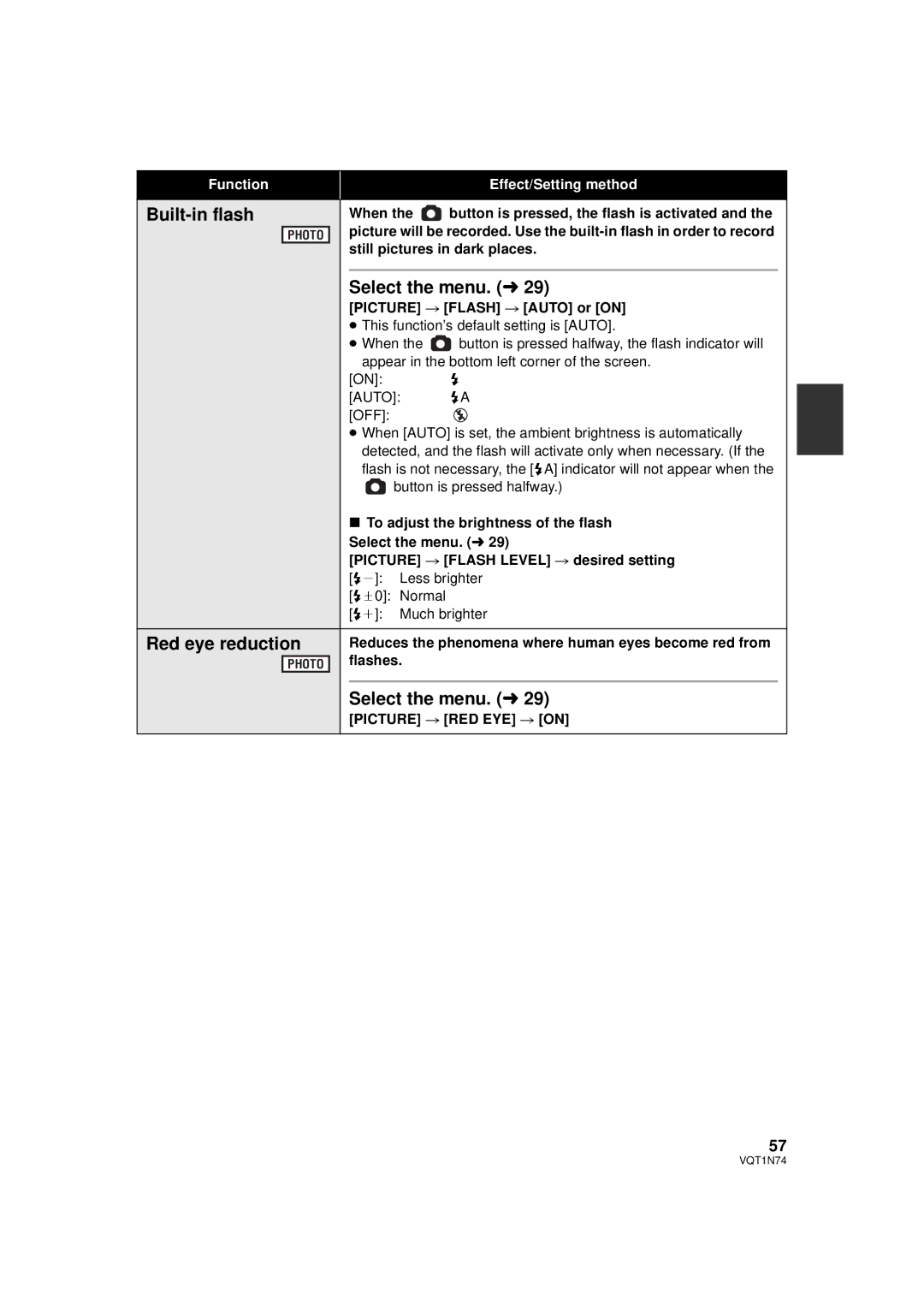Function
Effect/Setting method
| When the | button is pressed, the flash is activated and the |
PHOTO | picture will be recorded. Use the | |
| still pictures in dark places. | |
Select the menu. (l 29)
[PICTURE] # [FLASH] # [AUTO] or [ON]
≥This function’s default setting is [AUTO].
≥When the ![]() button is pressed halfway, the flash indicator will
button is pressed halfway, the flash indicator will
appear in the bottom left corner of the screen. [ON]: ß
[AUTO]: ßA [OFF]:
≥When [AUTO] is set, the ambient brightness is automatically detected, and the flash will activate only when necessary. (If the flash is not necessary, the [ßA] indicator will not appear when the ![]() button is pressed halfway.)
button is pressed halfway.)
∫To adjust the brightness of the flash Select the menu. (l 29)
[PICTURE] # [FLASH LEVEL] # desired setting [ßj]: Less brighter
[ßd0]: Normal
[ßi]: Much brighter
Red eye reduction | Reduces the phenomena where human eyes become red from |
PHOTO | flashes. |
Select the menu. (l 29)
[PICTURE] # [RED EYE] # [ON]
57
VQT1N74