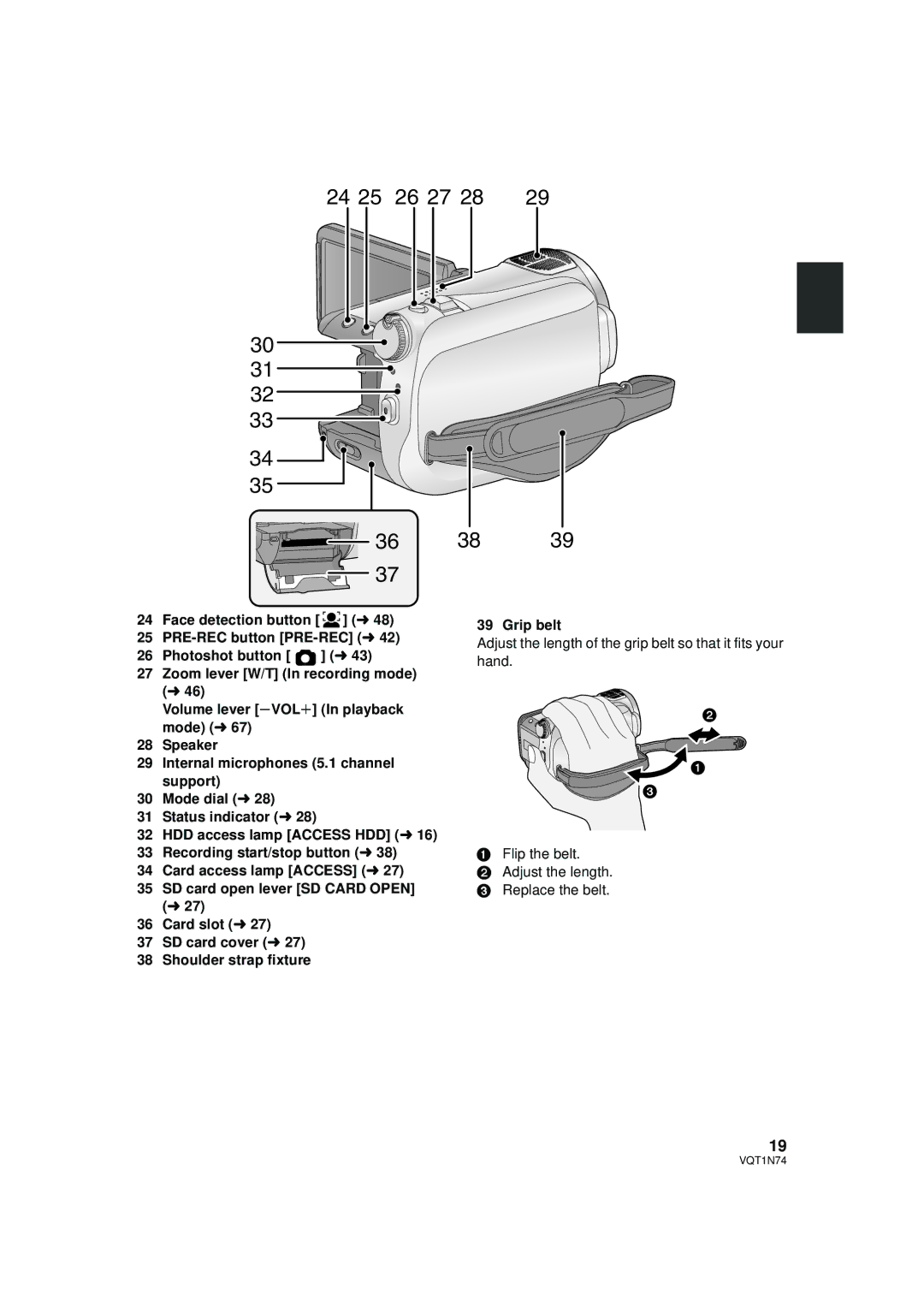24 25 | 26 27 28 | 29 |
30
31
32
33
34
35
36 38 39
37
24Face detection button [ ![]()
![]()
![]() ] (l 48)
] (l 48)
25
26Photoshot button [ ![]() ] (l 43)
] (l 43)
27Zoom lever [W/T] (In recording mode) (l 46)
Volume lever [sVOLr] (In playback mode) (l 67)
28Speaker
29Internal microphones (5.1 channel support)
30Mode dial (l 28)
31Status indicator (l 28)
32HDD access lamp [ACCESS HDD] (l 16)
33Recording start/stop button (l 38)
34Card access lamp [ACCESS] (l 27)
35SD card open lever [SD CARD OPEN] (l 27)
36Card slot (l 27)
37SD card cover (l 27)
38Shoulder strap fixture
39 Grip belt
Adjust the length of the grip belt so that it fits your hand.
1Flip the belt.
2Adjust the length.
3 Replace the belt.
19
VQT1N74