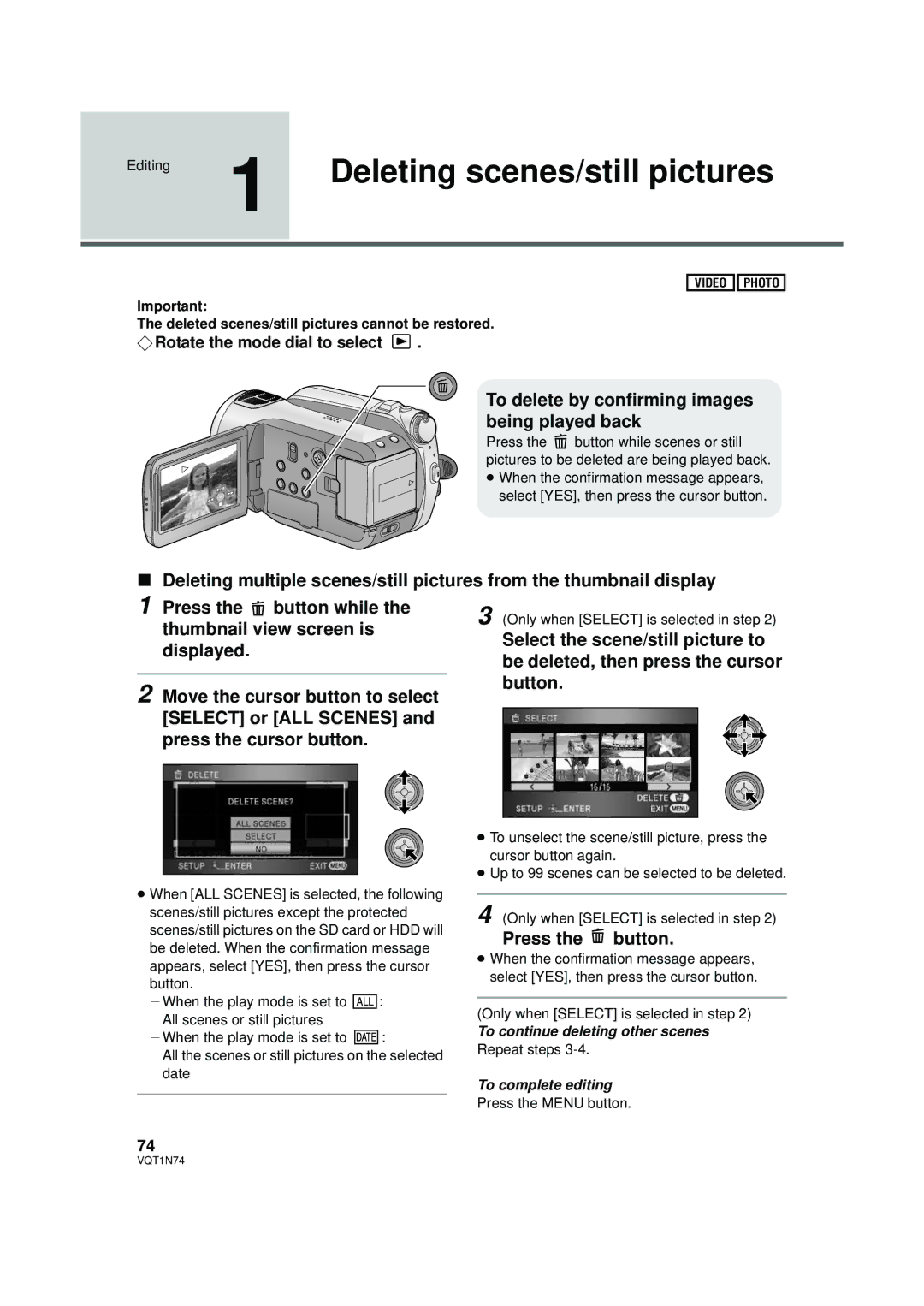Editing | 1 | Deleting scenes/still pictures | ||||
|
|
|
|
|
|
|
|
|
|
|
|
|
|
|
|
| VIDEO |
| PHOTO |
|
Important:
The deleted scenes/still pictures cannot be restored.
¬Rotate the mode dial to select ![]() .
.
To delete by confirming images being played back
Press the ![]() button while scenes or still pictures to be deleted are being played back. ≥ When the confirmation message appears,
button while scenes or still pictures to be deleted are being played back. ≥ When the confirmation message appears,
select [YES], then press the cursor button.
∫Deleting multiple scenes/still pictures from the thumbnail display
1 Press the button while the | 3 (Only when [SELECT] is selected in step 2) | ||||
| thumbnail view screen is | ||||
|
| Select the scene/still picture to | |||
| displayed. |
| |||
|
| be deleted, then press the cursor | |||
|
|
| |||
|
|
| button. | ||
2 | Move the cursor button to select | ||||
|
|
| |||
| [SELECT] or [ALL SCENES] and |
|
|
| |
| press the cursor button. |
|
|
| |
|
|
|
|
| |
≥When [ALL SCENES] is selected, the following scenes/still pictures except the protected scenes/still pictures on the SD card or HDD will be deleted. When the confirmation message appears, select [YES], then press the cursor button.
jWhen the play mode is set to ![]() : All scenes or still pictures
: All scenes or still pictures
jWhen the play mode is set to ![]() :
:
All the scenes or still pictures on the selected date
≥To unselect the scene/still picture, press the cursor button again.
≥Up to 99 scenes can be selected to be deleted.
4 (Only when [SELECT] is selected in step 2)
Press the  button.
button.
≥When the confirmation message appears, select [YES], then press the cursor button.
(Only when [SELECT] is selected in step 2)
To continue deleting other scenes
Repeat steps
To complete editing
Press the MENU button.
74
VQT1N74