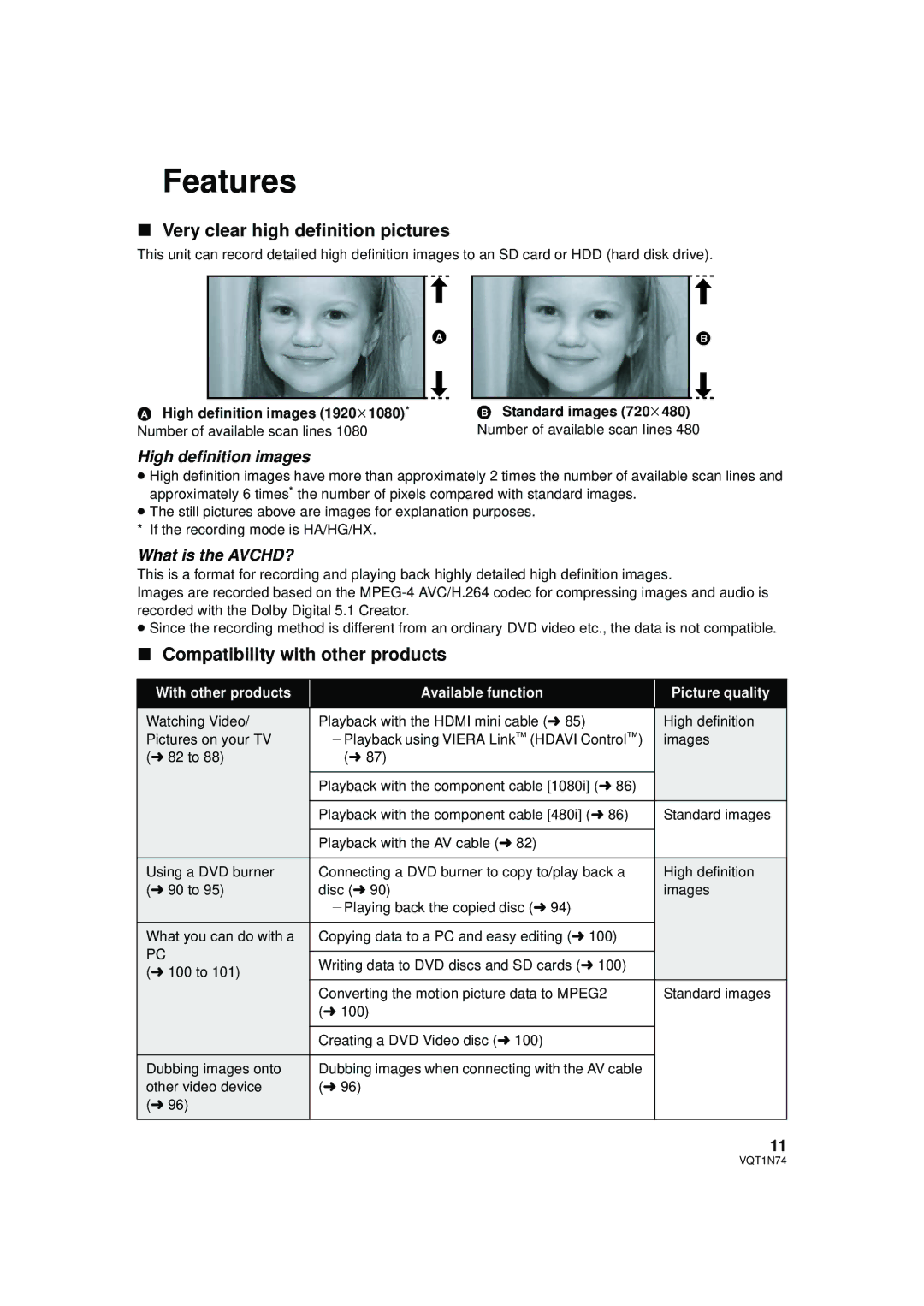Features
∫Very clear high definition pictures
This unit can record detailed high definition images to an SD card or HDD (hard disk drive).
A
AHigh definition images (1920k1080)* Number of available scan lines 1080
B
BStandard images (720k480) Number of available scan lines 480
High definition images
≥High definition images have more than approximately 2 times the number of available scan lines and approximately 6 times* the number of pixels compared with standard images.
≥The still pictures above are images for explanation purposes.
* If the recording mode is HA/HG/HX.
What is the AVCHD?
This is a format for recording and playing back highly detailed high definition images.
Images are recorded based on the
≥Since the recording method is different from an ordinary DVD video etc., the data is not compatible.
∫Compatibility with other products
With other products | Available function | Picture quality |
Watching Video/ | Playback with the HDMI mini cable (l 85) | High definition |
Pictures on your TV | jPlayback using VIERA Link™ (HDAVI Control™) | images |
(l 82 to 88) | (l 87) |
|
|
|
|
| Playback with the component cable [1080i] (l 86) |
|
| Playback with the component cable [480i] (l 86) | Standard images |
|
|
|
| Playback with the AV cable (l 82) |
|
Using a DVD burner | Connecting a DVD burner to copy to/play back a | High definition |
(l 90 to 95) | disc (l 90) | images |
| jPlaying back the copied disc (l 94) |
|
What you can do with a | Copying data to a PC and easy editing (l 100) |
|
PC |
|
|
Writing data to DVD discs and SD cards (l 100) |
| |
(l 100 to 101) |
| |
| Converting the motion picture data to MPEG2 | Standard images |
| (l 100) |
|
|
|
|
| Creating a DVD Video disc (l 100) |
|
Dubbing images onto | Dubbing images when connecting with the AV cable |
|
other video device | (l 96) |
|
(l 96) |
|
|
|
| 11 |
VQT1N74