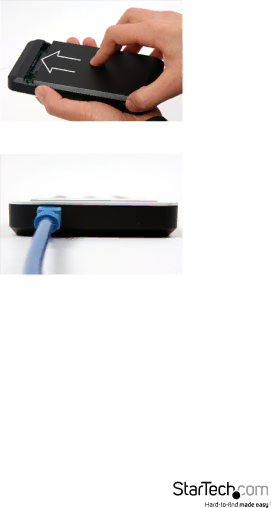
3. Slide the back pane back into place.
4.With the enclosure fully assembled, connect the USB 3.0 cable from the enclosure to a USB port on the host computer system using the included cable.
Instruction Manual
4
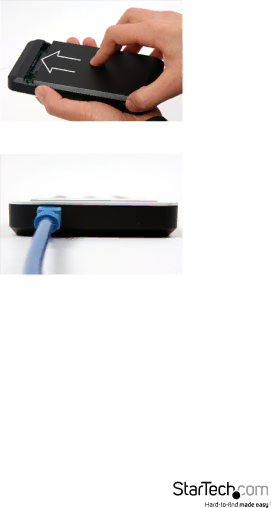
4.With the enclosure fully assembled, connect the USB 3.0 cable from the enclosure to a USB port on the host computer system using the included cable.
Instruction Manual
4