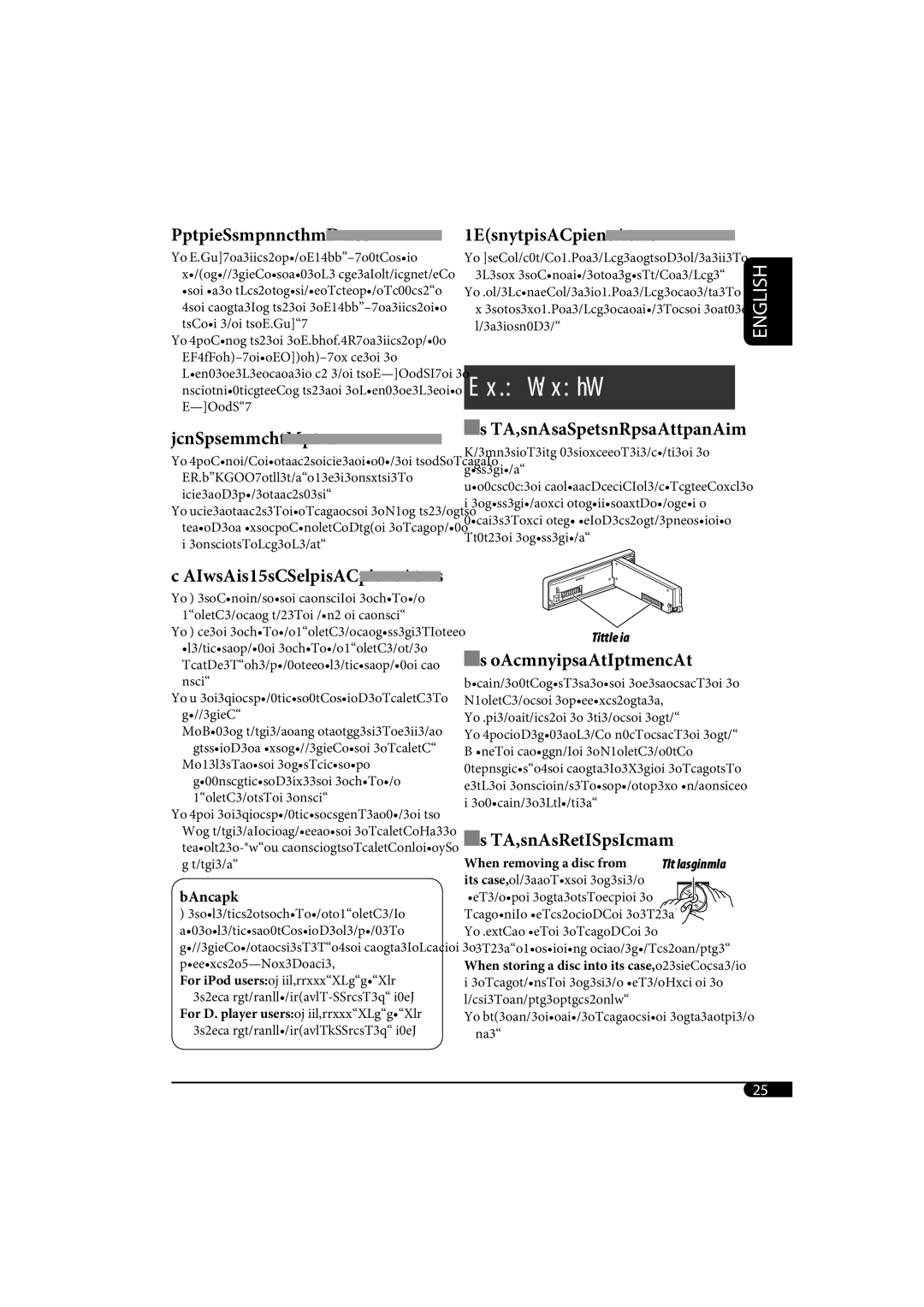Instructions
CD Receiver
How to forcibly eject a disc
How to reset your unit
How to use the Mode button
For safety
Contents
Display window
Parts identification
Installing the lithium coin battery CR2025
Main elements and features
To turn off the power
Basic settings
To drop the volume in a moment ATT
Basic operations
Storing stations in memory
When an FM stereo broadcast is hard to receive
To tune in to a station manually
Clock =Station name
Listening to a preset station
Manual presetting
Playing a disc in the unit
Playing discs in the CD changer
About MP3 and WMA tracks
Playing from a USB memory
About the CD changer
To go to the next or previous tracks
Other main functions
Prohibiting disc ejection
To go to the next or previous folders only for MP3/WMA/USB
Changing the display information
USB memory
Selecting the playback modes
While playing an MP3/WMA*2 disc or
Adjusting the sound
Indication For
Indication Range
General settings PSM
LOW PWR
Indications Selectable settings, reference
Sources
To erase the entire title
Preparations
Selecting a track from the menu
For iPod
Genres Ôcomposer Ôback to the beginning For D. player
Confirm the selection
Disc operations
Tuner operations
Playing a disc
Playing a CD-R or CD-RW
Playing an MP3/WMA disc
Title assignment
General settings-PSM
Changing the source
Ejecting a disc
How to handle discs
How to clean the connectors
To keep discs clean
Moisture condensation
Symptoms Remedies/Causes
Troubleshooting
On the next
CD changer IPod/D. player playback
Symptoms Remedies/Causes
AM Tuner
FM Tuner
Having Trouble with operation?
Parts list for installation and connection
Precautions on power supply and speaker connections
�4 Ω 8 Ω
Will be seriously damaged
Removing the unit
Typical connections
Electrical Connections
Connecting the external components
Connecting the external amplifiers and/or subwoofer
�14
Leads of this unit unused
Important for Laser Products
Information For U.S.A
English
Control panel KD-AR770 and KD-G720
Display window
Remote controller RM-RK50
Returns to the previous menu ∞ Confirms the selection
Basic operations
To drop the volume in a moment ATT
See also General settings PSM on pages
Listening to a preset station
To check other information while listening to the radio
Clock = Station name* = Frequency = back to the beginning
Playing from a USB memory
Playing a disc in the unit
Playing discs in the CD changer
To go to the next or previous tracks
To fast-forward or reverse the track
While playing an MP3/WMA*2 disc or a
TRK RPT
Loud OFF
Indication, Range
SCROLL*5 Once
OFF*1
Ex. When CD is selected as the source
Listening to the satellite radio
Activate your Sirius subscription after connection
Activate your XM subscription after connection
Listening to the XM Satellite radio
Searching for category/channel
Listening to the Sirius Satellite radio
Listening to a preset channel
Storing channels in memory
Checking the XM Satellite radio ID
To go to the next or previous tracks
To pause*1 or stop*2 playback
Selecting a track from the menu
Selecting the playback modes
Basic operations
Other external component operations
Inserting a disc
Title assignment
General settings-PSM
IPod or D. player operations
FM/AM General Disc playback MP3/WMA playback
MP3/WMA playback USB memory playback
Radio
Satellite radio IPod/D. player playback
AM Tuner
FM Tuner
Call
Remarques
Liste des pièces pour l’installation et raccordement
Nota
Antes de extraer la unidad, libere la sección trasera
Unit becomes hot
El fusible se quema
Amplifier. Leave the speaker leads of this unit unused
Conexiones Electricas
JVC DLP
GET0355-001A
How to reset your unit
Contents
Control panel
Remote controller RM-RK50
Getting started
Radio operations
Disc/USB memory operations
Playing from a USB memory
Other main functions
USB memory
Sound adjustments
General settings PSM
Indications Selectable settings, reference
Title assignment
IPod/D. player operations
Selecting the playback modes
Operations
Playing a disc
Title assignment
Maintenance
Disc
On the next
Symptoms Remedies/Causes
Specifications
EN, TH
§‡µÕπ
√µ‘¥µßÈ- √ª√-Õ·ºßÀπȪ∑¡Ï‡- ¢È
When using the optional stay / ‡¡ËՄȵ«¬÷- ¥·‡≈Õ‰¥È
Typical connections / √‡ËÕ¡µËÕ·ªµ
√‡ËÕ¡‚¥¬„ȉøøÈ
´«Ÿ‡øÕ√
Instructions Buku Petunjuk
English
Contents
Control panel
Remote controller RM-RK50
Getting started
Radio operations
Disc/USB memory operations
Playing from a USB memory
Other main functions
USB memory
Sound adjustments
General settings PSM
Indications Selectable settings, reference
Title assignment
IPod/D. player operations
Selecting the playback modes
Operations
Playing a disc
Title assignment
Maintenance
Troubleshooting
On the next
Symptoms Remedies/Causes
Specifications
Ada Masalah dengan cara Pengoperasian?
Peringatan
Memindahkan alat penerima
Typical connections / Ciri khas sambungan-sambungan
SAMBUNGAN-SAMBUNGAN Listrik
Other external component / Komponen eksternal lainnya
KD-G724
How to reset your unit
Contents
Control panel
Remote controller RM-RK50
Getting started
Radio operations
Playing discs in the CD changer
Playing from a USB memory
Other main functions
While playing an audio CD or a CD Text
BAS TRE
Adjust the PSM item selected
Indications Selectable settings, reference
Move to the next or previous character position
IPod/D. player operations
Selecting the playback modes
Basic operations Turning on the power
Tuner operations Storing stations in memory
Disc operations
Playing a disc
General settings-PSM
Maintenance
Troubleshooting
On the next
Symptoms
CD PLAYER/USB Memory Section
Having Trouble with operation?
KD-G724
When using the optional stay
CD changer, Apple iPod, or JVC D. player
KD-G722/KD-G721
English
Radio operations FM RDS operations
Control panel KD-G722 and KD-G721
Remote controller RM-RK50
CR2025 or its equivalent otherwise, it may
To drop the volume in a Moment ATT
Selected band appears
Searching for your favorite FM RDS programme
What you can do with RDS
Frequency ÔClock
Types
Using the standby receptions
TA Standby Reception
PTY Standby Reception
Tracing the same programme
Network-Tracking Reception
English
Playing from a USB memory
MP3-compatible CD changer
Skipping tracks quickly during play
English
BAS TRE Loud
AF REG
TA VOL
TAG Disp TAG on
Selecting a track from the menu
Albm RND
What is DAB system?
Storing DAB services in memory
To tune in to an ensemble manually
EXT in ÔClock
Tracing the same programme- Alternative Frequency Reception
Tuning in to a preset DAB service
Disc operations
FM RDS operations
Playing MP3/WMA tracks from a USB memory
IPod or D. player operations
DAB tuner operations
FM/AM General Disc playback
MP3/WMA playback Playback
CD changer IPod/D. player playback
LW Tuner
MW Tuner
Vous avez des Problèmes de Fonctionnement?
KD-G722/KD-G721
Remarque
Installation Montage Dans LE Tableau DE Bord
Electrical Connections Raccordements Electriques
Other external component / Autre appareil extérieur
Руcckий Deutsch English
English
Contents
Parts identification
Remote controller RM-RK50
Main elements and features
Getting started
Radio operations
FM RDS operations
Types
Disc/USB memory
Playing from a USB memory
Other main functions
English
Sound adjustments
General settings PSM
TA VOL
Title assignment
IPod/D. player operations
Other external component operations
DAB tuner operations
More about this unit
English
Changing the source
Maintenance
Troubleshooting
MP3/WMA playback Playback
DAB
Specifications
Для получения информации о перезагрузке Вашего устройства
Обратитесь на соответствующую страницу
Precautions on power supply and speaker
Removing the unit Ausbau des Geräts Удаление устройства
Автомобиль оснащен разъемом ISO
Elektrische Anschlüsse
Тюнер DAB JVC
Стереосистемы
KD-G727
English
Contents
Detaching Attaching Lever
Remote controller RM-RK50
Menu selecting buttons VOL / VOL + buttons
Volume level appears Volume level indicator
English ~
FM RDS operations
English
Disc/USB memory
Playing from a USB memory
Other main functions
While playing an MP3/WMA*2 disc or a
Sound adjustments
General settings PSM
Frequencies lower than 180 Hz are sent to the subwoofer
Assign a title Select a character
To go to the next or previous tracks
Other external component operations
DAB tuner operations
Storing DAB services in memory
Tuning in to a preset DAB service
FM RDS operations
Changing the source
Maintenance
Troubleshooting
MP3/WMA playback Playback
DAB
FM3
EN, RU
Предостережения по питанию и подключению громкоговорителей
KD-G727
Звук не выводится через громкоговорители
Removing the unit Удаление устройства
Электрические Подключения
JVC Amplifier JVC-усилитель
JVC CD changer
JVC DAB tuner JVC CD changer