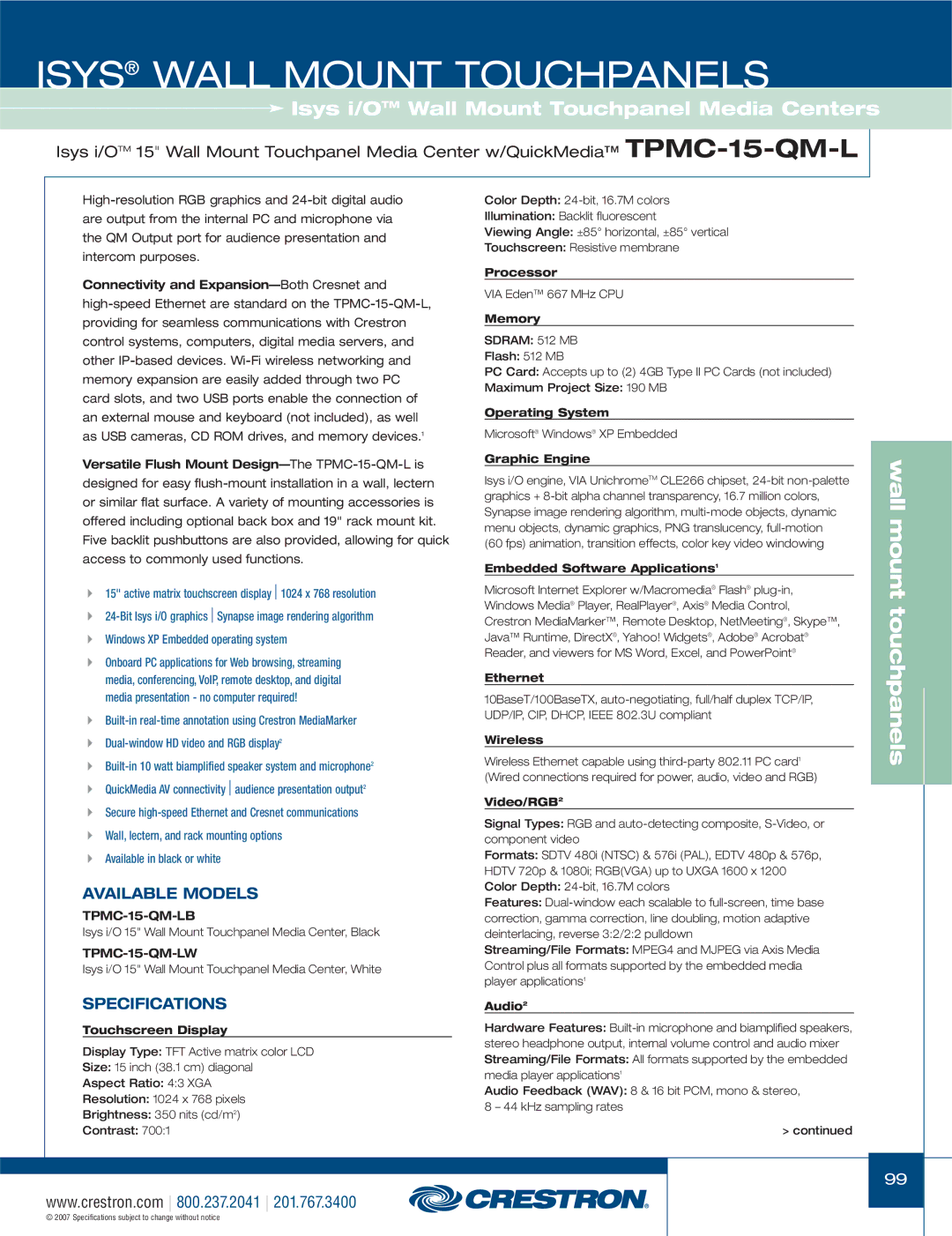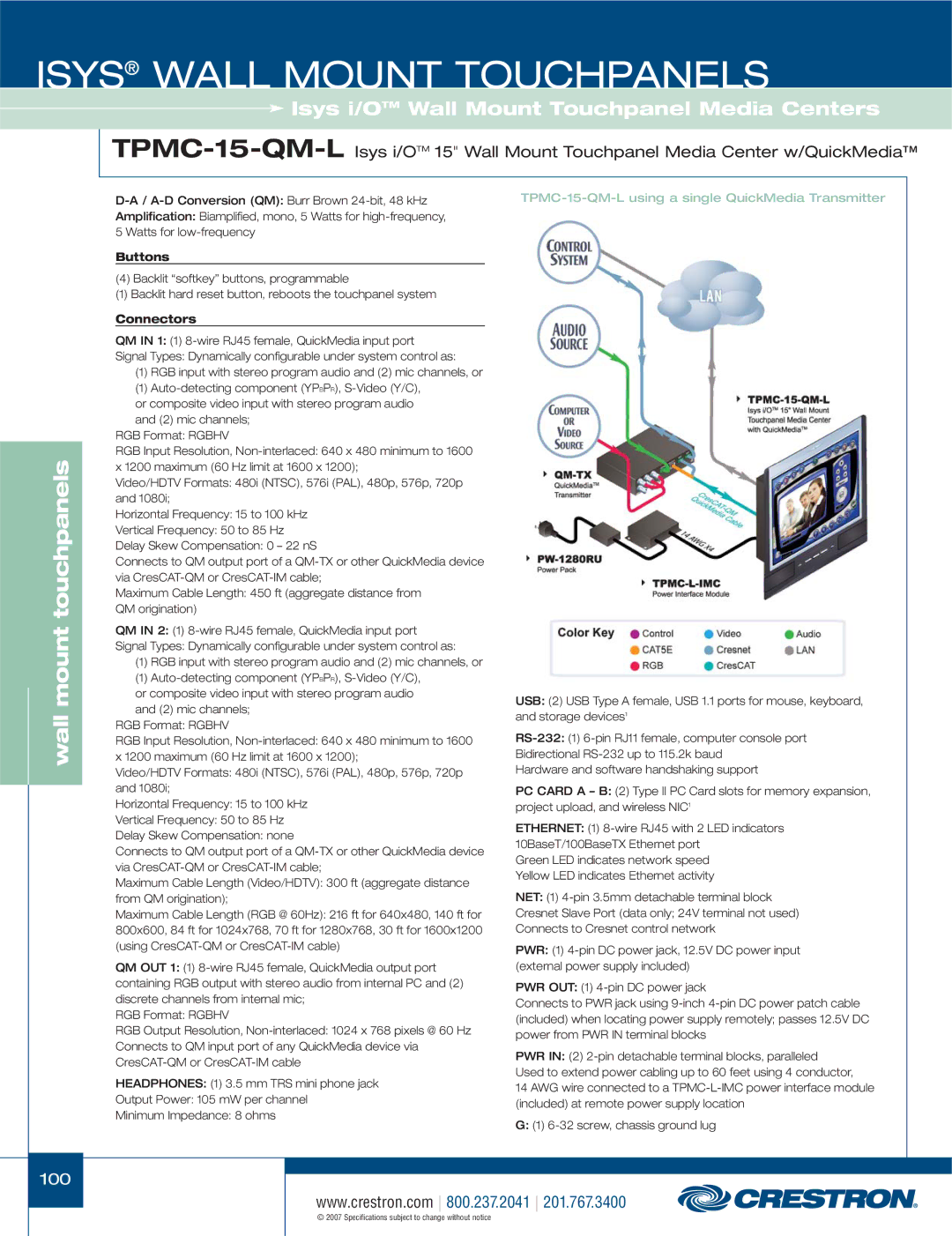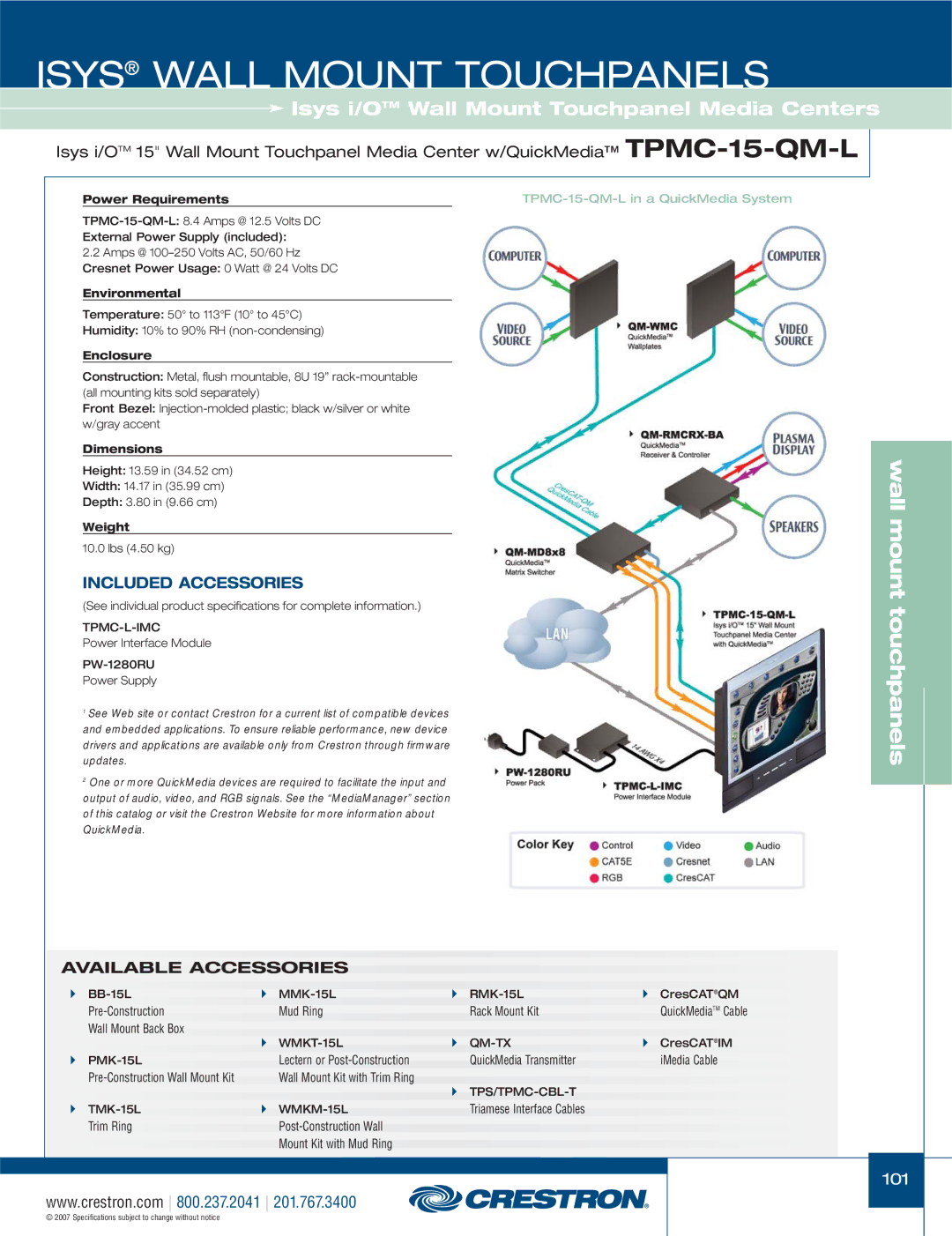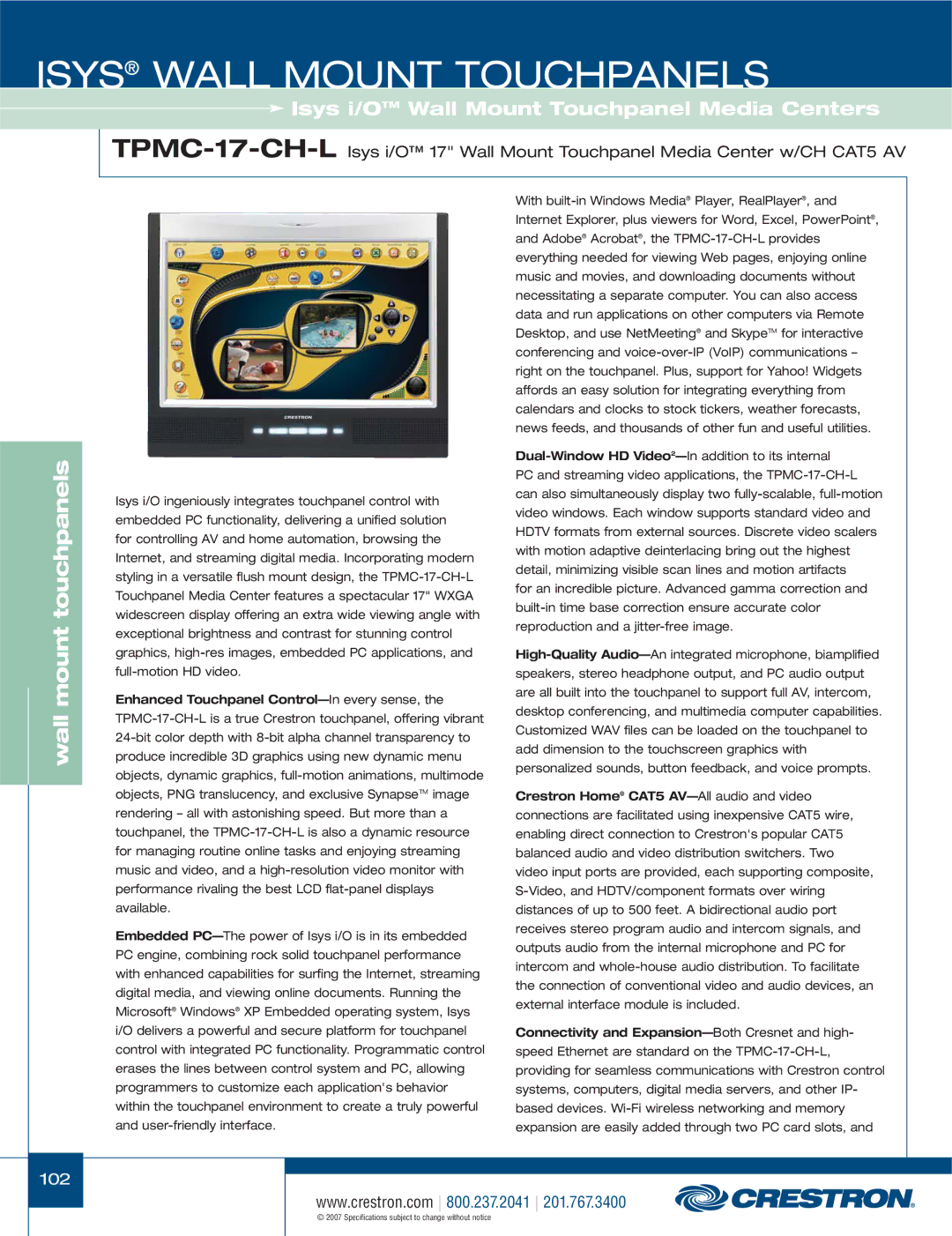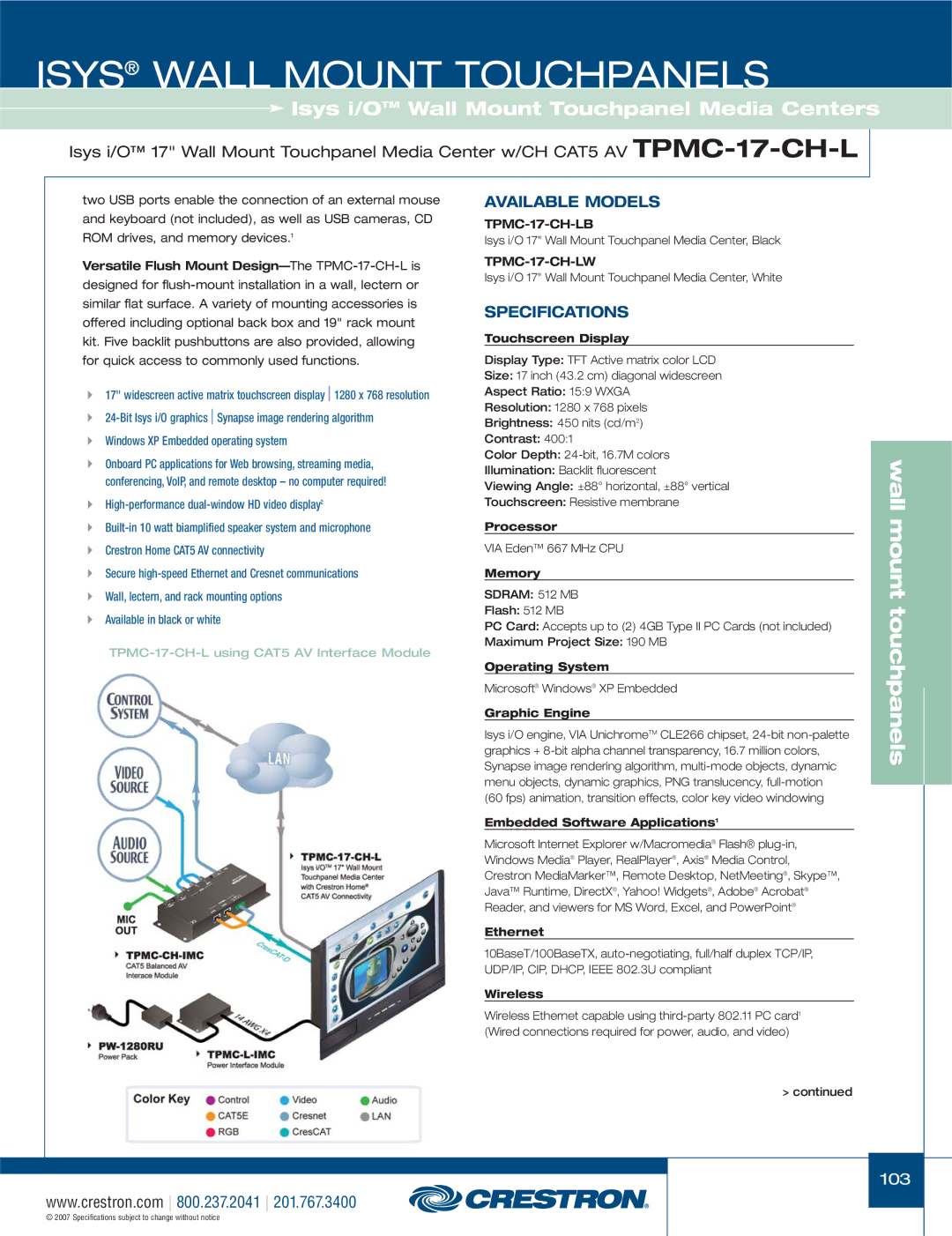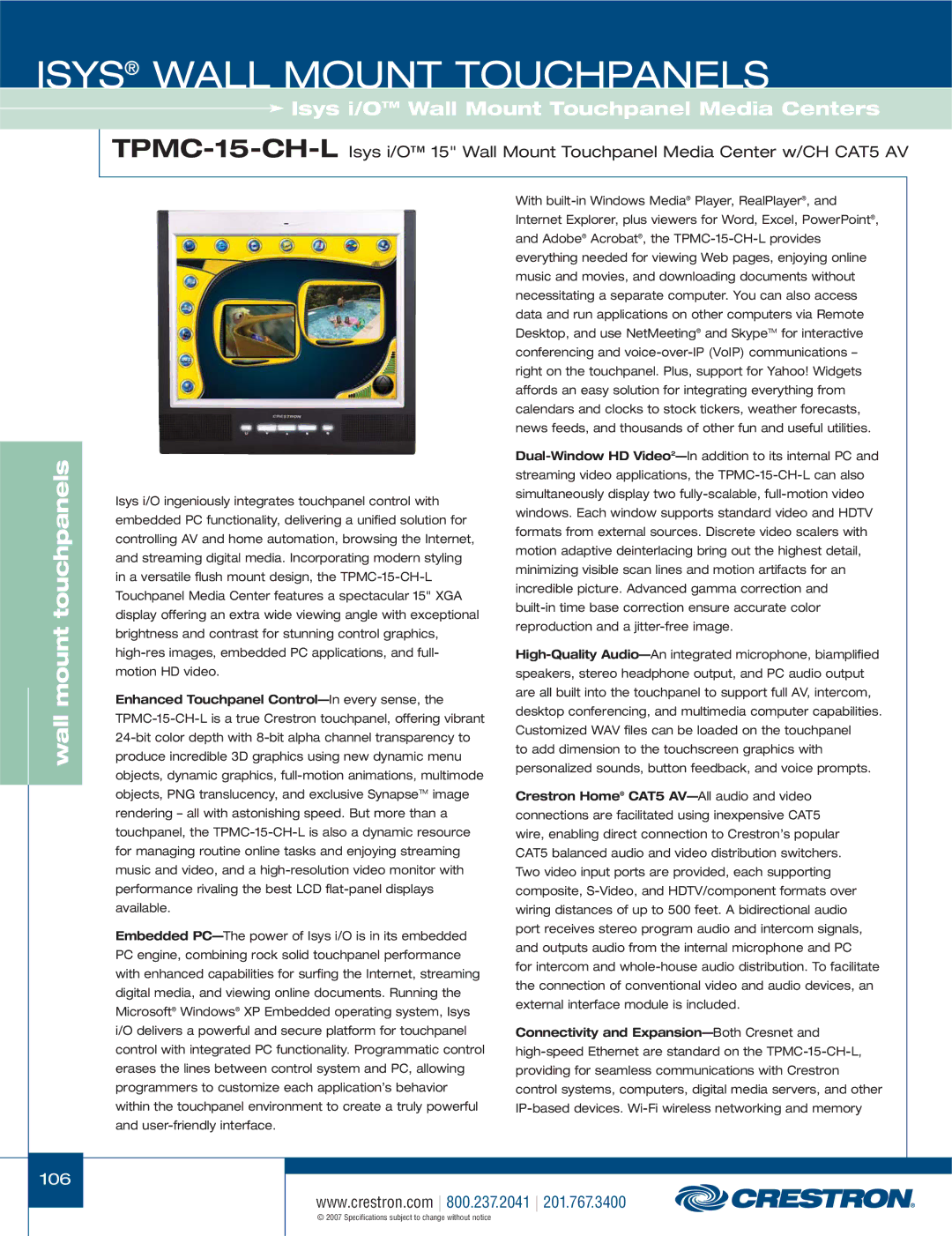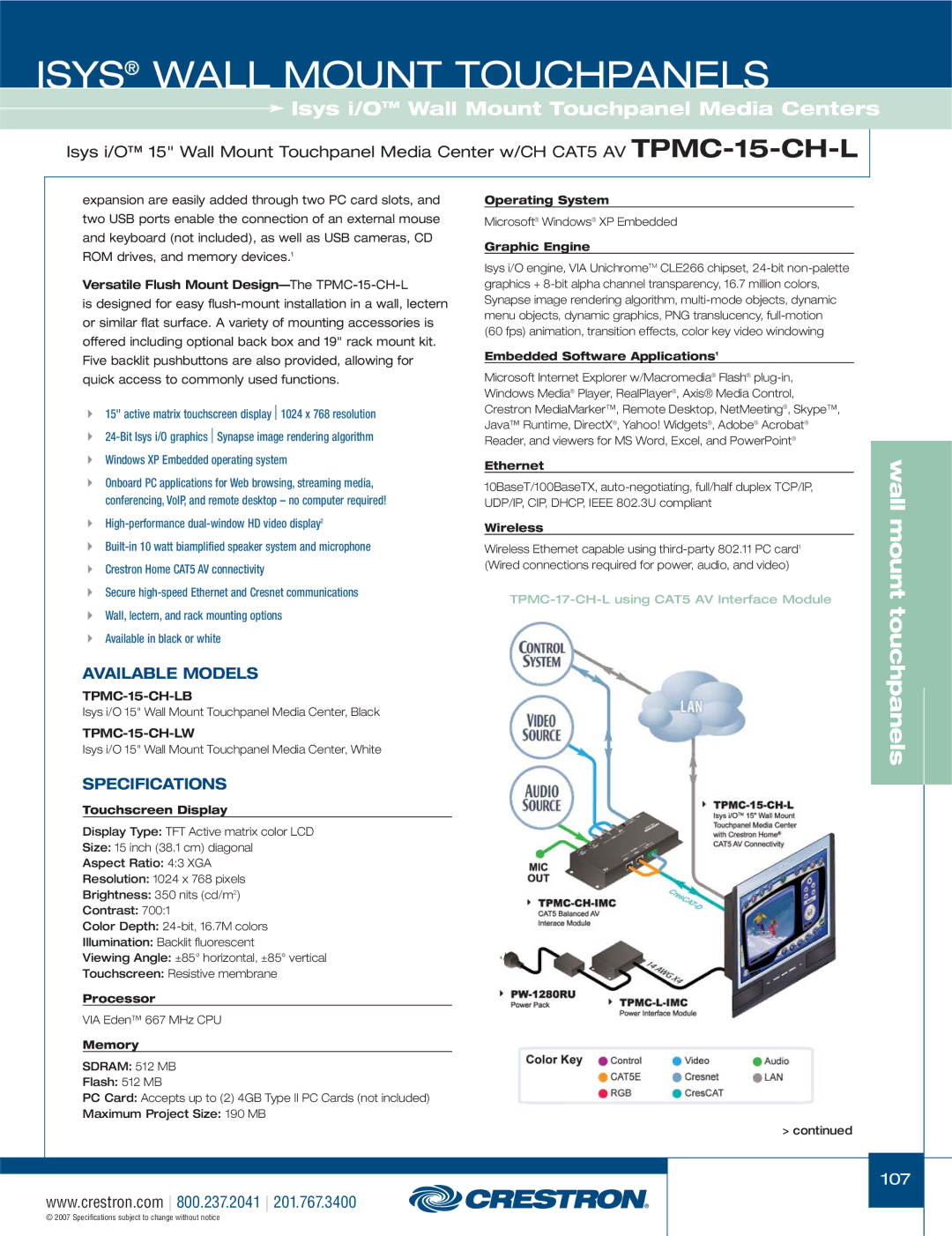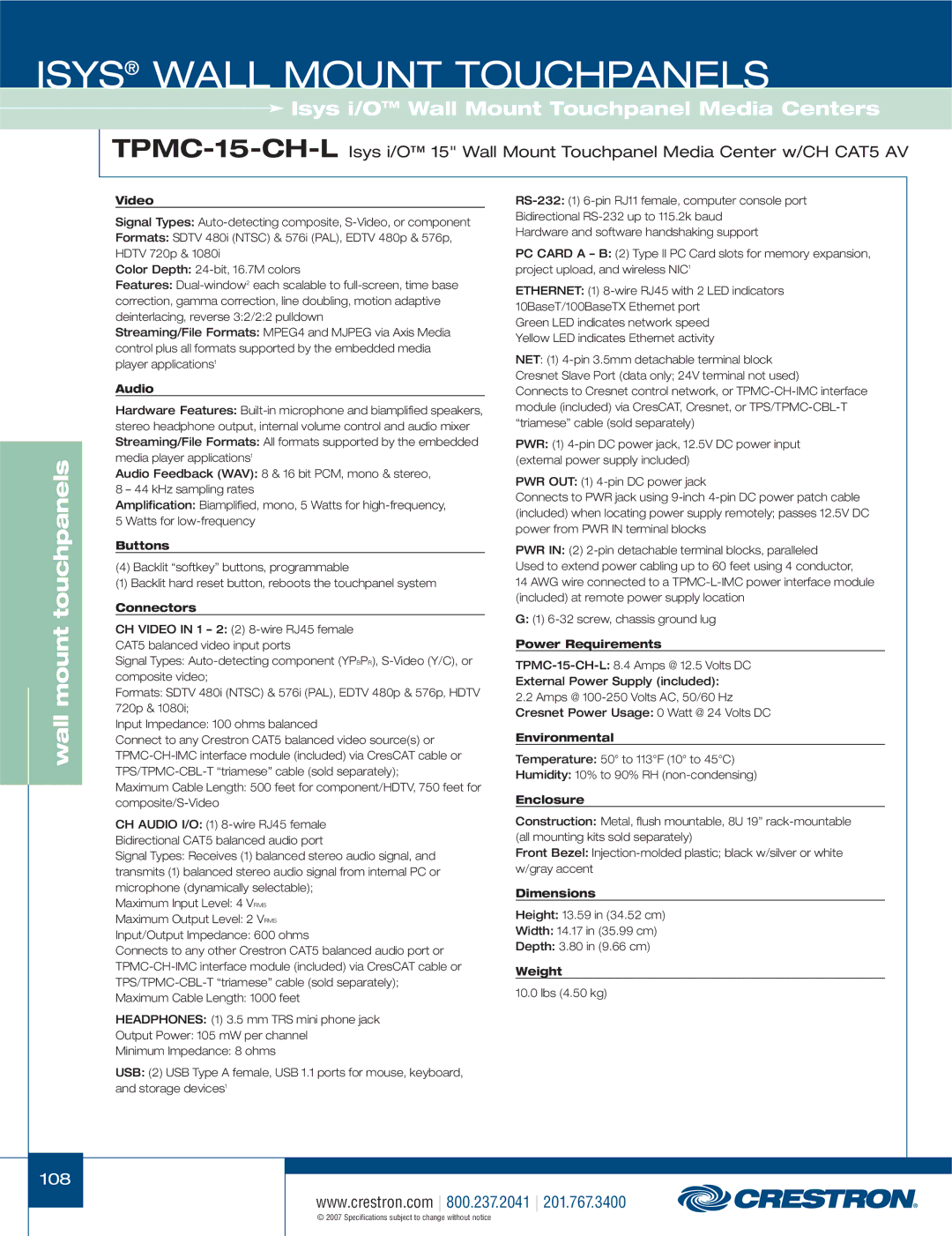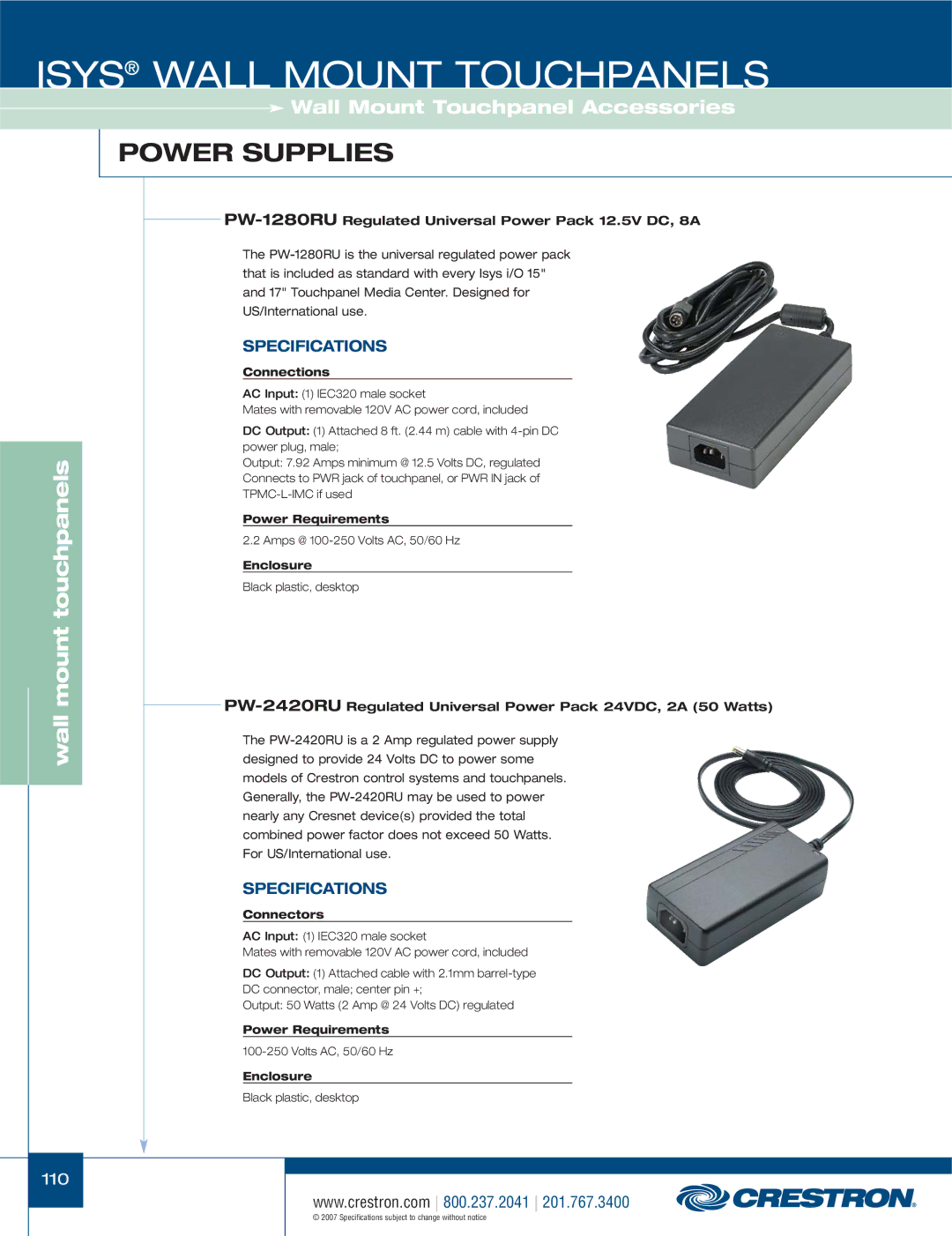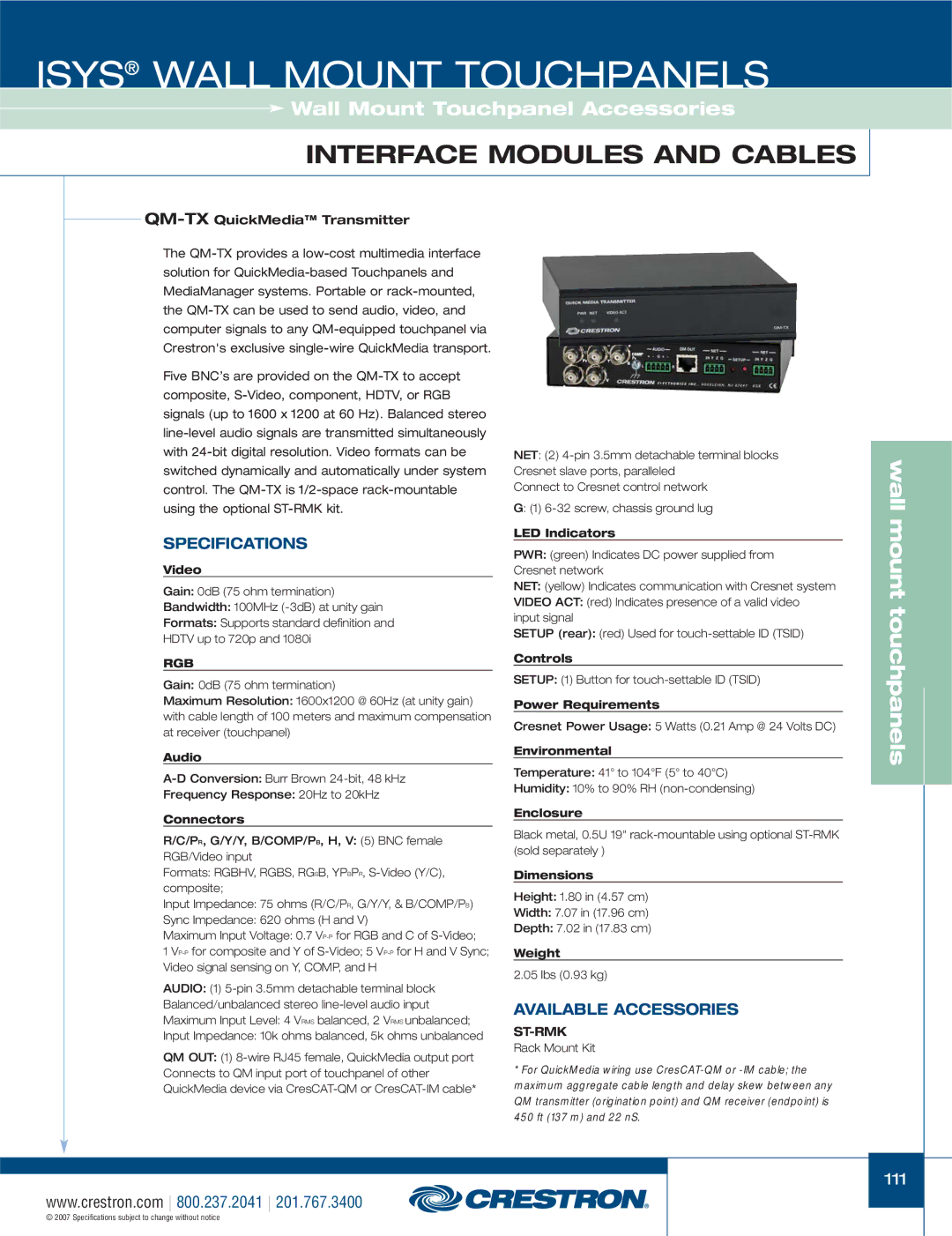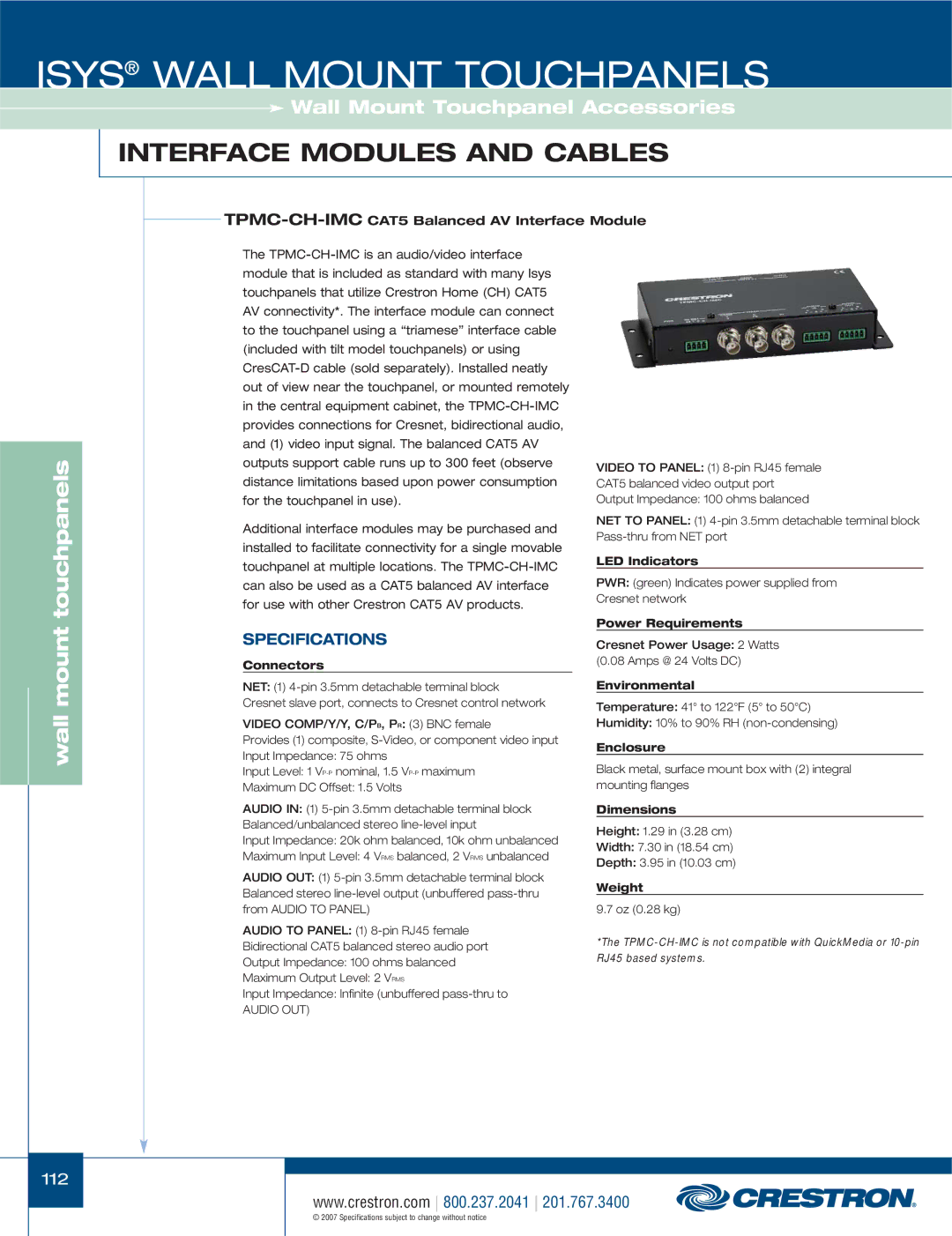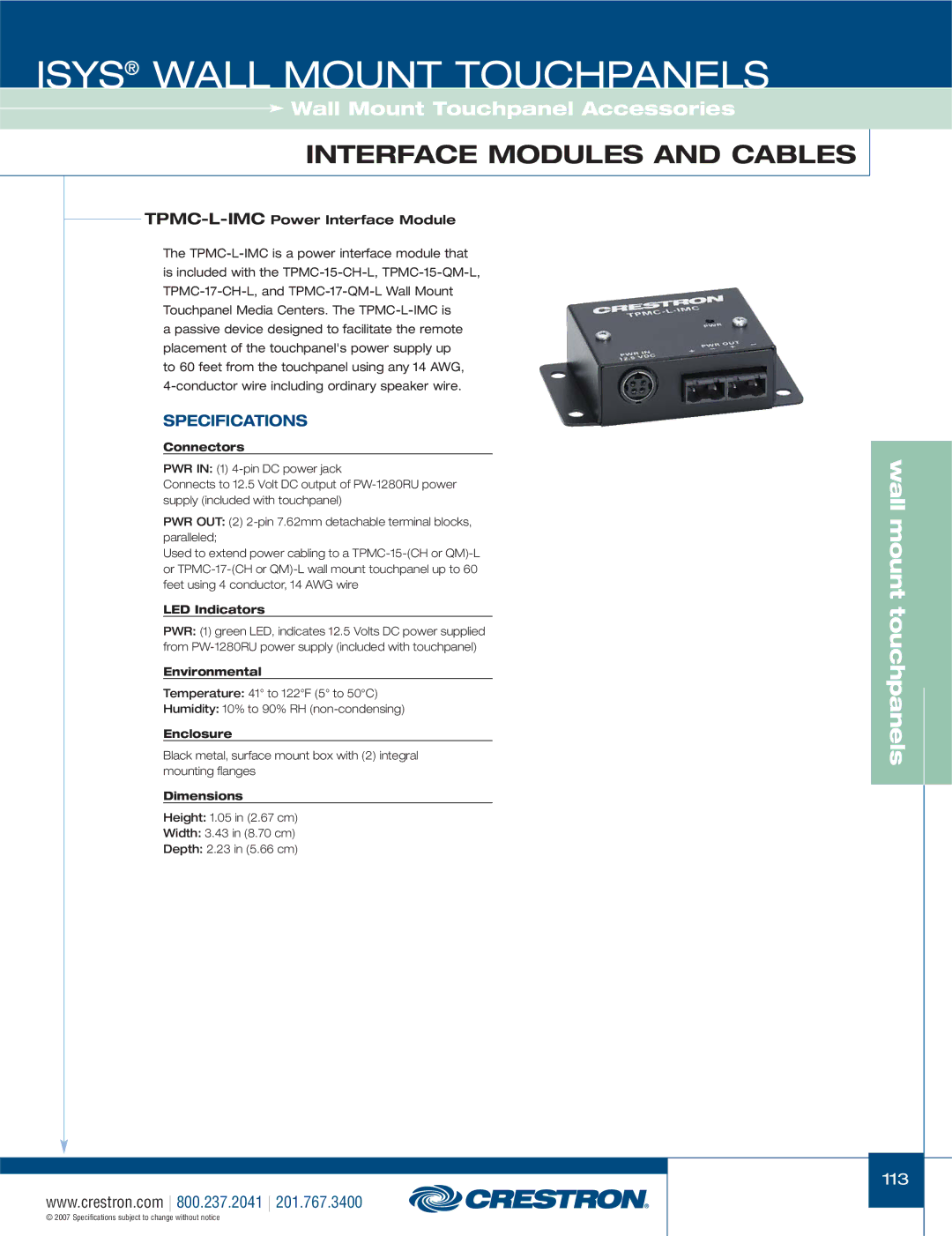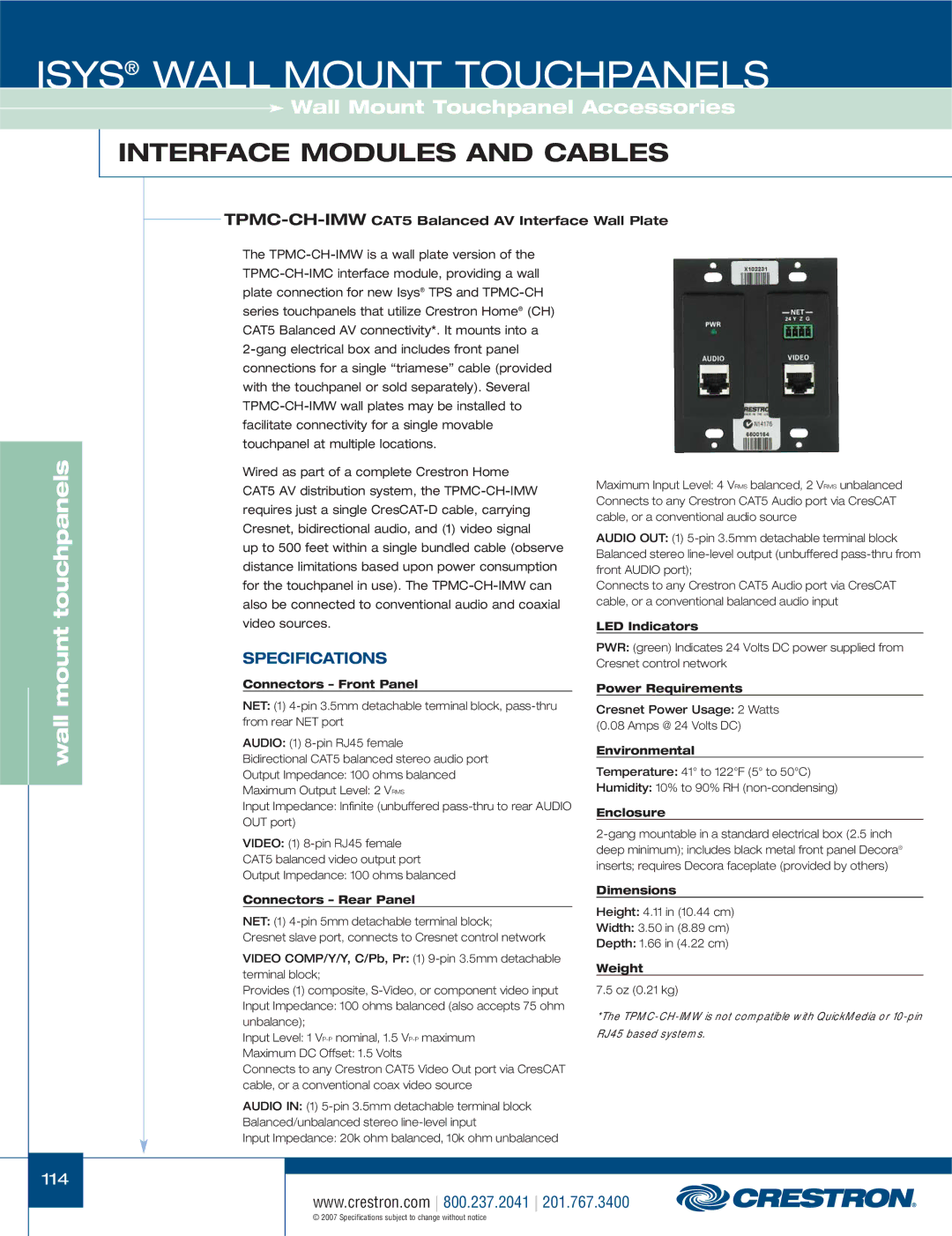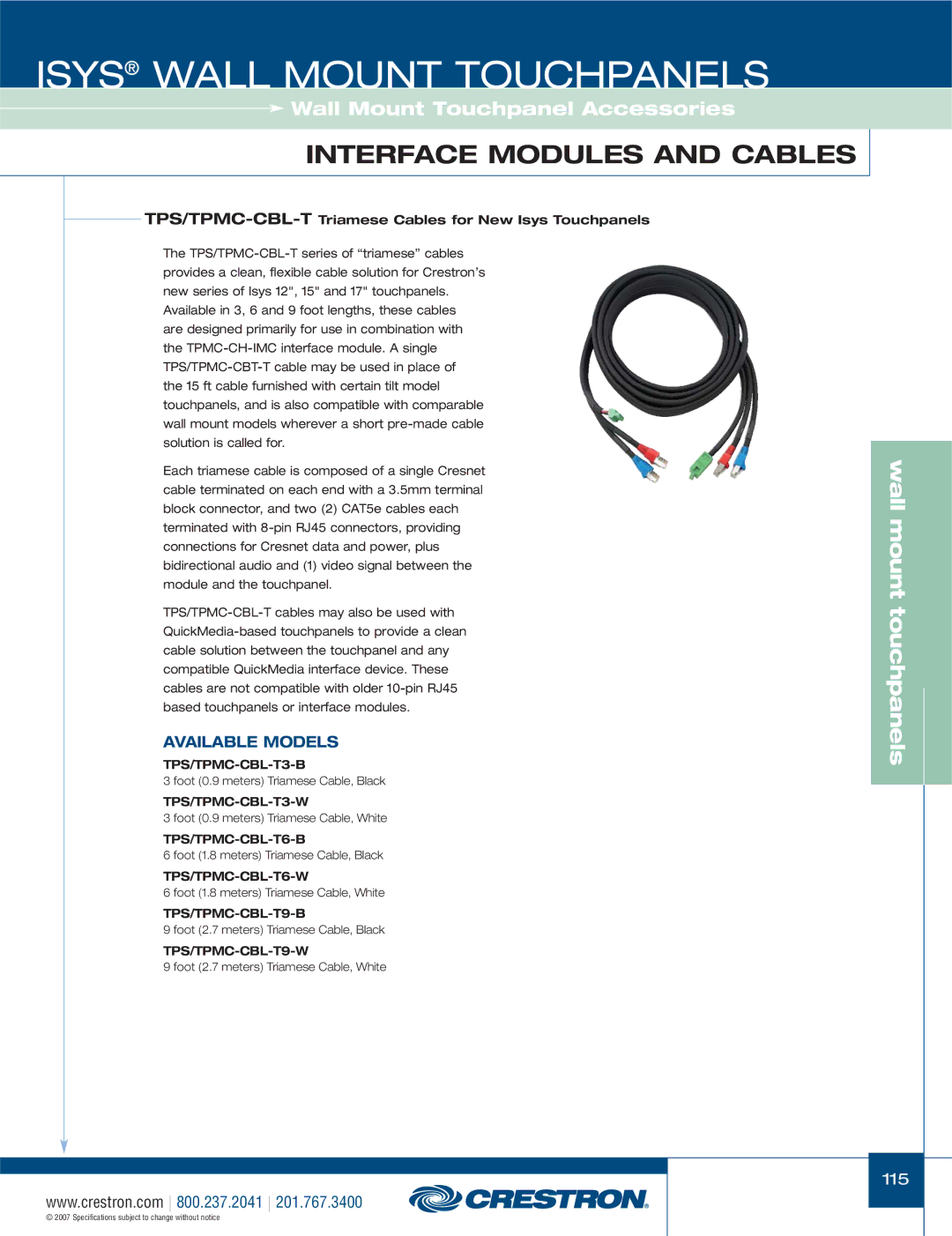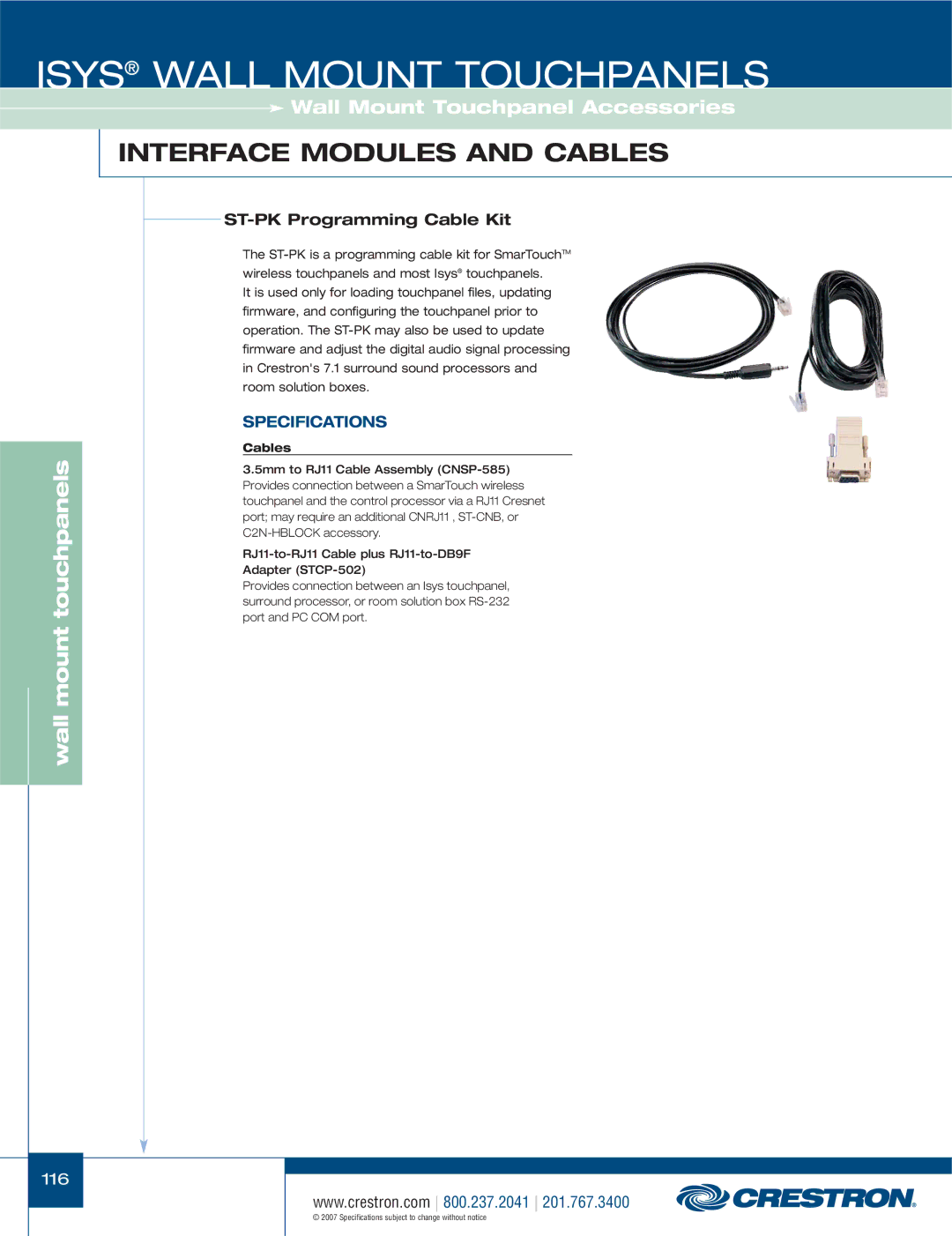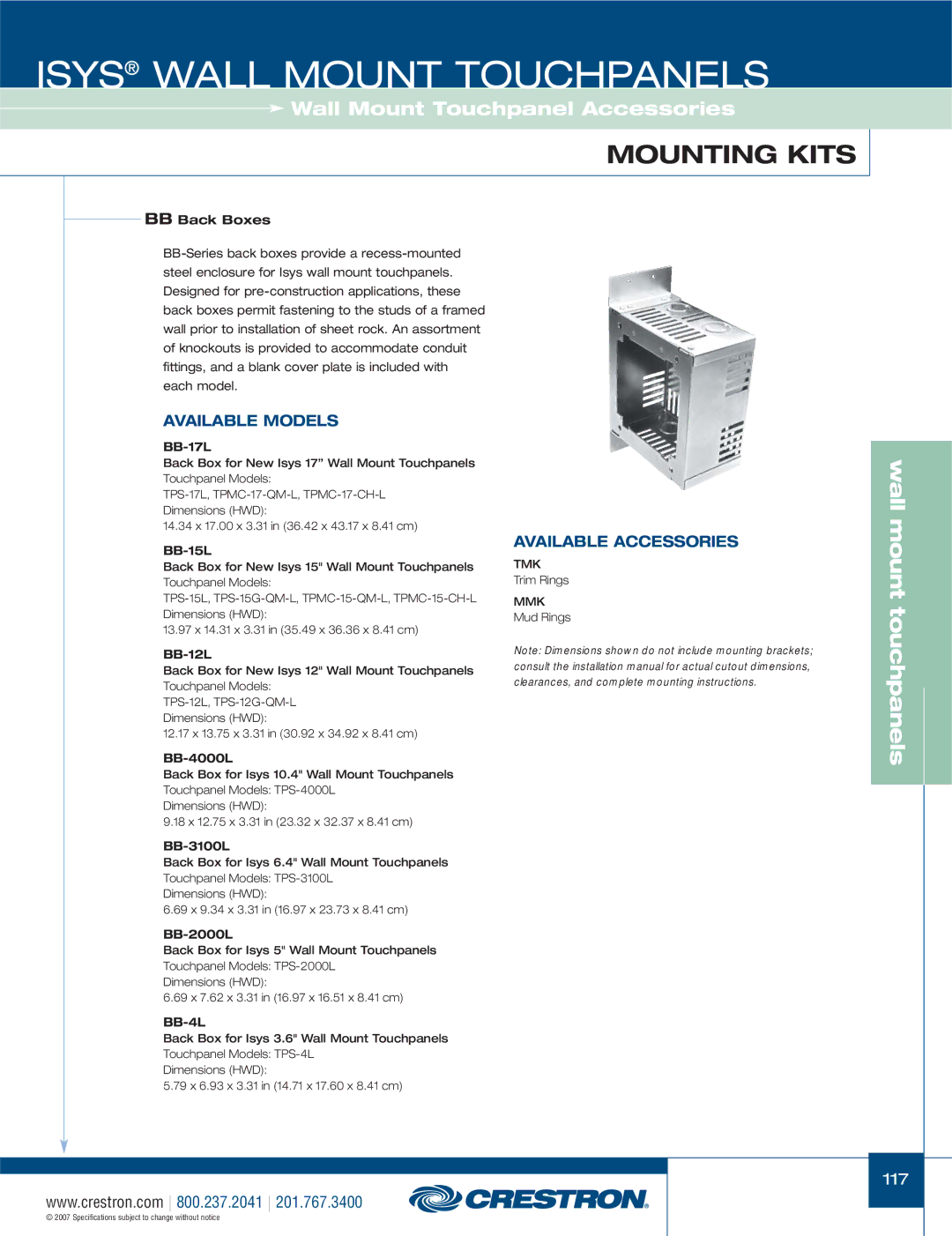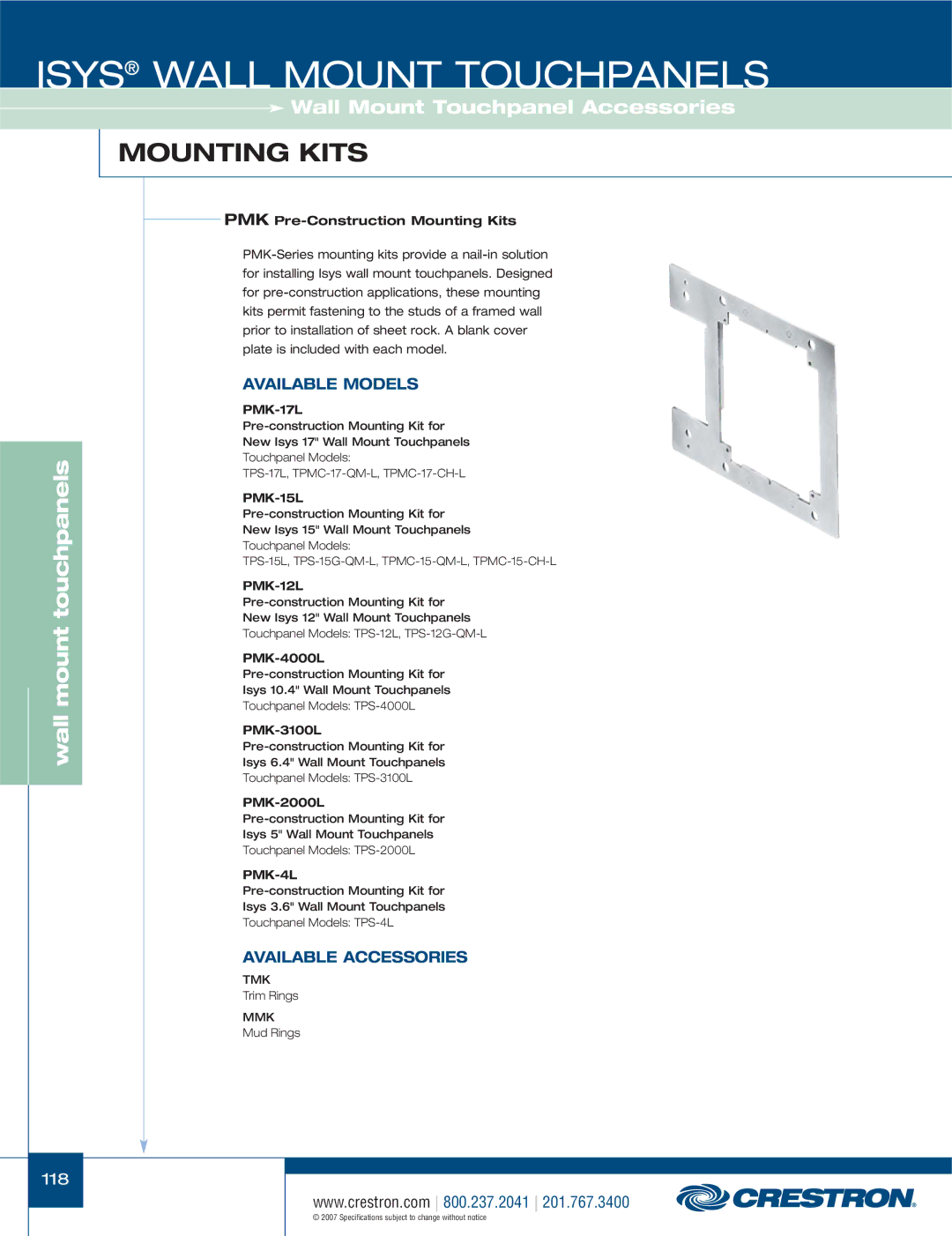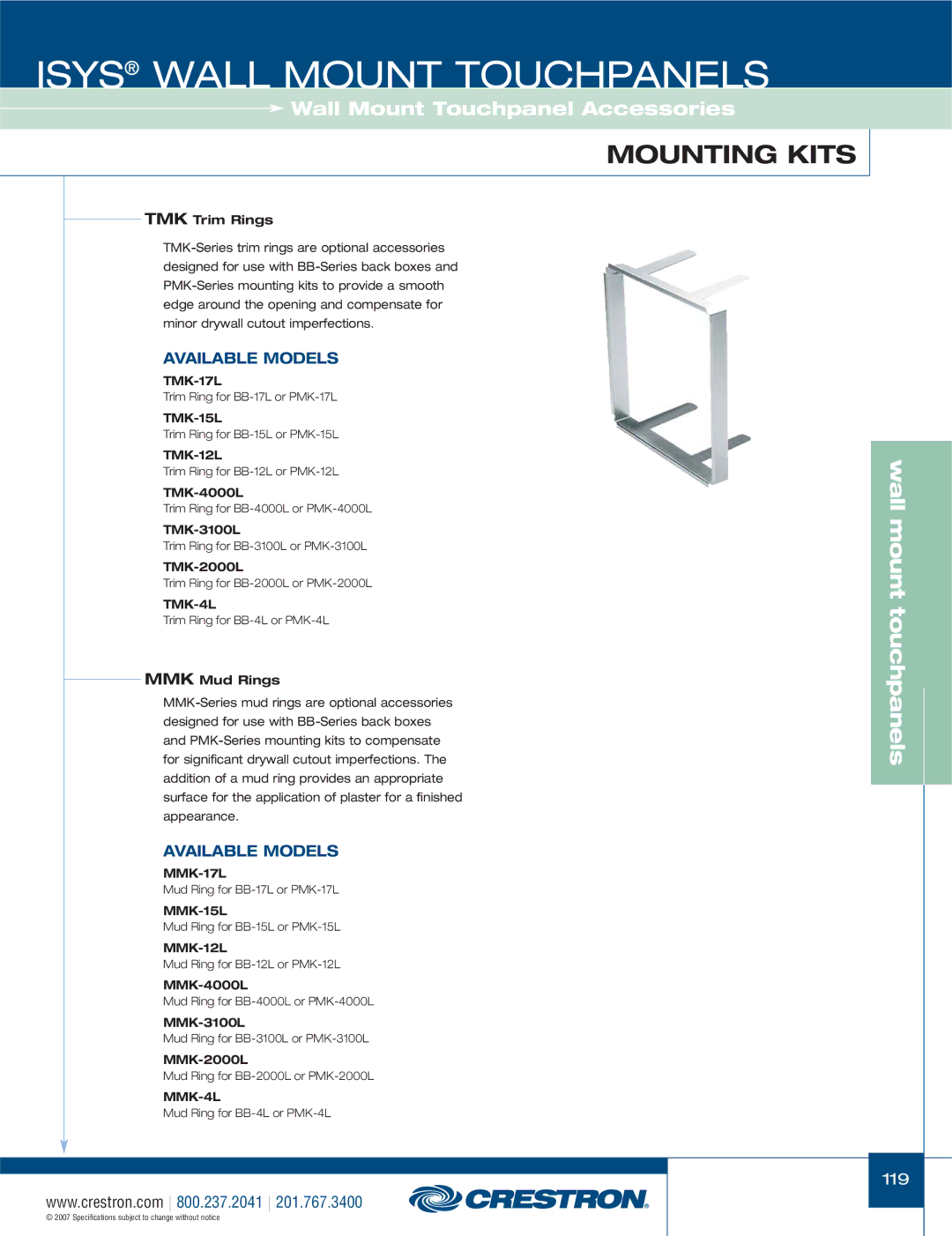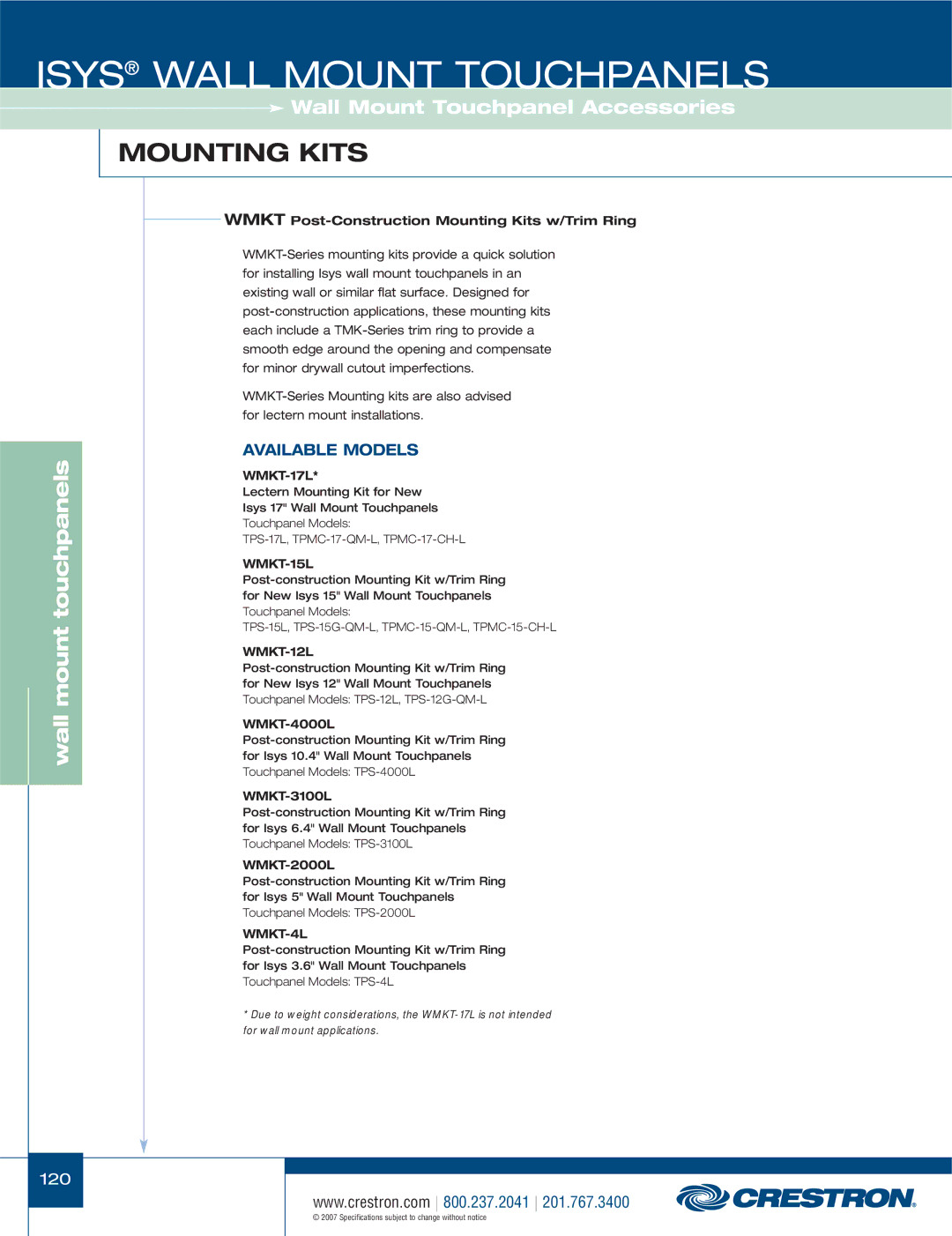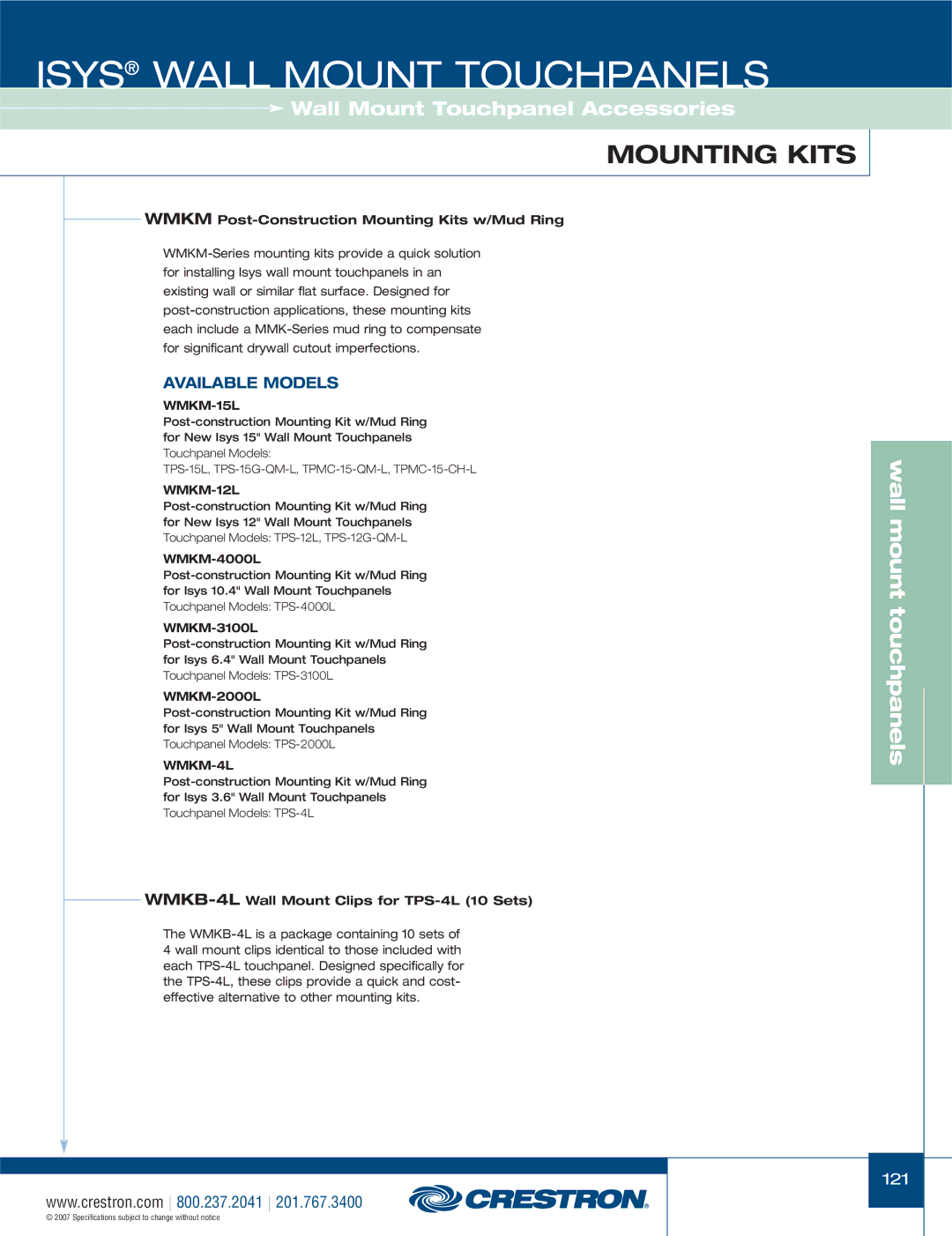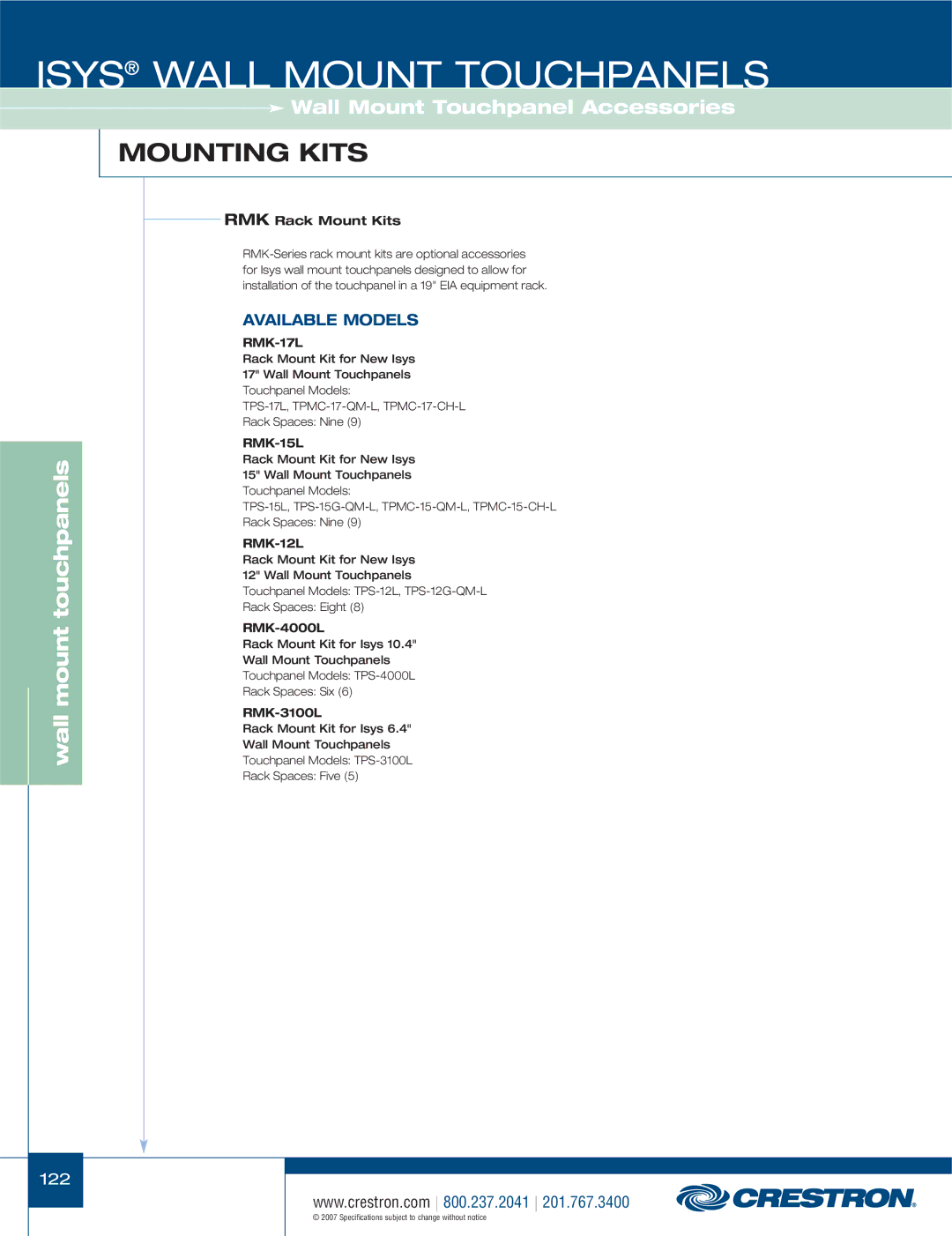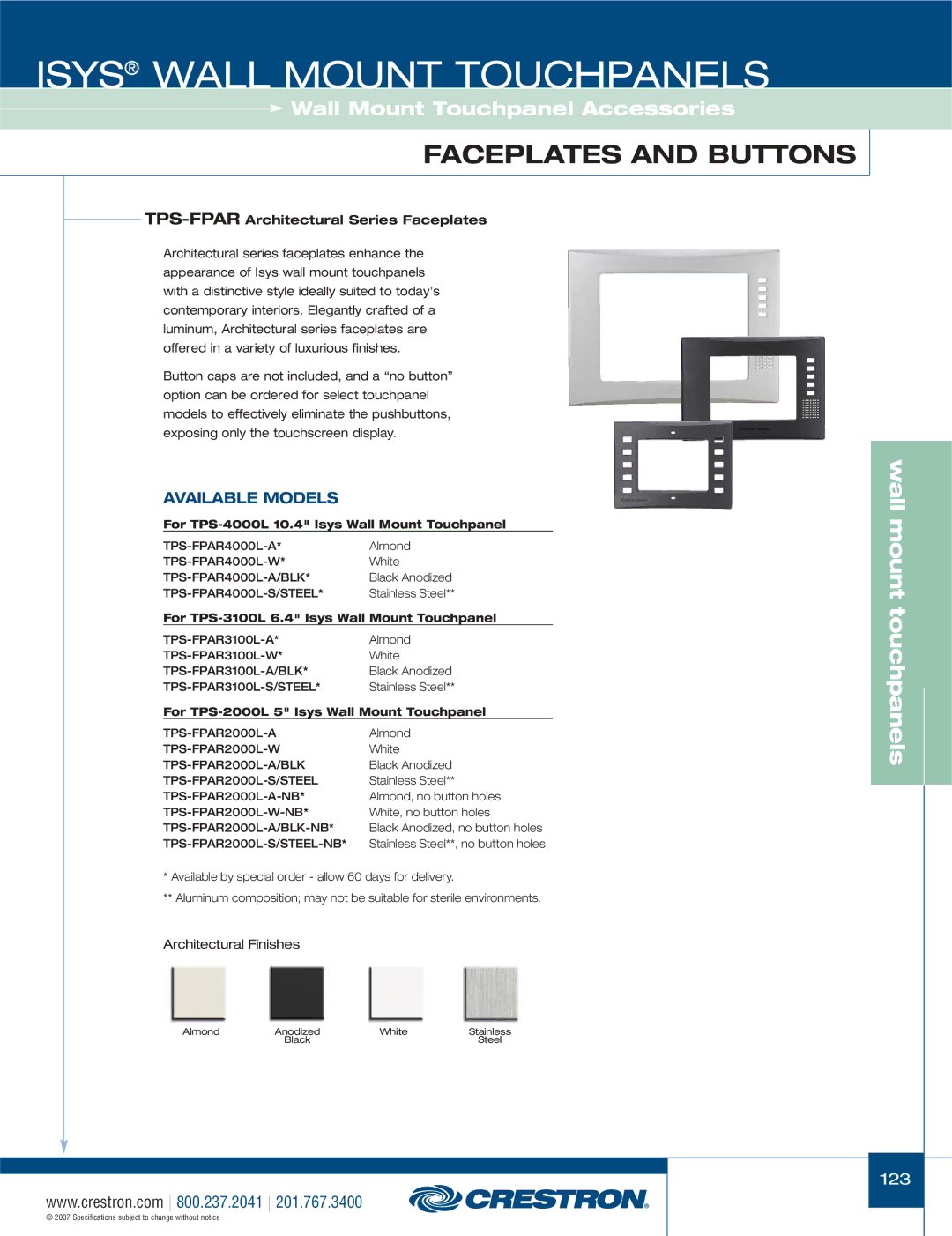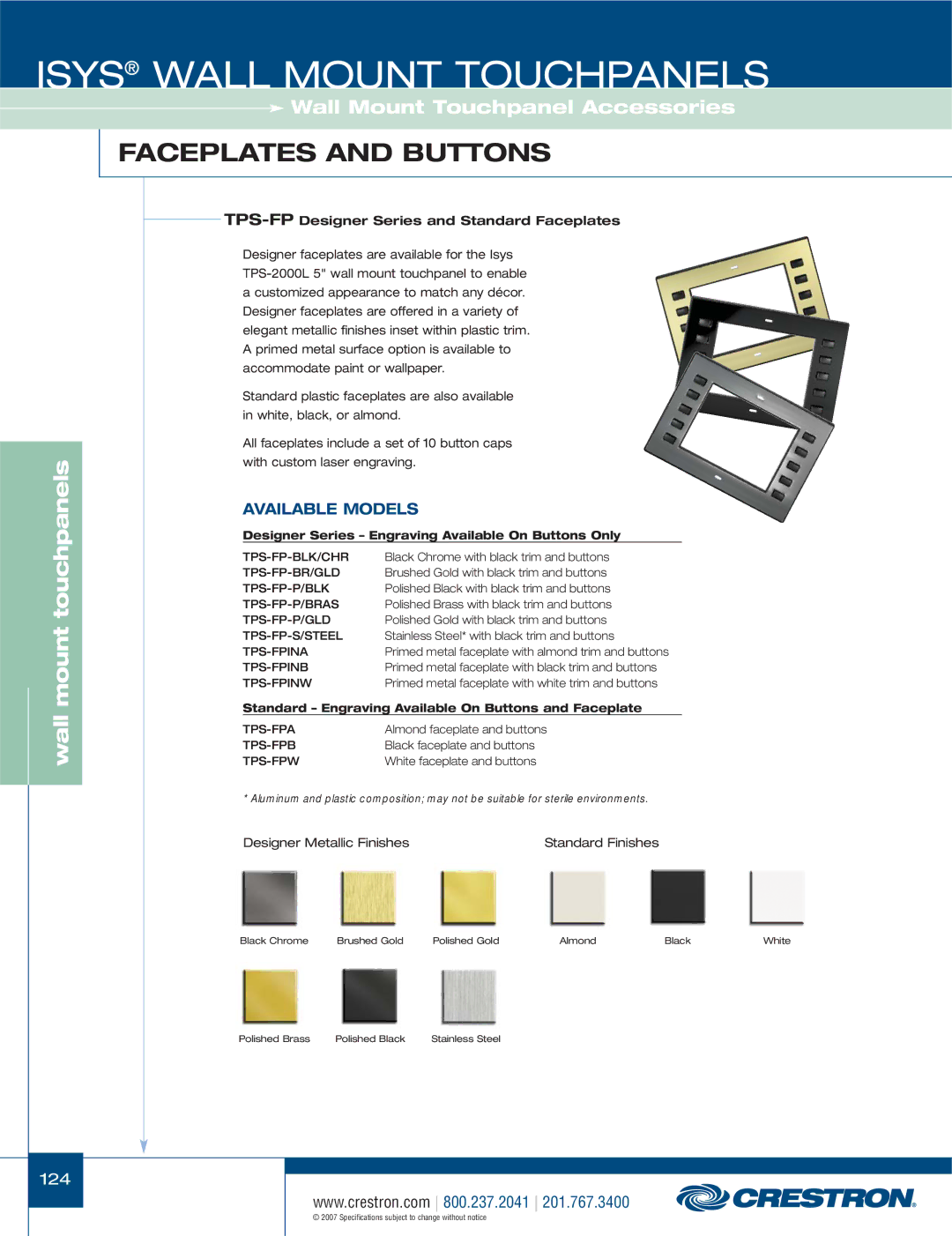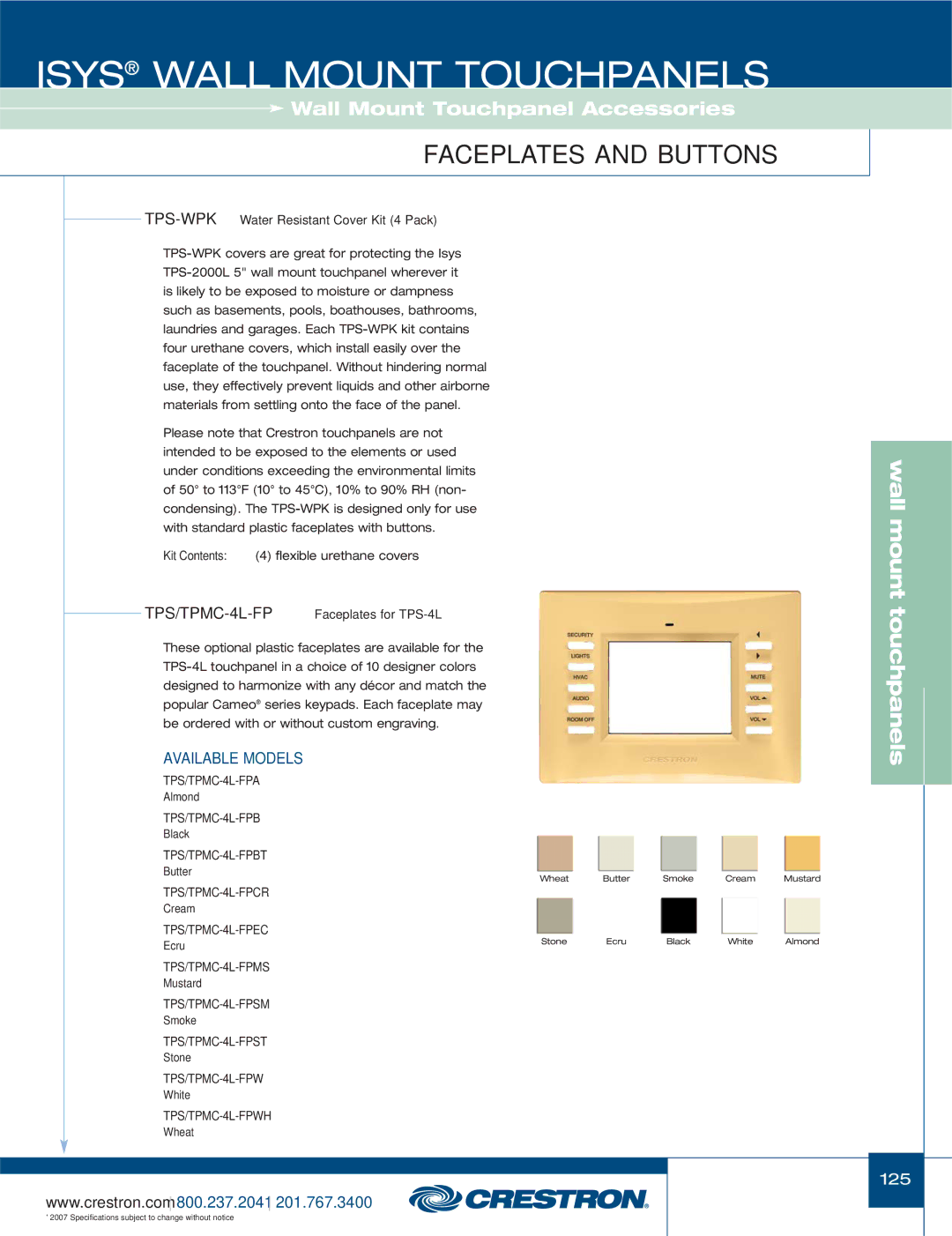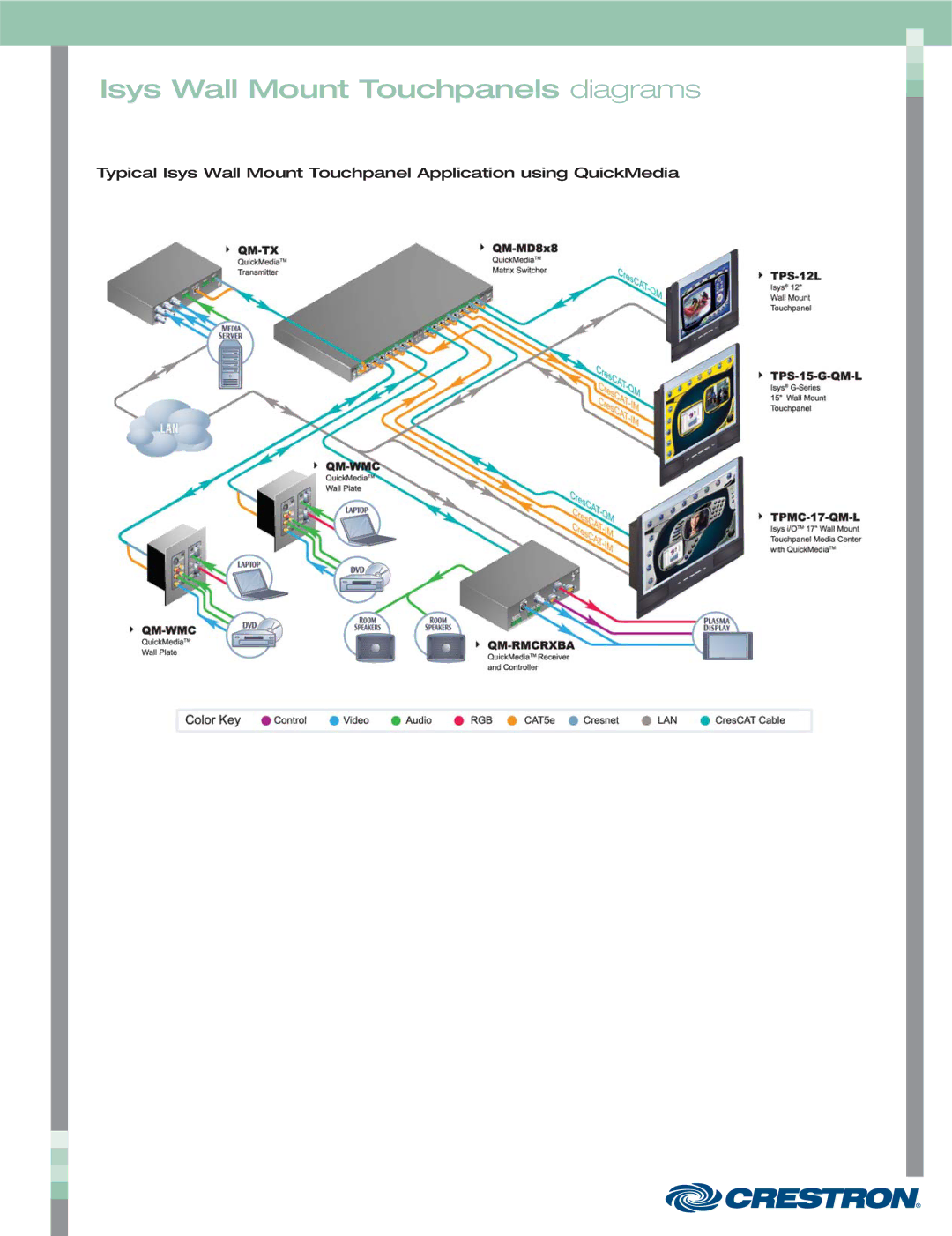ISYS® WALL MOUNT TOUCHPANELS
Wall Mount Touchpanel Accessories
INTERFACE MODULES AND CABLES
QM-TX QuickMedia™ Transmitter
The
Five BNC’s are provided on the
SPECIFICATIONS
Video
Gain: 0dB (75 ohm termination)
Bandwidth: 100MHz
Formats: Supports standard definition and
HDTV up to 720p and 1080i
RGB
Gain: 0dB (75 ohm termination)
Maximum Resolution: 1600x1200 @ 60Hz (at unity gain) with cable length of 100 meters and maximum compensation at receiver (touchpanel)
Audio
Frequency Response: 20Hz to 20kHz
Connectors
R/C/PR, G/Y/Y, B/COMP/PB, H, V: (5) BNC female RGB/Video input
Formats: RGBHV, RGBS, RGSB, YPBPR,
Input Impedance: 75 ohms (R/C/PR, G/Y/Y, & B/COMP/PB)
Sync Impedance: 620 ohms (H and V)
Maximum Input Voltage: 0.7
1
AUDIO: (1)
QM OUT: (1)
NET: (2)
Connect to Cresnet control network
G: (1)
LED Indicators
PWR: (green) Indicates DC power supplied from Cresnet network
NET: (yellow) Indicates communication with Cresnet system
VIDEO ACT: (red) Indicates presence of a valid video input signal
SETUP (rear): (red) Used for
Controls
SETUP: (1) Button for
Power Requirements
Cresnet Power Usage: 5 Watts (0.21 Amp @ 24 Volts DC)
Environmental
Temperature: 41° to 104°F (5° to 40°C)
Humidity: 10% to 90% RH
Enclosure
Black metal, 0.5U 19"
Dimensions
Height: 1.80 in (4.57 cm)
Width: 7.07 in (17.96 cm)
Depth: 7.02 in (17.83 cm)
Weight
2.05 lbs (0.93 kg)
AVAILABLE ACCESSORIES
ST-RMK
Rack Mount Kit
*For QuickMedia wiring use
wall mount touchpanels
www.crestron.com 800.237.2041 201.767.3400
© 2007 Specifications subject to change without notice
111