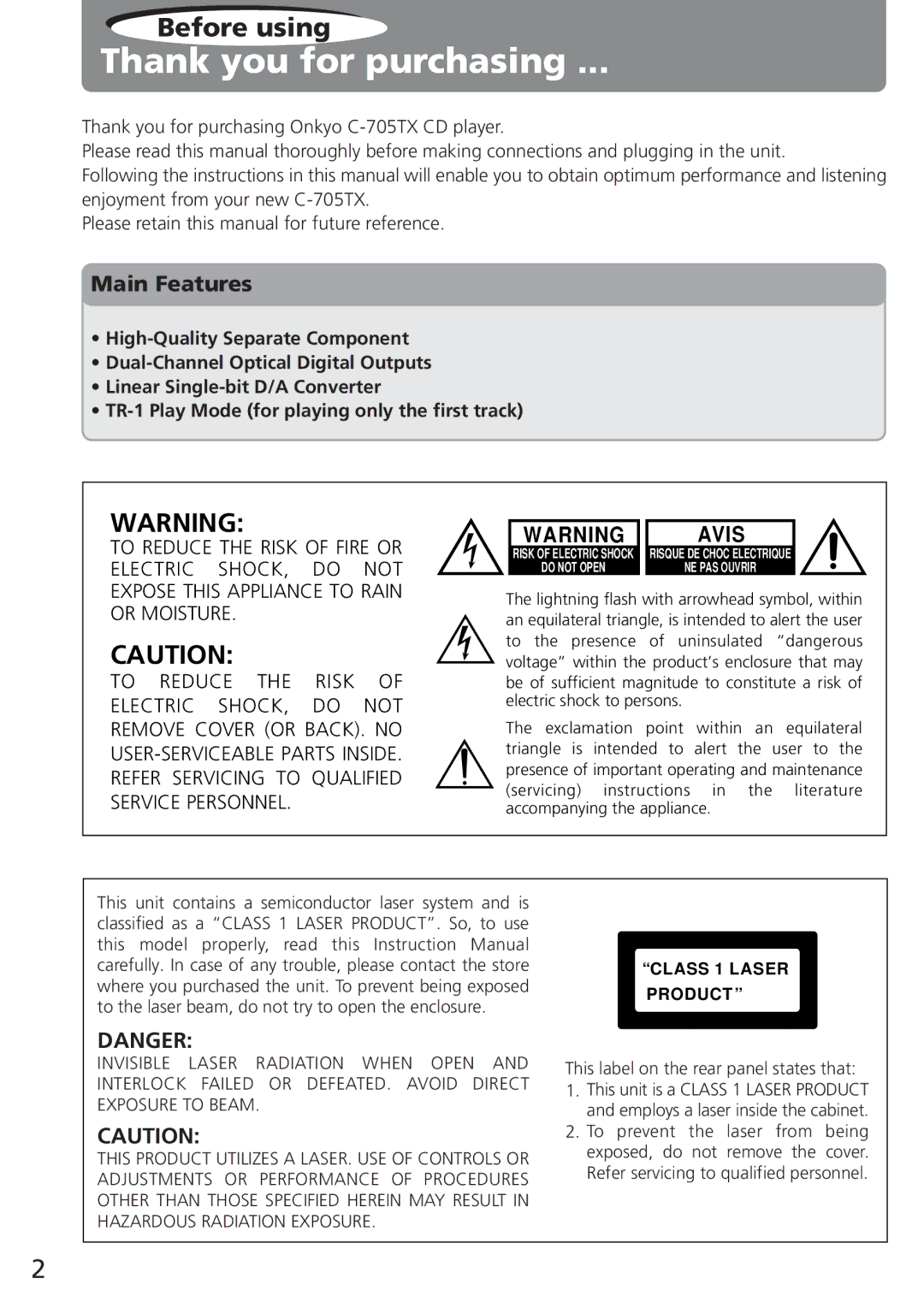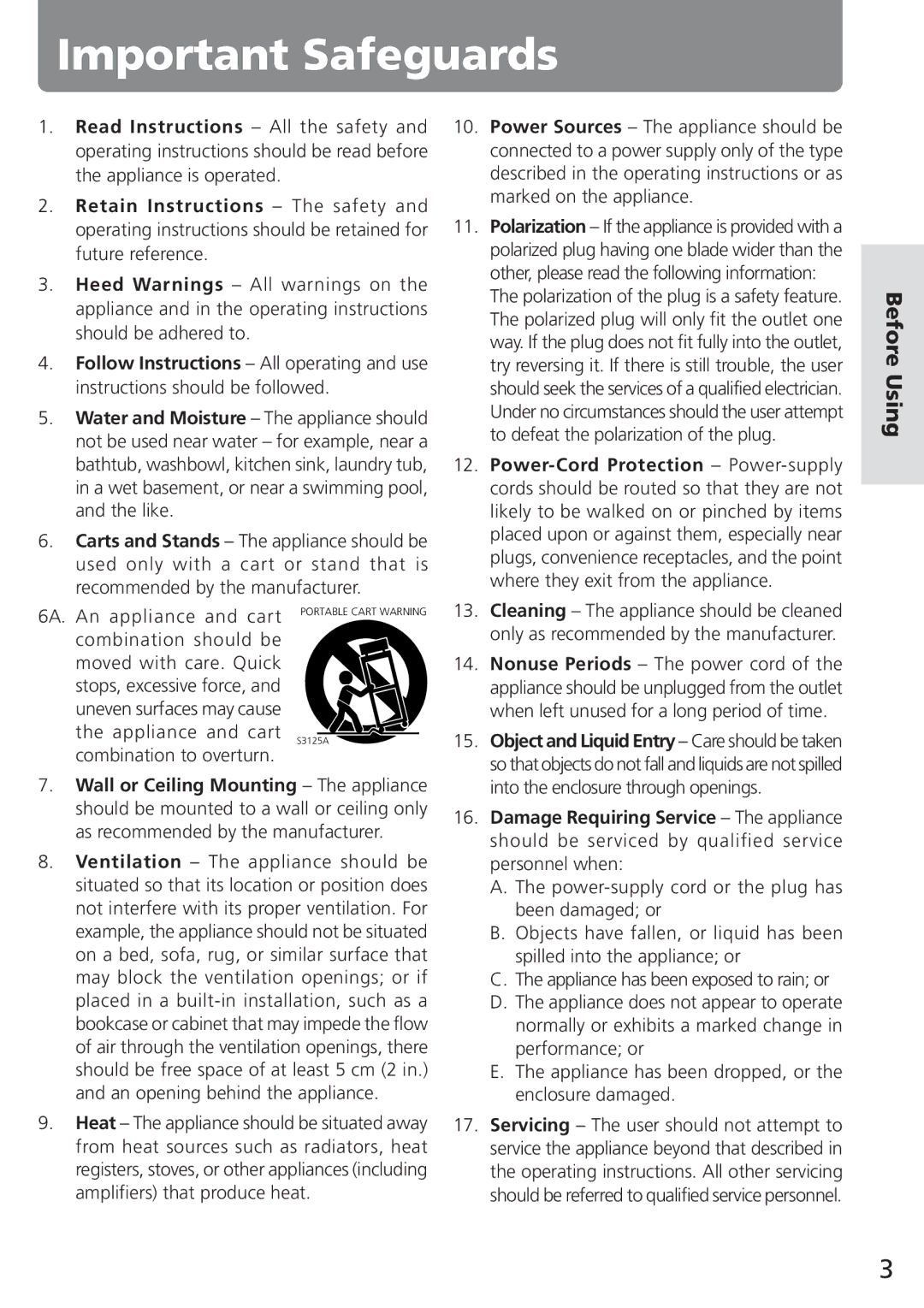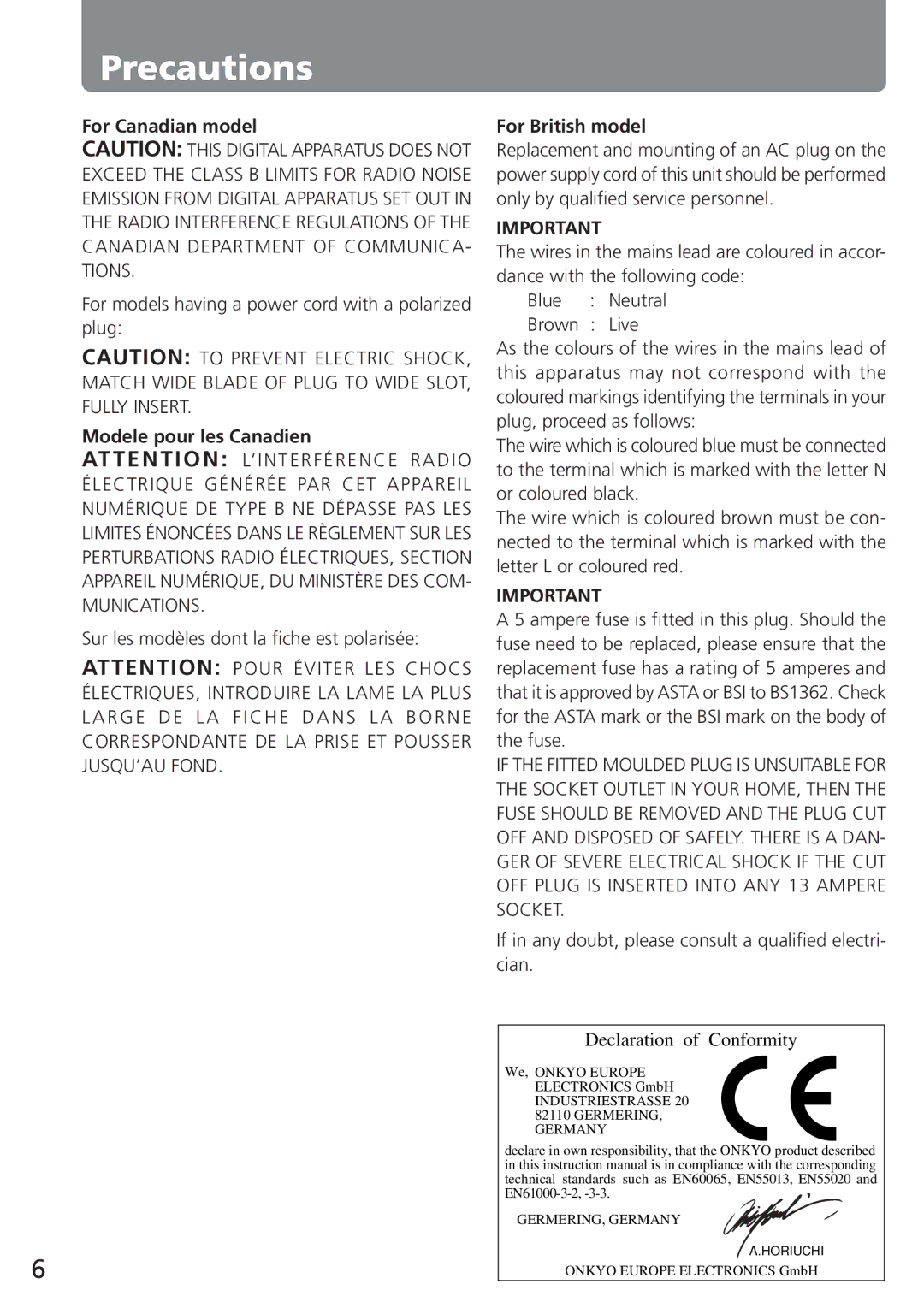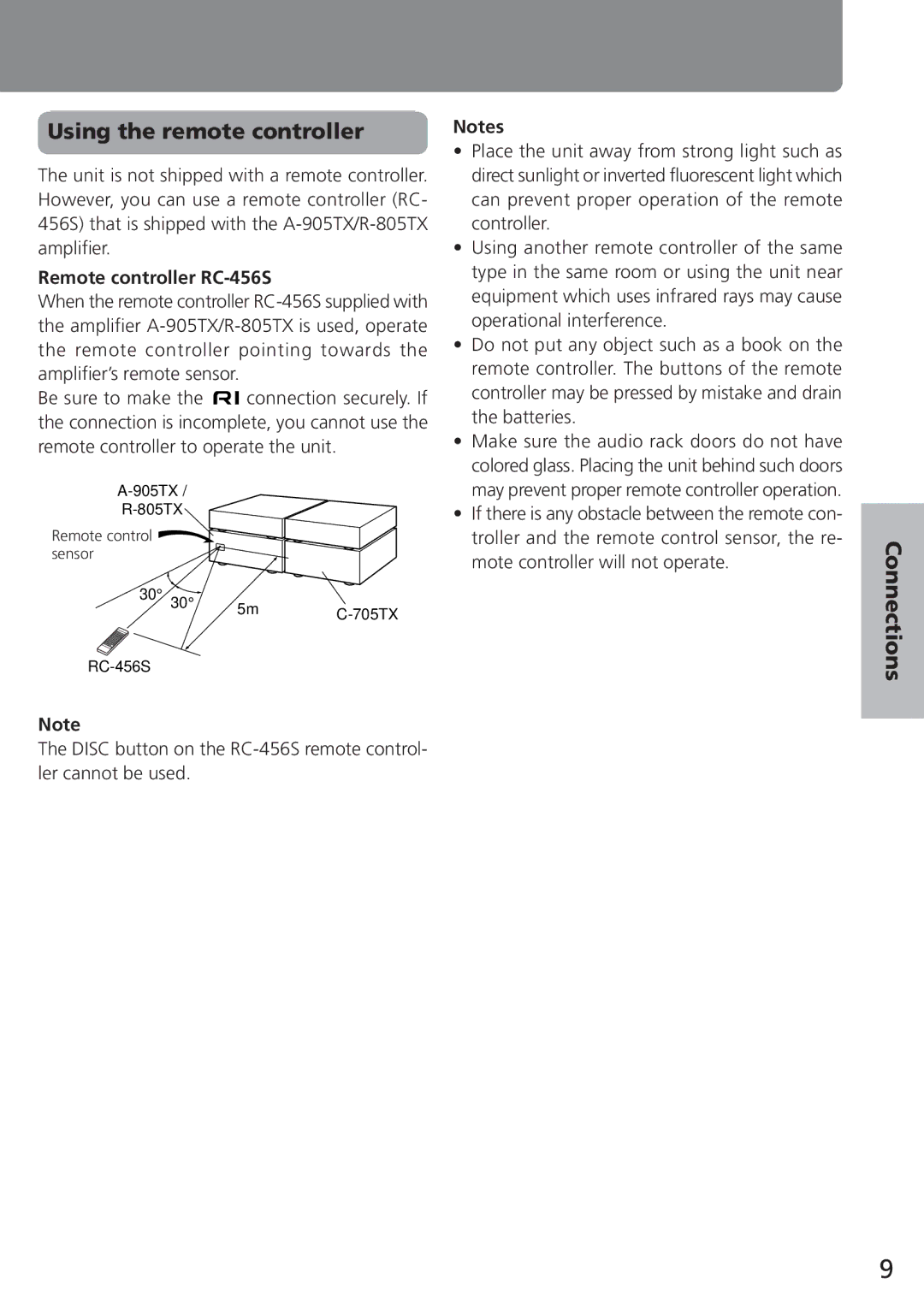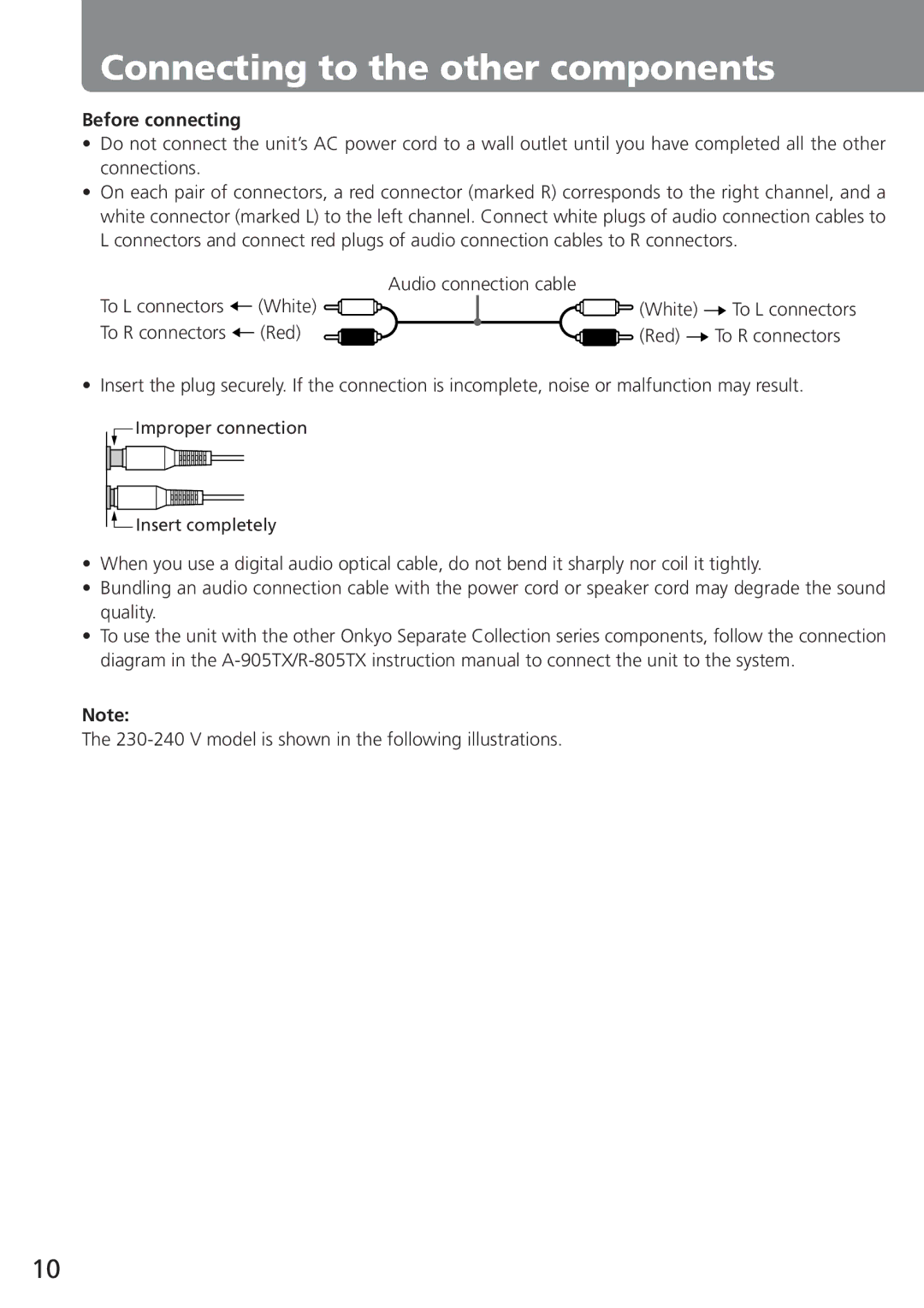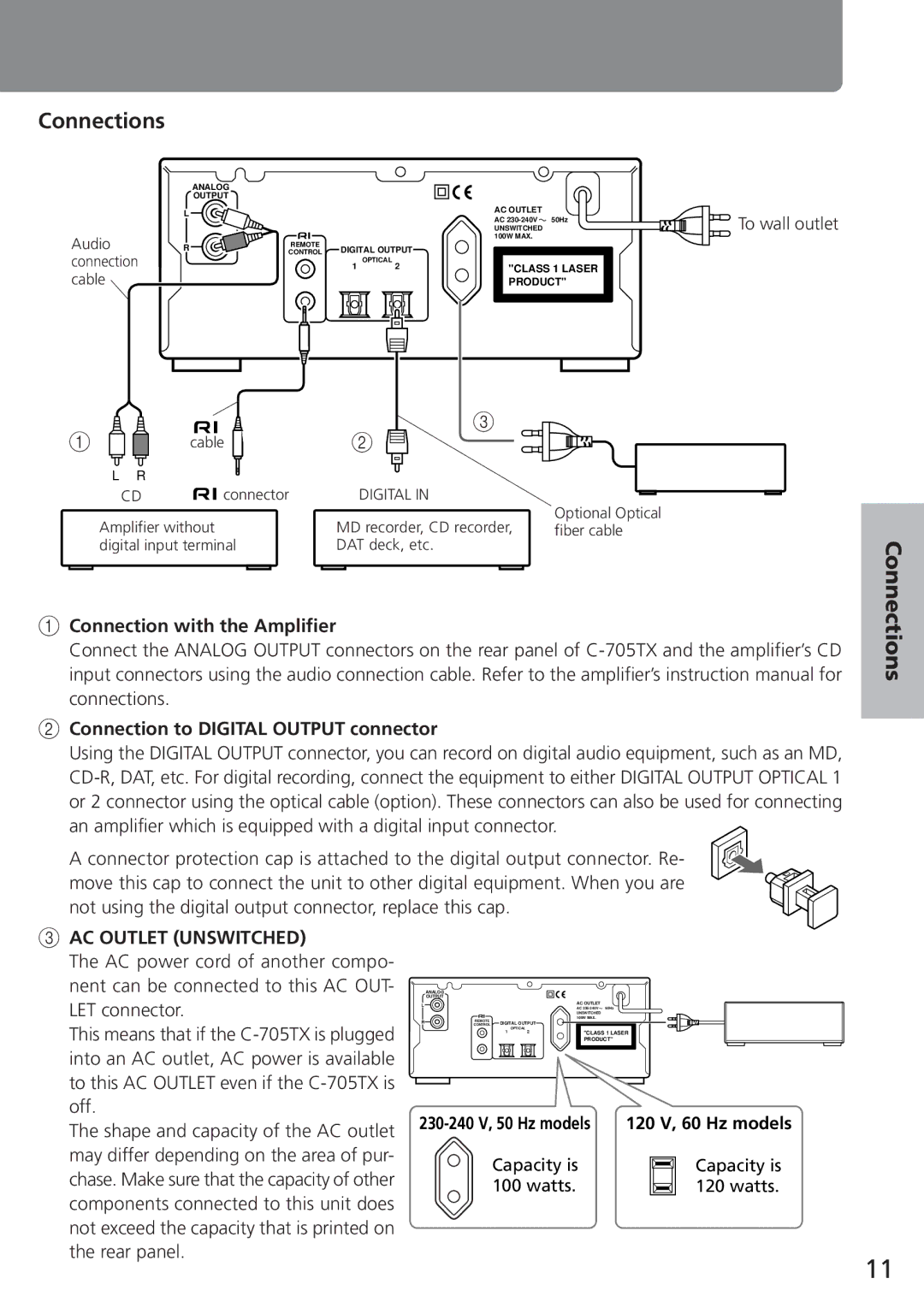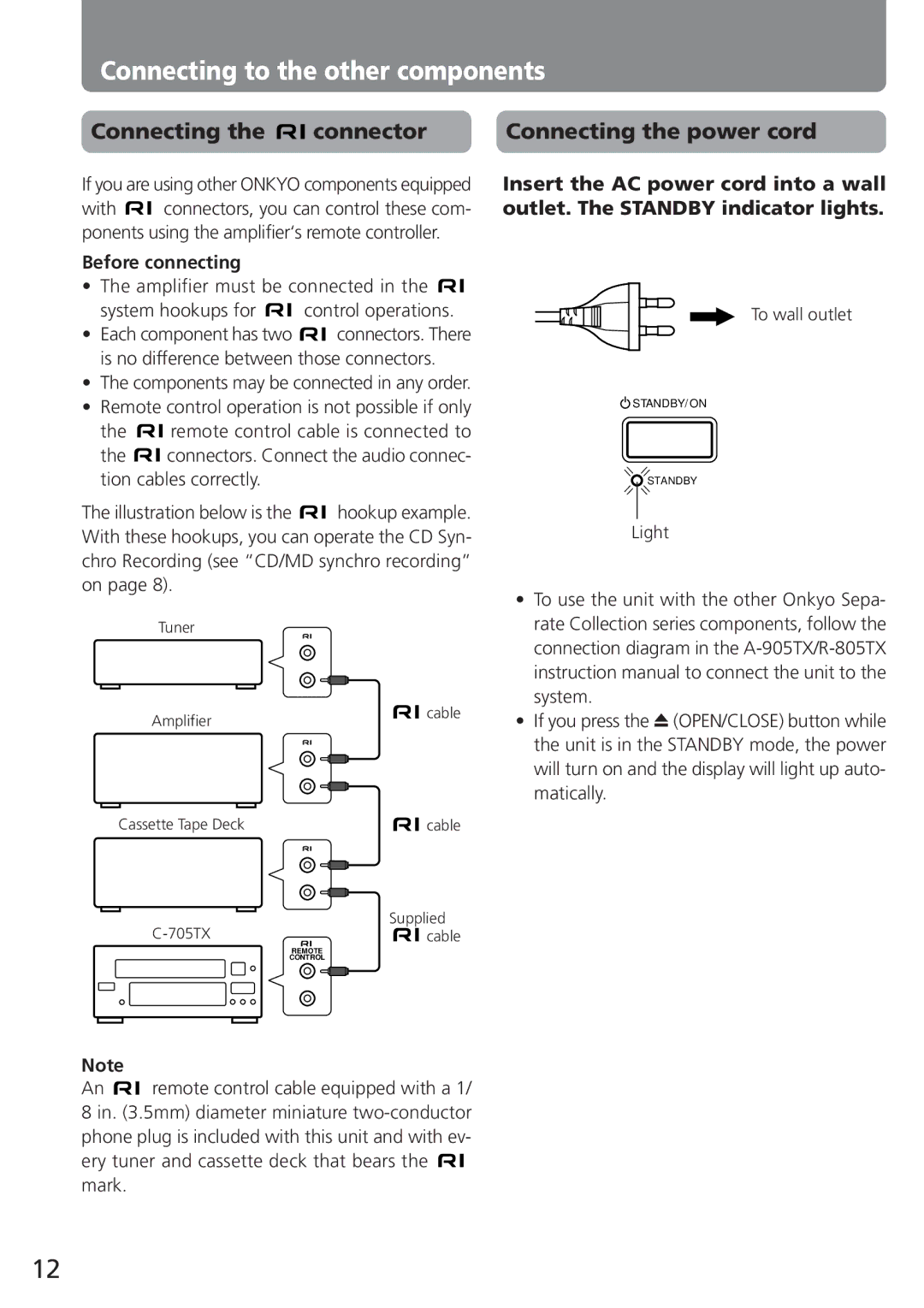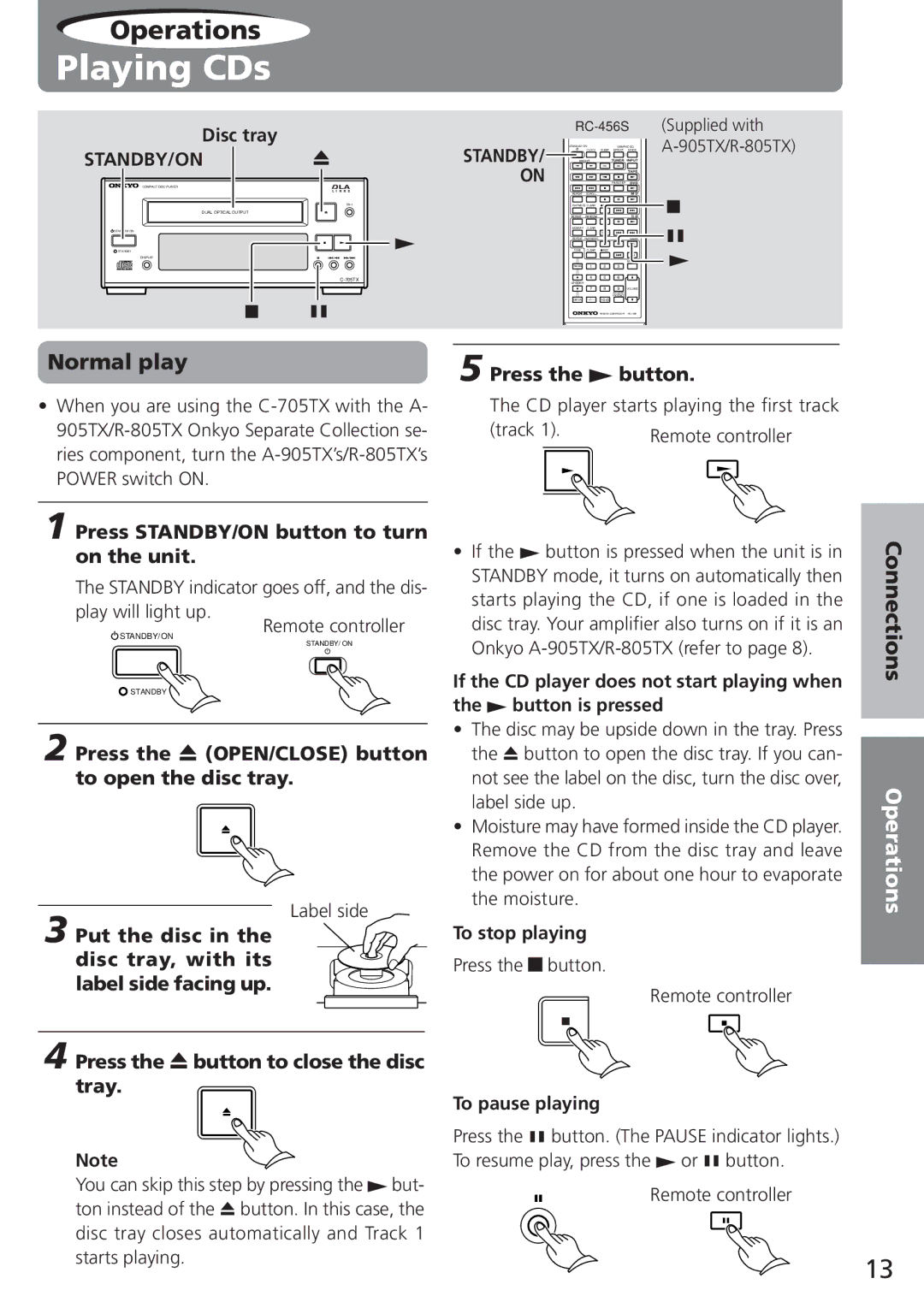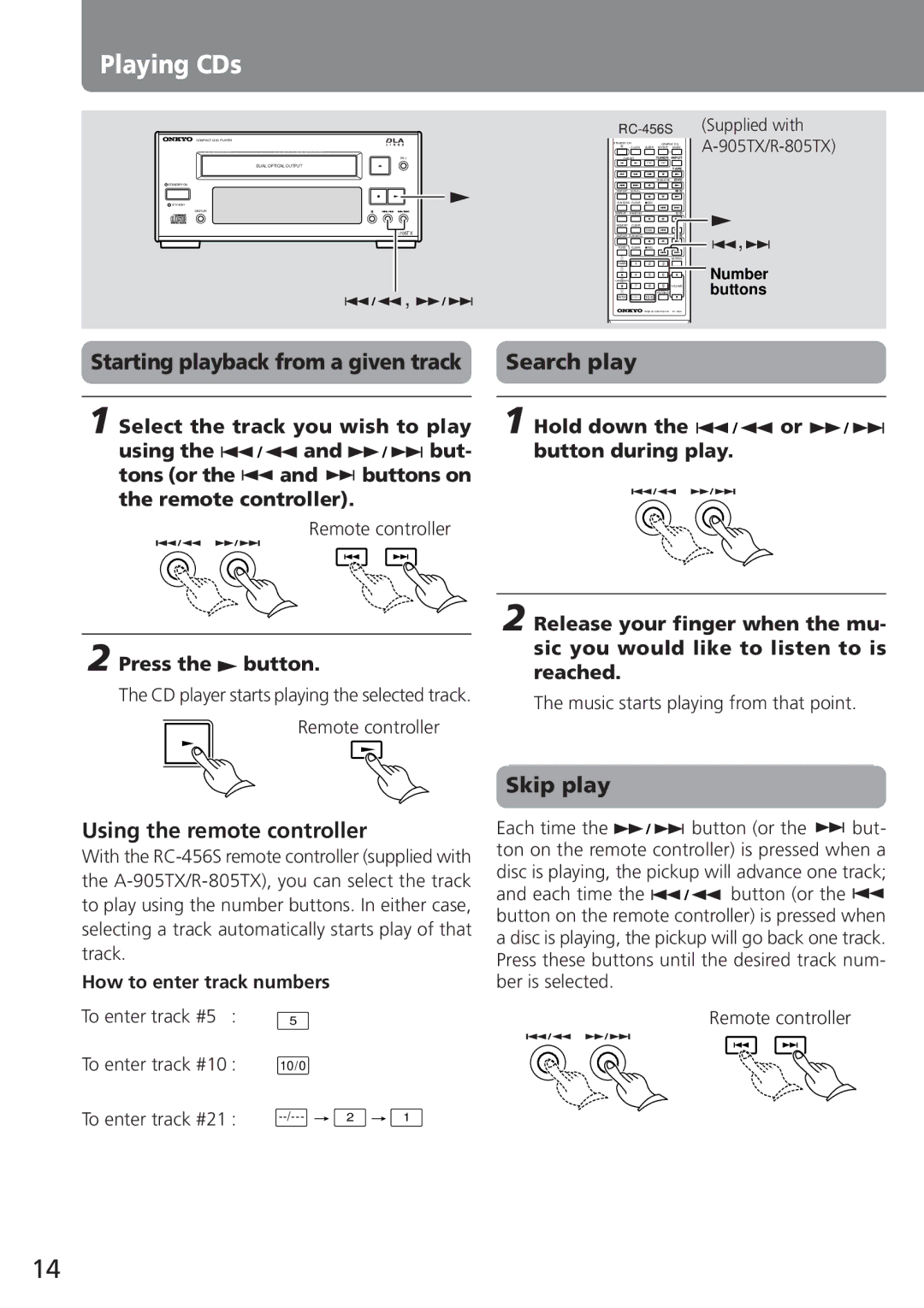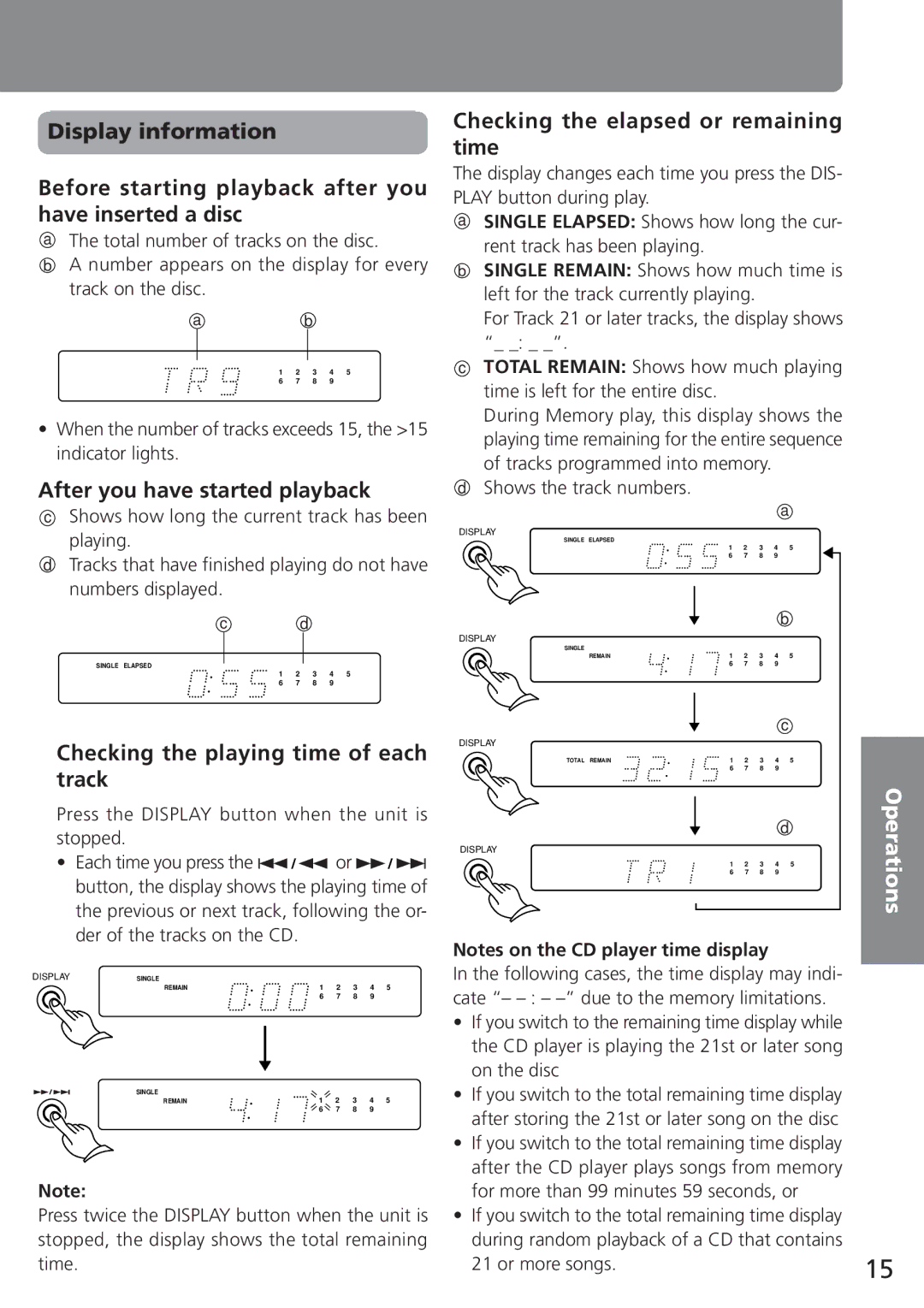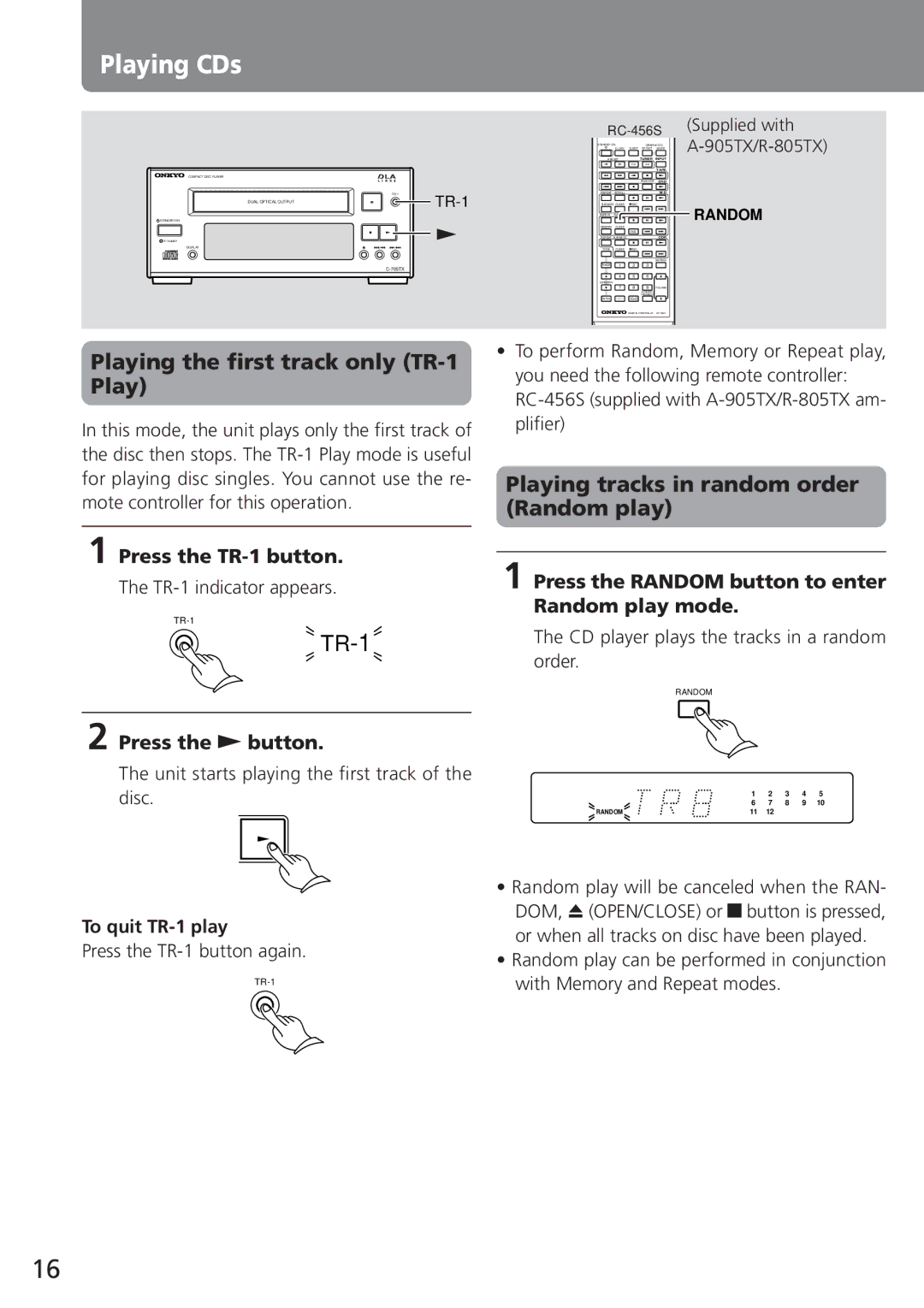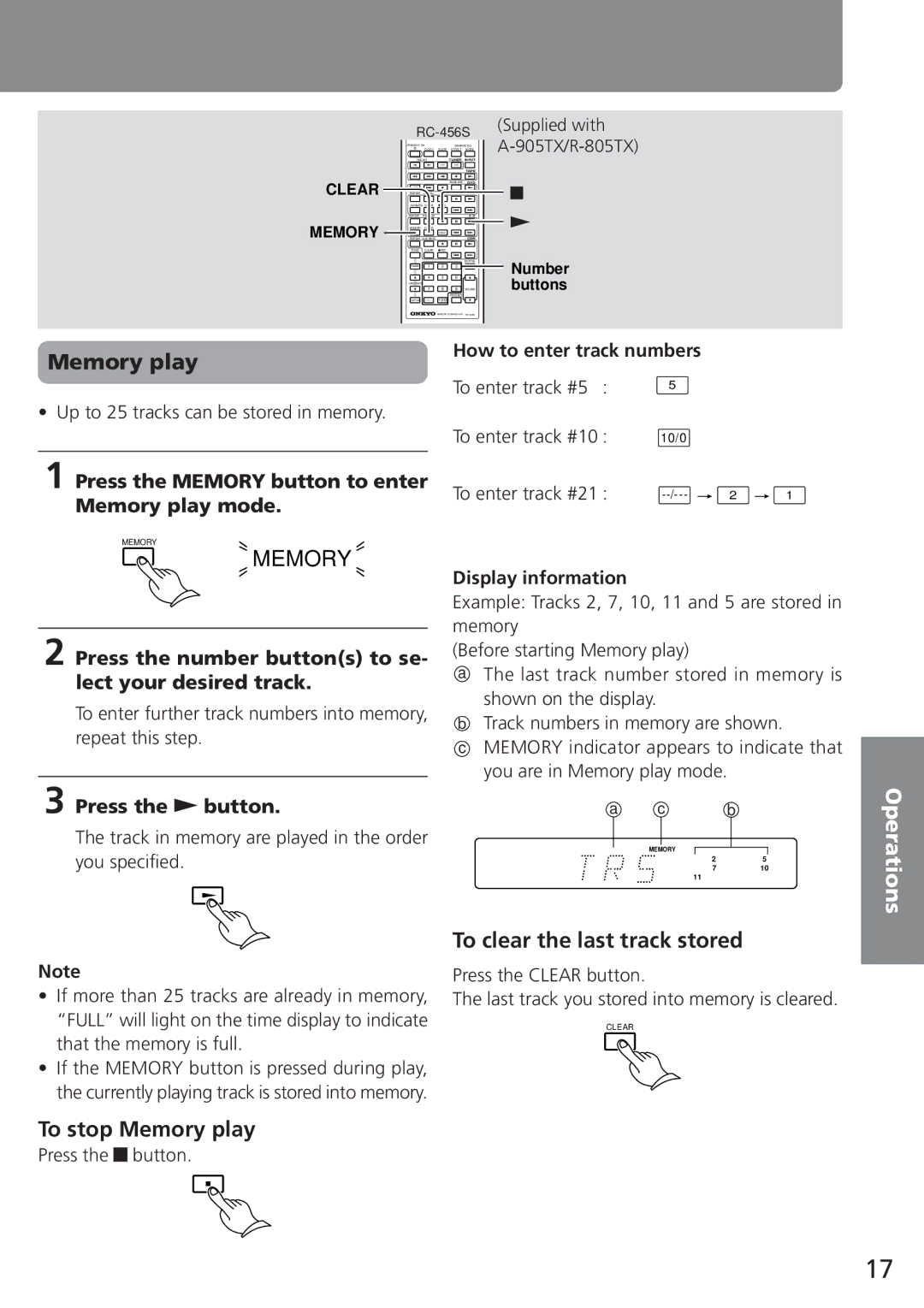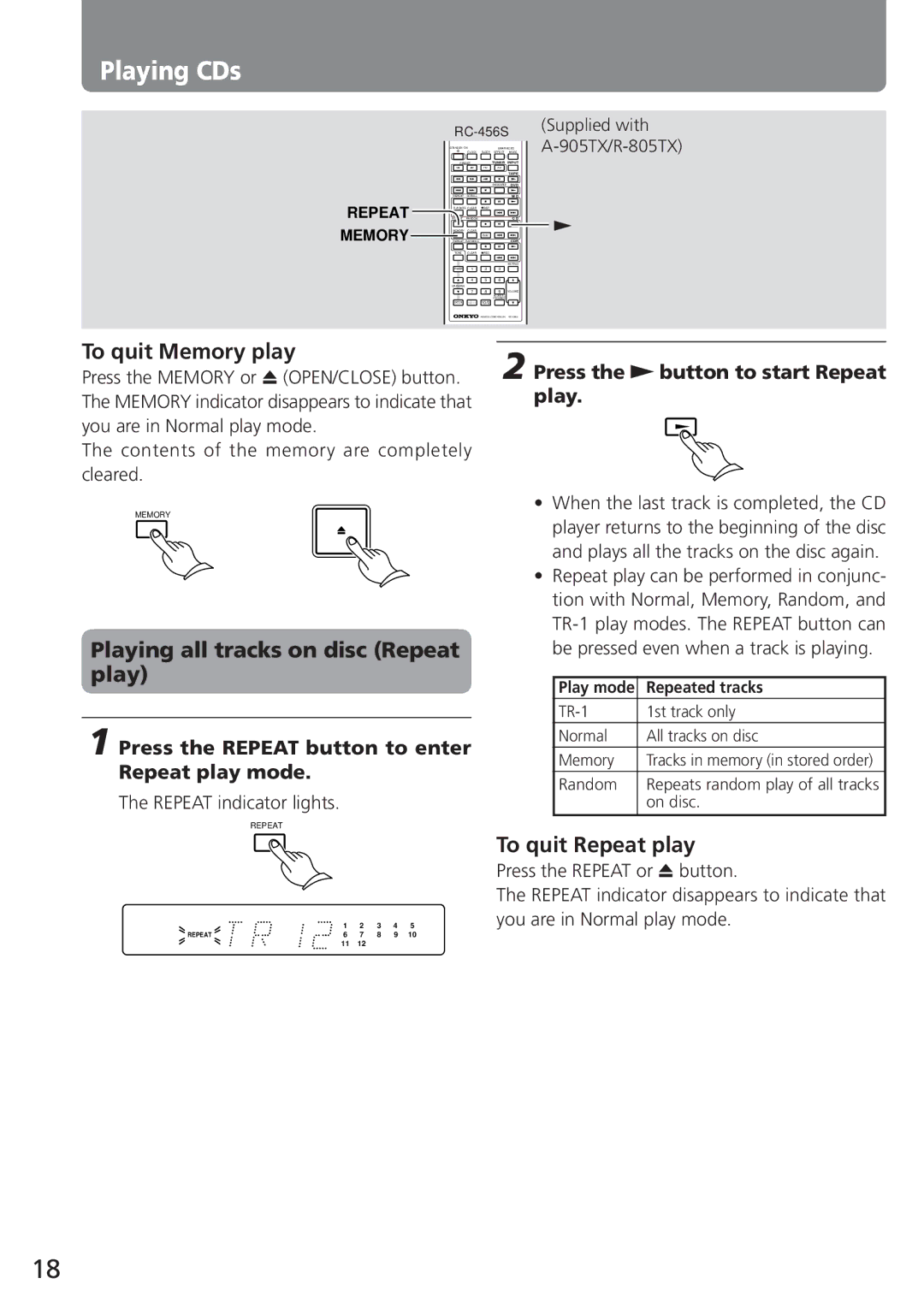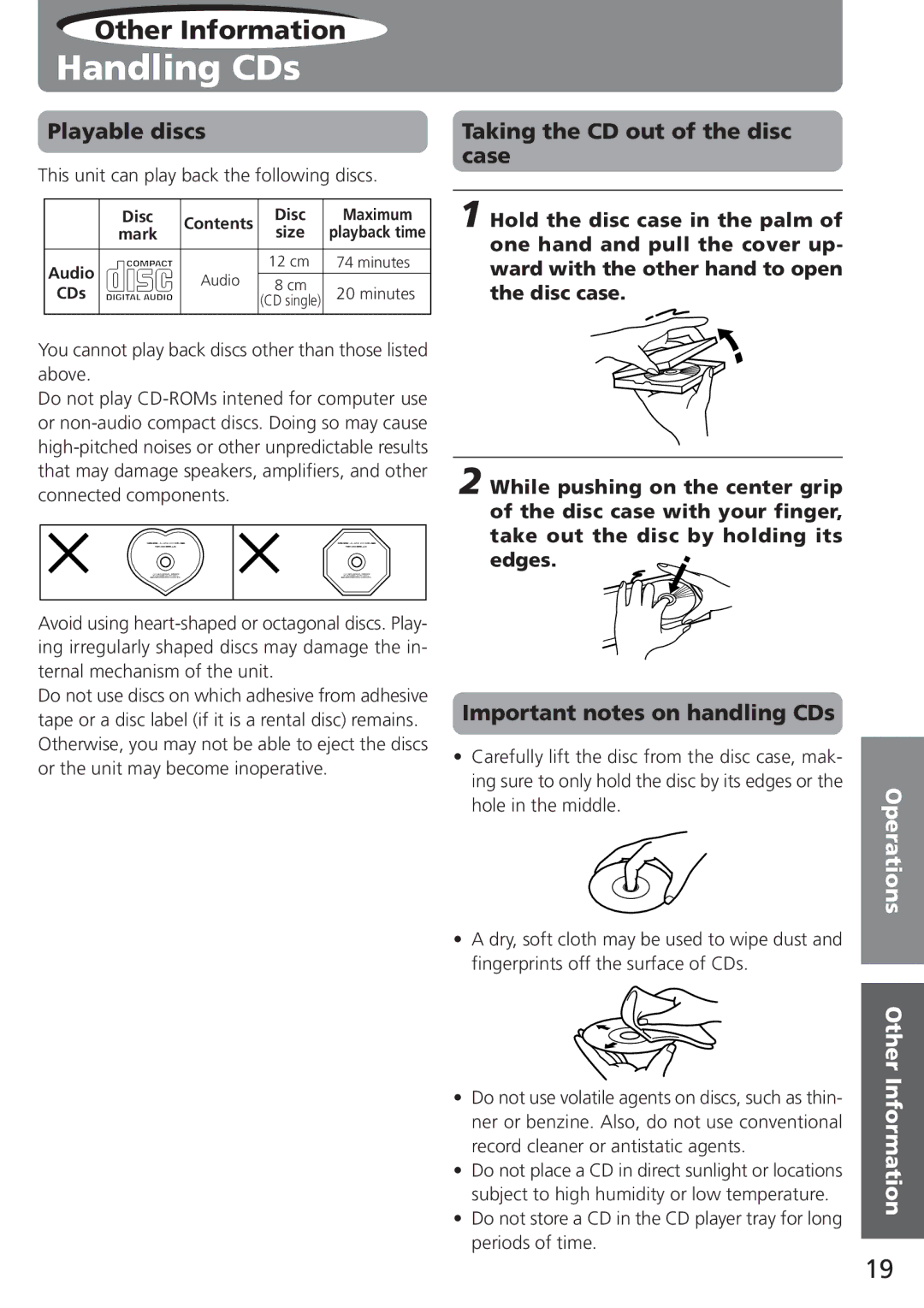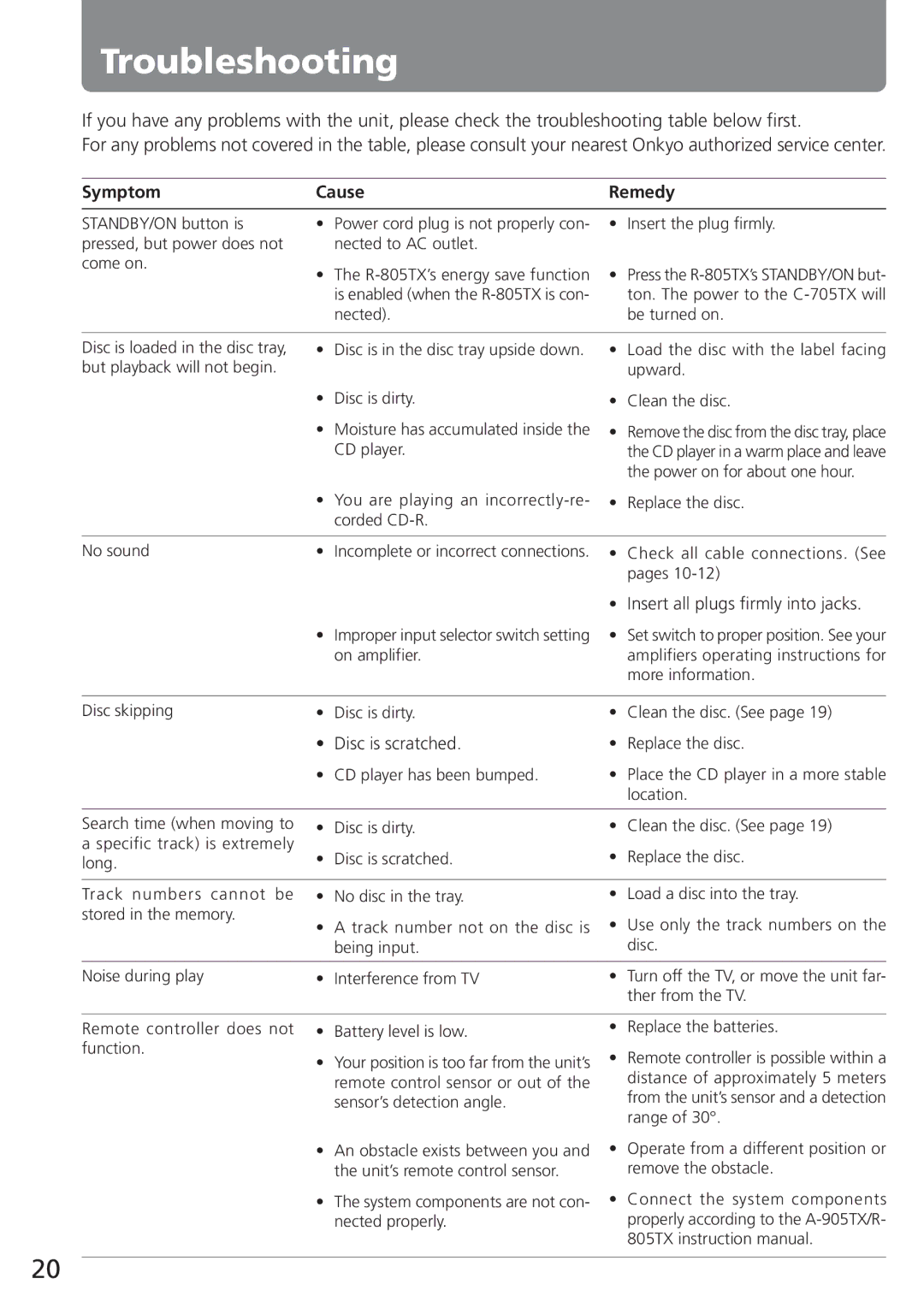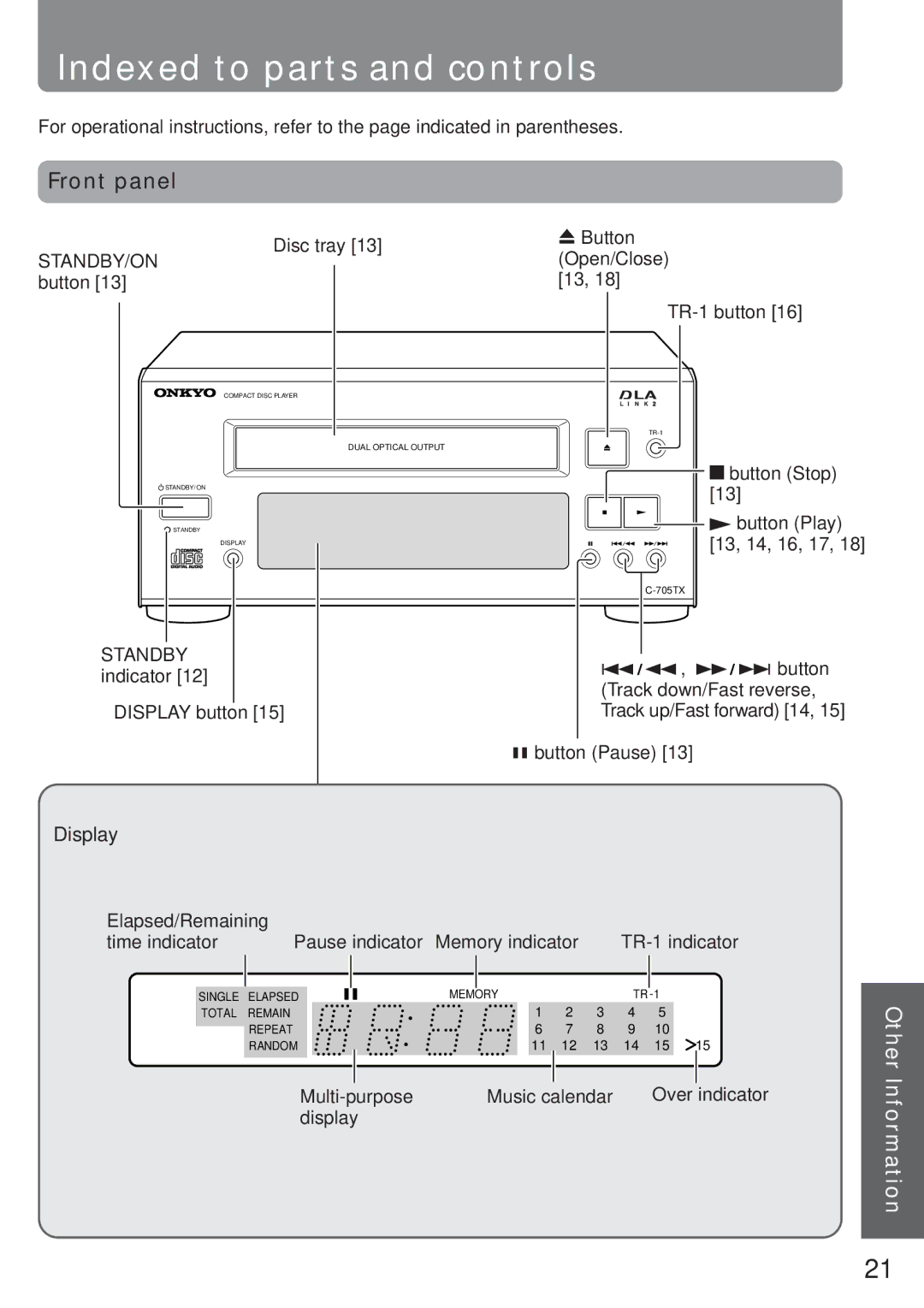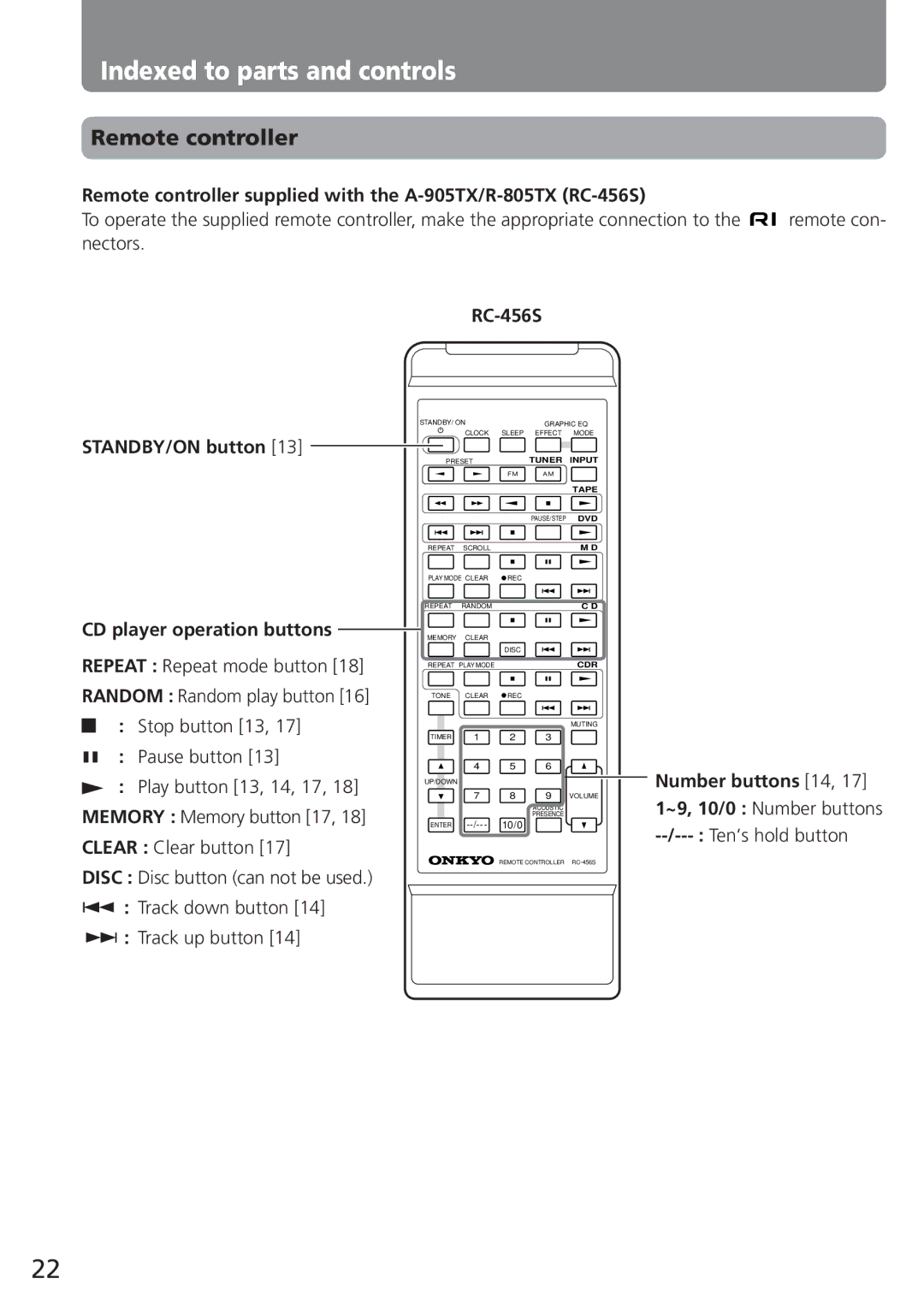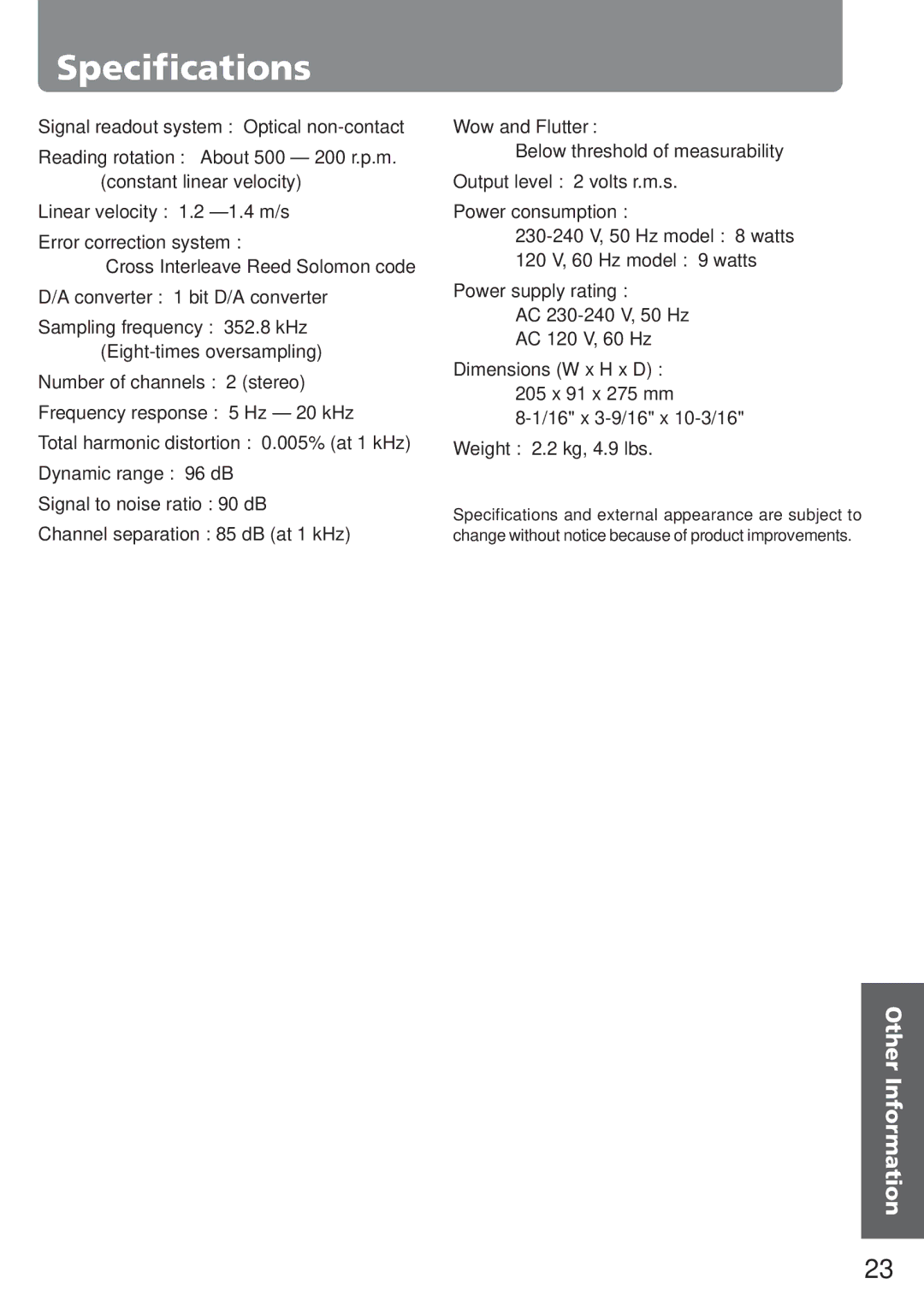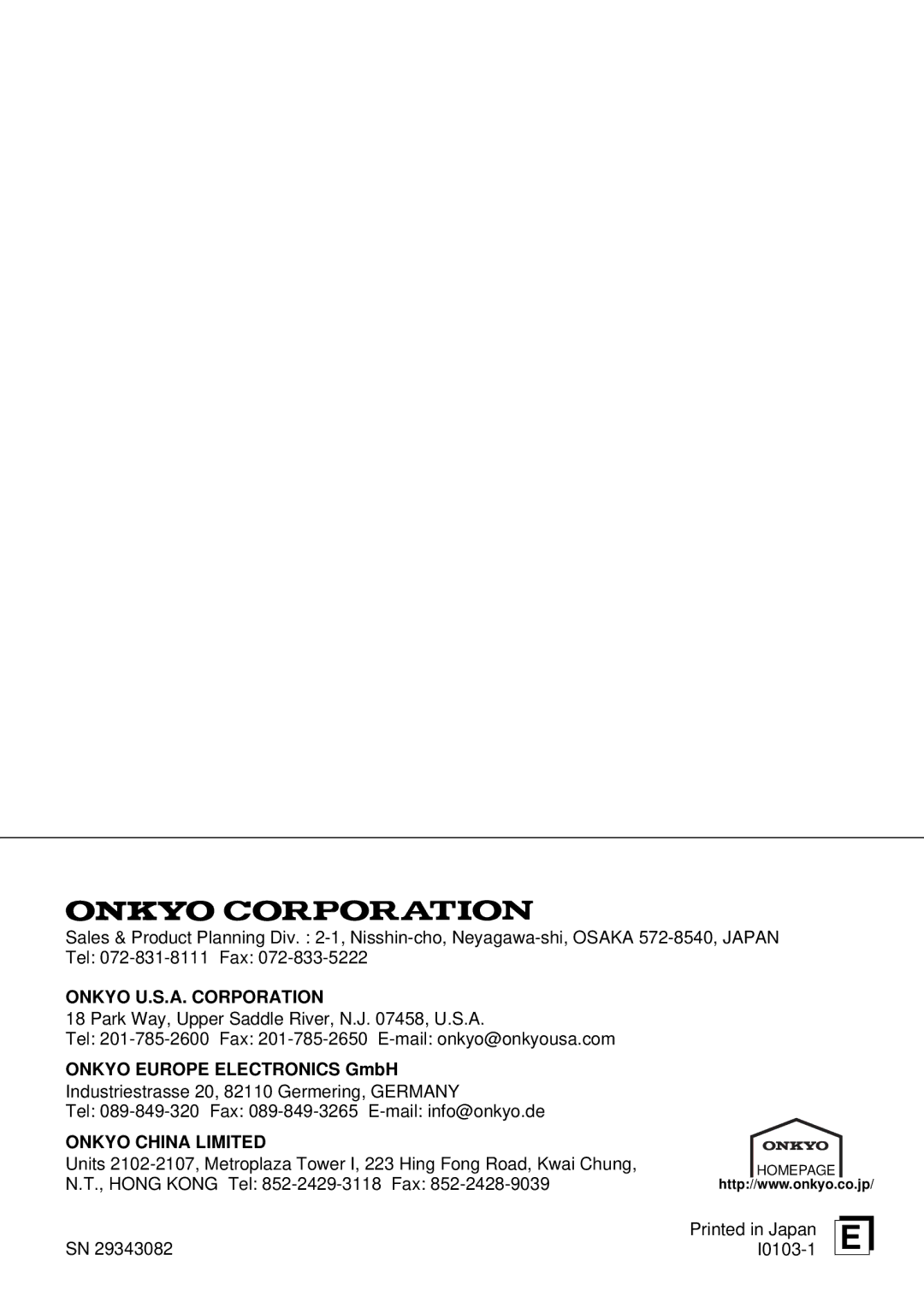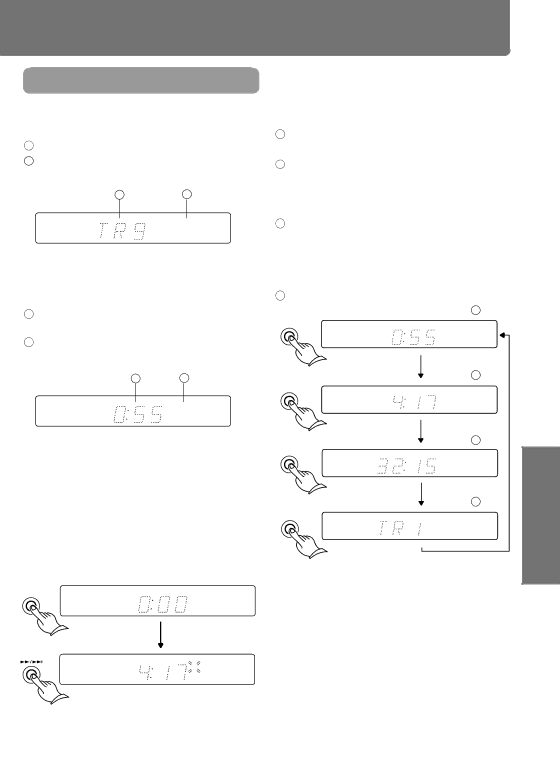
Display information
Before starting playback after you have inserted a disc
aThe total number of tracks on the disc.
bA number appears on the display for every track on the disc.
ab
1 | 2 | 3 | 4 | 5 |
6 | 7 | 8 | 9 |
|
•When the number of tracks exceeds 15, the >15 indicator lights.
After you have started playback
cShows how long the current track has been playing.
dTracks that have finished playing do not have numbers displayed.
c d
SINGLE ELAPSED
1 | 2 | 3 | 4 | 5 |
6 | 7 | 8 | 9 |
|
Checking the playing time of each track
Press the DISPLAY button when the unit is stopped.
•Each time you press the ![]()
![]()
![]() or
or ![]()
![]()
![]() button, the display shows the playing time of the previous or next track, following the or- der of the tracks on the CD.
button, the display shows the playing time of the previous or next track, following the or- der of the tracks on the CD.
DISPLAYSINGLE
REMAIN | 1 | 2 | 3 | 4 | 5 |
| 6 | 7 | 8 | 9 |
|
SINGLE
REMAIN | 1 | 2 | 3 | 4 | 5 |
| 6 | 7 | 8 | 9 |
|
Note:
Press twice the DISPLAY button when the unit is stopped, the display shows the total remaining time.
Checking the elapsed or remaining time
The display changes each time you press the DIS- PLAY button during play.
aSINGLE ELAPSED: Shows how long the cur- rent track has been playing.
bSINGLE REMAIN: Shows how much time is left for the track currently playing.
For Track 21 or later tracks, the display shows “_ _: _ _”.
cTOTAL REMAIN: Shows how much playing time is left for the entire disc.
During Memory play, this display shows the playing time remaining for the entire sequence of tracks programmed into memory.
dShows the track numbers.
|
|
|
| a |
DISPLAY |
|
|
|
|
SINGLE ELAPSED |
|
|
|
|
1 | 2 | 3 | 4 | 5 |
6 | 7 | 8 | 9 |
|
|
|
|
|
| b |
DISPLAY |
|
|
|
|
|
SINGLE |
|
|
|
|
|
REMAIN | 1 | 2 | 3 | 4 | 5 |
| 6 | 7 | 8 | 9 |
|
|
|
|
|
| c |
DISPLAY |
|
|
|
|
|
TOTAL REMAIN | 1 | 2 | 3 | 4 | 5 |
| 6 | 7 | 8 | 9 |
|
|
|
|
| d |
DISPLAY |
|
|
|
|
1 | 2 | 3 | 4 | 5 |
6 | 7 | 8 | 9 |
|
Notes on the CD player time display
In the following cases, the time display may indi- cate “–
•If you switch to the remaining time display while the CD player is playing the 21st or later song on the disc
•If you switch to the total remaining time display after storing the 21st or later song on the disc
•If you switch to the total remaining time display after the CD player plays songs from memory for more than 99 minutes 59 seconds, or
•If you switch to the total remaining time display during random playback of a CD that contains 21 or more songs.
Before Using
Connections
Operations
Other Information
15