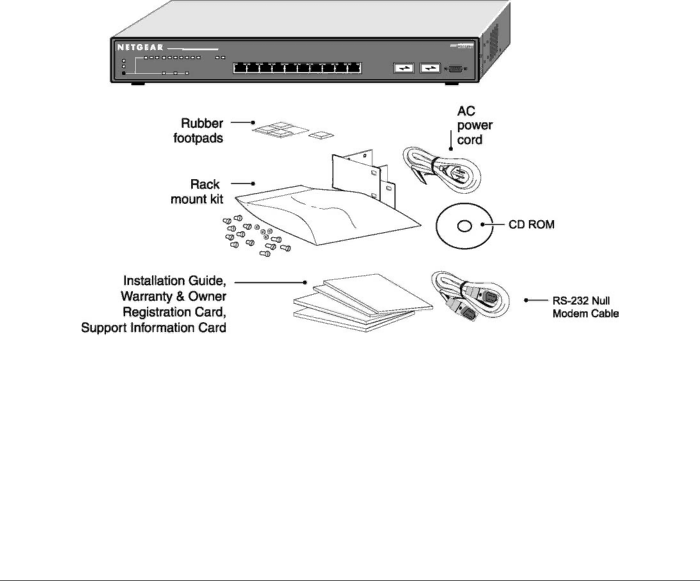
o
•Easy migration from existing 10 Mbps network to 100 Mbps Fast Ethernet network and Gigabit Ethernet.
•Easy upgrade path to add gigabit technology to your network
•Flexible installation:
oStandalone desktop installation
o
•Standard 1U case size
Package Contents
Figure 1-1 shows the package contents of the NETGEAR Model GSM712/GSM712F Managed Gigabit Switch.
Figure 1-1. GSM712 Package Contents
Page 7 of 24