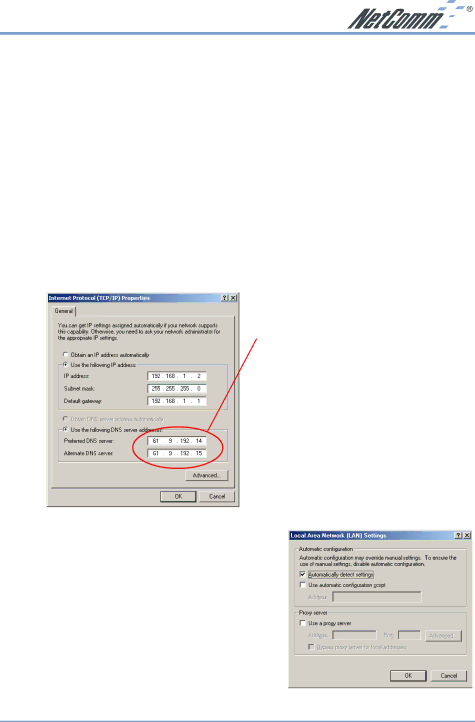
Step 3: Configuring your Computer to use the NB1300
To use the NB1300 ADSL Modem to access the Internet, your computer must have an IP Address that is in the same LAN subnet as the NB1300 ADSL Router and use the NB1300 ADSL Router’s IP address as its gateway.
Most applications call for the Primary and Secondary DNS server entries to be made on each computer. These can be automatically assigned by another DHCP server or by enabling the DHCP server on the NB1300 ADSL Modem, and entering the DNS values in the DNS section of the NB1300.
The following example shows how a computer could be set up when the NB1300 ADSL Modem is configured with no DHCP service for this example. The NB1300 ADSL Modem would be set to a LAN IP Address (Gateway) of 192.168.1.1 with a Subnet Mask of 255.255.255.0
Open the Control Panel and double click on the Network icon. Scroll down to select
Your DNS numbers are specific to your ISP and should be notified along with your User Name and Password.
Note: When using Internet Explorer as a web browser, click on the “Tools” menu and select “Internet Options”. Select the “Connections” tab and click on the “LAN Settings” button. Tick the “Automatically detect settings” checkbox and make sure the “Use a Proxy server” checkbox is unchecked.
Rev. 2 - YML643 | www.netcomm.com.au |
NB1300 ADSL Modem | Page 9 |