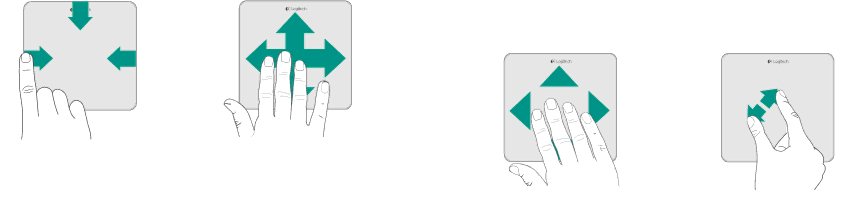
Logitech Wireless Rechargeable Touchpad T650
Touchpad gestures
Perform Windows 8 shortcuts
Swipe a single finger from one of the Touchpad edges.
Swipe from the left edge to cycle through open applications. Swipe from the right edge
to display the charms bar. Swipe from the top edge
to display the application bar.
Navigate
Swipe three fingers to navigate within Windows 8.
Swipe up to return to Windows 8 Start. Swipe left or right for back and forward. Swipe down for the desktop.
In Windows 7, when software is installed, swiping up launches the application switcher.
Logitech Wireless Rechargeable Touchpad T650
Touchpad gestures enabled by software
The Logitech software enables all available gestures and provides videos that demonstrate the best way to perform them. If you haven’t already installed it, go to www.logitech.com/download/t650
Control windows | Zoom | ||||||
Swipe four fingers to resize | Pinch to zoom in or out. | ||||||
or relocate the active window. |
| ||||||
|
|
|
|
|
|
|
|
|
|
|
|
|
|
|
|
|
|
|
|
|
|
|
|
|
|
|
|
|
|
|
|
|
|
|
|
|
|
|
|
Swipe up or down to maximize or minimize the window. Swipe left or right to snap the window to the corresponding edge of the screen.
8 English | English 9 |