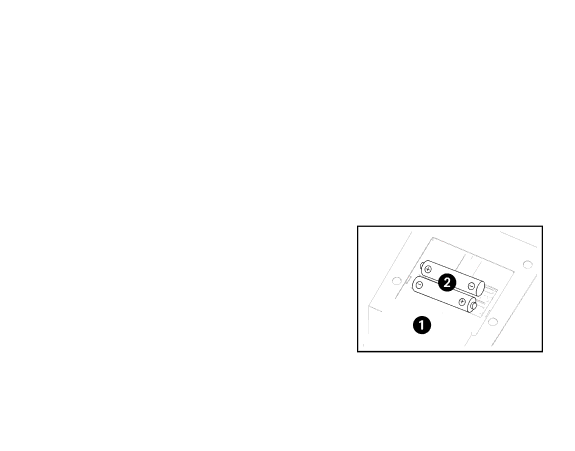
Using the iBN180
Replacing and Installing Clock Backup Batteries
Note: 2 AAA batteries are included with the unit. Install them before using the unit.
This model is equipped with a battery backup circuit that will maintain the time and alarm time settings in the event of a temporary power interruption (the display is NOT maintained). The battery backup circuit will also operate the buzzer alarm to wake you up at the selected wake up time even if the power is out. When the backup batteries are getting weak the Low Backup Battery Indicator will begin flashing in the display. When you see this flashing indicator you should replace the backup batteries as soon as possible. Note: We recommend alkaline batteries for best performance.
To install/replace the backup batteries:
IMPORTANT: When replacing the backup batteries be sure to have the unit connected to the AC outlet to maintain all of your settings, otherwise it will be necessary to reset the time and alarm time after the batteries are replaced.
1. Slide and remove the battery door located on the bottom of the unit.
If replacing batteries, remove the exhausted batteries.
2. Insert 2 fresh AAA batteries in the backup battery compartment.
Make sure the polarity of the batteries (“+” or
3. Slide and close the battery compartment door. Confirm that the backup battery indicator is not flashing in the display.
Note: Make sure you dispose of batteries properly (see your local regulations)
Battery Warning
• Do not heat above 75ºC (167ºF) | • Do not expose contents to water |
• Do not open batteries | • Do not dispose of in fire |
• Do not install backwards |
|
7