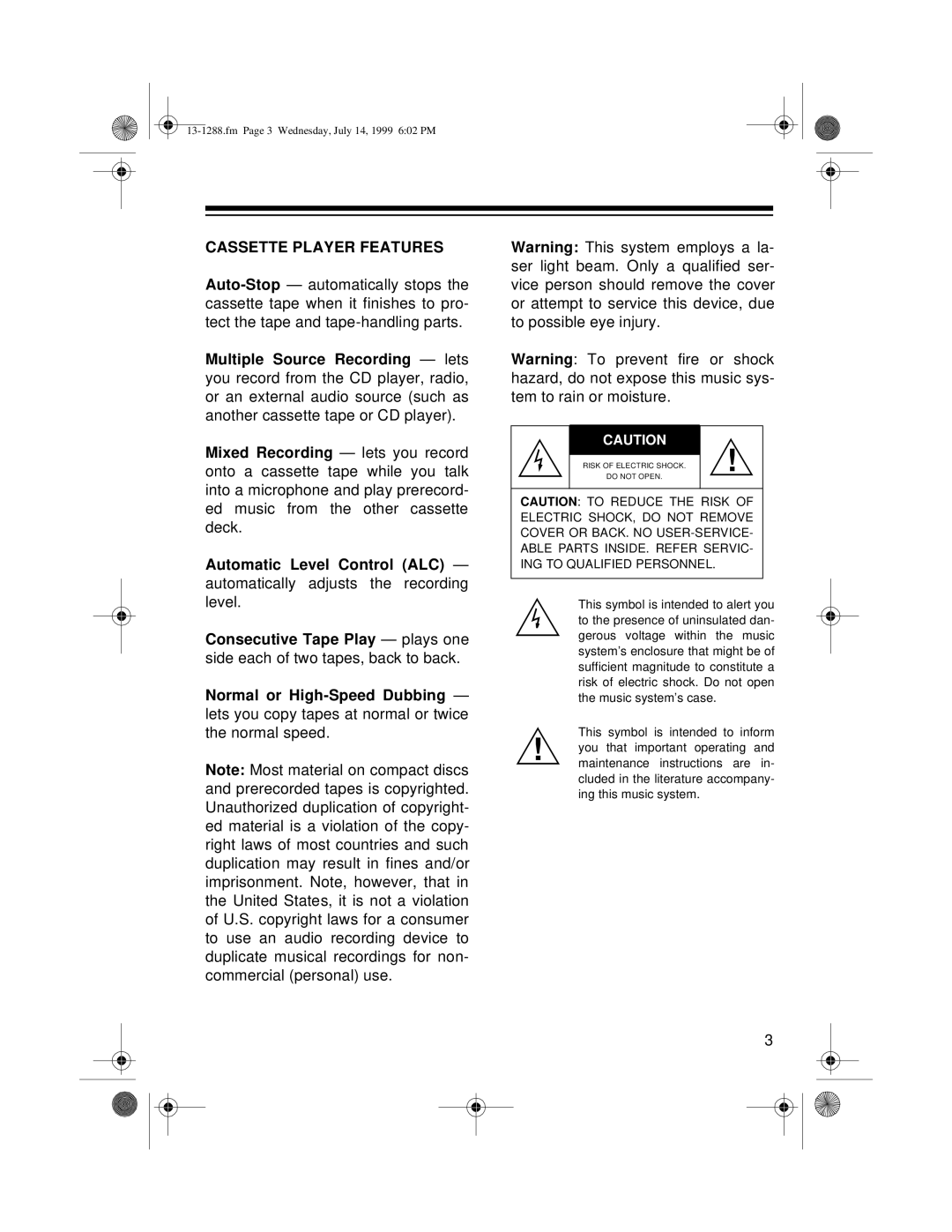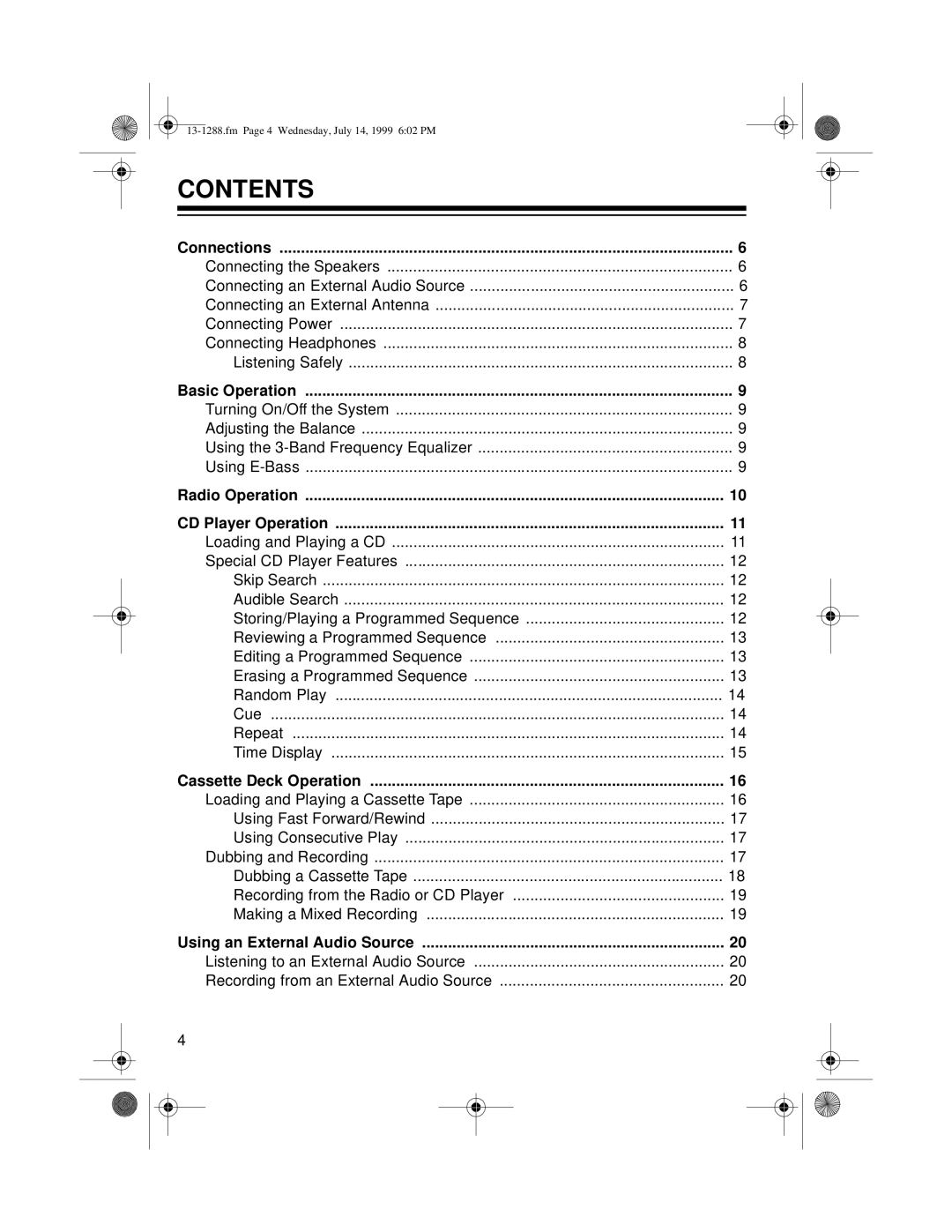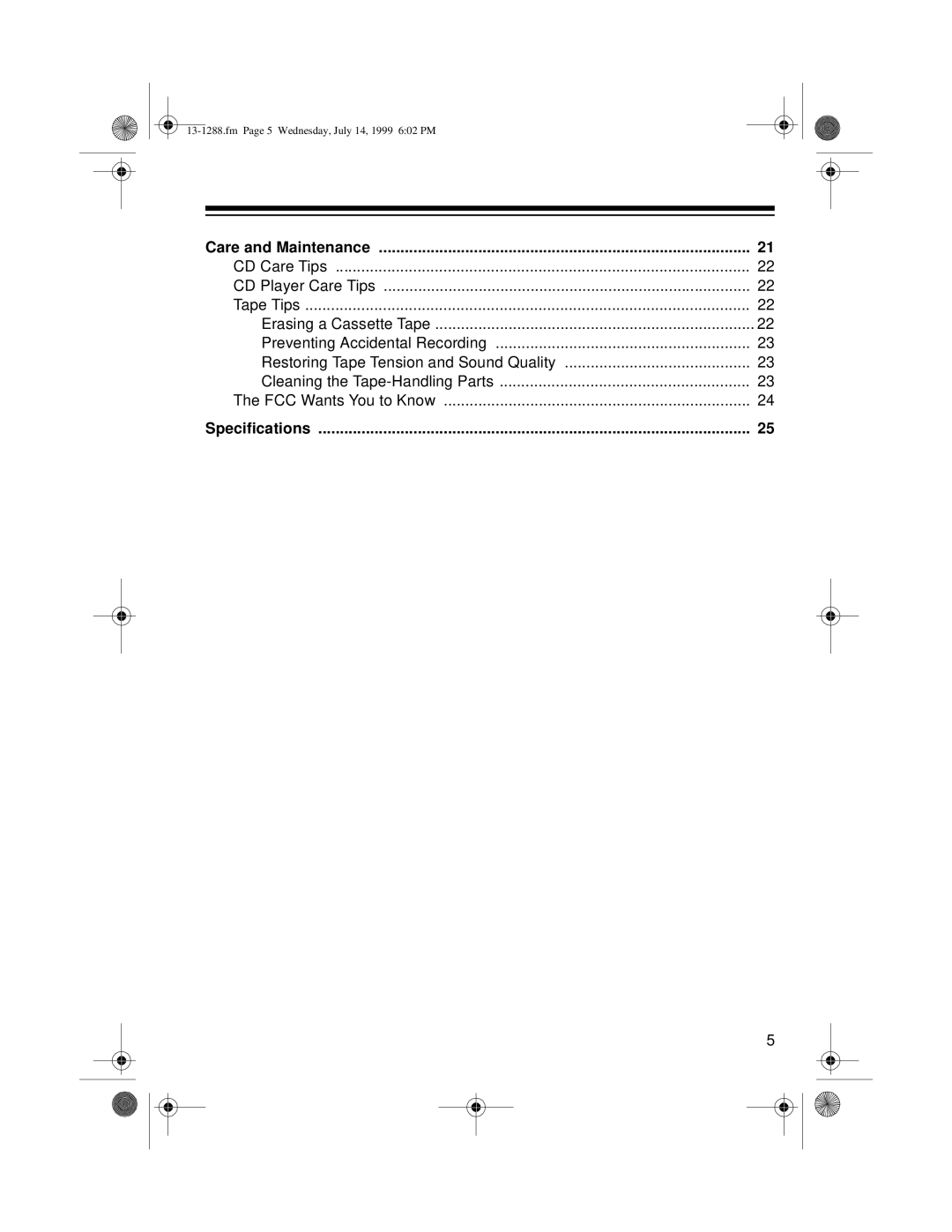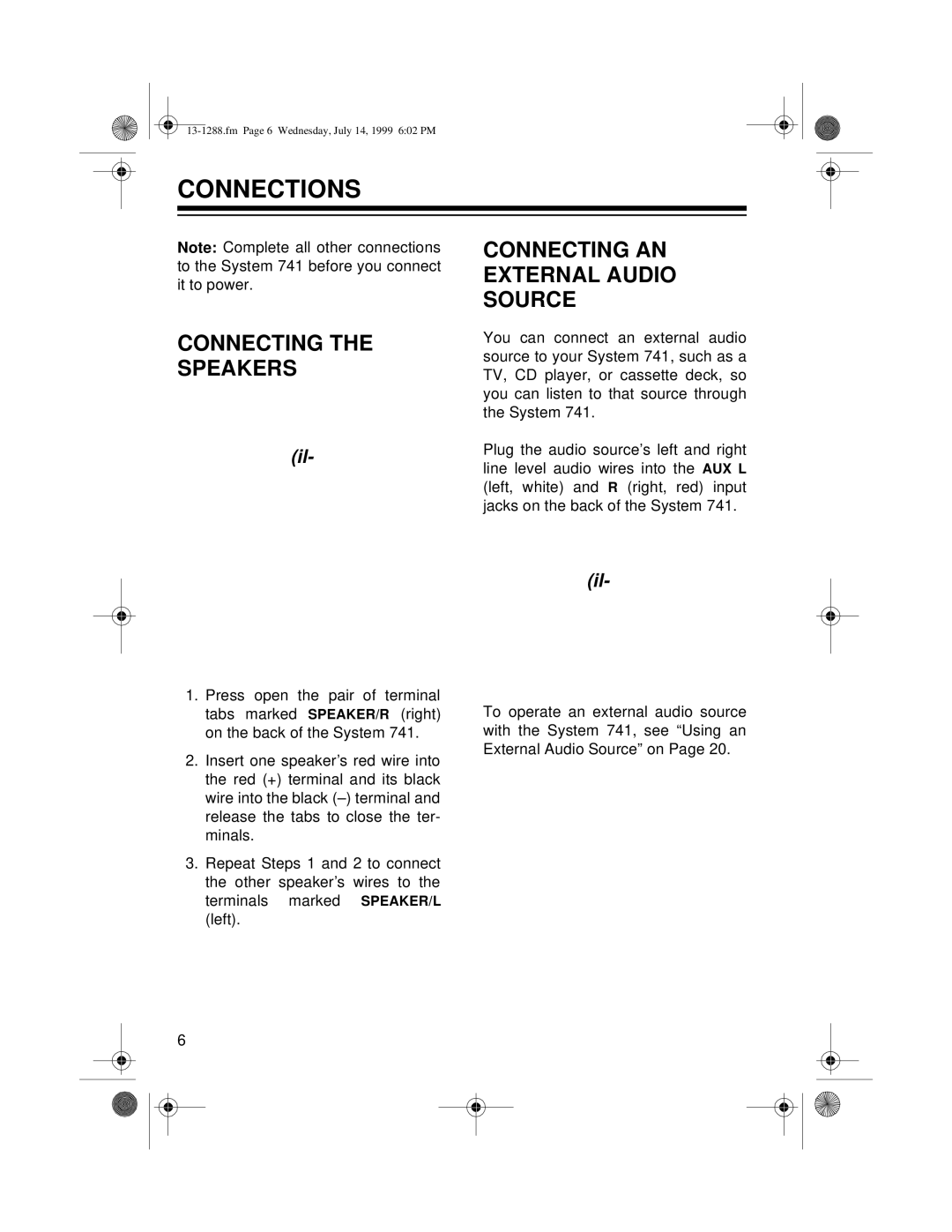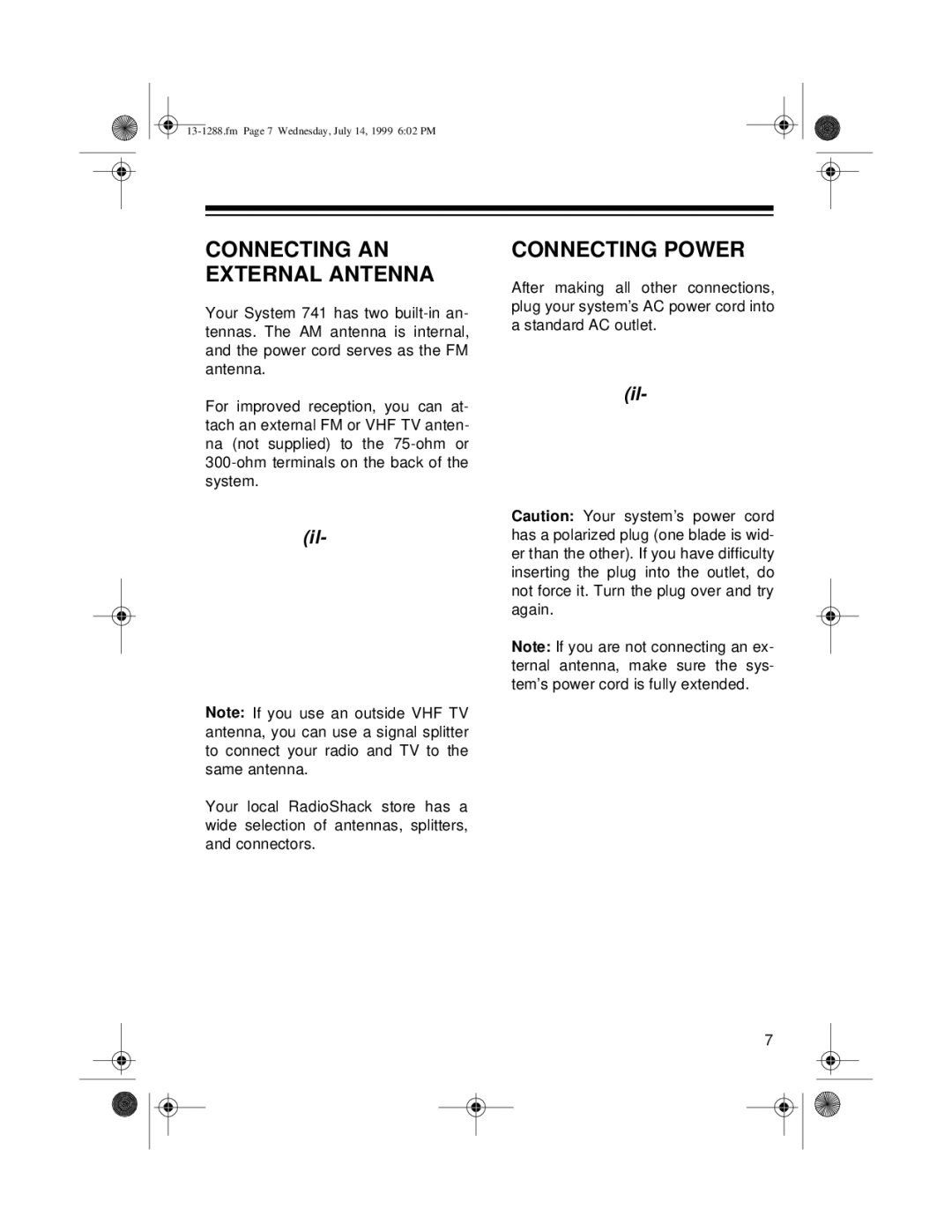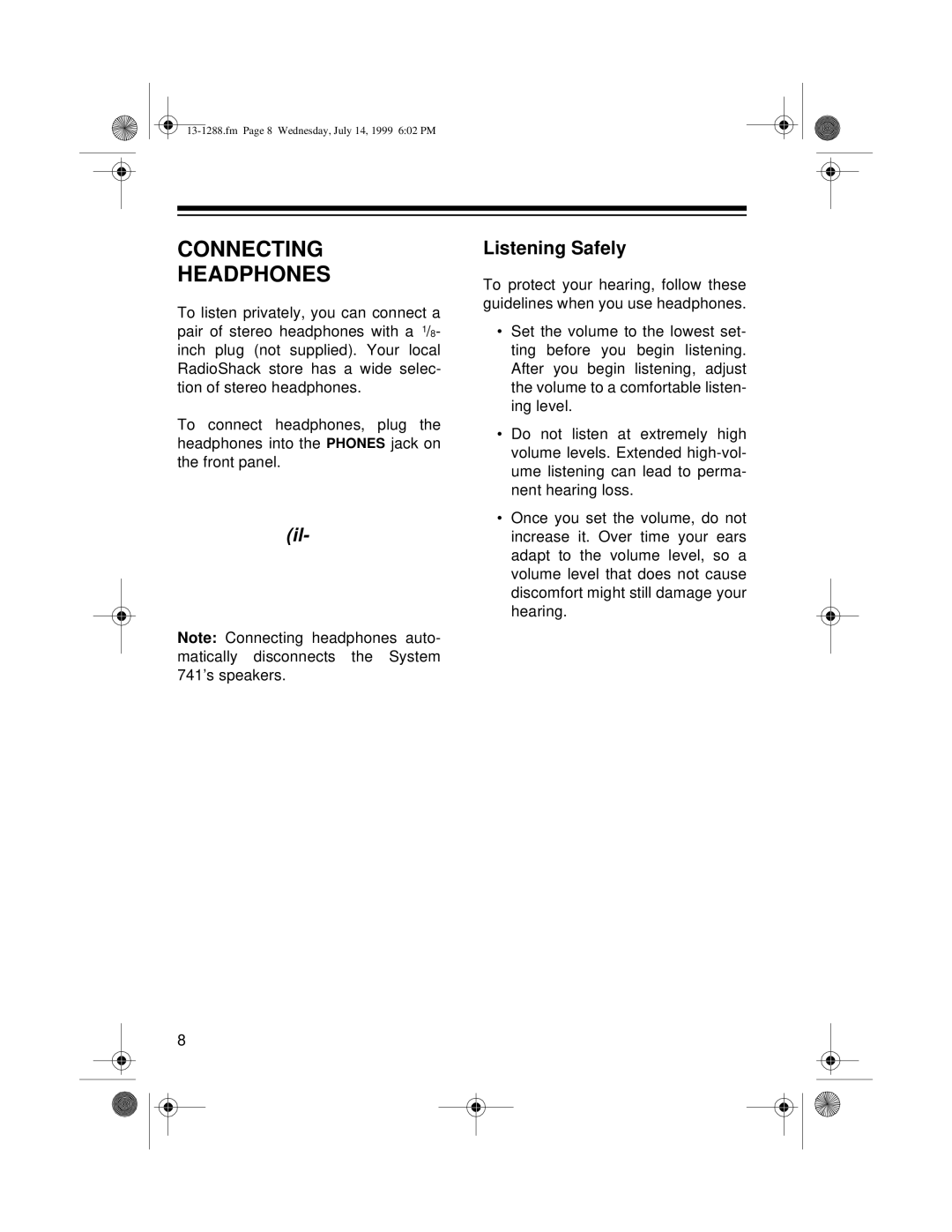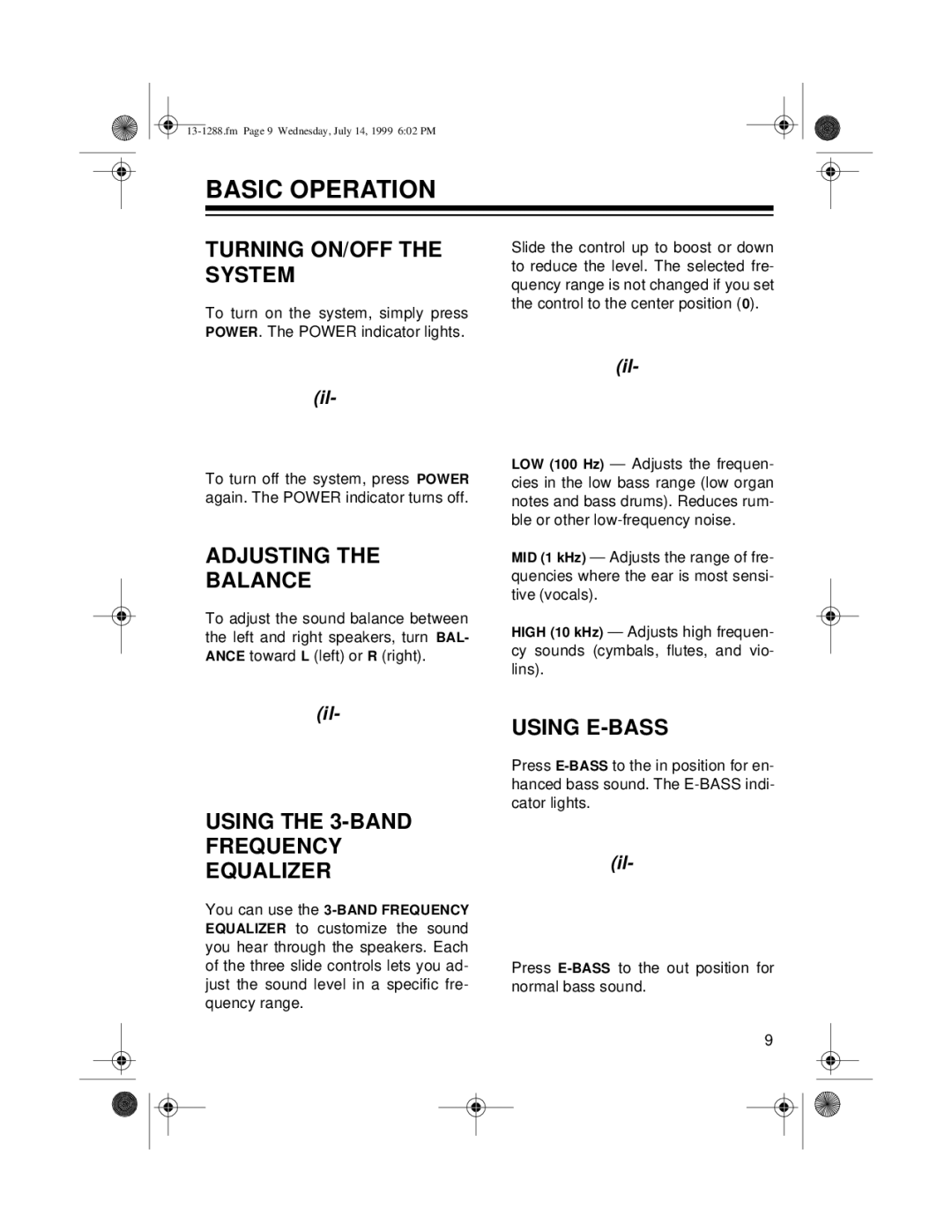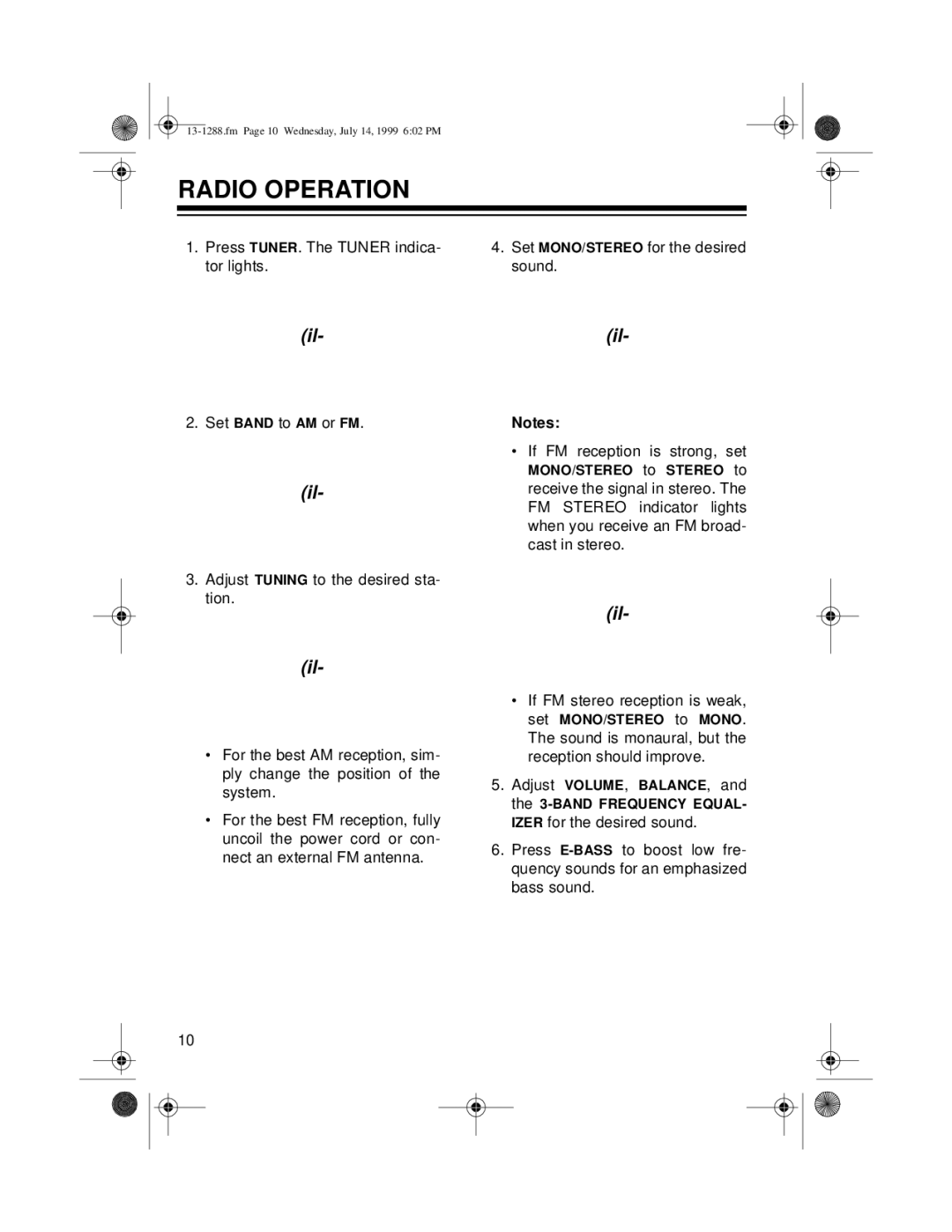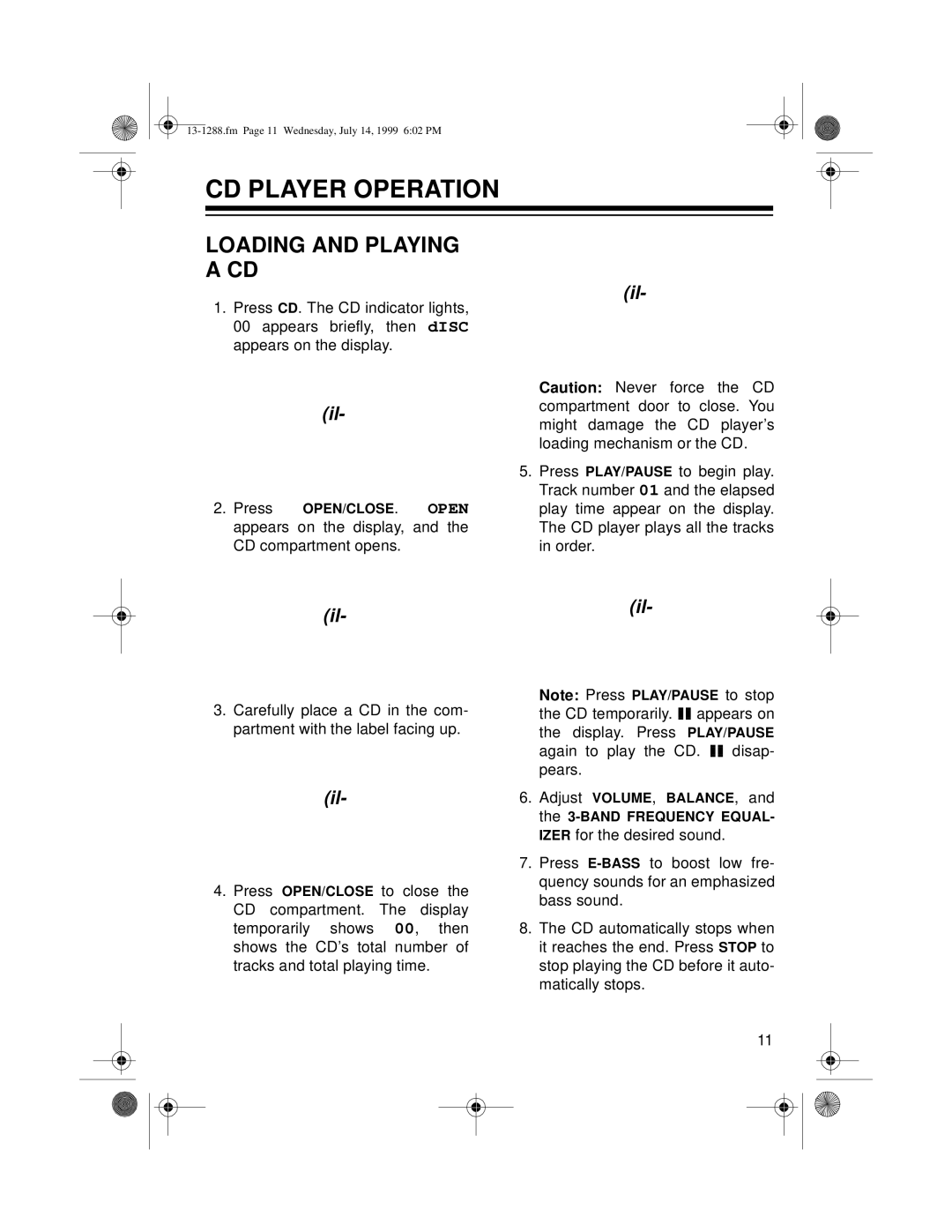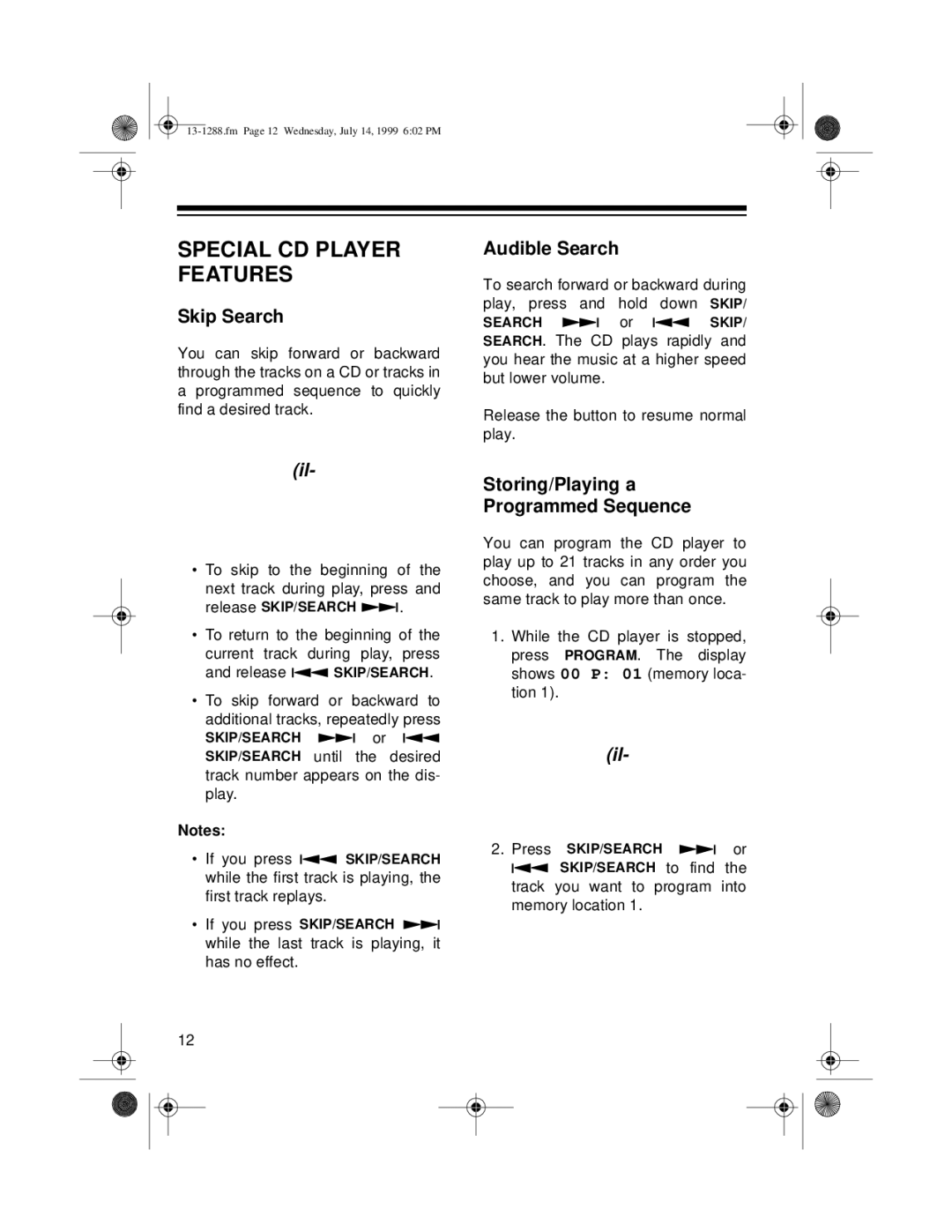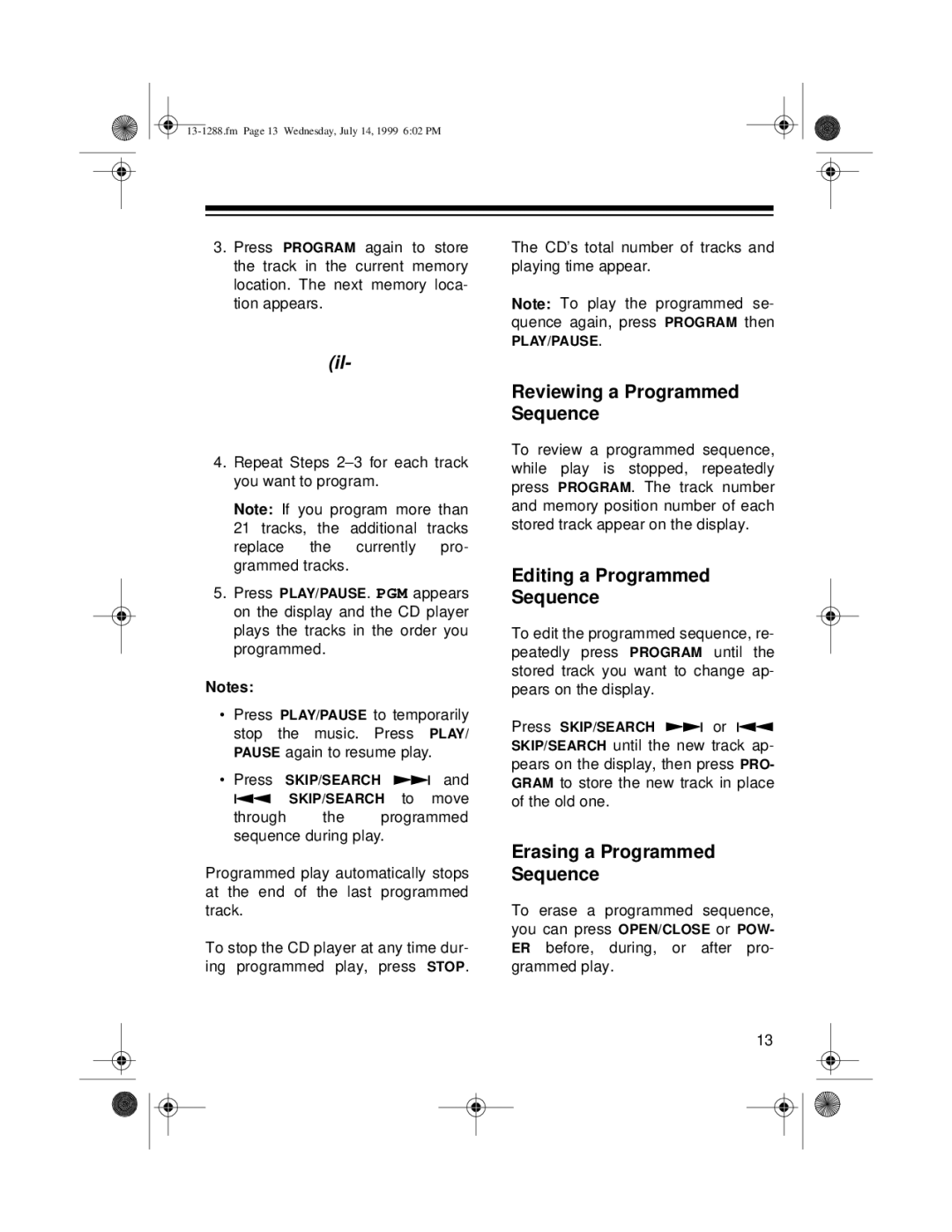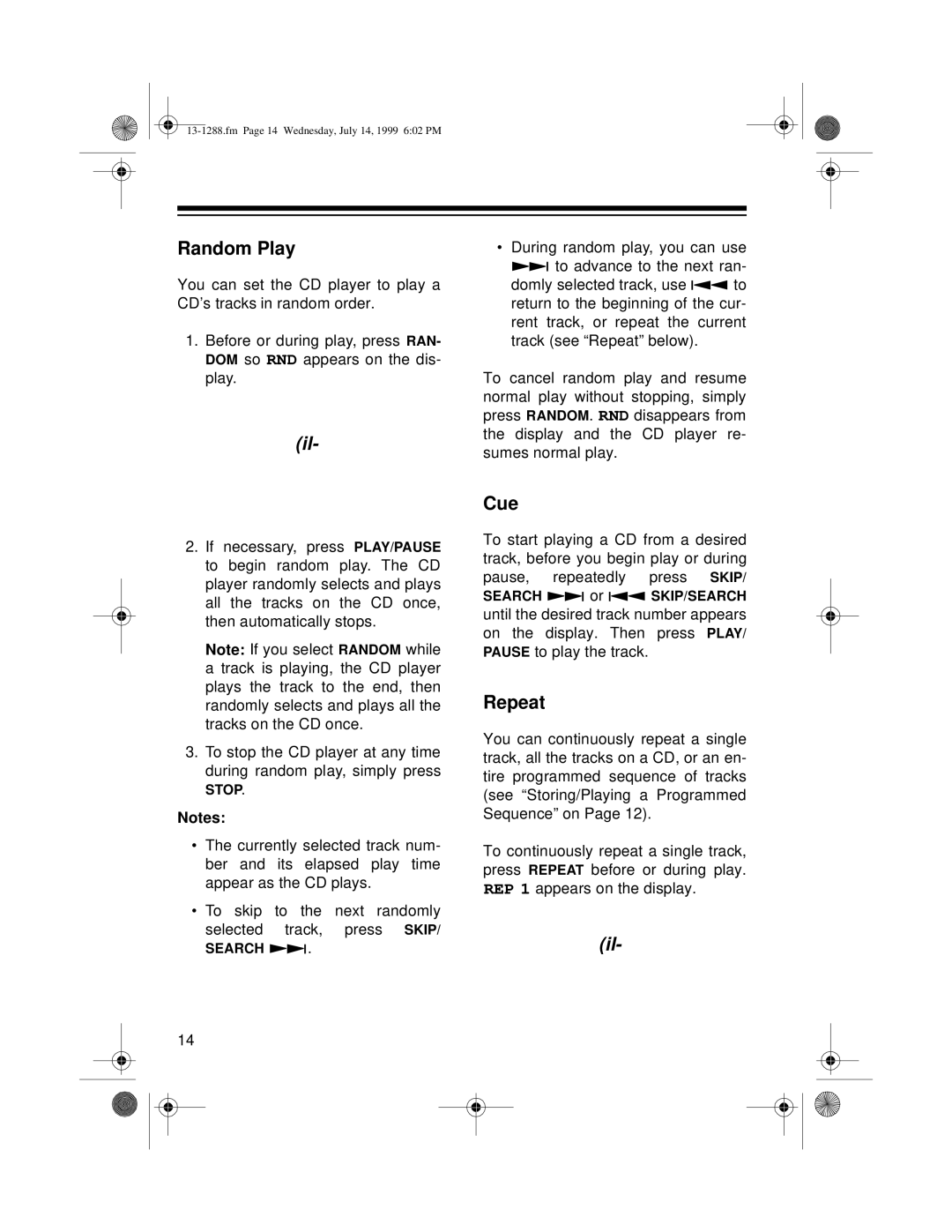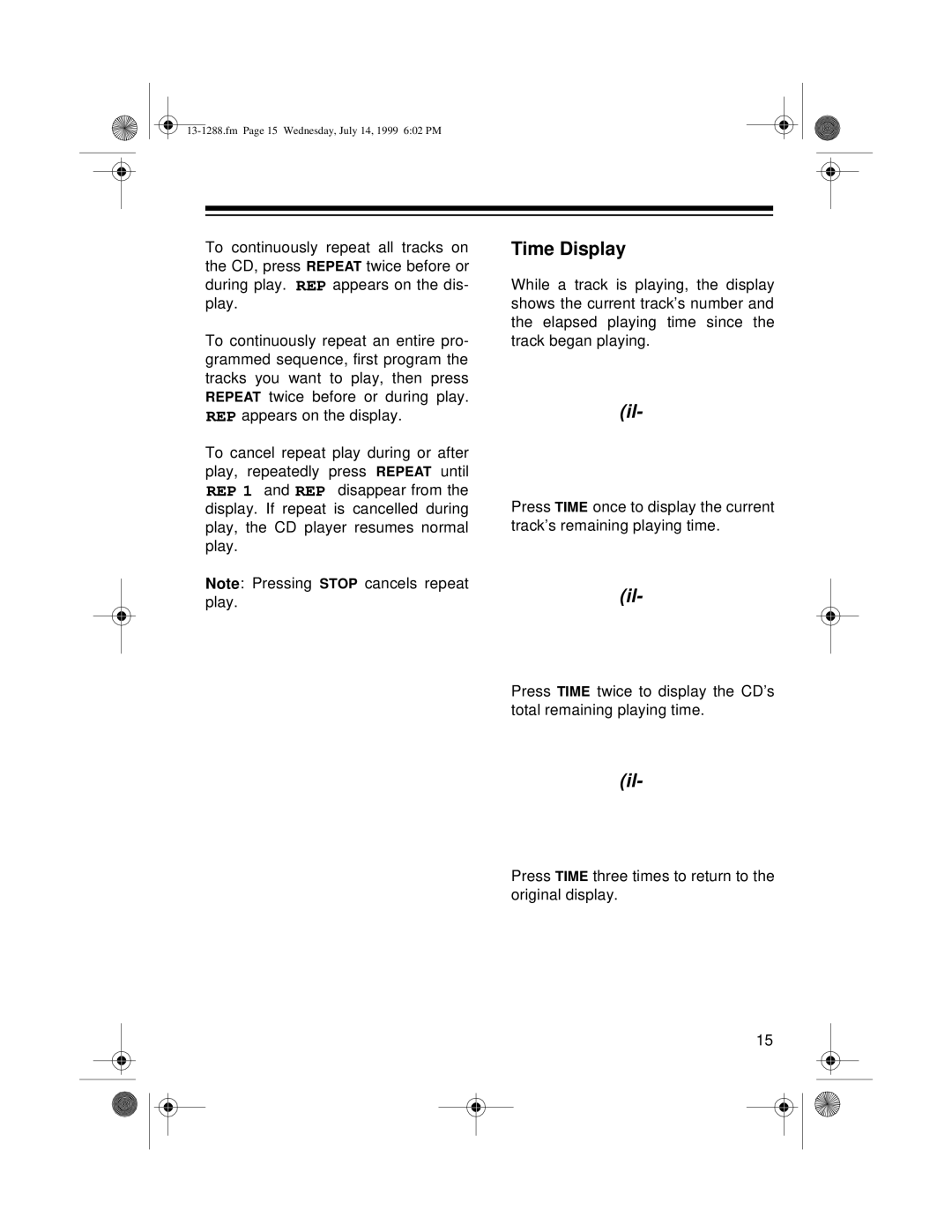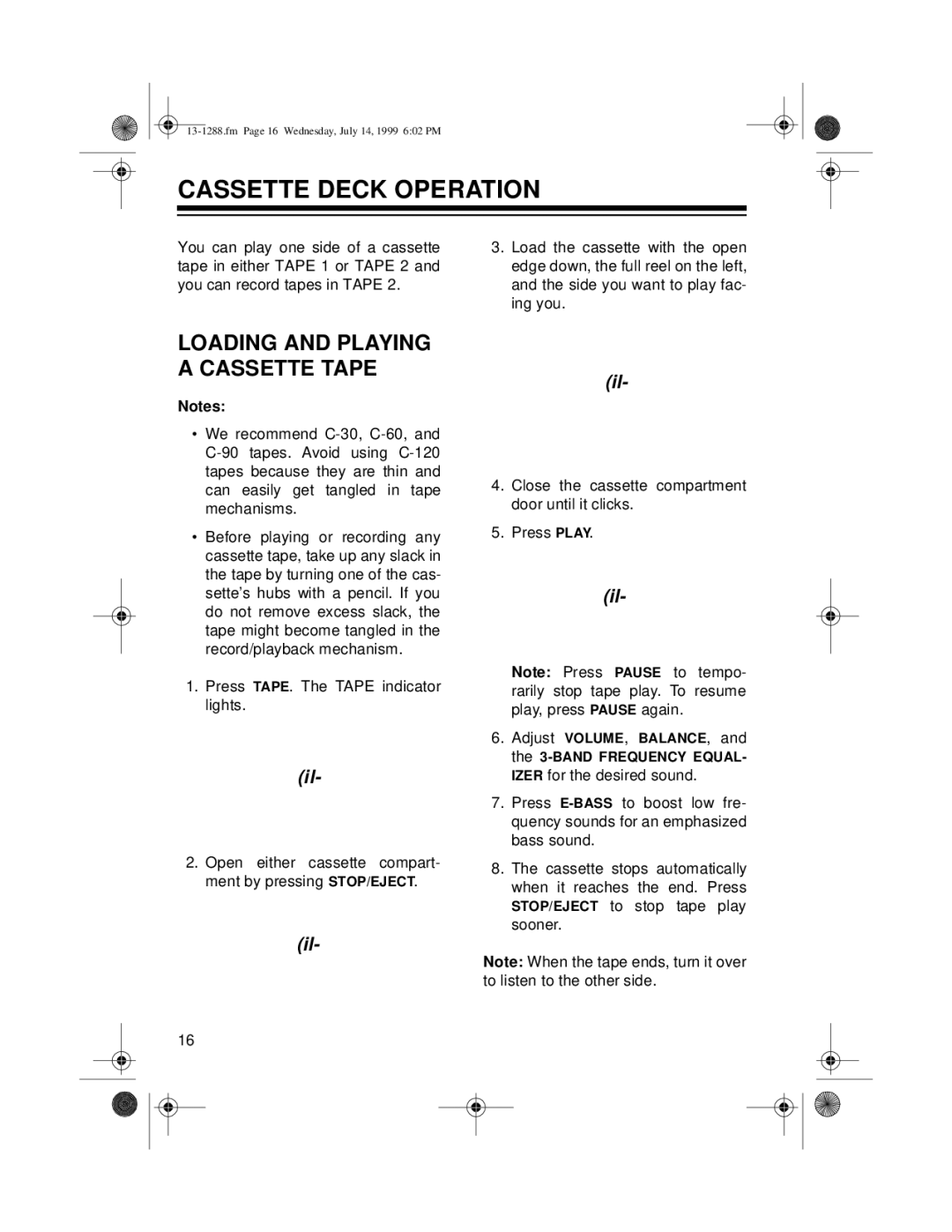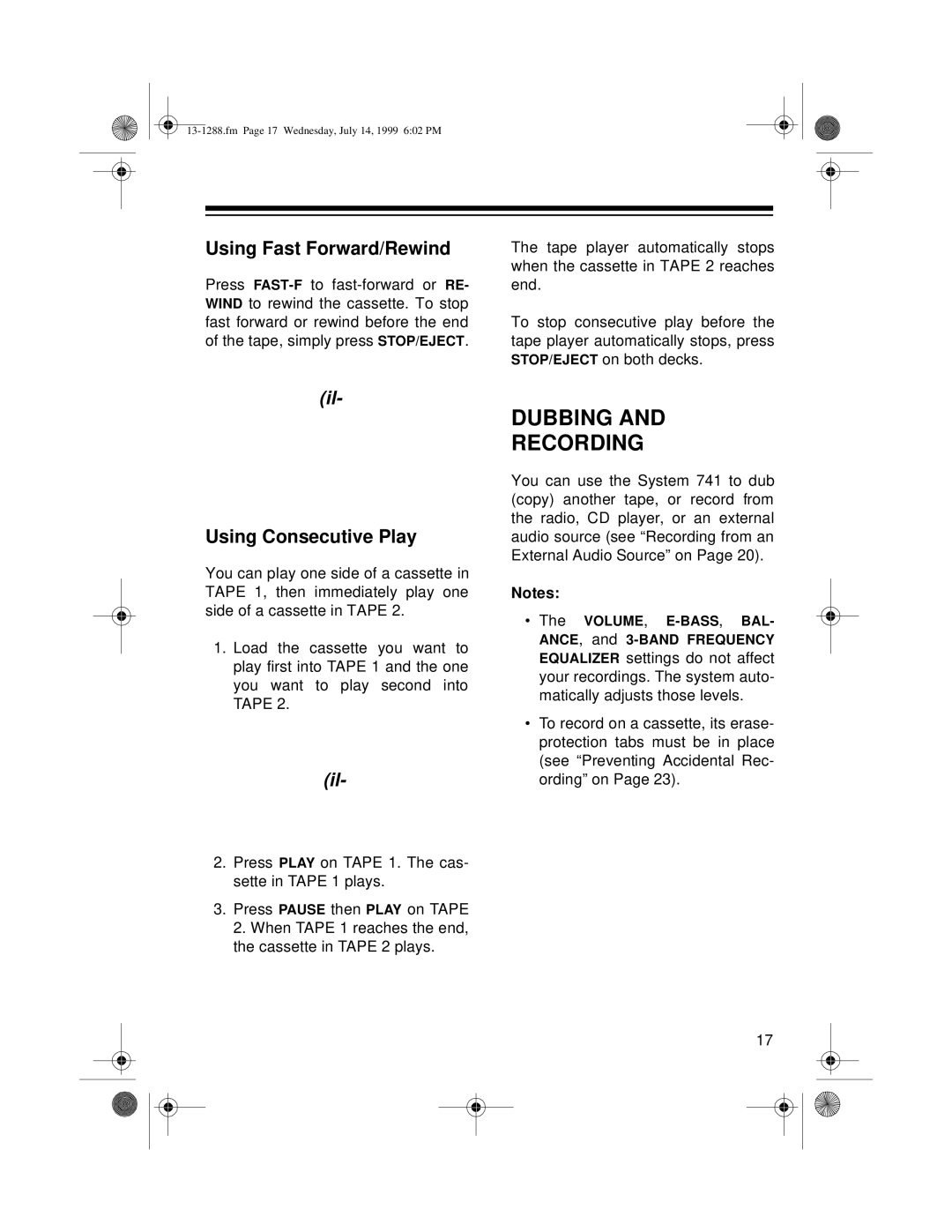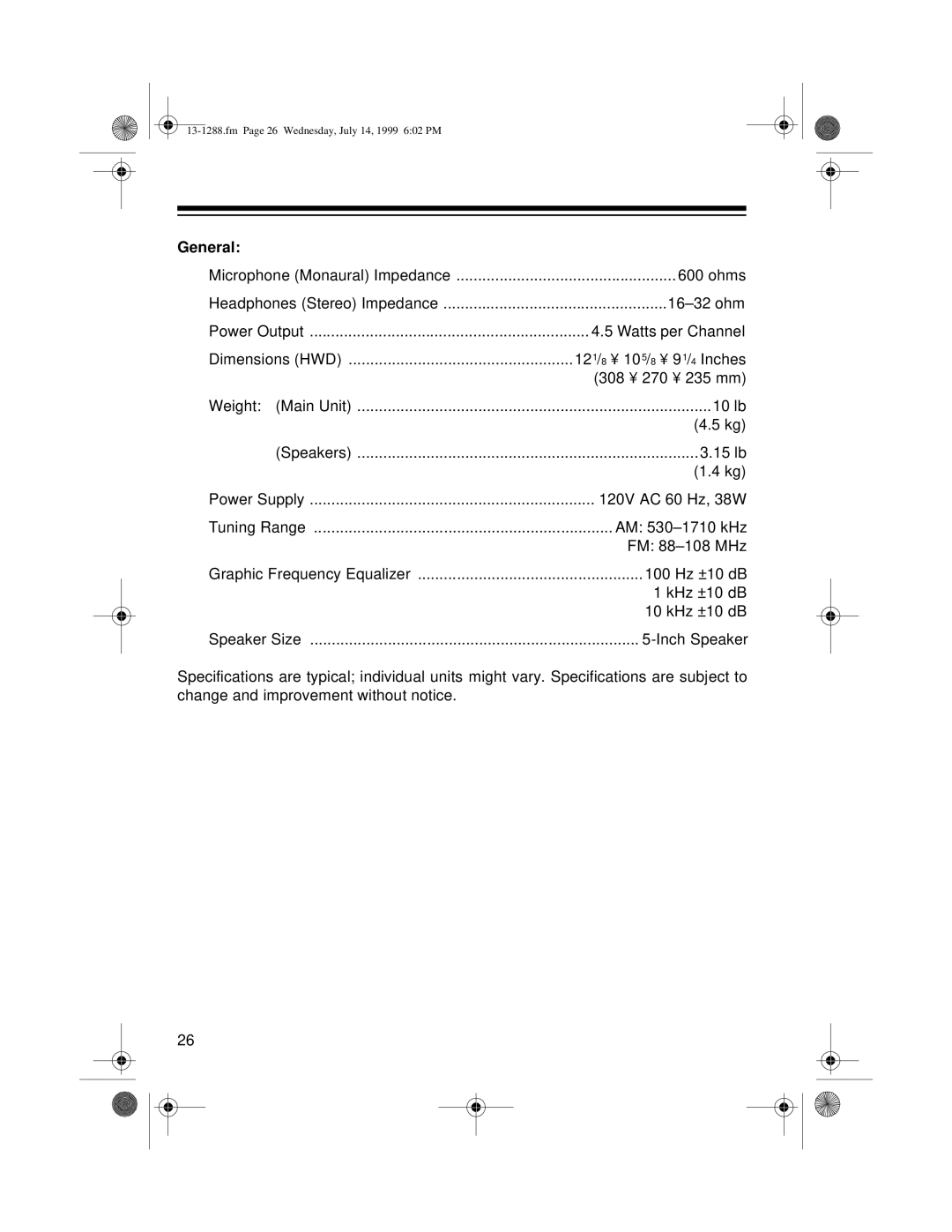To continuously repeat all tracks on the CD, press REPEAT twice before or during play. REP appears on the dis- play.
To continuously repeat an entire pro- grammed sequence, first program the tracks you want to play, then press REPEAT twice before or during play. REP appears on the display.
To cancel repeat play during or after play, repeatedly press REPEAT until REP 1 and REP disappear from the display. If repeat is cancelled during play, the CD player resumes normal play.
Note: Pressing STOP cancels repeat play.
Time Display
While a track is playing, the display shows the current track’s number and the elapsed playing time since the track began playing.
(il-
Press TIME once to display the current track’s remaining playing time.
(il-
Press TIME twice to display the CD’s total remaining playing time.
(il-
Press TIME three times to return to the original display.
15