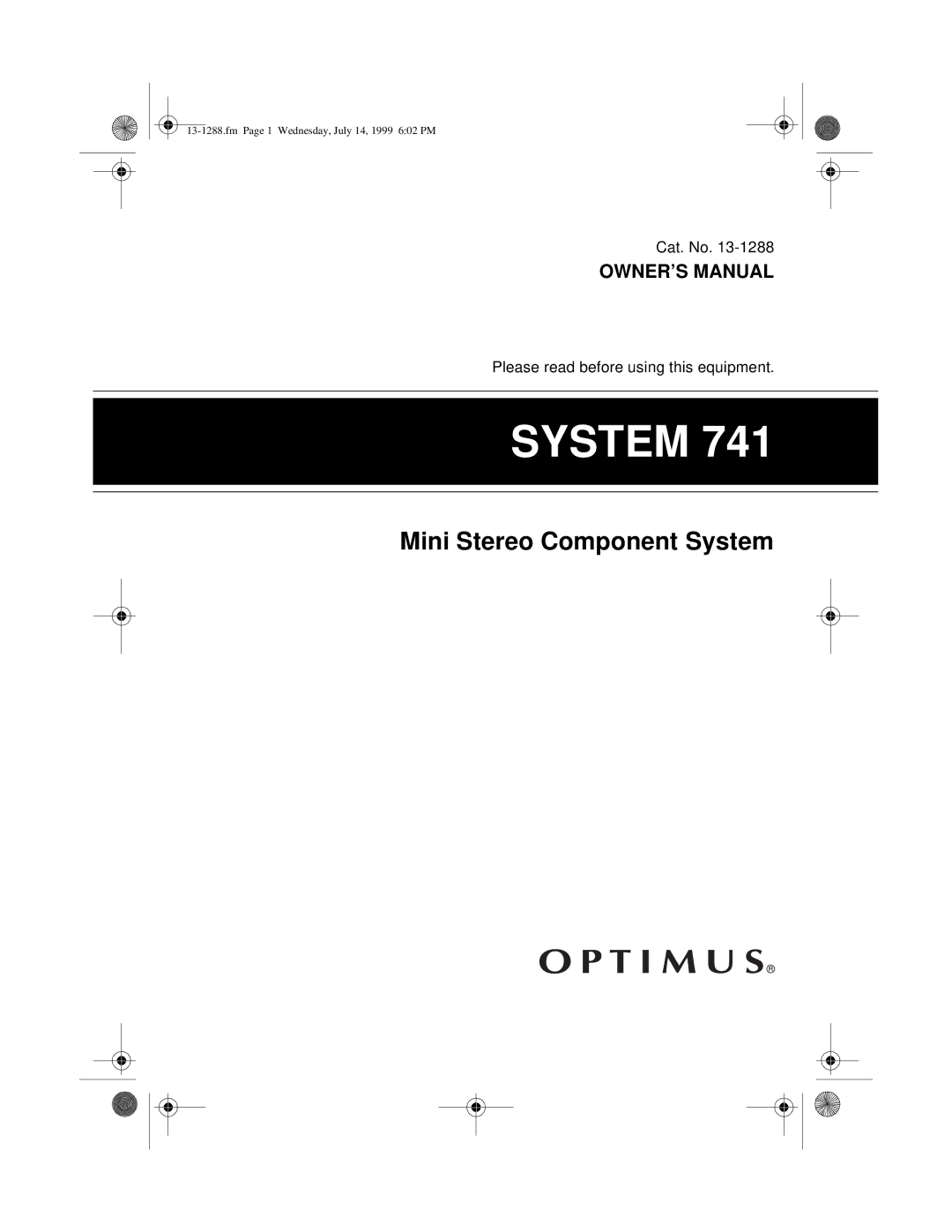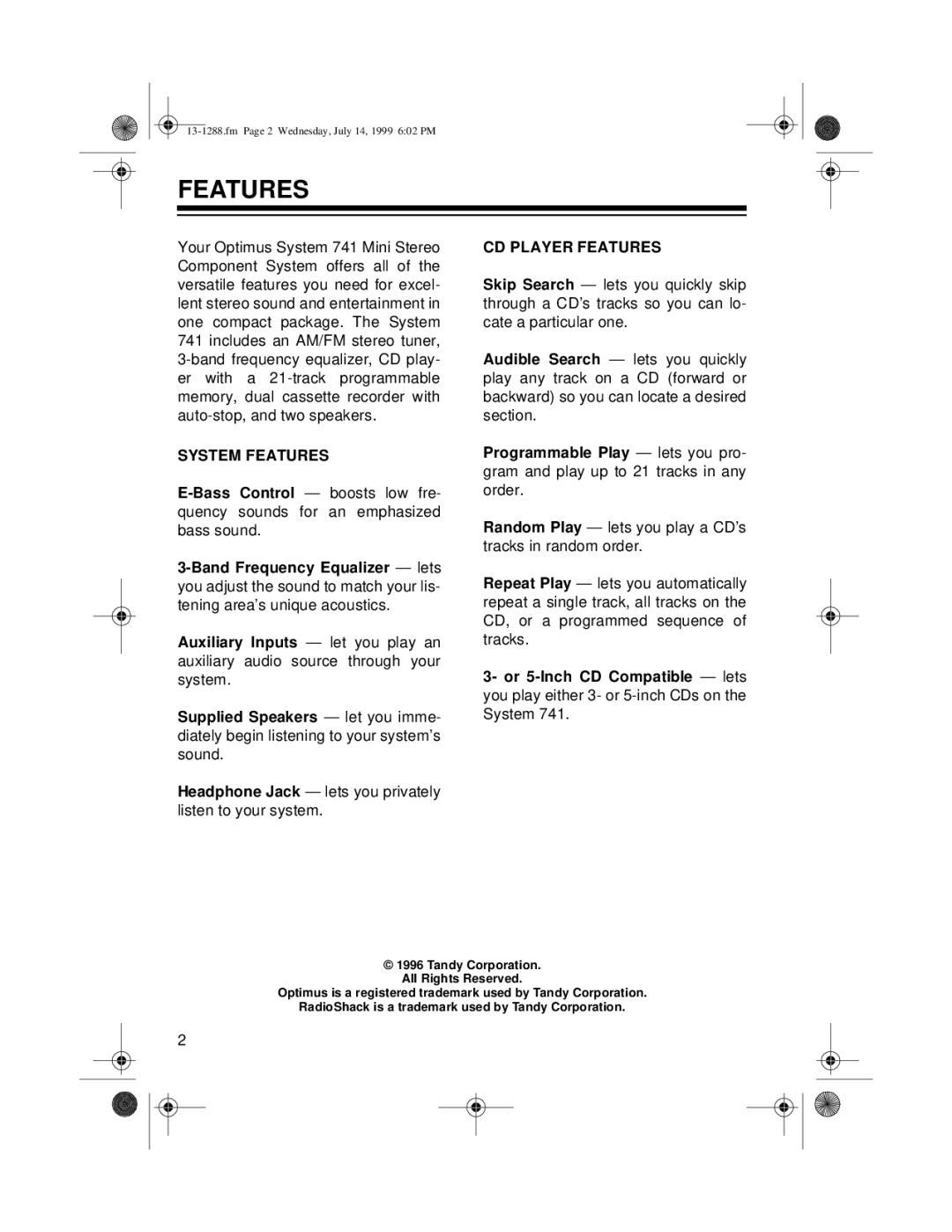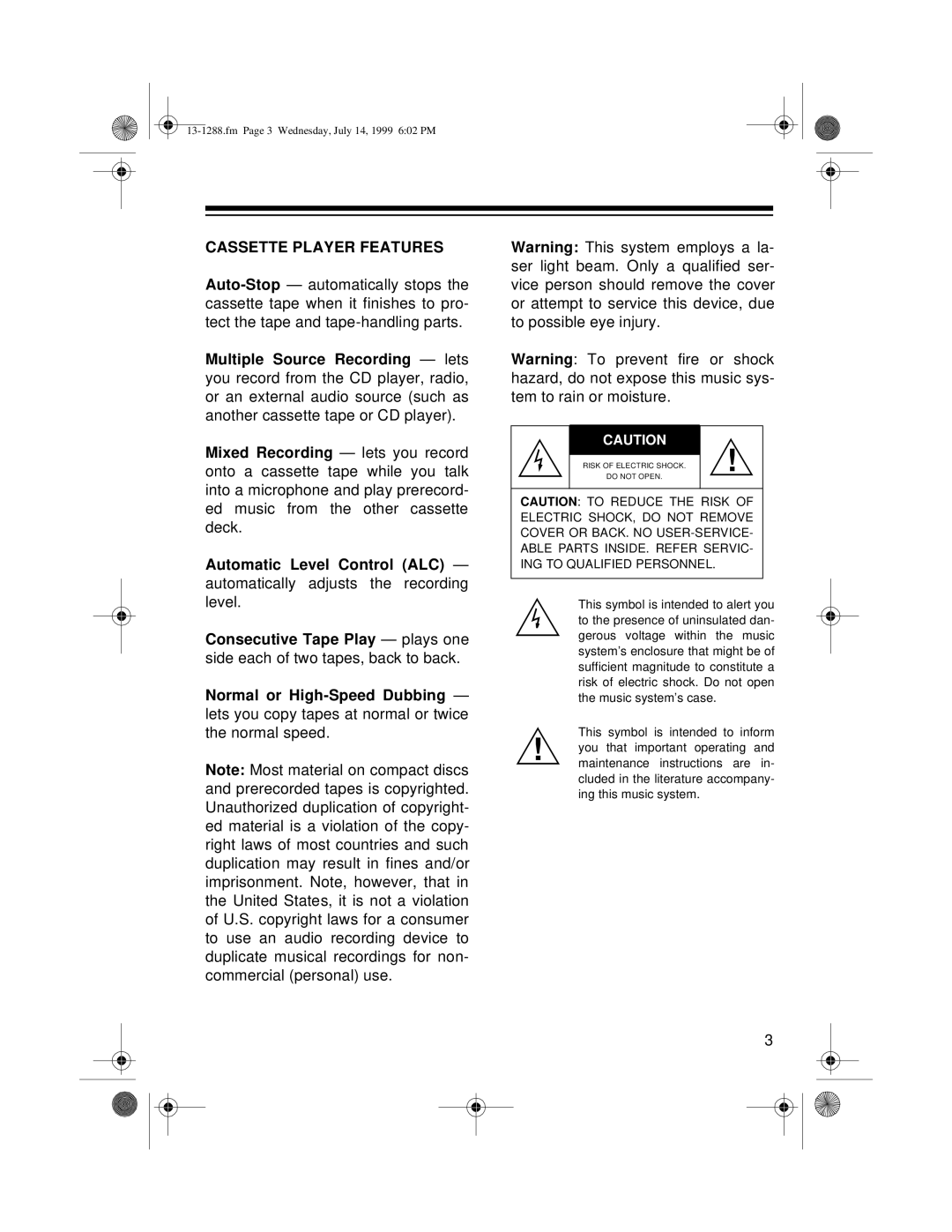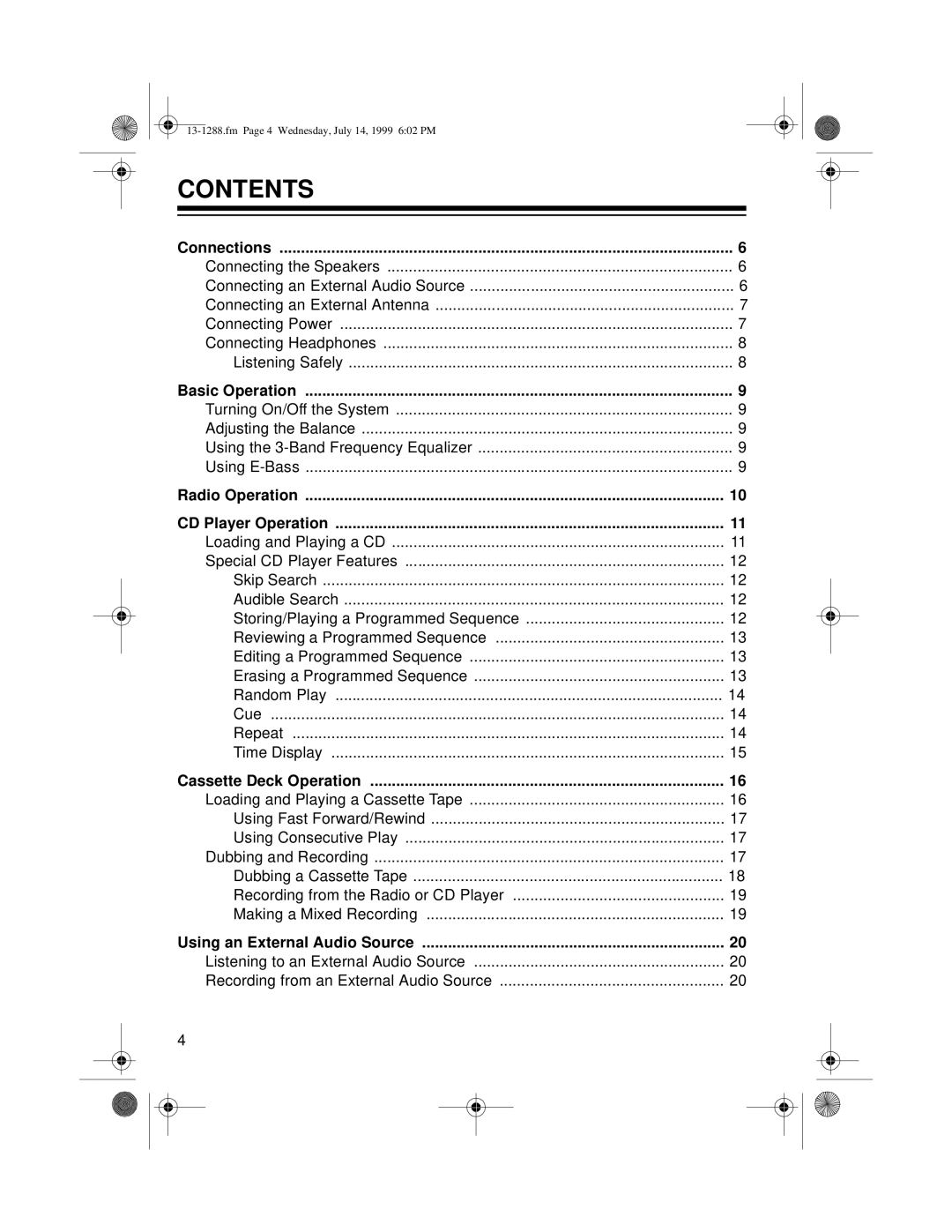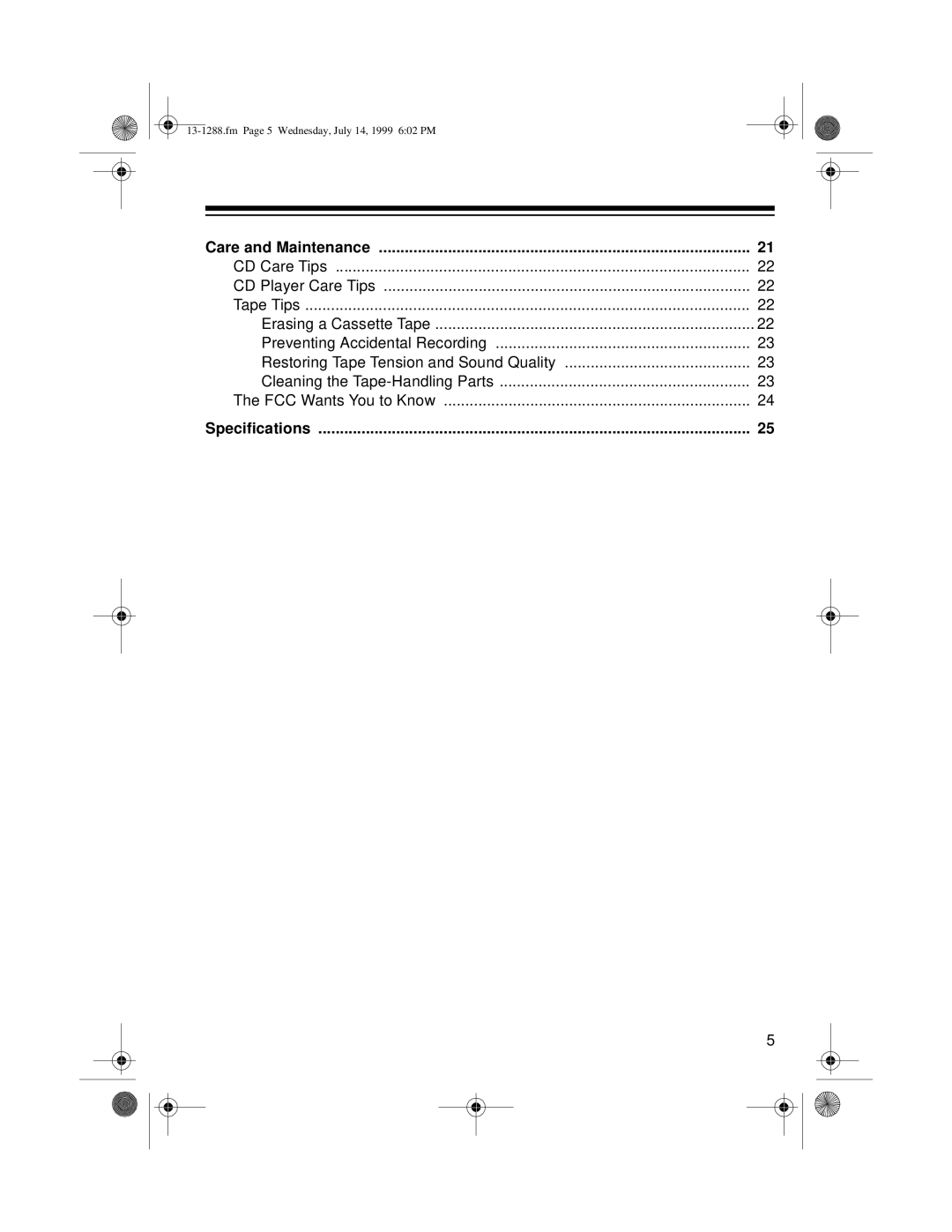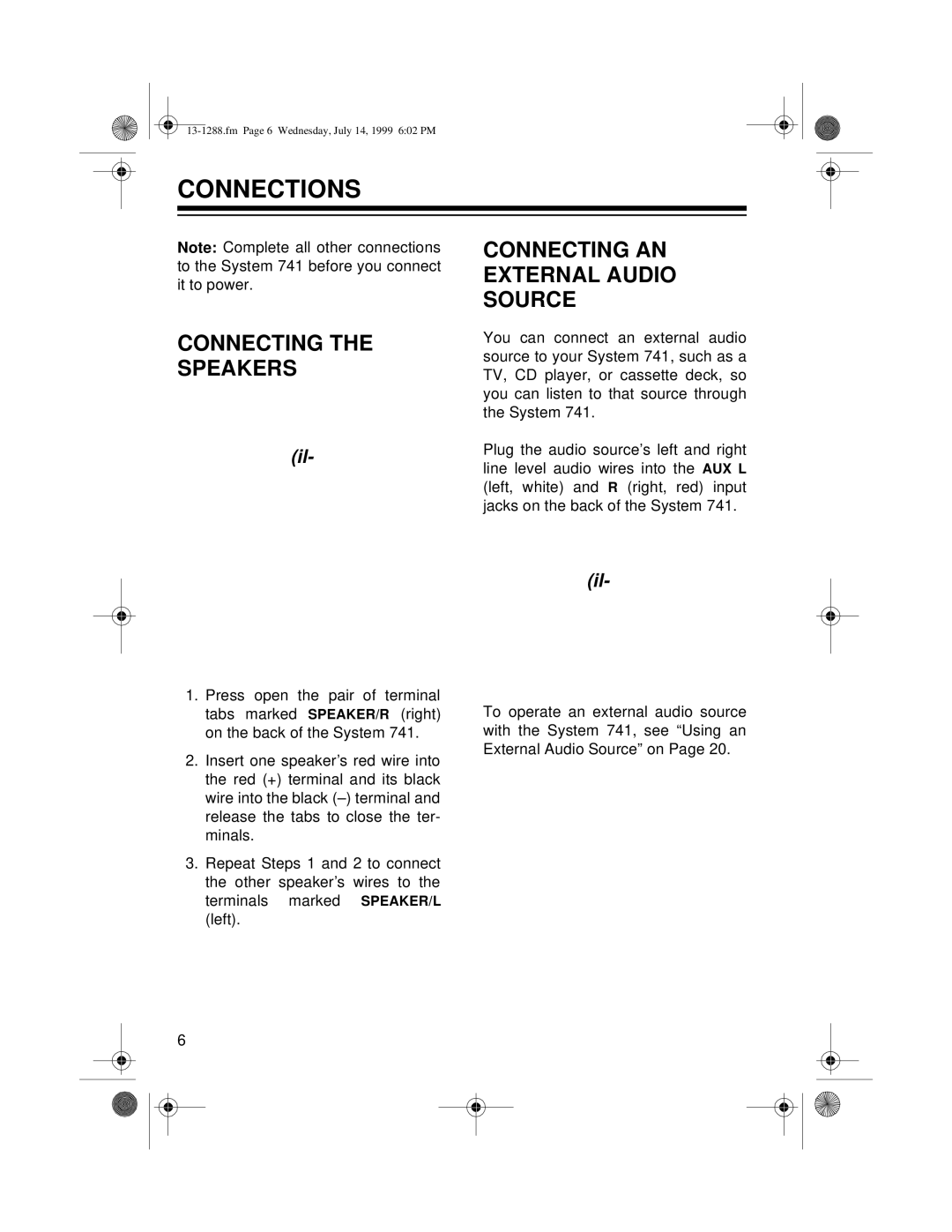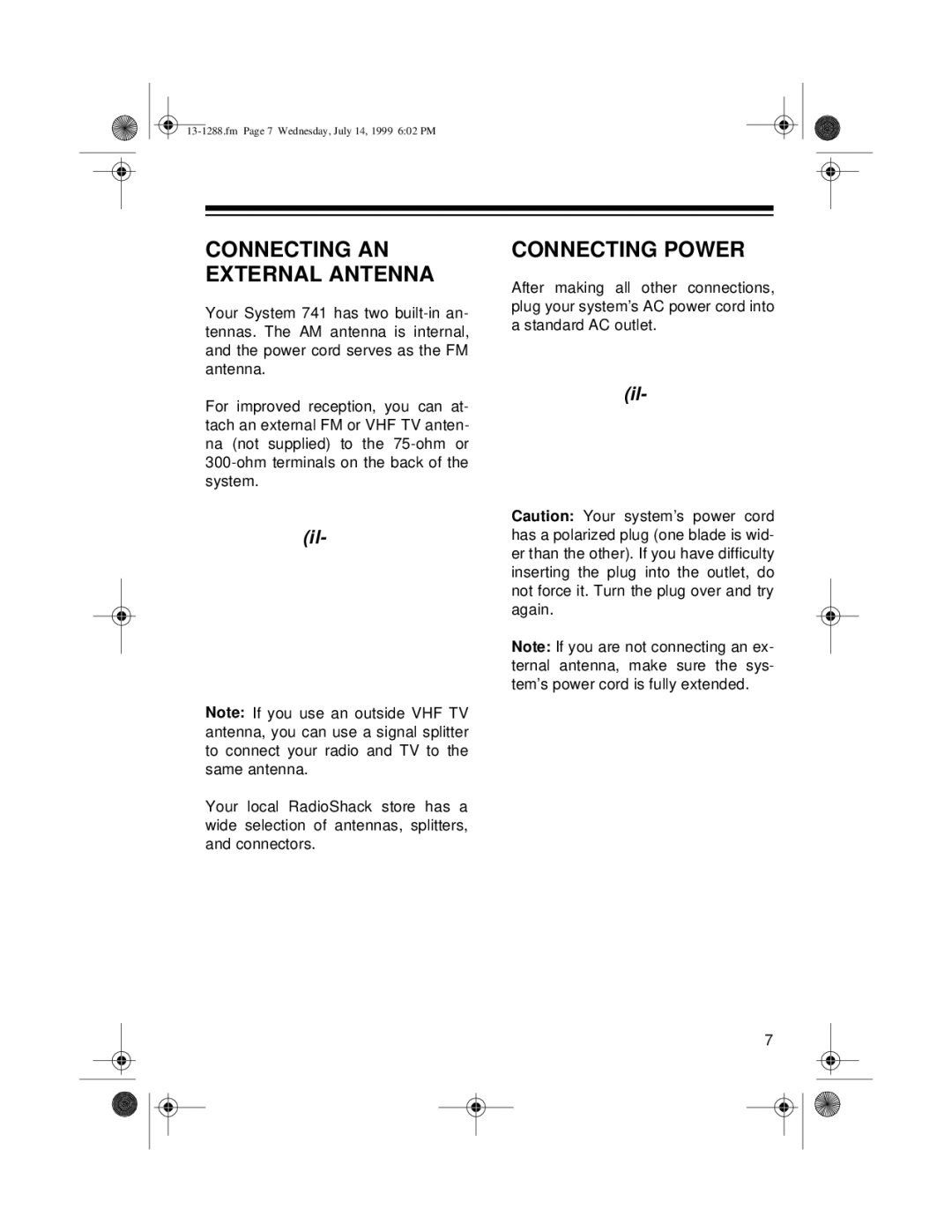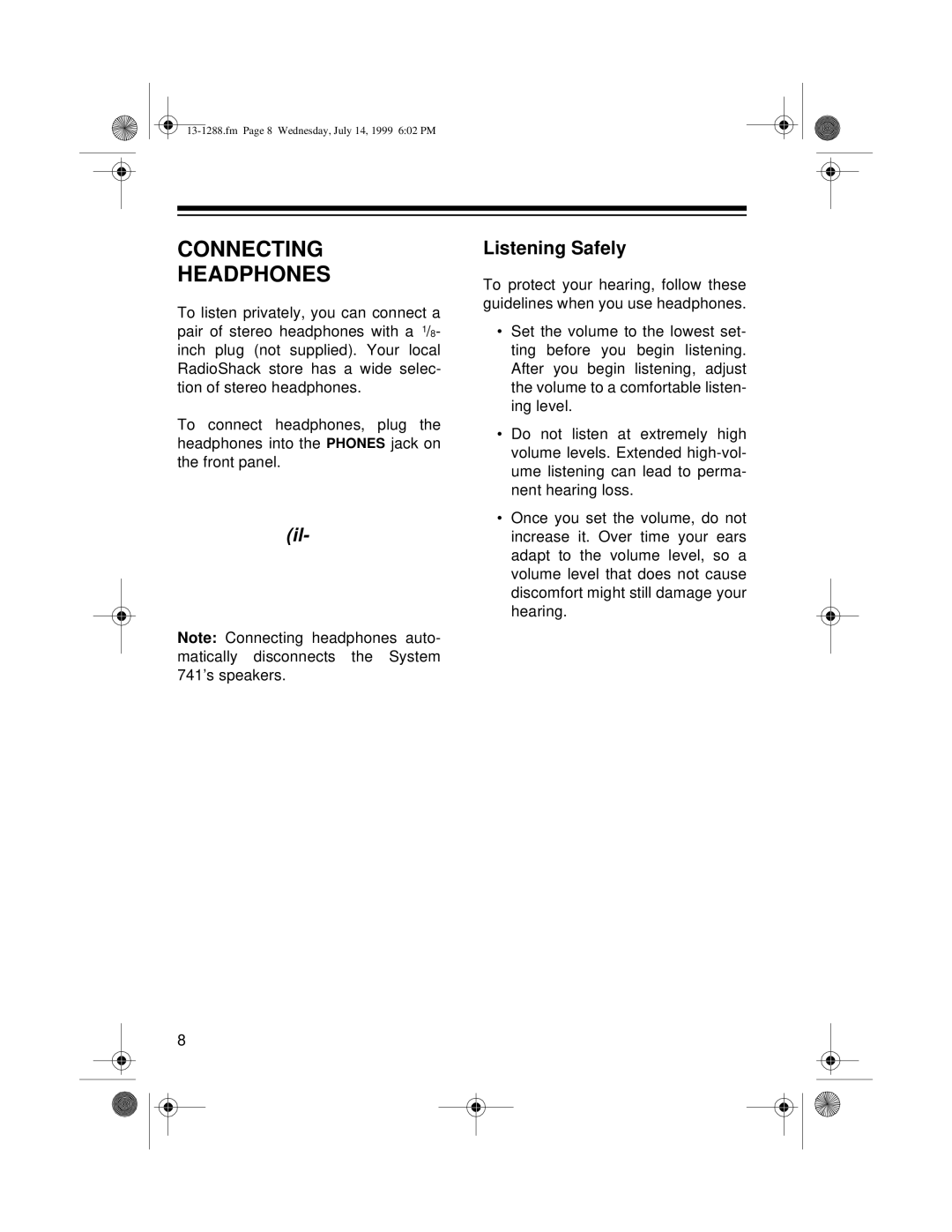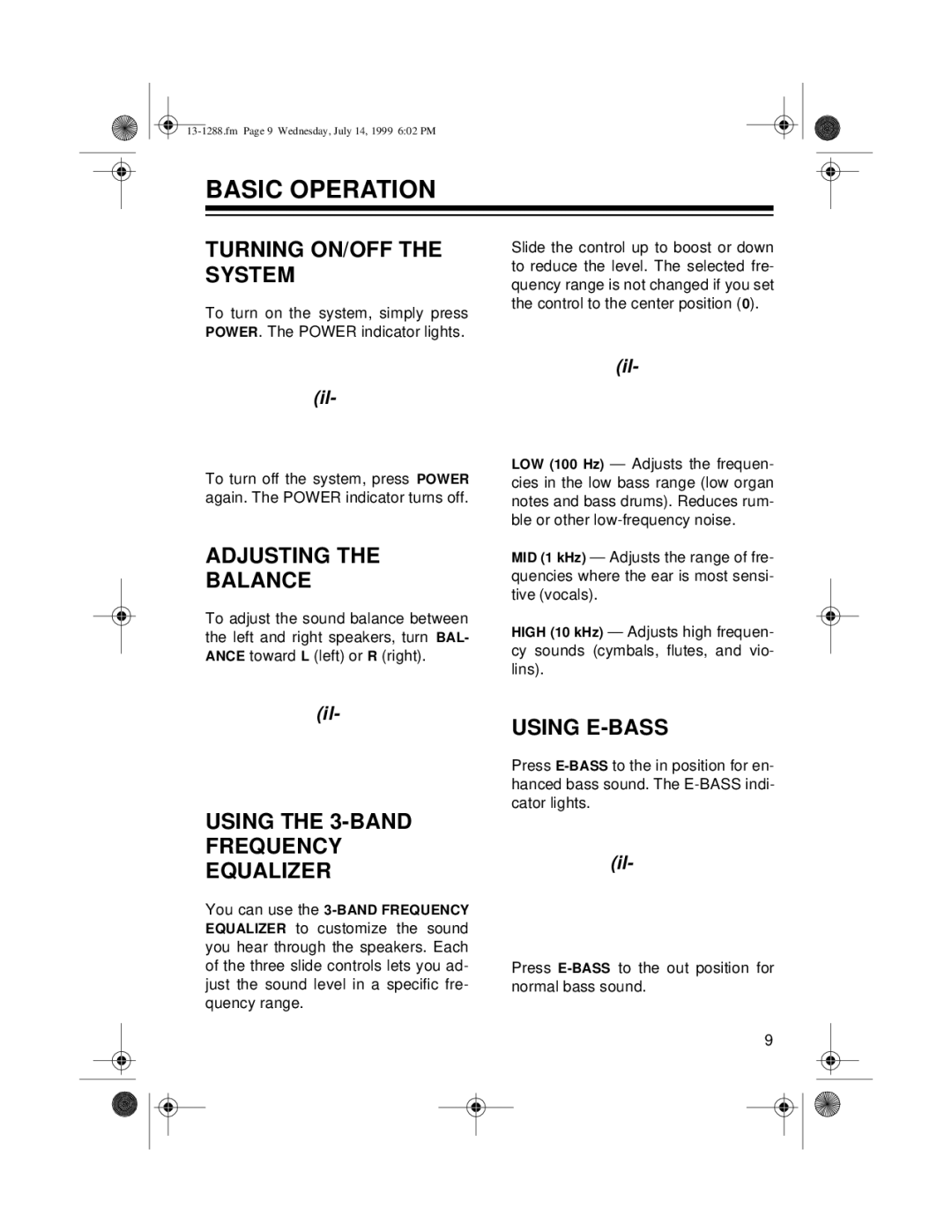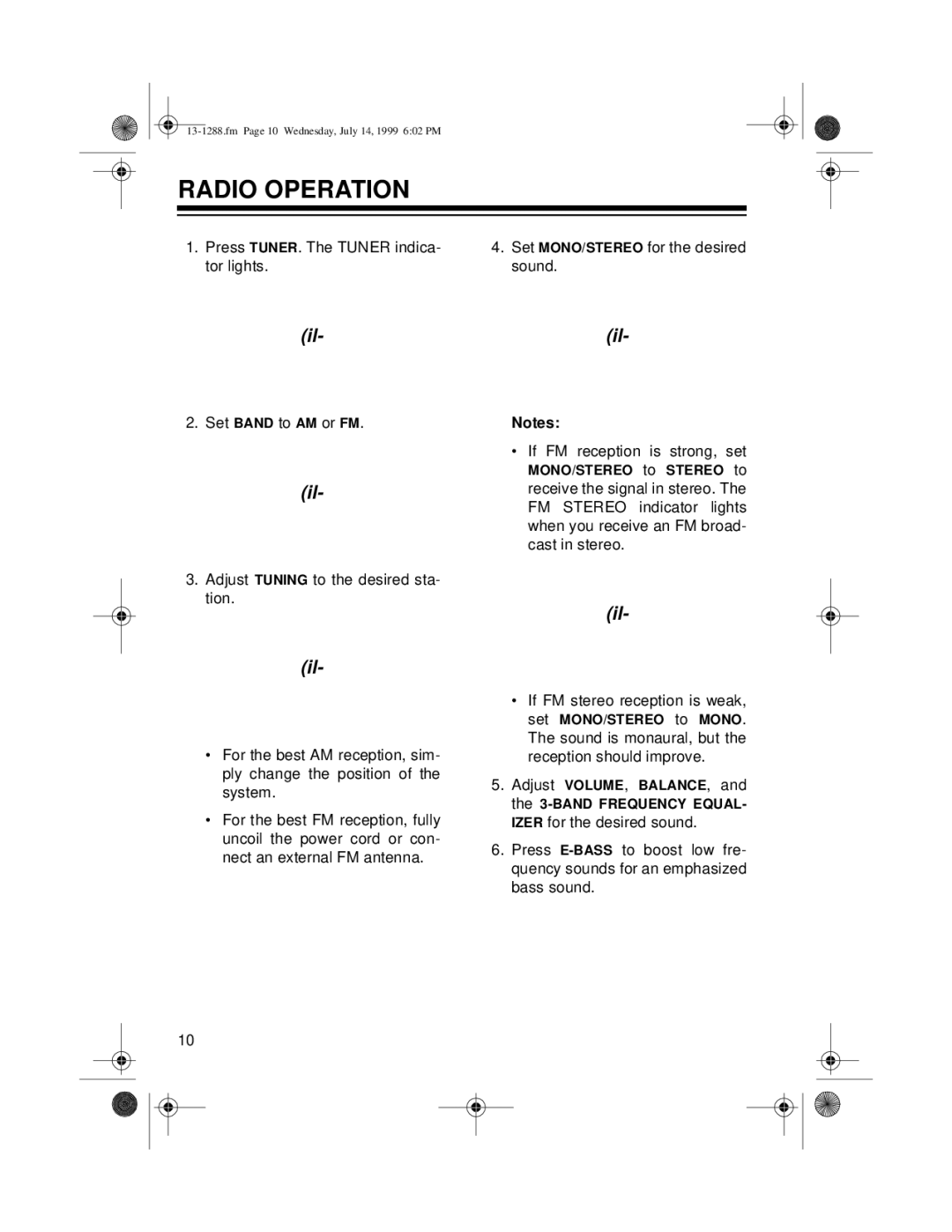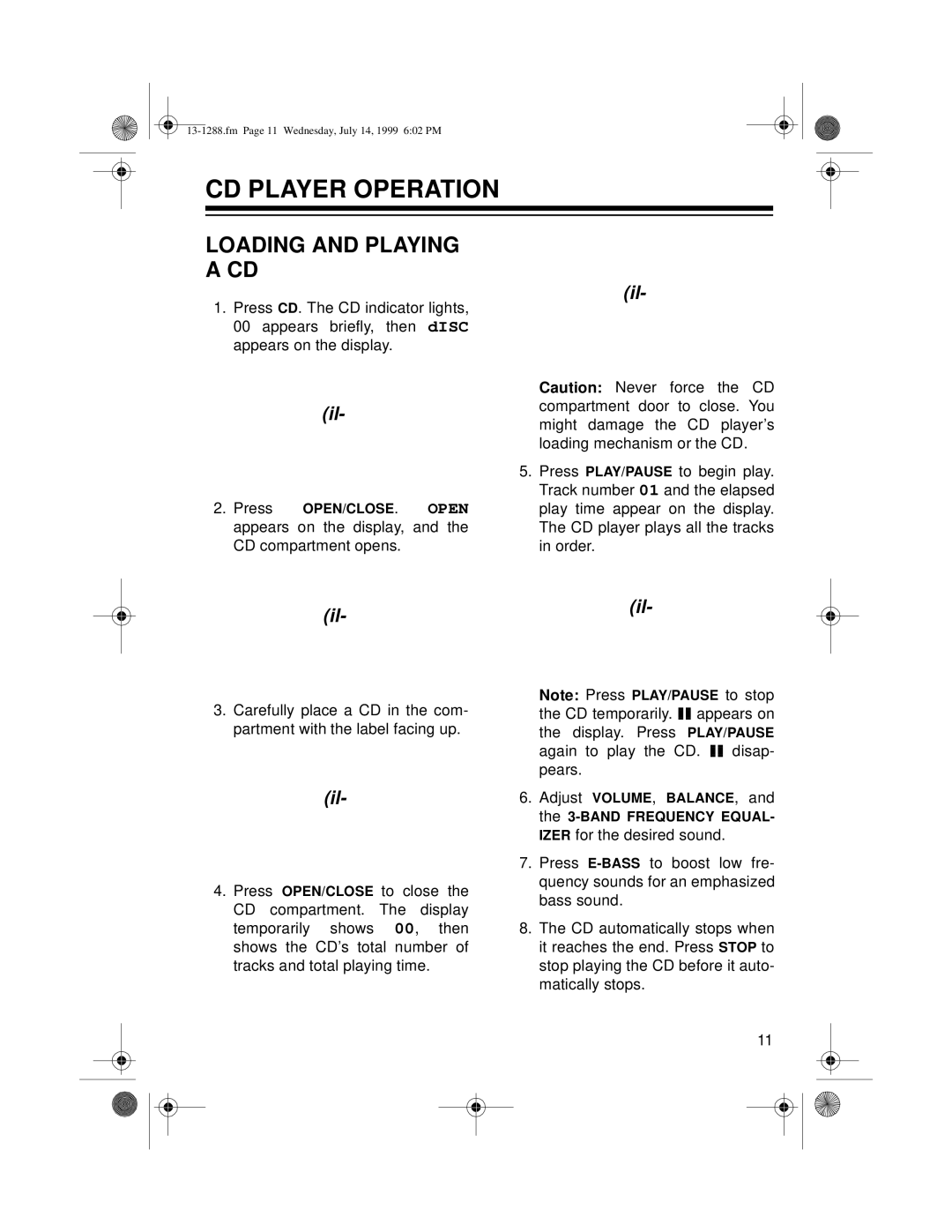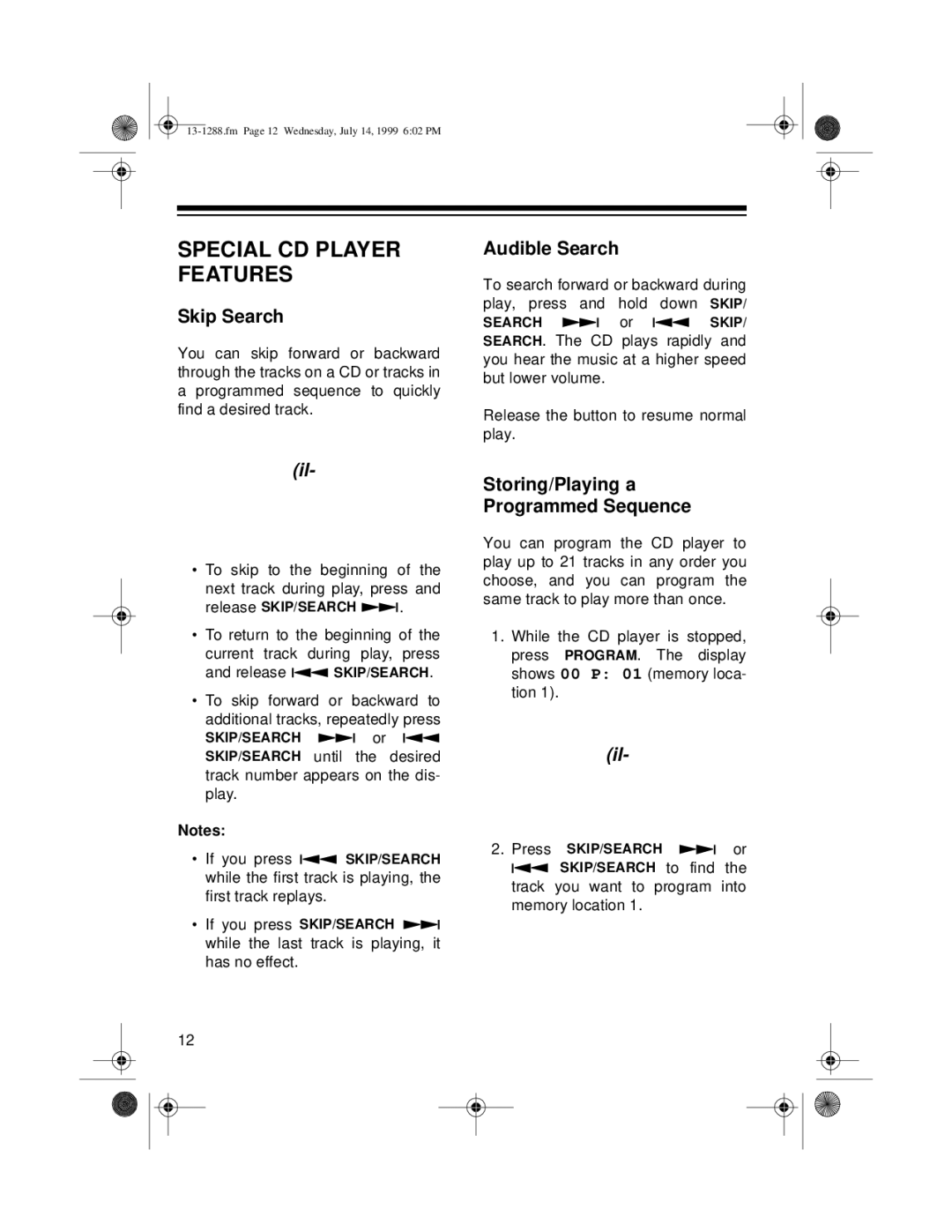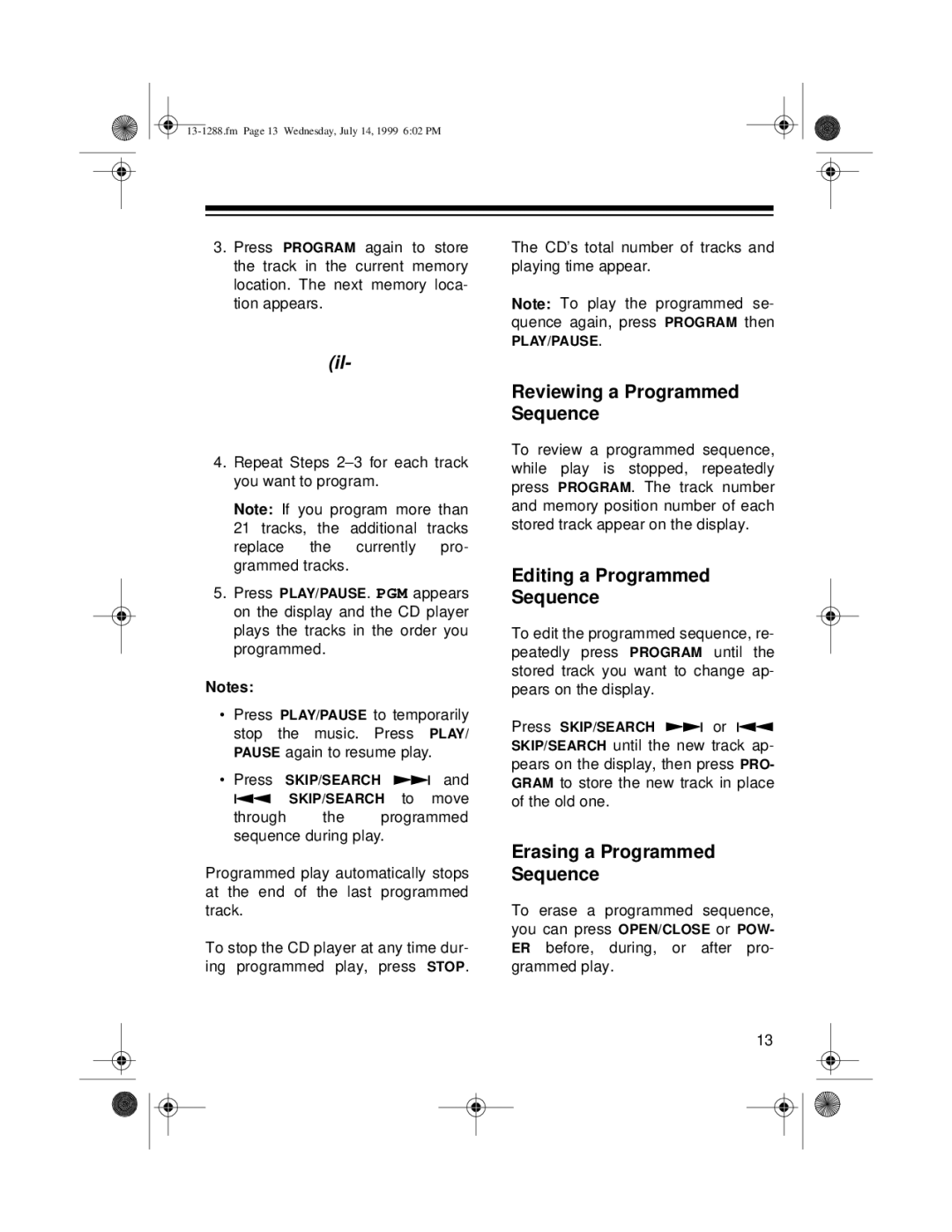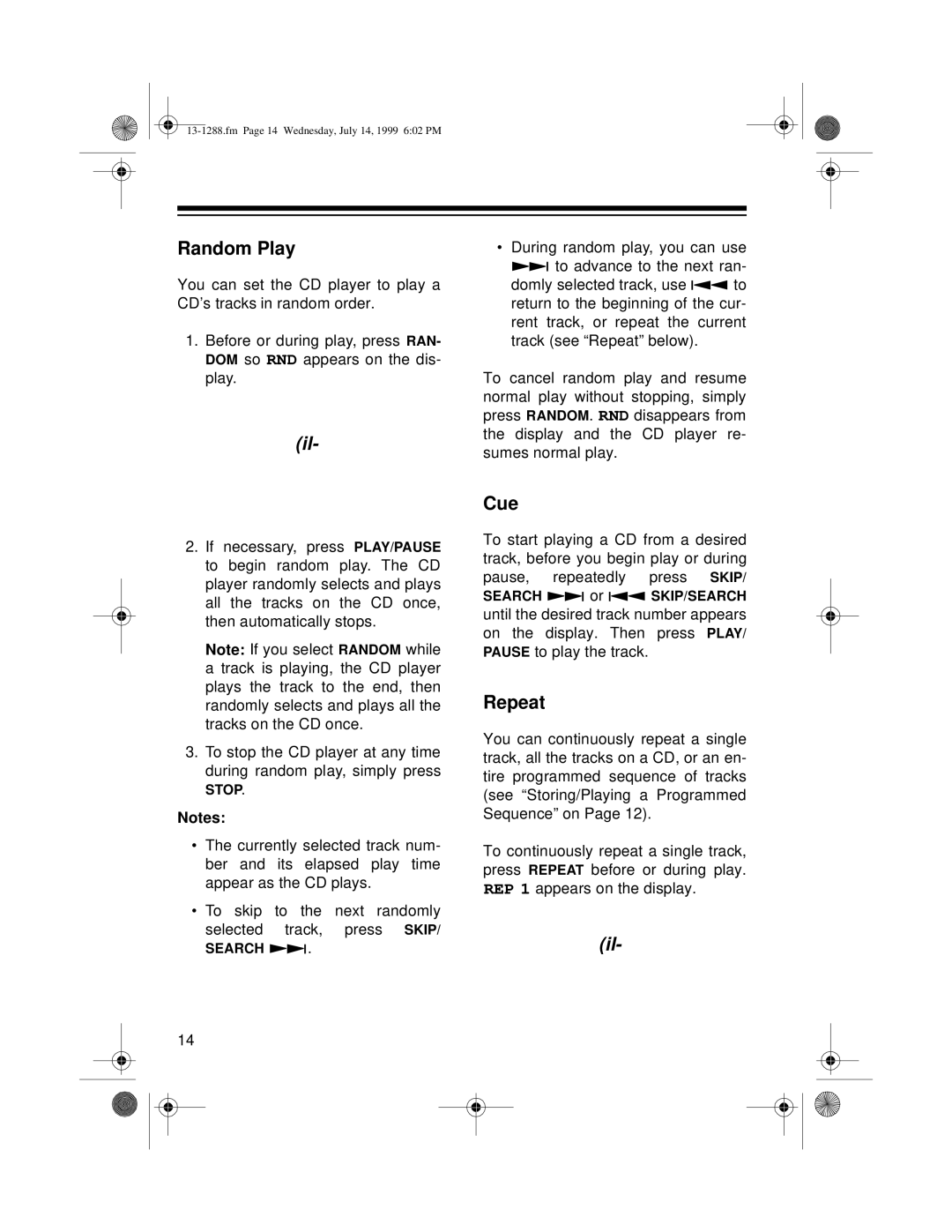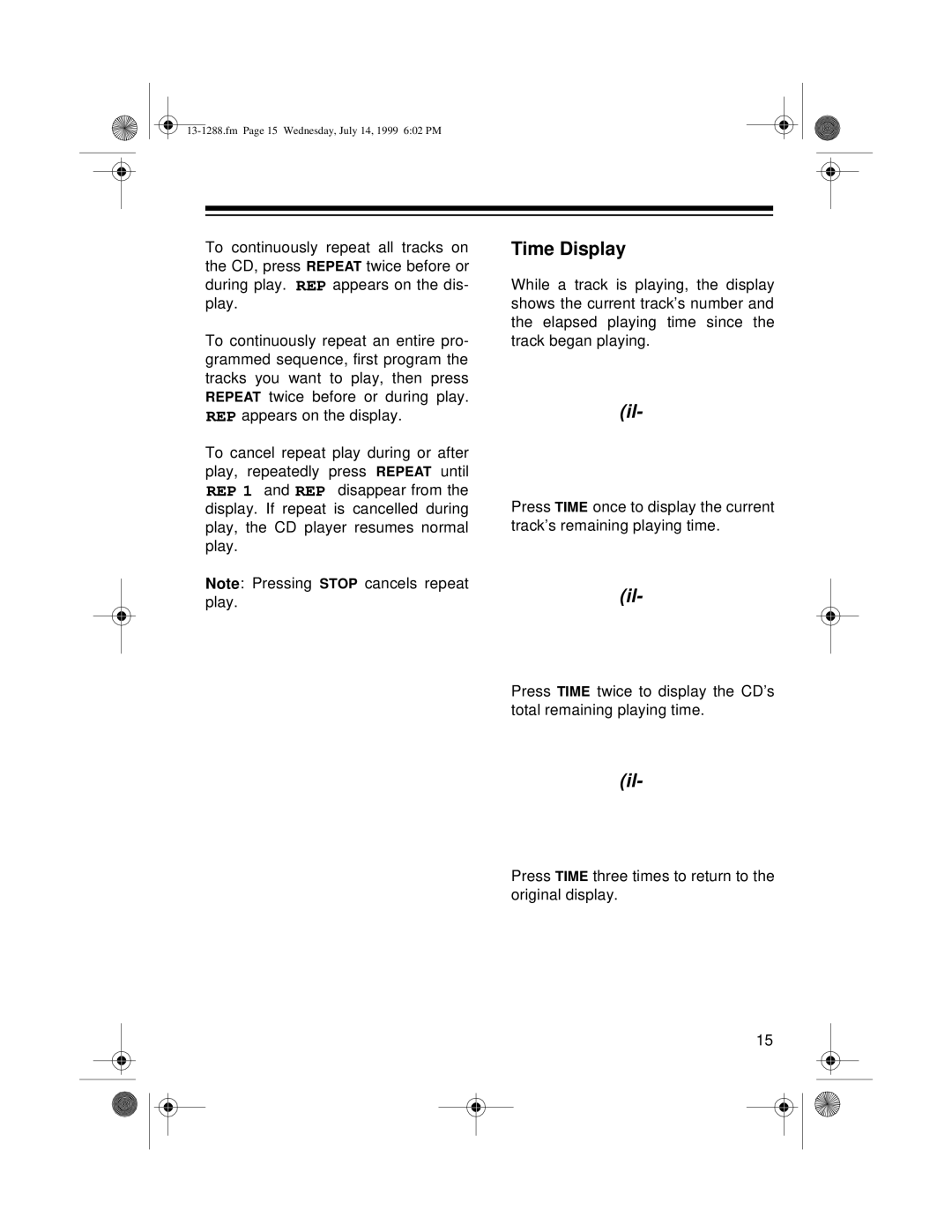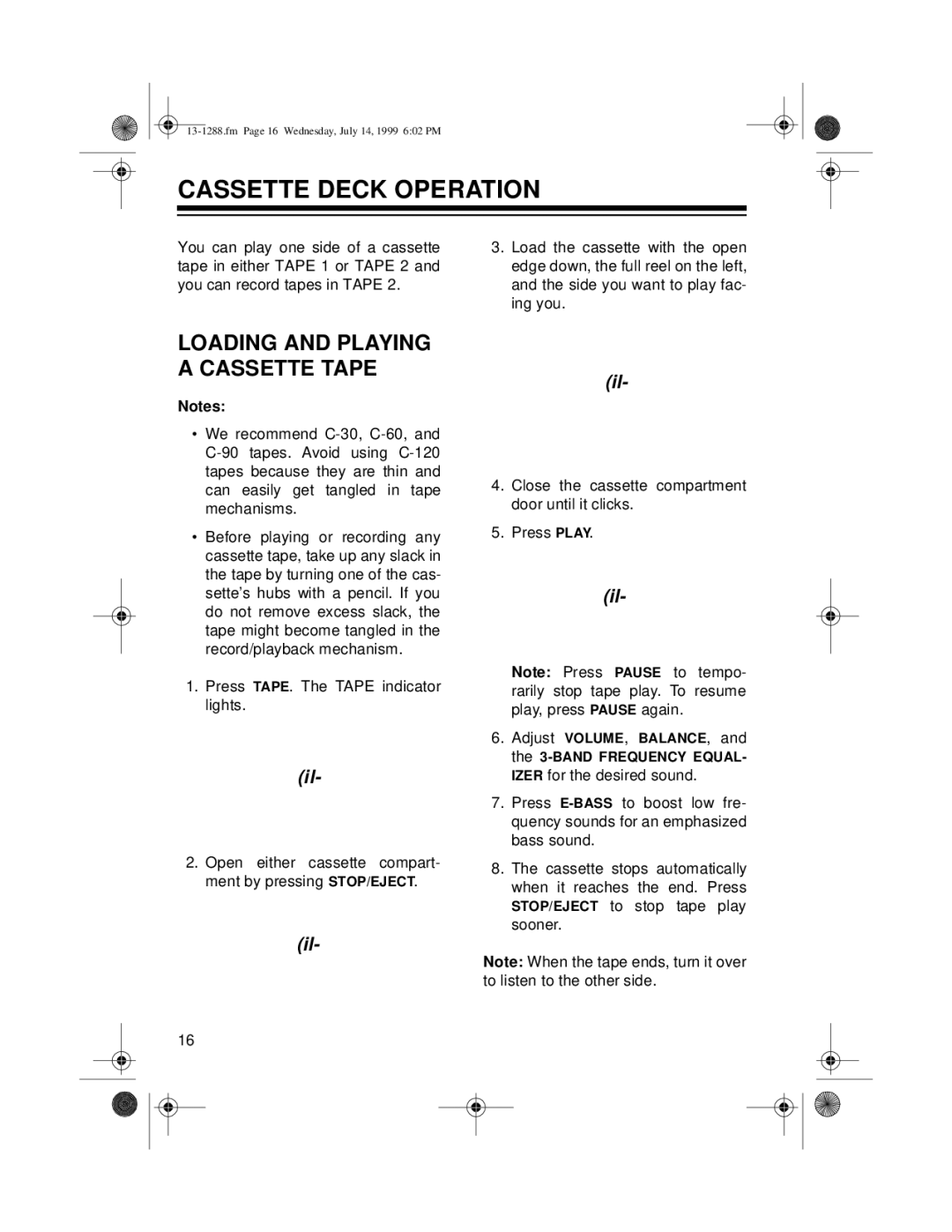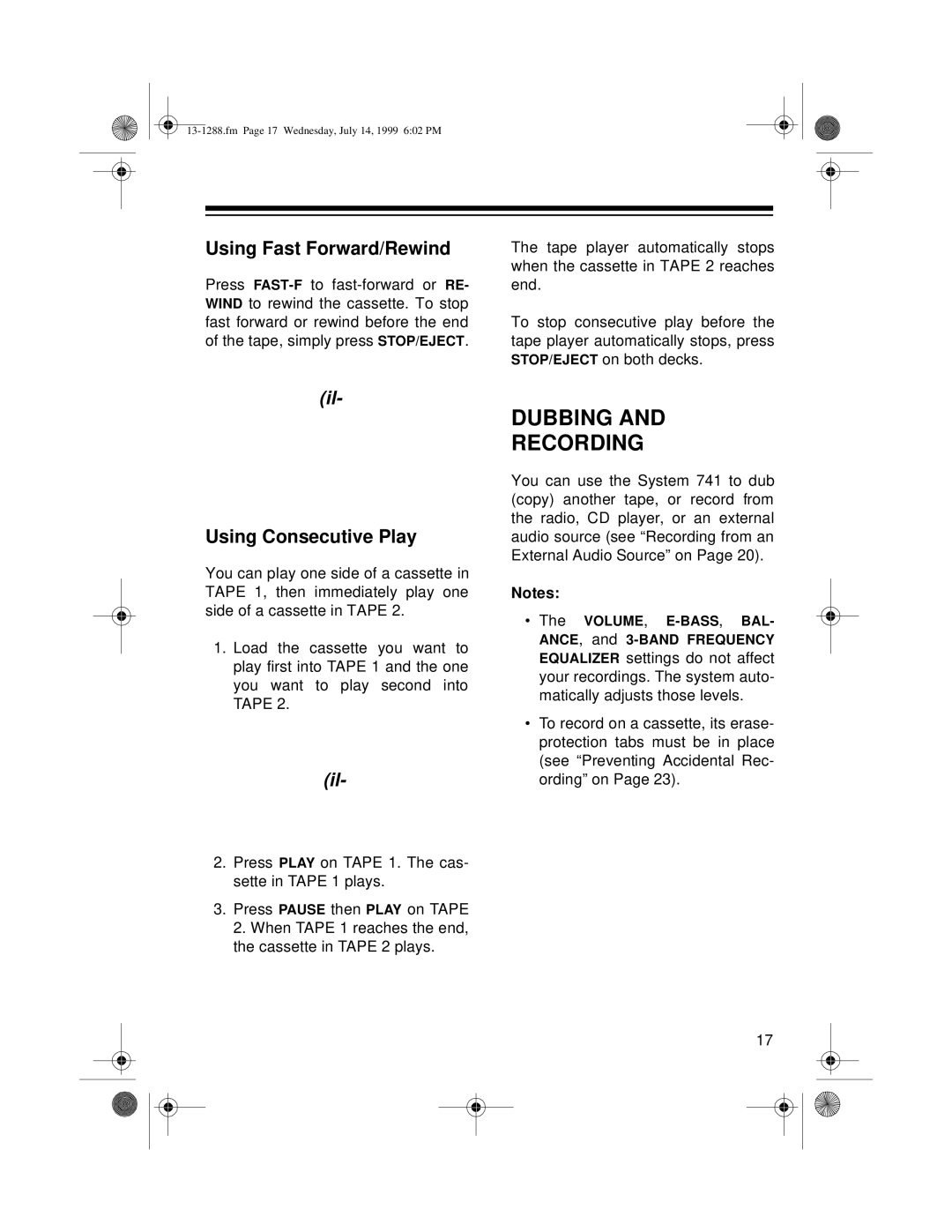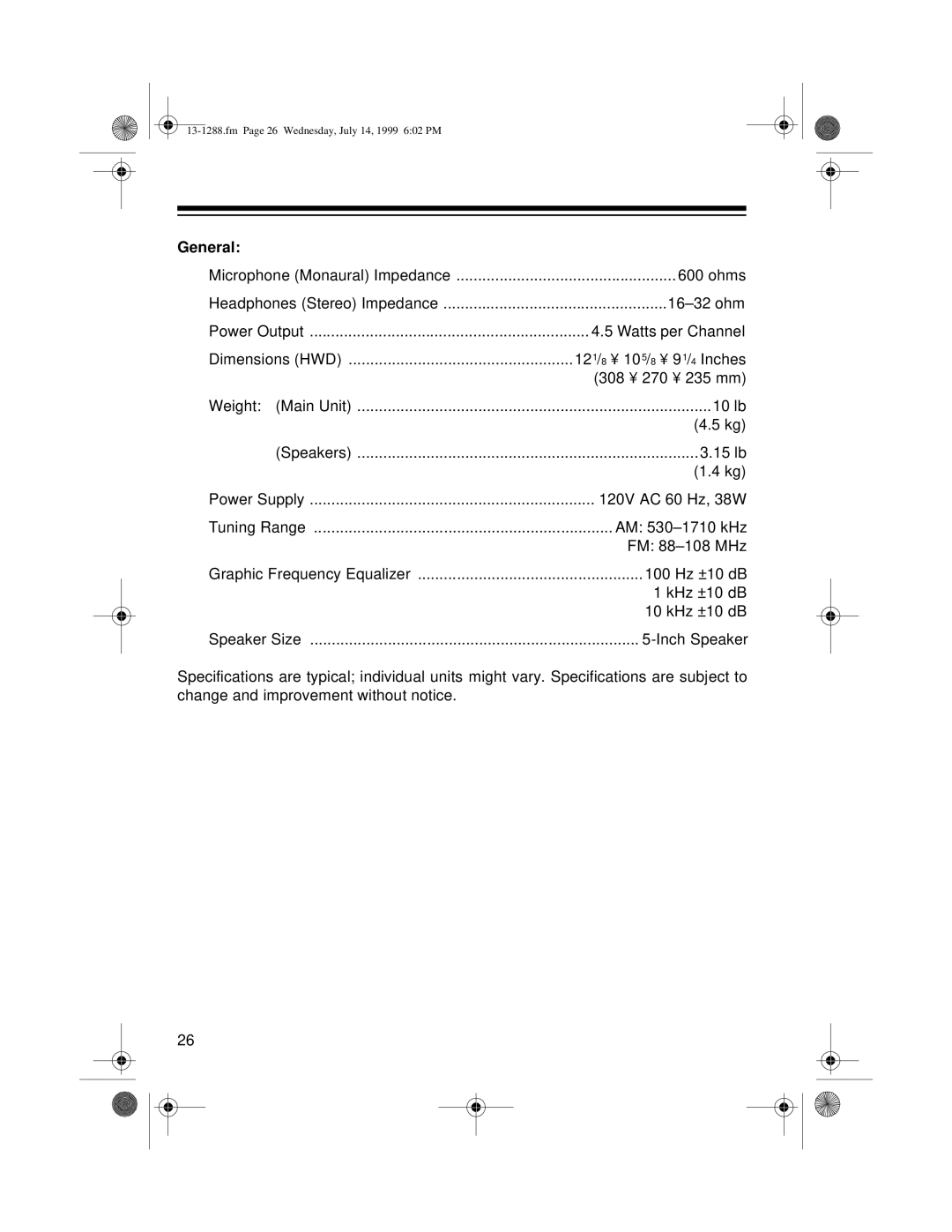CONNECTING AN EXTERNAL ANTENNA
Your System 741 has two
For improved reception, you can at- tach an external FM or VHF TV anten- na (not supplied) to the
(il-
Note: If you use an outside VHF TV antenna, you can use a signal splitter to connect your radio and TV to the same antenna.
Your local RadioShack store has a wide selection of antennas, splitters, and connectors.
CONNECTING POWER
After making all other connections, plug your system’s AC power cord into a standard AC outlet.
(il-
Caution: Your system’s power cord has a polarized plug (one blade is wid- er than the other). If you have difficulty inserting the plug into the outlet, do not force it. Turn the plug over and try again.
Note: If you are not connecting an ex- ternal antenna, make sure the sys- tem’s power cord is fully extended.
7