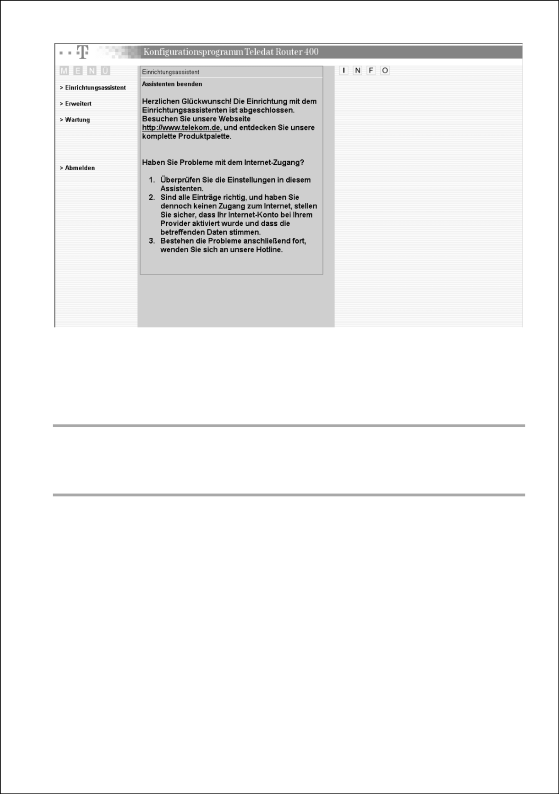
Final Notes:
WARNING As long as your computer remains powered on, different applications may request data packets (e.g. an
For more information about specific configurations please read the Teledat Router 400 User’s Guide.
21
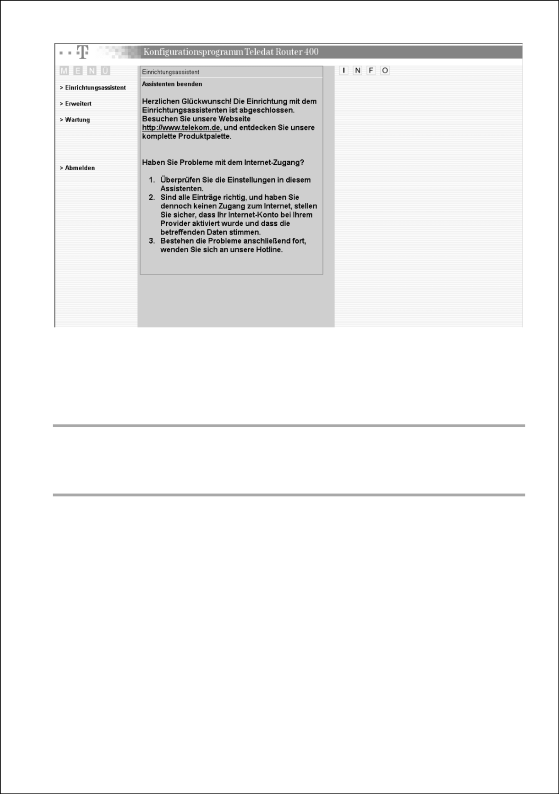
Final Notes:
WARNING As long as your computer remains powered on, different applications may request data packets (e.g. an
For more information about specific configurations please read the Teledat Router 400 User’s Guide.
21