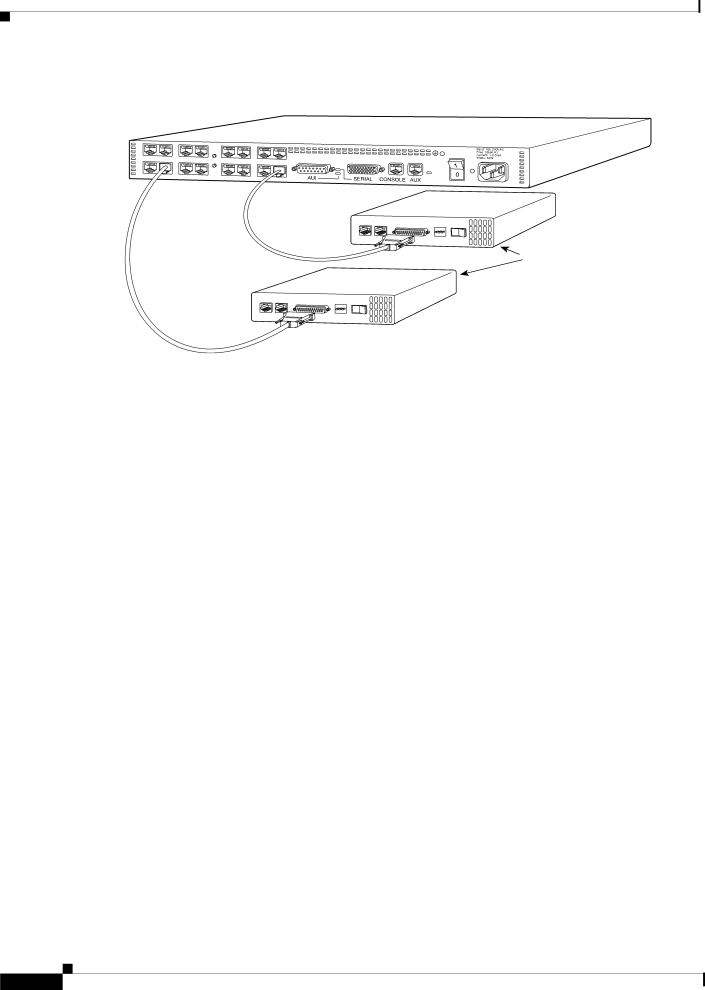
Configuring and Managing External Modems
Automatically Configuring an External Modem
Figure 23 Cisco AS2511-RJ Access Server
Cisco
9 | ASYNC | 10 | 11 | ASYNC | 12 | 13 | ASYNC | 14 | 15 | ASYNC |
|
| 16 | ||||||||||
|
|
|
|
|
|
| |||||
1 | ASYNC | 2 | 3 | ASYNC | 4 | 5 | ASYNC | 6 | 7 | ASYNC |
|
| 8 |
Modem
Modems are outside the chassis
Modem
14479
When you configure modems to function with your access server, you must provide initialization strings and other settings on the modem to tell it how to function with the access server.
This section assumes that you have already physically attached the modem to the access server. If not, refer to the user guide or installation and configuration guide for your access server for information about attaching modems.
Automatically Configuring an External Modem
The Cisco IOS software can issue initialization strings automatically, in a file called a modemcap, for most types of modems externally attached to the access server. A modemcap is a series of parameter settings that are sent to your modem to configure it to interact with the Cisco device in a specified way. The Cisco IOS software defines modemcaps that have been found to properly initialize most modems so that they function properly with Cisco routers and access servers. For Cisco IOS Release 12.2, these modemcaps have the following names:
•
•
•
•
•
•
•
•
•
•
•
1The hayes_optima modemcap is not recommended for use; instead, use the default modemcap.
Cisco IOS Dial Technologies Configuration Guide