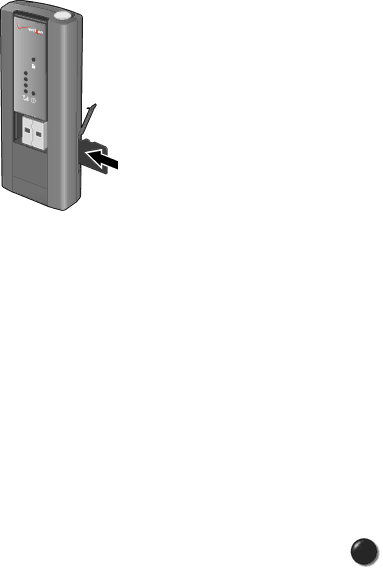
2.3.5 Using the Device as a Mass Storage Unit
•To use this device as a Mass storage unit, you must insert microSD Card (sold separately) in the slot located in the right down side of this device.
How to Insert and Use the microSD Memory Card
•The UM150 is equipped with removable, memory storage. The convenience of this feature enables you to connect to
•A microSD card (sold separately) is required to take advantage of the memory storage feature and is available in capacity sizes up to 4GB+.
To Insert a microSD Card
1. Locate the microSD port as depicted in the figure to the right.
2.Line up the microSD card with the port as shown here.
3.Gently push in the microSD card one time until it clicks into place.
To Save Information on the microSD Card
•Saving files to the microSD Memory Card on the UM150 follow the same principles as saving files to any external flash drive per your specific operating system.
•You may save downloaded files directly to the microSD card or save files from an application.
UM150 User’s Manual | 7 |
|