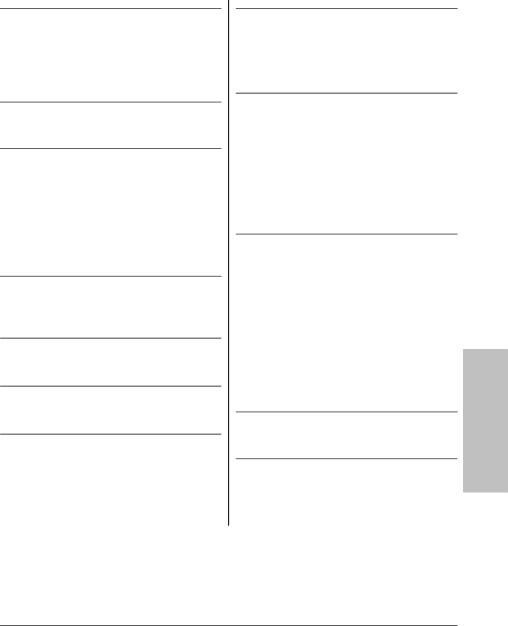
4. Multilingual Quick Installation Guide
4.1繁體中文
4.1.1規格
處理器
•支援具備 1066MHz 前端匯流排的 Intel Core 2 Duo / Pentium D / Pentium 4 / Celeron D / Celeron 處理器
•支援 Intel
晶片組
•VIA P4M890 / VT8237R Plus
記憶體
•支援DDR2 533 或DDR 400 無緩衝非ECC
記憶體
•2 條 184 針腳 DIMM 插槽(2.5V),支援
DDR 400 記憶體最大 2GB 記憶體容量
•2 條 240 針腳 DIMM 插槽(1.8V),支援 DDR2 533 記憶體最大 4GB 記憶體容量
圖形埠
•整合 VIA UniChrome Pro 2D/3D 圖形與 影像控制器
網路
•內建 10/100M PCI 網路控制器
音效
•內建 5.1 聲道 AC97 音效
Serial ATA
•2 個 SATA 1.5Gb/s
擴充插槽
•1 個
•1 個
•2 個 PCI 插槽
內部輸入/輸出接頭
•1 個軟碟埠
•2 個 ATA 133 IDE 接頭
•2 個 SATA 1.5Gb/s 接頭
•2 個 USB 2.0 接頭
•1 個
•1 個
後面板輸入/輸出接頭
•1 個 PS/2 鍵盤接頭
•1 個 PS/2 滑鼠接頭
•1 個 COM 連接埠
•1 個 LPT 連接埠
•1 個 VGA 連接埠
•4 個 USB 2.0 接頭
•1 個
•1 個 5.1 聲道音效接頭
RoHS
•100%無鉛製程符合 RoHS 規範
其他
•Micro ATX 主機板規格(244mm x 244mm)
Multilingual QIG
※本手冊的規格與資訊若有變動,恕不另行通知。
|