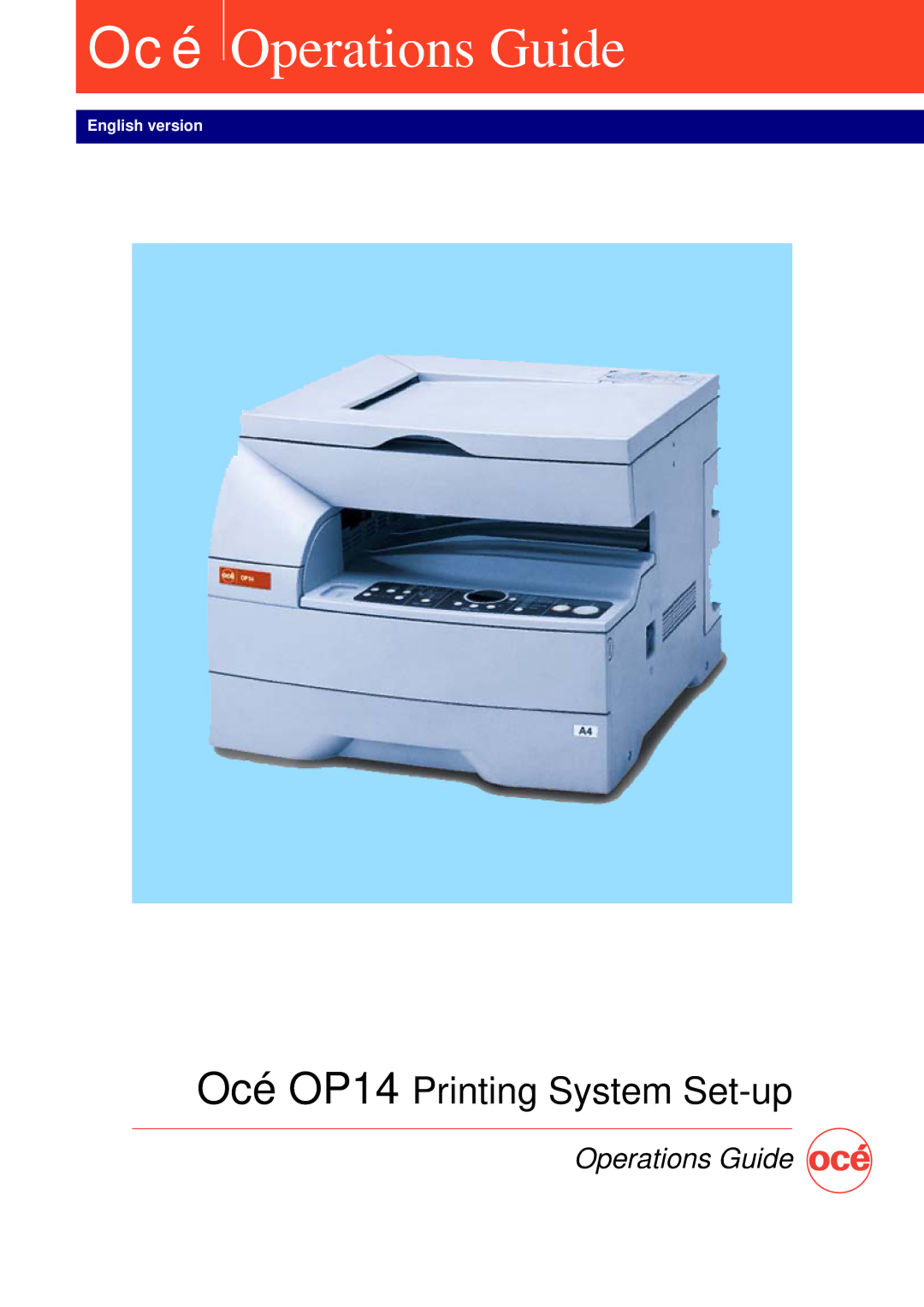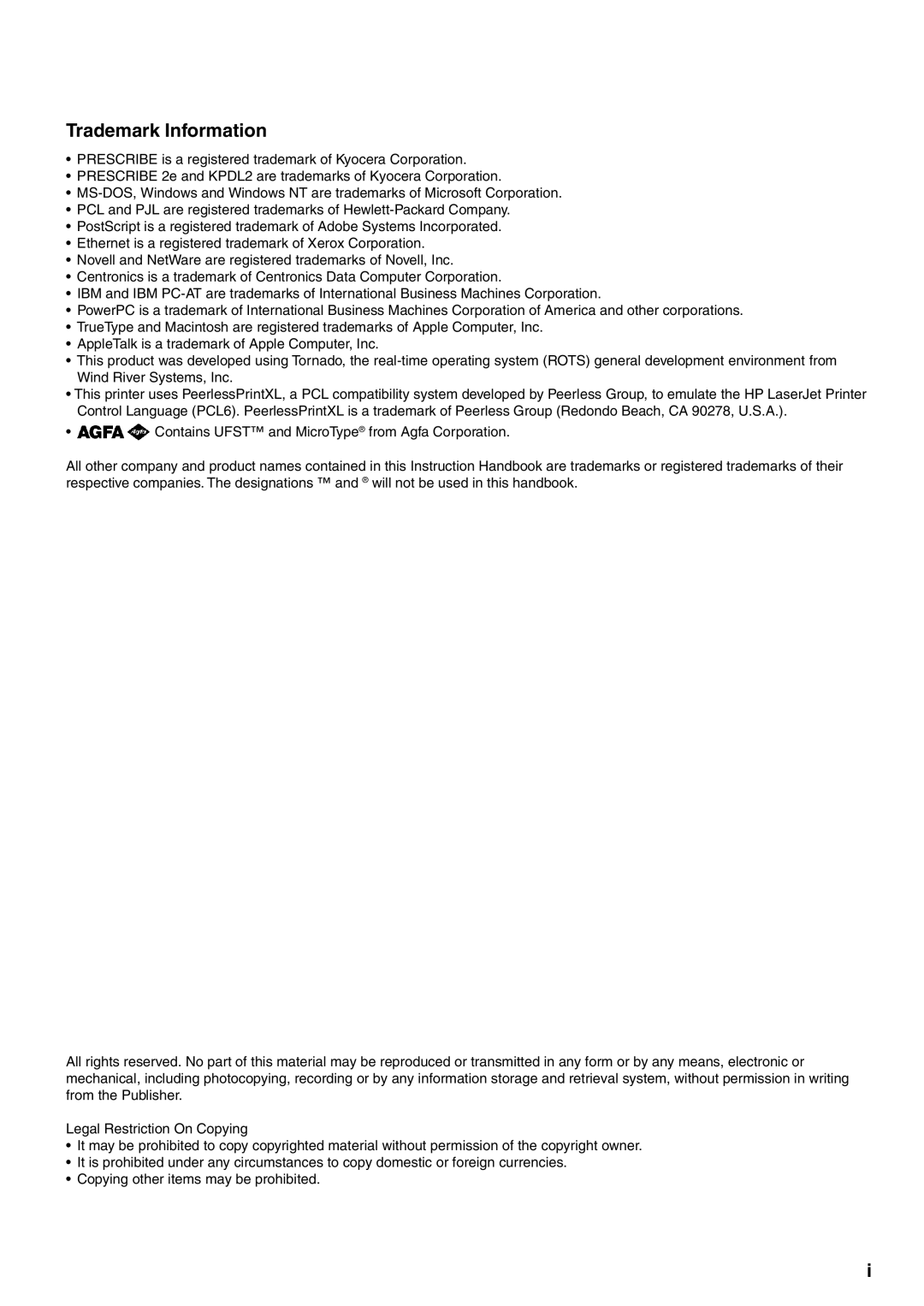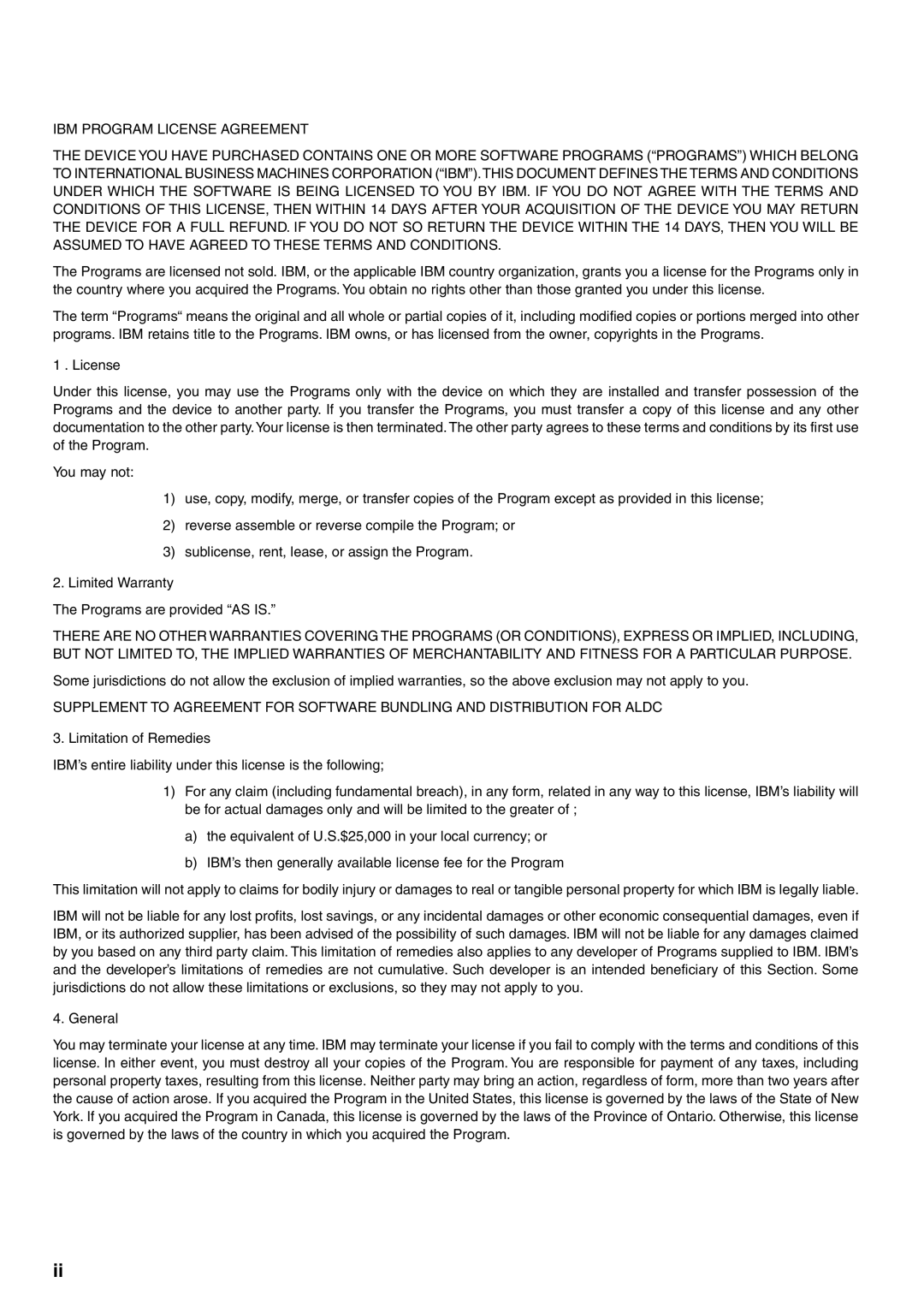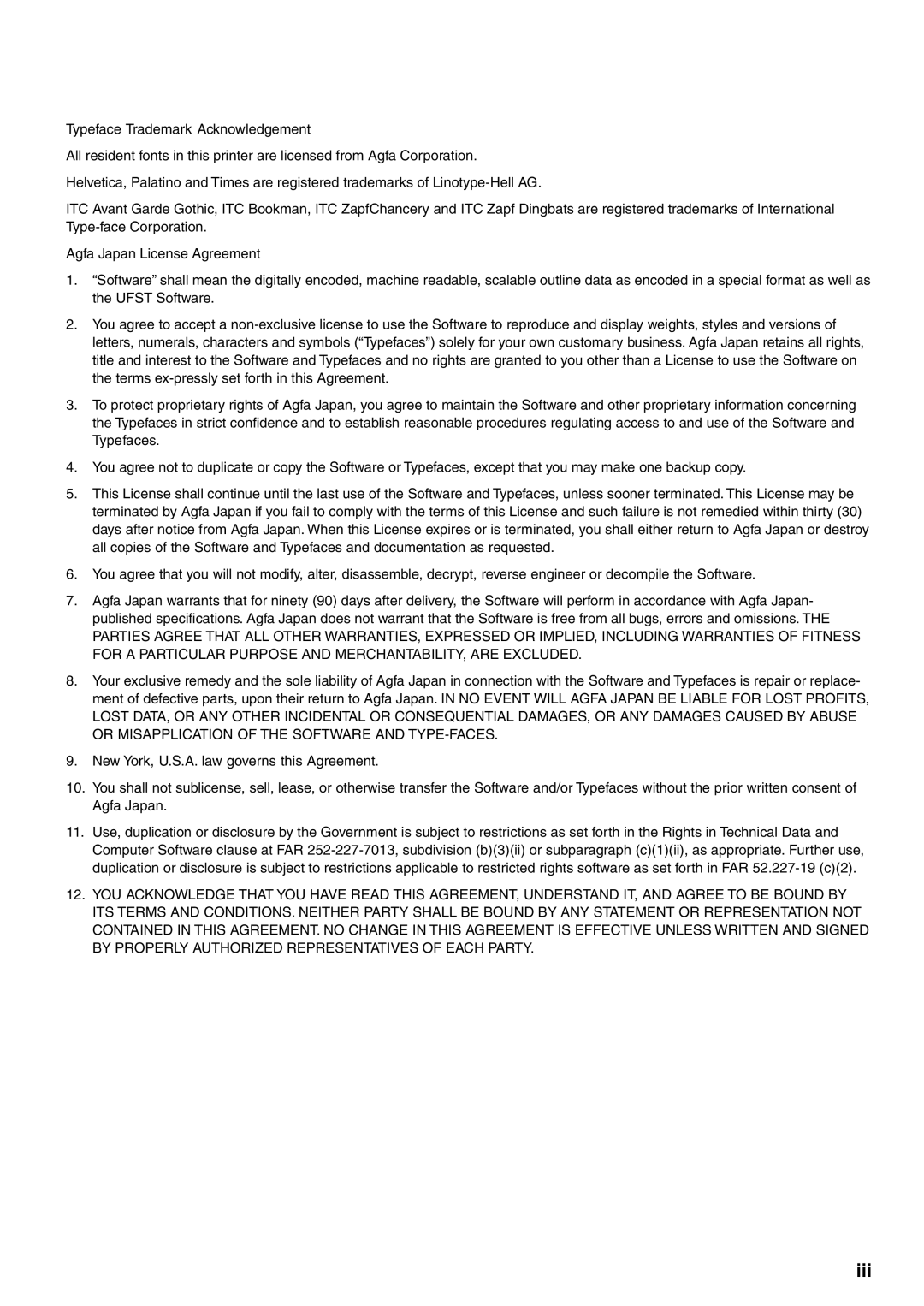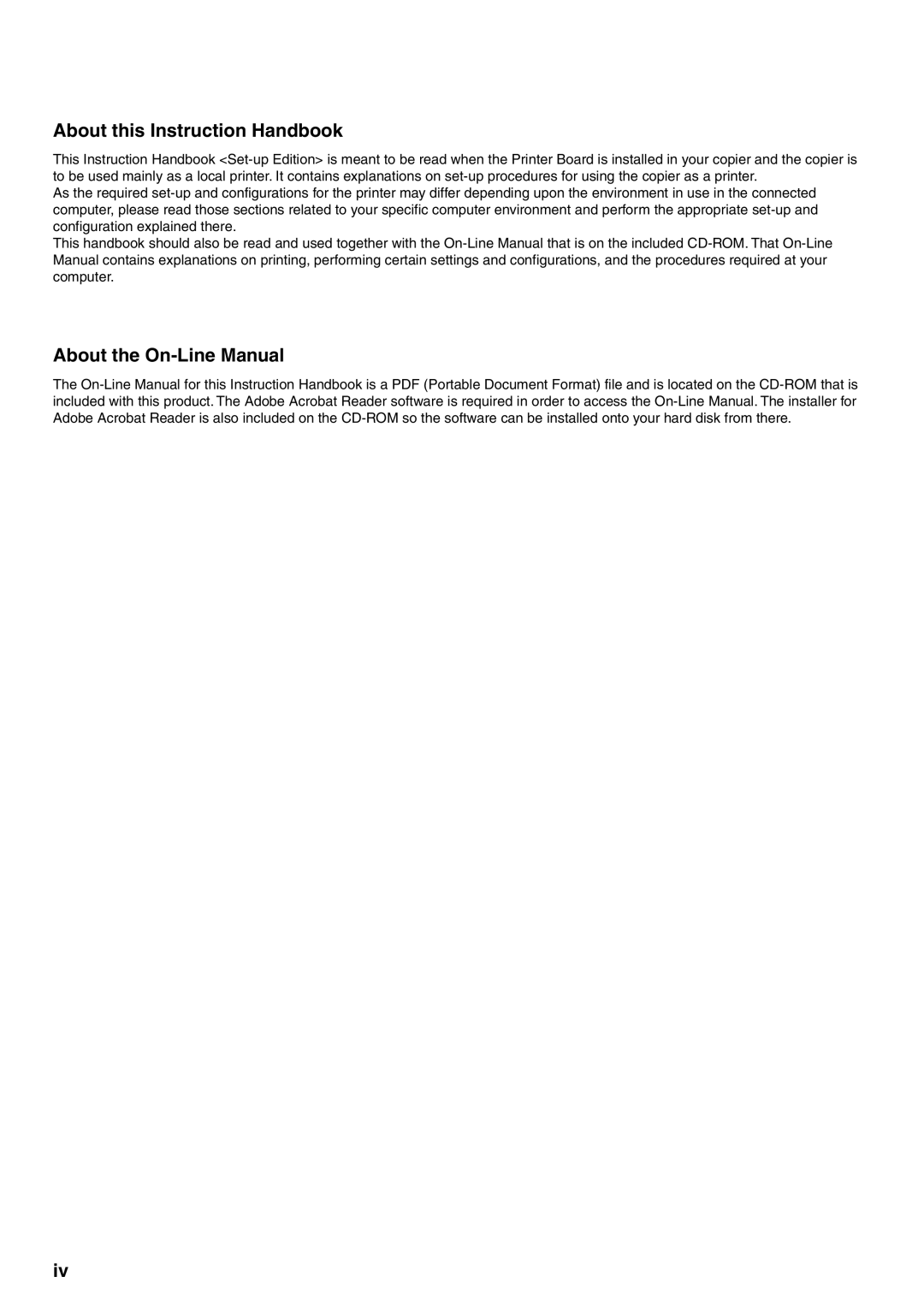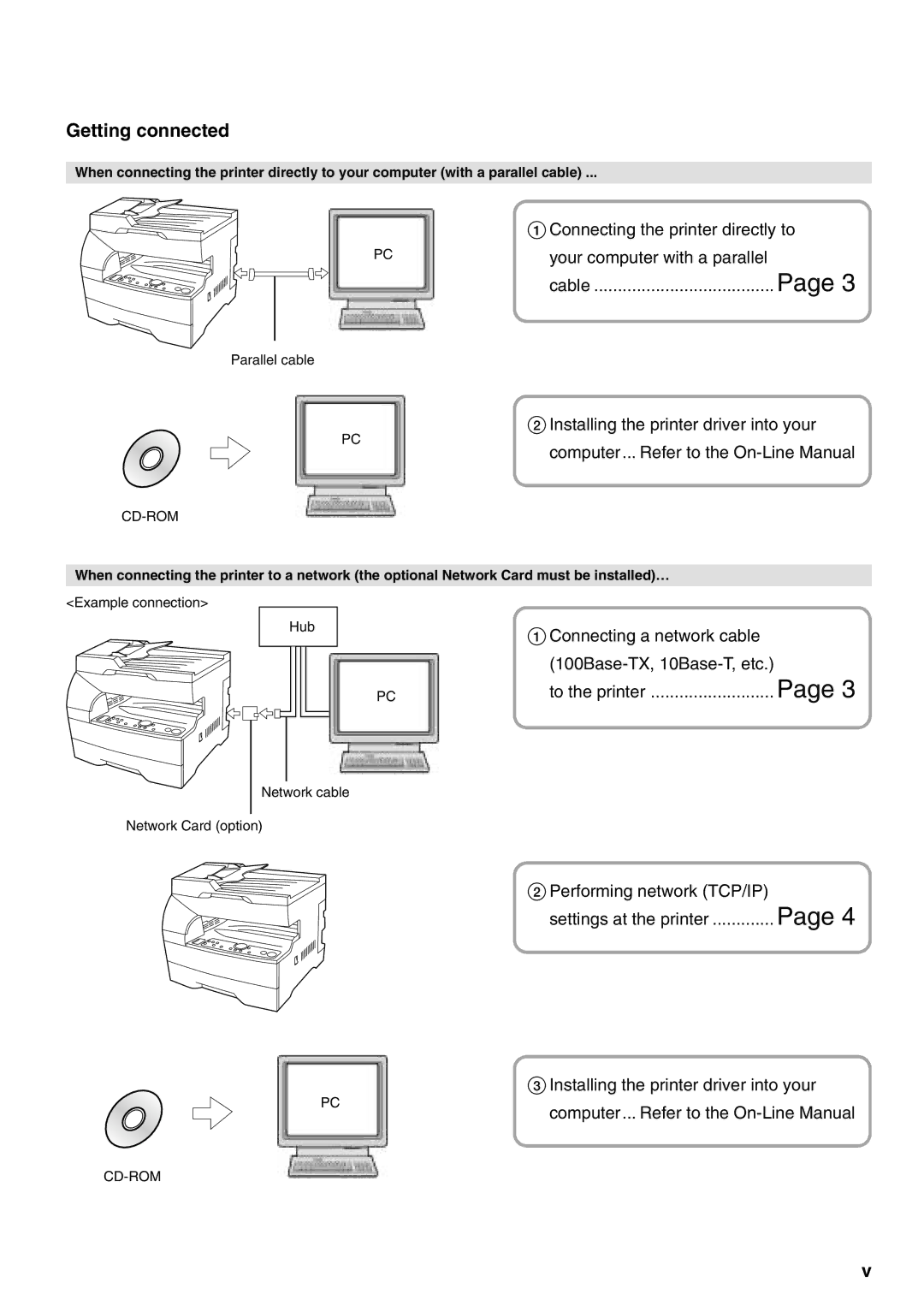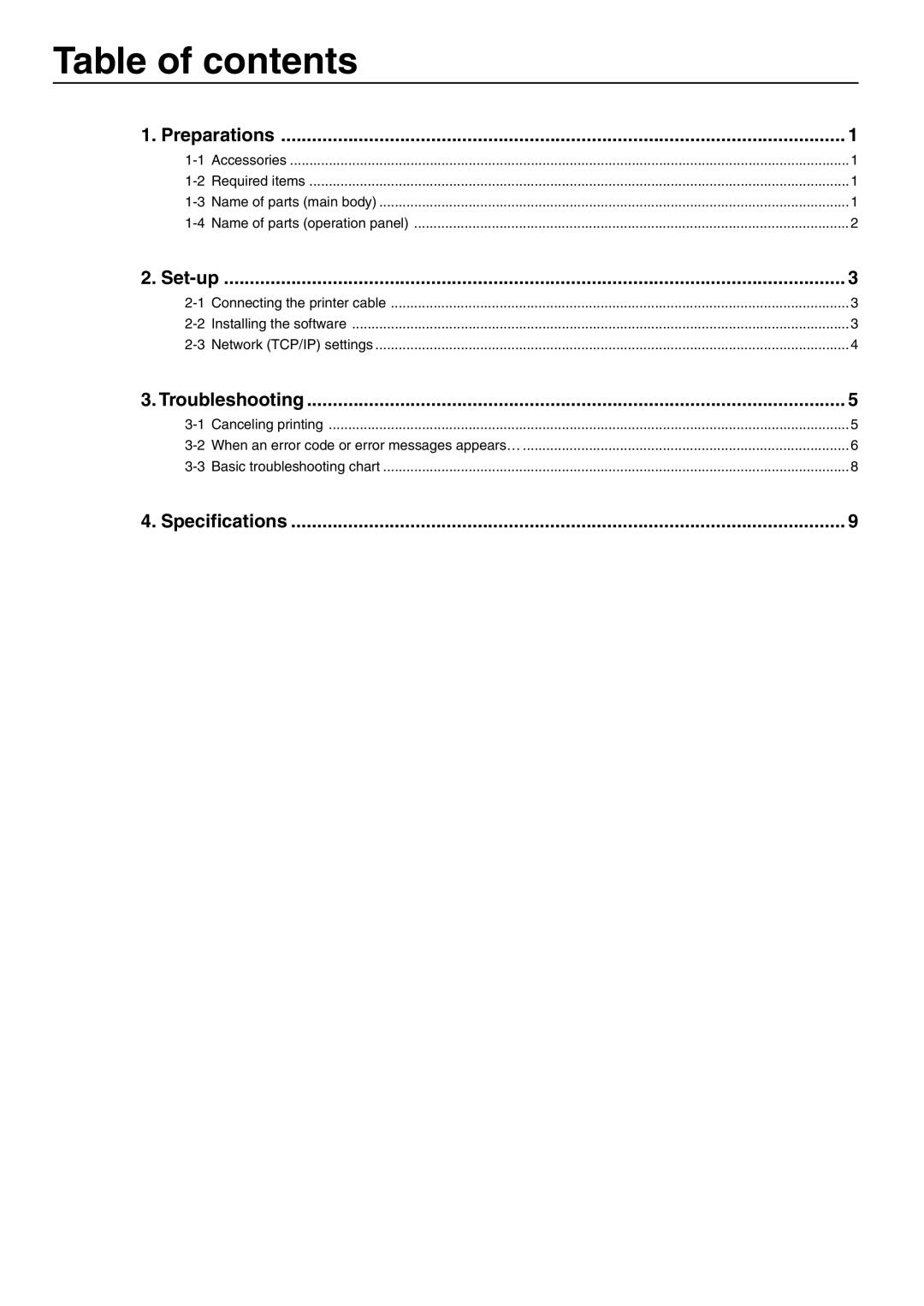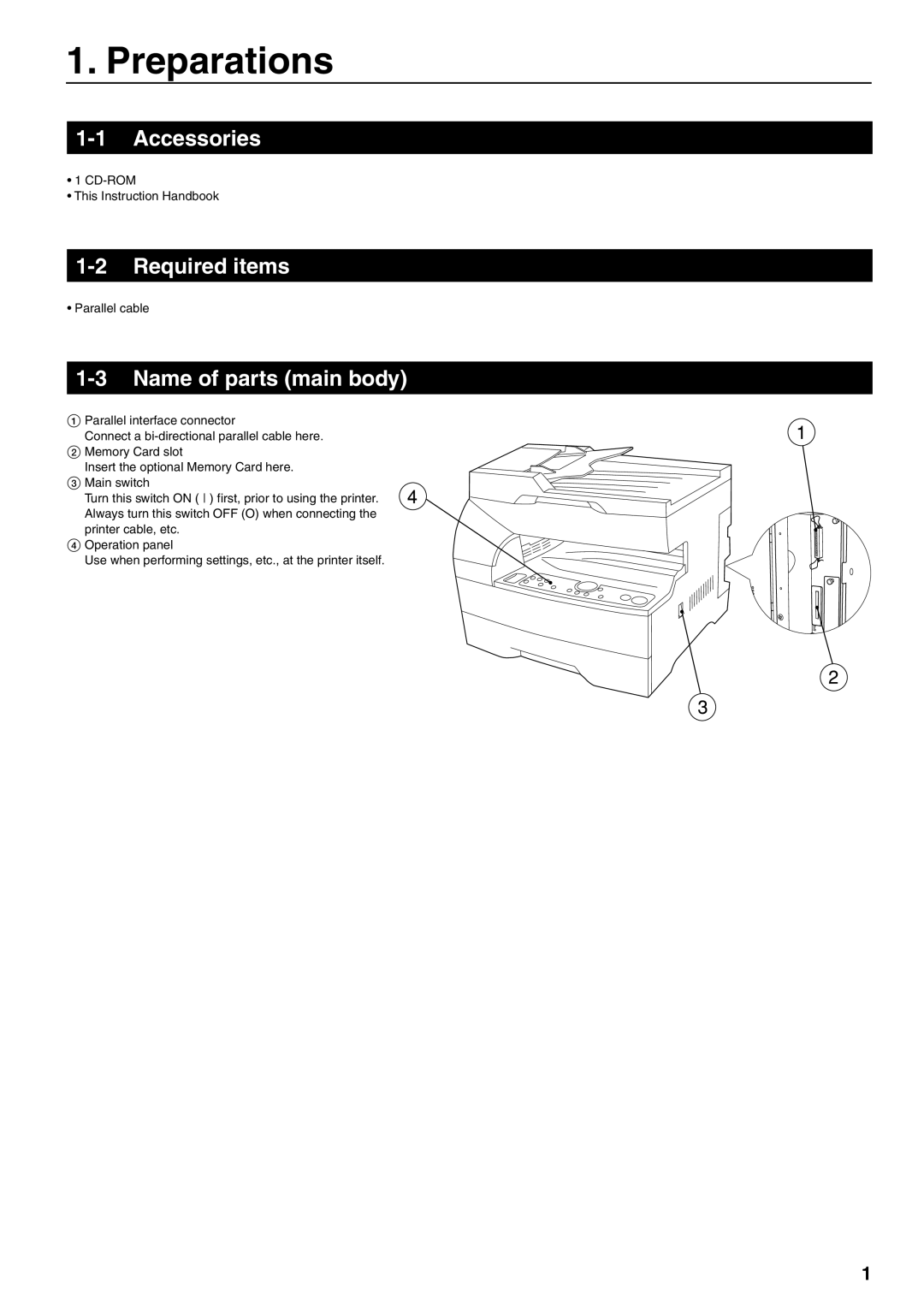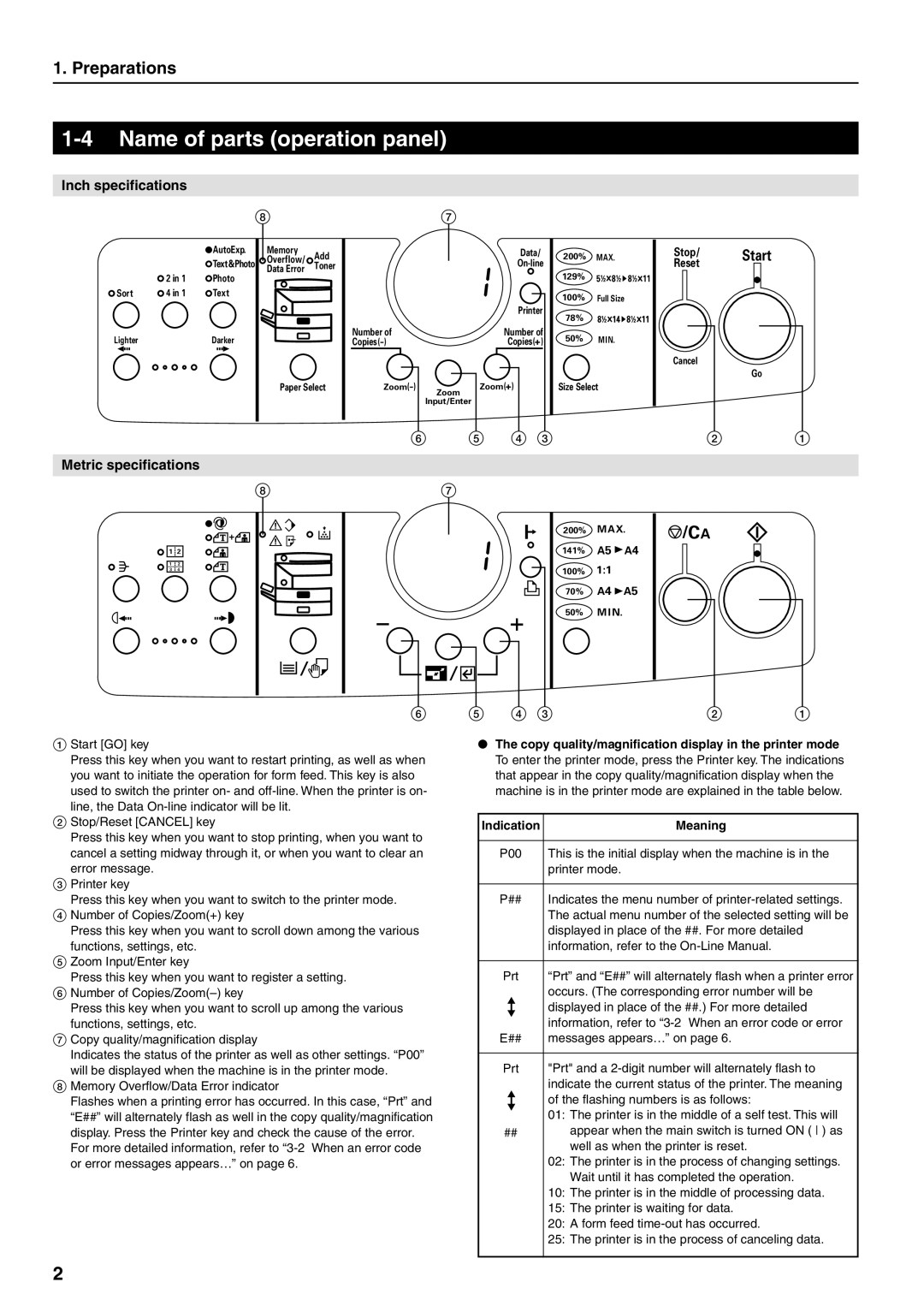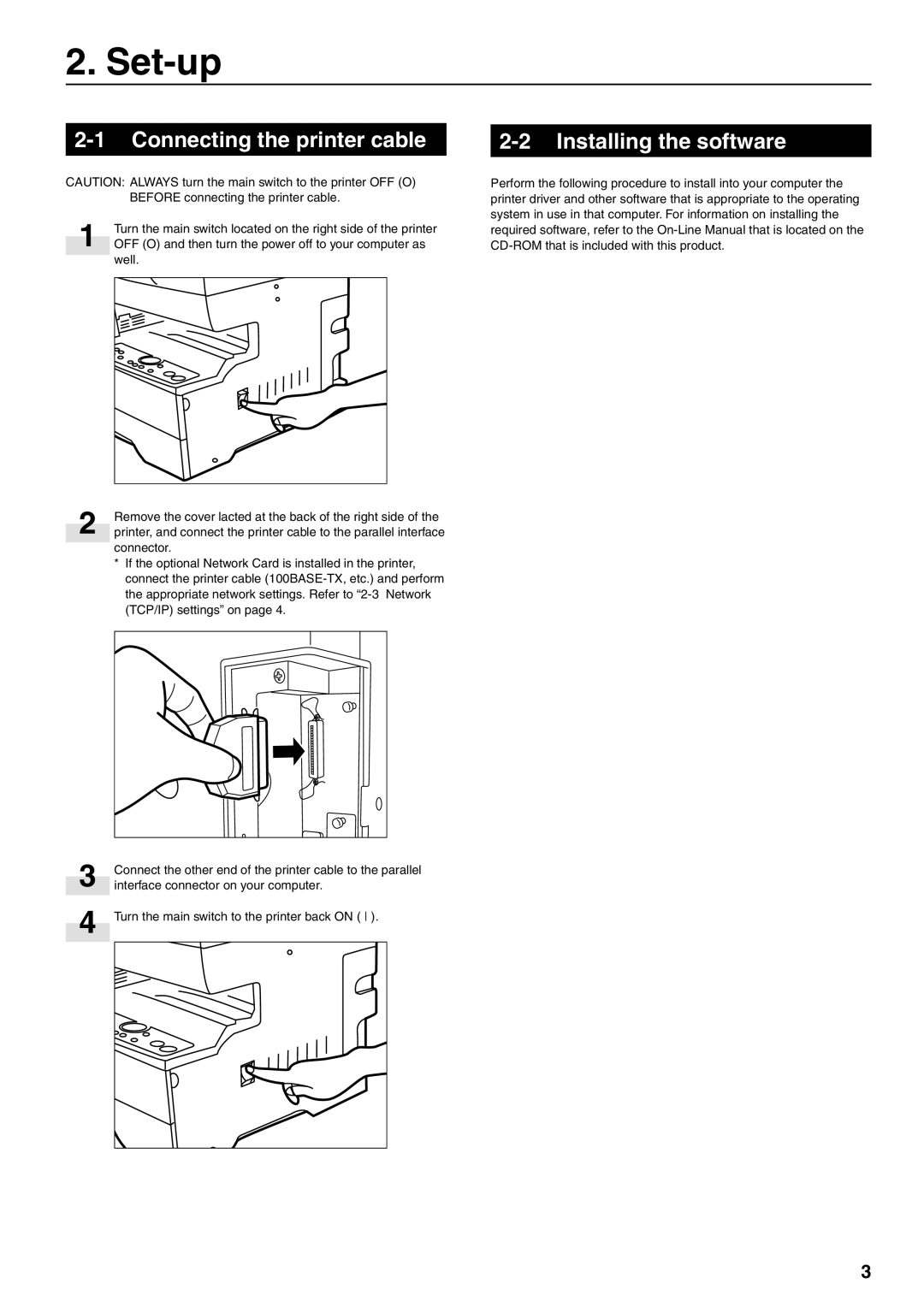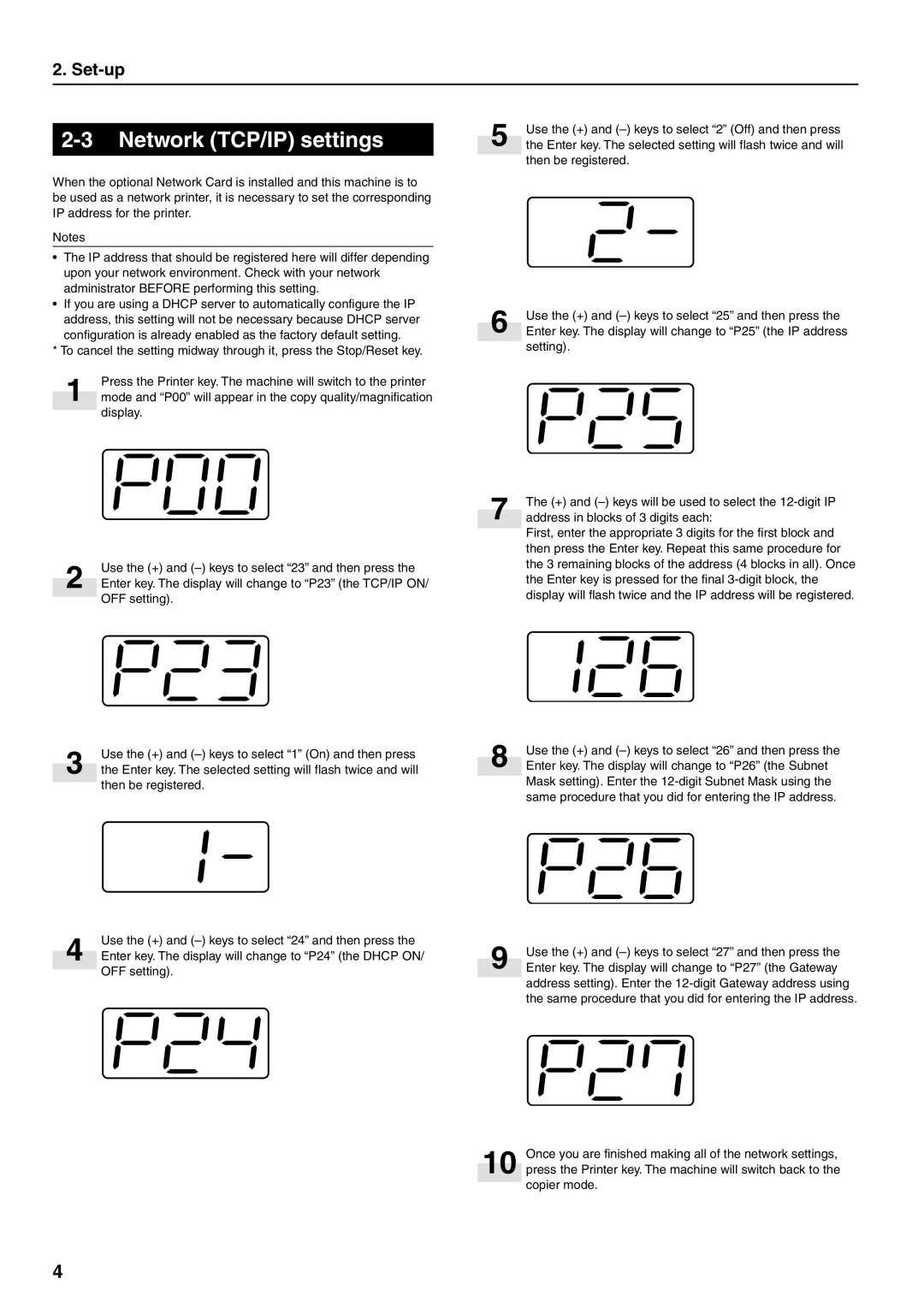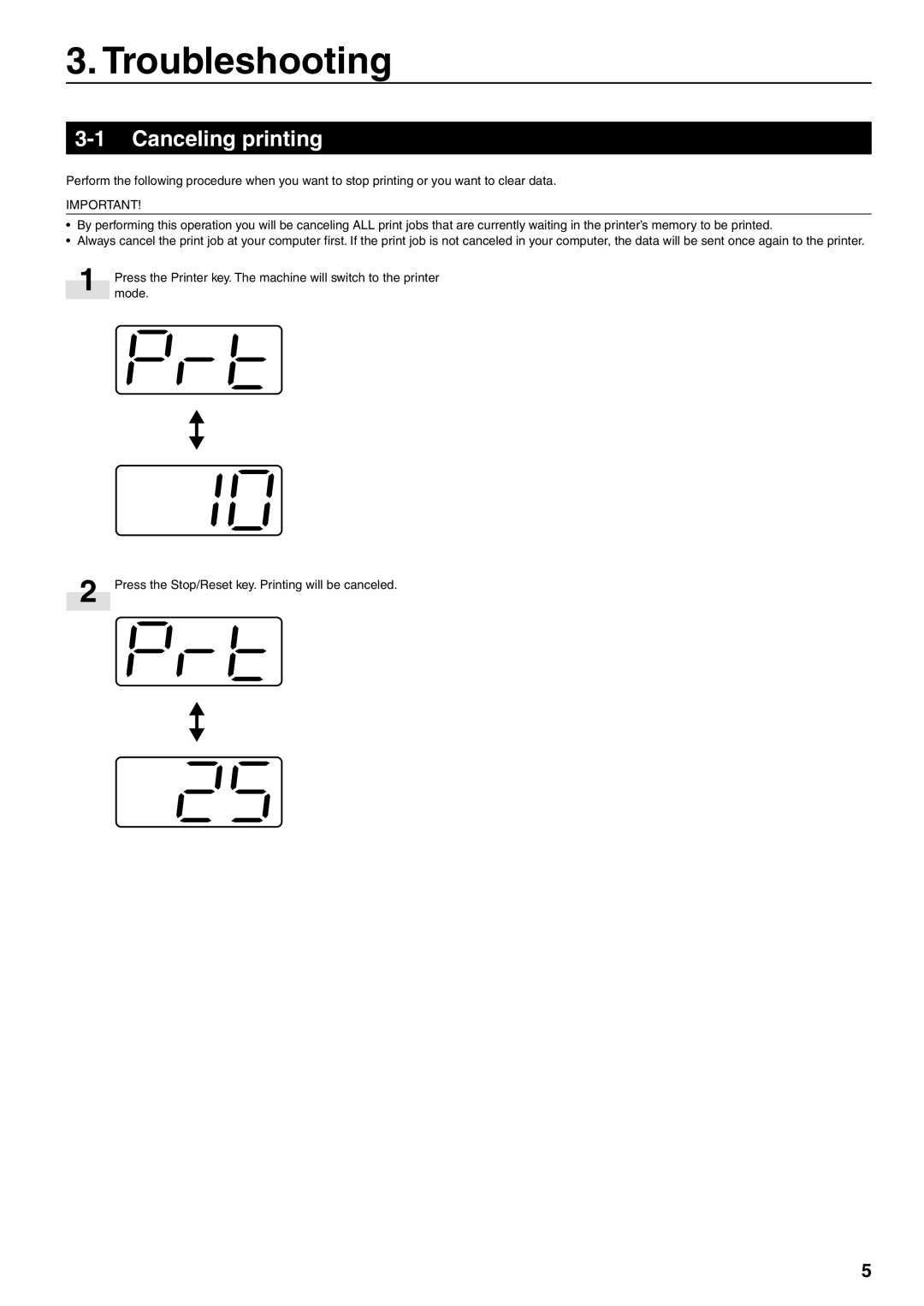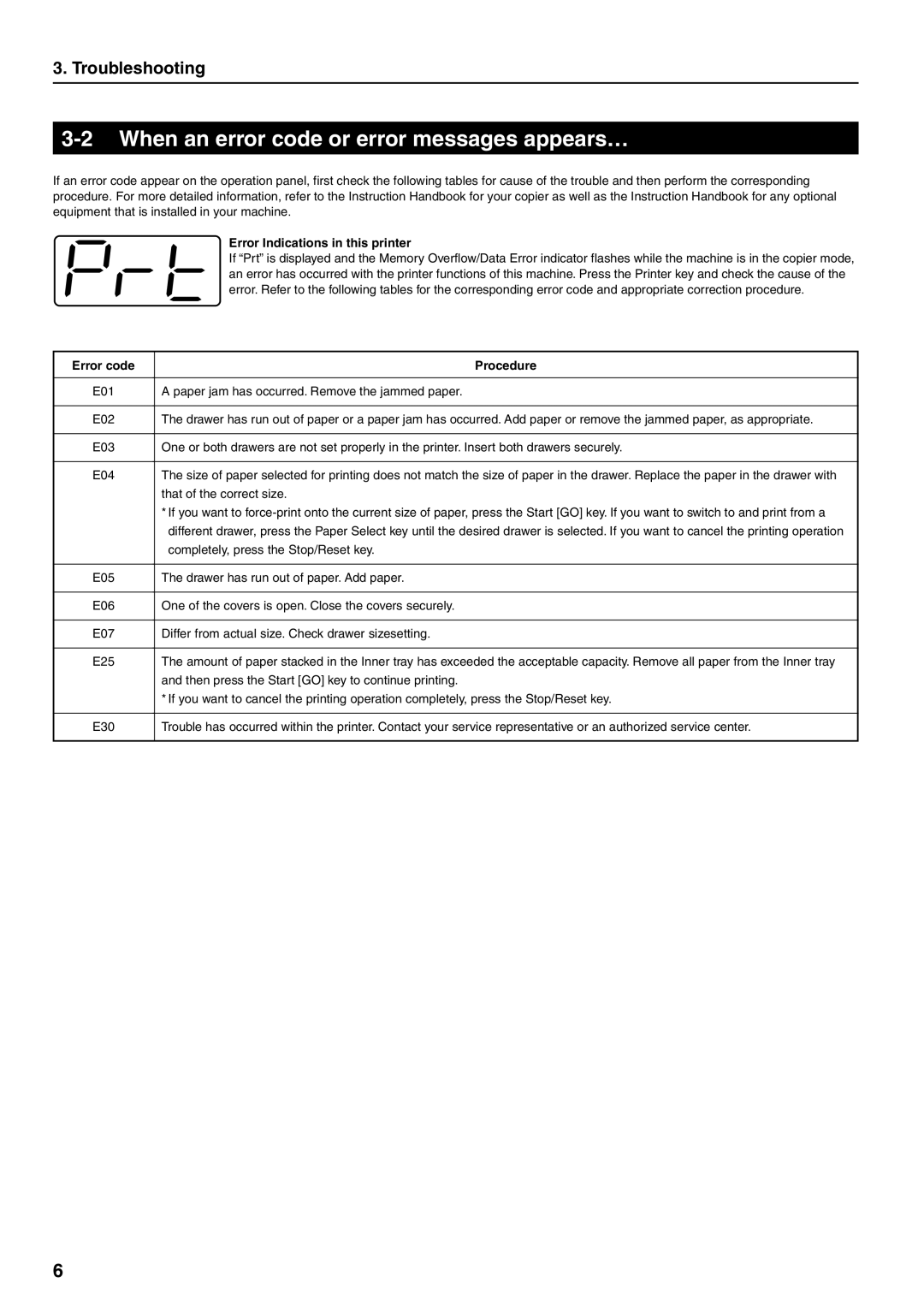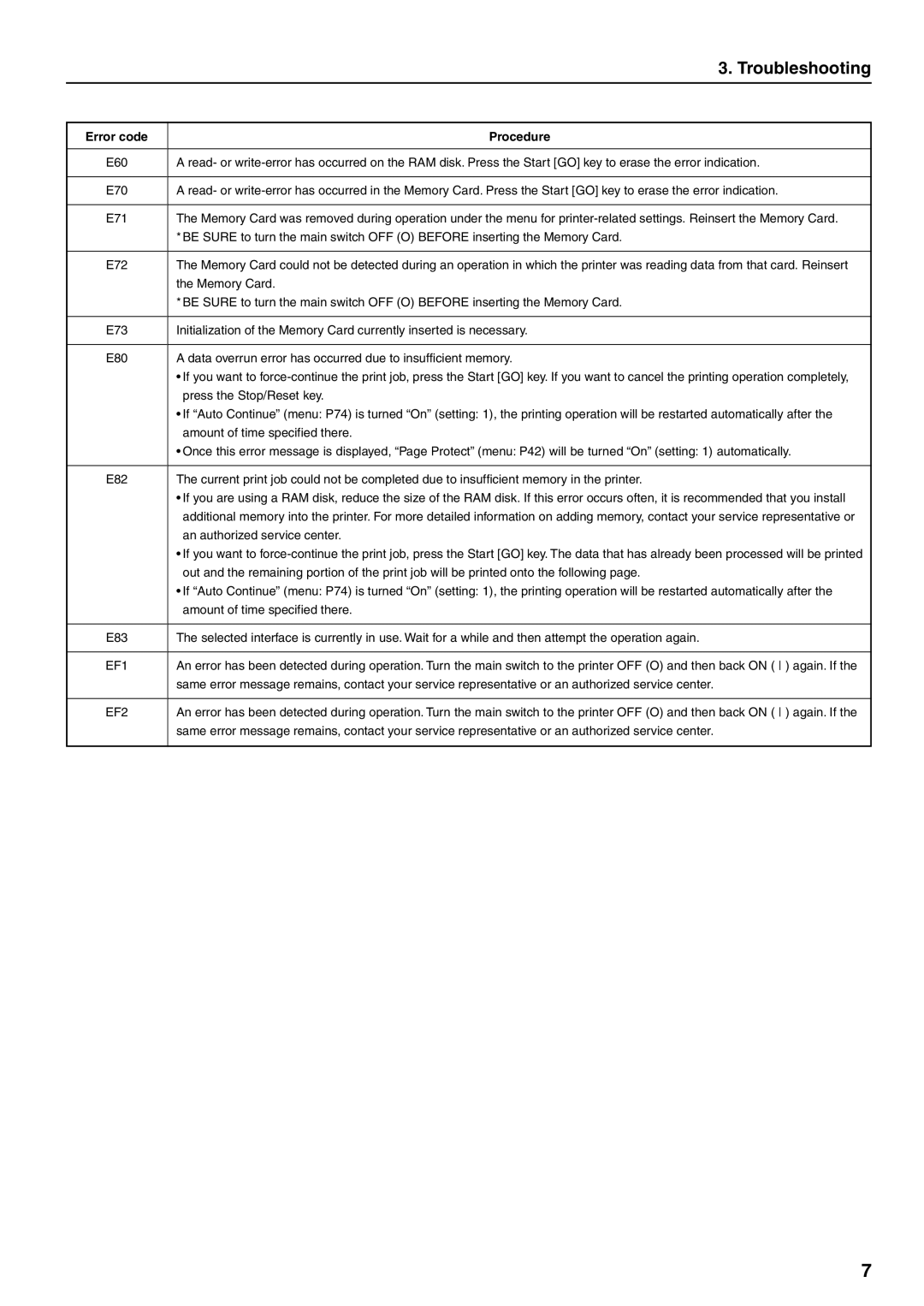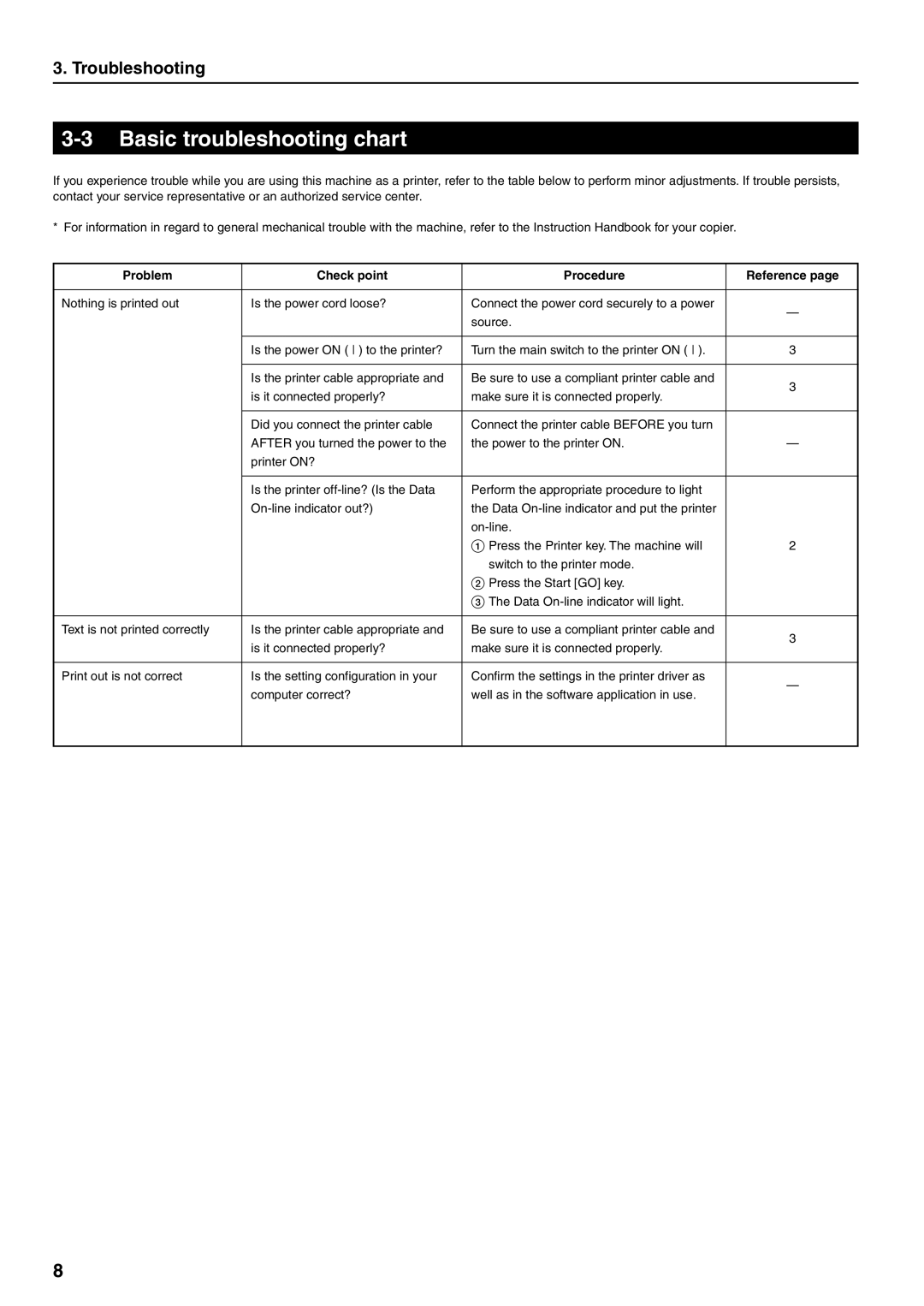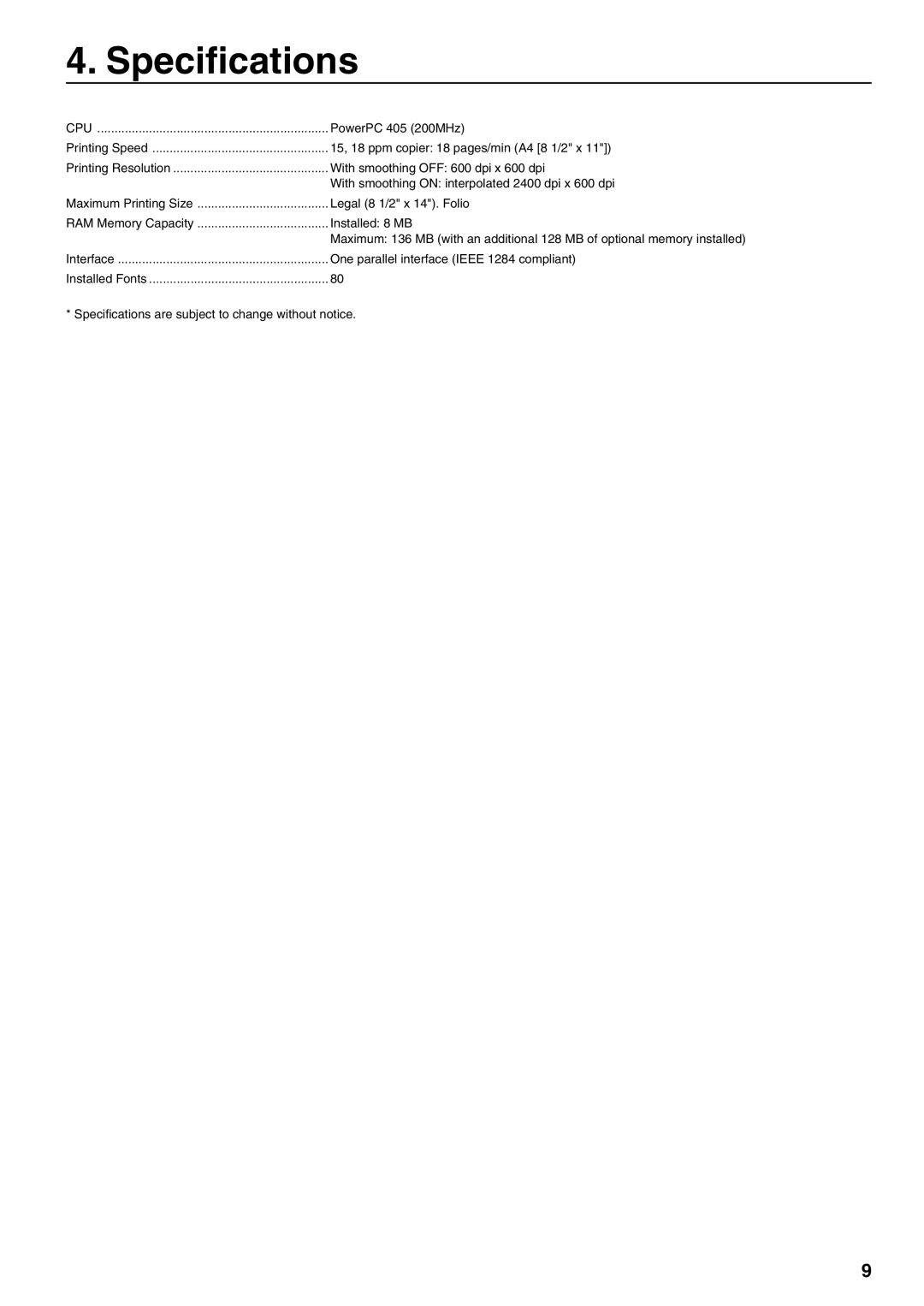Table of contents
1. Preparations | 1 | |
Accessories | 1 | |
Required items | 1 | |
Name of parts (main body) | 1 | |
Name of parts (operation panel) | 2 | |
2. | 3 | |
Connecting the printer cable | 3 | |
Installing the software | 3 | |
Network (TCP/IP) settings | 4 | |
3. Troubleshooting | 5 | |
Canceling printing | 5 | |
When an error code or error messages appears… | 6 | |
Basic troubleshooting chart | 8 | |
4. Specifications | 9 | |