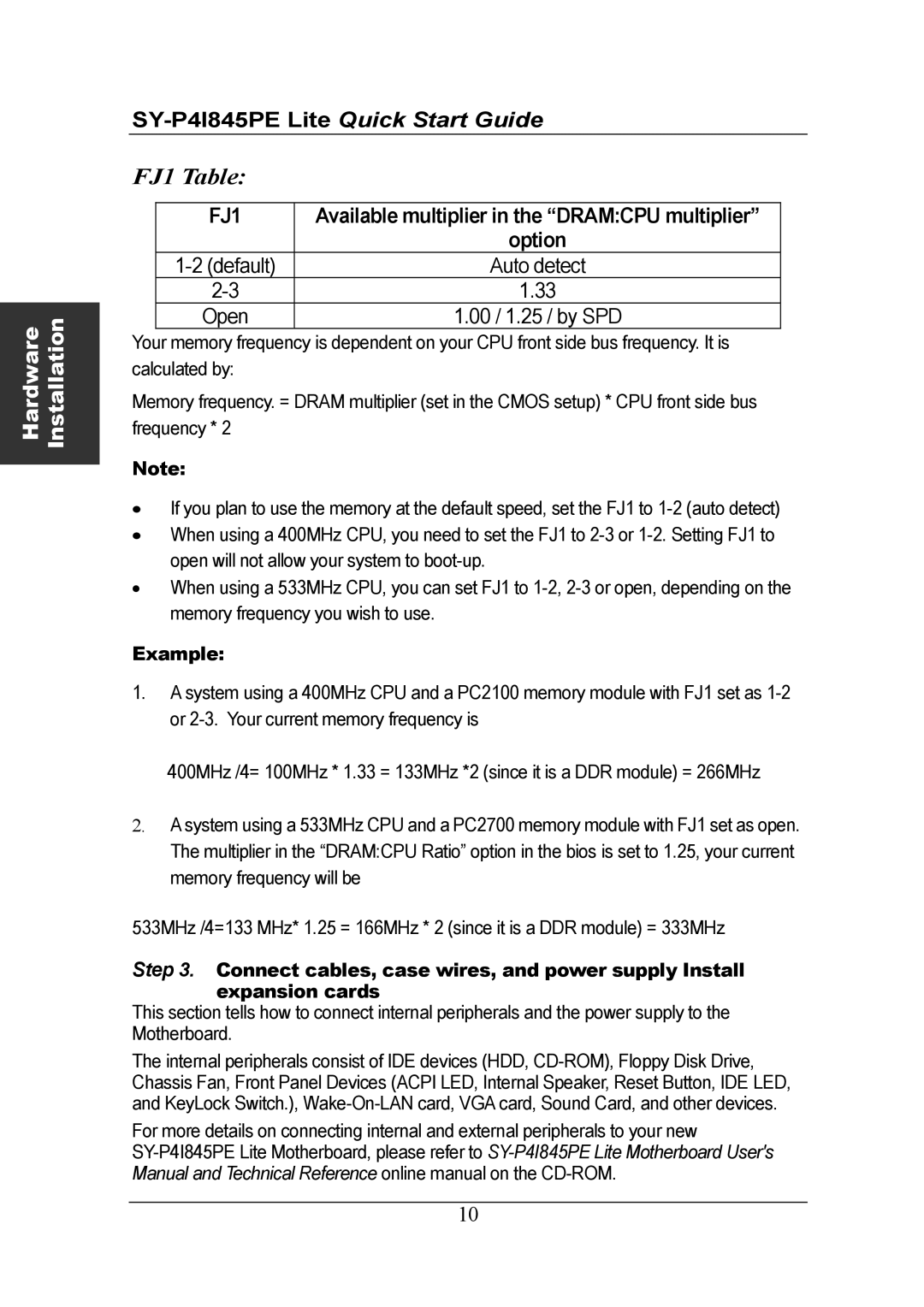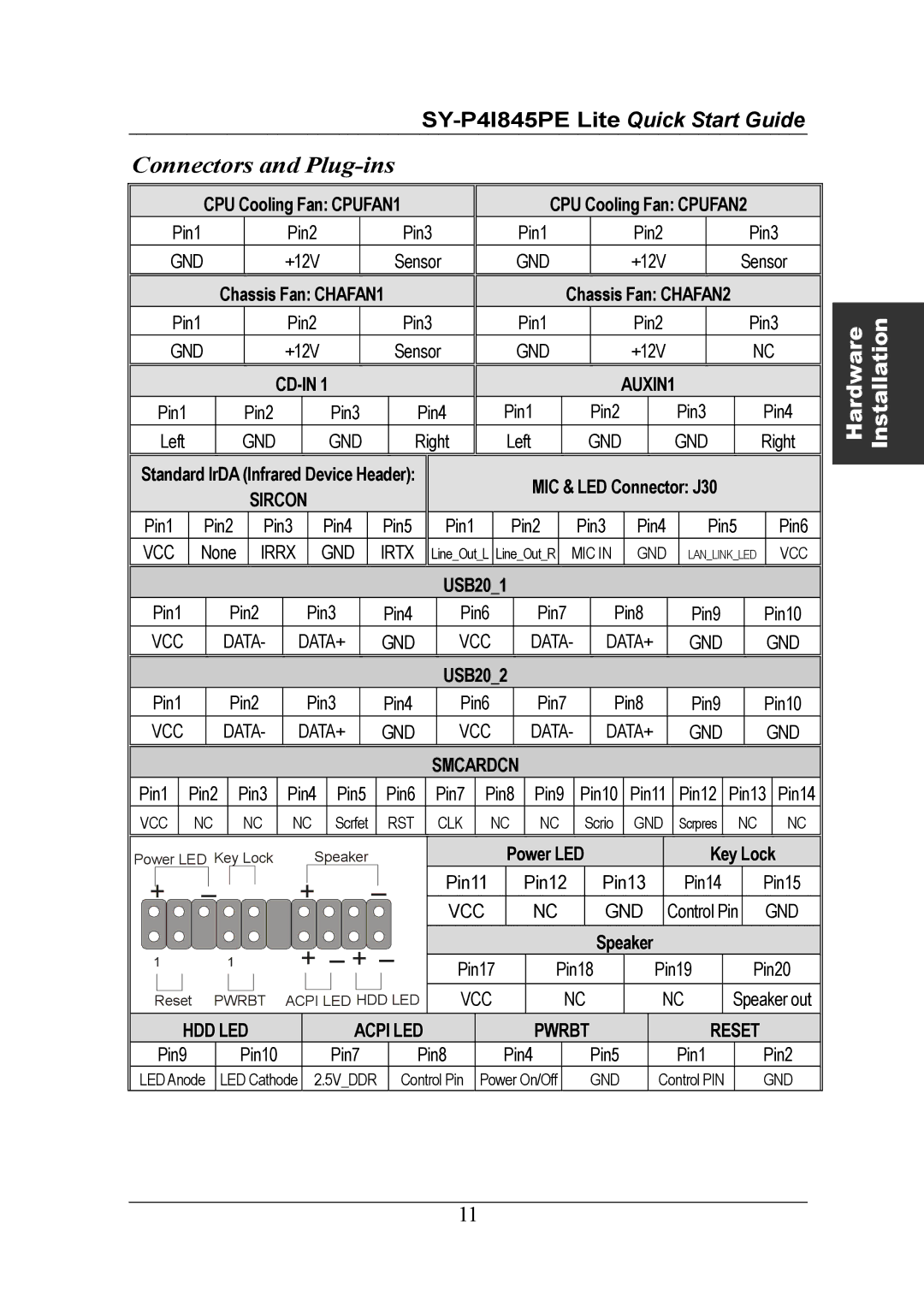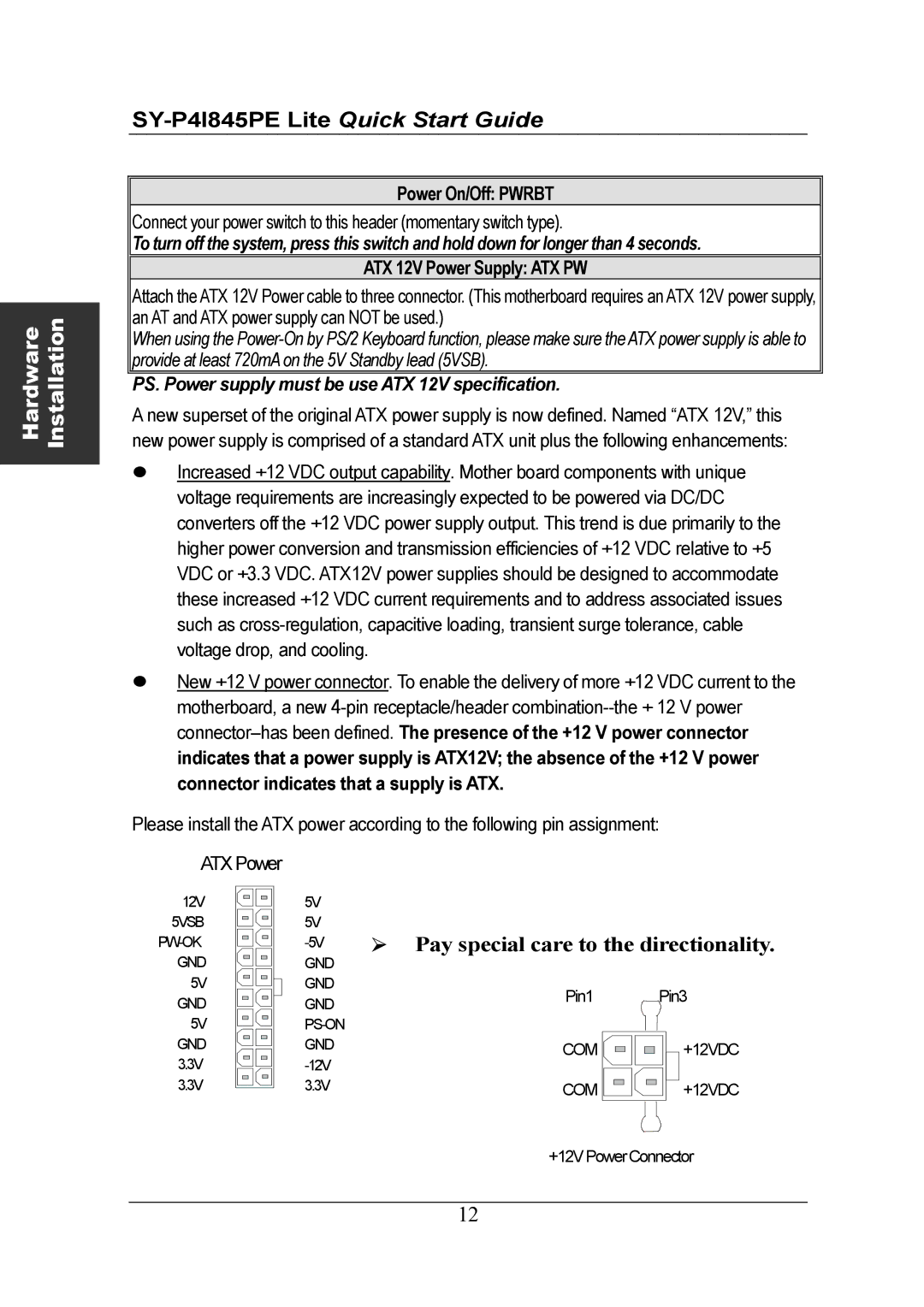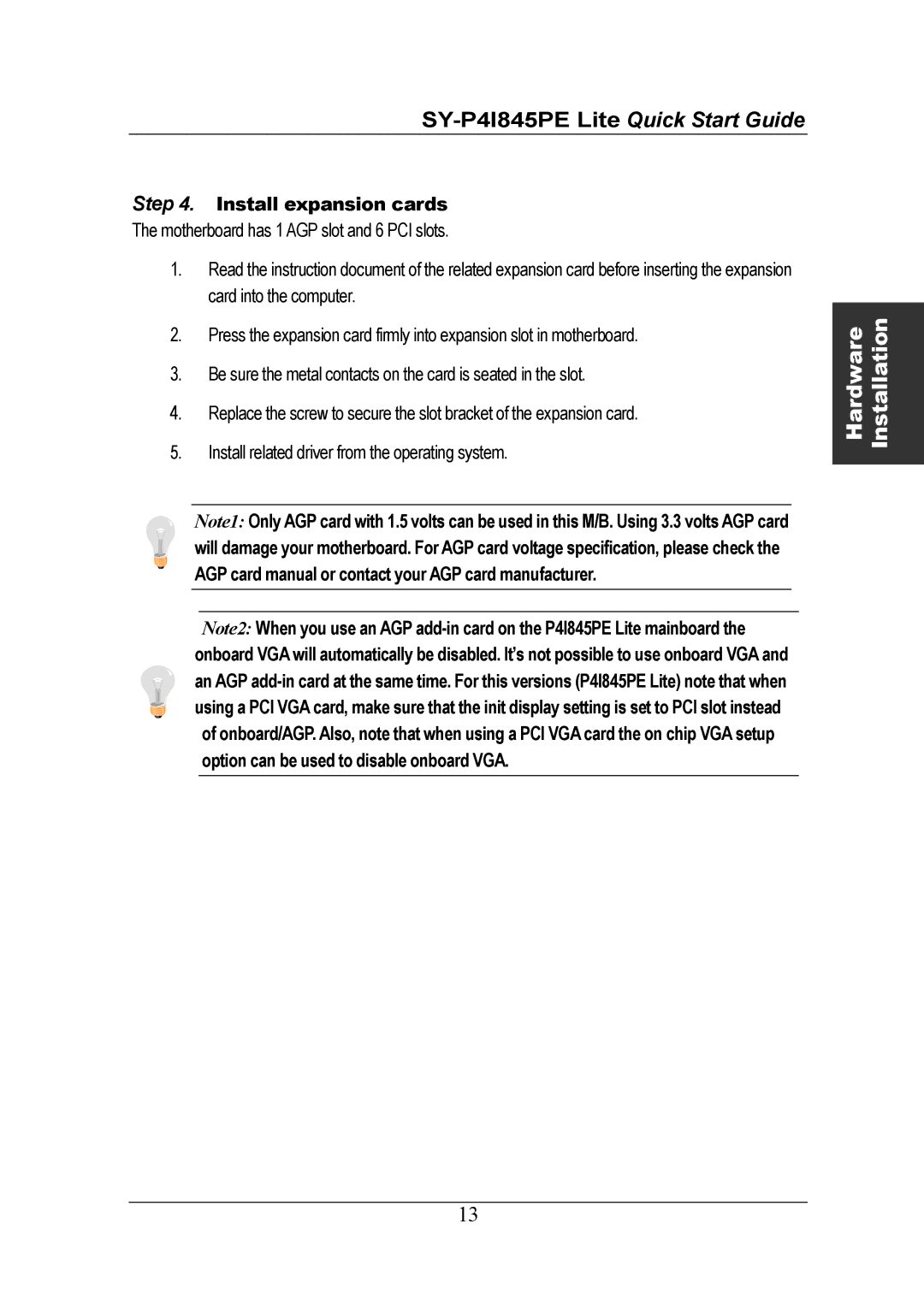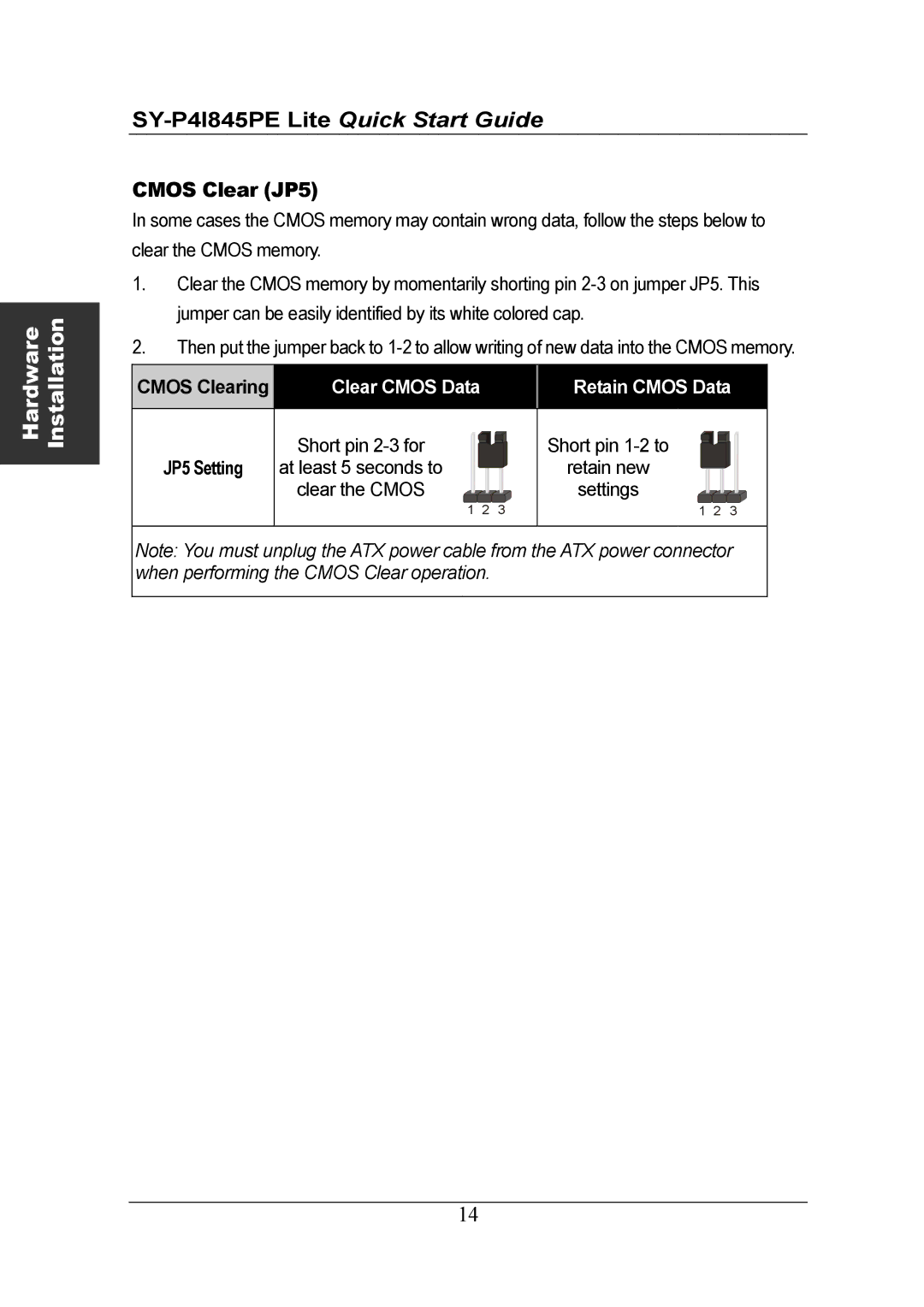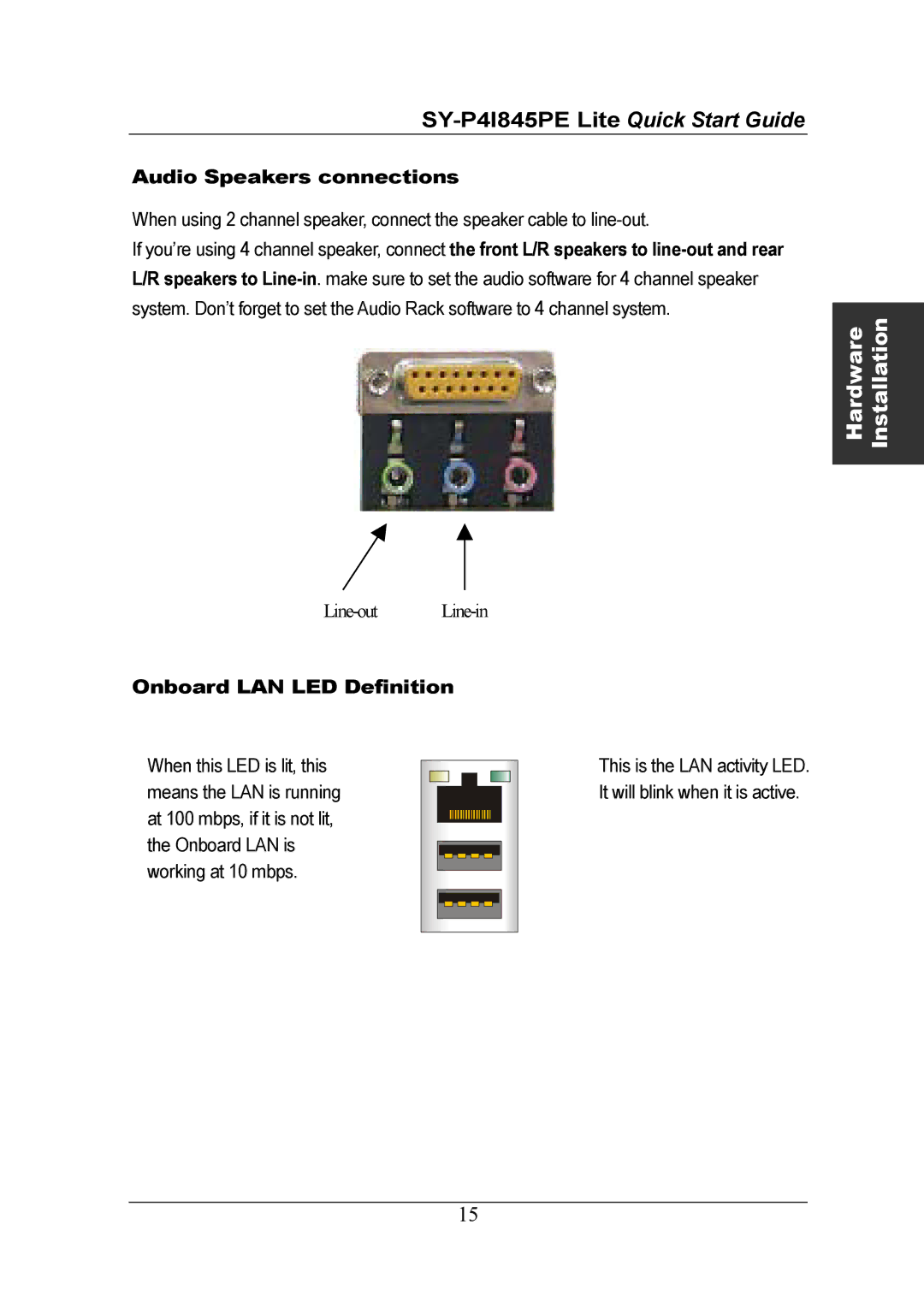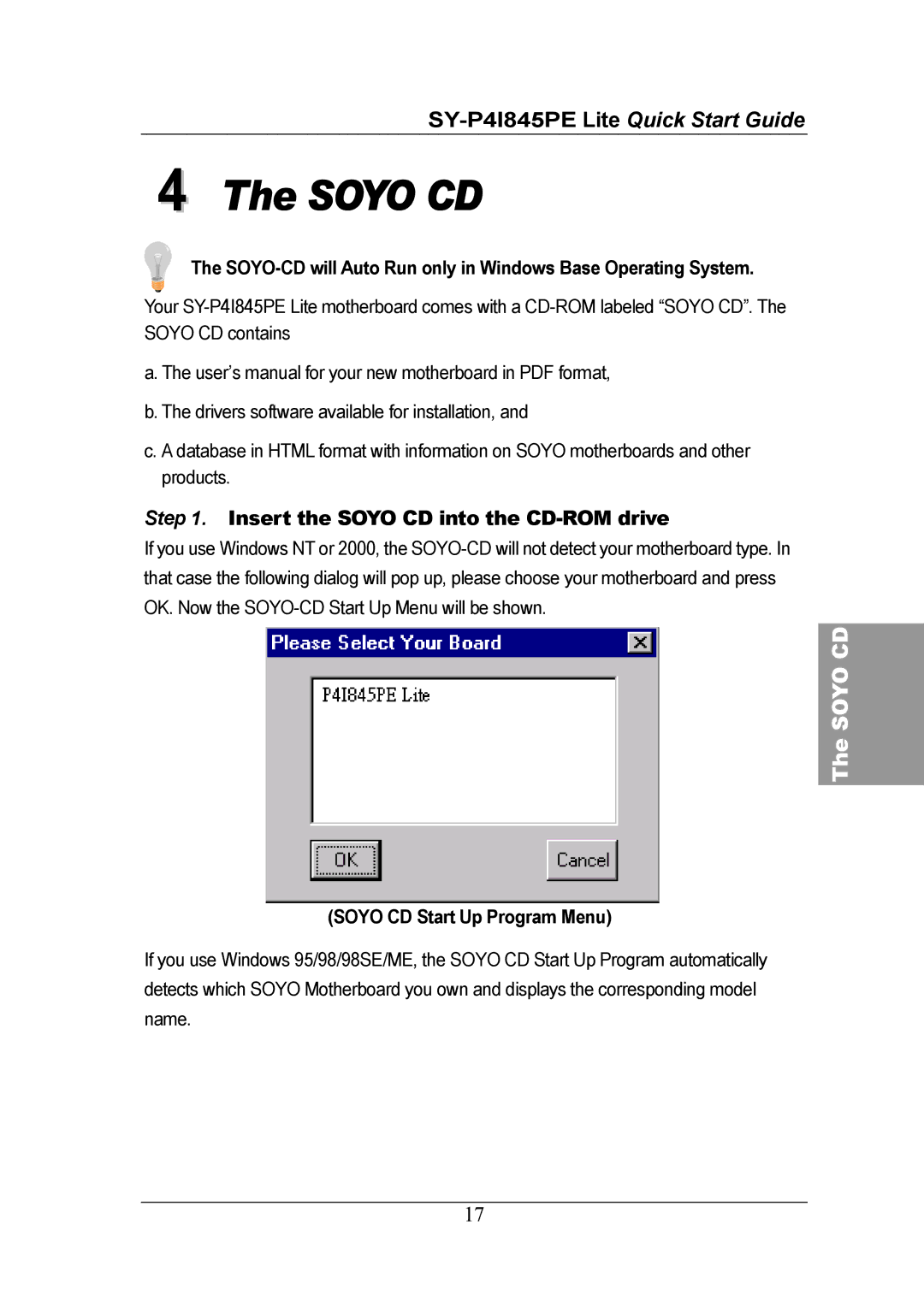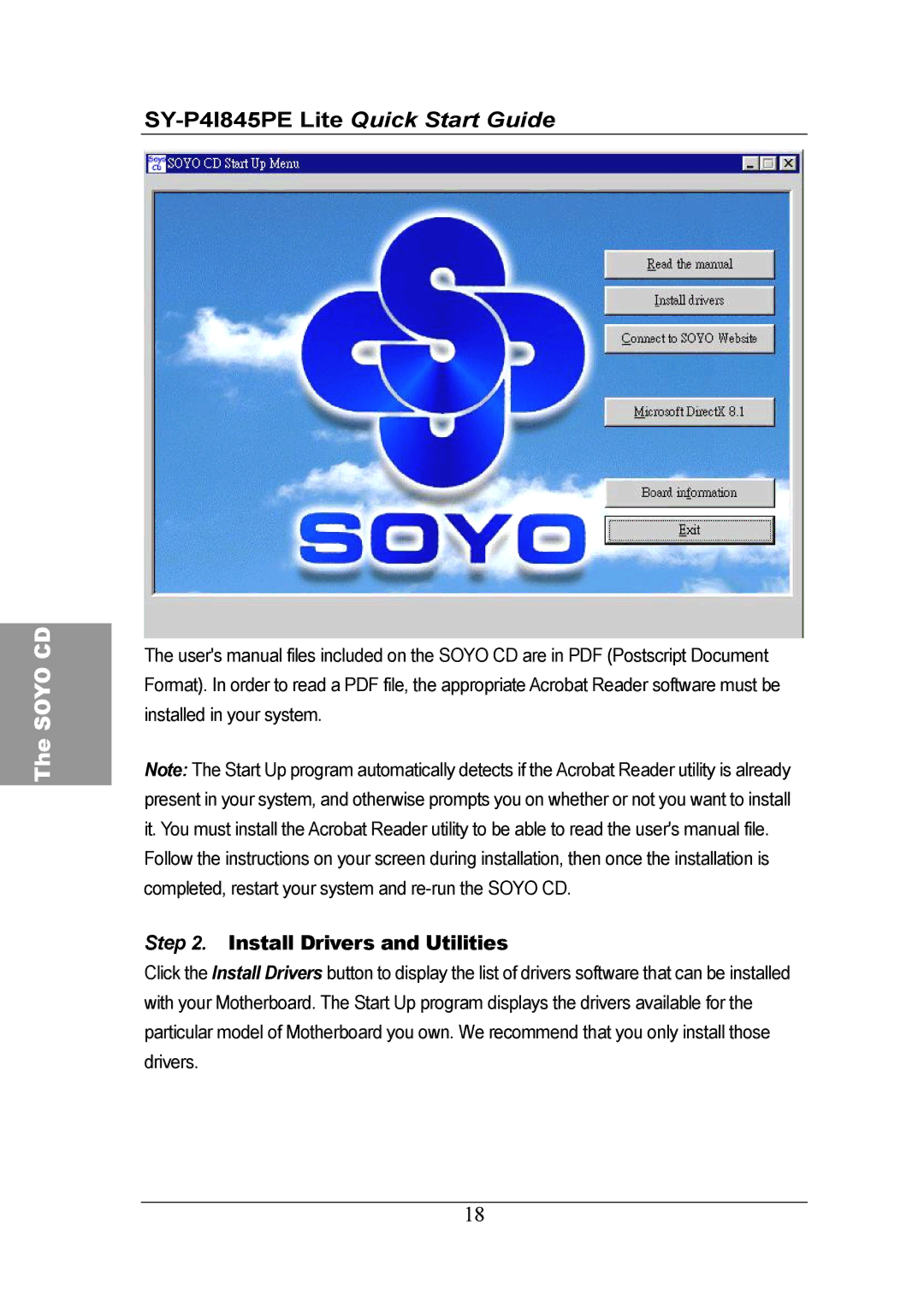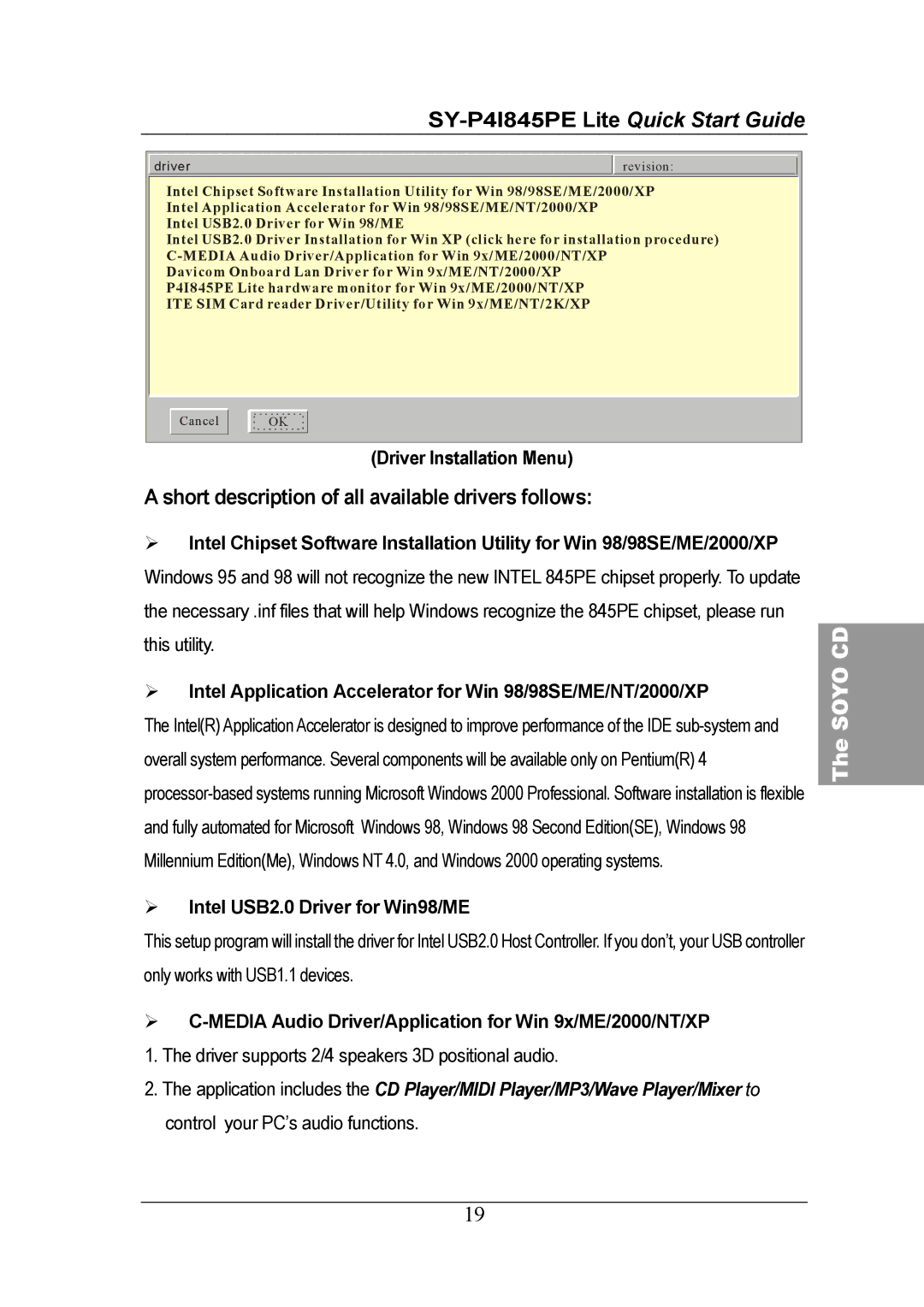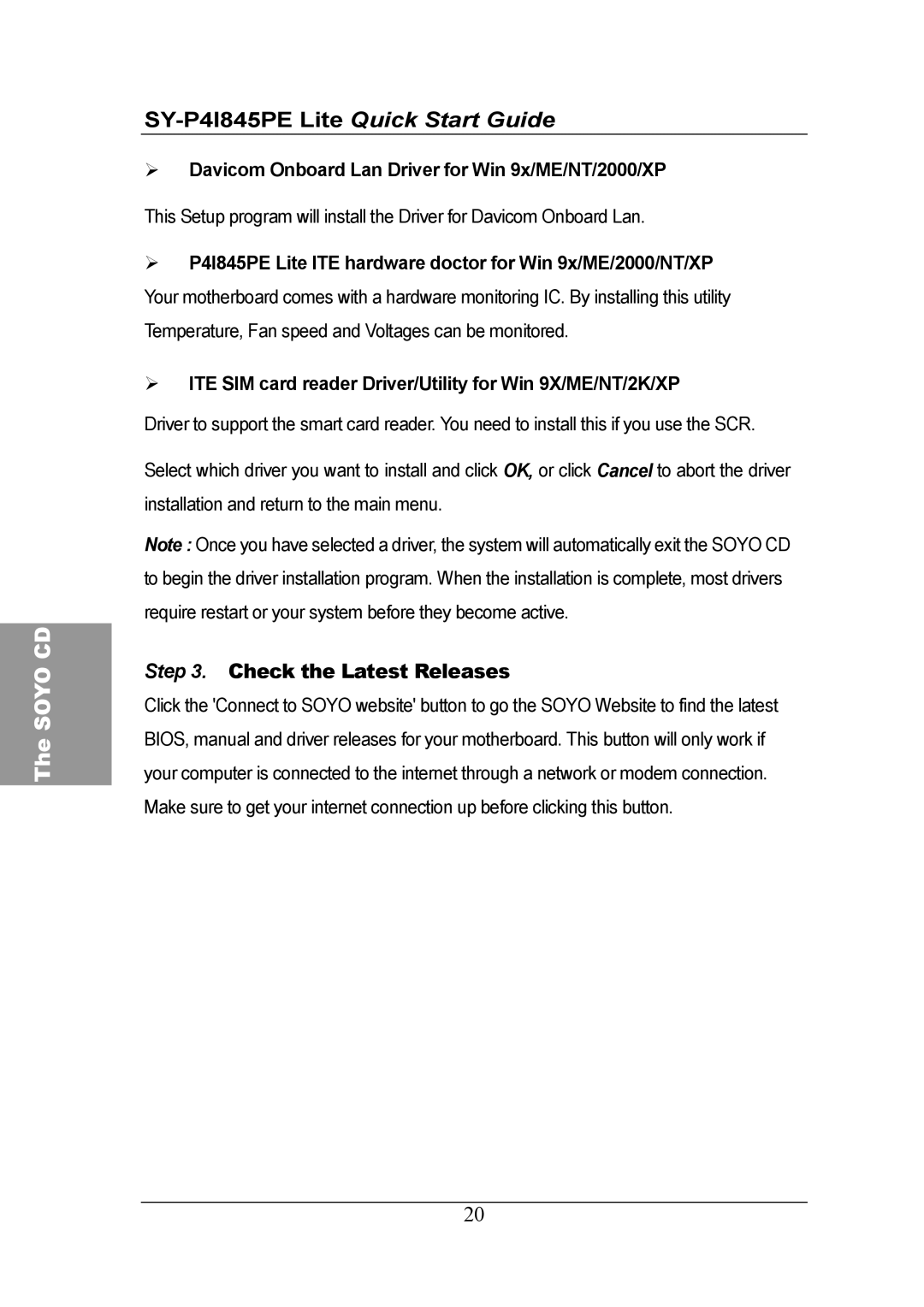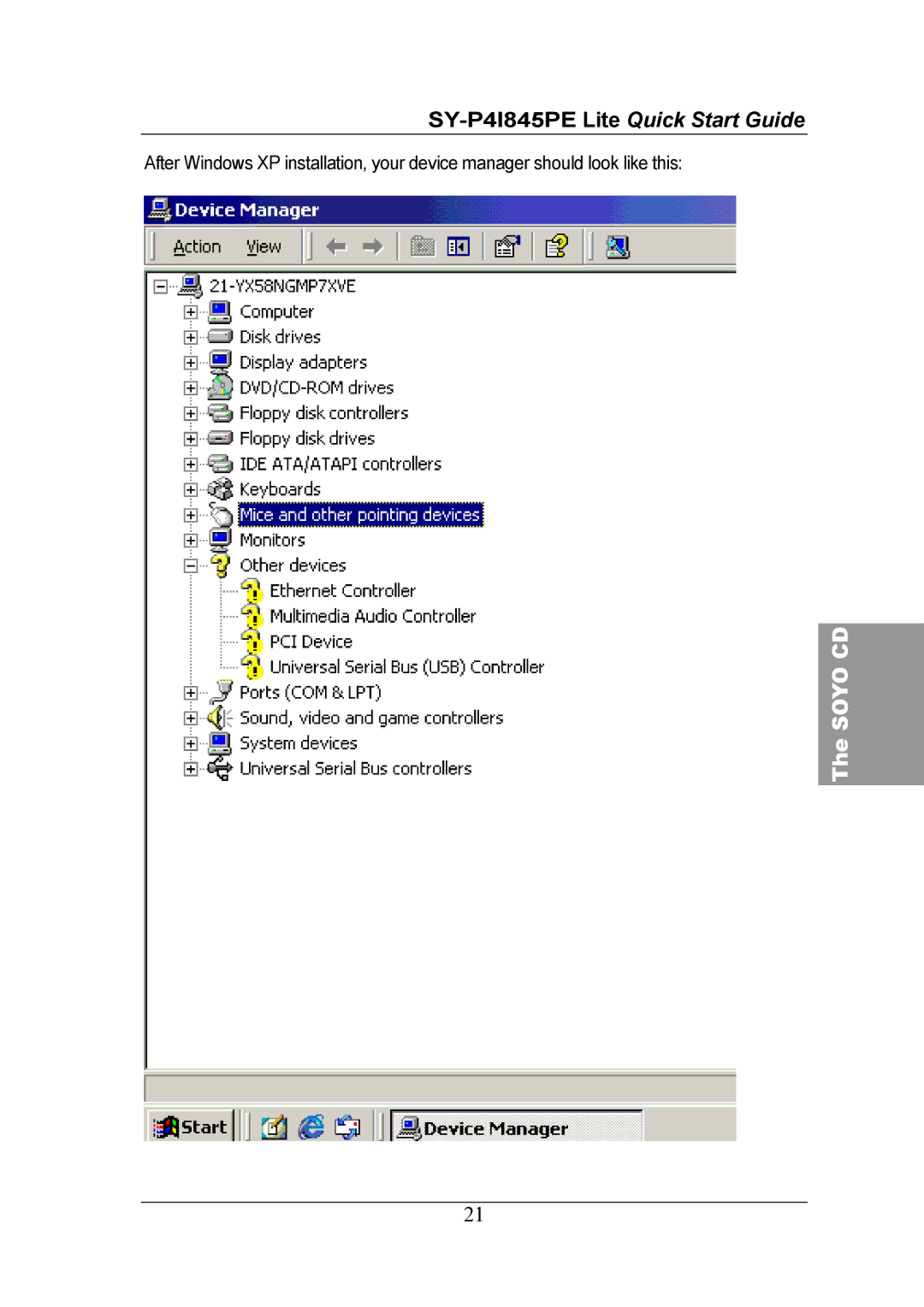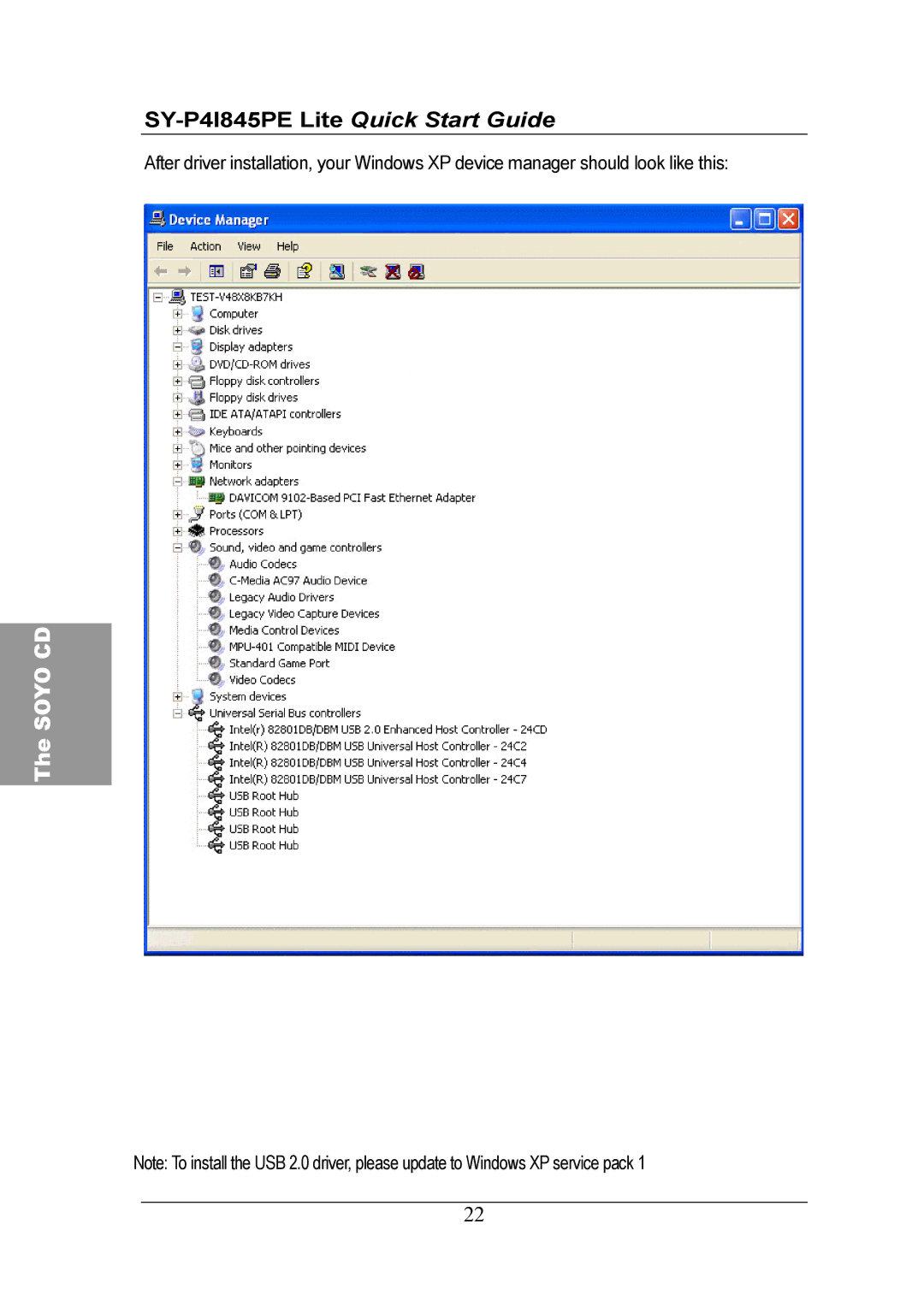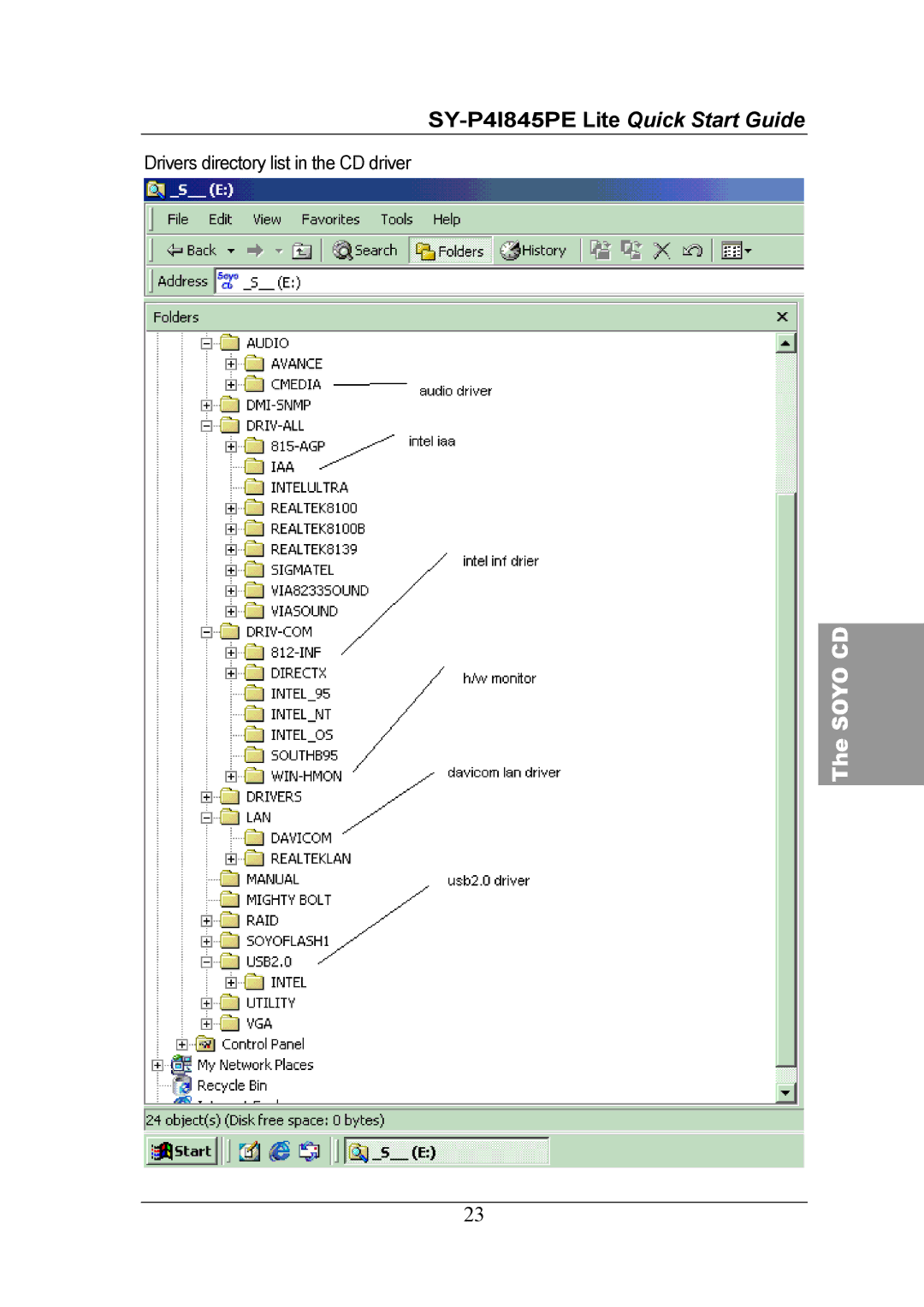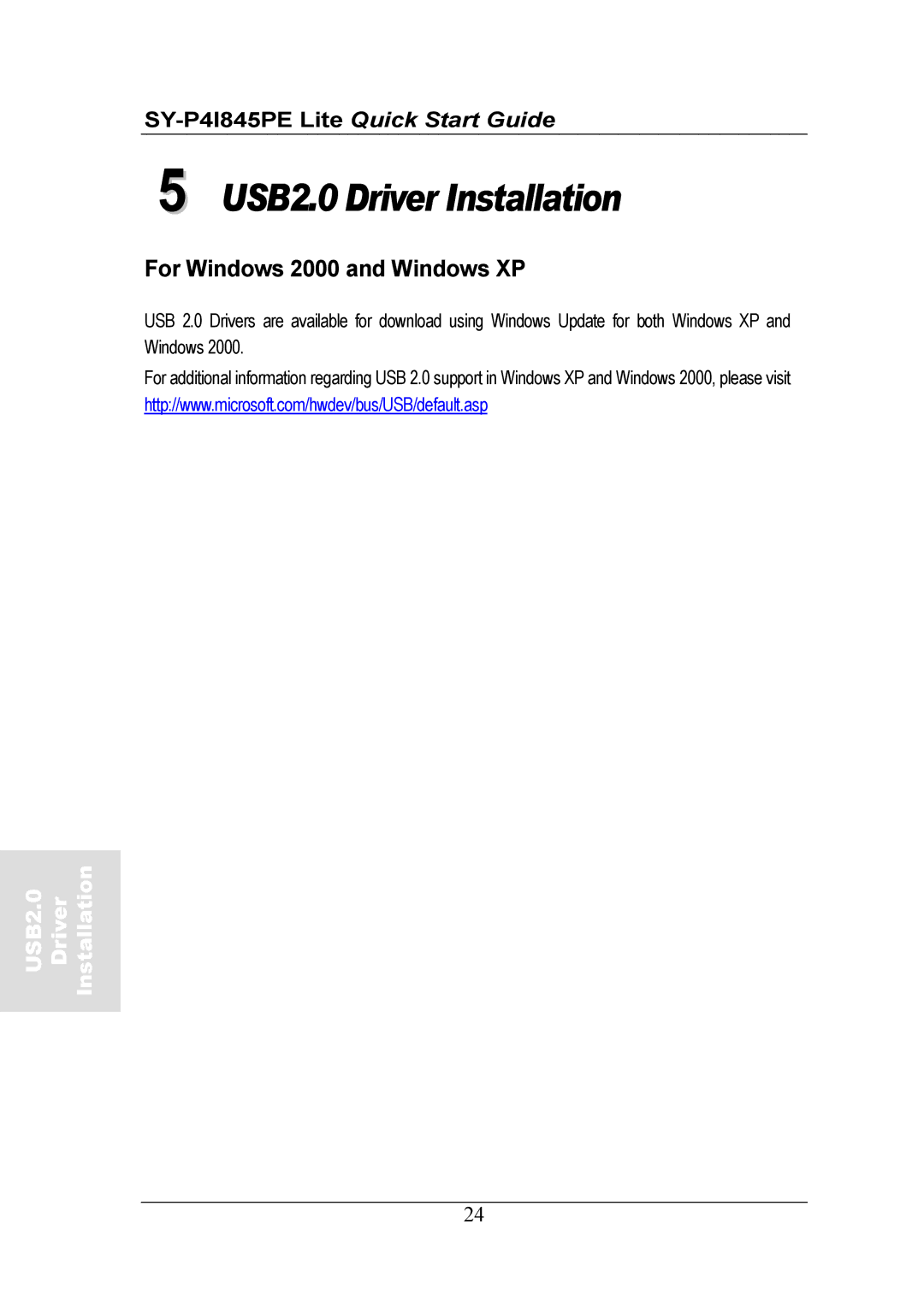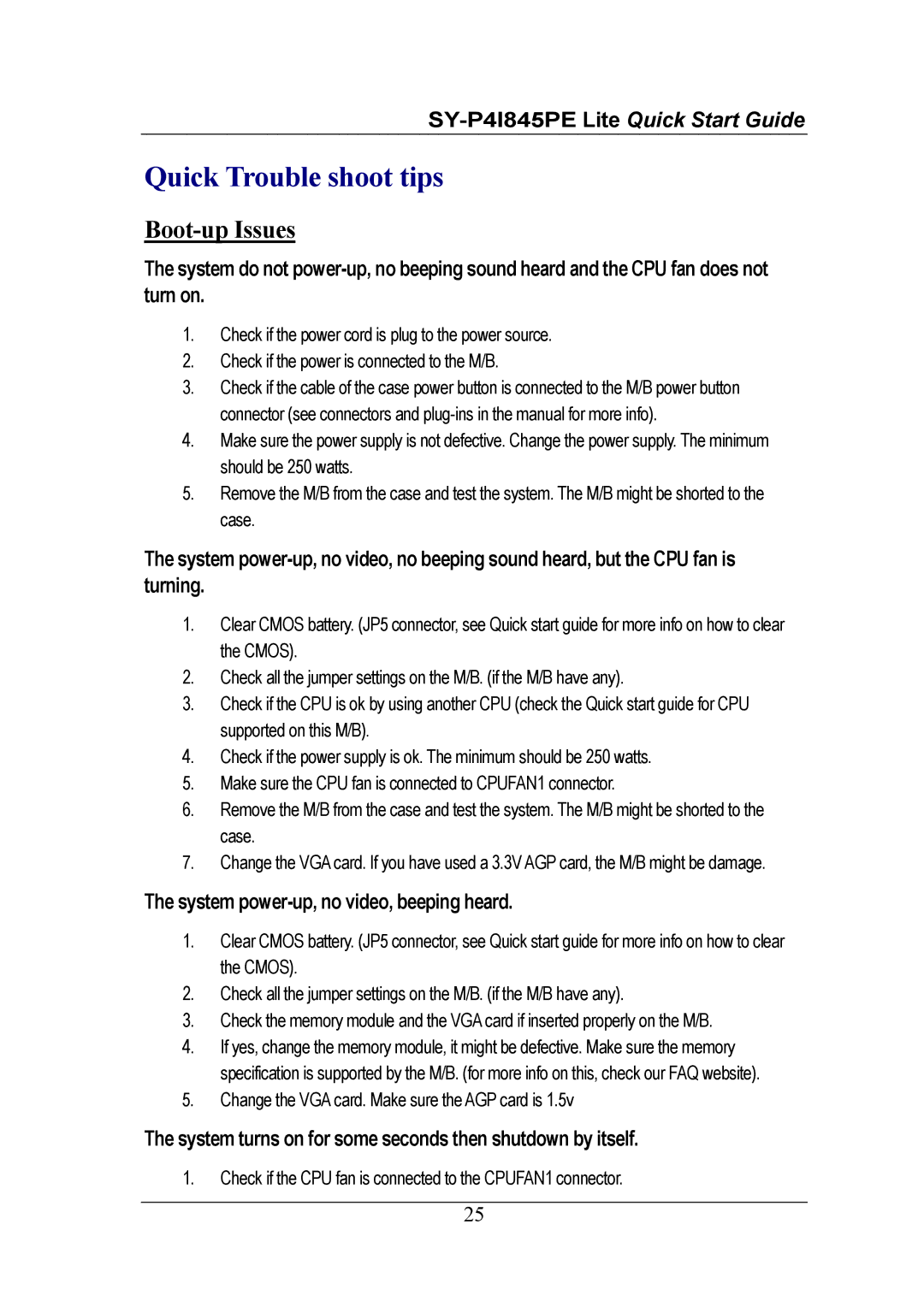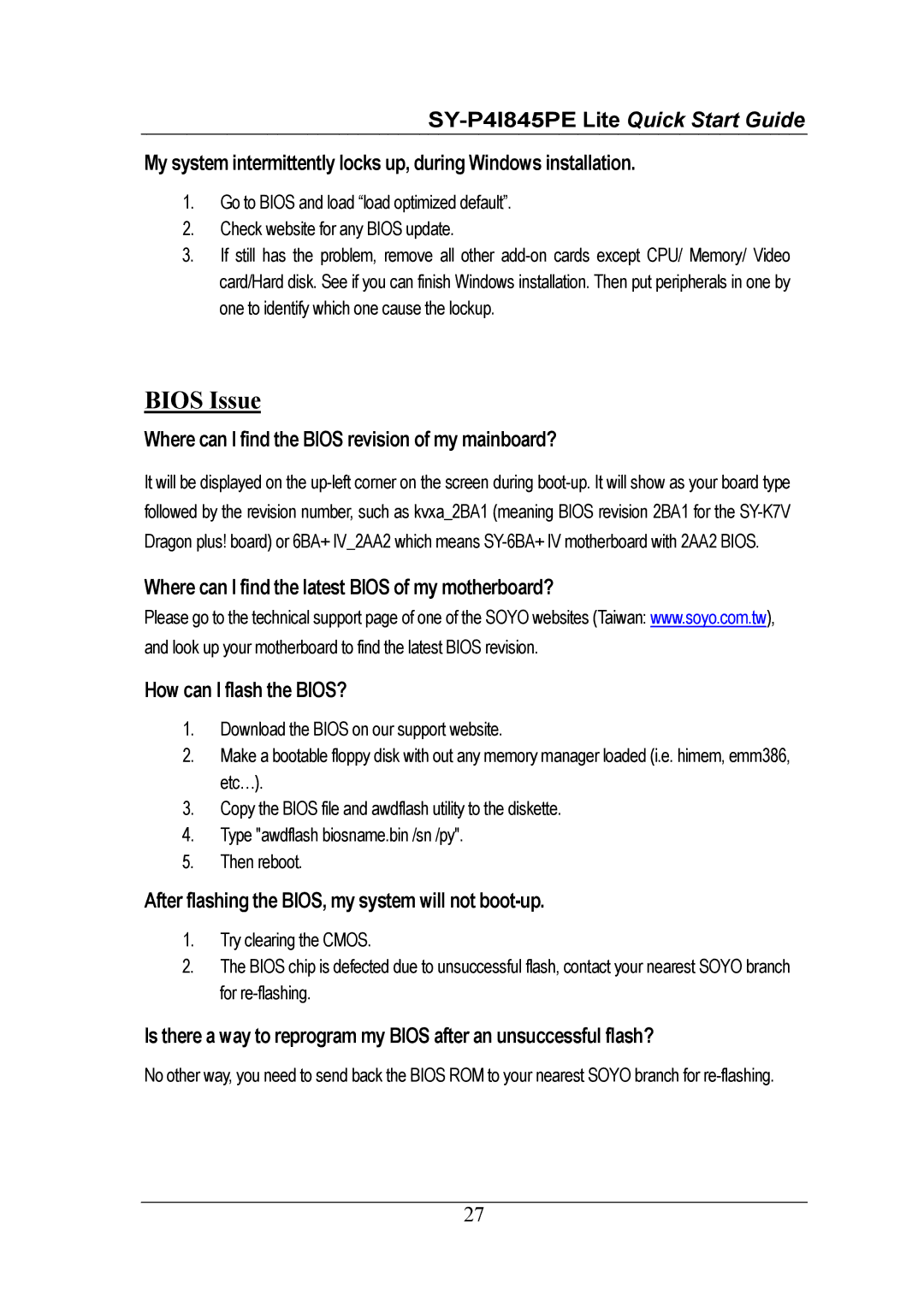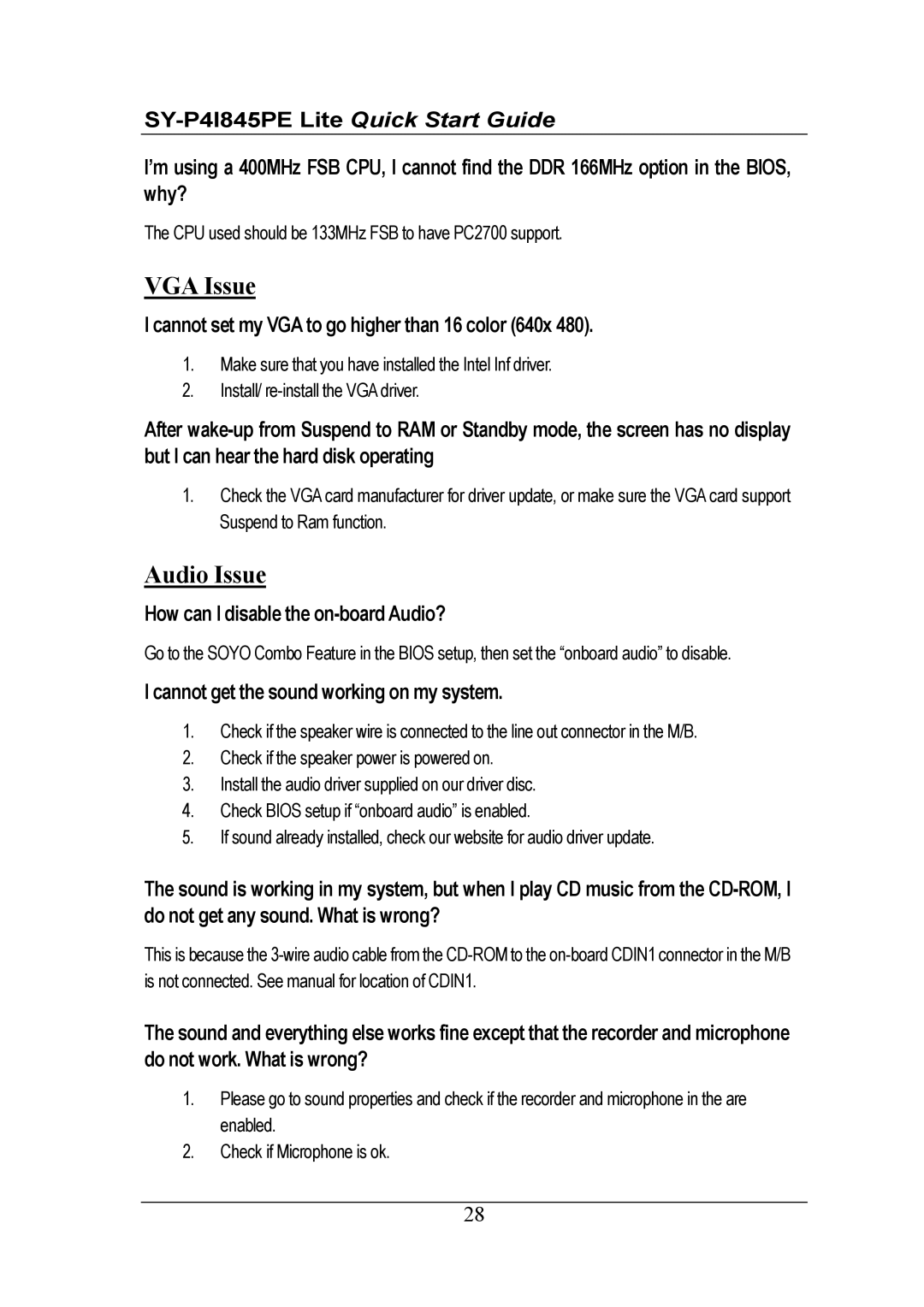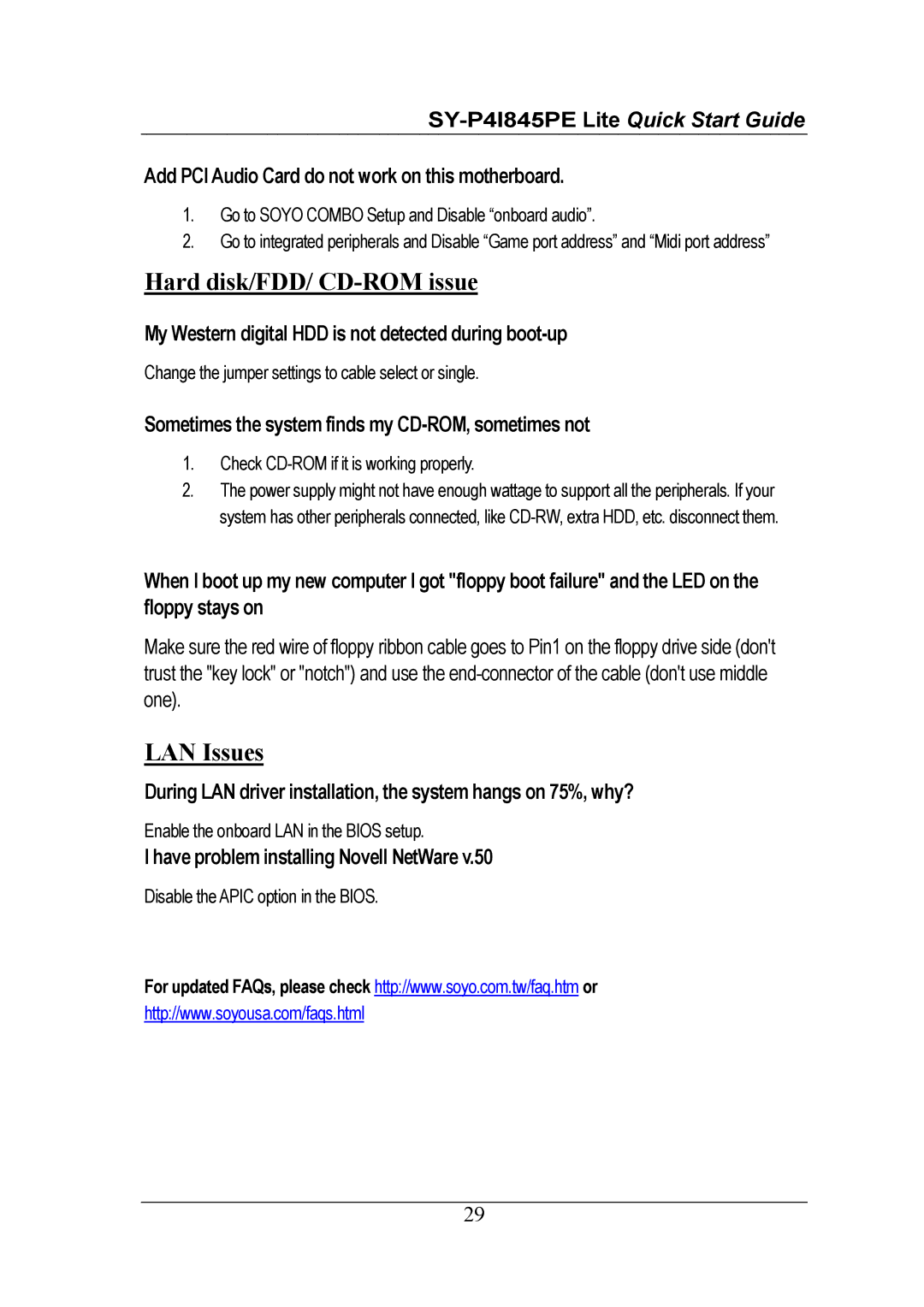Add PCI Audio Card do not work on this motherboard.
1.Go to SOYO COMBO Setup and Disable “onboard audio”.
2.Go to integrated peripherals and Disable “Game port address” and “Midi port address”
Hard disk/FDD/ CD-ROM issue
My Western digital HDD is not detected during boot-up
Change the jumper settings to cable select or single.
Sometimes the system finds my CD-ROM, sometimes not
1.Check CD-ROM if it is working properly.
2.The power supply might not have enough wattage to support all the peripherals. If your system has other peripherals connected, like
When I boot up my new computer I got "floppy boot failure" and the LED on the floppy stays on
Make sure the red wire of floppy ribbon cable goes to Pin1 on the floppy drive side (don't trust the "key lock" or "notch") and use the
LAN Issues
During LAN driver installation, the system hangs on 75%, why?
Enable the onboard LAN in the BIOS setup.
I have problem installing Novell NetWare v.50
Disable the APIC option in the BIOS.
For updated FAQs, please check http://www.soyo.com.tw/faq.htm or
http://www.soyousa.com/faqs.html
29