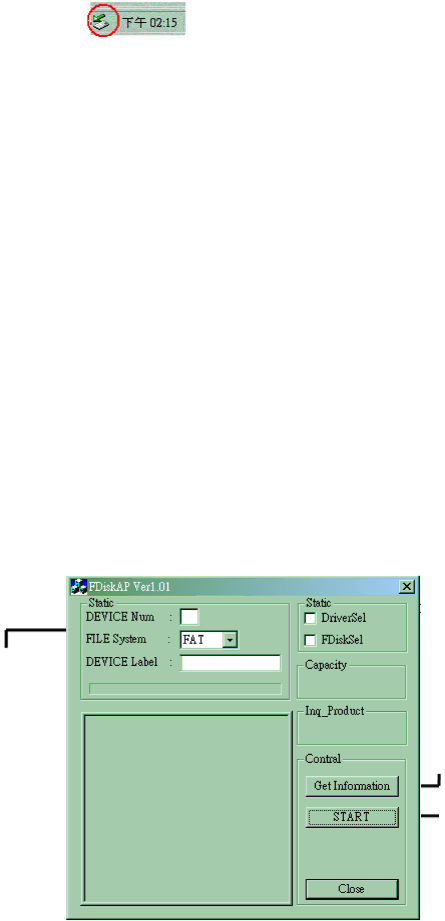
|
|
remove icon | and wait until you get a message saying |
that you can safely unplug the device before disconnecting the USB cable.
5. Format Hard Disk under Win 2K/ Win XP
Due to Win 2K/ Win XP can not support Format Disk for 30G above
Hard Drive. Please find the Application Program on the included
This program is a “ FDisk AP” for Format Application Program .
It has a simple interface which you can use it to format the Hard Disk .
zUse the power adapter to avoid the device shuts off due to low power .
zConnect the device and PC with the provided USB cable
zFind the Application Program on the included
zFollow then instructions to being formatting drives.
cType the drive letter
d
Get Hard Disk
Information.
e Start formatting
10