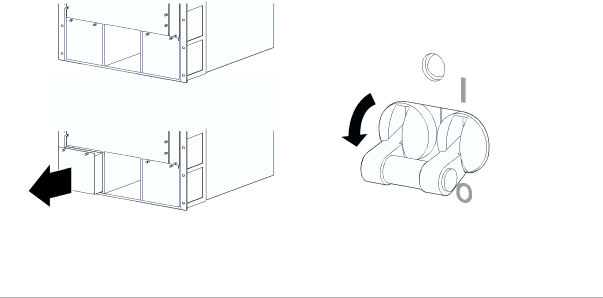
Operational Notes
A Passport 8000 Series Chassis with up to five installed modules can operate with one installed power supply. For a redundant power configuration, install two power supplies.
A Passport 8010 Chassis with more than six installed modules requires a minimum of two power supplies for a nonredundant configuration. A redundant configuration for such a chassis requires three power supplies.
In a chassis with a nonredundant power supply configuration, if one power supply fails, the system may lose power and network connectivity.
In a chassis with two installed power supplies, you can add a third power supply without powering down the chassis. The Passport 8002PS DC Power Supply is
When you first install a Passport 8000 Series Chassis that requires two power supplies (nonredundant configuration), you must turn on both power supply units within 2 seconds of each other. If you wait longer to turn on the second power supply, both power supplies will shut down. To correct this condition, turn off both power supplies, wait at least 30 seconds, and then turn on both power supplies again within 2 seconds.
If the DC input power source is below 2400 W, you may want to have a separate input source for each power supply.
Installing a Power Supply
Required tools: Phillips screwdriver,
8957FA
1.If necessary, remove the filler panel from a power supply bay.
9430FA
2.Check to be sure the power switch is in the off position (down).
3