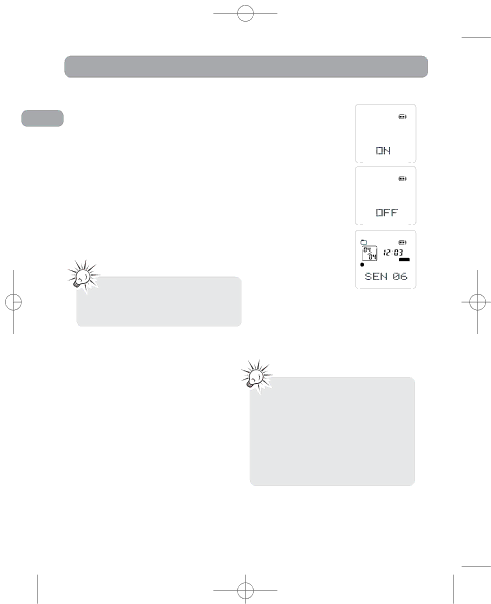
RP5030 EN (B ver) 15/11/06 10:28 AM Page 14
Recording Mode
Setting Recording Mode
EN | You can select between two |
recording modes - manual recording and AVR (automatic voice recording).
1. Manual Recording
1.In STOP mode, select folder (A, B,
C , D or ![]() ).
).
2.Press RECORD to start recording.
3.To pause recording, you can press RECORD once, press again to resume recording.
4.To stop recording, press STOP.
Tip:
To view the remaining time and other recording information, you may press PLAY during recording.
2.AVR (Automatic Voice Recording)
This feature allows the unit to sense sound and to record only when you are speaking into the microphone.
When dictation stops for about 3 seconds, recording will stop and then start again automatically when you resume dictation.
1.Select destination folder (A, B, C ,
D or ![]() ).
).
2.Press MENU four times.
3.Press REVERSE or FORWARD to toggle between AVR on and AVR off.
4.Press STOP to exit to STOP mode.
5.Press RECORD to enter AVR mode.
6.During AVR on
recording, adjust |
|
| |
the sensitivity of the |
|
| |
microphone by | AVR | ||
pressing VOL UP |
|
| |
and VOL DOWN, |
|
| |
|
| ||
SEN with sensitivity |
|
| |
value shows on |
|
| |
display (e.g. |
|
| |
increase sensitivity | AVR | ||
value when |
|
| |
recording source is |
|
| |
far from the unit or | A | ||
the recording | AM | ||
envionment is | DICT | ||
SP AVR | |||
quiet.). | |||
|
| ||
7.Start dictation. Recording starts automatically.
8.Press STOP to end AVR recording.
9.Repeat step 2 and select AVR OFF for
Tip:
The first syllable or two may be lost when you start recording because this ‘sound’ is used to turn on the AVR feature. It is a good practice to make some ‘sounds’ or say a short word to activate the AVR before you begin actual dictation.
9