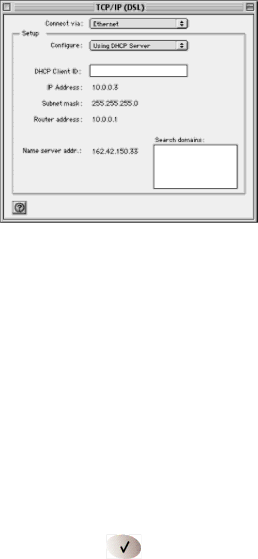
Macintosh Operating System
Mac OS® 8.6 or 9.x
1.Choose Control Panels >TCP/IP from the Apple () menu.
2.If not already selected, select Ethernet in the Connect via list.
3.Select Using DHCP Server in the Configure list.
4.Click the close box.
5.Click Save.
6.Go to Restarting the Network.
Mac OS X
1. Choose System Preferences from the Apple menu.
2.
3.If not already selected, select
4.If not already selected, select Using DHCP in the TCP/IP tab.
5.Click Save.
6.Go to Restarting the Network.
Linux® or UNIX® Operating System
If you’re installing the gateway with a
Restarting the Network
Once you’ve set up your computer to work with the gateway, you must reset the network for the devices to be able to communicate.
1.Turn the the gateway off, wait 15 seconds, and then power it up again.
2.Wait until the Test light stops blinking. (10 seconds)
3.Restart the computer that is connected to the gateway.
Note: If the Test light stays lit, go to Troubleshooting on page 11.
7