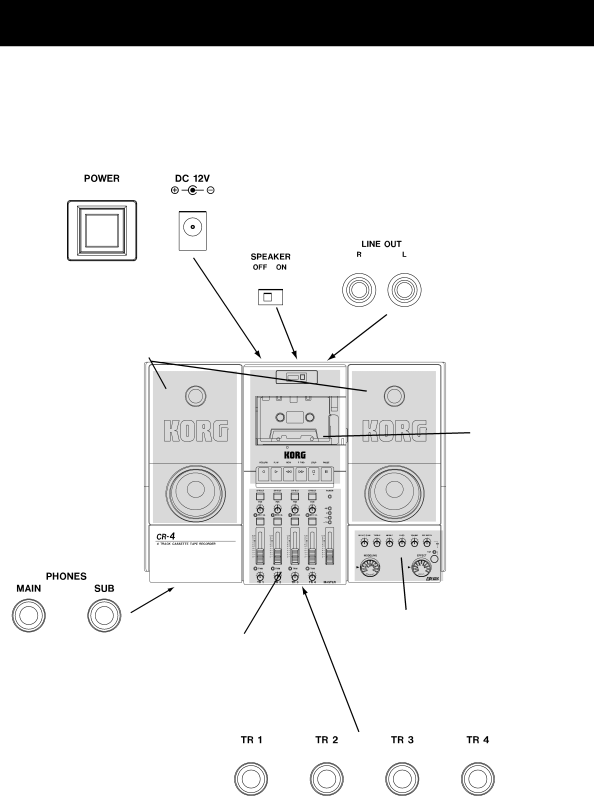
Finding your way around the CR-4
Use this “road map” as a quick guide to find important features of your
Connect the AC power adapter here, and turn the
Stereo mastering cassette, CD, etc. is connected here
Speakers: turn these on and off with the rear panel switch. You can also use headphones as an alterna- tive monitoring method.
Stereo head- phones go in here
Mixer section. Controls the input levels, record enabling, and output levels of the tracks, as well as the effects for the tracks, and the pan positions.
Ampworks effect. Use this to give your playing a distinc- tive sound.
Guitars, basses, microphones, synthesizers and so on go into these
6