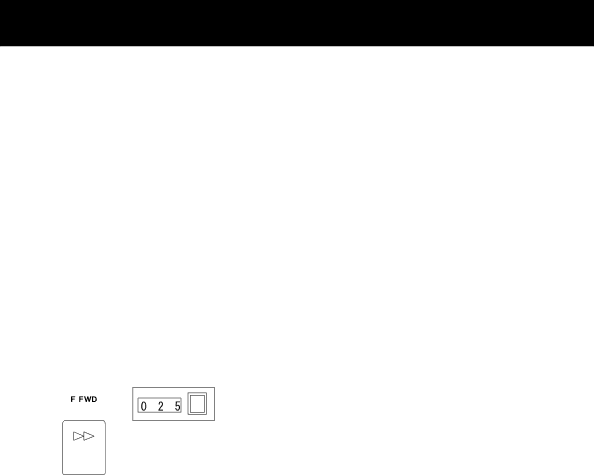
Setting up the CR-4
You may want to take up any slack in the tape cassette, using a pencil, before you load it into the
1Lift the cassette lid (use your fingers— there’s no eject button).
2Mark the tape with your project (song) name and the date, and add
3Insert the tape, fully rewound to the start (with the full spool on the left side).
![]() It’s a good idea to always use the same side (side A) of tapes for multitrack recording. That way, you won’t be confused in the future.
It’s a good idea to always use the same side (side A) of tapes for multitrack recording. That way, you won’t be confused in the future.
4Close the cassette lid.
5Press [PLAY] to play the tape for about ten seconds, press [STOP] and press the tape counter reset button.
![]() This prevents you recording on the non- recording leader tape at the start of cas- settes.
This prevents you recording on the non- recording leader tape at the start of cas- settes.
You are now ready to start recording as explained below (→p.9).
8