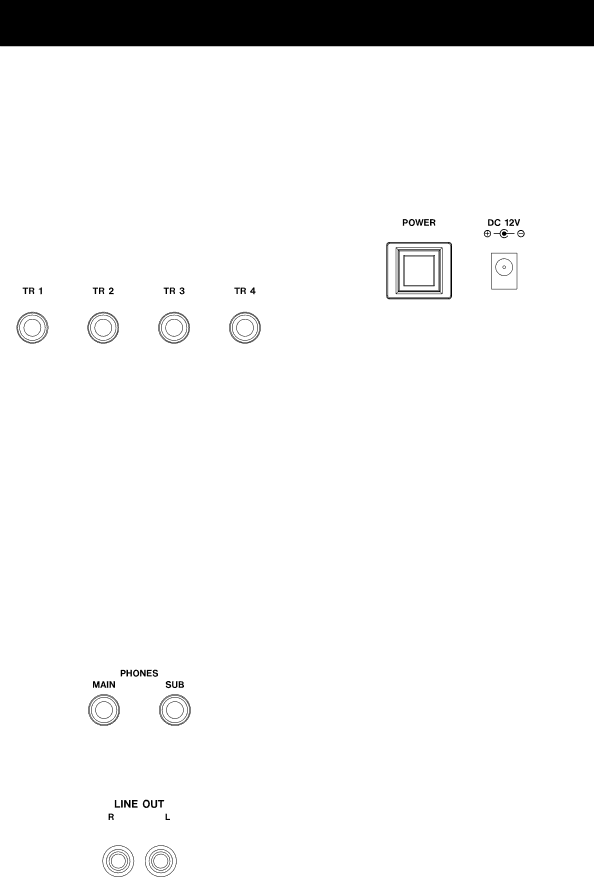
To use the
...............You may want to look at the “road map”
p 6) before going much further
→
(
Connections to the CR-4
Connections to the
All of these are made through the 1/4" jacks on the front panel.
![]() We always suggest that you connect and disconnect equipment to and from the CR- 4 and turn equipment on and off with the headphone and speaker [MASTER] vol-
We always suggest that you connect and disconnect equipment to and from the CR- 4 and turn equipment on and off with the headphone and speaker [MASTER] vol-
...............ume turned down This protects your ears,
as well as the speakers and headphones
Connections from the CR-4
The connections that you need to make from the
Connect headphones to the 1/4" [PHONES] jacks on the front panel. Use the [MAIN] jack if you are only connecting one pair of head- phones (the [SUB] output doesn’t work on its own).
Connect any standard cassette recorder, etc. using the RCA jacks on the rear panel of the
...............Setting up the
Connecting the power
Making sure that the AC adapter is the correct voltage for your region, connect the plug of the power cord to the power inlet of the
Switch on any rhythm machines, synthesizers or other input devices connected to the
Now you can switch on the recorder, if this is connected.
![]() We always recommend switching on equipment starting with the source, and finishing with the final destination. Switch
We always recommend switching on equipment starting with the source, and finishing with the final destination. Switch
...............off equipment in the reverse order, ending
with the source
Inserting the tape
![]() It’s a good idea to invest in a
It’s a good idea to invest in a
You may also want to consider the use of a tape head demagnetizer. Follow the instructions of the demagnetizer for opti- mum results.
Remember to use only CrO2 tape (Type II) tapes.
7