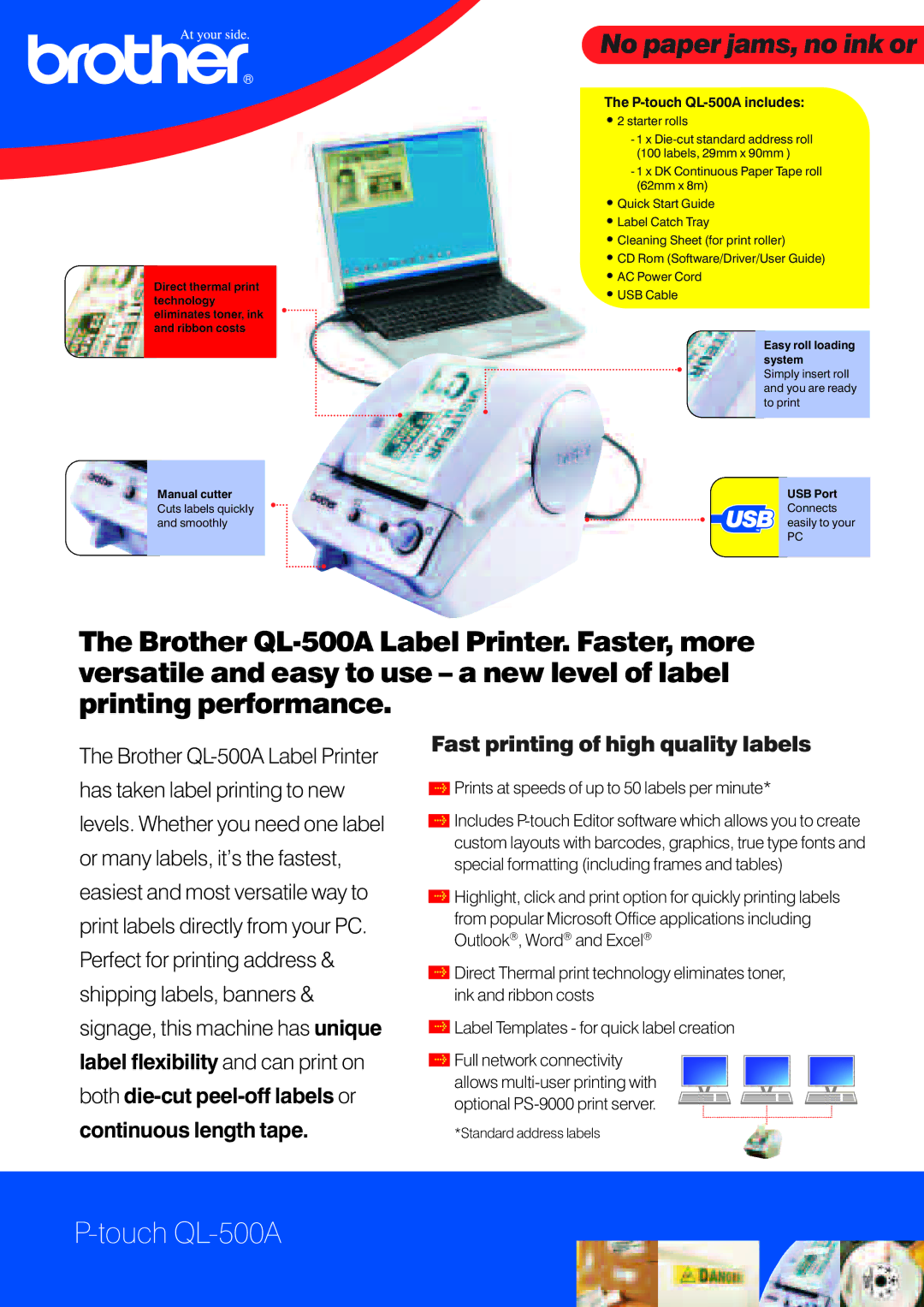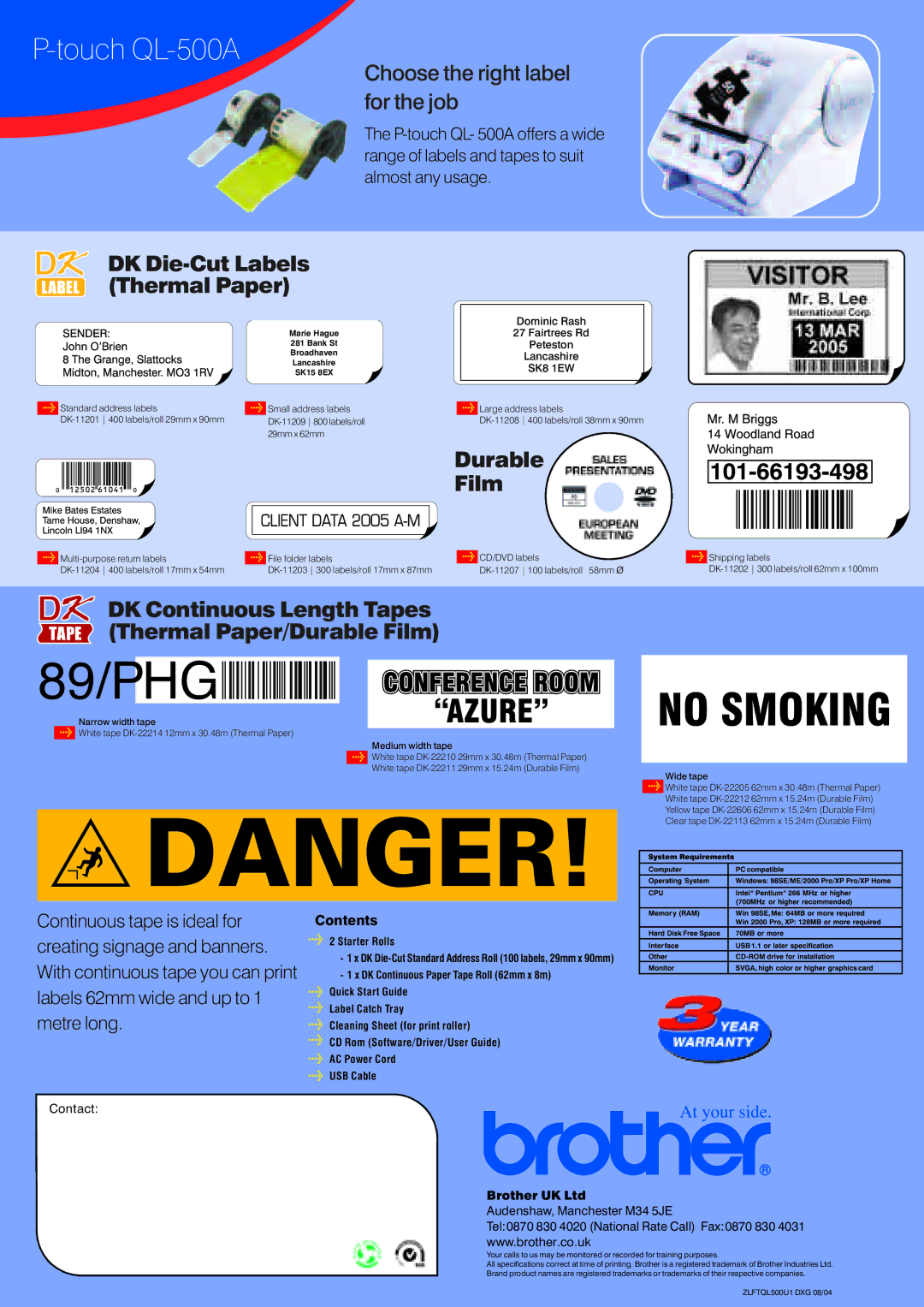tonerneeded,no labelwastage
A totally versatile labellingsolution
The
TwoEasyWaystoMakeLabels
Simply click on the P icon to transfer the text on screen to the label making software.
Print labels from popular Microsoft® Office® programs
1 Highlight, Click and Print
(Print directly from Microsoft Word®, Excel®
and Outlook®)
OR
Print labels from databases and label lists
Zoom in and see your label design before printing
2 Get creative and design your own labels with our label design software