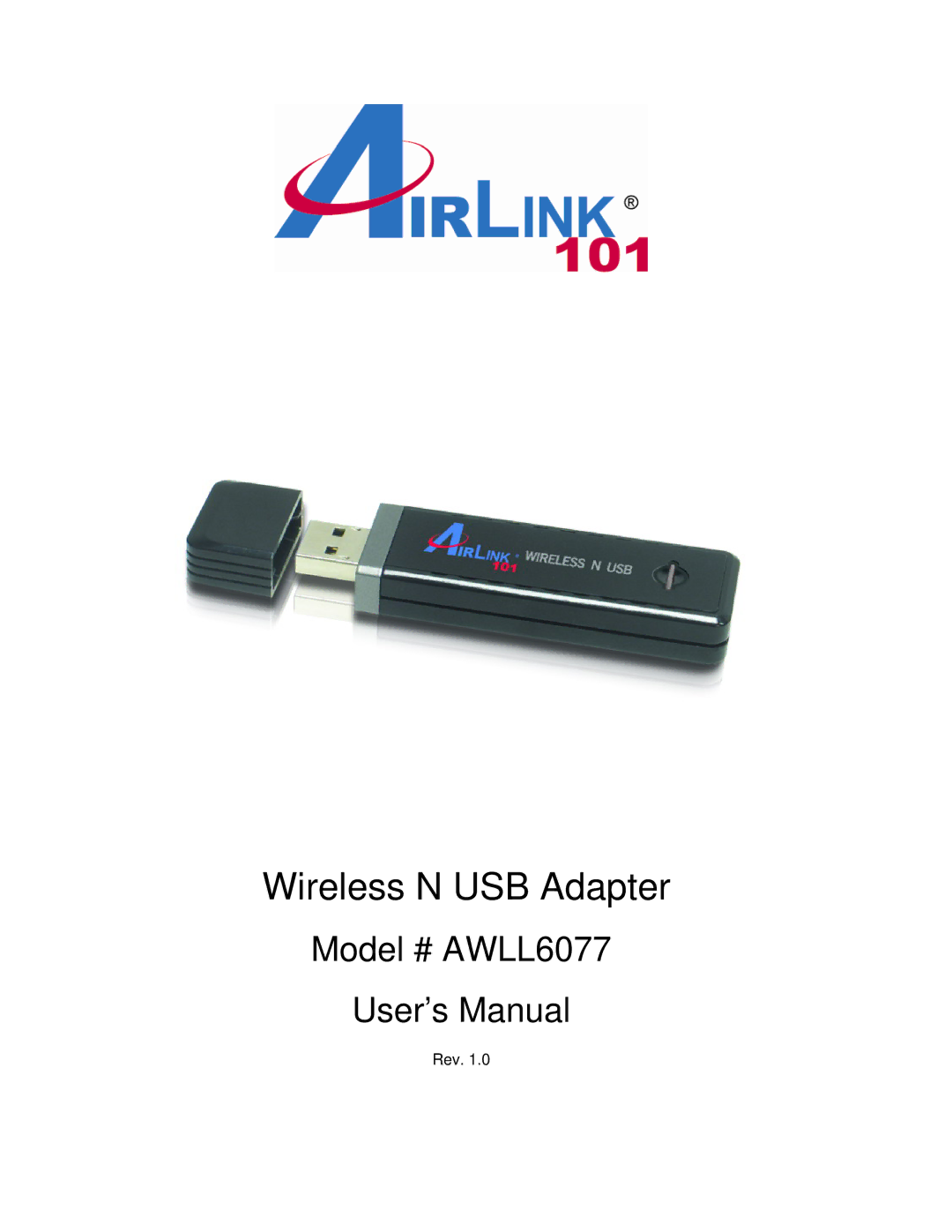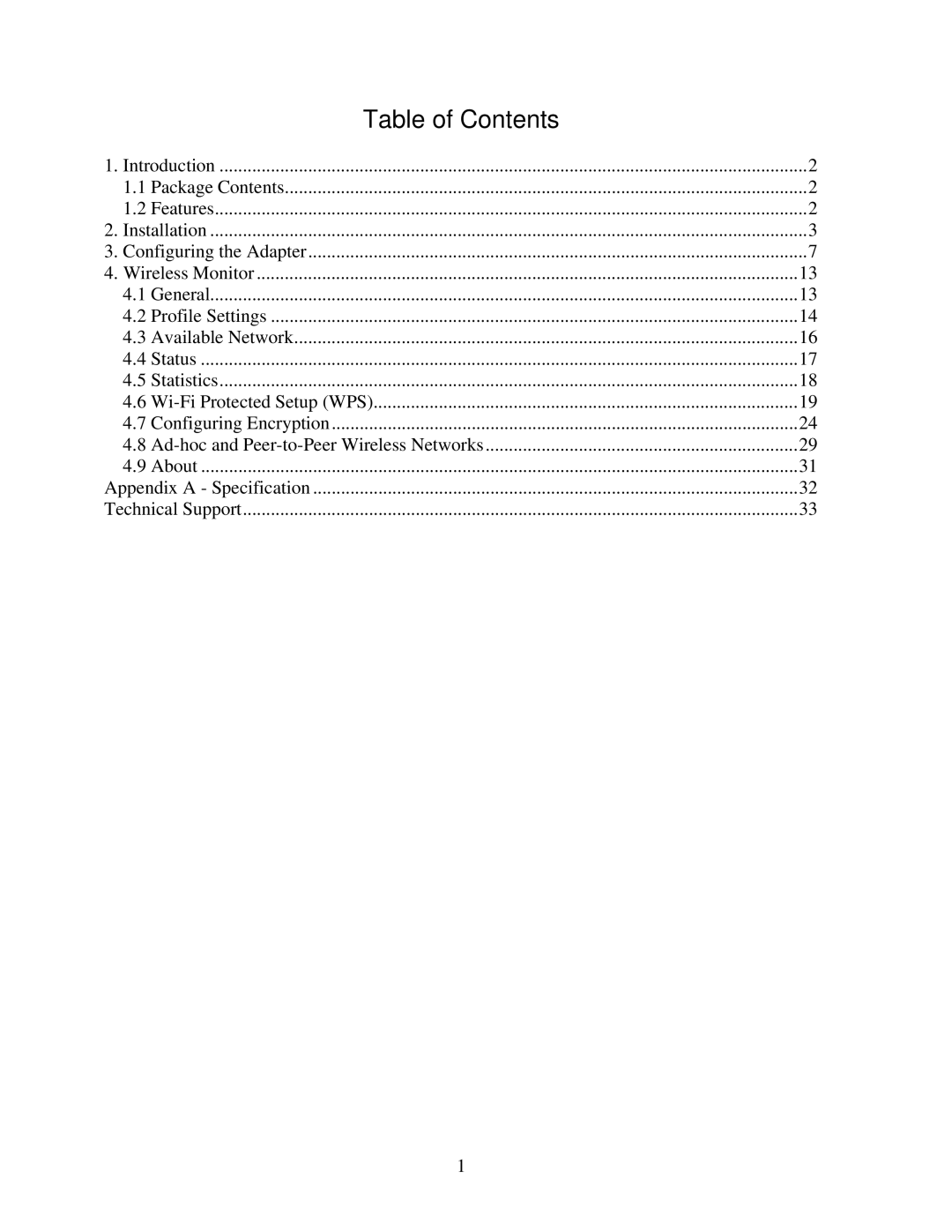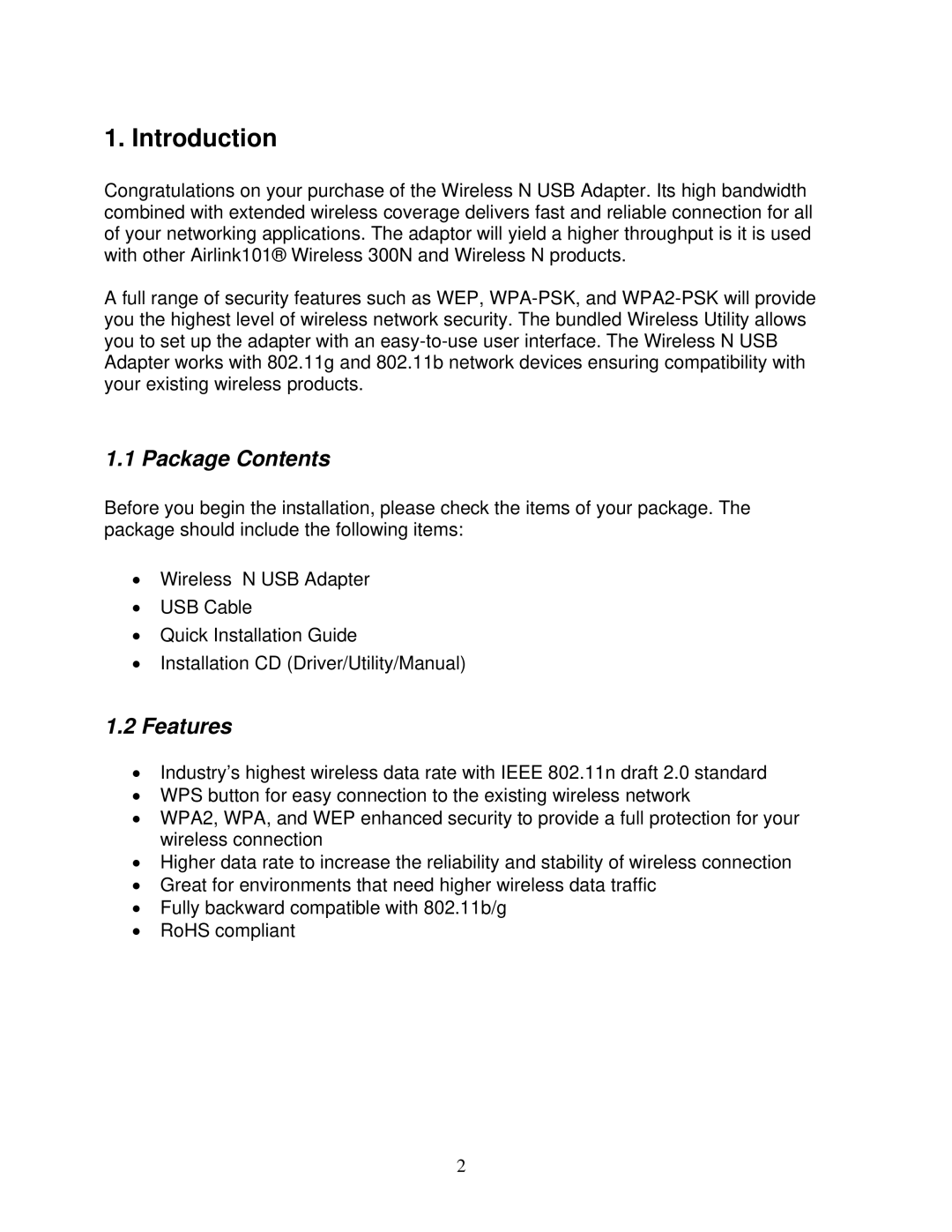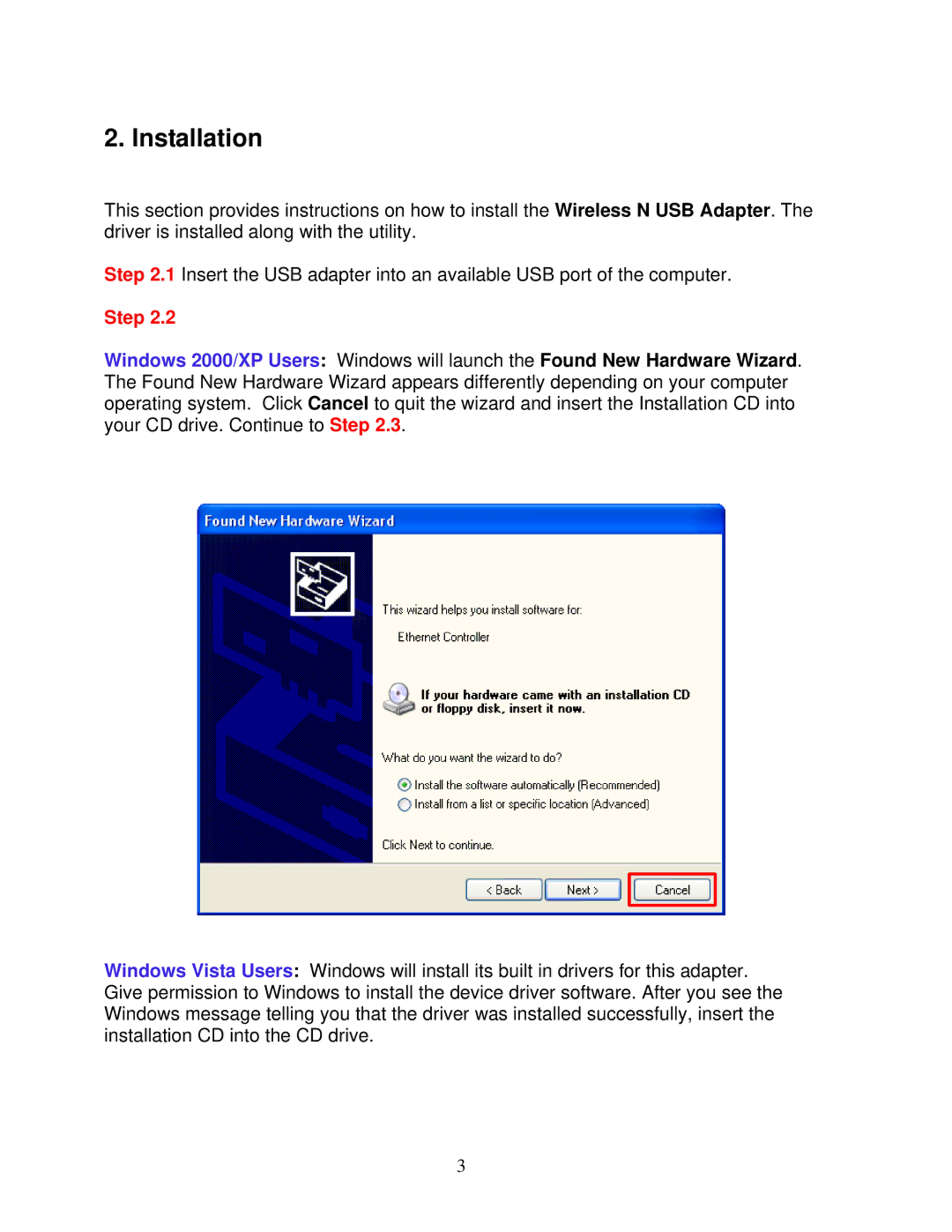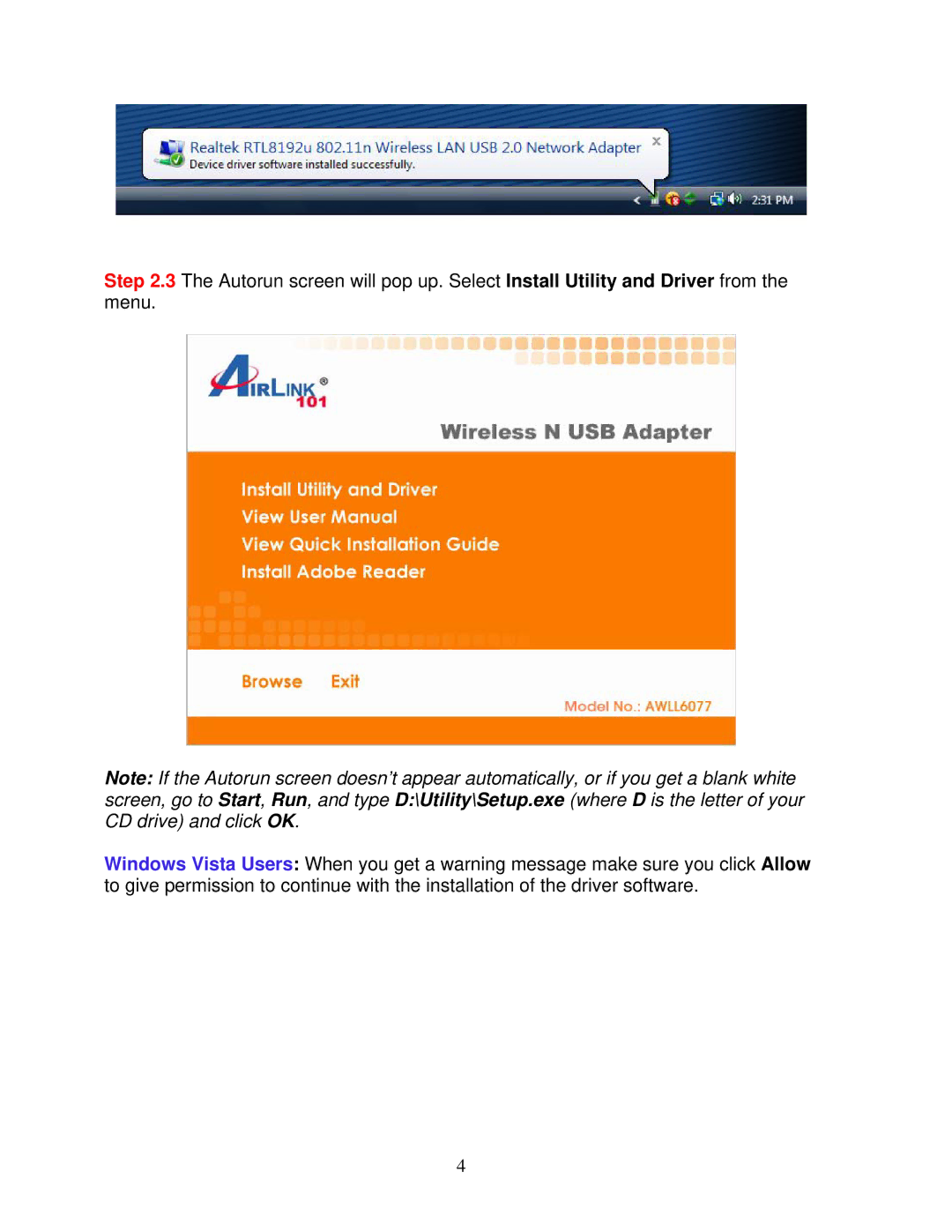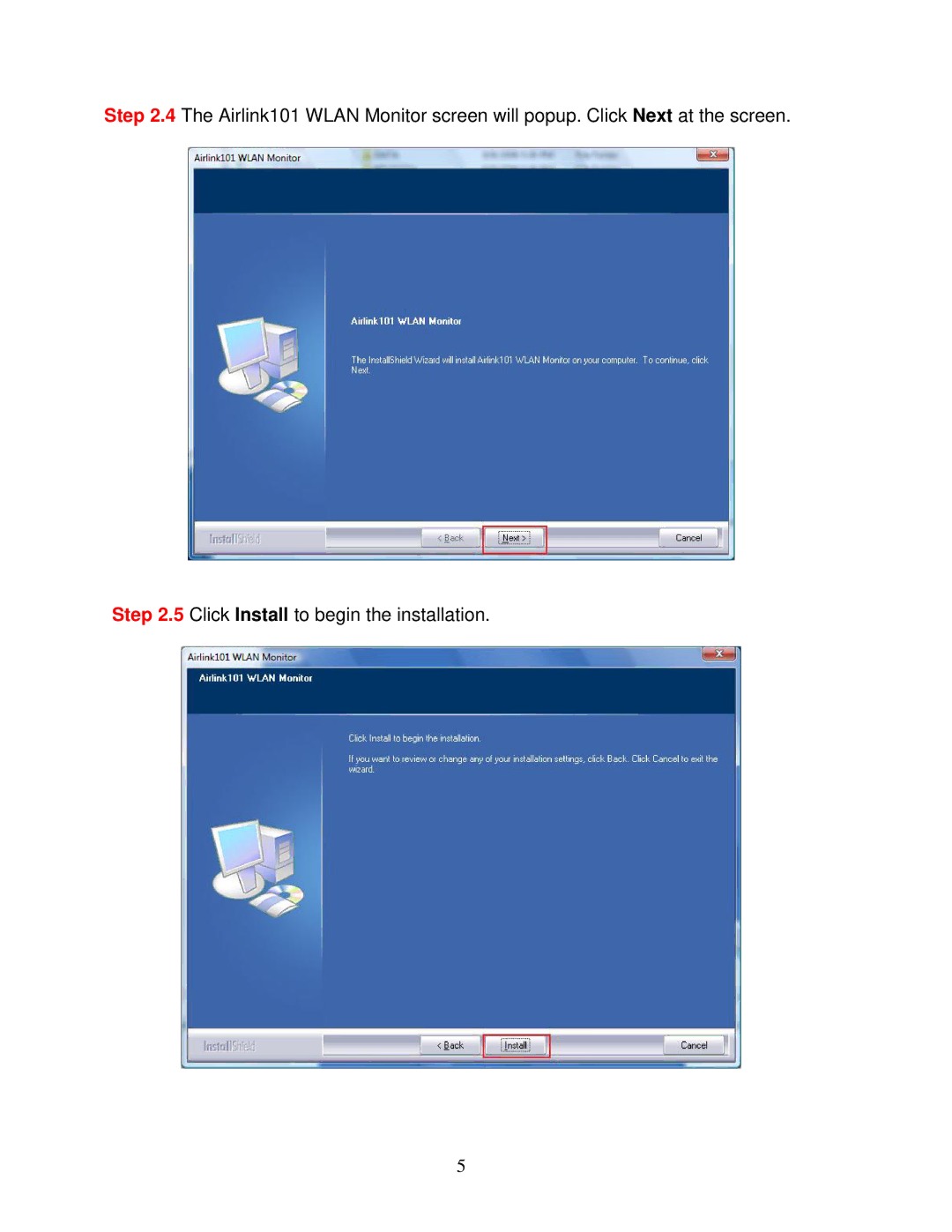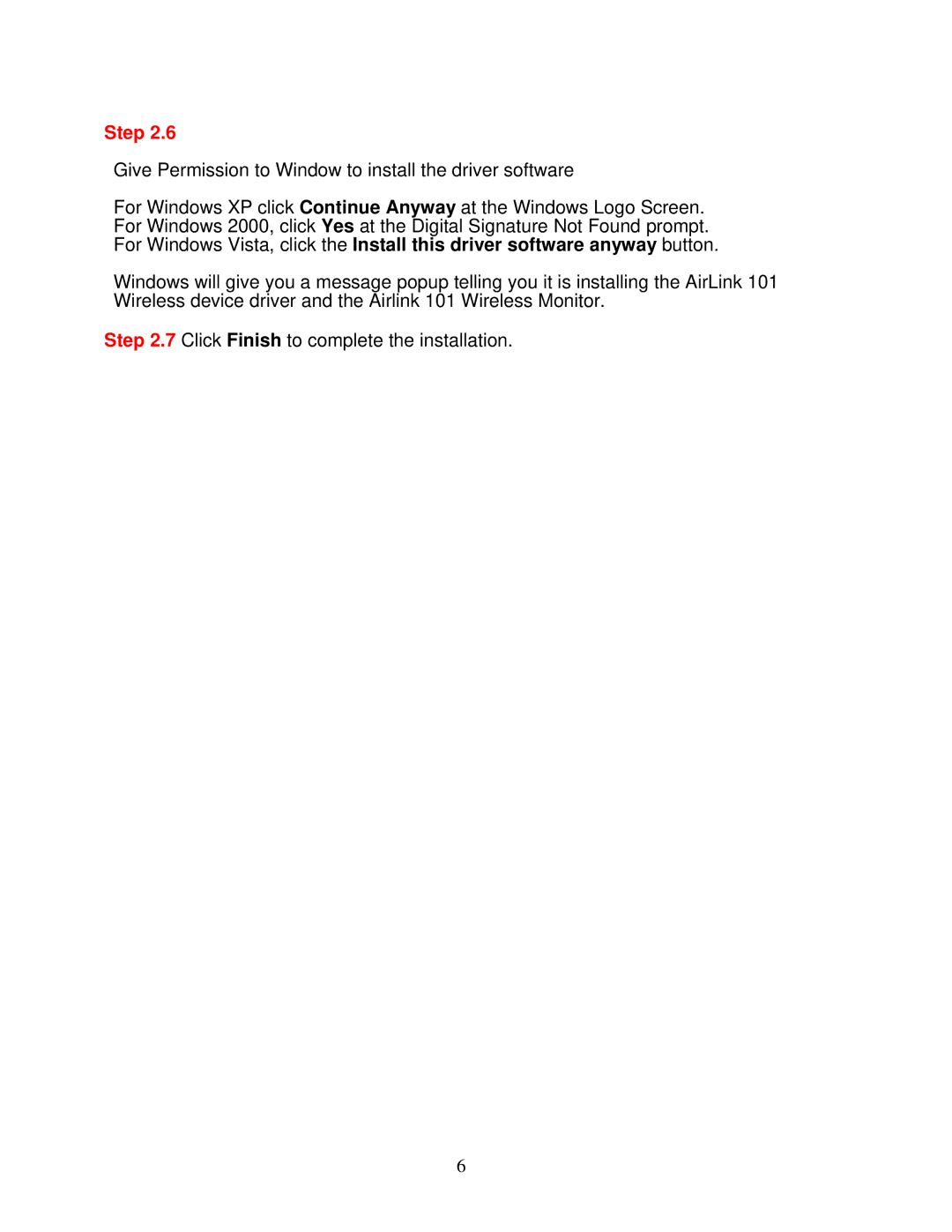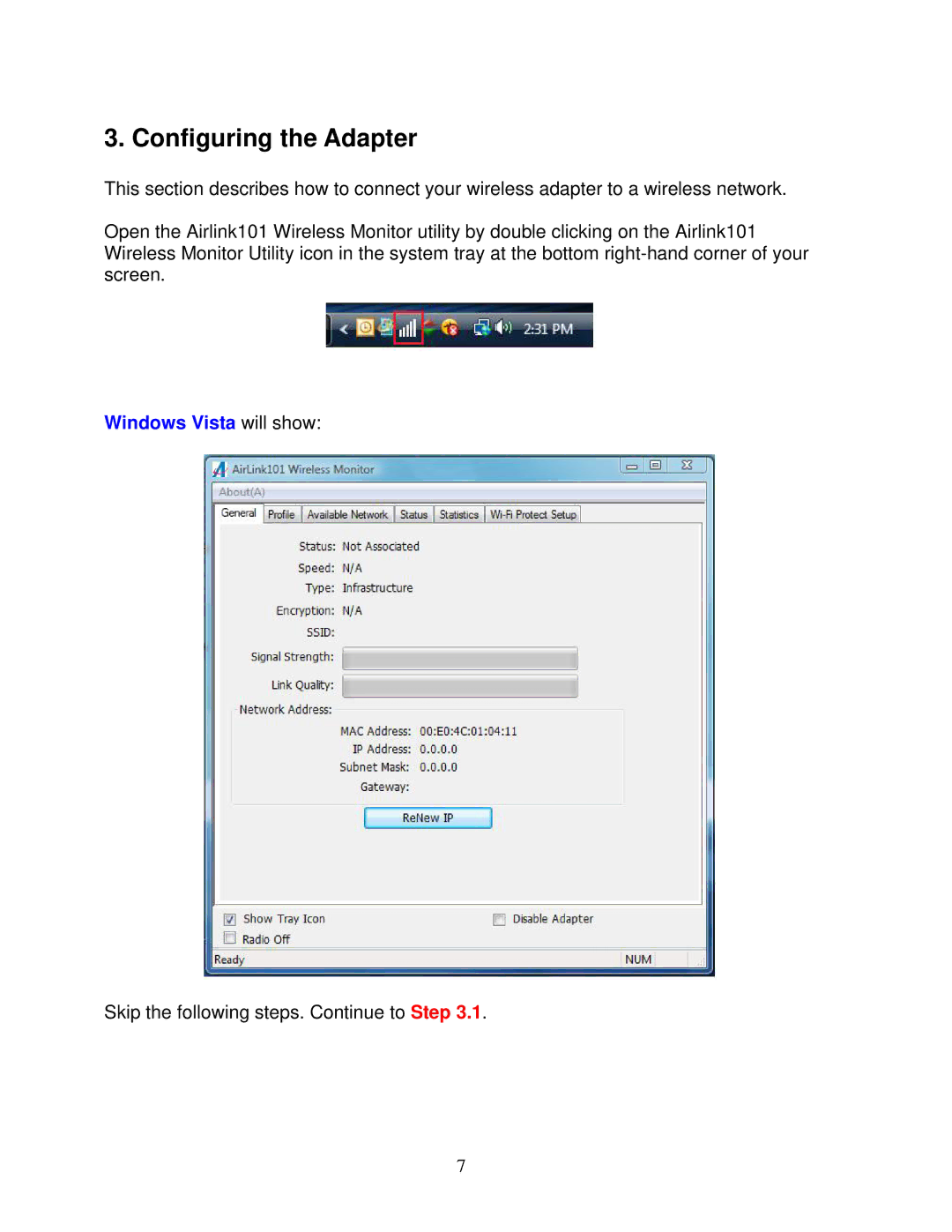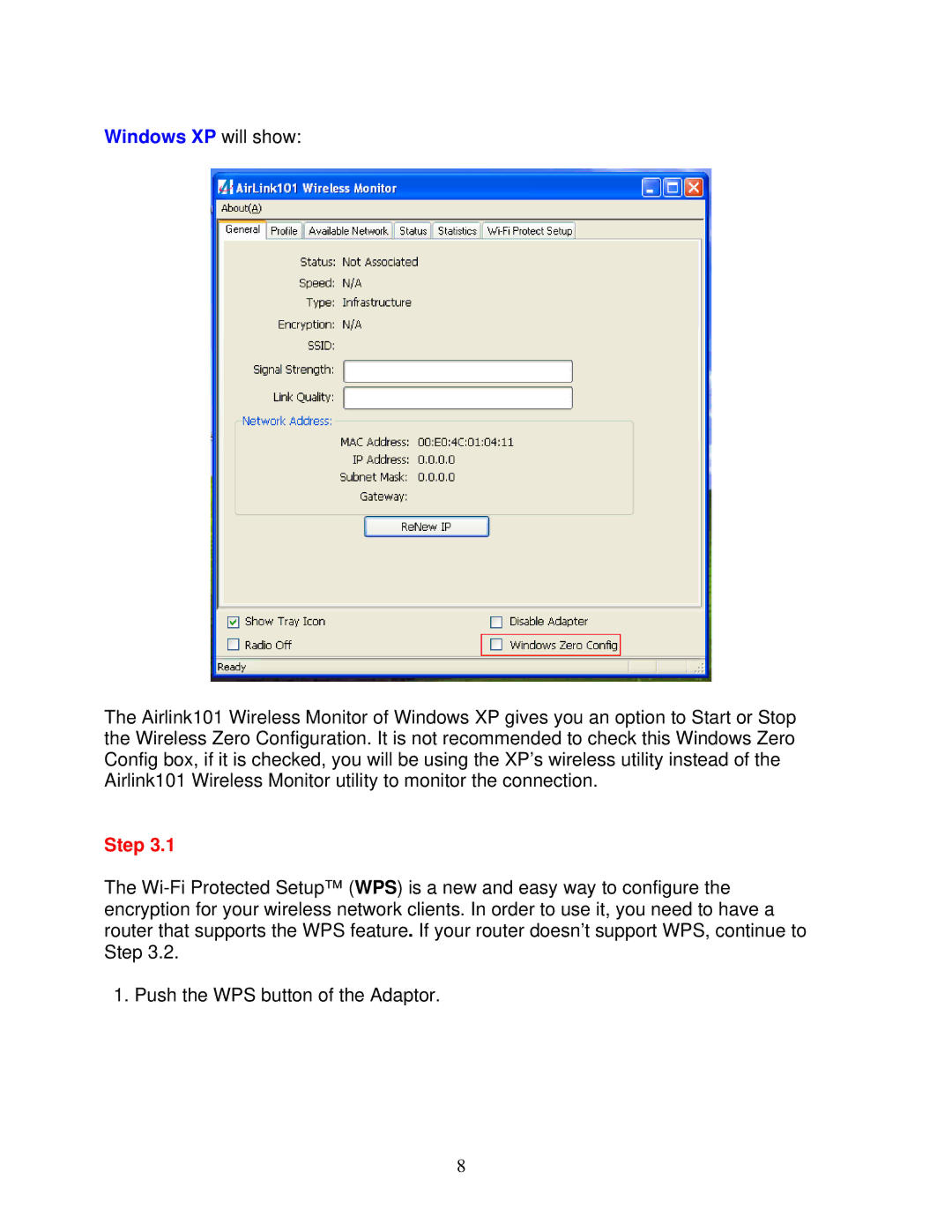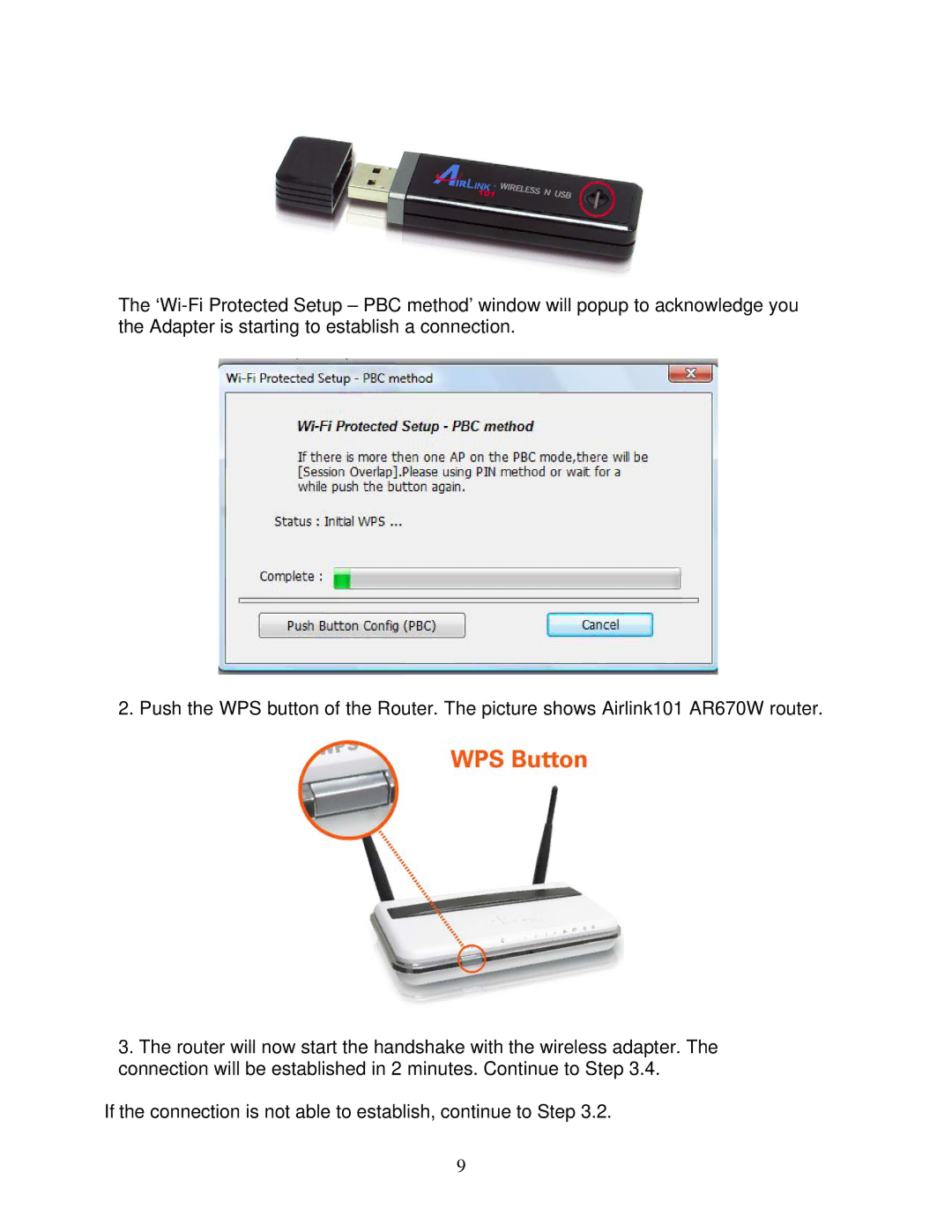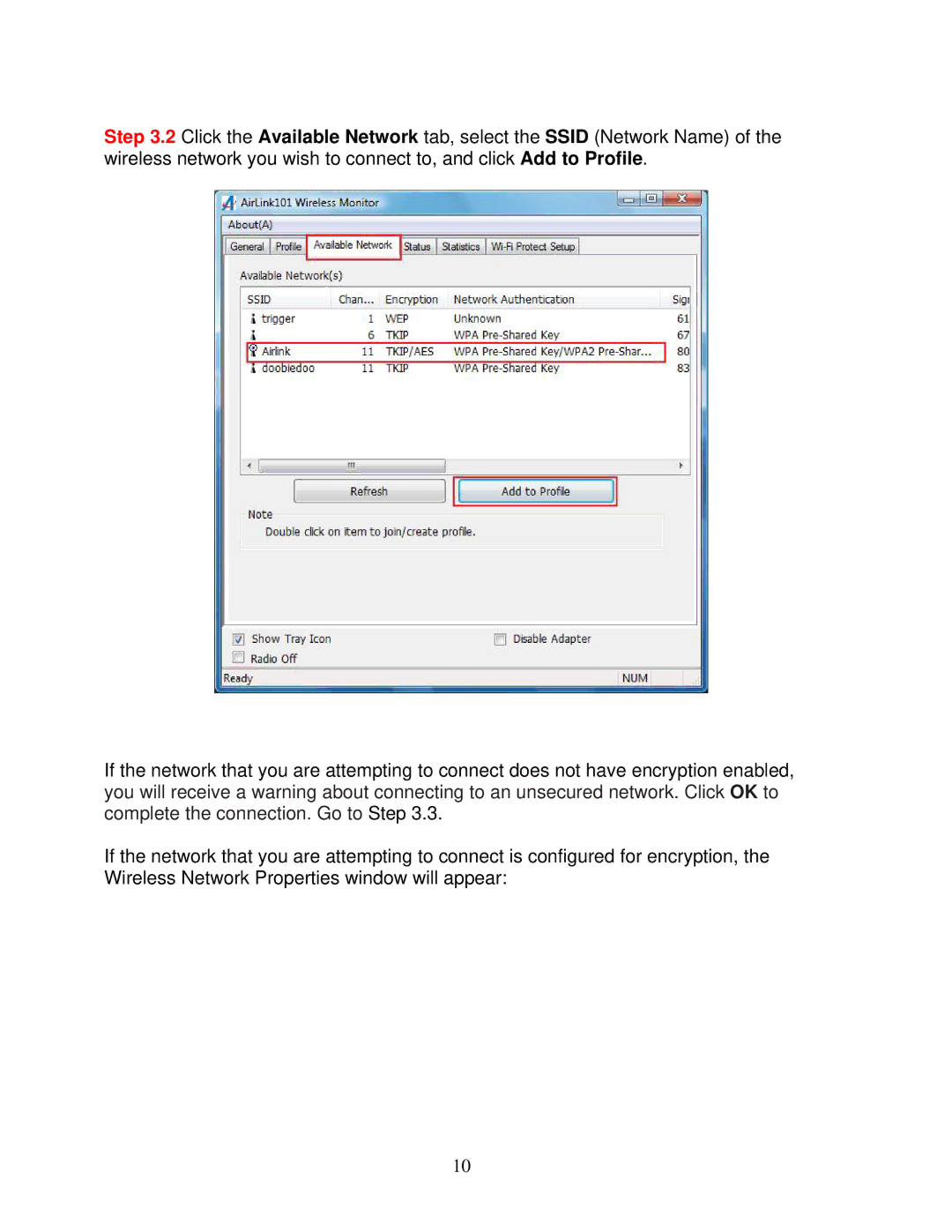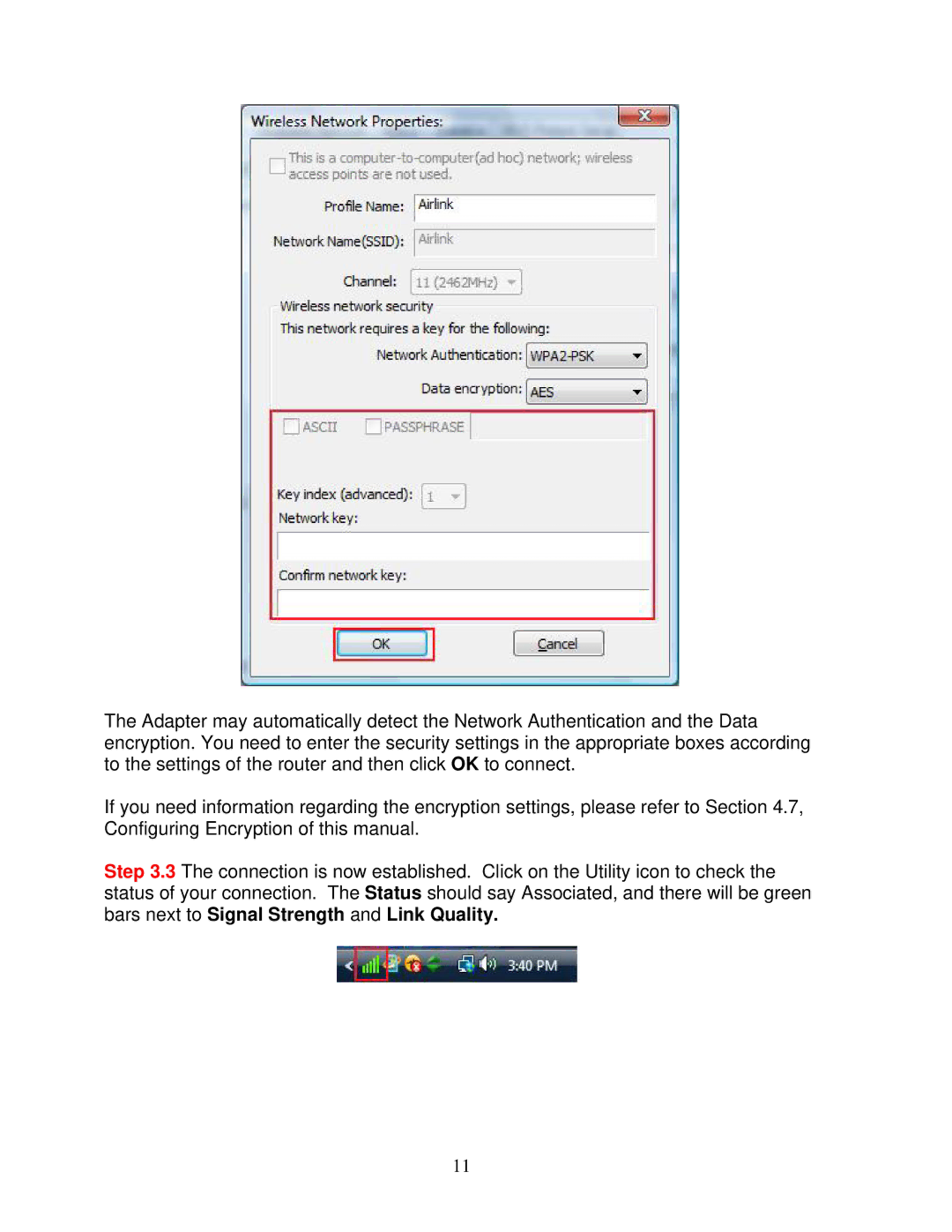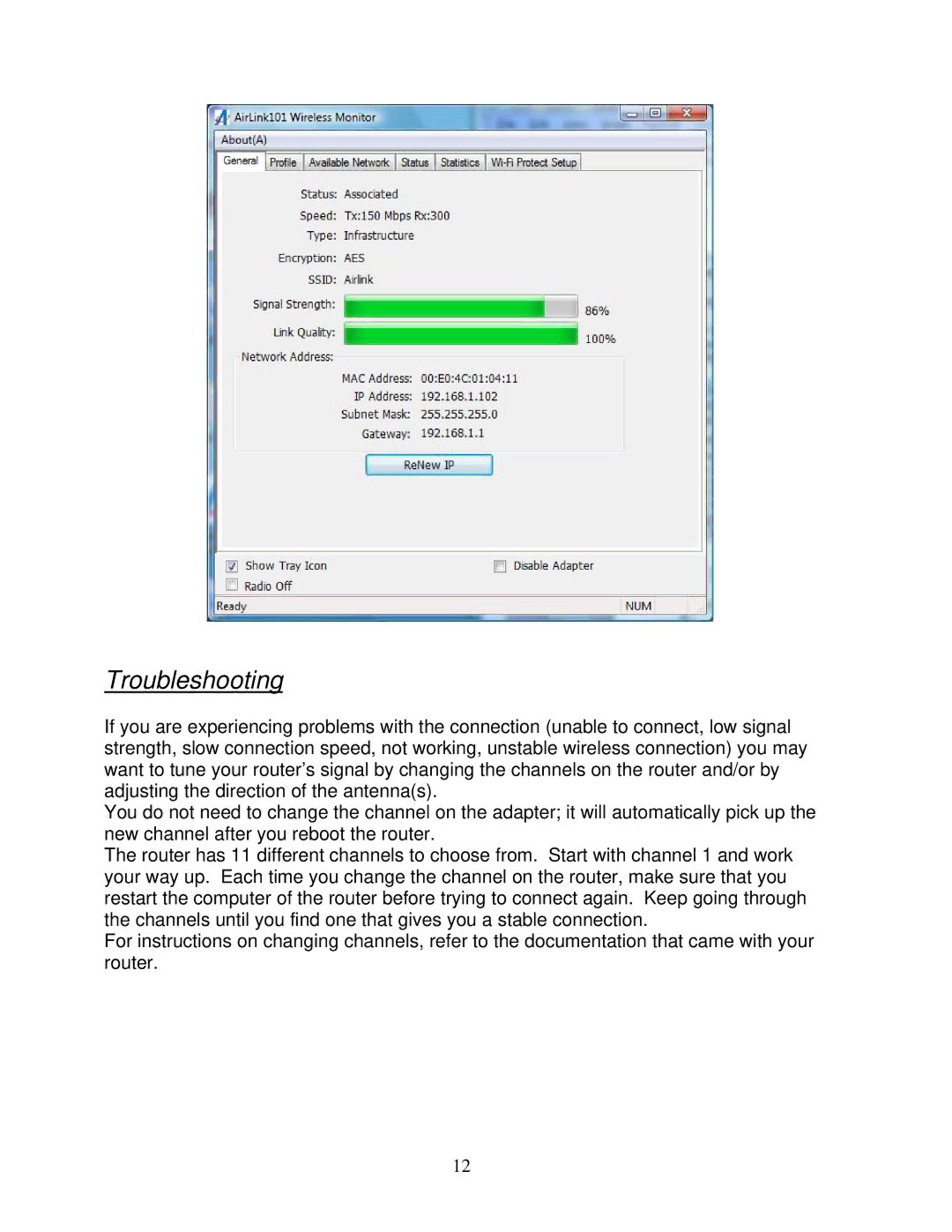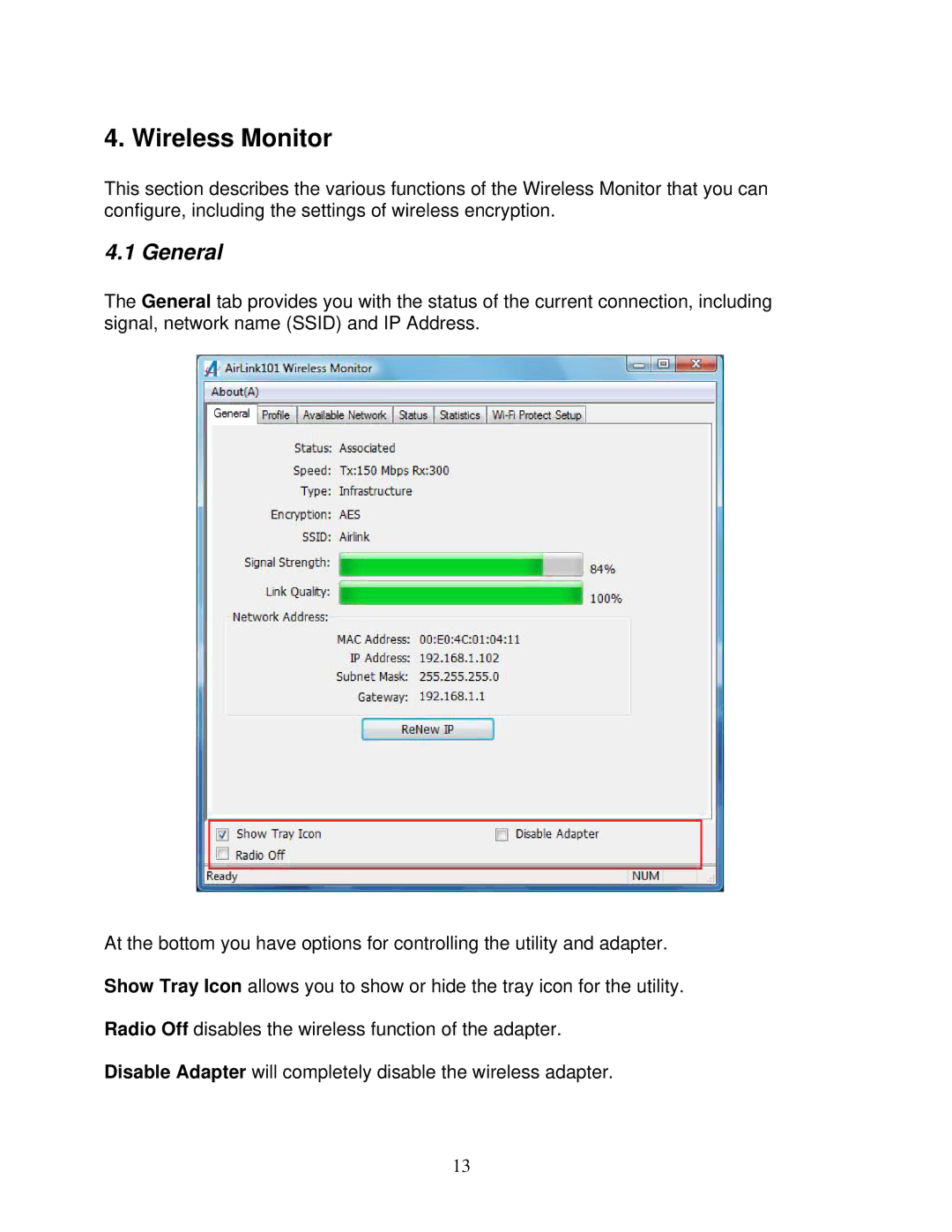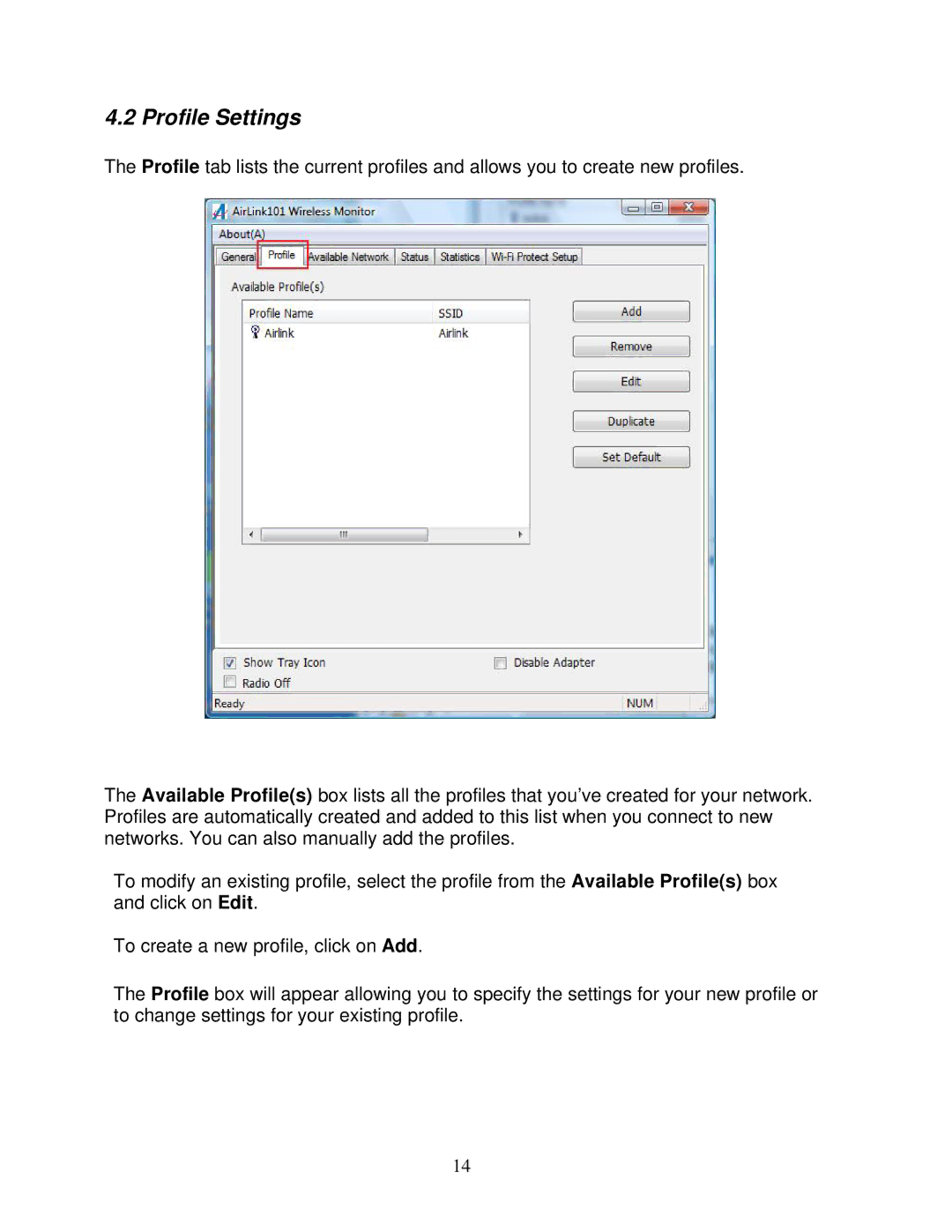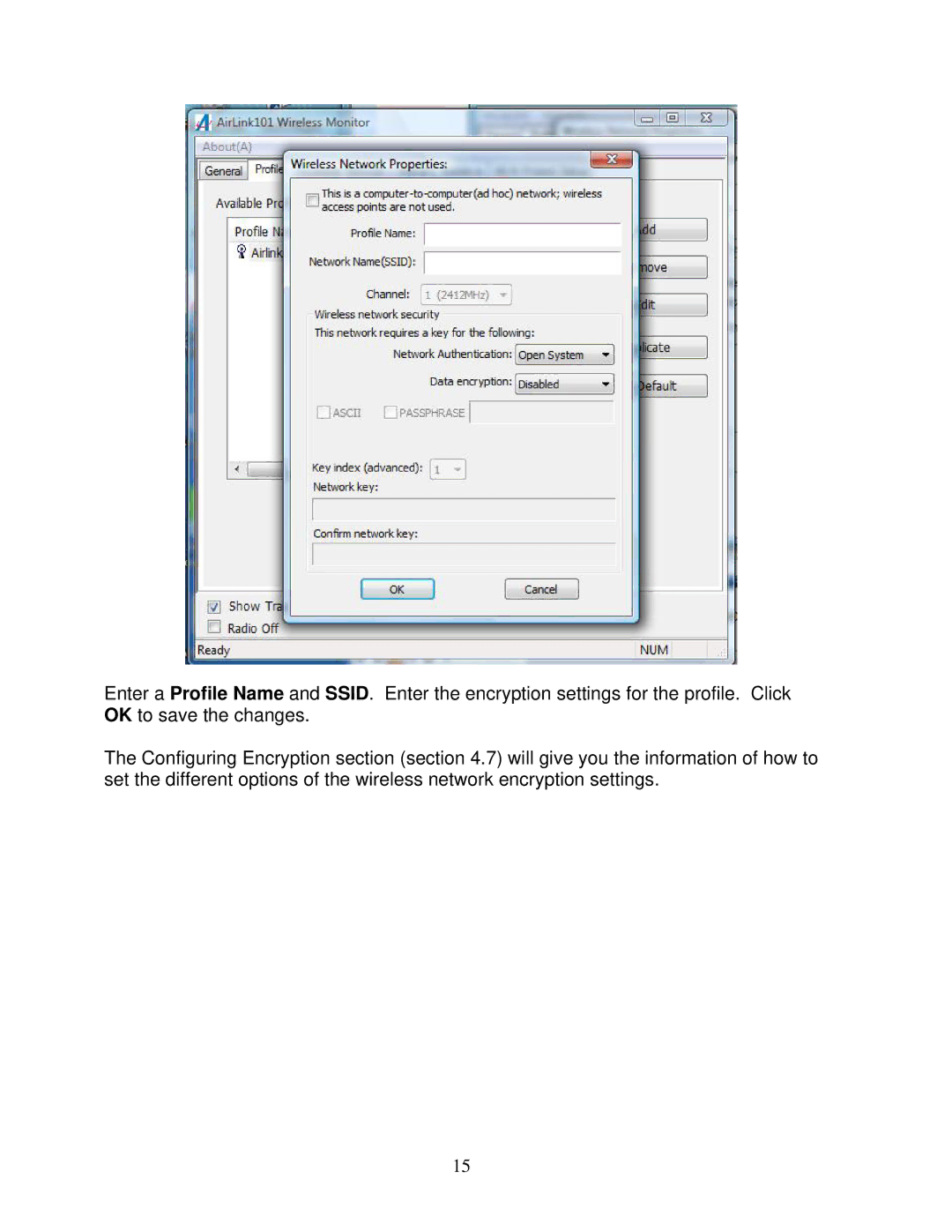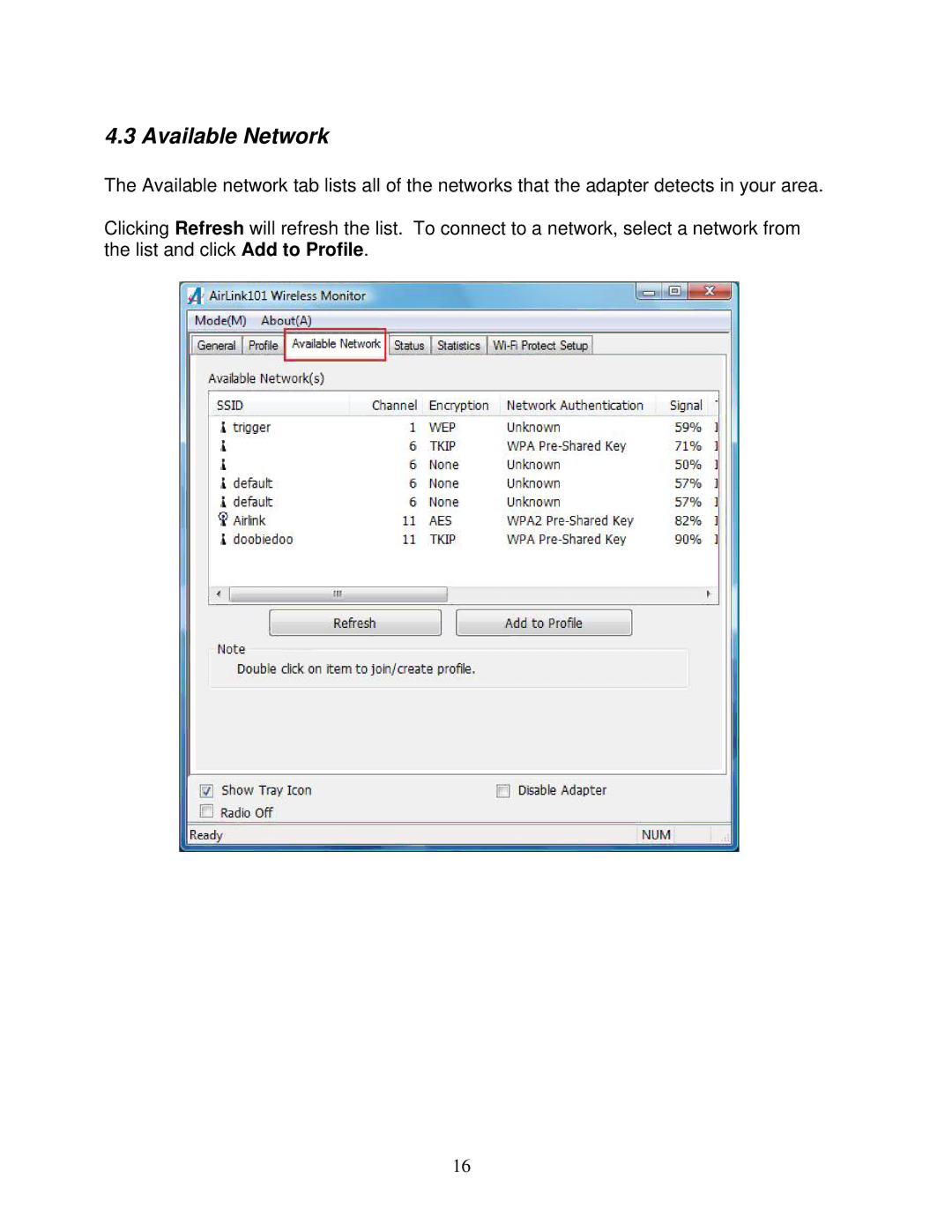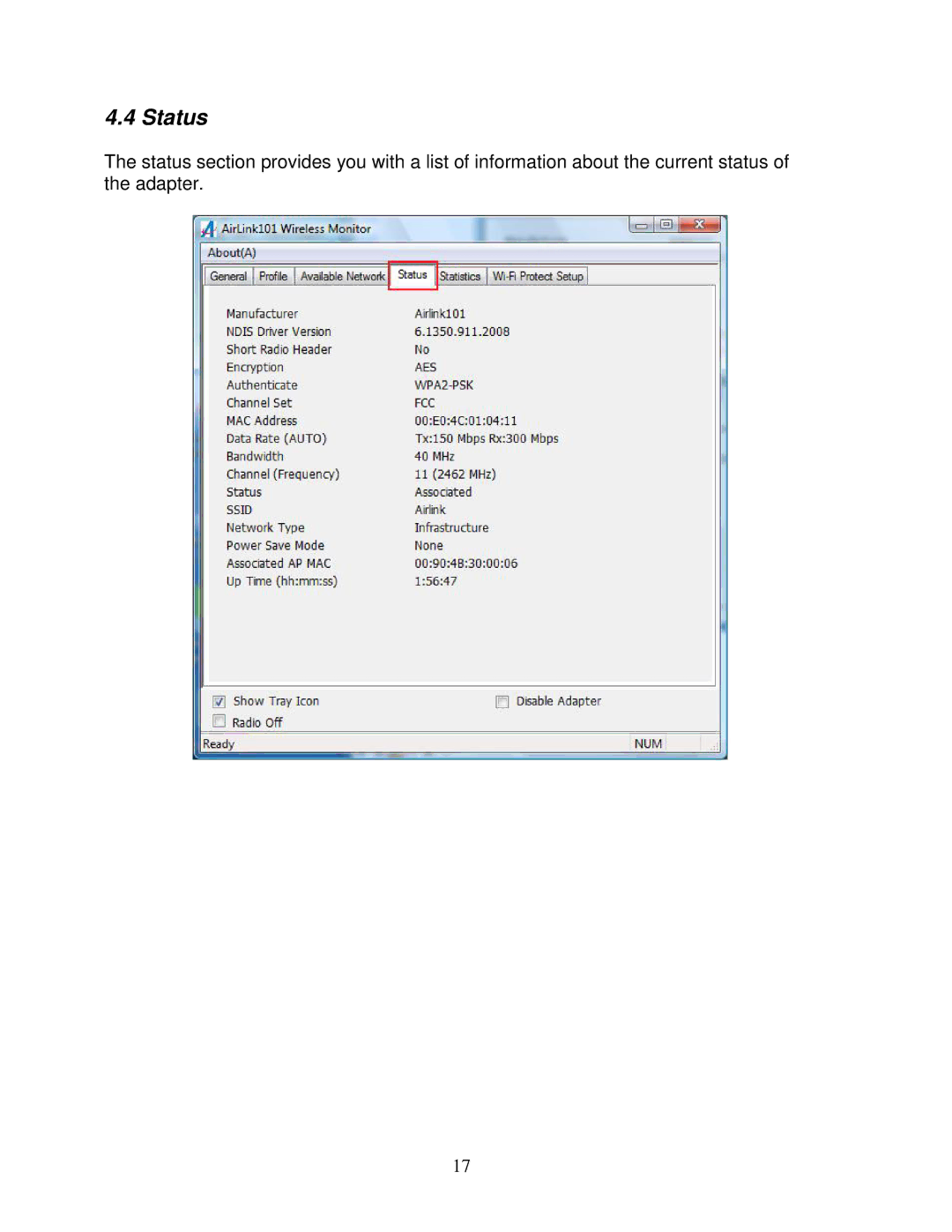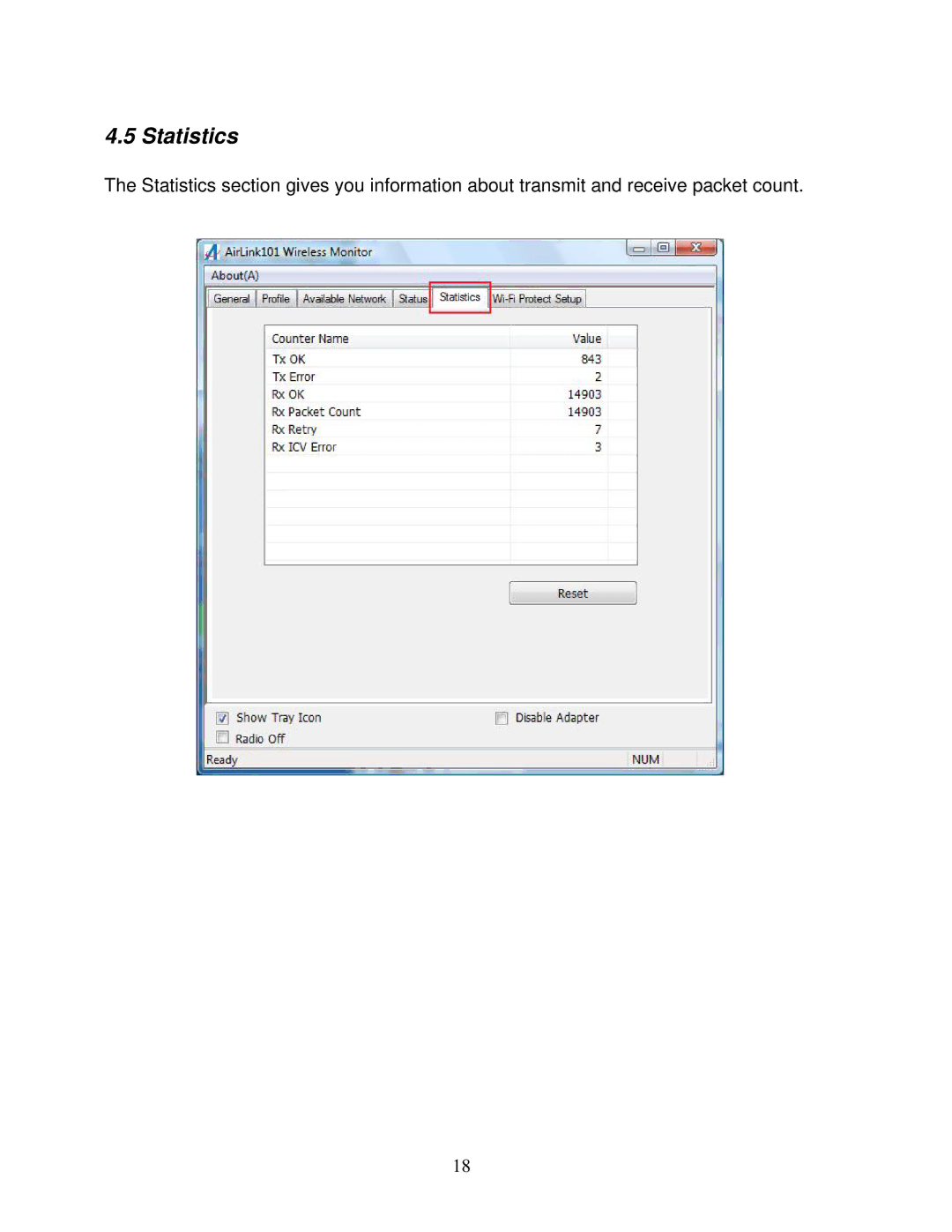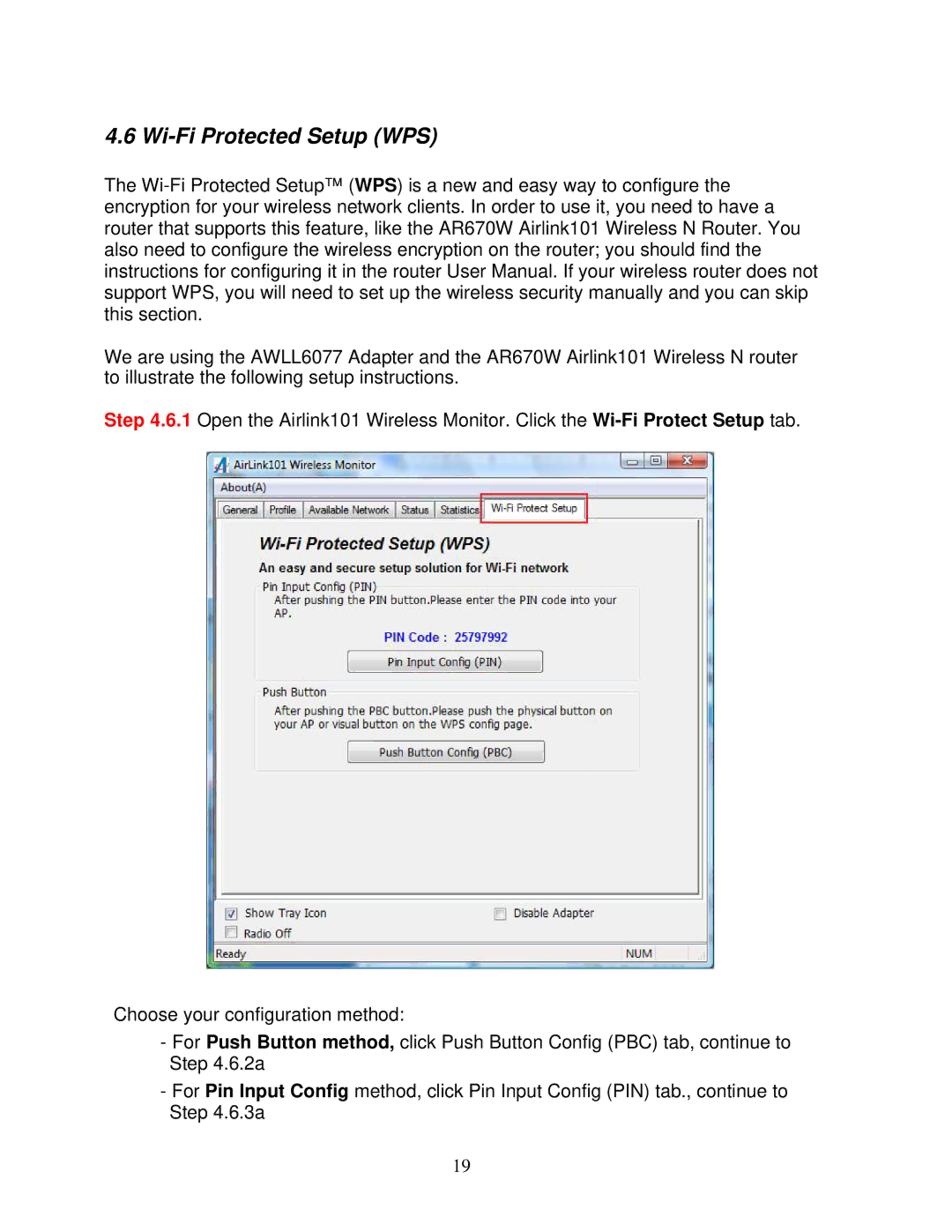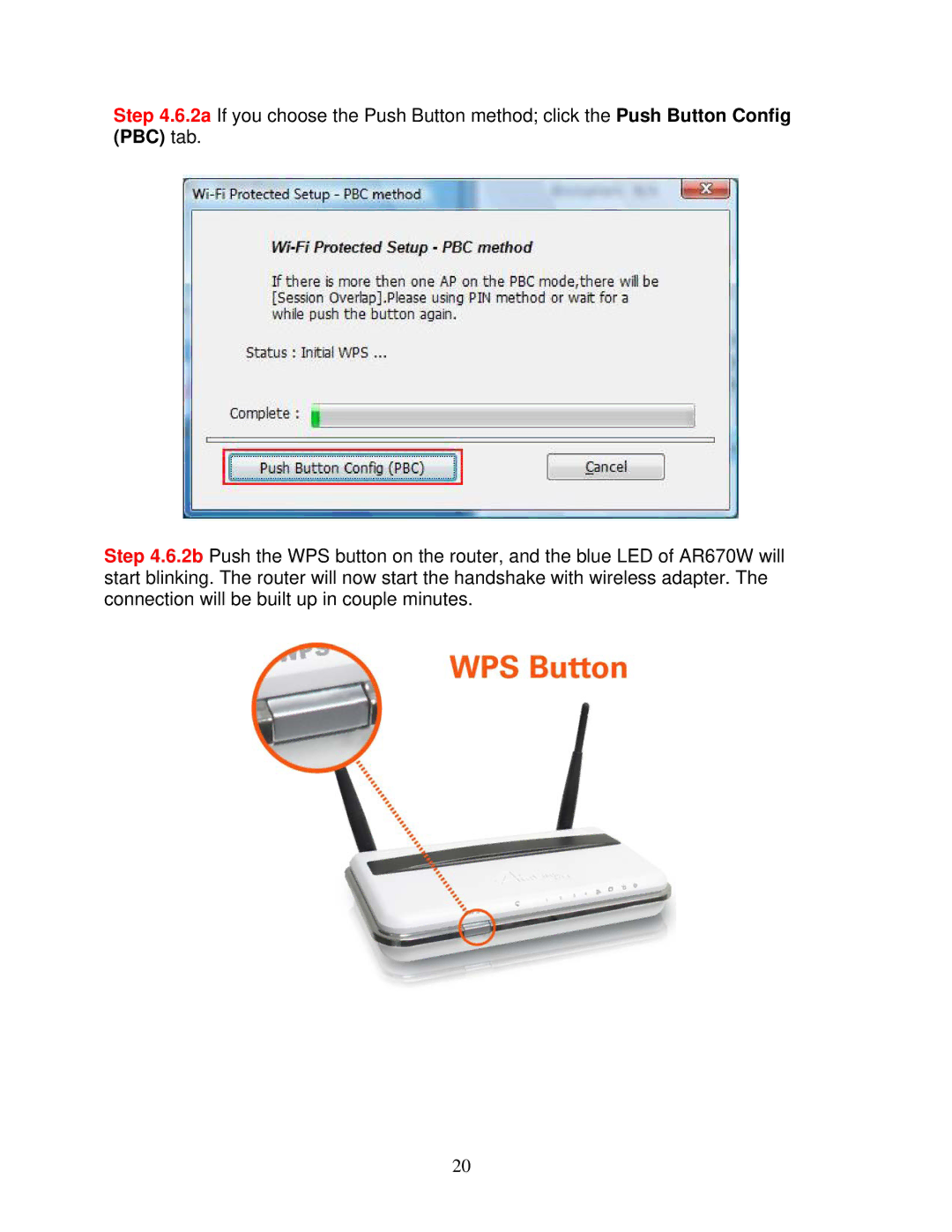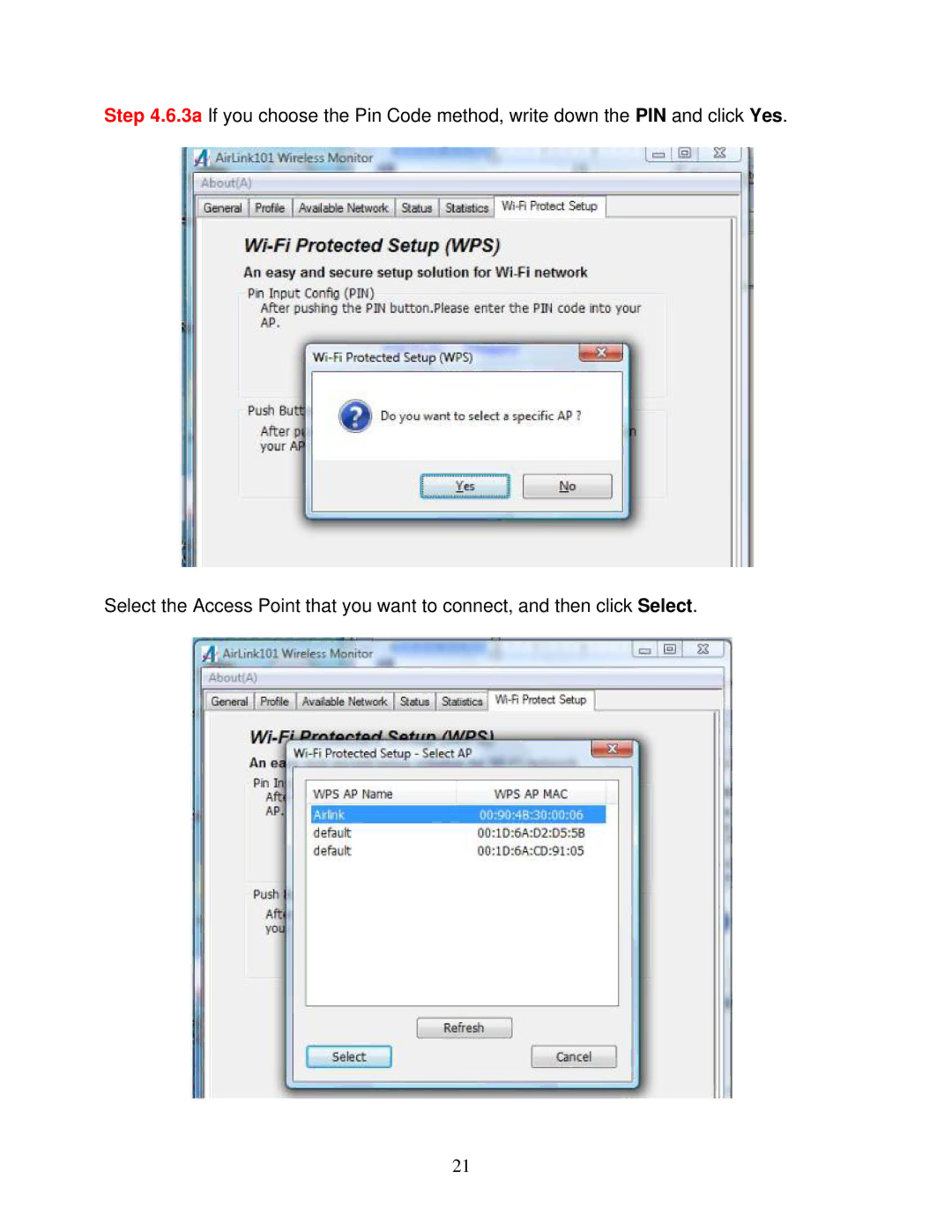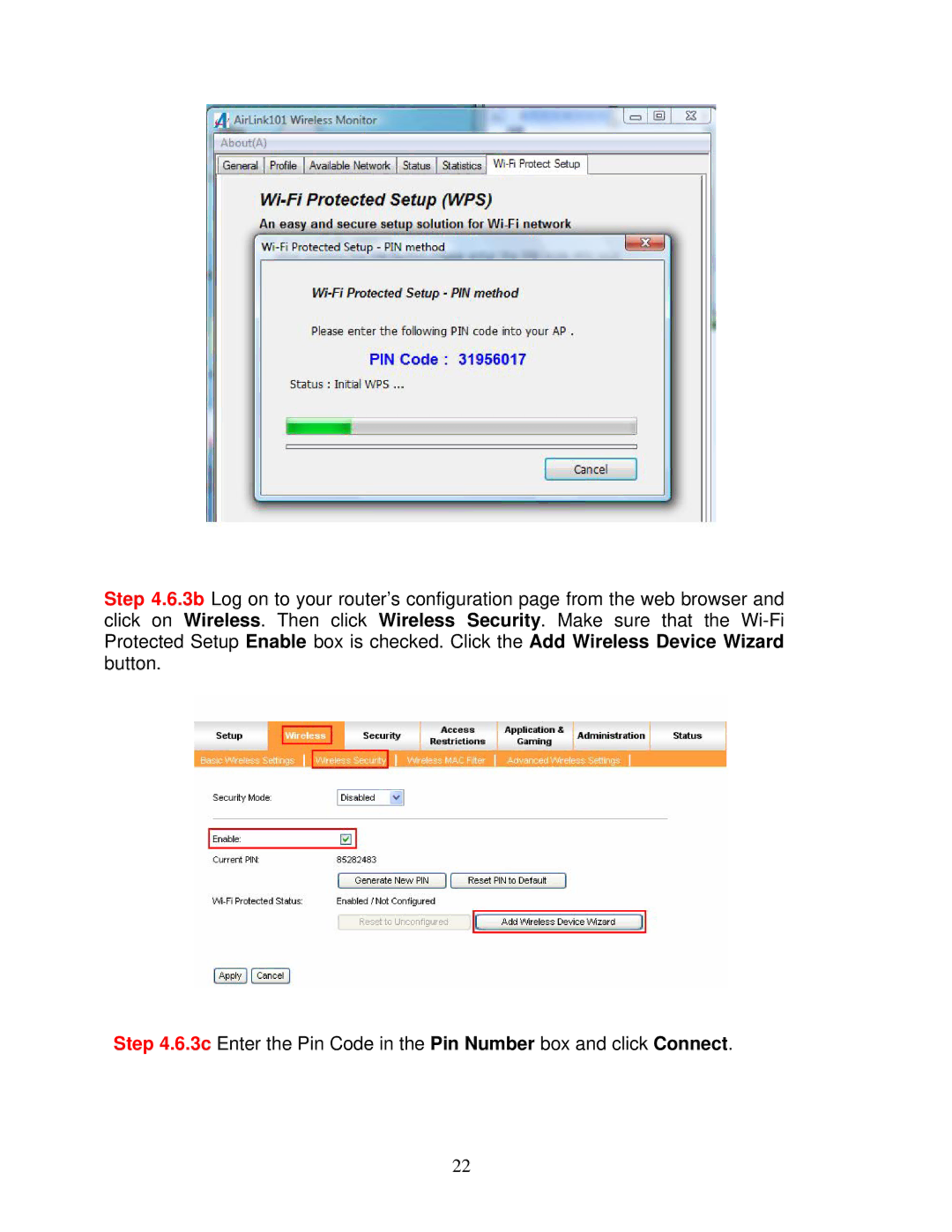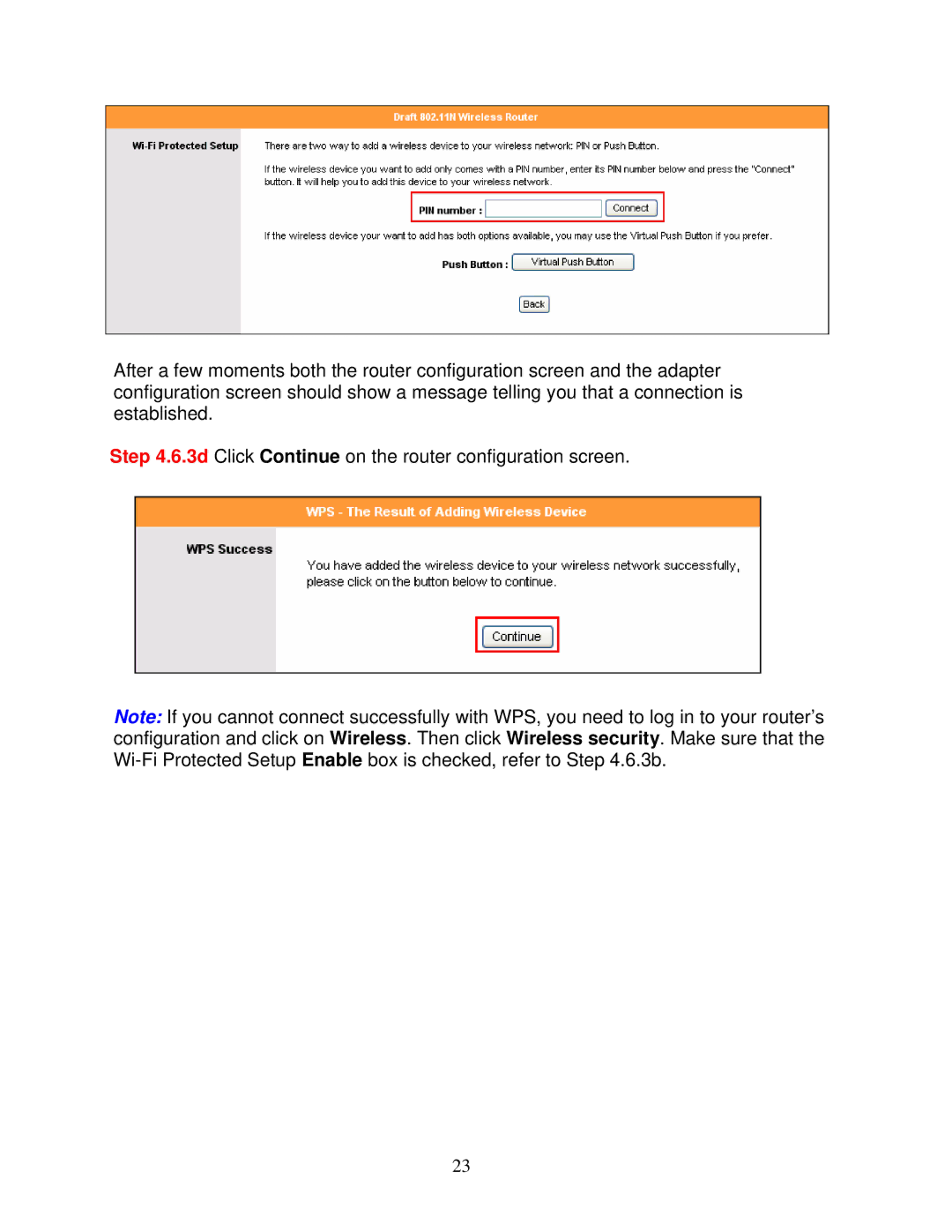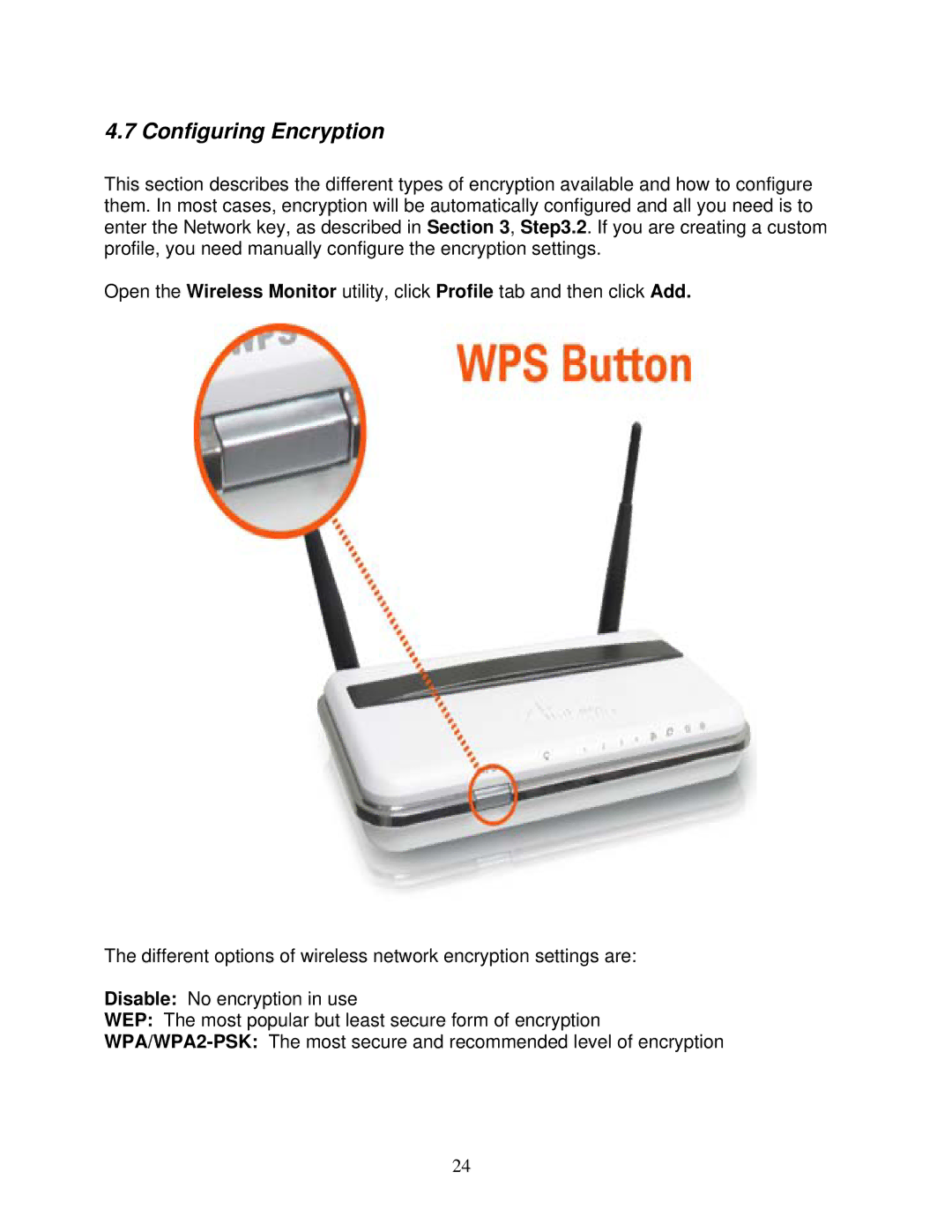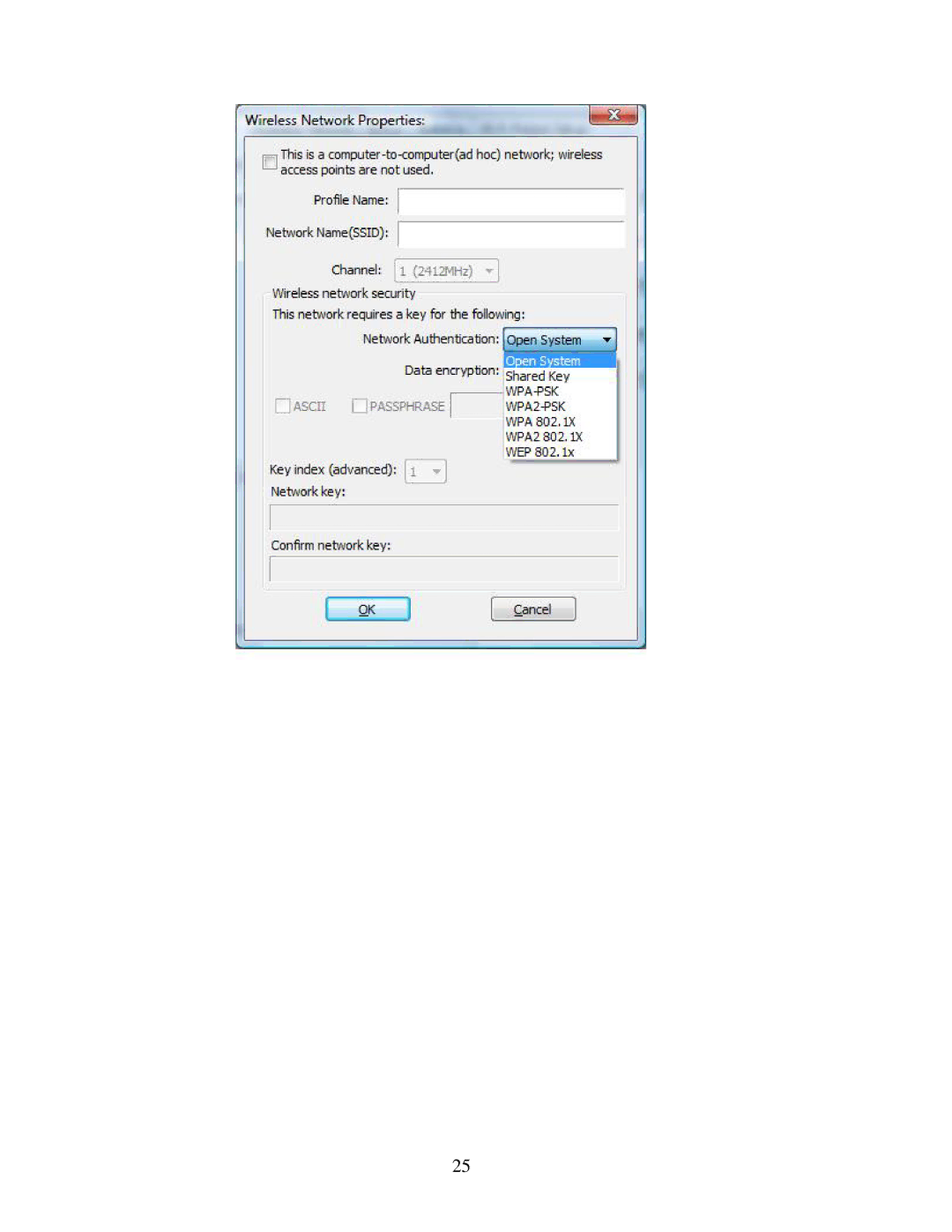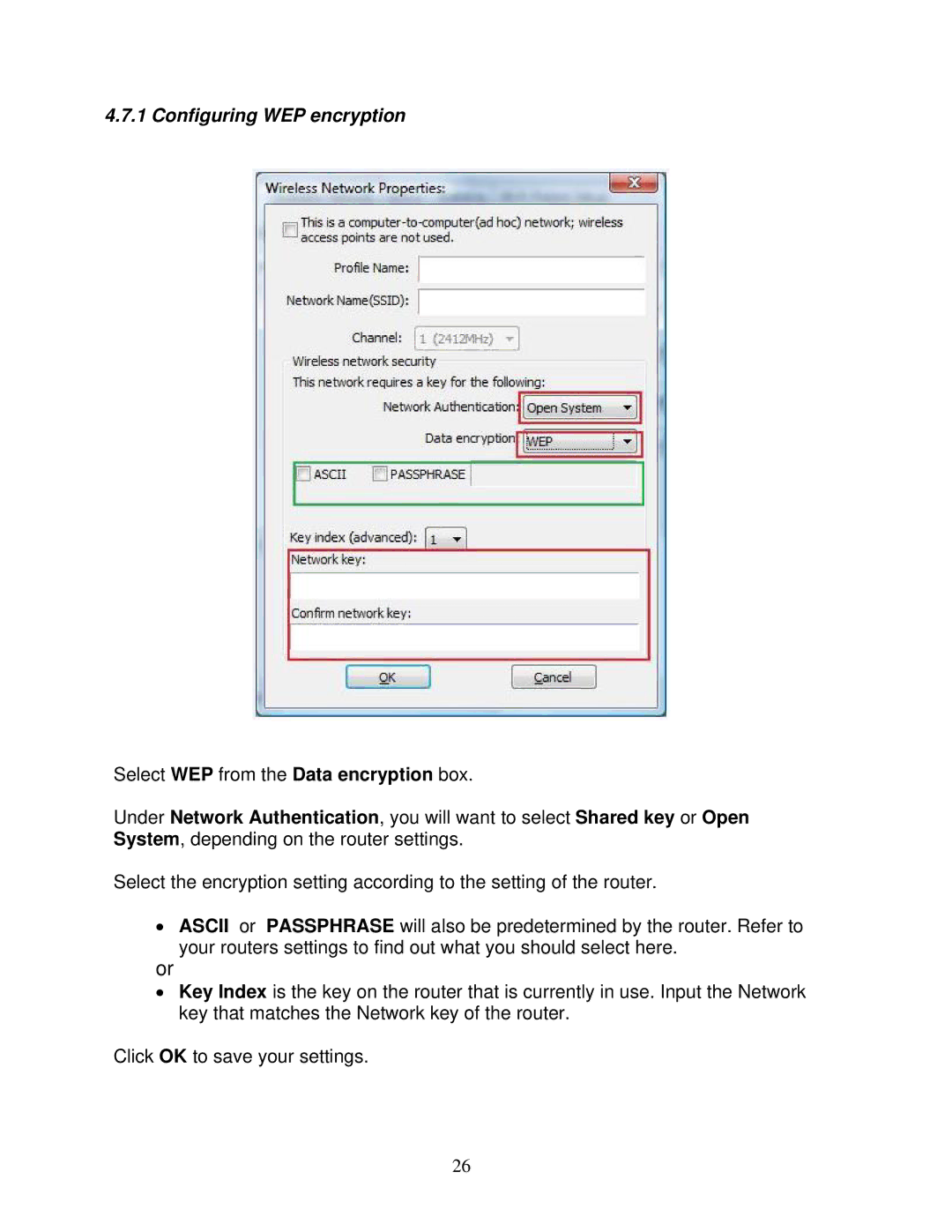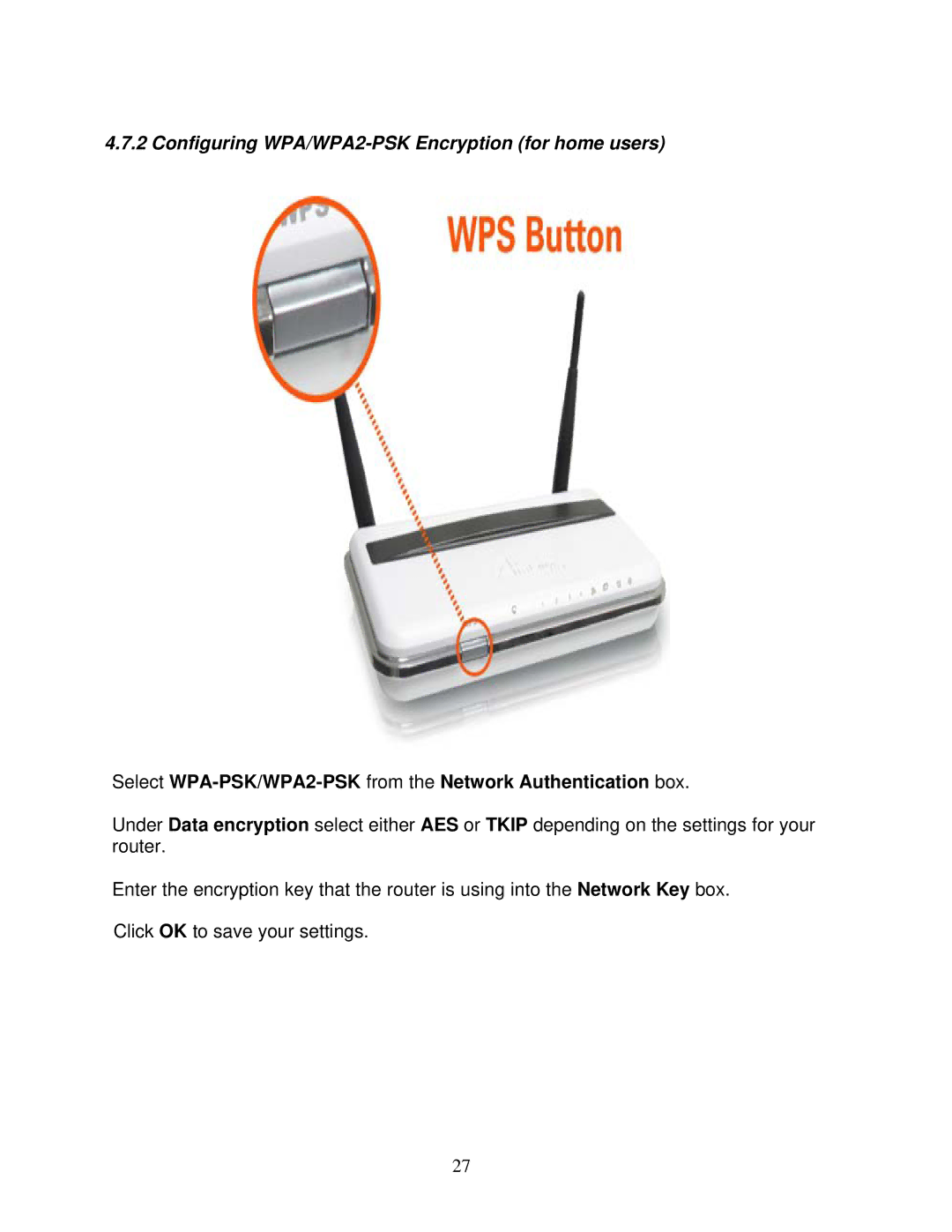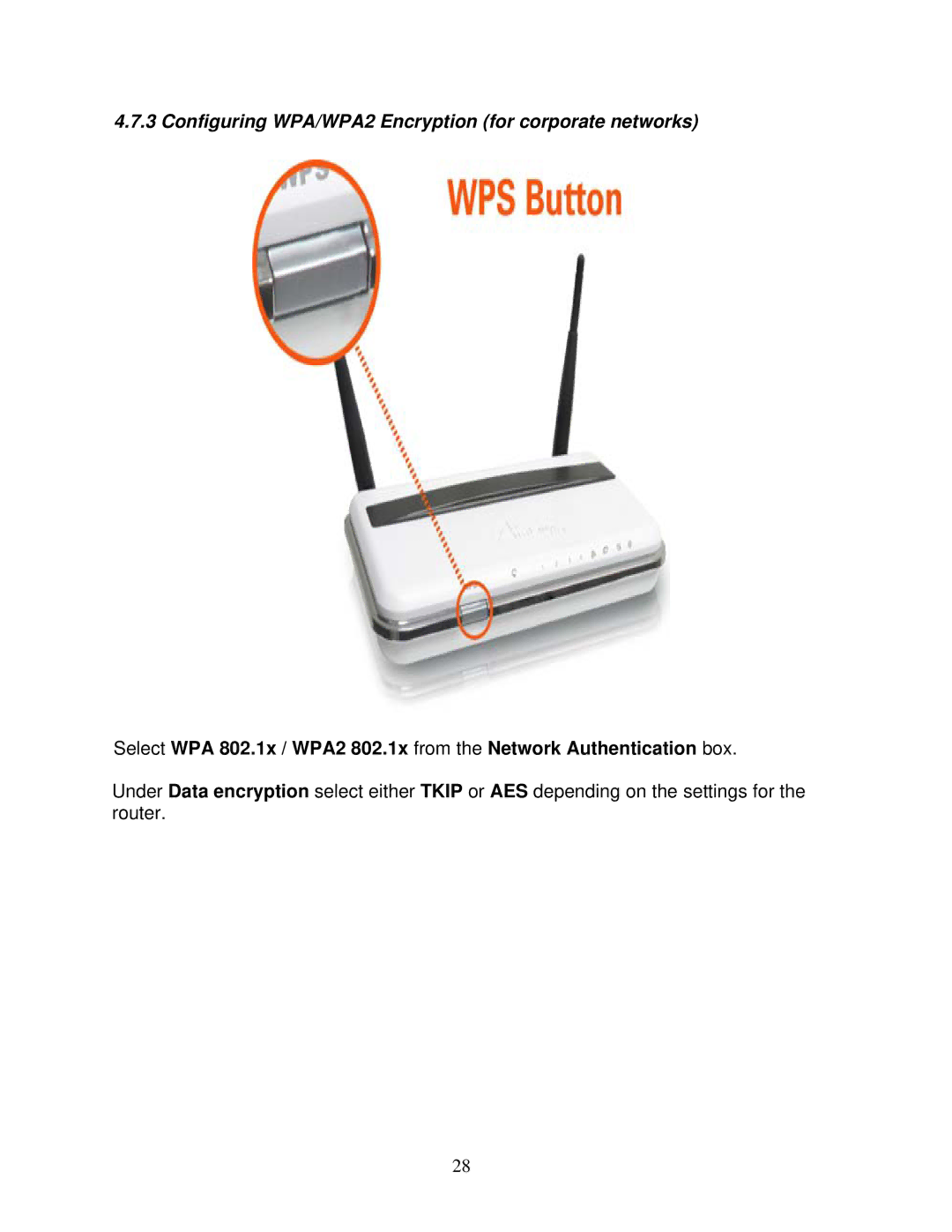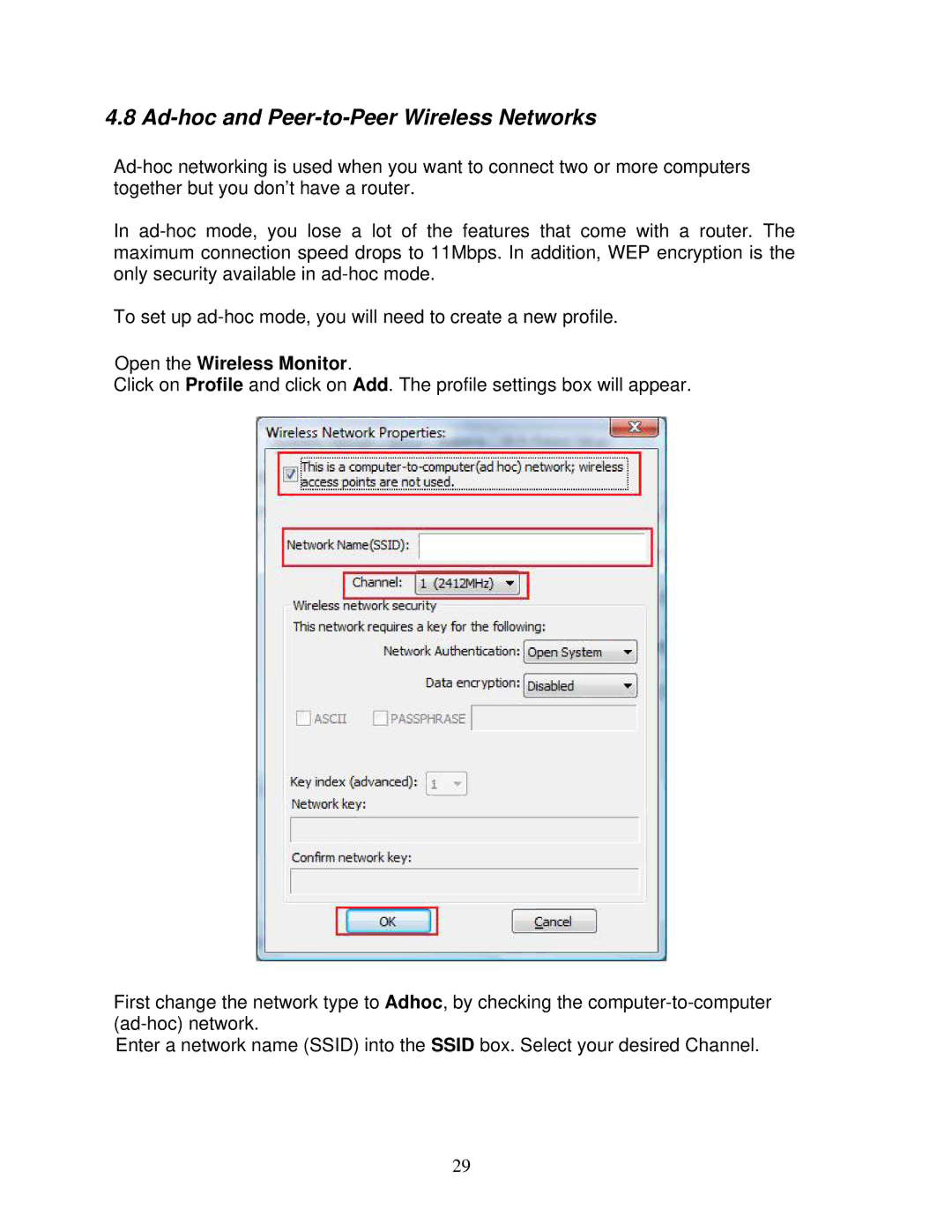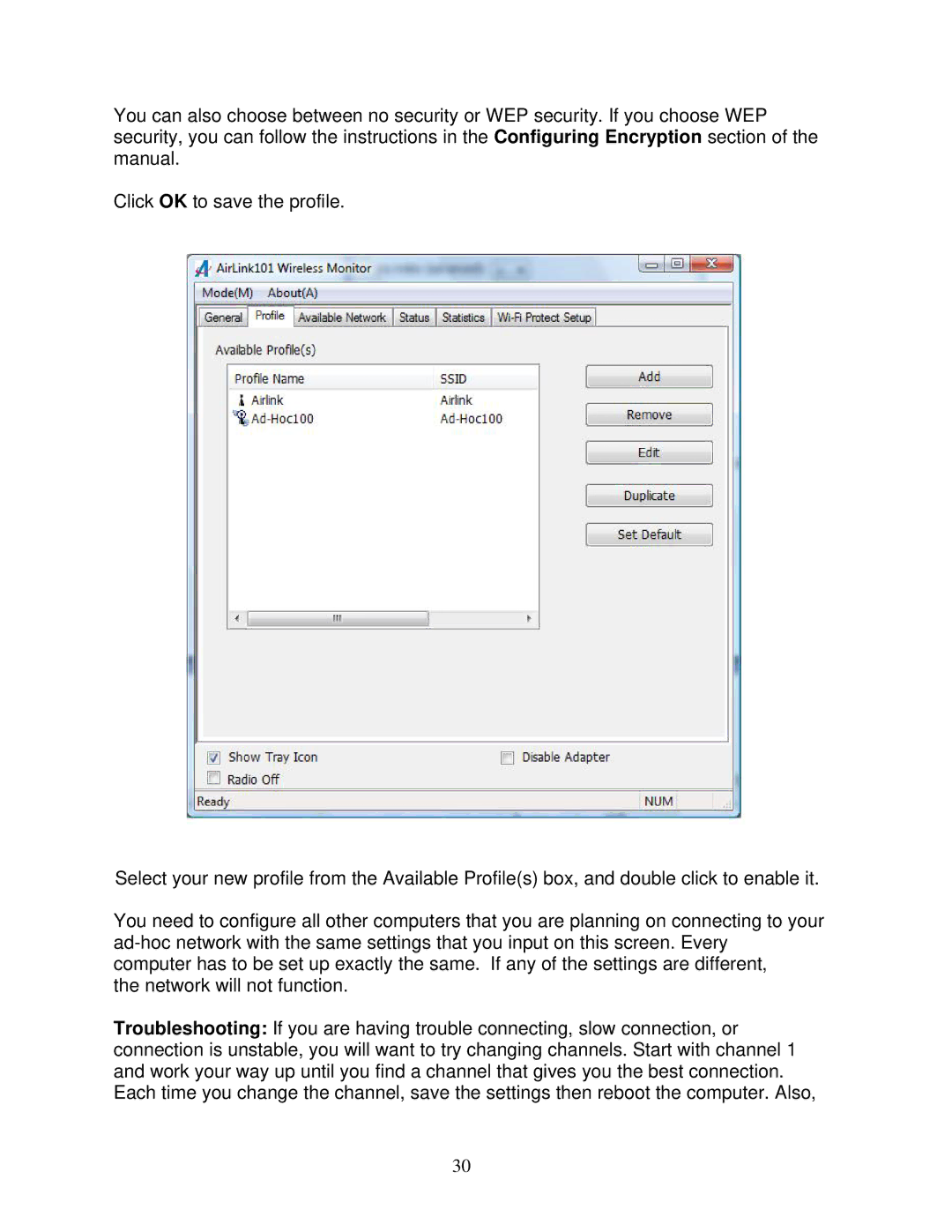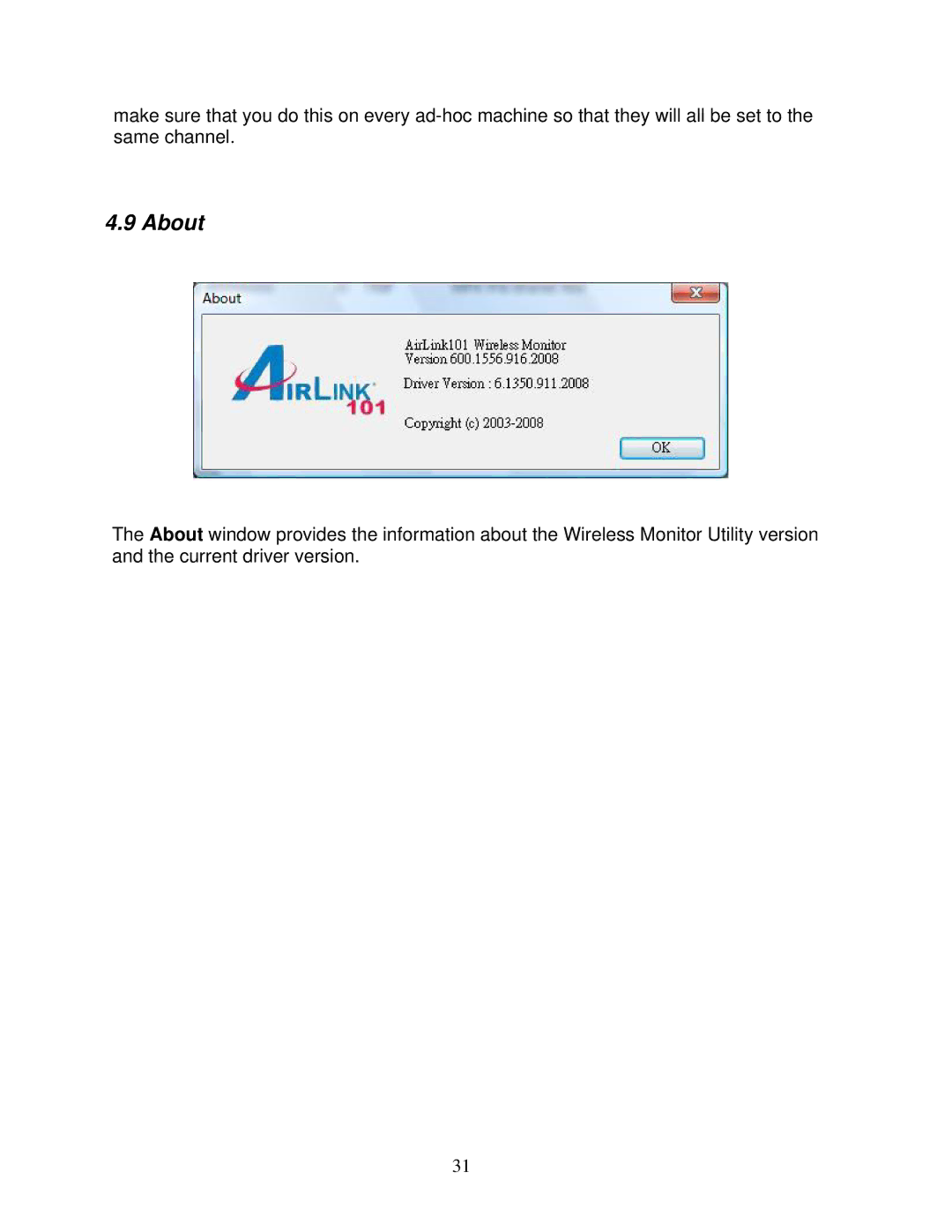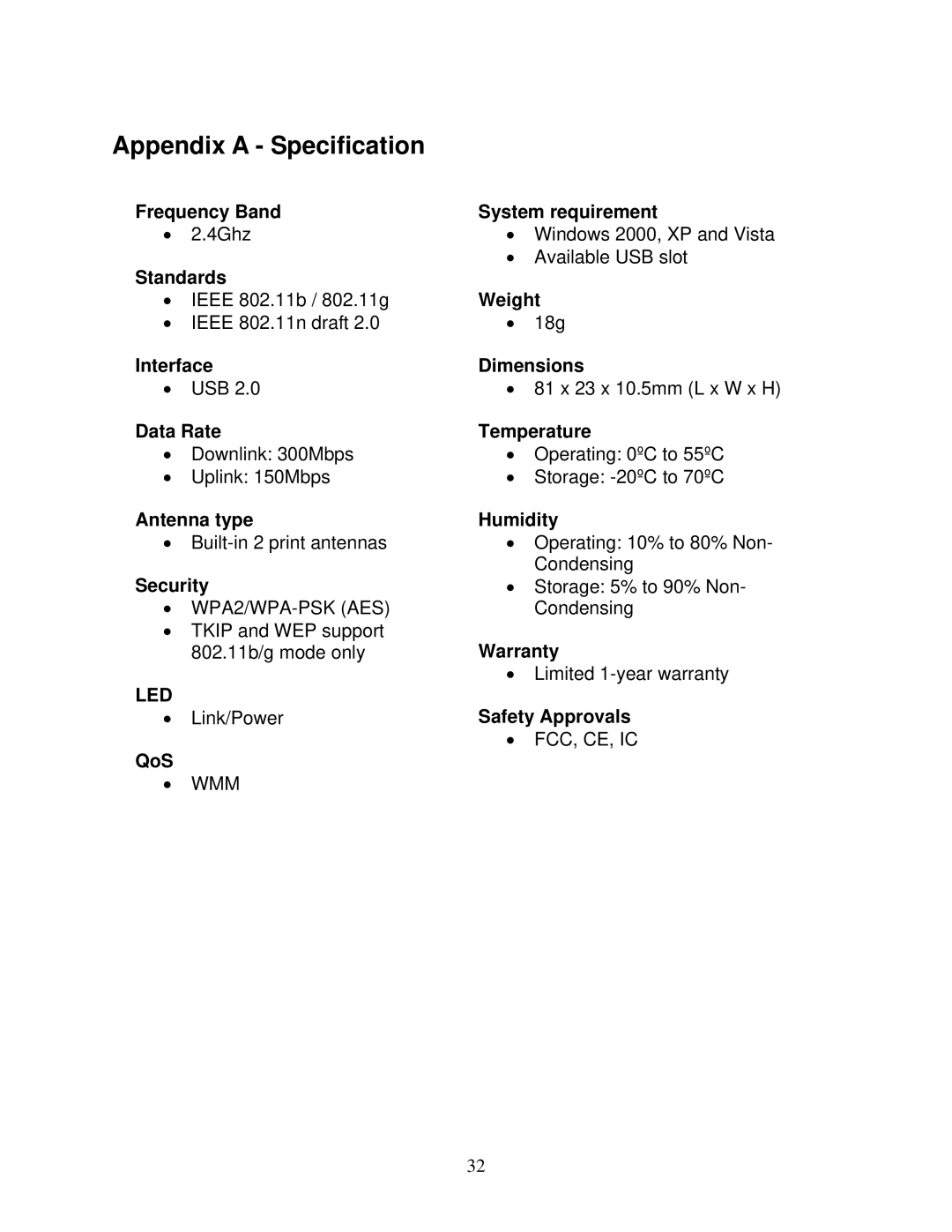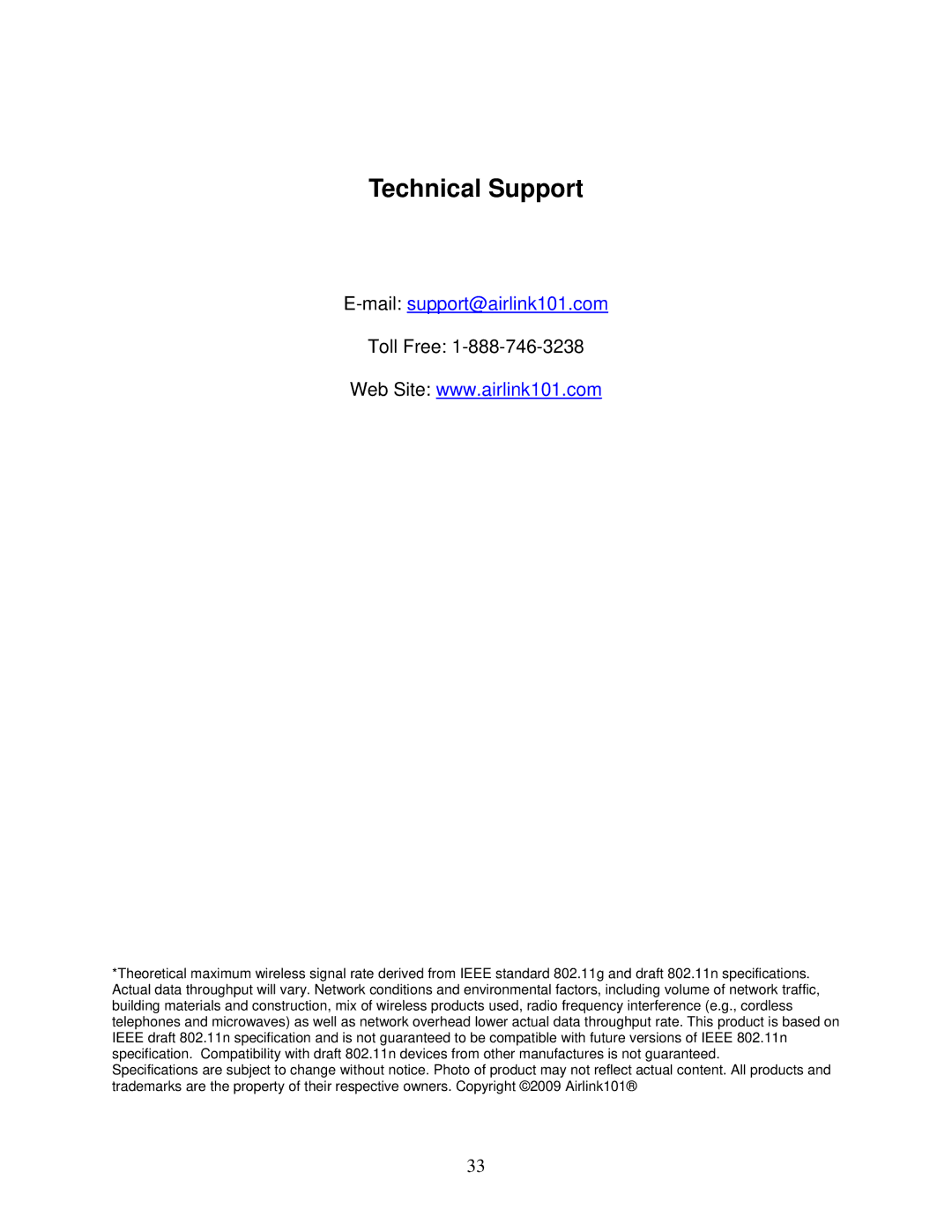Step 3.2 Click the Available Network tab, select the SSID (Network Name) of the wireless network you wish to connect to, and click Add to Profile.
If the network that you are attempting to connect does not have encryption enabled, you will receive a warning about connecting to an unsecured network. Click OK to complete the connection. Go to Step 3.3.
If the network that you are attempting to connect is configured for encryption, the Wireless Network Properties window will appear:
10