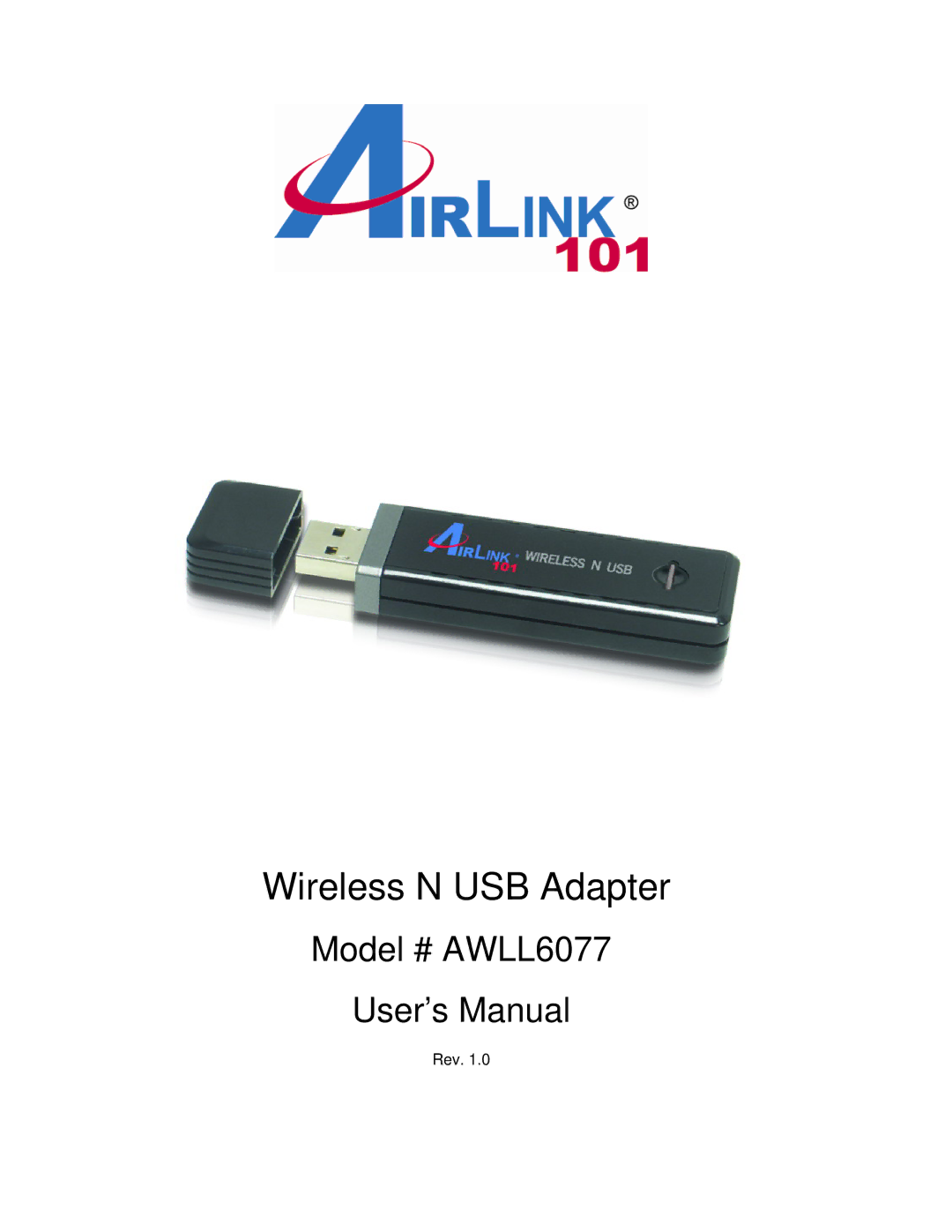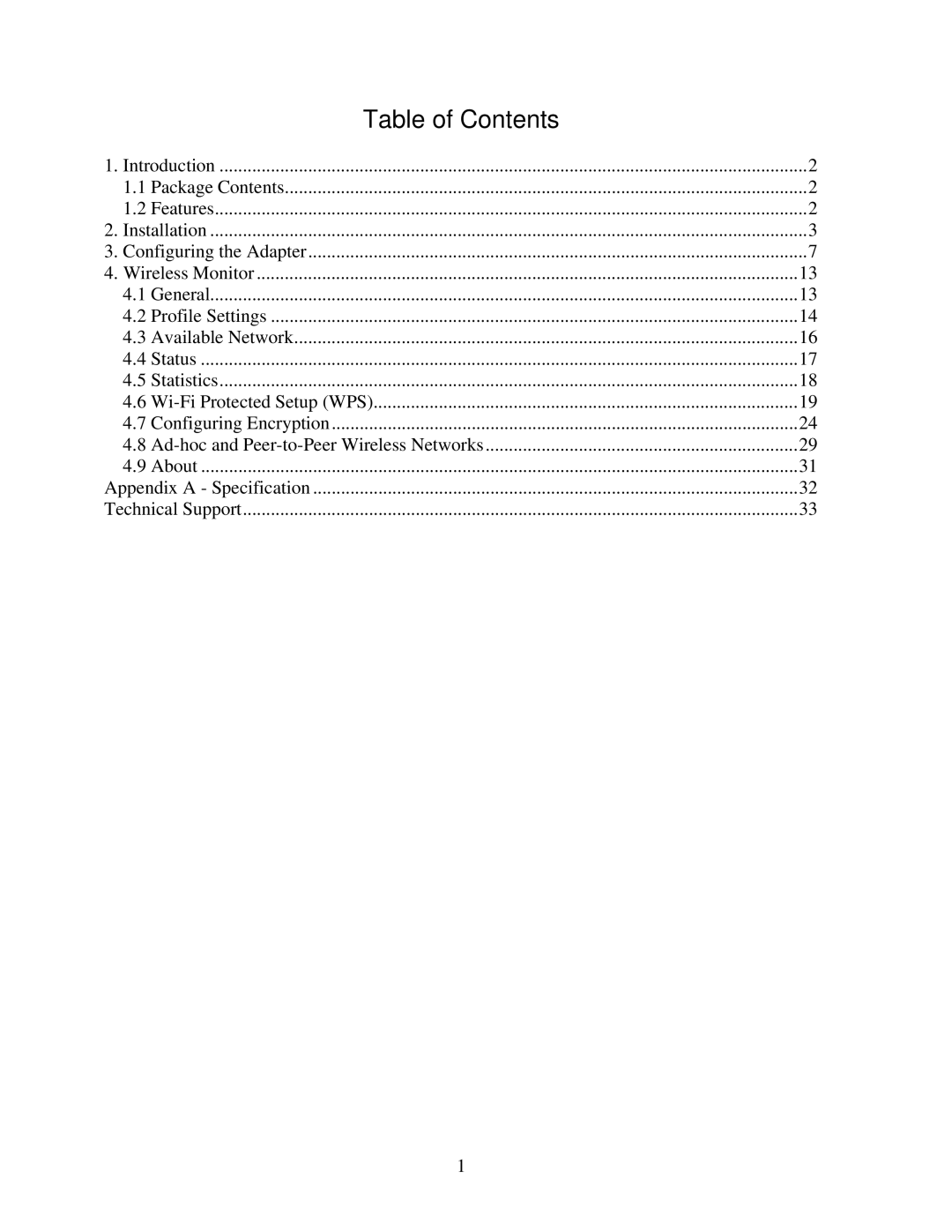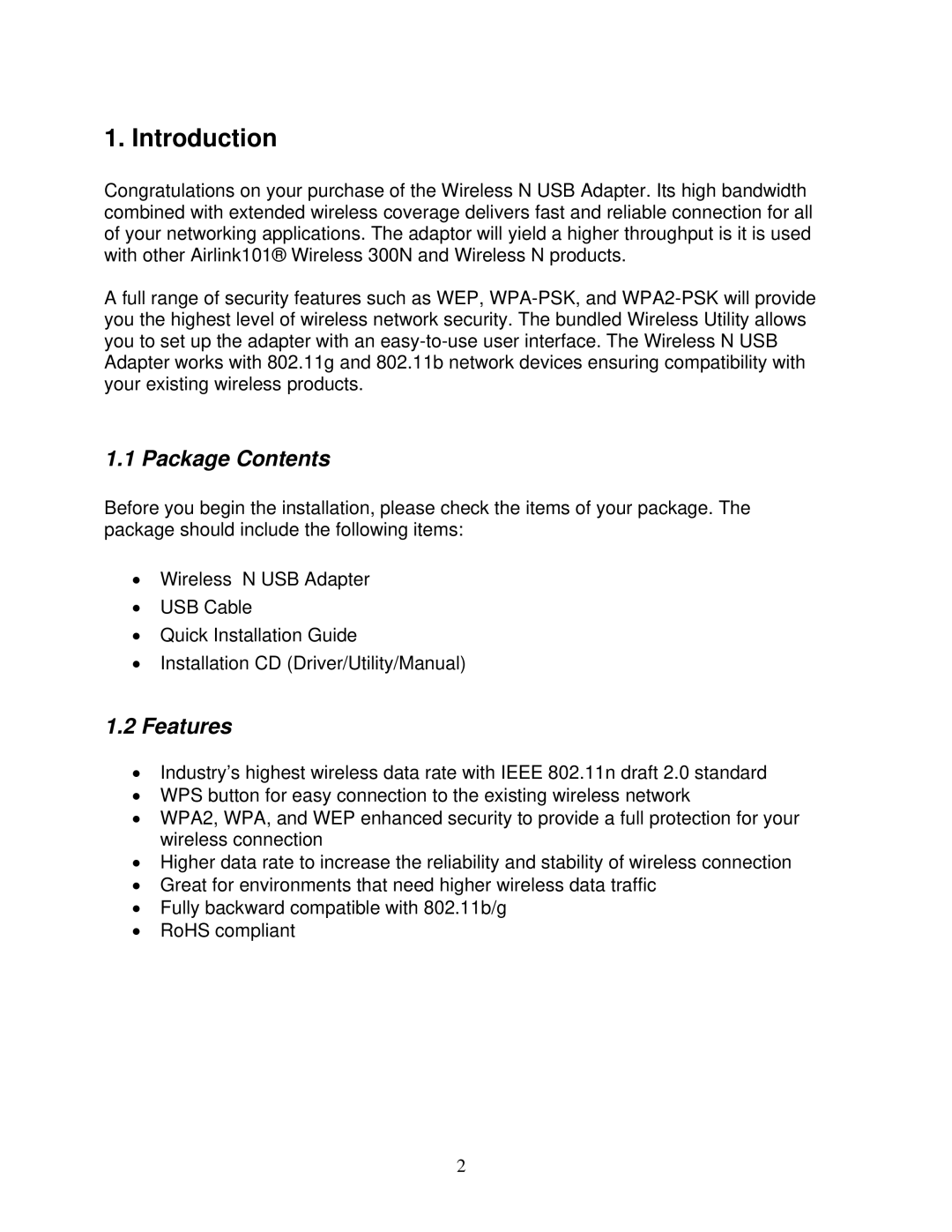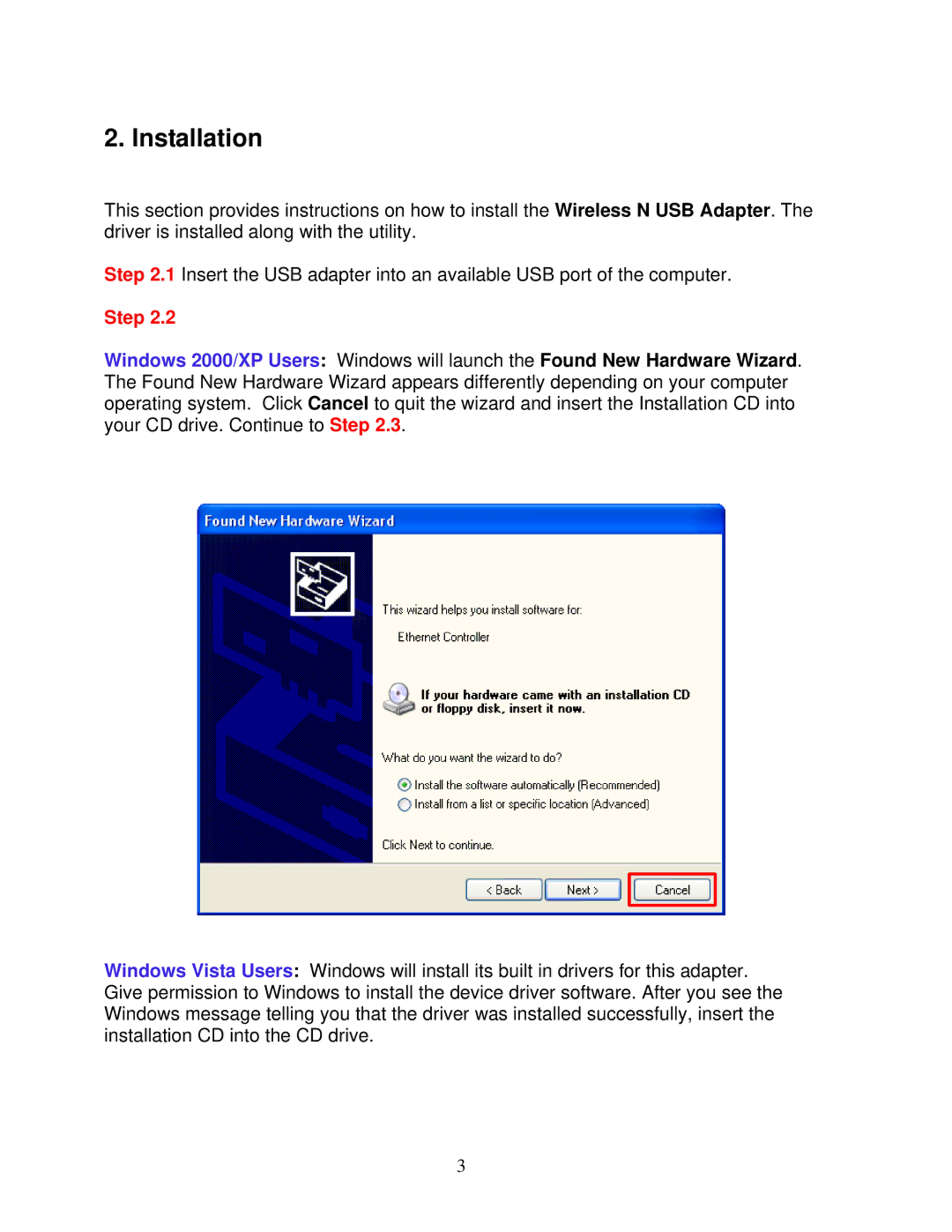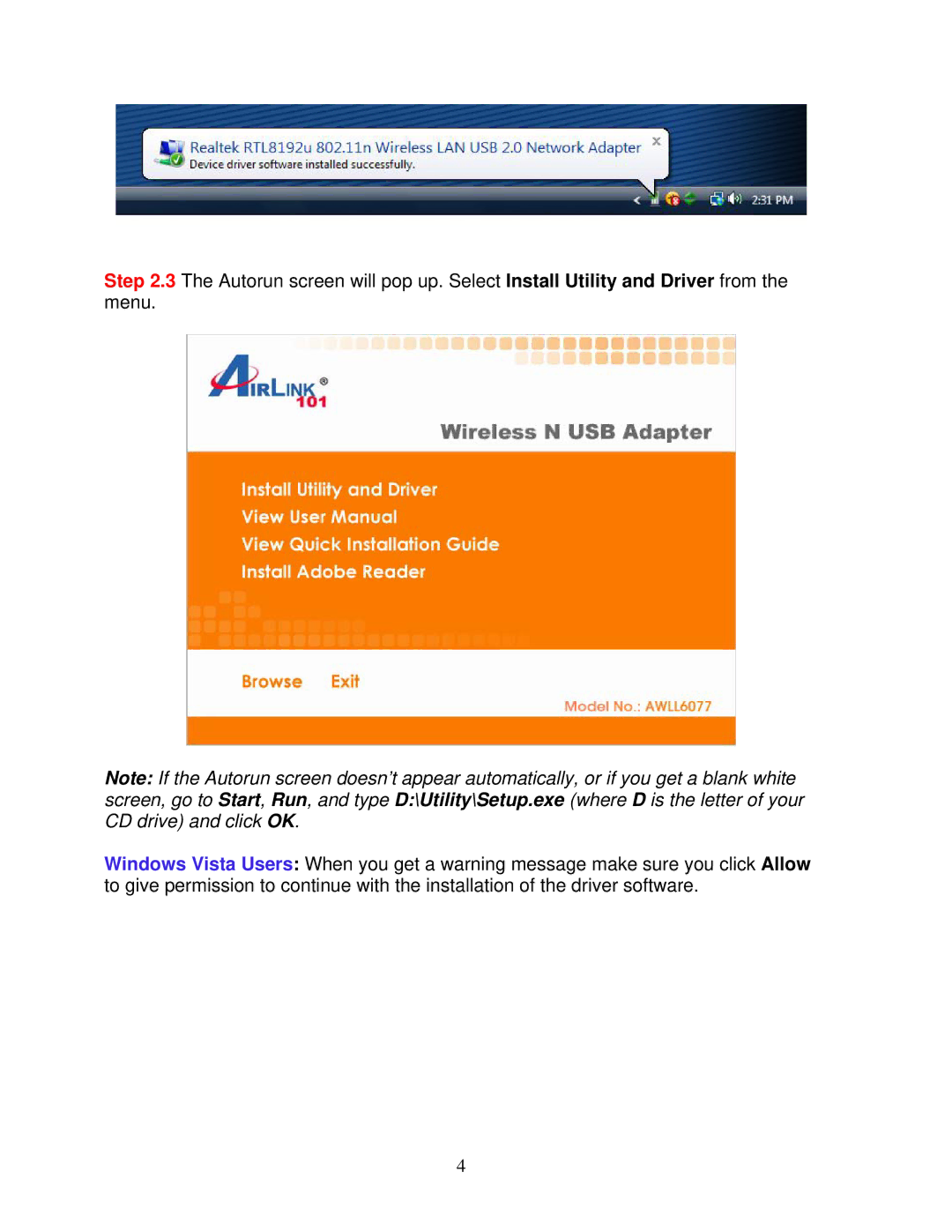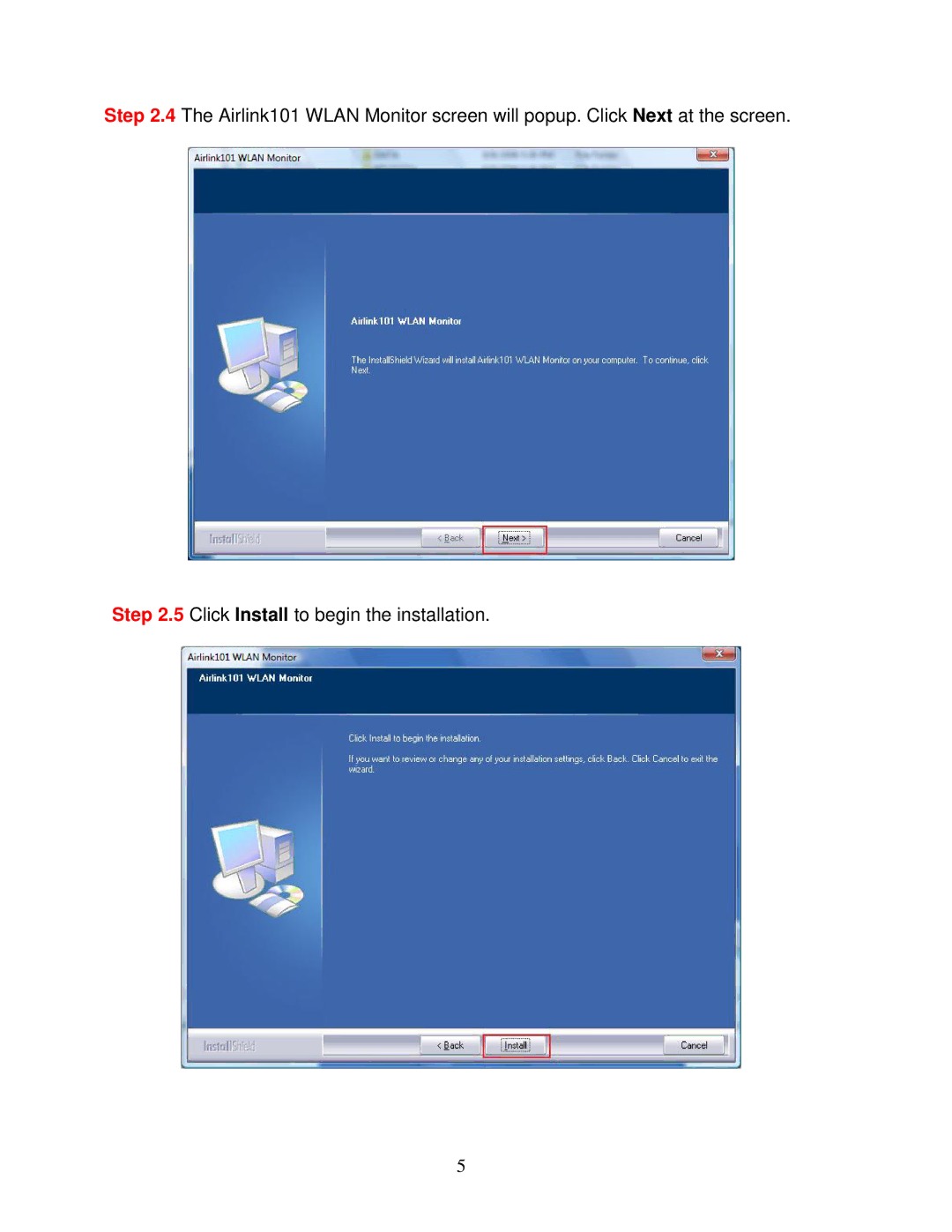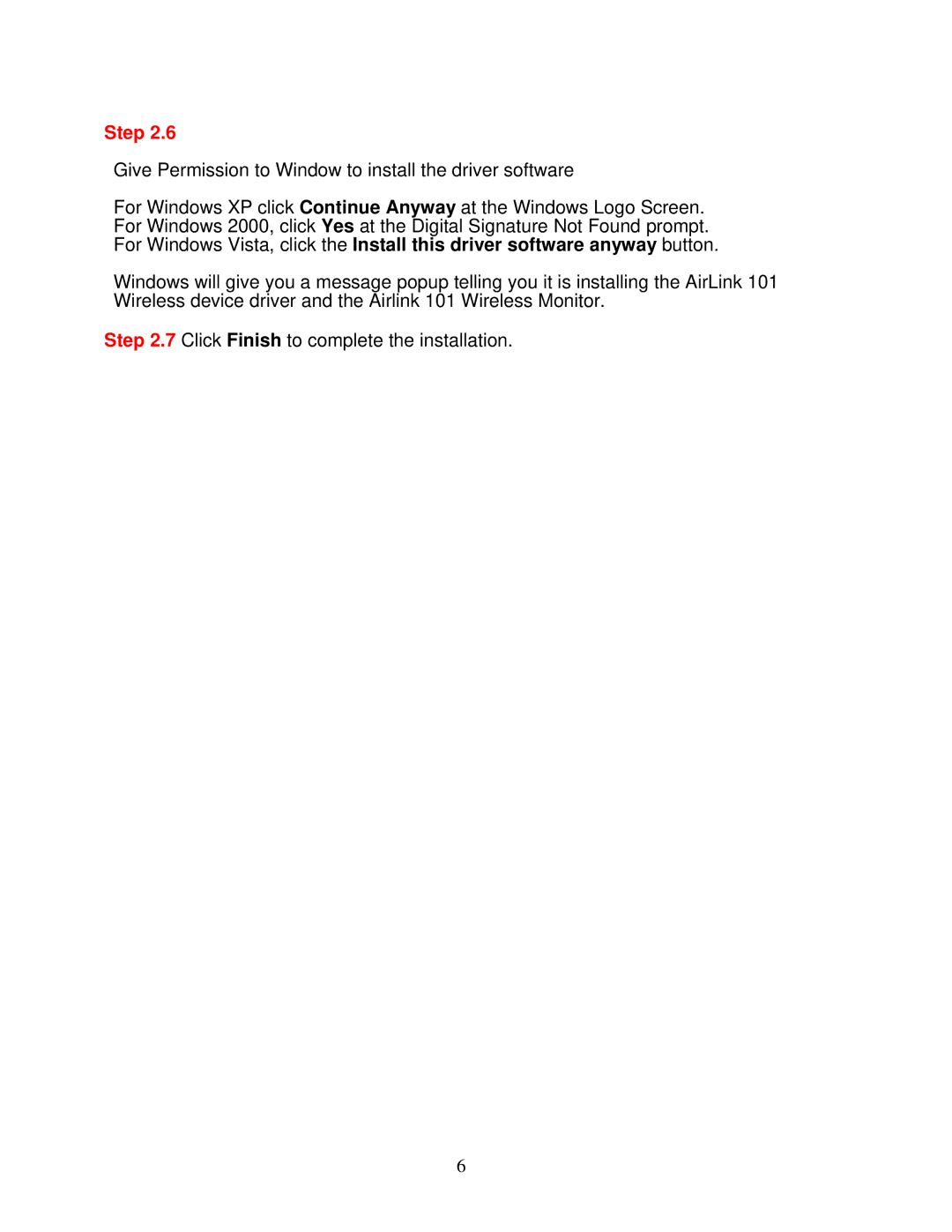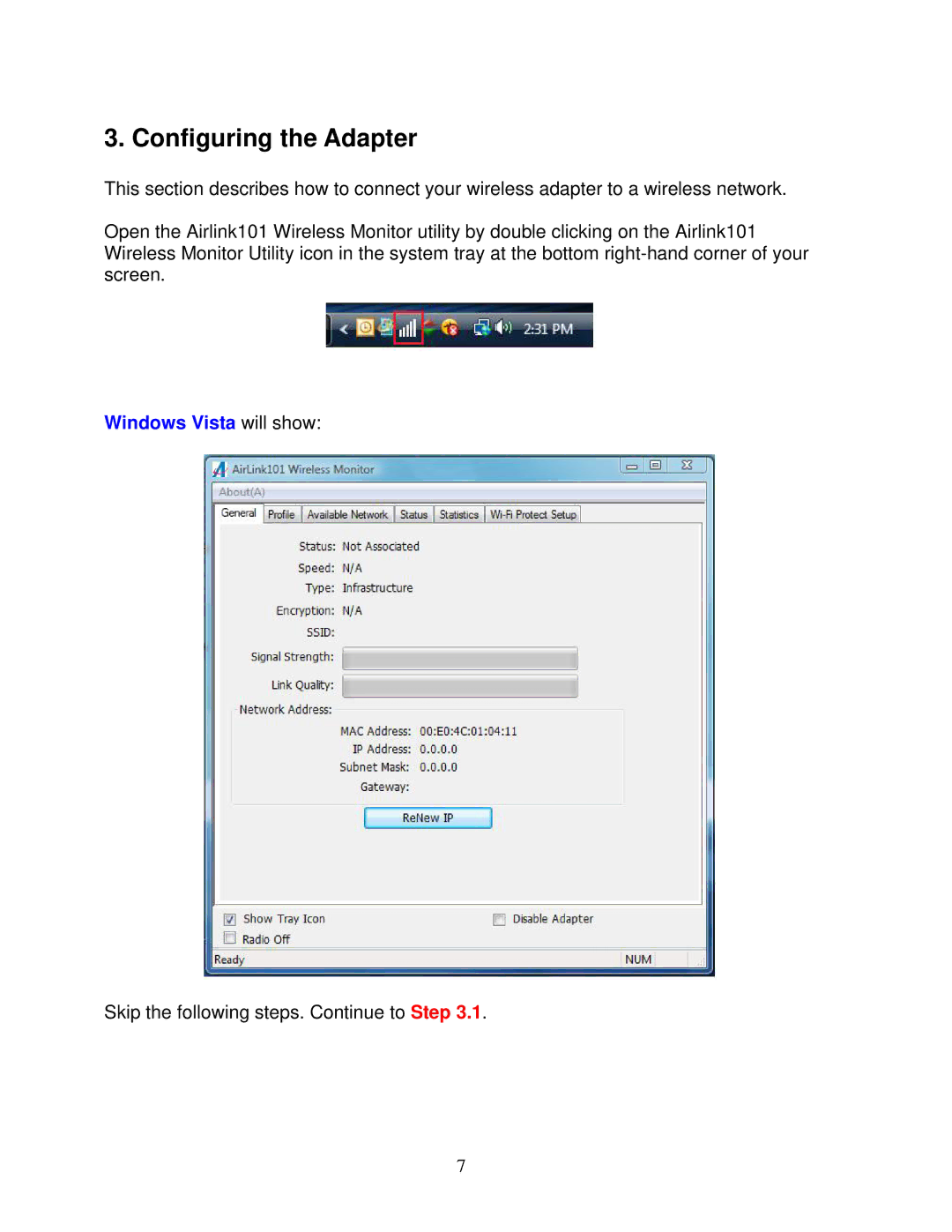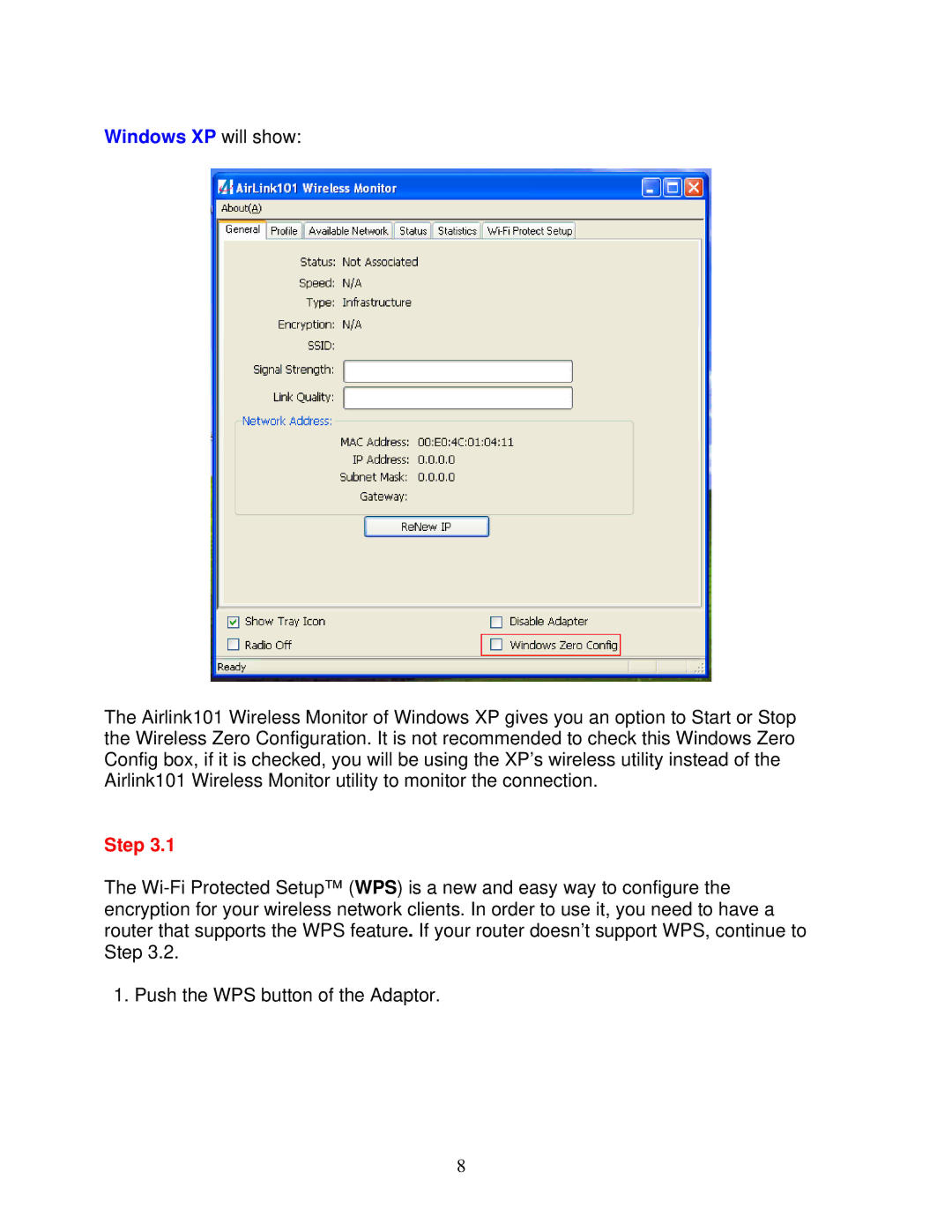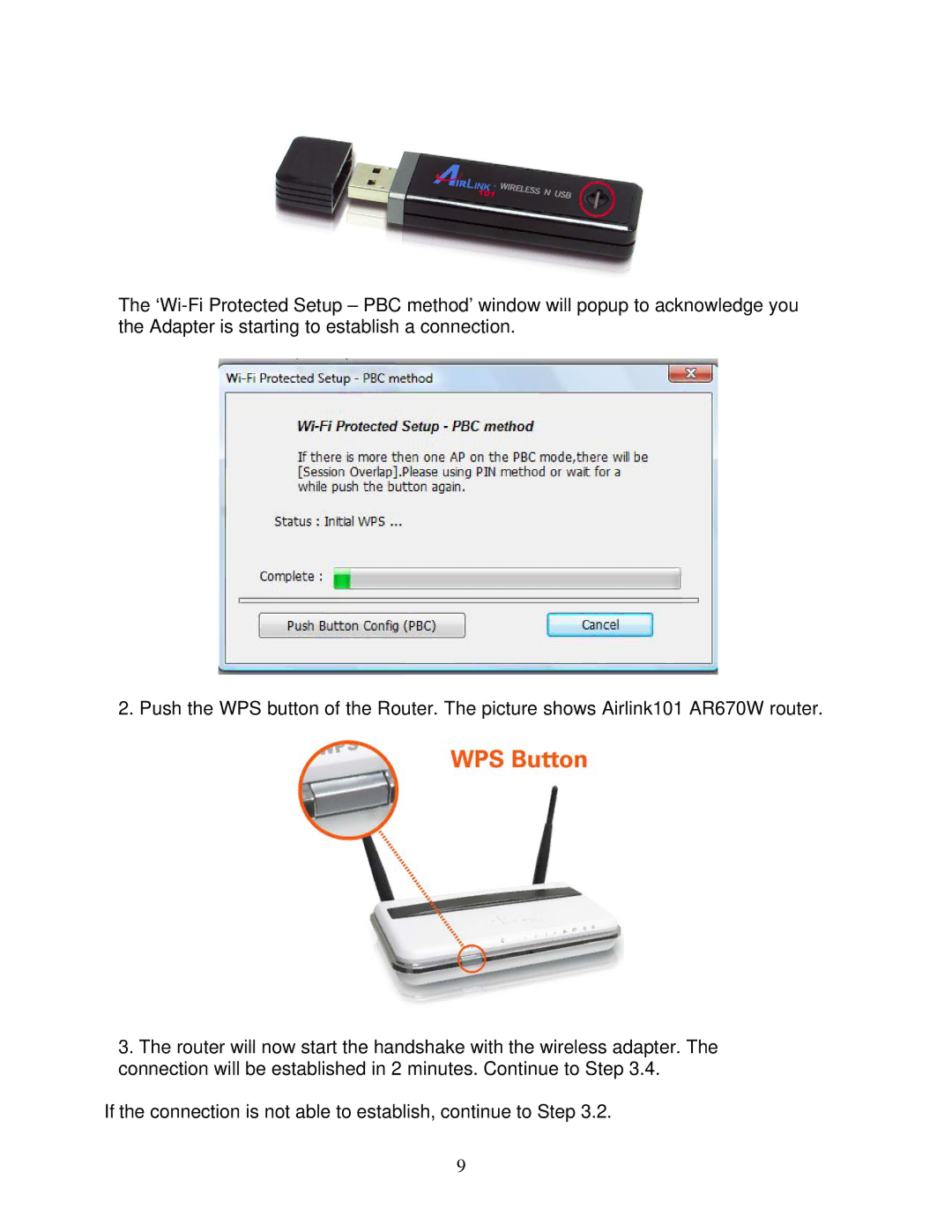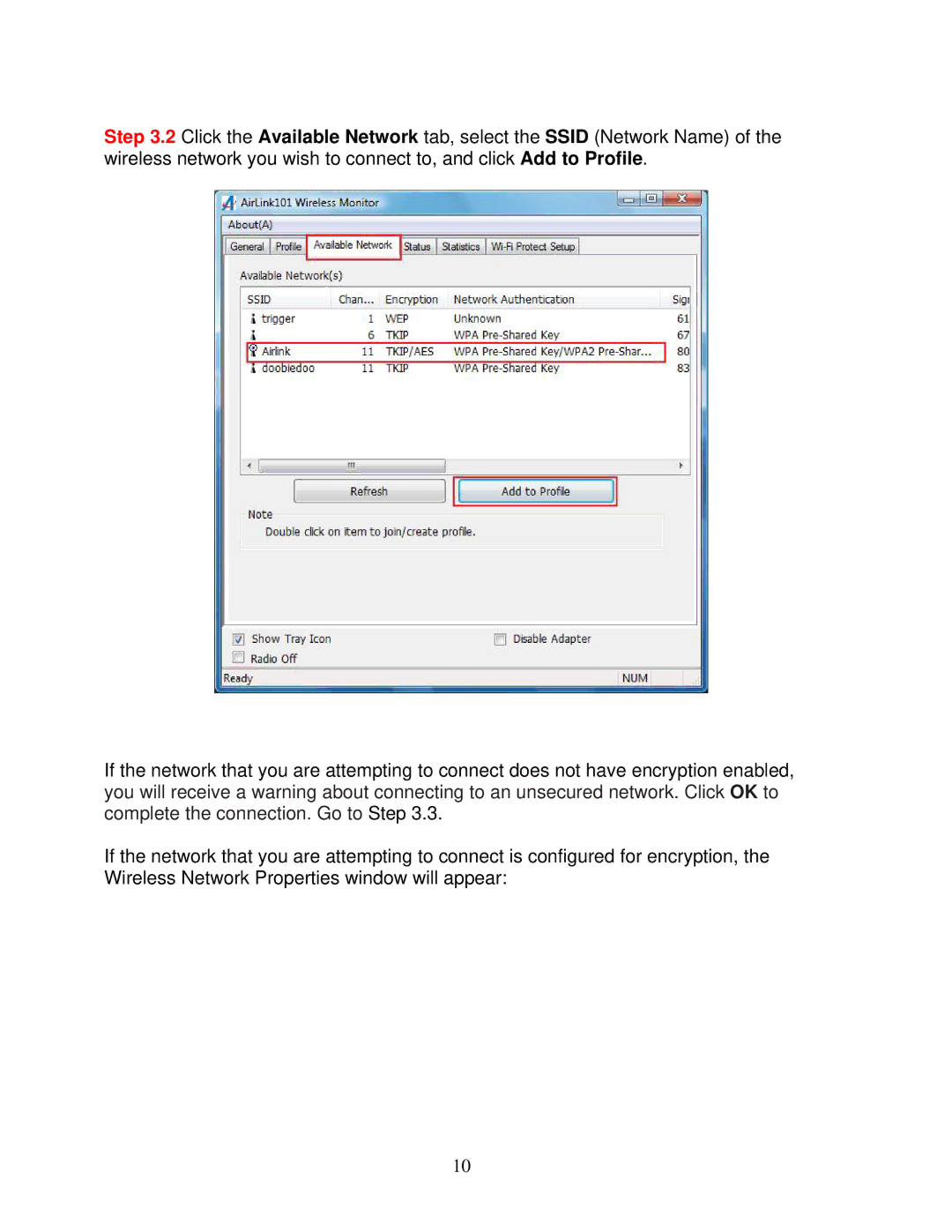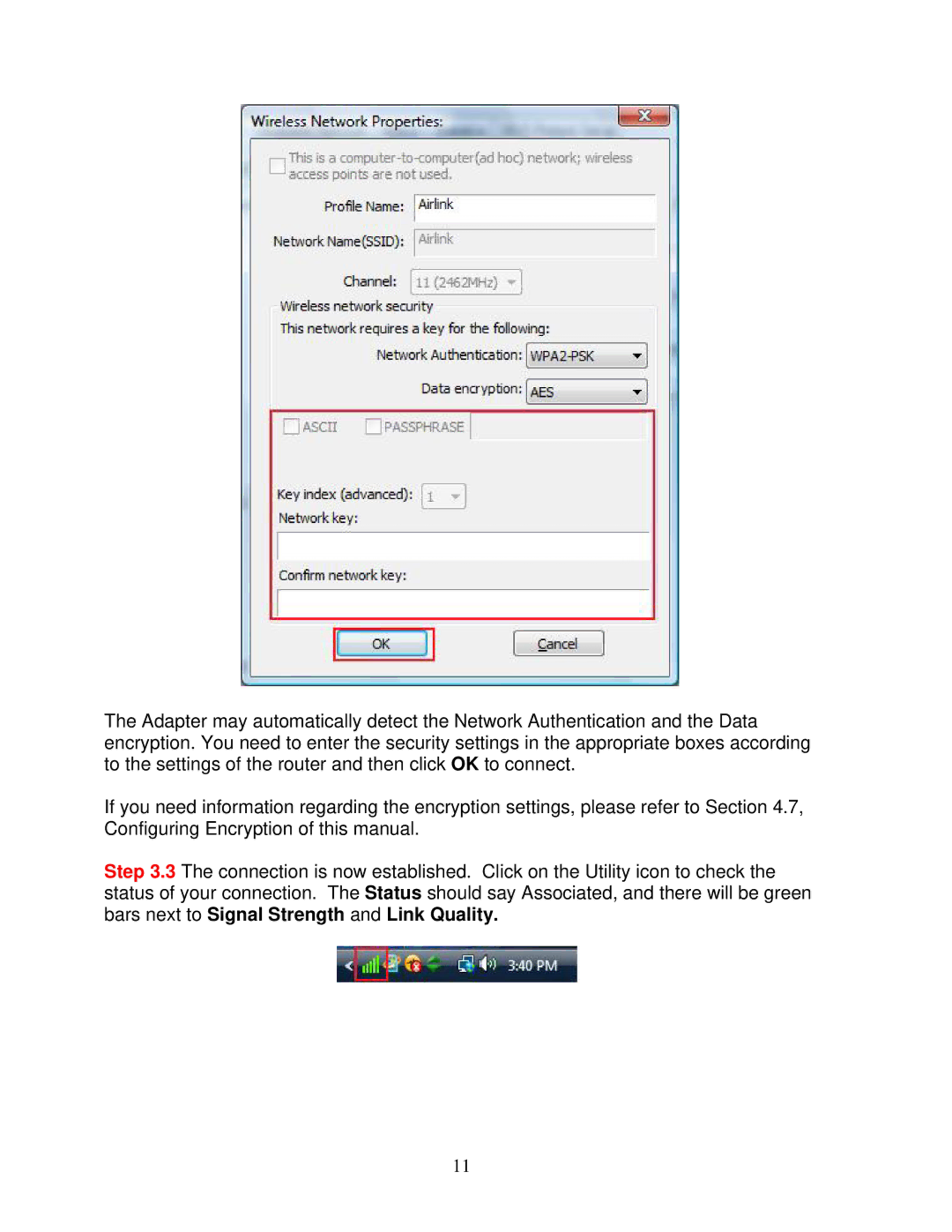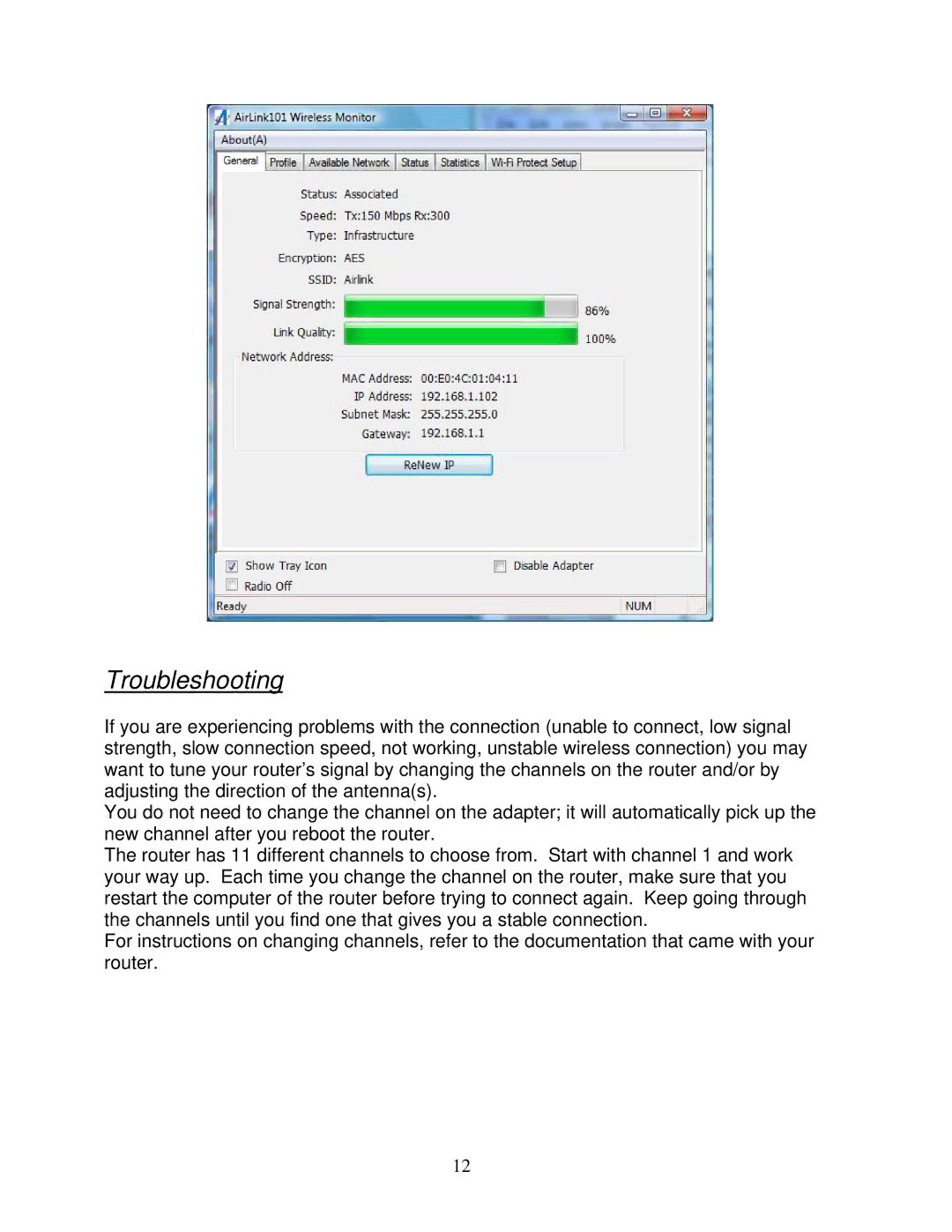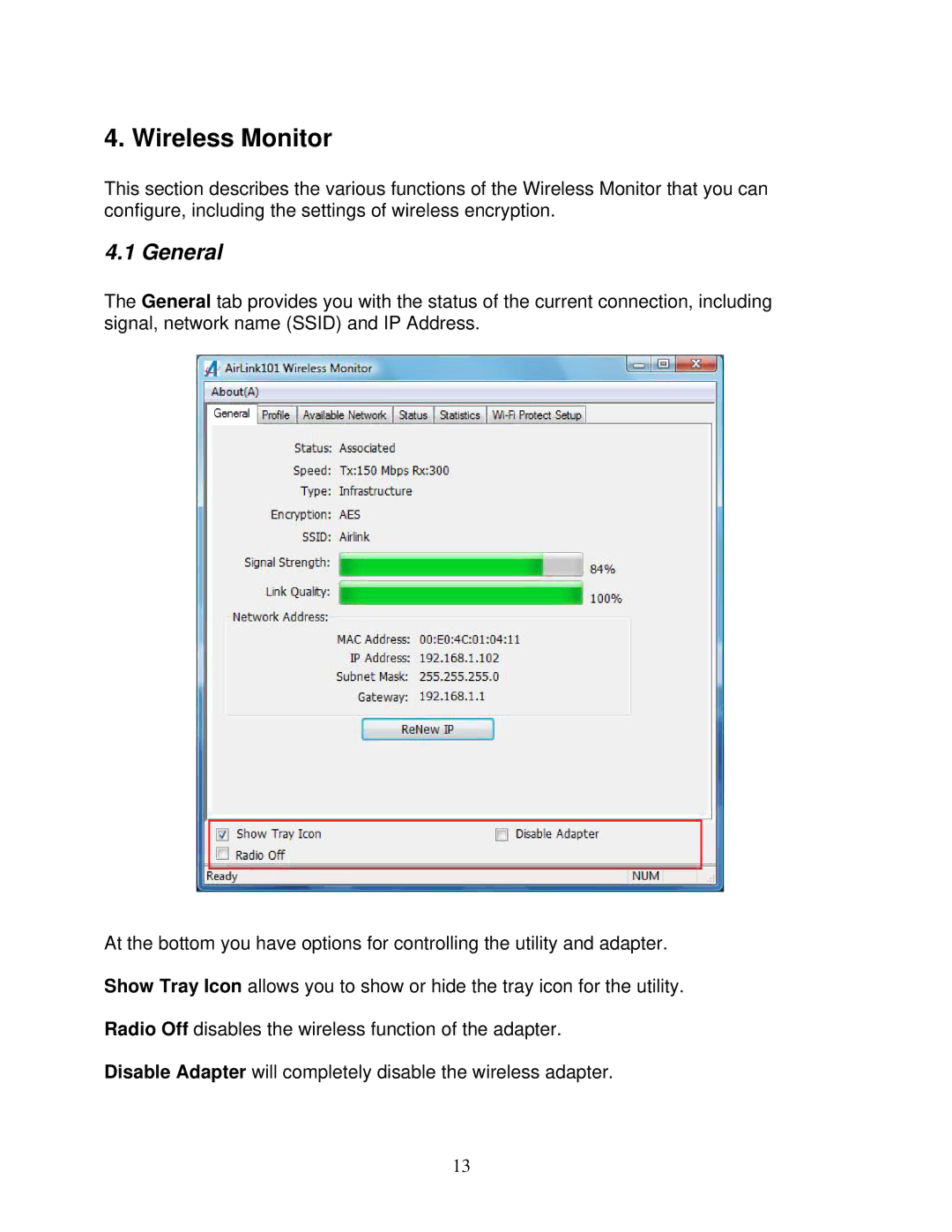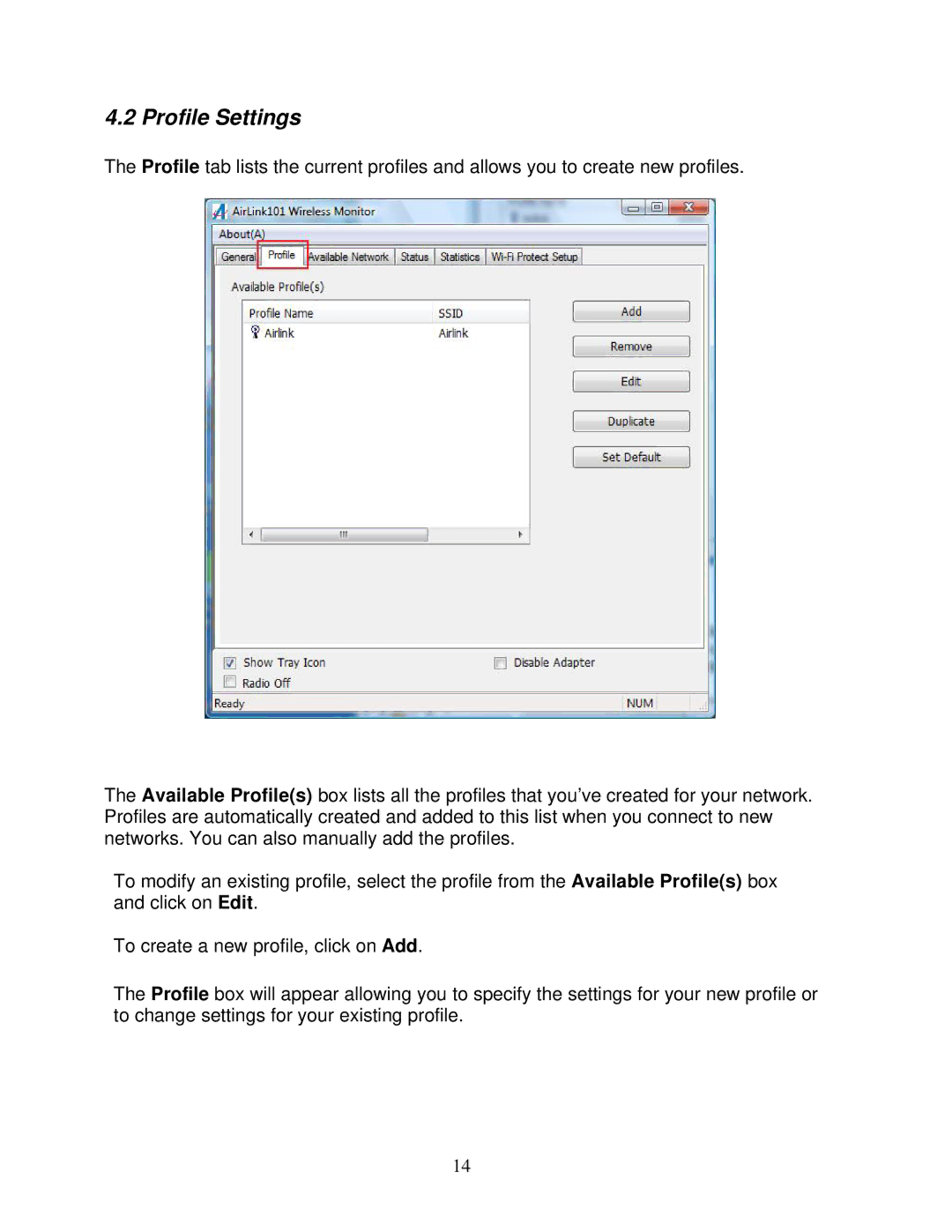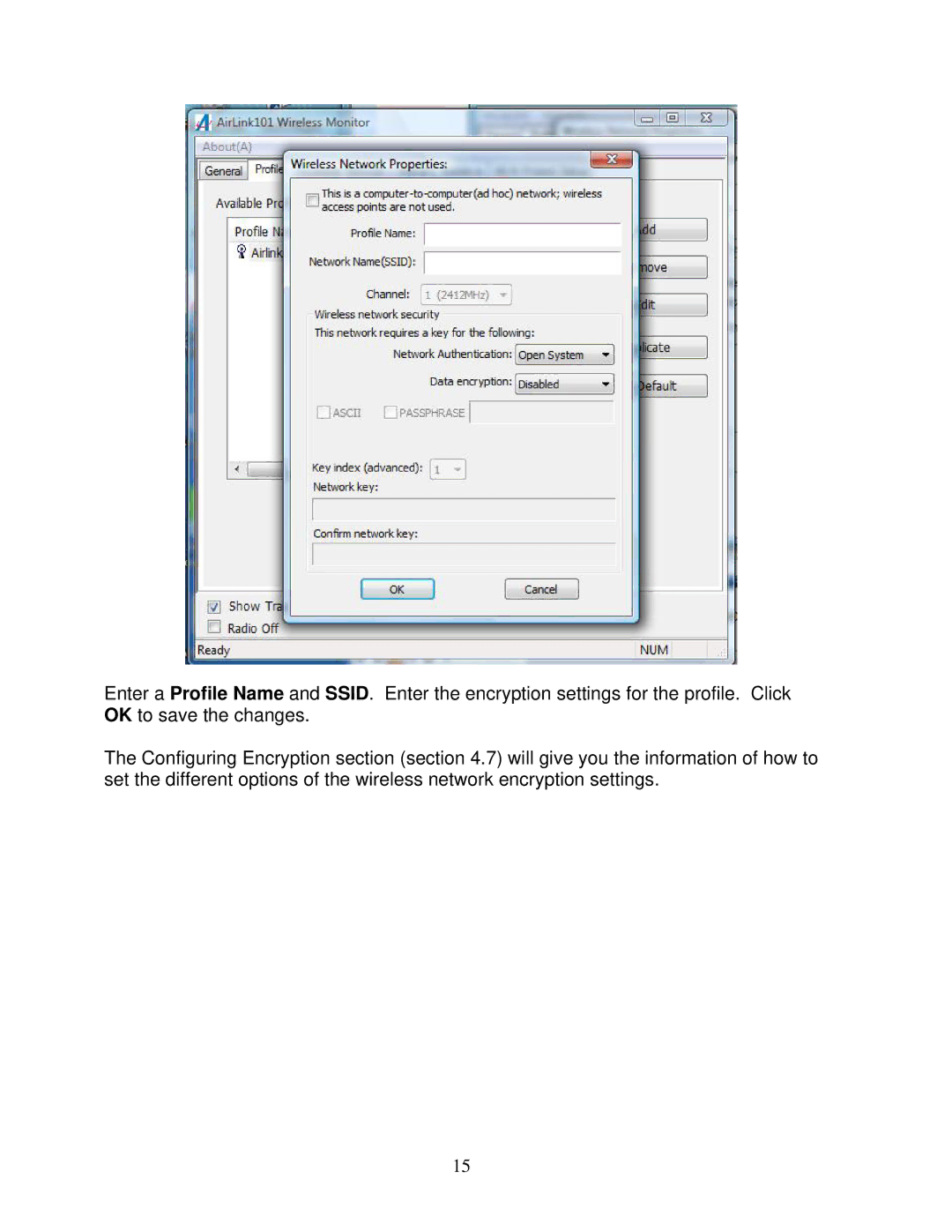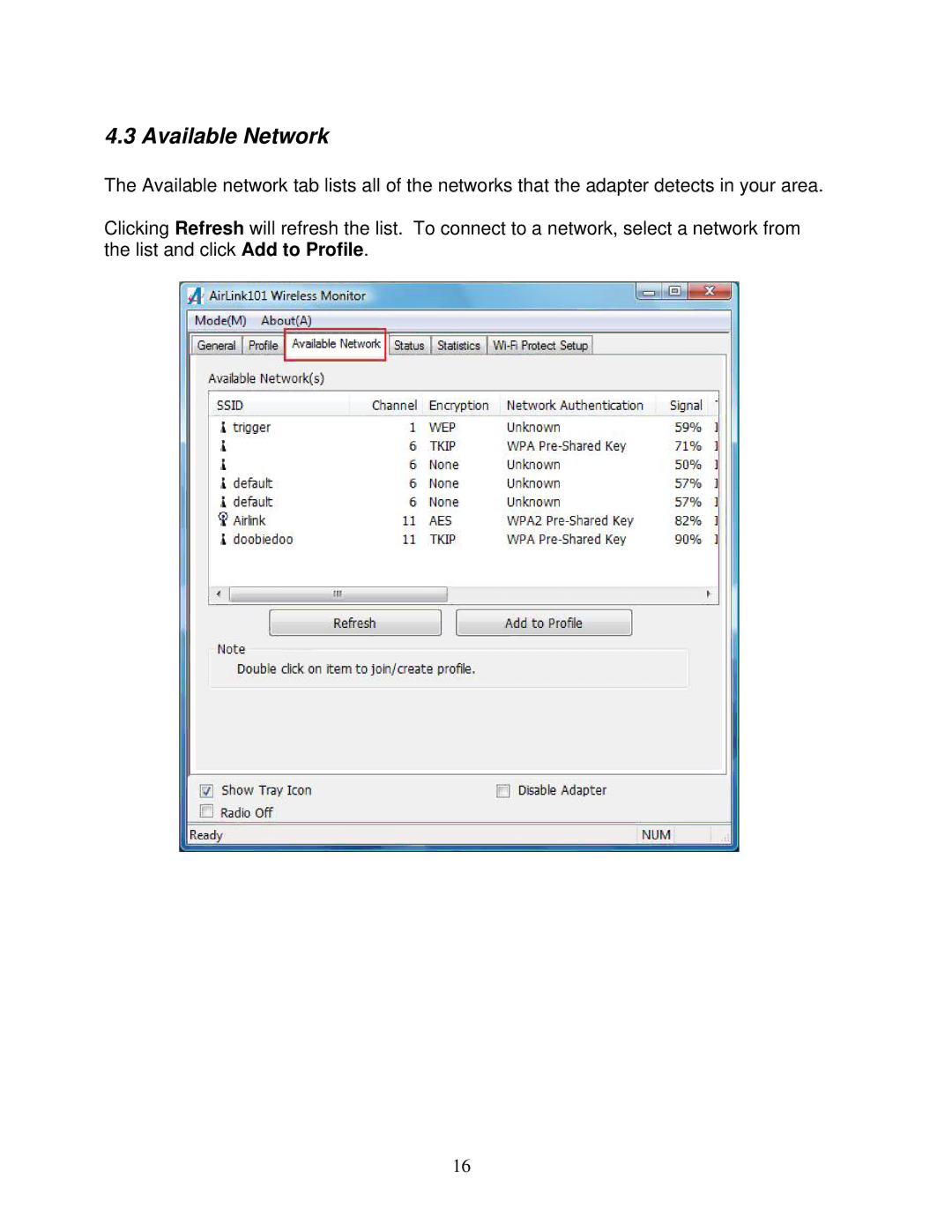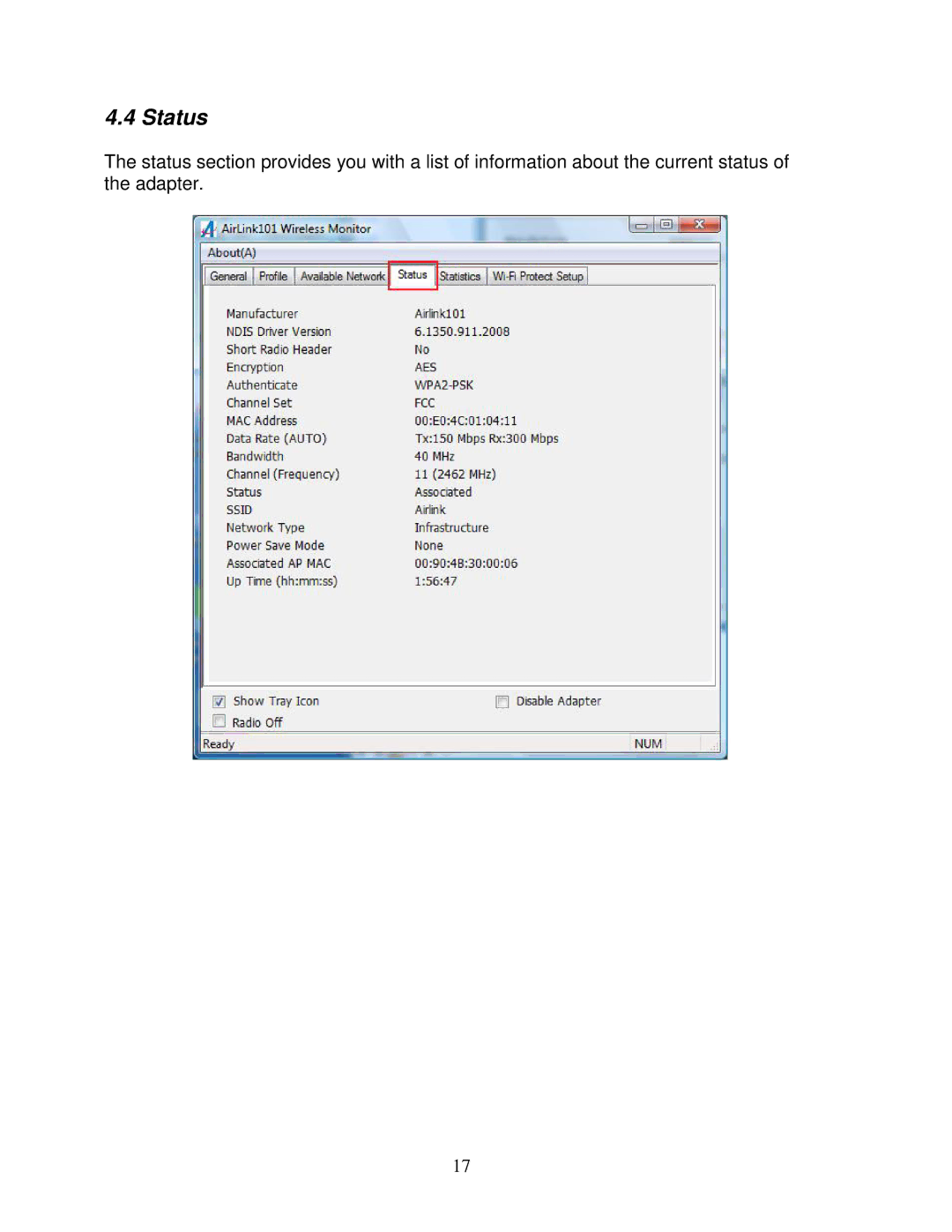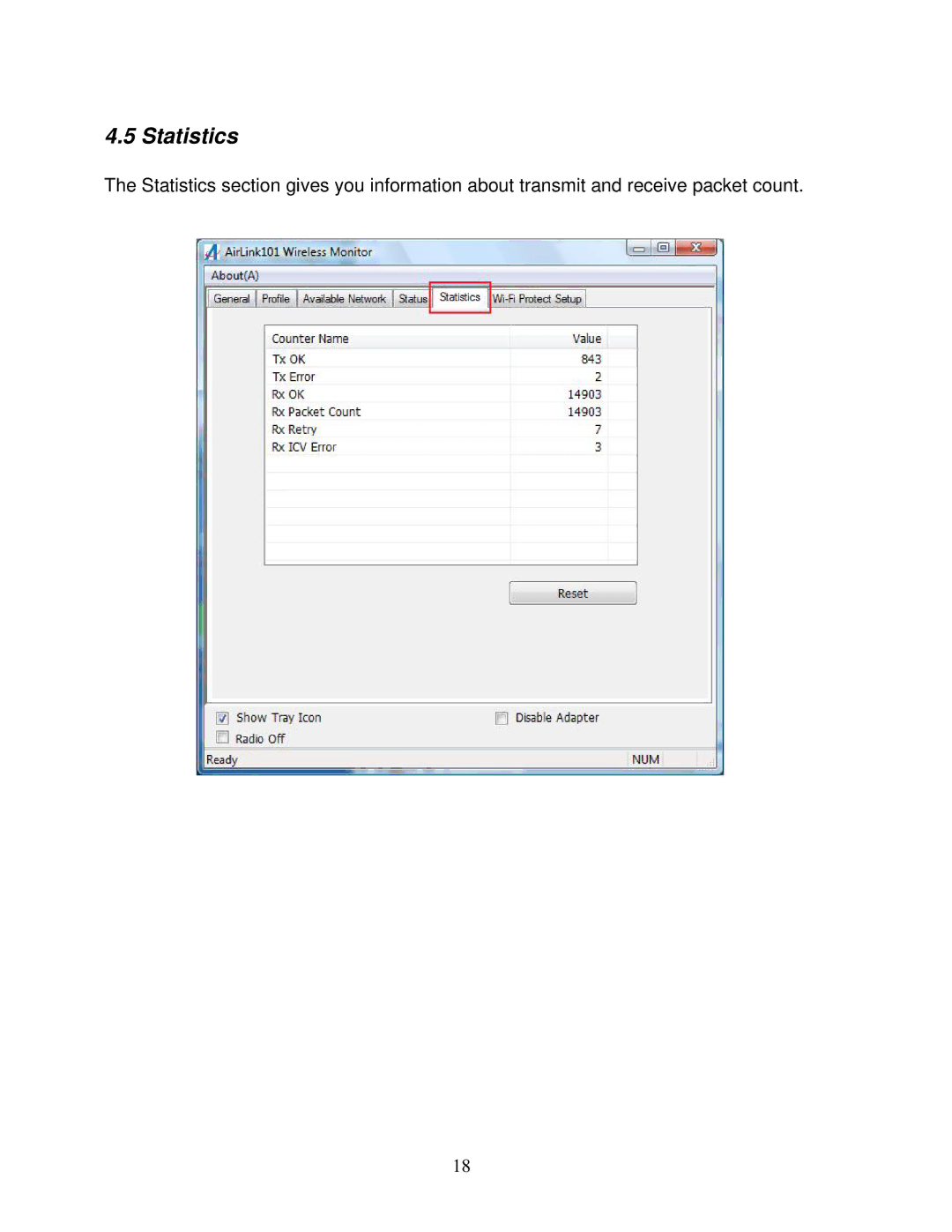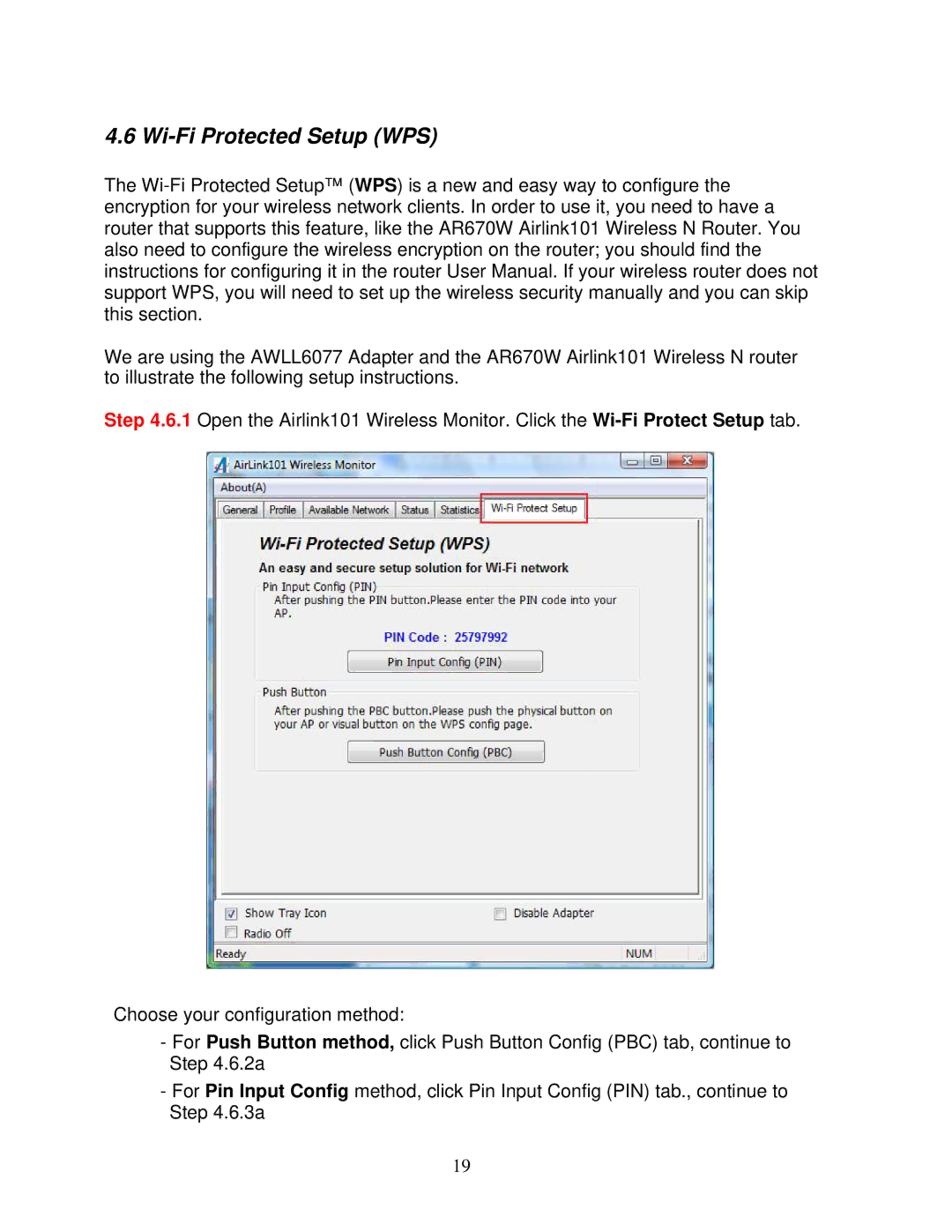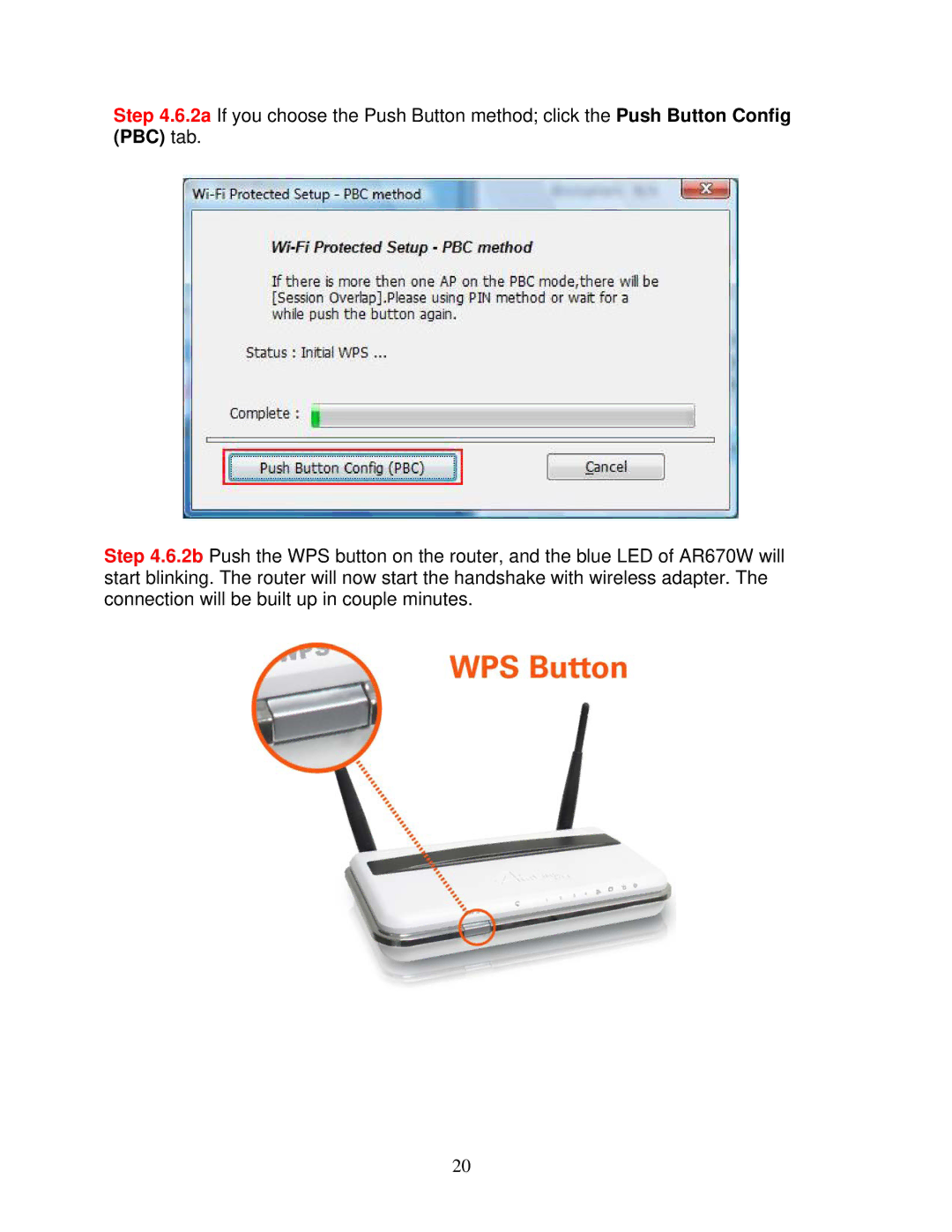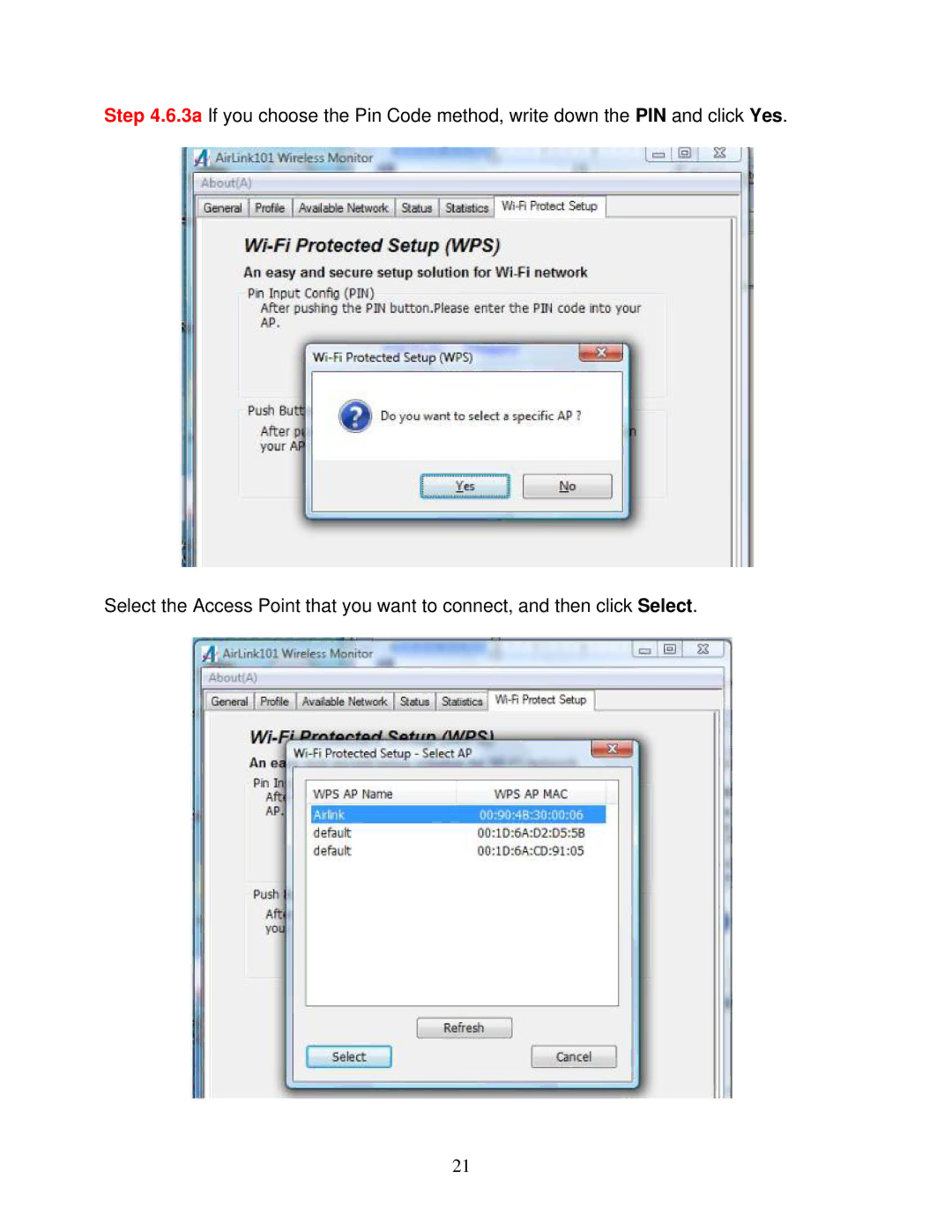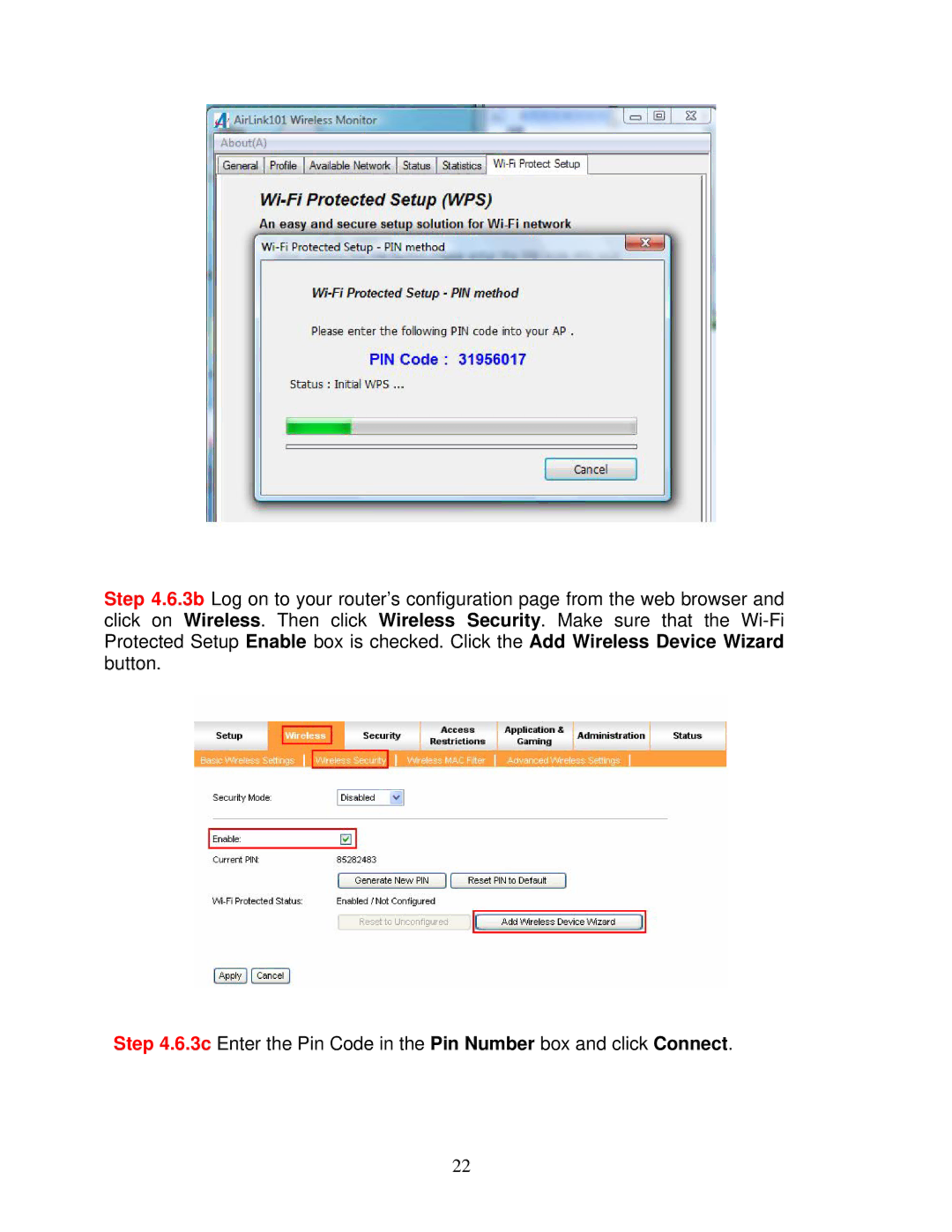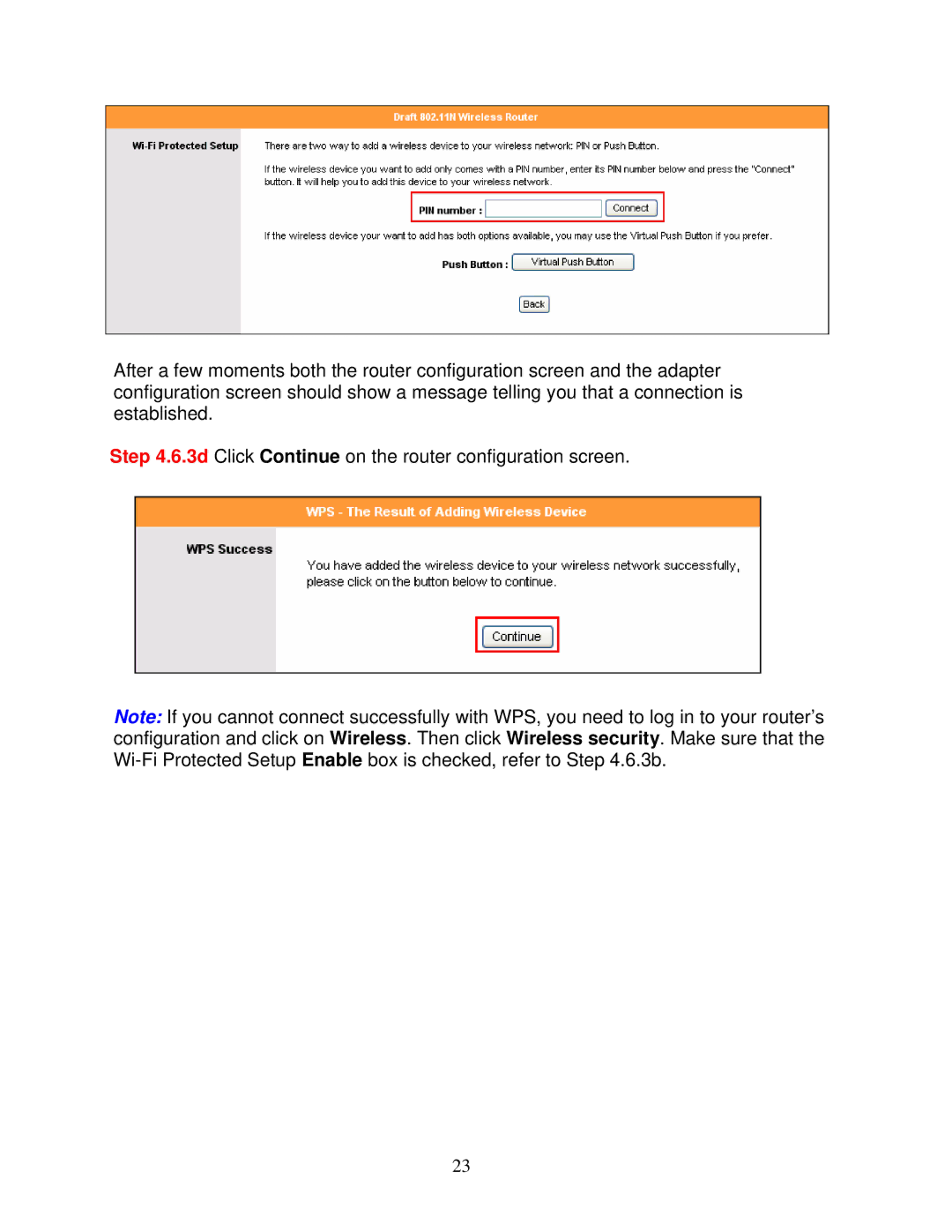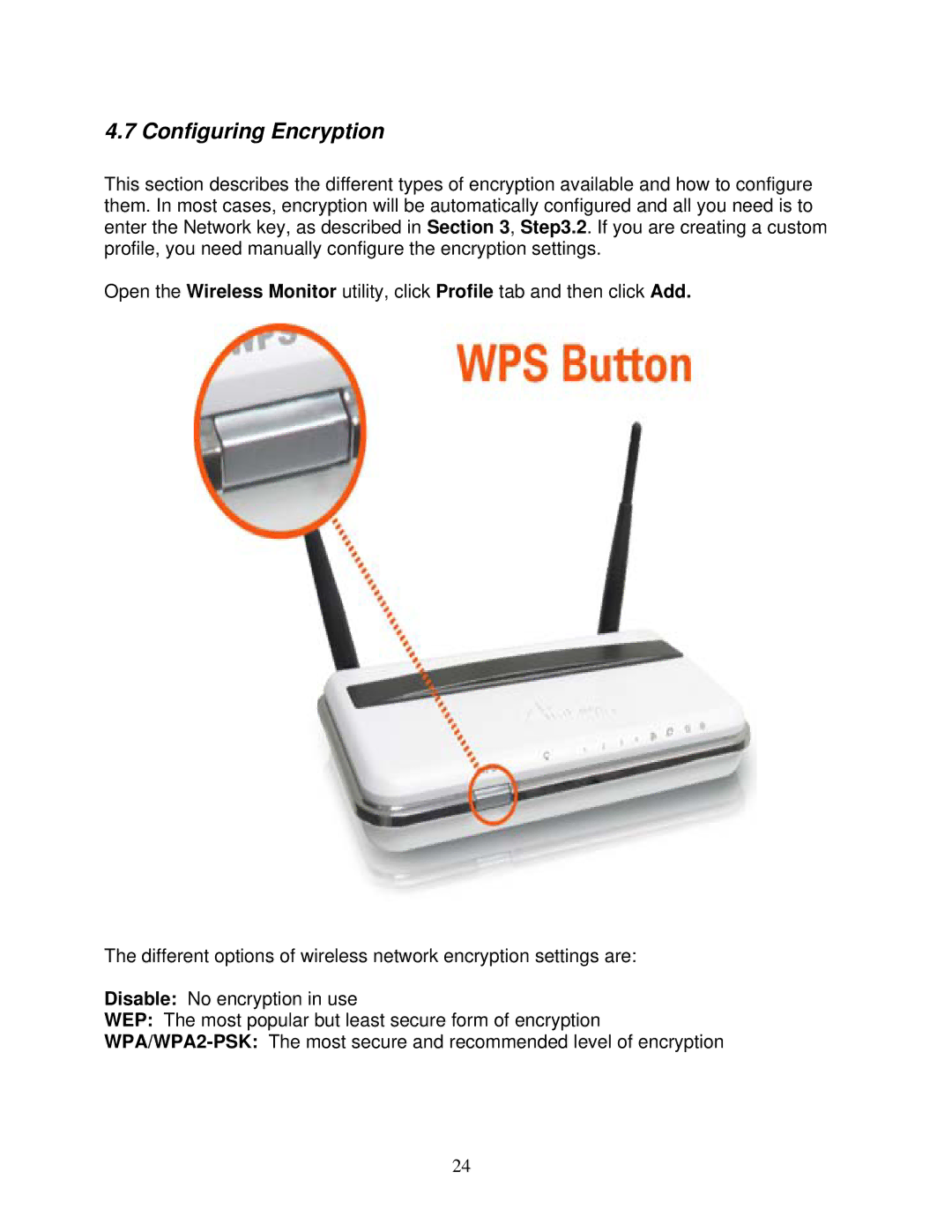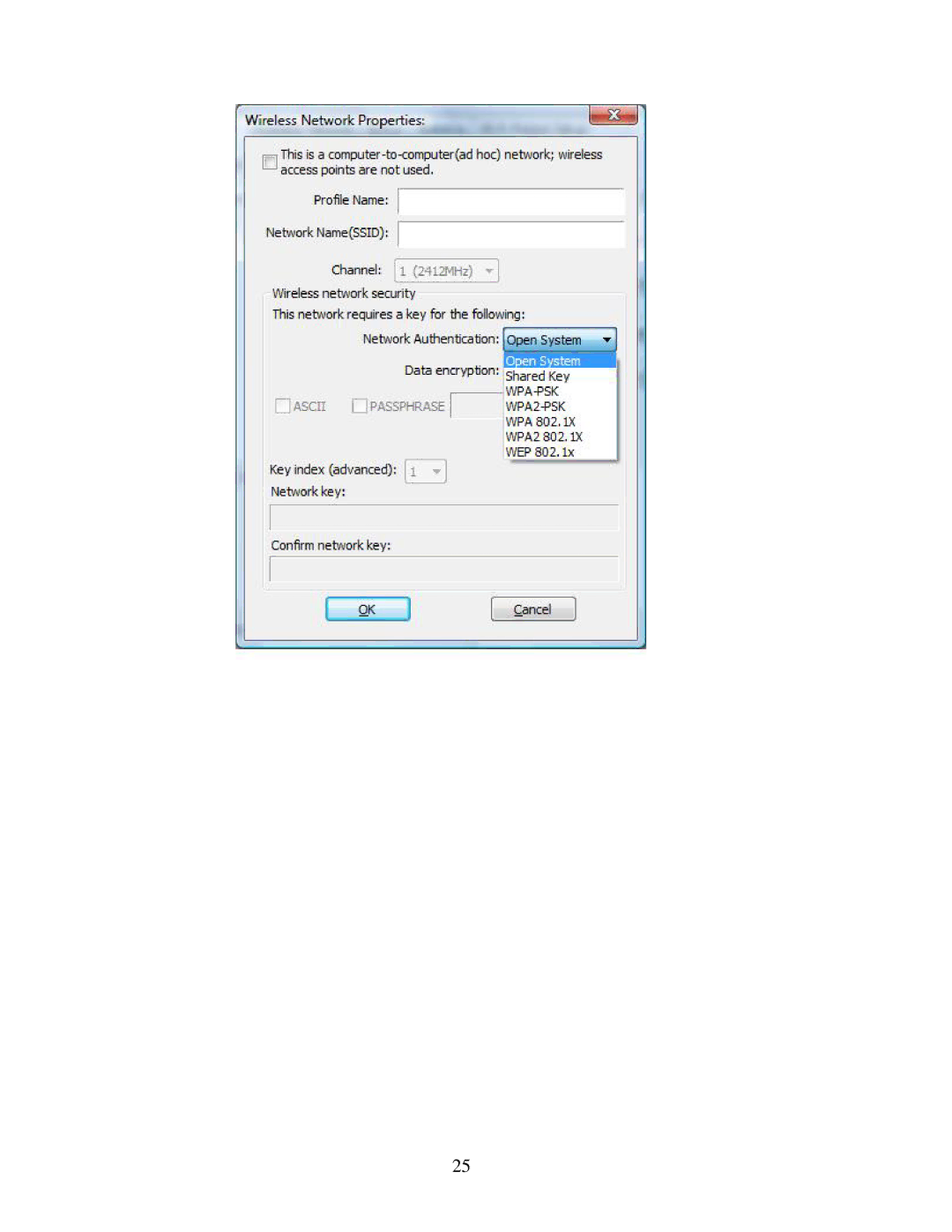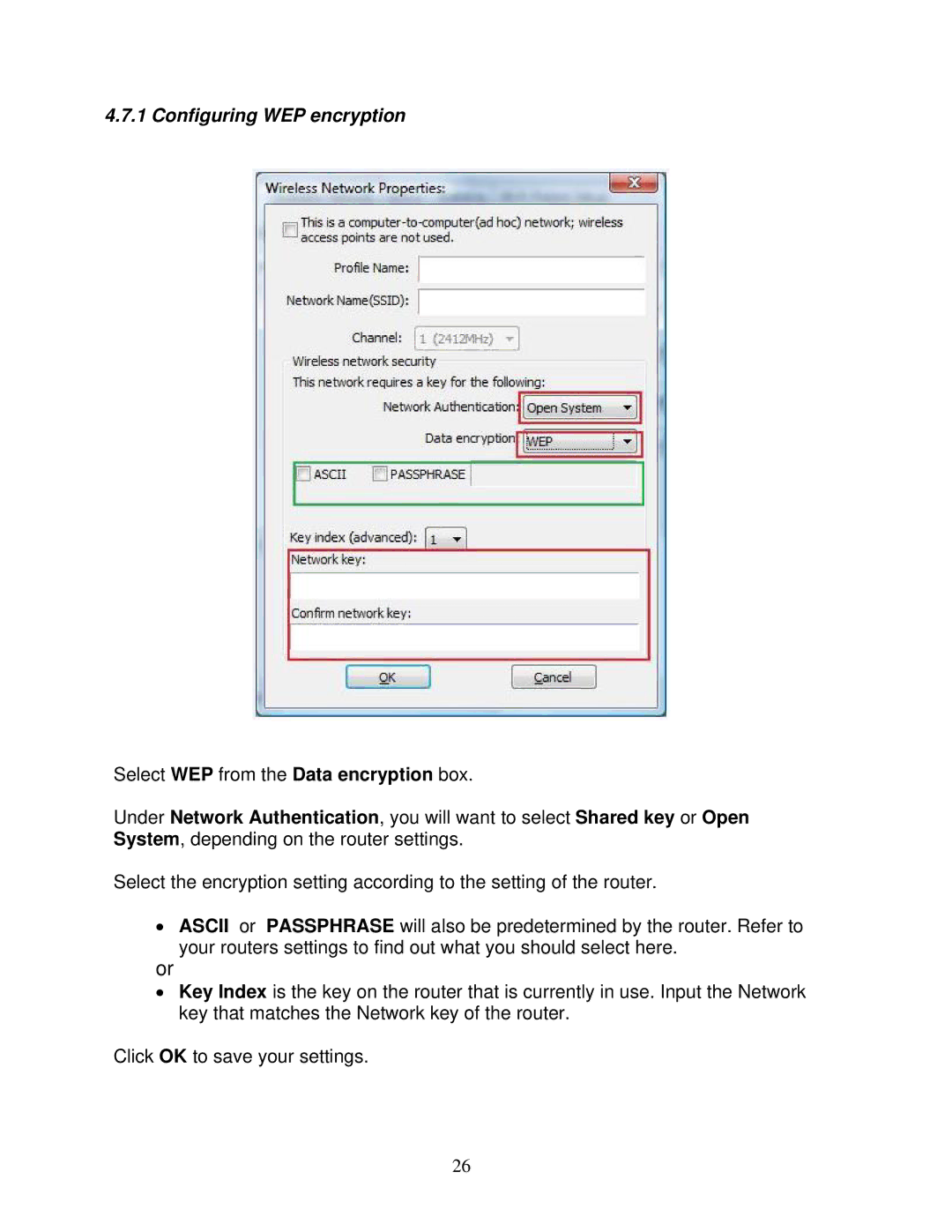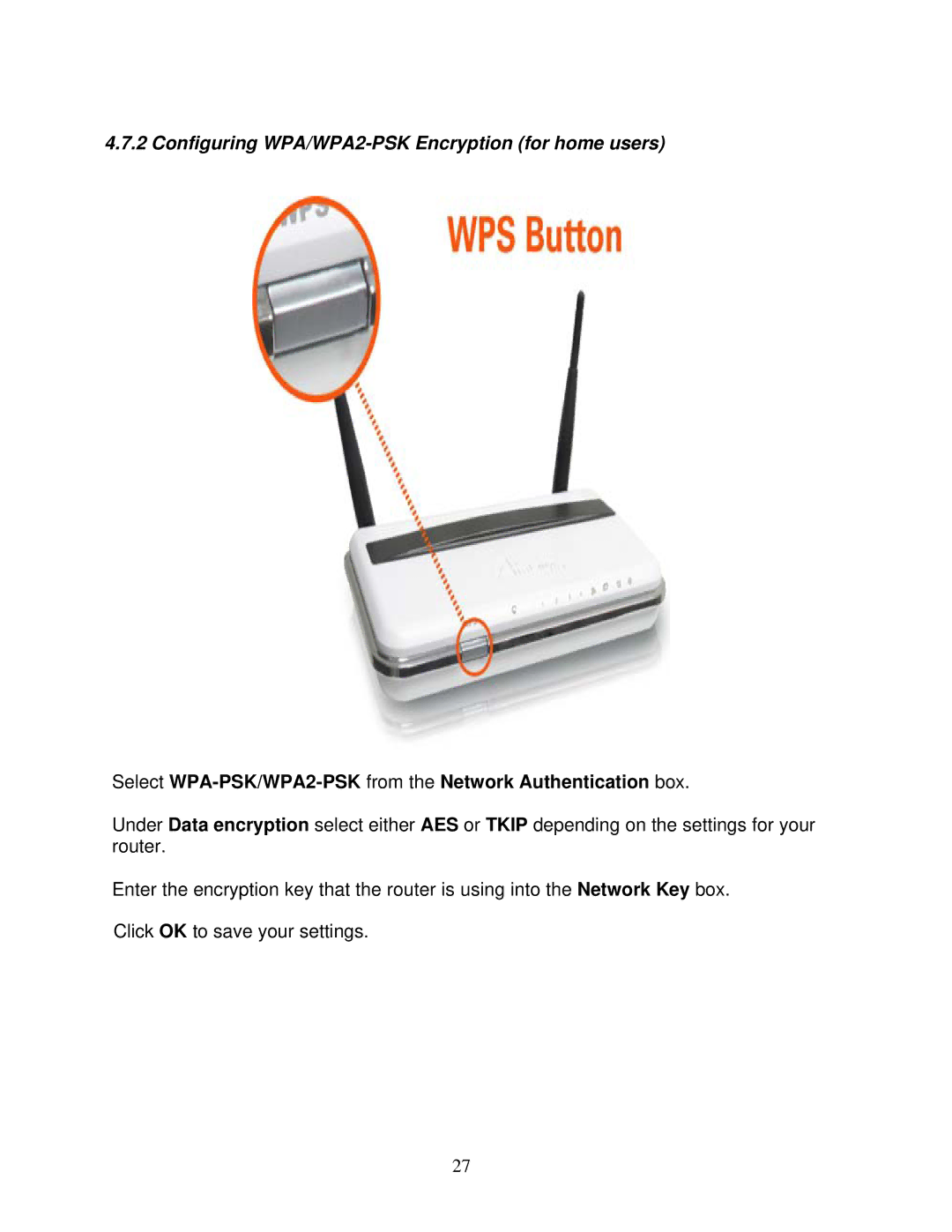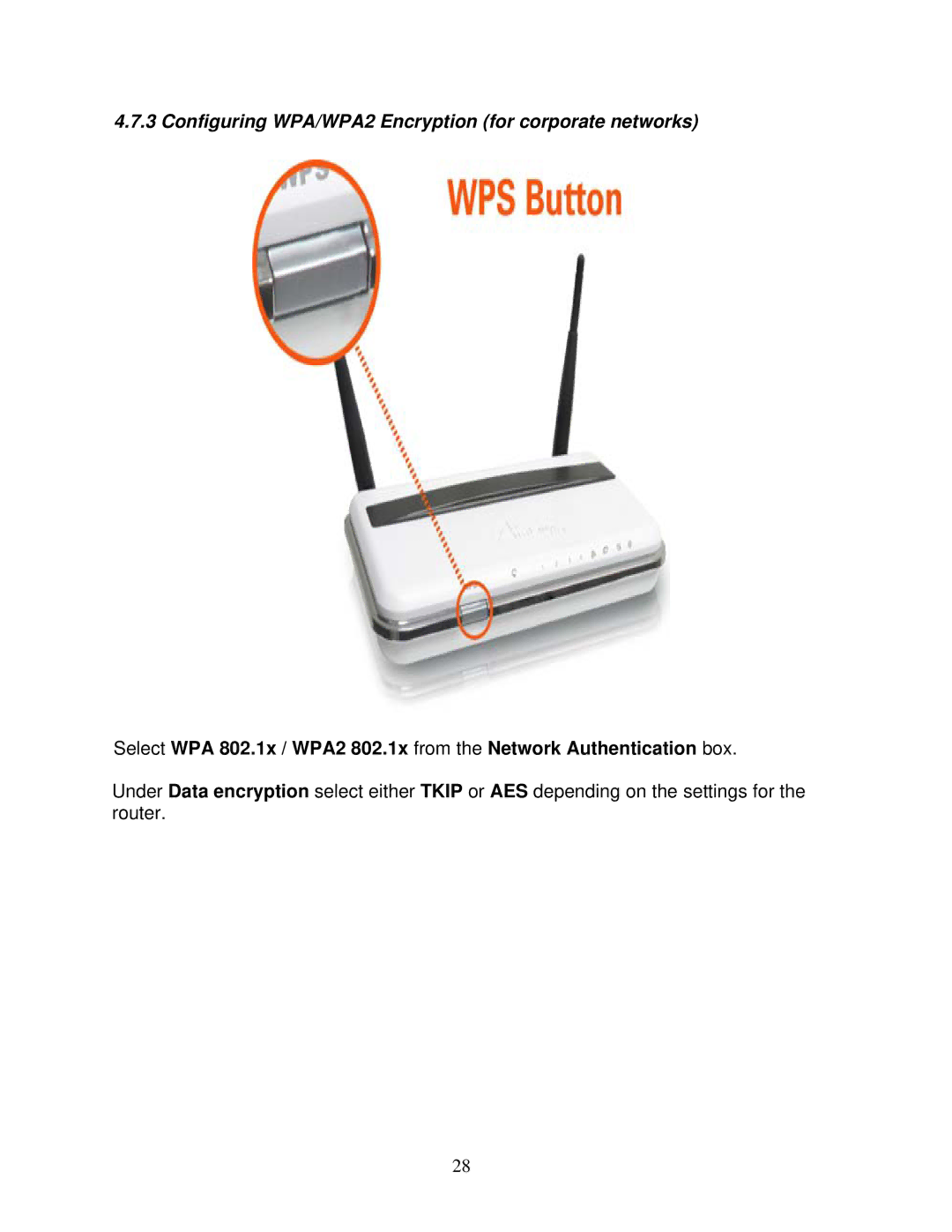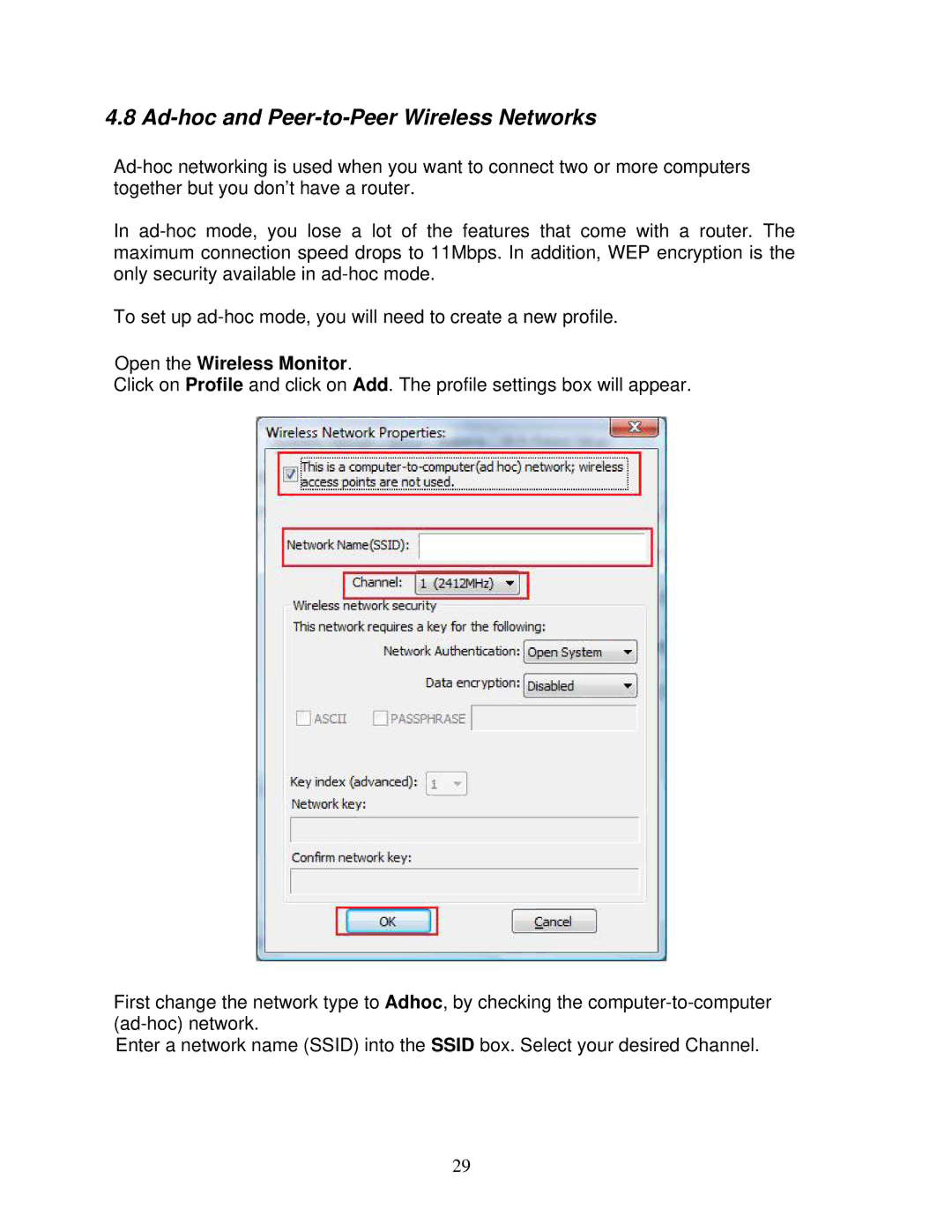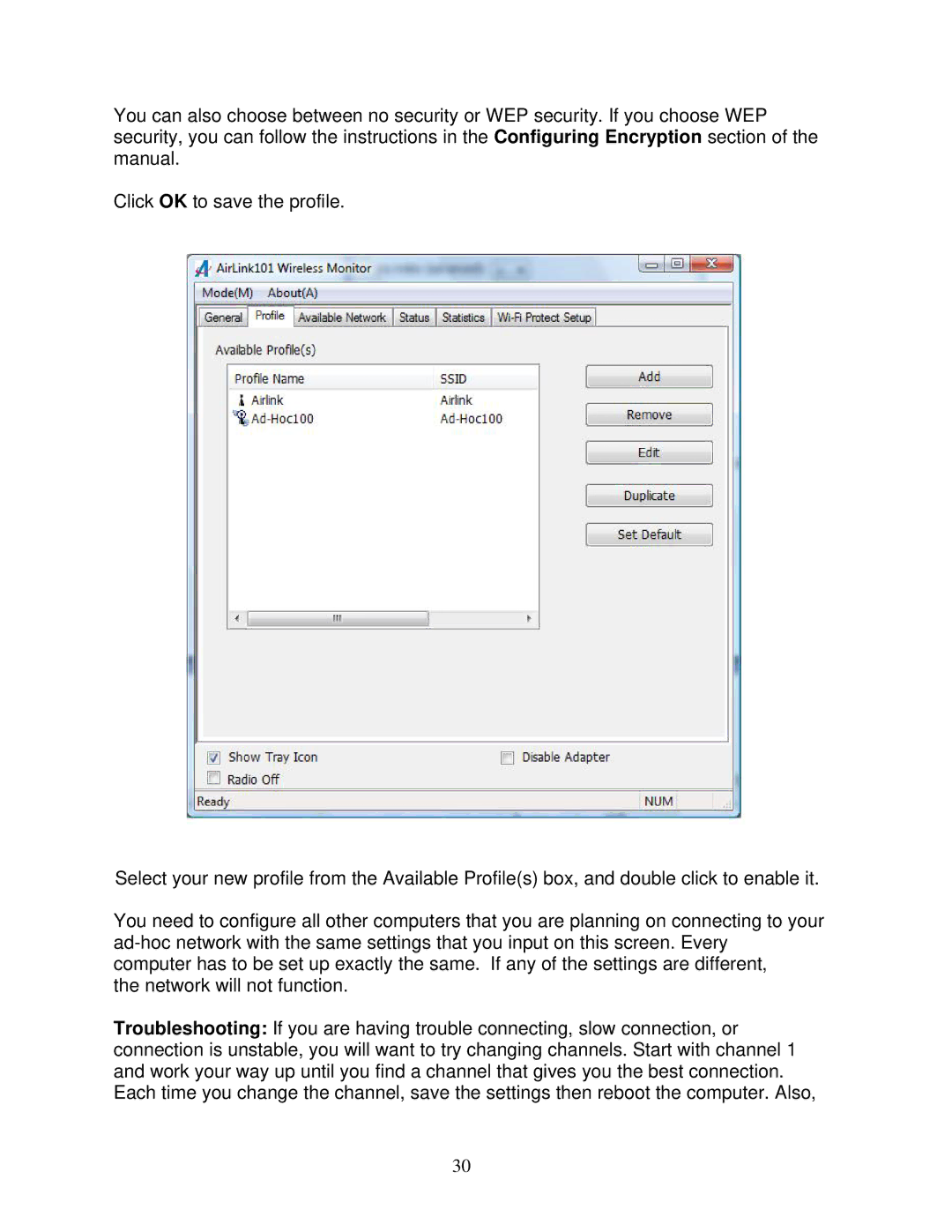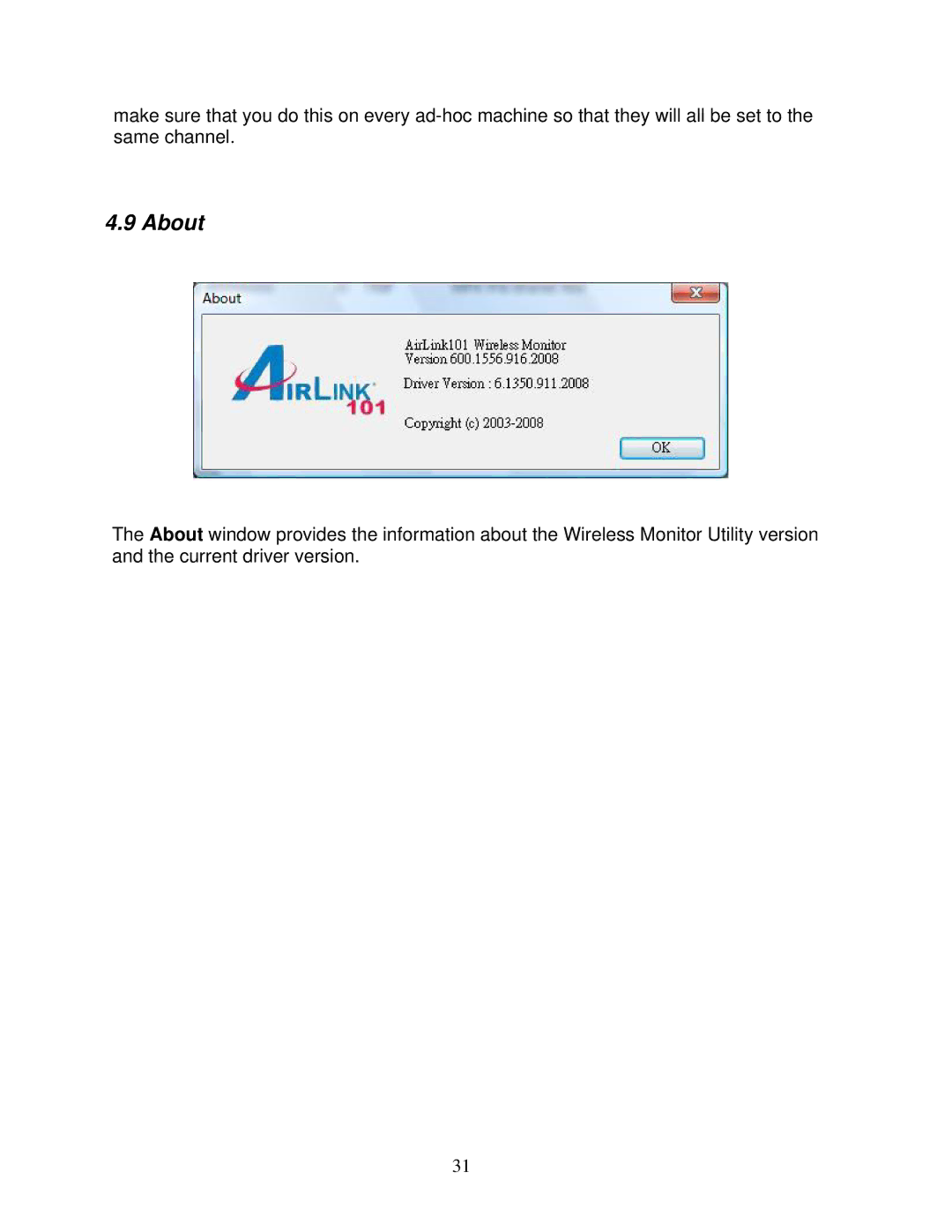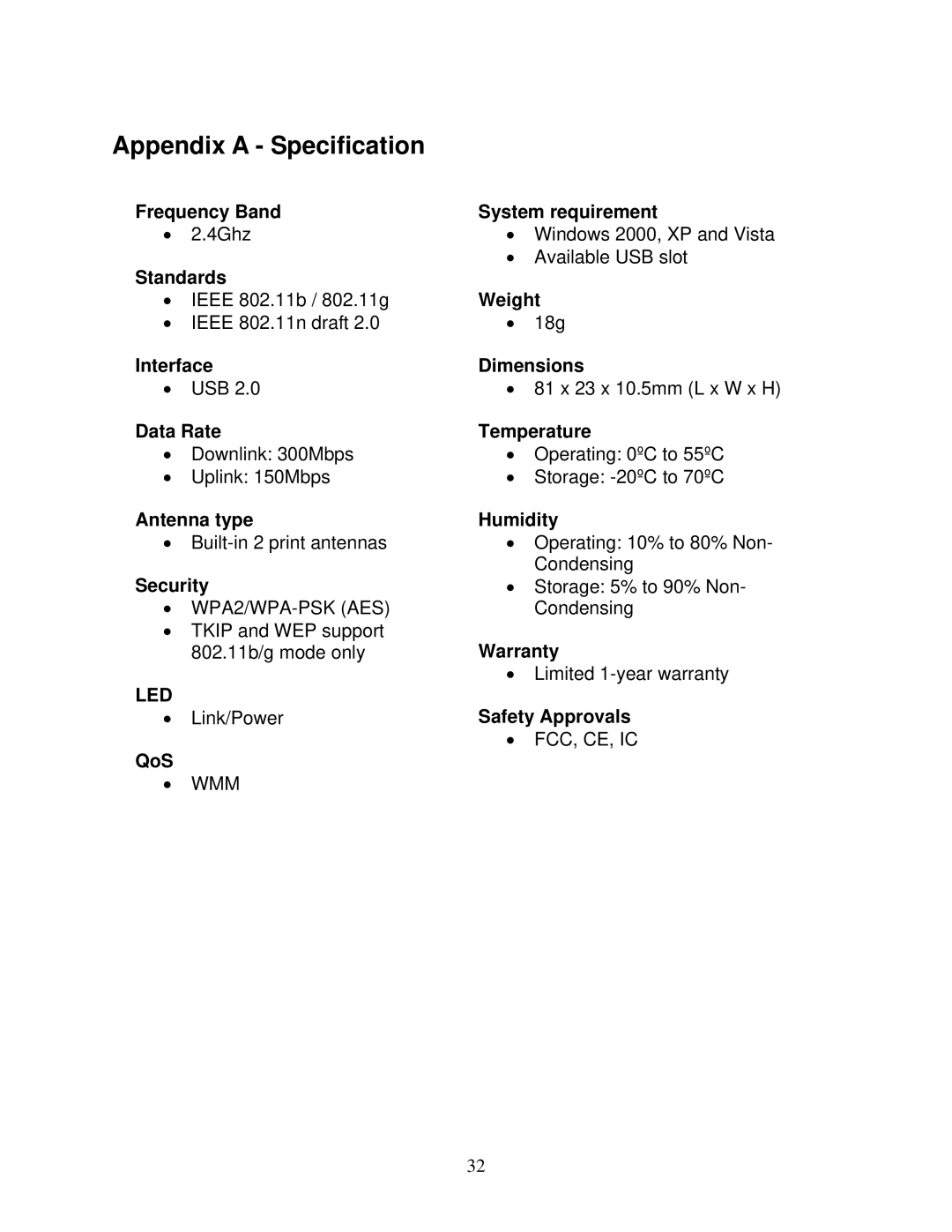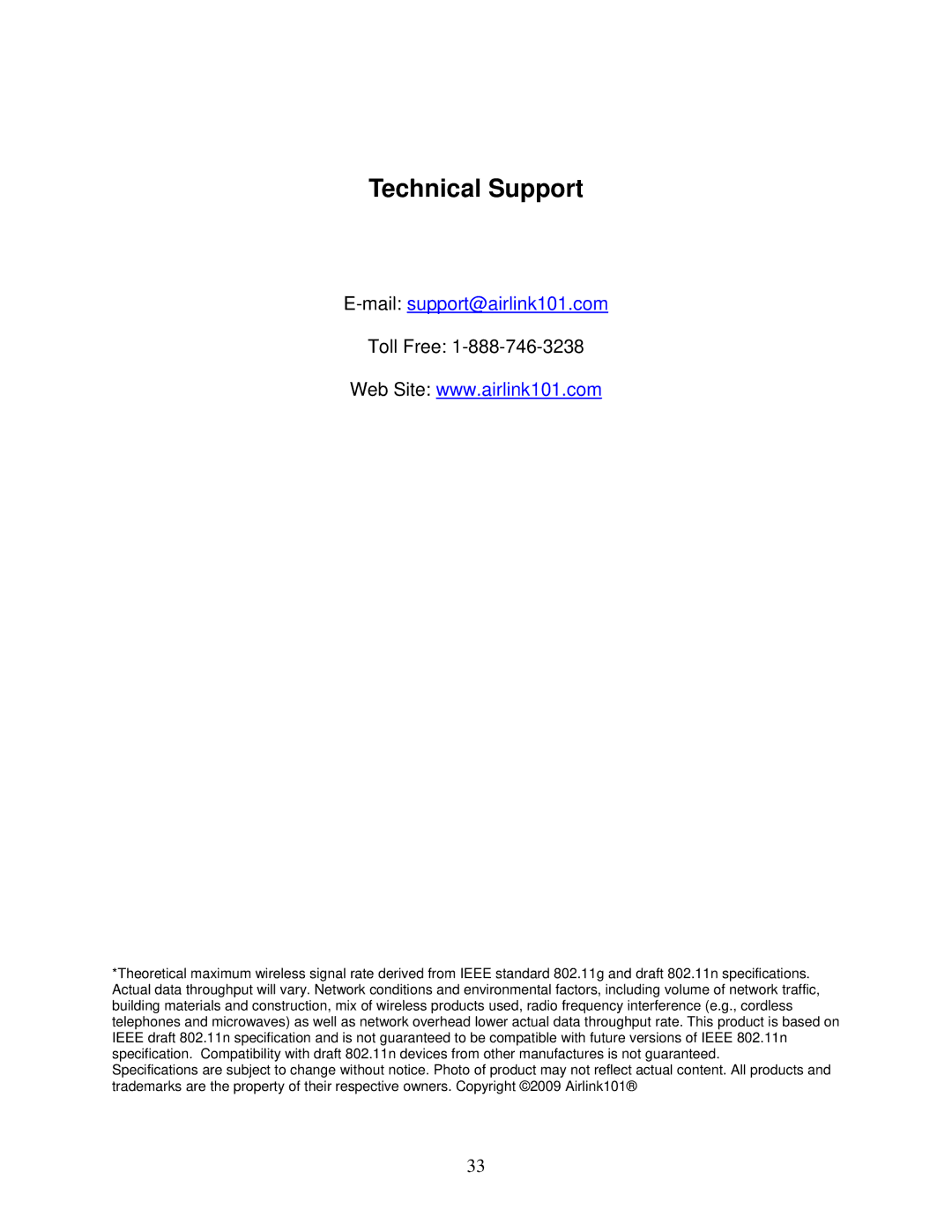Troubleshooting
If you are experiencing problems with the connection (unable to connect, low signal strength, slow connection speed, not working, unstable wireless connection) you may want to tune your router’s signal by changing the channels on the router and/or by adjusting the direction of the antenna(s).
You do not need to change the channel on the adapter; it will automatically pick up the new channel after you reboot the router.
The router has 11 different channels to choose from. Start with channel 1 and work your way up. Each time you change the channel on the router, make sure that you restart the computer of the router before trying to connect again. Keep going through the channels until you find one that gives you a stable connection.
For instructions on changing channels, refer to the documentation that came with your router.
12