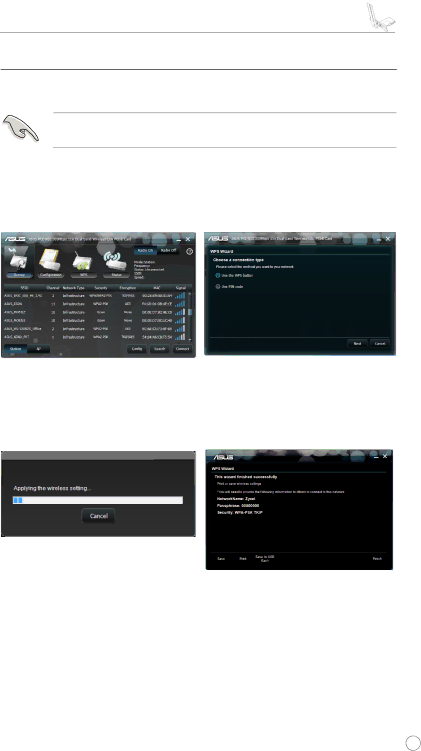
3.2Connecting to a wireless network using WPS
The ASUS
IMPORTANT: Ensure that the AP or station you are trying to connect to supports the WPS function.
To connect
1. Click the WPS tab.
2.Select Use the WPS button, then click Next.
3.Press the WPS button on the AP or station to establish a wireless connection. The picture indicates that WPS is scanning for the network.
4.Click Finish. The picture indicates that your WLAN card has connected to the network successfully.
ASUS Wireless | 11 |