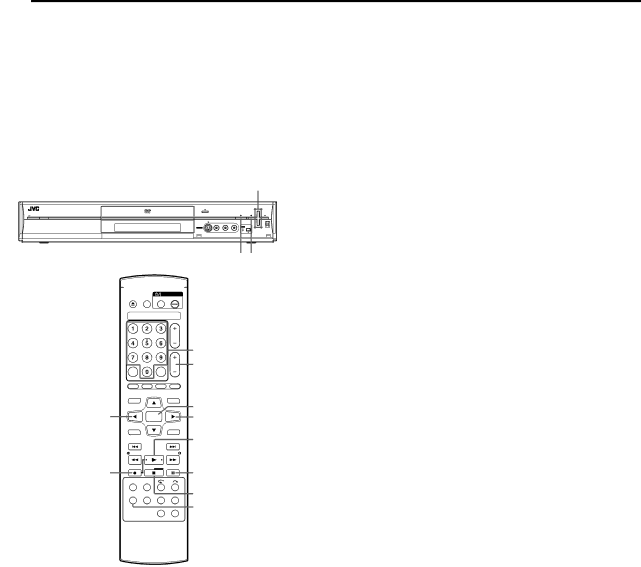
34 EN BASIC OPERATIONS ON DVD DECK
| Basic Recording | NOTES: | |||||||||||||||||
| |||||||||||||||||||
| ● It is recommended to format a | ||||||||||||||||||
|
|
|
|
|
|
|
|
|
|
|
|
|
|
|
|
|
|
| use the disc on this unit for the first time. (A pg. 63) |
|
|
|
|
|
|
|
|
|
|
|
|
|
|
|
|
|
|
| |
|
|
|
|
|
|
|
|
|
|
|
|
|
|
|
|
|
|
| ● When using a |
|
|
|
|
|
|
|
|
|
|
|
|
|
|
|
|
|
|
| |
|
|
|
|
|
|
|
|
|
|
|
|
|
|
|
|
|
|
| VR mode or in Video mode. (A pg. 63) |
|
|
|
|
|
|
|
|
|
|
|
|
|
|
|
|
|
|
| |
|
|
|
|
|
|
|
|
|
|
|
|
|
|
|
|
|
|
| ● Recordings made on |
|
|
|
|
|
|
|
|
|
|
|
|
|
|
|
|
|
|
| |
|
|
|
|
|
|
|
|
|
|
|
|
|
|
|
|
|
|
| back on other DVD players. Perform “Finalize A Disc” (A pg. 64). |
| ● Turn on the unit. | ||||||||||||||||||
| ● You can record up to 99 programs and 99 play lists on each disc. | ||||||||||||||||||
| ● Turn on the TV and select an input mode such as EXT1. | ||||||||||||||||||
| ● Some programs can only be recorded one time. | ||||||||||||||||||
|
|
|
|
|
|
|
|
|
|
|
|
|
|
|
|
|
|
| |
|
|
|
|
|
|
|
|
|
|
|
|
|
|
|
|
|
|
| ● When recording is started, an index of the first part of recording is |
| ATTENTION: | ||||||||||||||||||
| automatically recorded. (A pg. 43) To delete the index, refer to | ||||||||||||||||||
| It is not possible to record programs on a | ||||||||||||||||||
| page 48. | ||||||||||||||||||
| has already been finalized. | ||||||||||||||||||
| ● Recording sometimes may stop or cannot be performed even if | ||||||||||||||||||
|
|
|
|
|
|
|
|
|
|
|
|
|
|
|
|
|
|
| |
|
|
|
|
|
|
|
|
|
|
|
|
|
|
|
|
|
|
| |
|
|
|
|
|
|
|
|
|
|
|
|
|
|
|
| CH +/– | there is enough available capacity remaining on the disc. | ||
|
|
|
|
|
|
|
|
|
|
|
|
|
|
|
|
| |||
|
|
|
|
|
|
|
|
|
|
|
|
|
|
|
|
|
|
| Recording Mode |
D
R
R o
ENTER
E
I
W
o
REC MODE
MPEG 2 format is used as recording format. As a guide for picture quality, the “bps” unit is used to represent how much data can be recorded per second. The larger this value is, the better the picture quality becomes but more capacity is required for the recording. Select XP or SP for programs where quick movement occurs, such as sports programs, and LP or EP for talk shows, etc. with relatively less movement.
The recording modes for a 4.7 GB disc are set as follows:
Recording mode | Recording amount | Maximum recording | ||
|
| (approx.) | time (approx.) | |
|
|
|
| |
| XP | 10 Mbps | 1 hour | |
|
|
|
| |
| SP | 5 Mbps | 2 hours | |
|
|
|
| |
| LP | 2.5 Mbps | 4 hours | |
|
|
|
| |
| EP | 1.6 Mbps | 6 hours | |
|
|
|
| |
|
| 1 - 6 hours | ||
| (A pg. 36) | The amount varies |
| |
FR |
| depending on the |
| |
420 | 7 hours | |||
selected time. | ||||
|
|
| ||
| 480 |
| 8 hours | |
|
|
|
| |
●For details on FR mode, refer to “Free Rate Function” (A pg. 36).
1Load a recordable disc.
●For details, refer to “Placing A Disc” (A pg. 10).
2Press CH +/– or the number keys to select the channel you wish to record.
3Press REC MODE repeatedly to select the recording mode, then press ENTER.
●Each time you press REC MODE, the recording mode changes as follows:
XP N SP N LP NEP N FR
*The value is selectable from 1 to 6 hours in 5 minutes interval by pressing DErepeatedly after selecting
●For details on the recording mode, see the right column.
4Press R on the unit to start recording. Or while holding R, press I on the remote control.
5Press W to pause recording.
●To resume recording, press I.
6Press o to stop recording.
●It takes about 10 seconds to end the writing session when you stop recording.