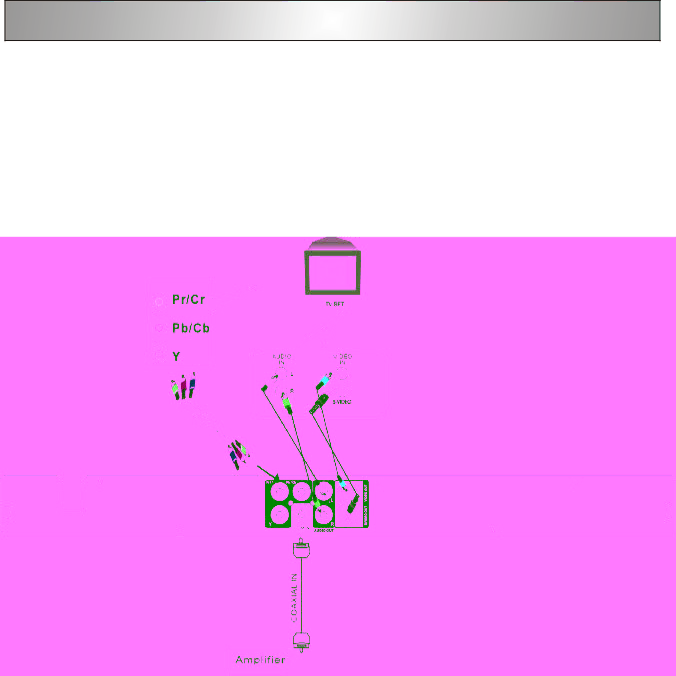
Connections |
IMPORTANT!
*Before connecting the AC power cord to the wall outlet, ensure that all the other connections have been made.
*Never make or change any connections with the power switched on.
Connecting your DVD player to your TV
*Connect the
*Connect the VIDEO OUT jack to the Video input jack on the TV using a video cable.
*Use the audio cables to connect the AUDIO OUT jacks to the corresponding AUDIO IN jacks on your TV, CD or TAPE recorder.
*Use the coaxial cables to connect the COAXIAL jack to correspond to receive a digital signal.
*Use the component cables to connect the COMPONENT jacks to get the best picture quality.
9