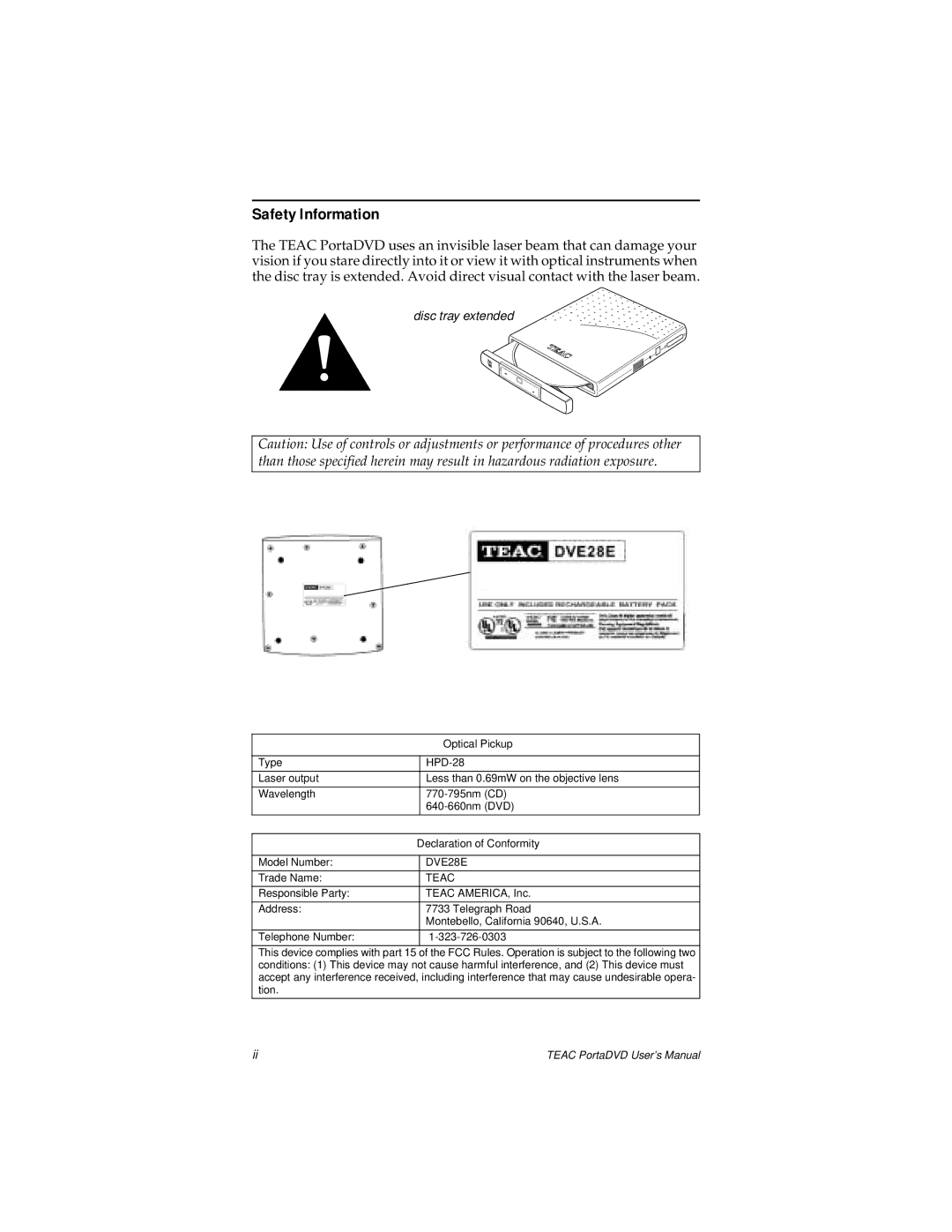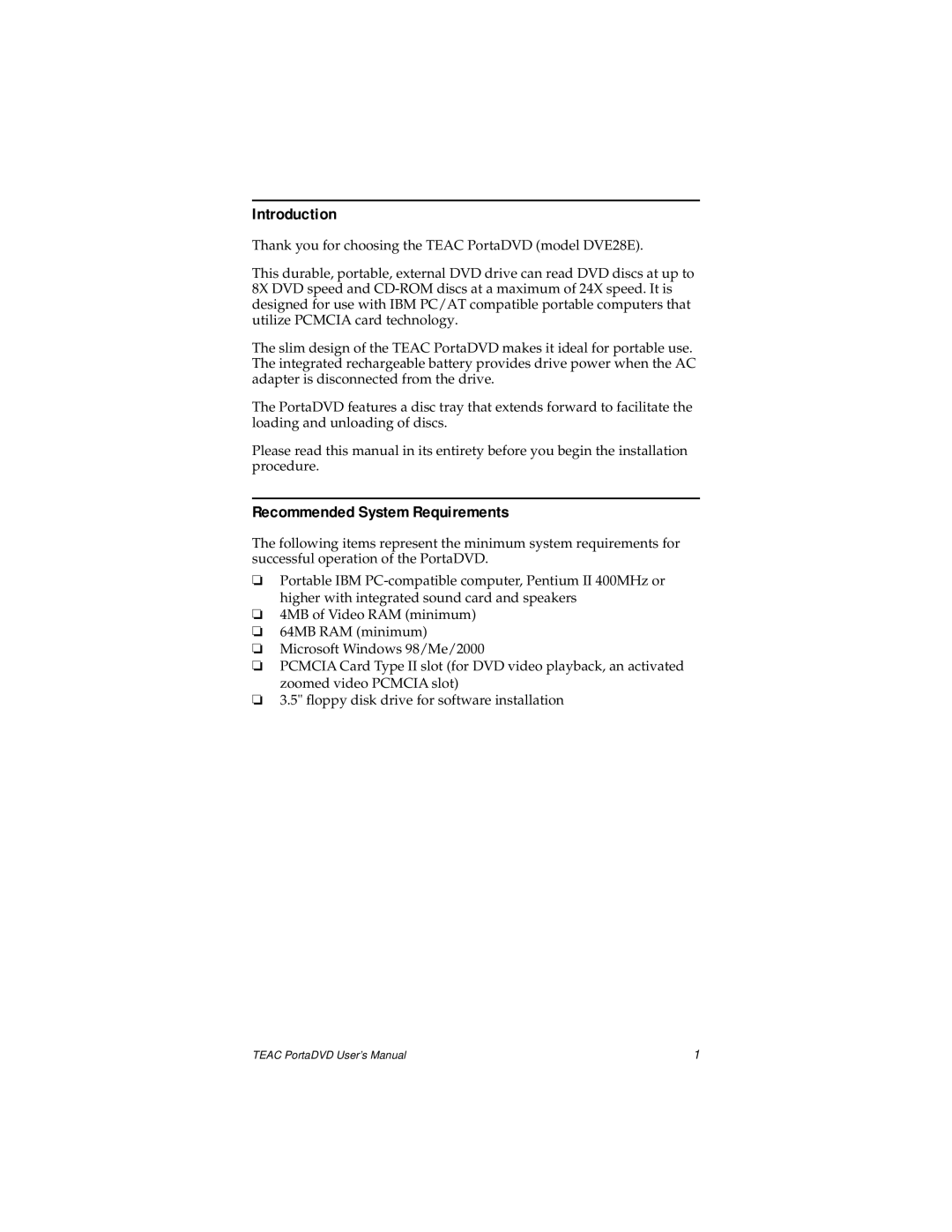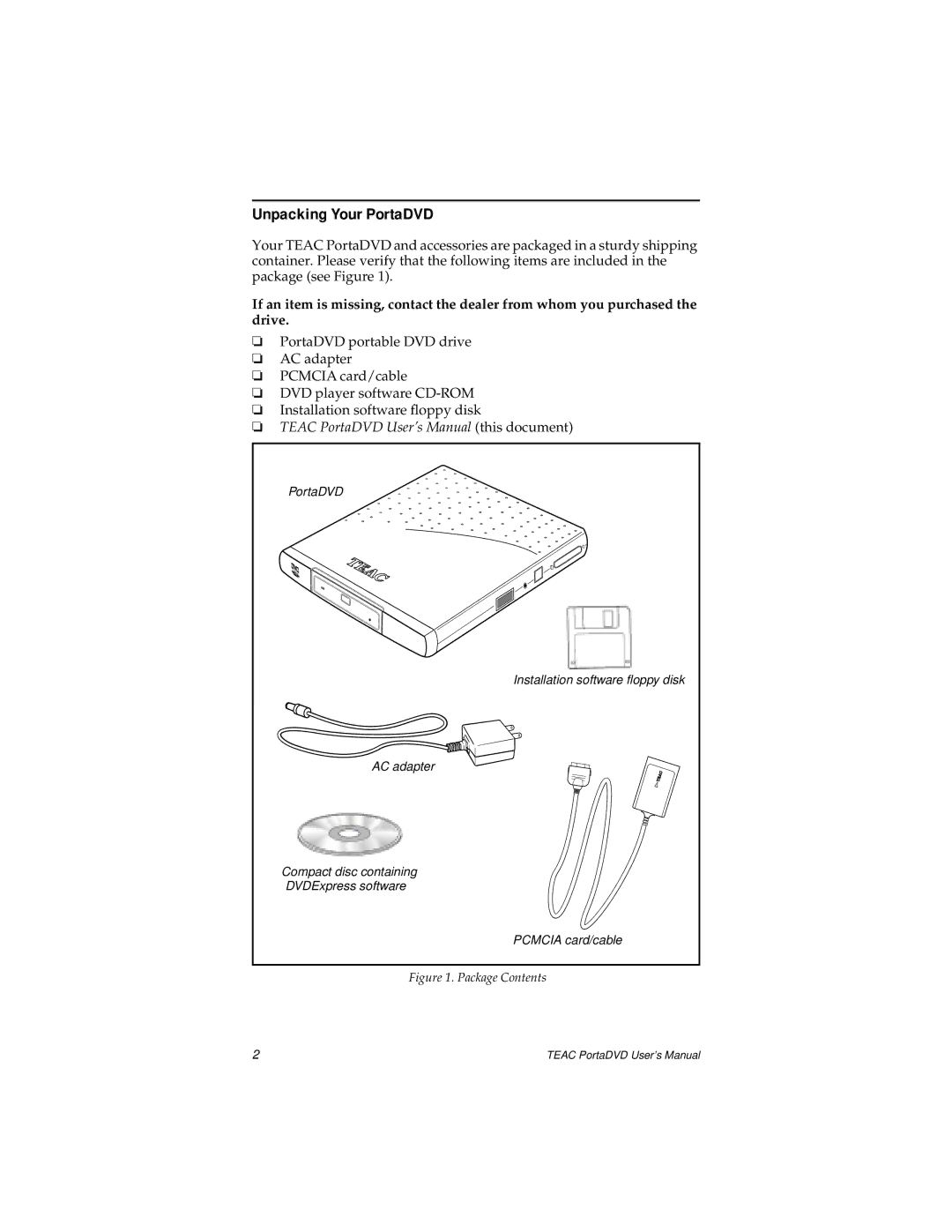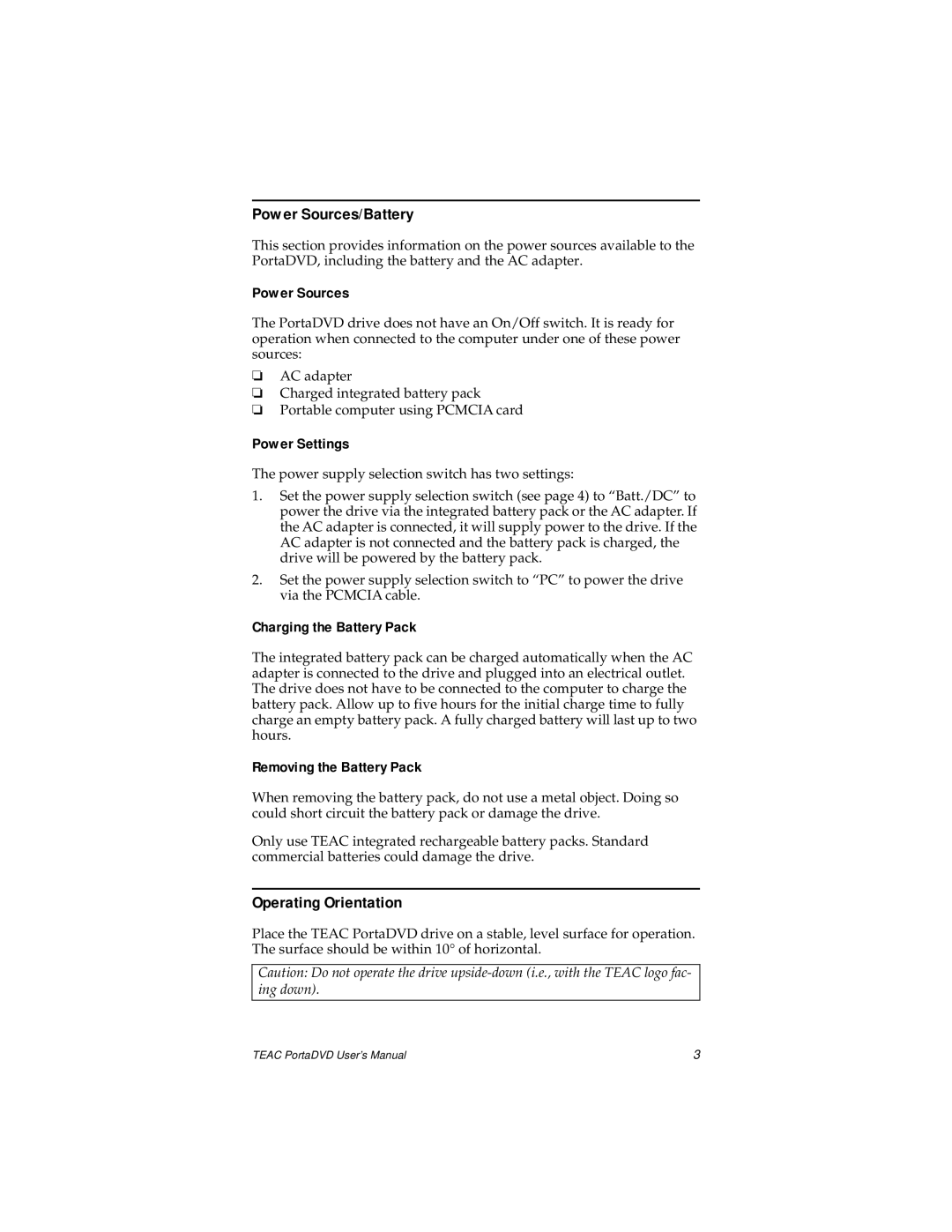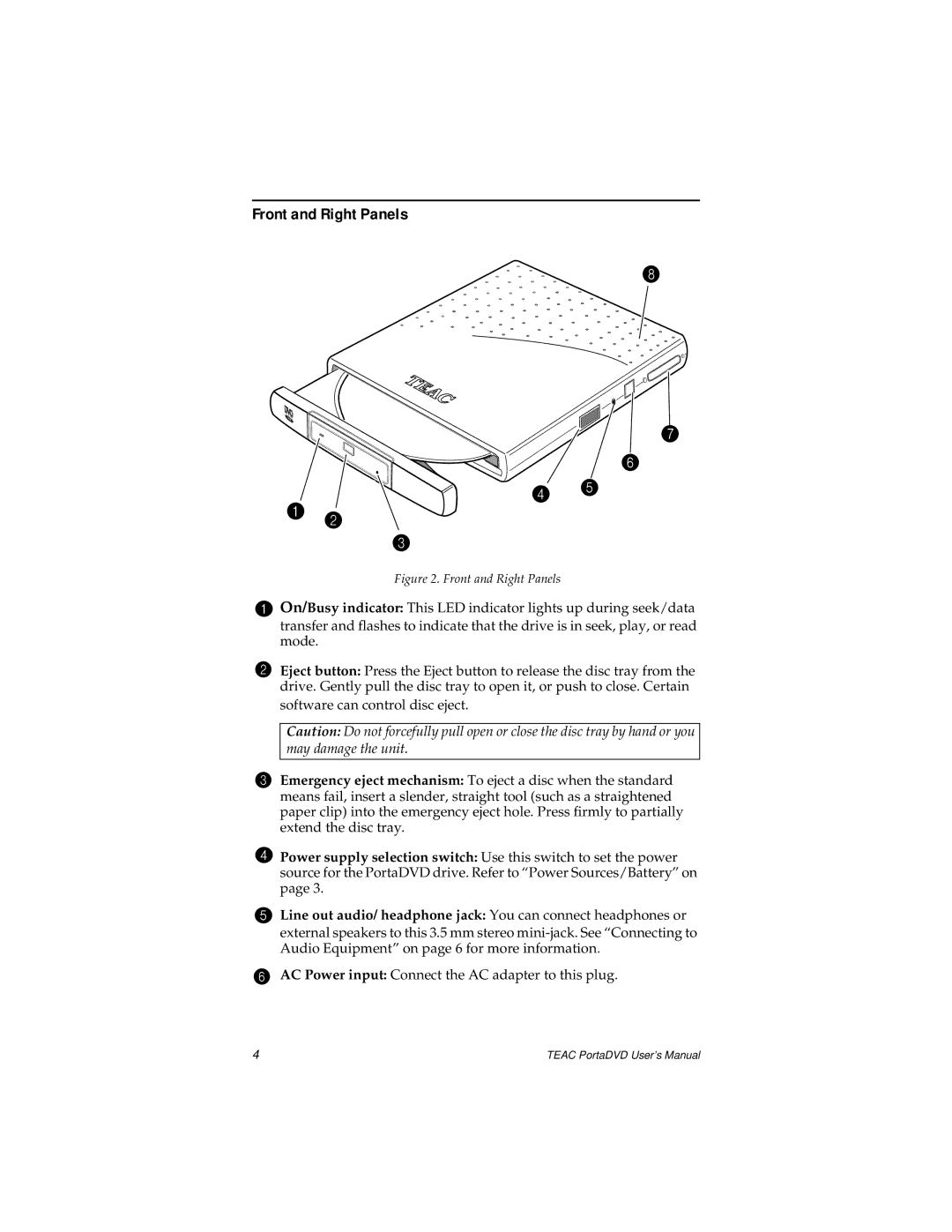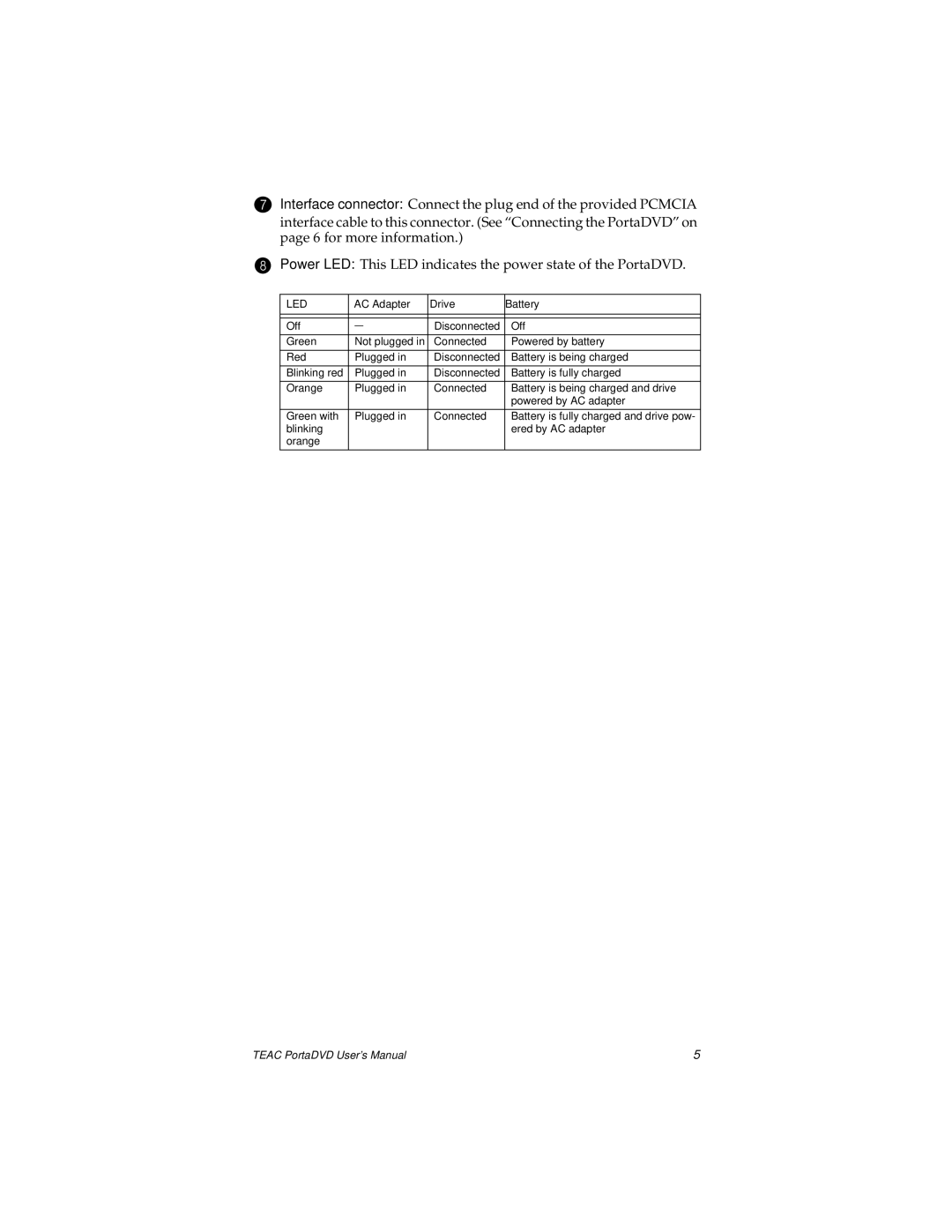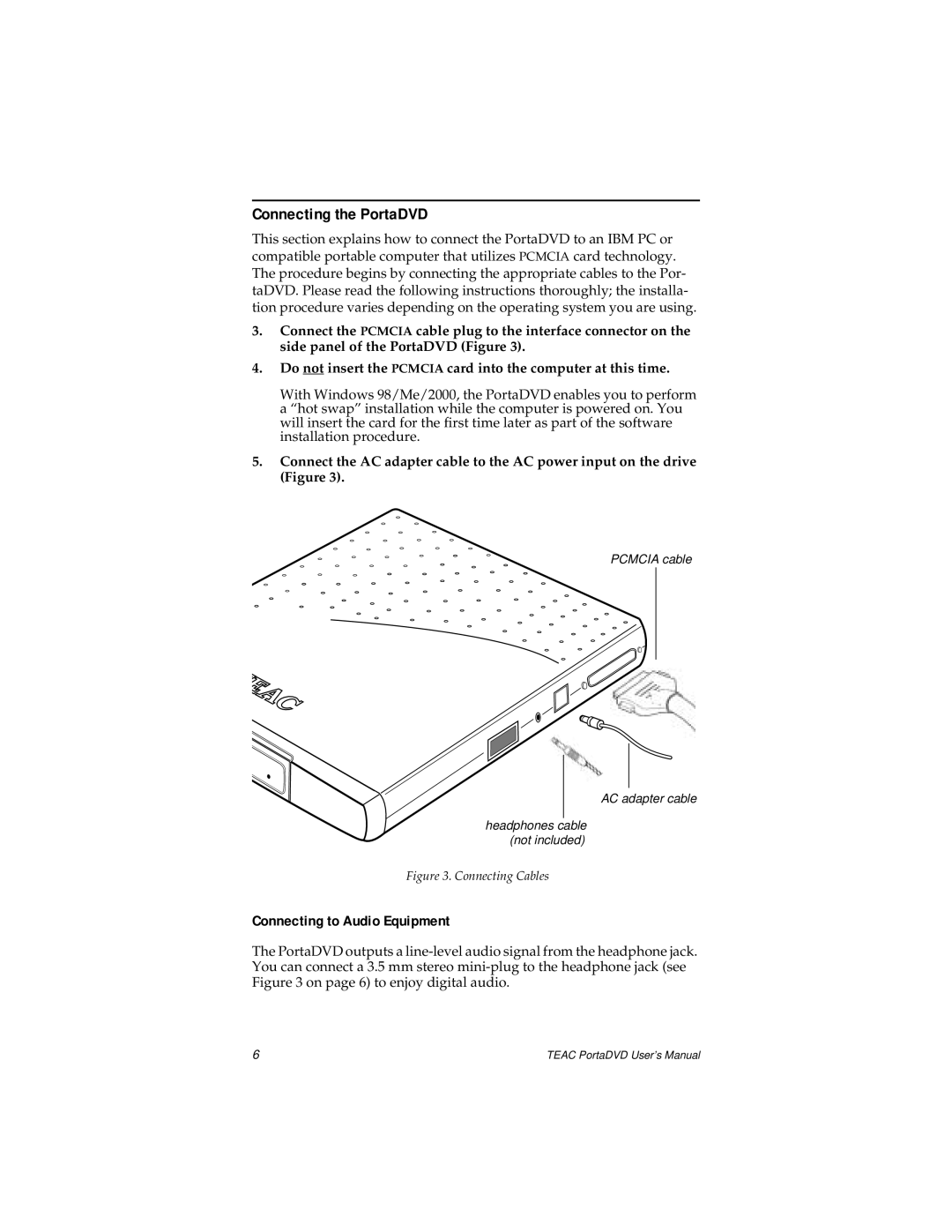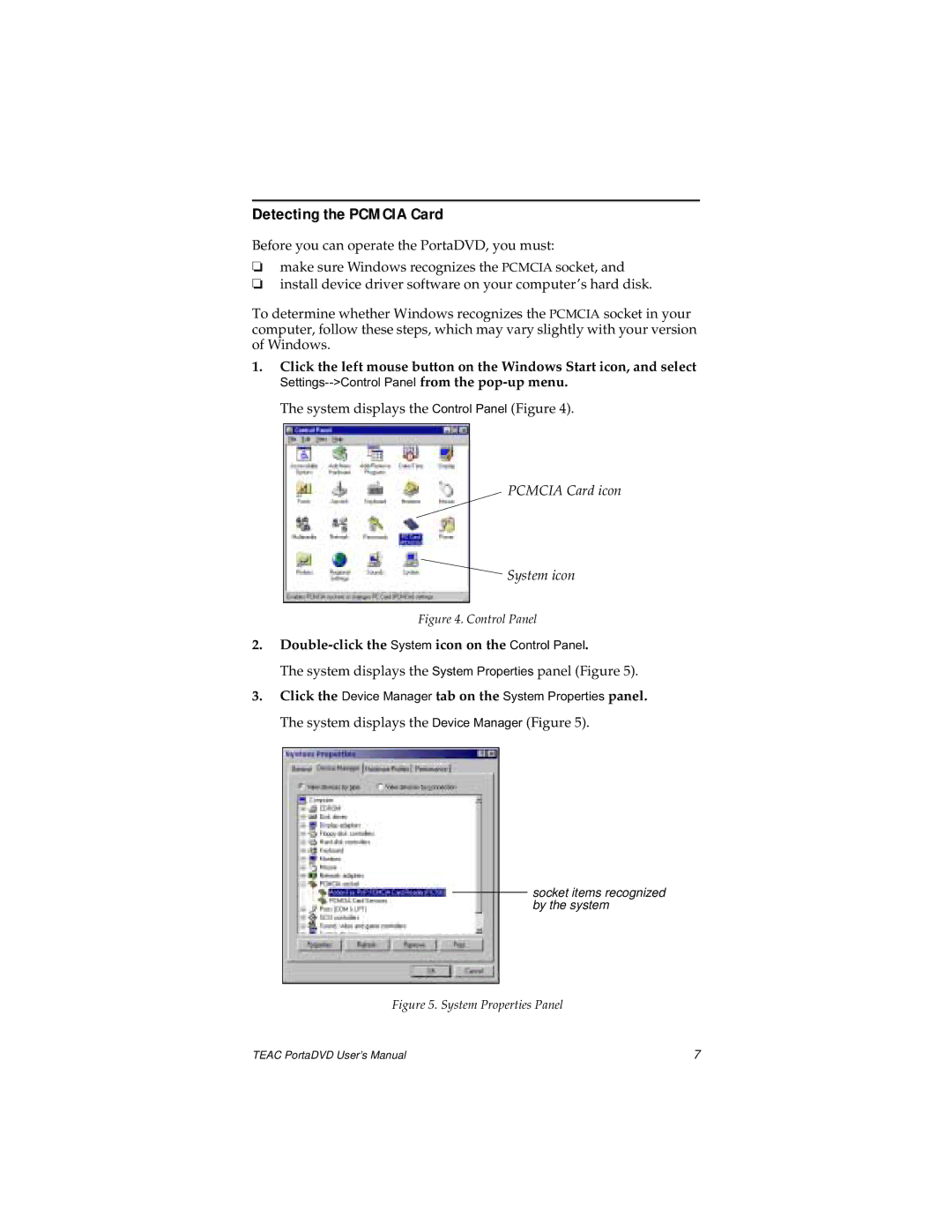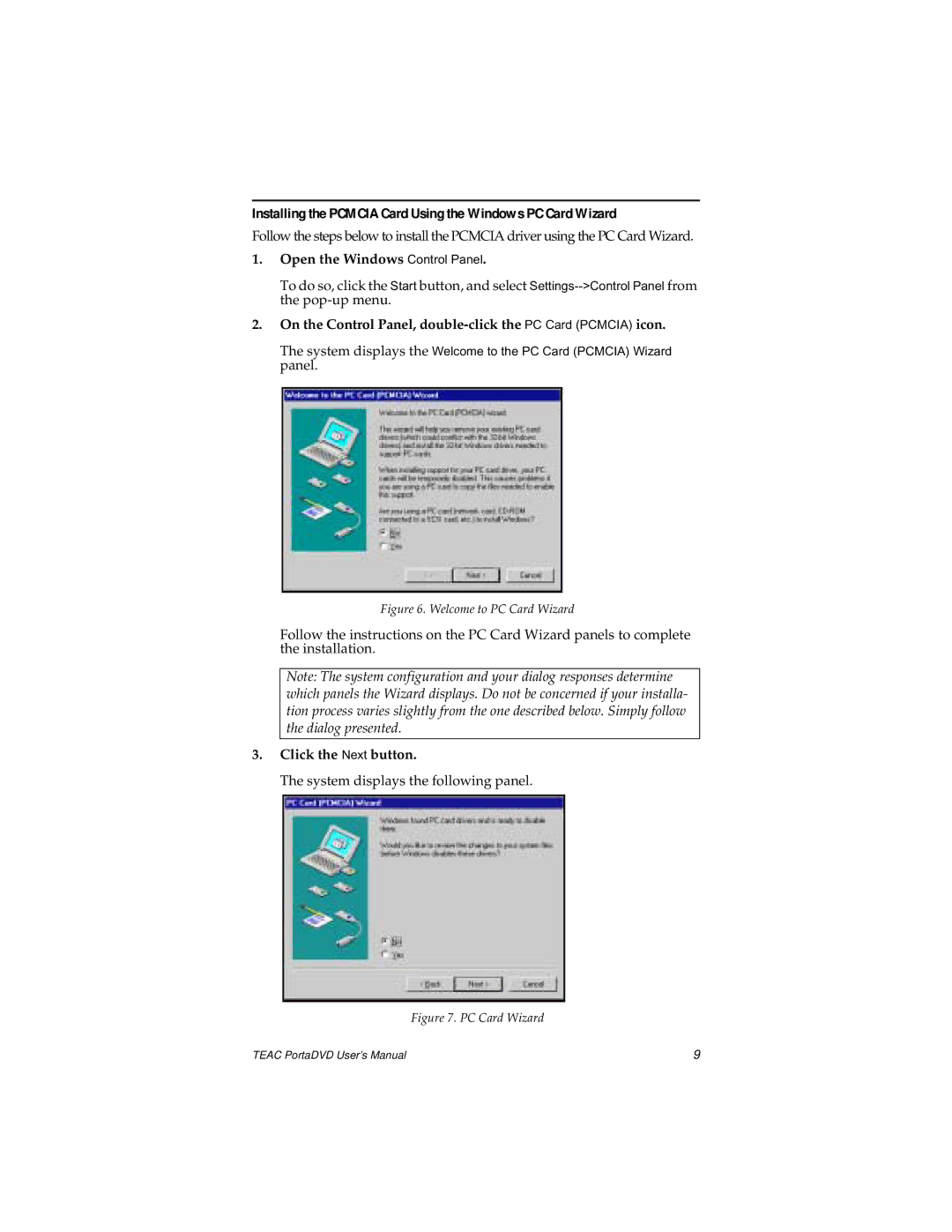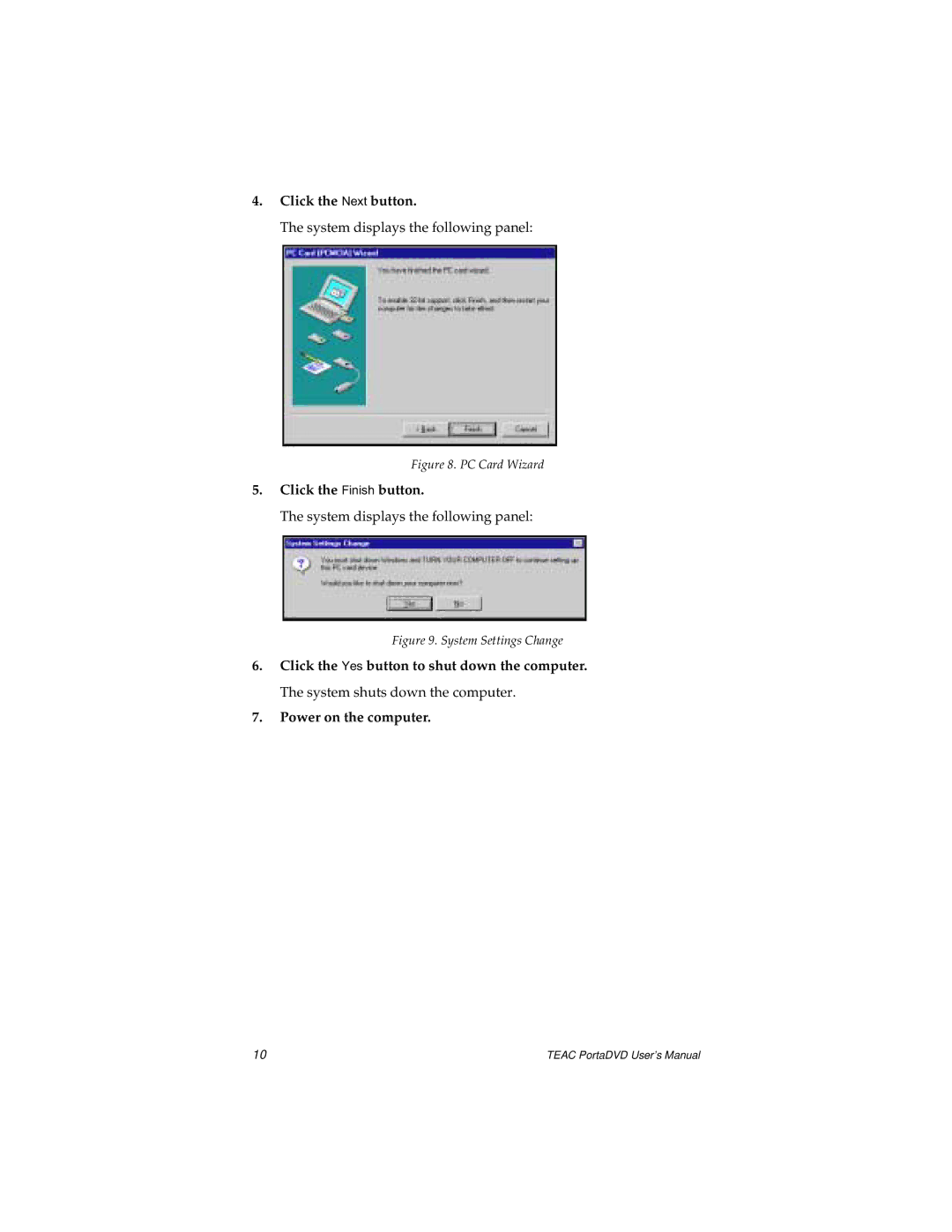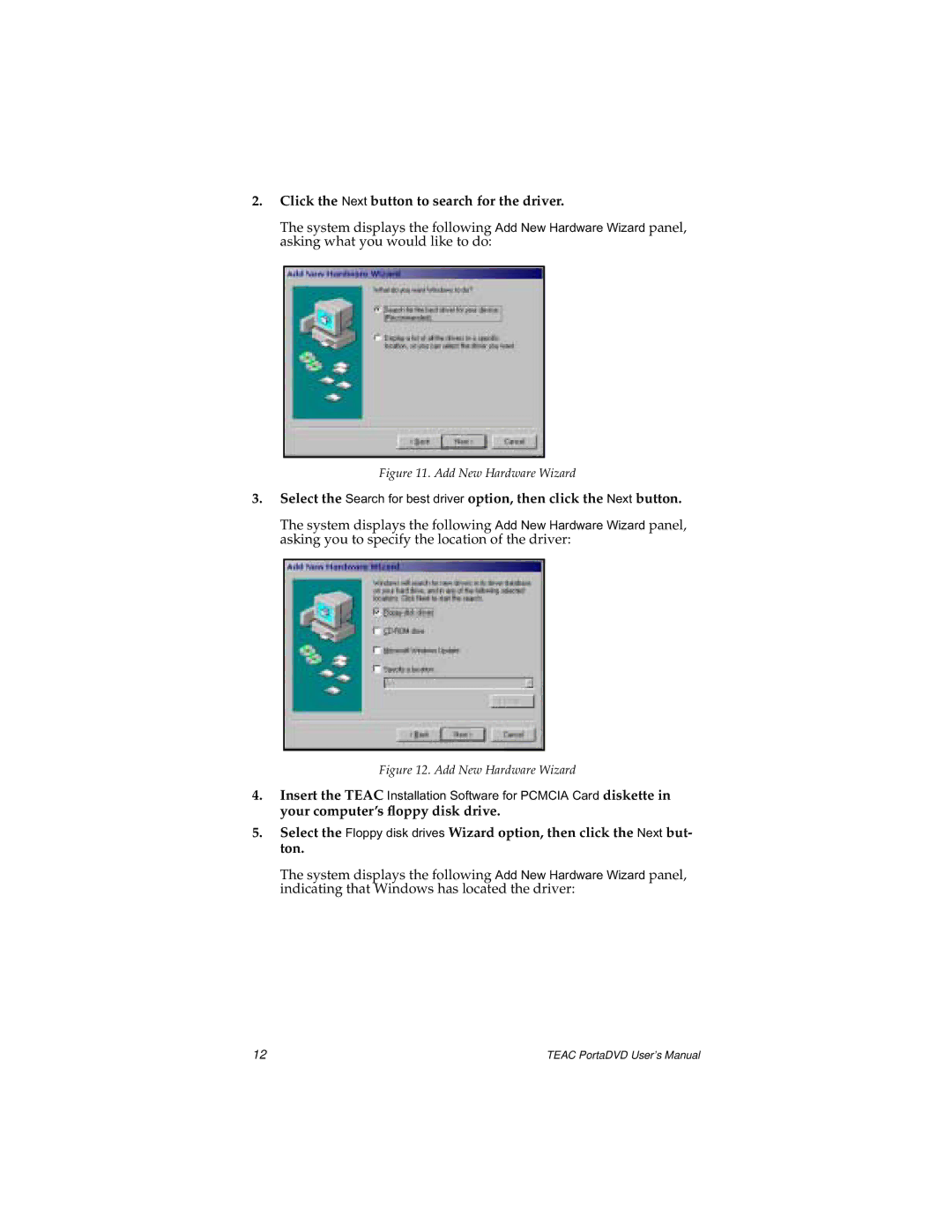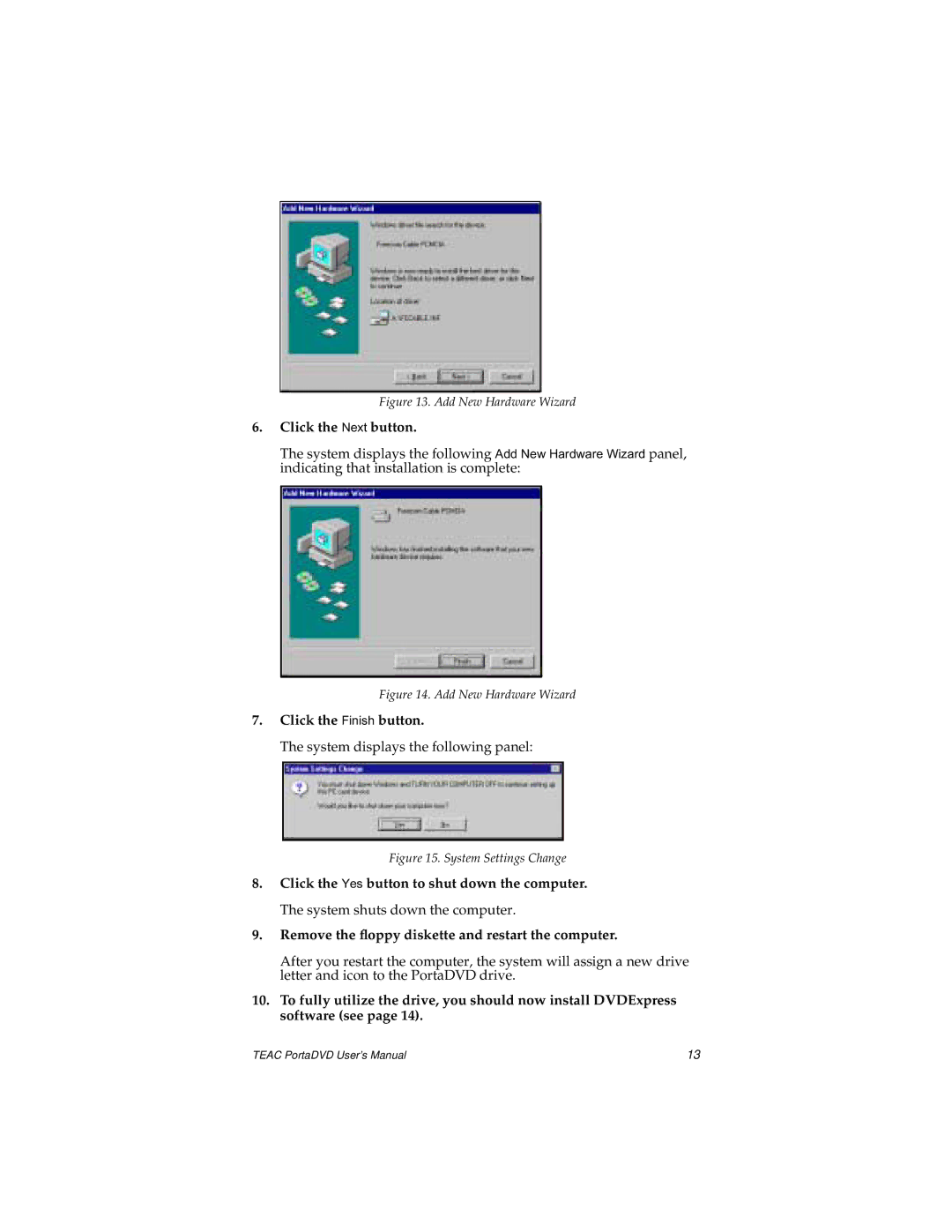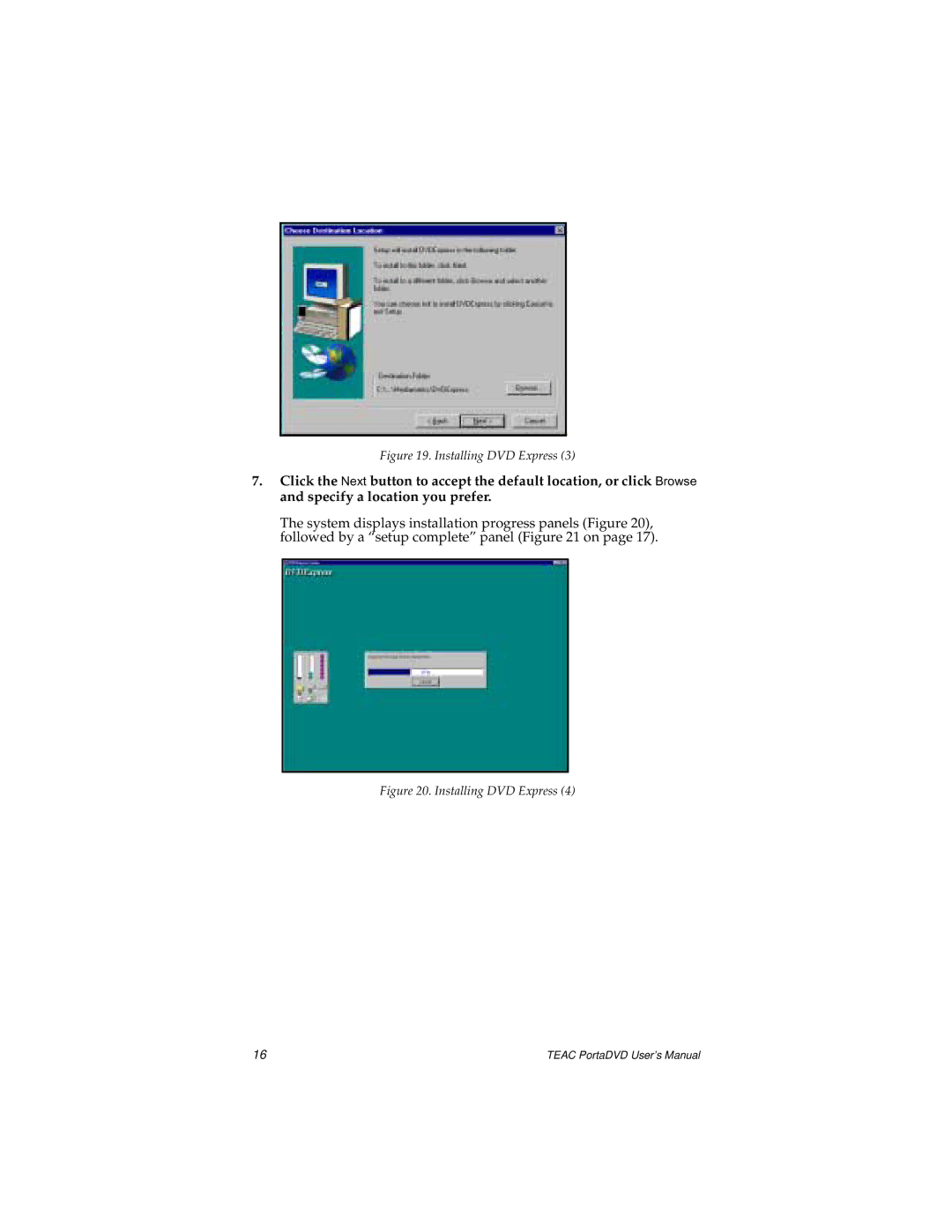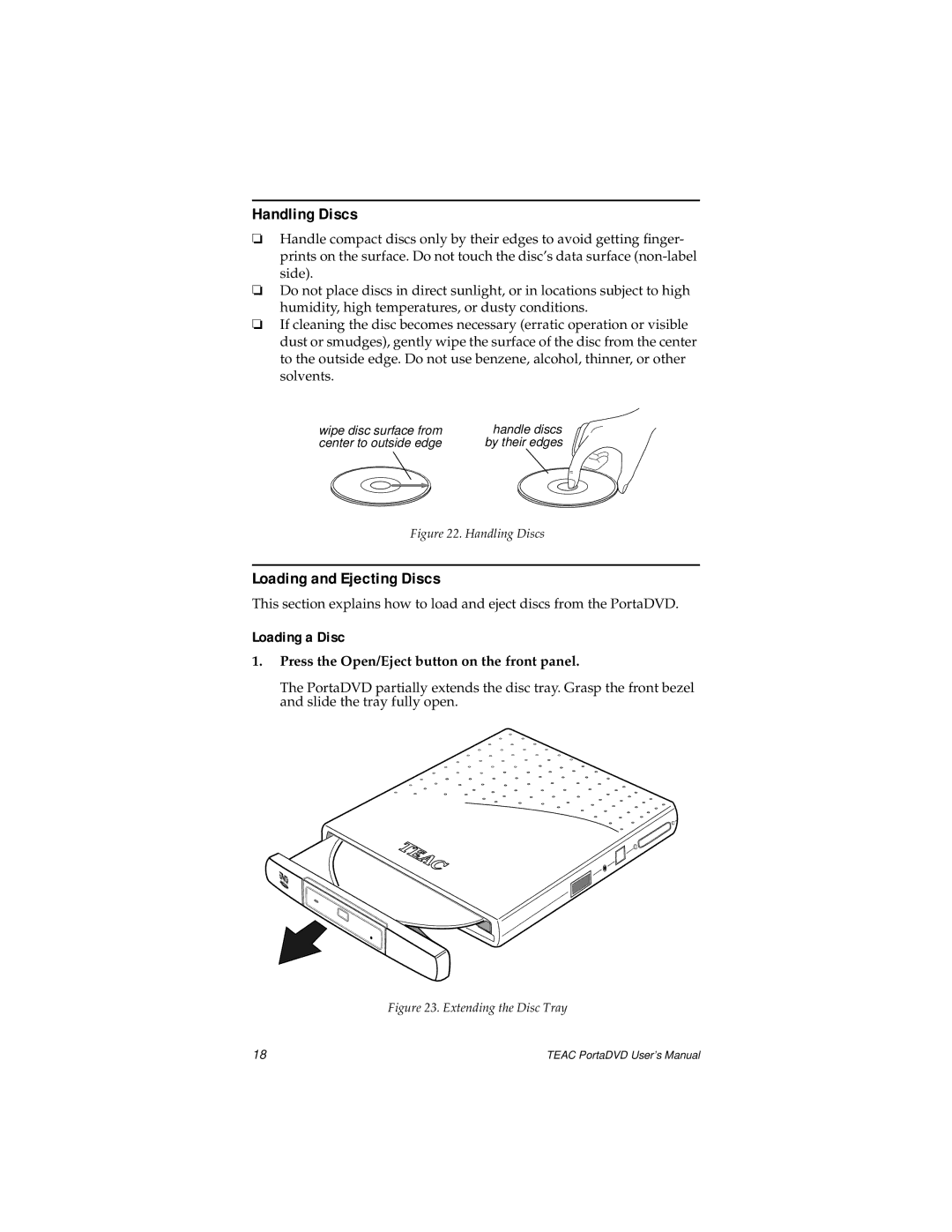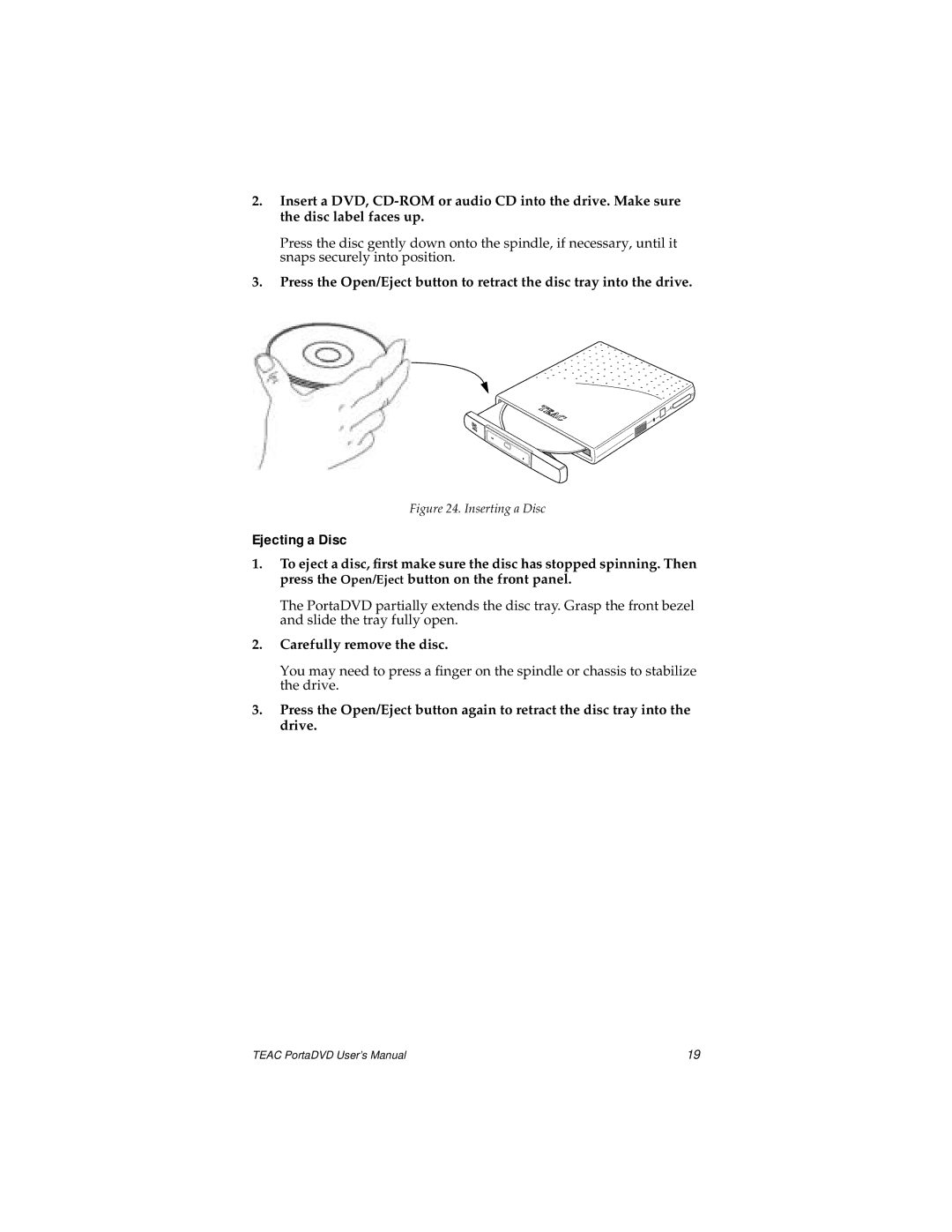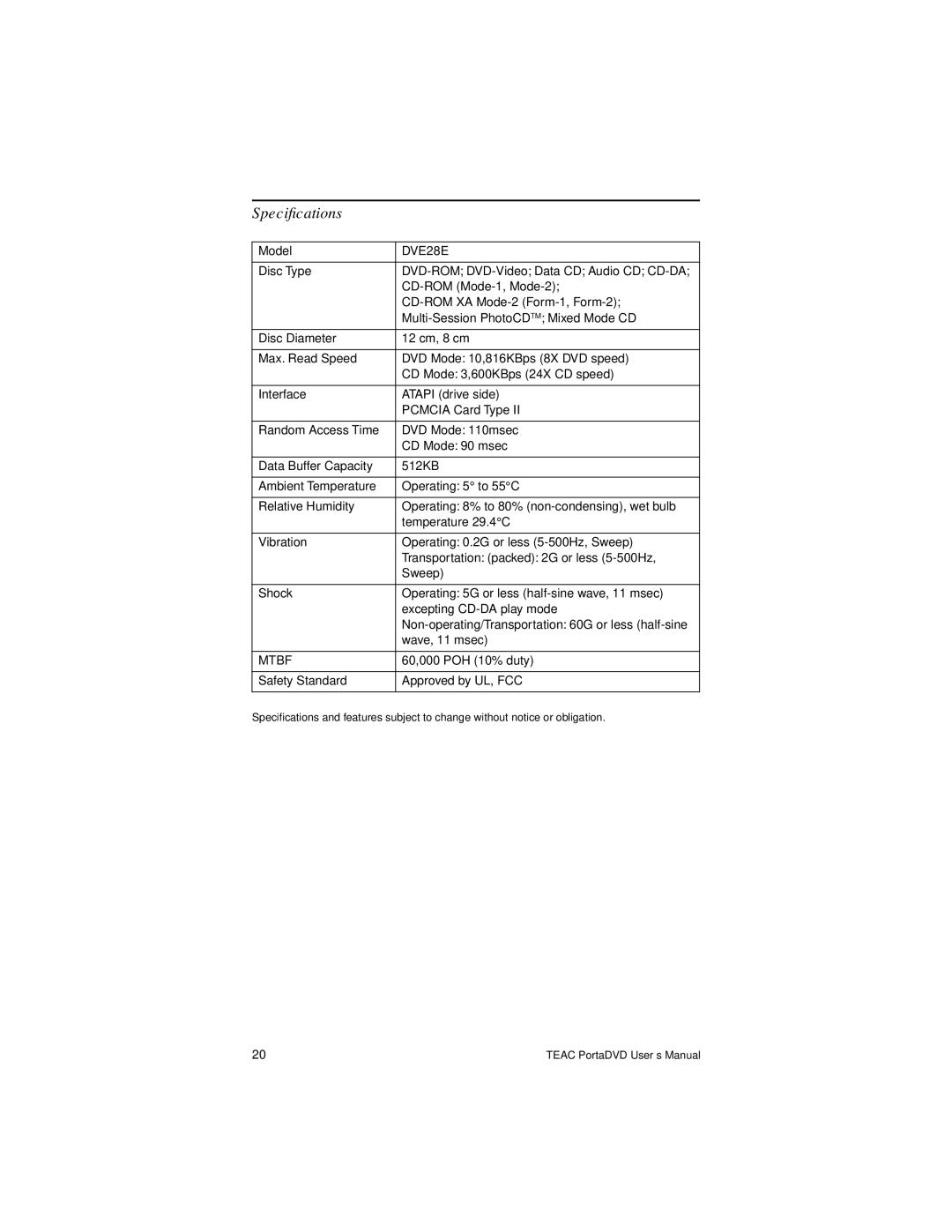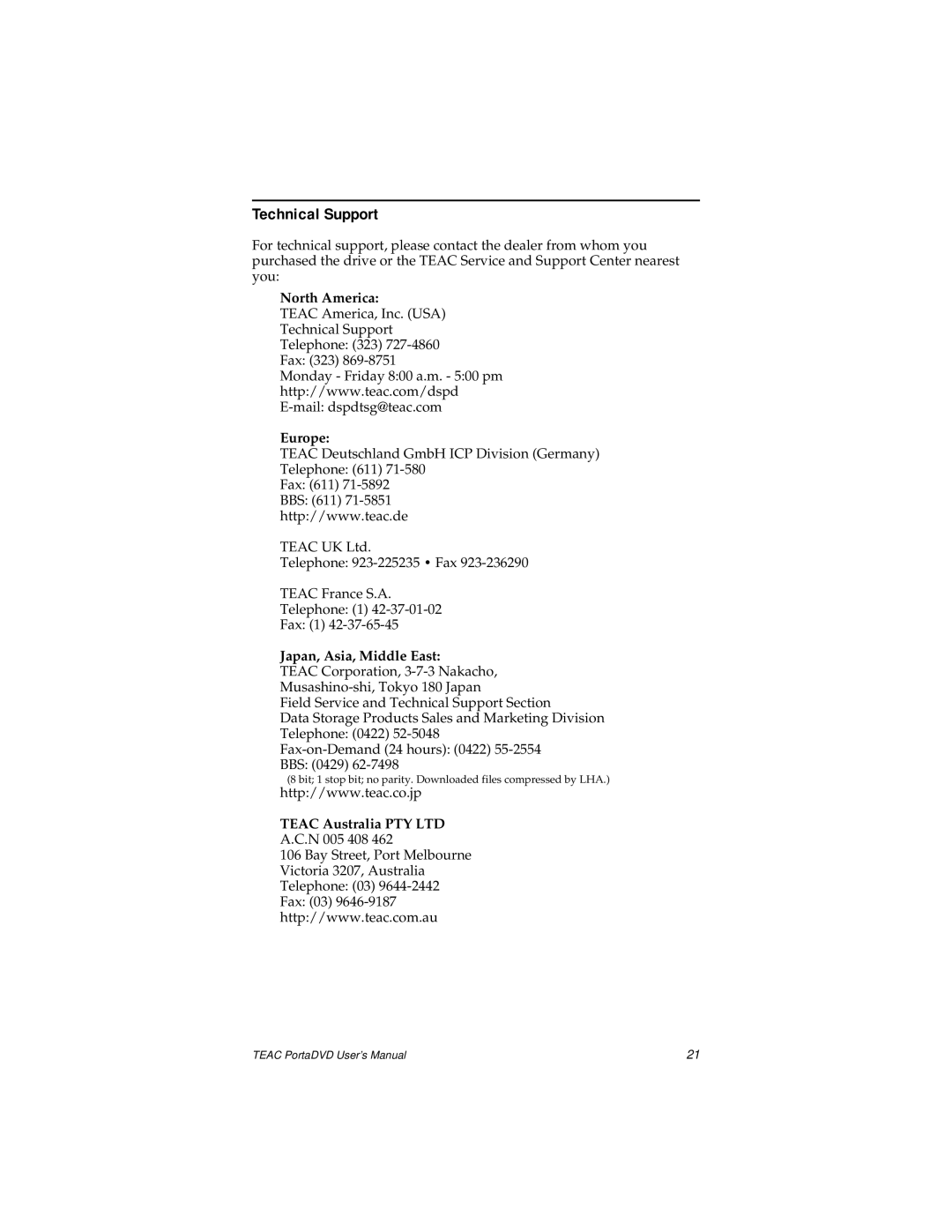Handling Discs
❏Handle compact discs only by their edges to avoid getting finger- prints on the surface. Do not touch the disc’s data surface
❏Do not place discs in direct sunlight, or in locations subject to high humidity, high temperatures, or dusty conditions.
❏If cleaning the disc becomes necessary (erratic operation or visible dust or smudges), gently wipe the surface of the disc from the center to the outside edge. Do not use benzene, alcohol, thinner, or other solvents.
wipe disc surface from | handle discs | |||
center to outside edge | by their edges | |||
|
|
|
|
|
Figure 22. Handling Discs
Loading and Ejecting Discs
This section explains how to load and eject discs from the PortaDVD.
Loading a Disc
1.Press the Open/Eject button on the front panel.
The PortaDVD partially extends the disc tray. Grasp the front bezel and slide the tray fully open.
Figure 23. Extending the Disc Tray
18 | TEAC PortaDVD User’s Manual |