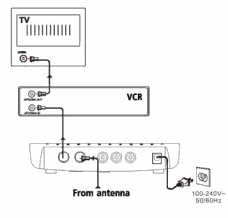
Connecting the Converter Box to your VCR
1.Connect your existing antenna cable to the RF IN of the Converter Box.
2.Connect the supplied RF coaxial cable from the RF OUT of the Converter Box to the antenna IN jack of the VCR.
3.Connect the other RF coaxial cable (not included, you may be used the one supplied from the VCR) from the antenna OUT jack of VCR to the antenna jack of the TV set.
4.Connect the AC/DC adaptor of Converter Box to the suitable wall outlet. Insert the small plug of adaptor into the DC 12V IN jack on the rear of the unit. Insert the AC/DC adaptor into any convenient having
8