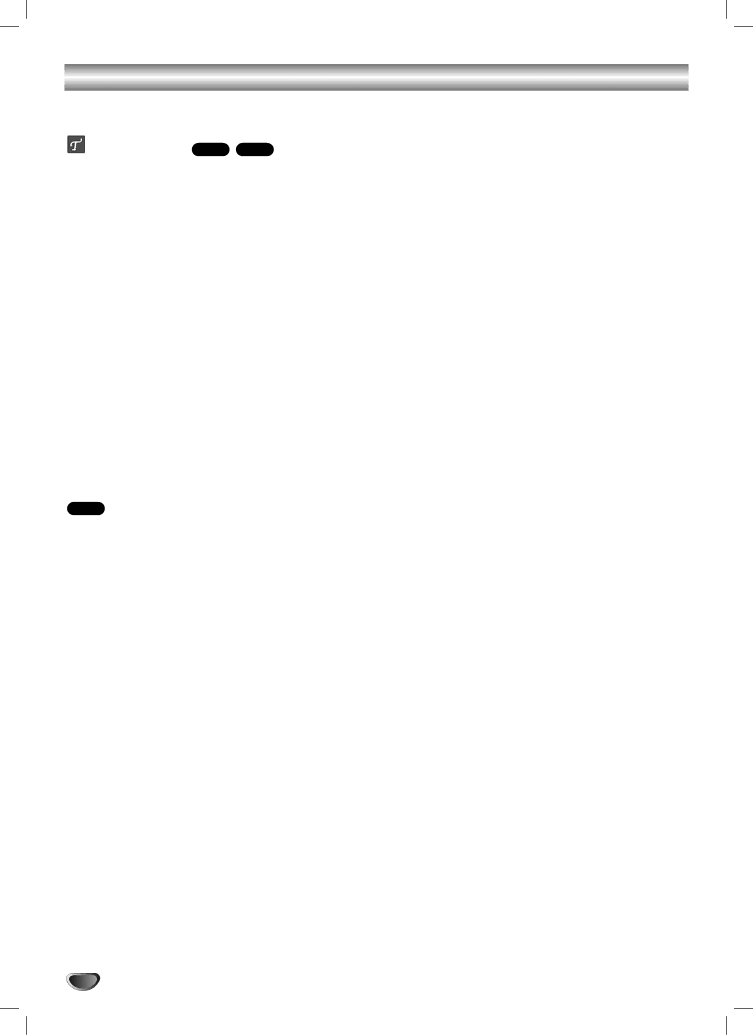
Operation with DVD and Audio CD
Playing a DVD and Audio CD | Exchanging discs during playback |
Playback Setup DVD | CD |
Turn on the TV and select the video input source corresponding to the DVD player.
Audio system: Turn on the audio system and select the input source connected to the DVD player.
Press DISC EXCHANGE on the front panel during playback to open the disc tray.
Press DISC SKIP to rotate the disc trays to the desired position. The carousel will rotate clockwise by one disc increments.
Exchange the discs and press DISC EXCHANGE or OPEN/CLOSE to close the disc tray.
1Press OPEN/CLOSE to open the disc tray.
2up.
When a
•Discs can be loaded one at a time by pressing DISC SKIP to rotate the carousel.Load your disc in the tray, with the label facing
3READING appears on the TV screen, and playback starts automatically. If playback does not start,
press PLAY.
In some cases, the disc menu may appear instead.Press OPEN/CLOSE to close the tray.
 If a disc menu screen is displayed
If a disc menu screen is displayed
The menu screen may be displayed first after loading a DVD that contains a menu.
DVD
Use the 1 2 3 4 buttons to select the title/chapter and additional selections you want, then press SELECT/ENTER to start playback.
Press TITLE or MENU to return to the disc menu screen.
 otes
otes
–If Parental Control is set and the disc is not within the Rating settings (not authorized), the
–DVDs may have a region code.
–Your player will not play discs that have a region code different from your player. The region code for this player is 1 (one).
![]() ote
ote
–The disc tray presently loaded in the play position can not be exchanged.
Skipping discs
Press DISC SKIP during play or when playback is stopped.
 otes
otes
–When DISC SKIP is pressed, the disc tray rotates and playback begins from the beginning of the next disc.
–If there is no disc on the next disc tray, the following disc tray will be selected.
–When DISC SKIP is pressed during playback of disc 5, playback of disc 1 will start.
Exchanging the disc and starting playback
1.Press OPEN/CLOSE during playback or when play- back is stopped.
Play stops (if pressed during playback), the disc tray opens and the disc that was in the play position comes to the front.
2.Exchange the disc.
3.Press OPEN/CLOSE or PLAY again.
The tray closes and playback begins (with the disc that was in front).
16