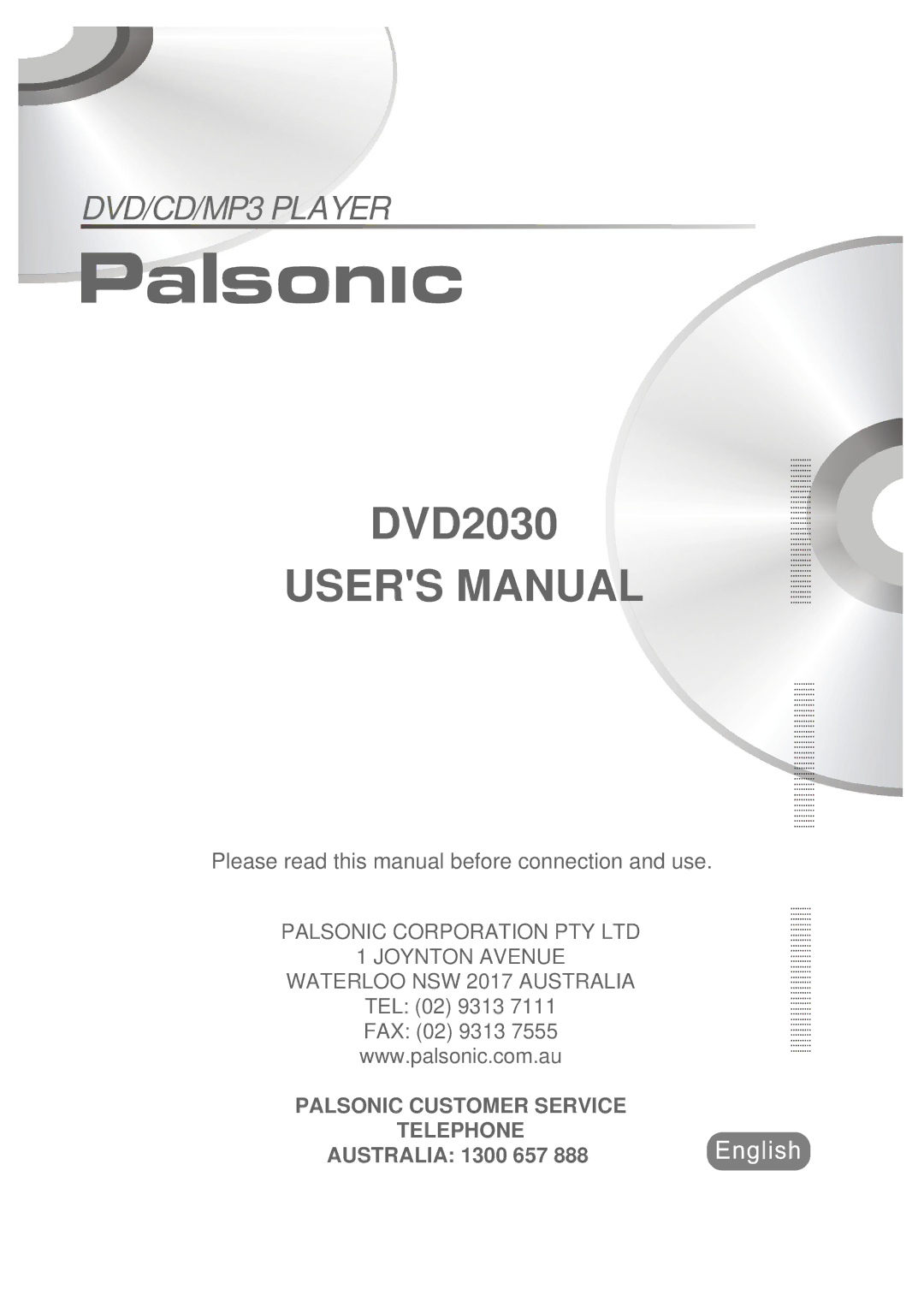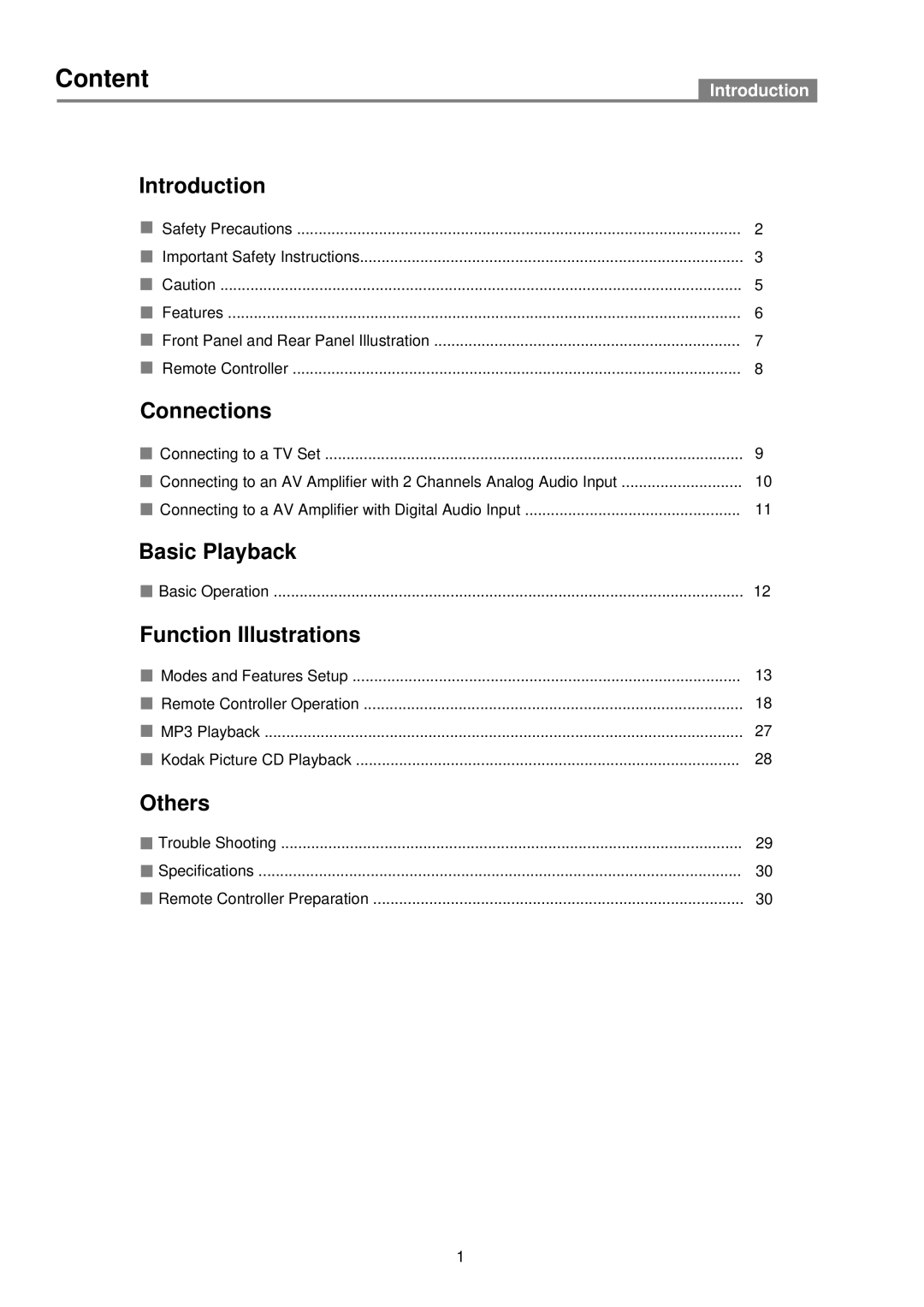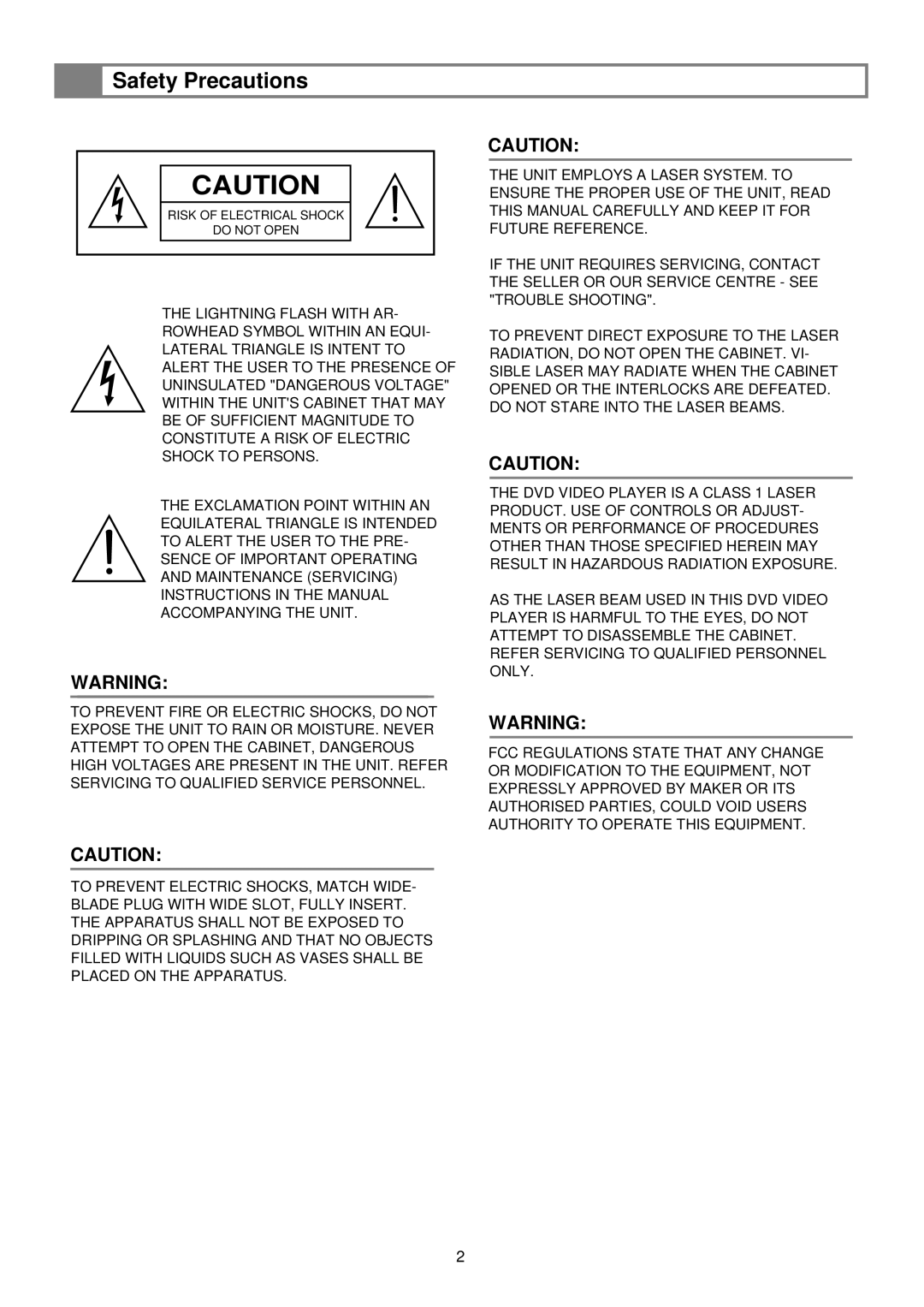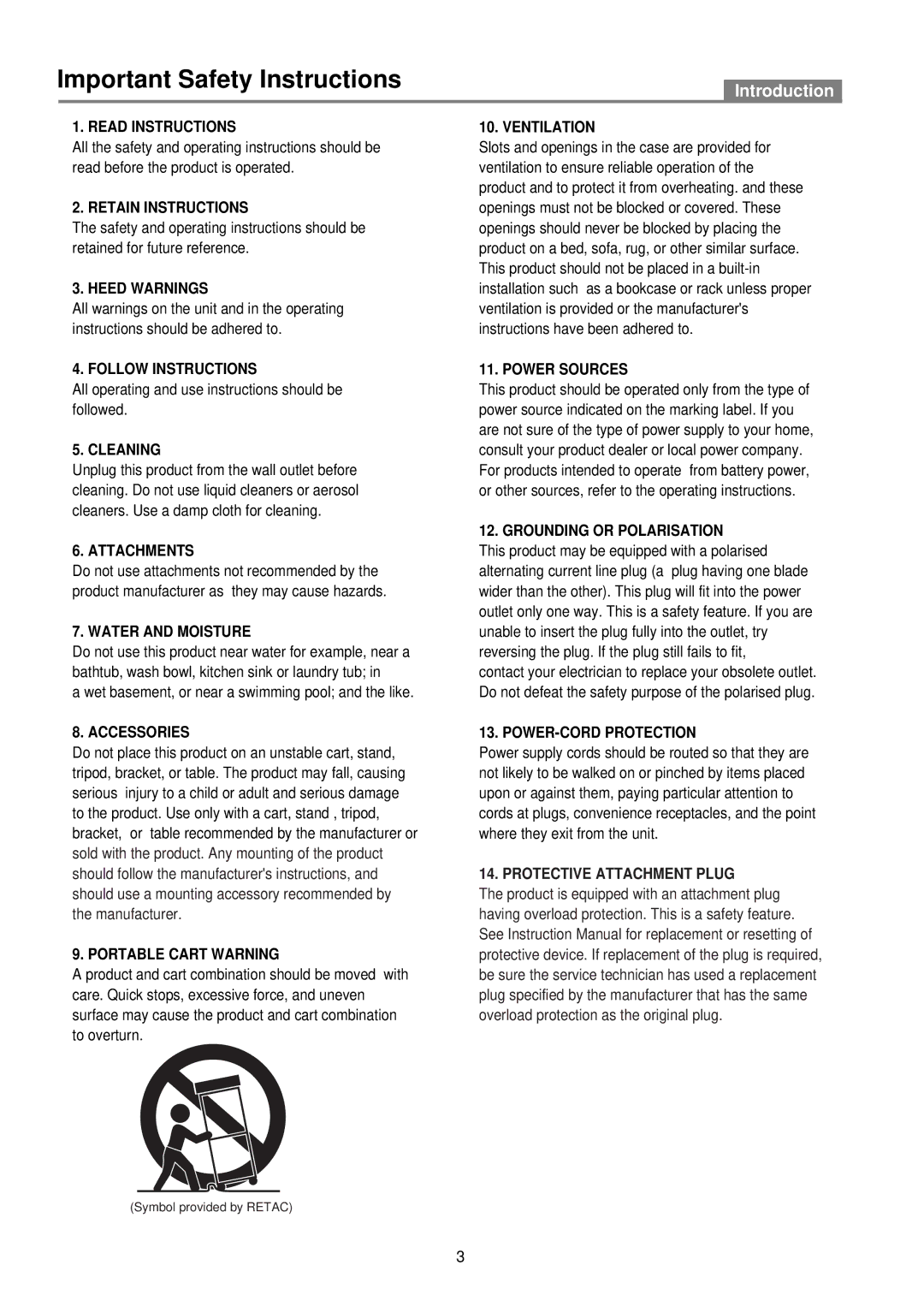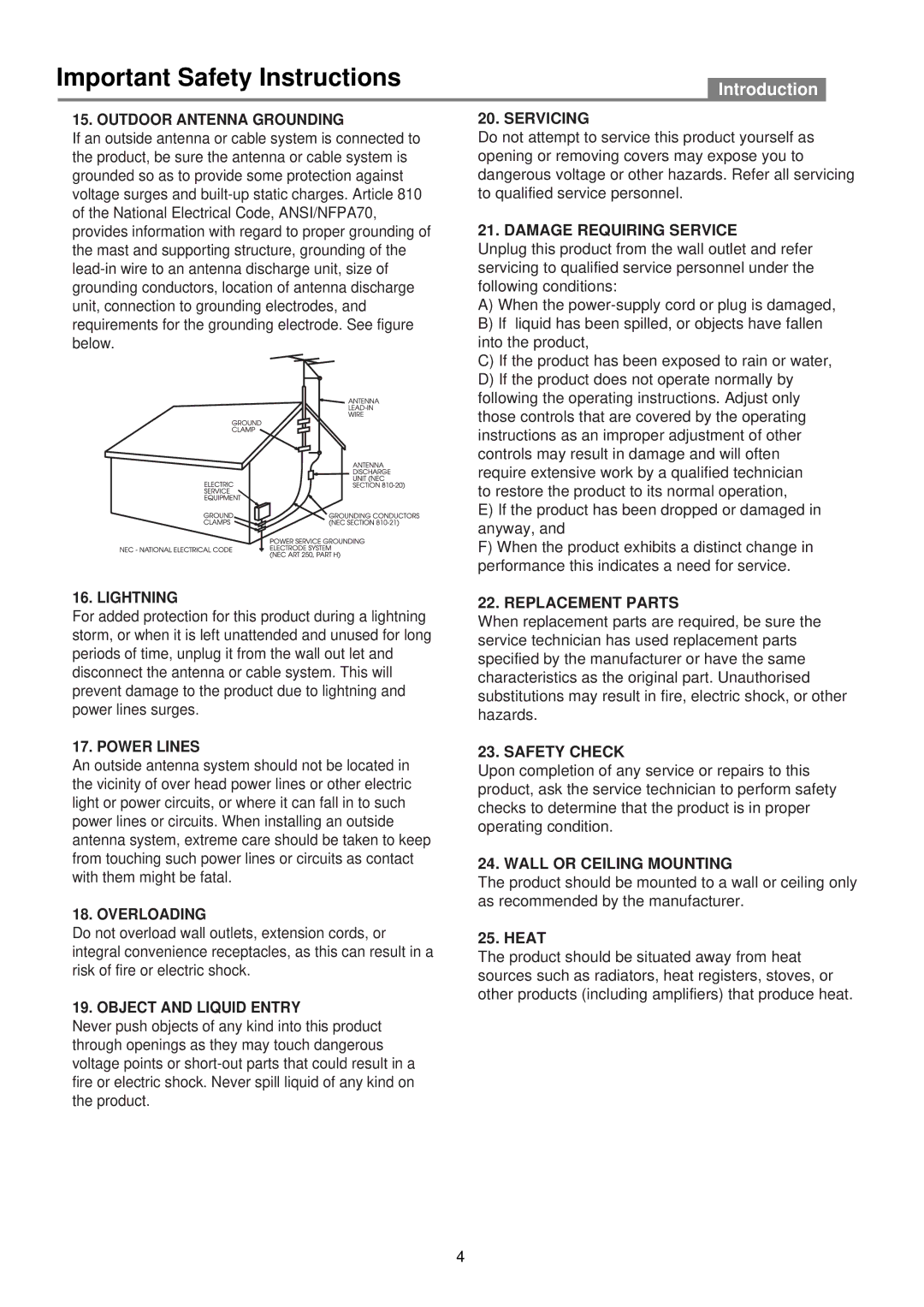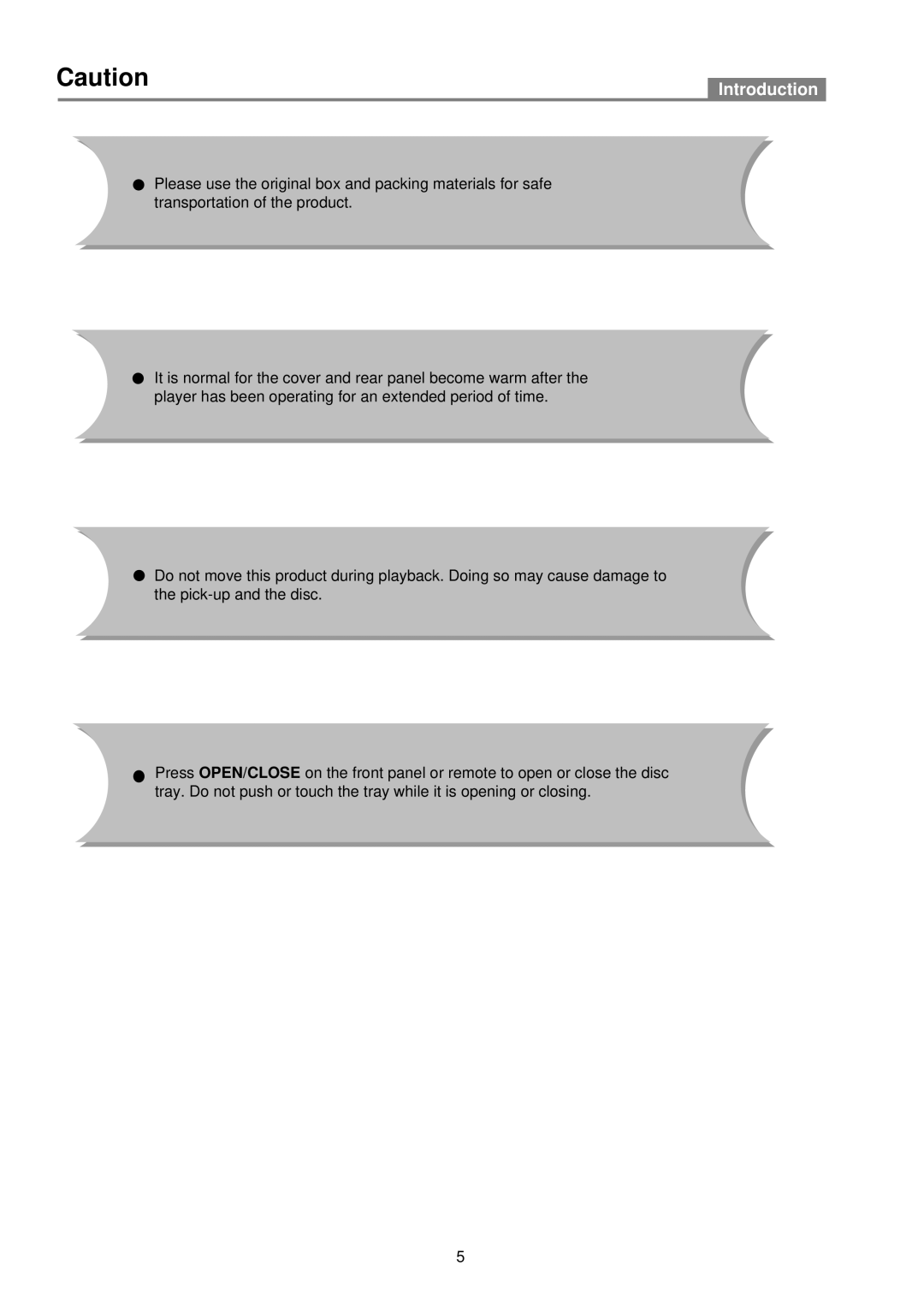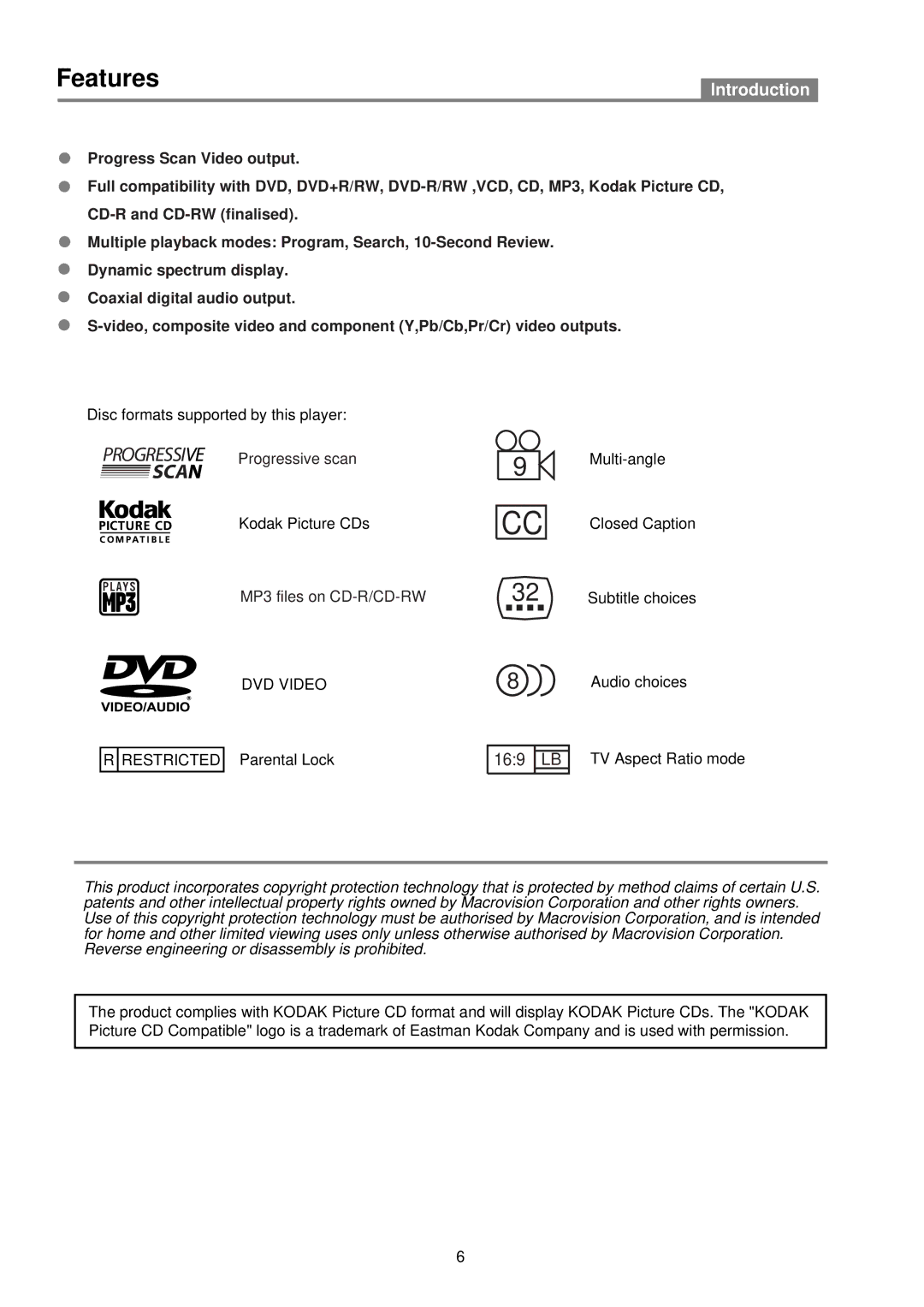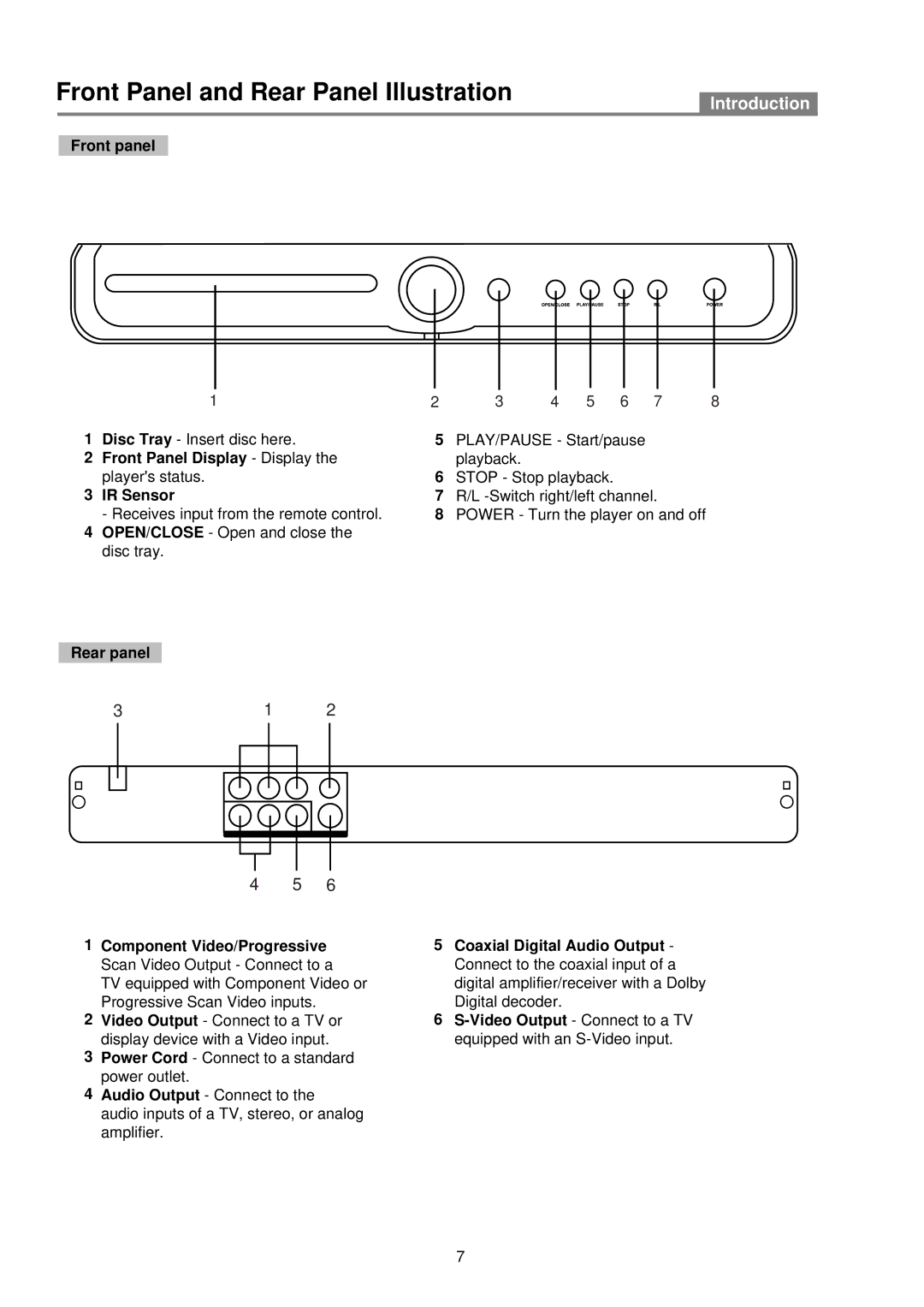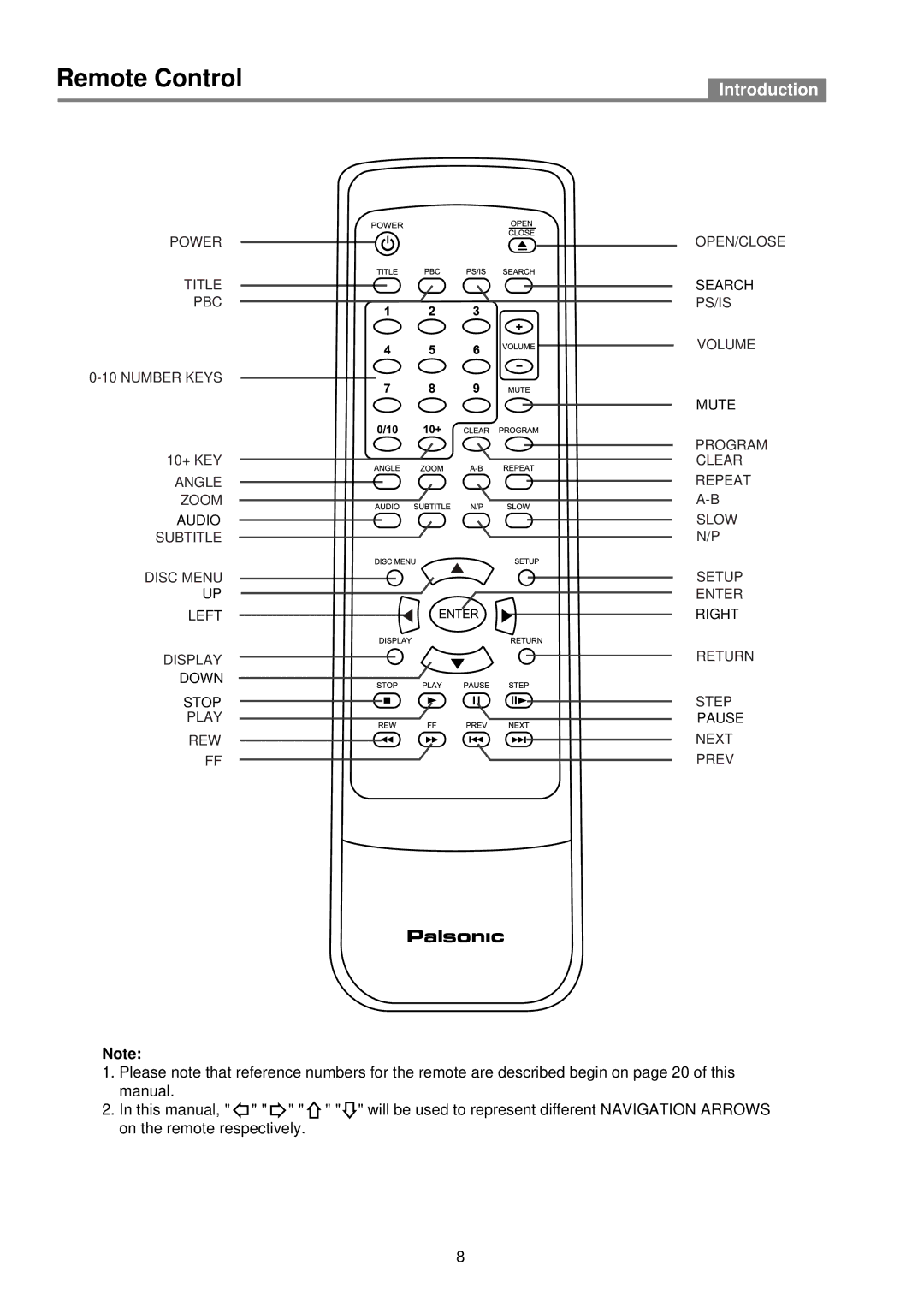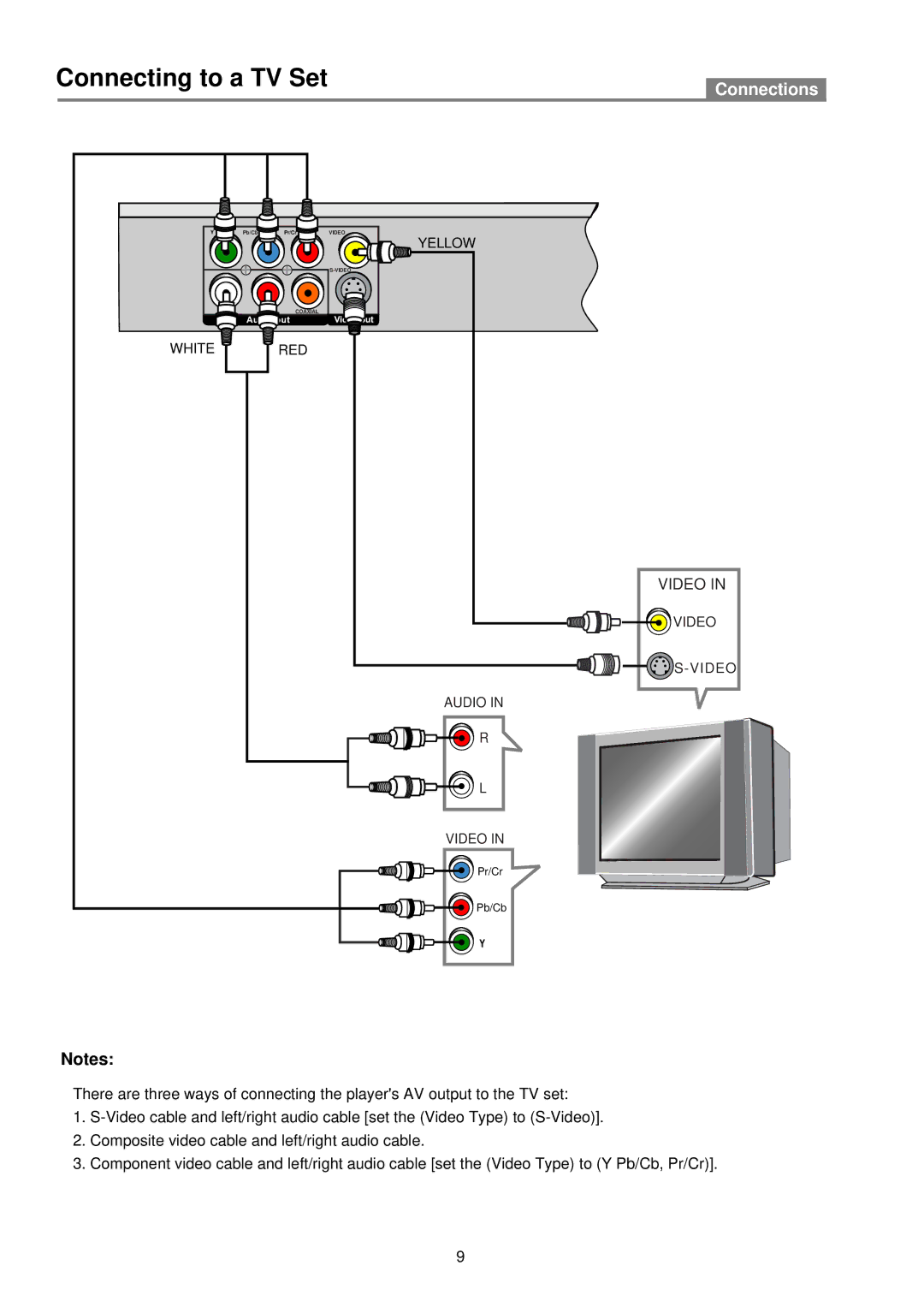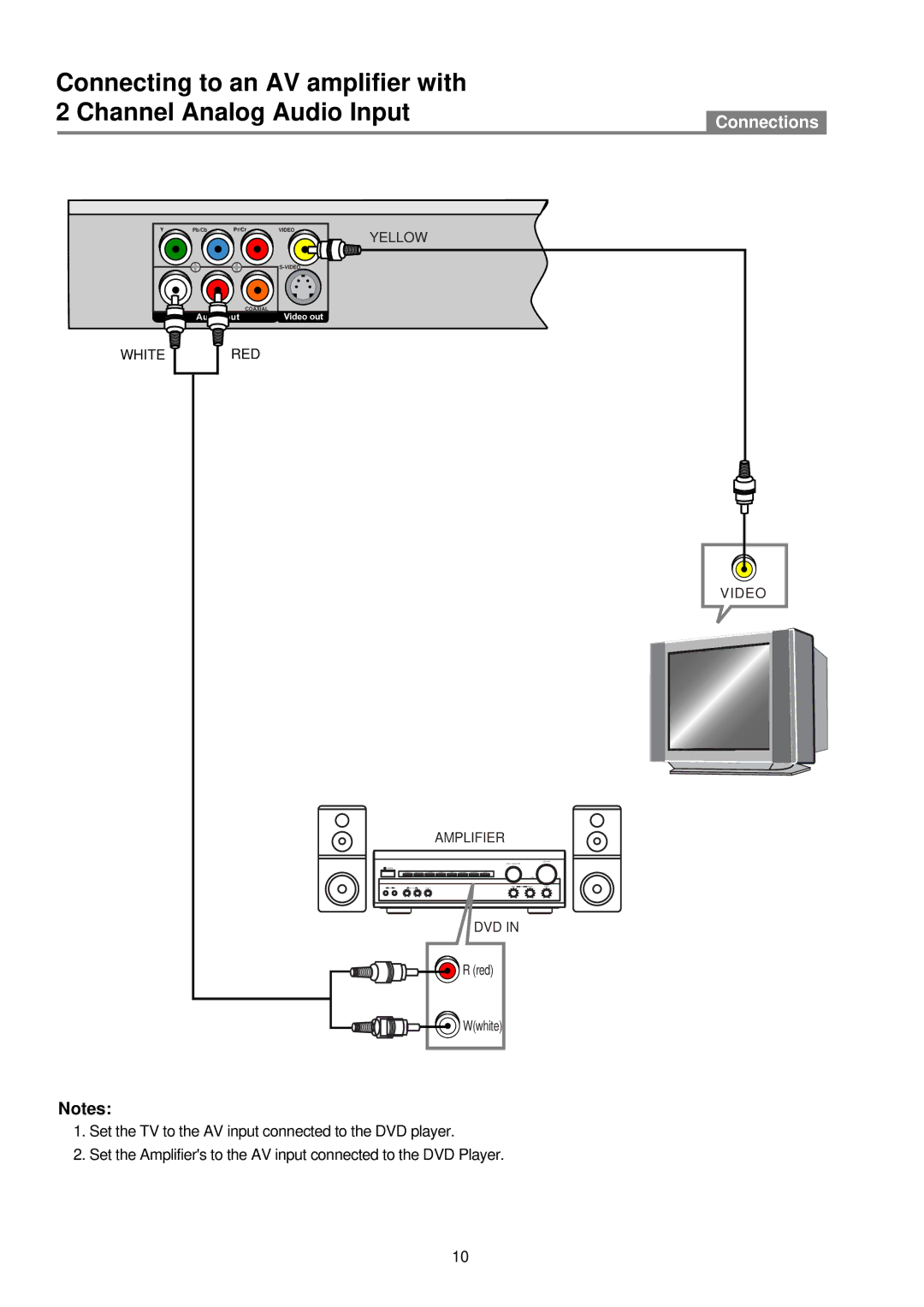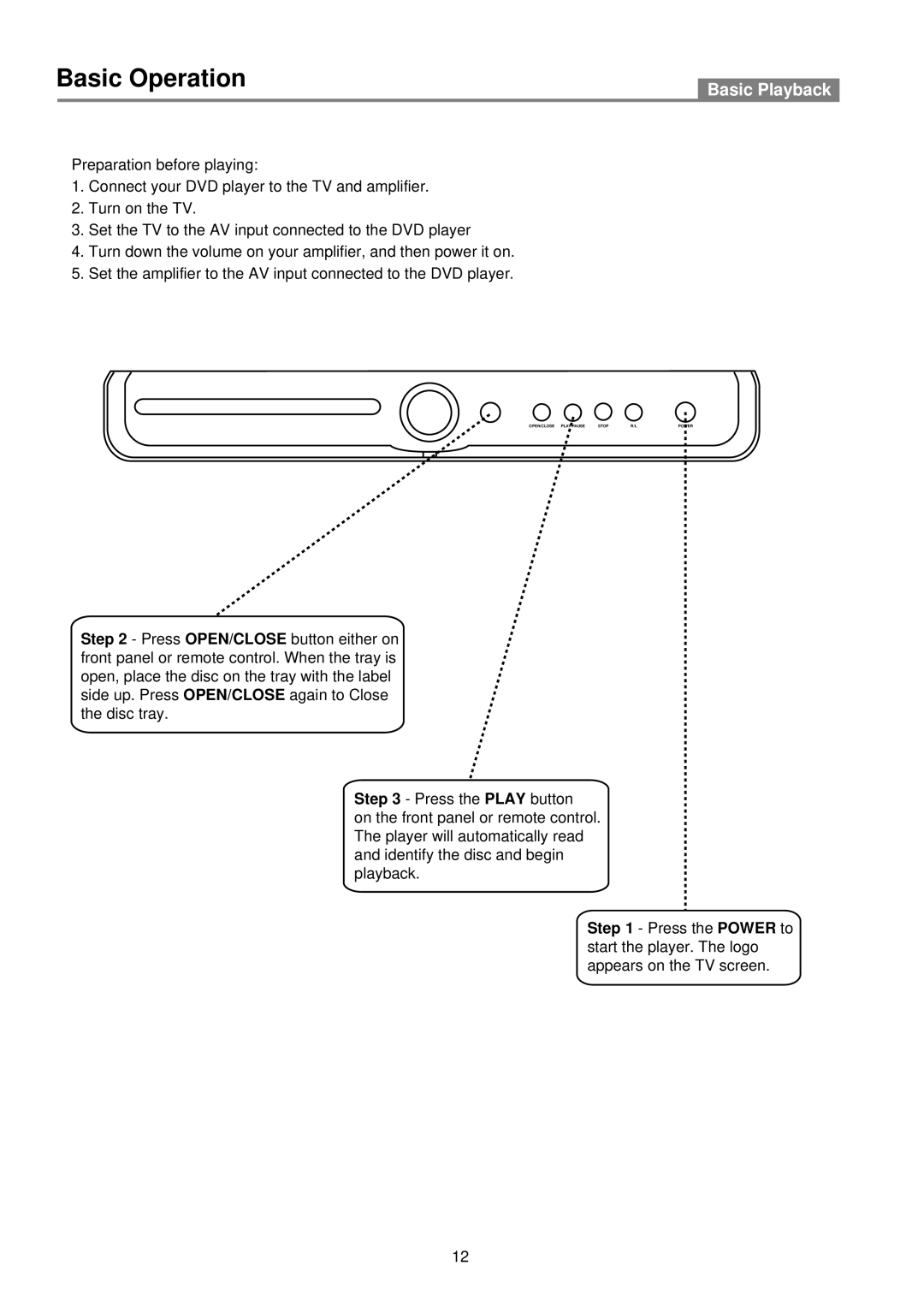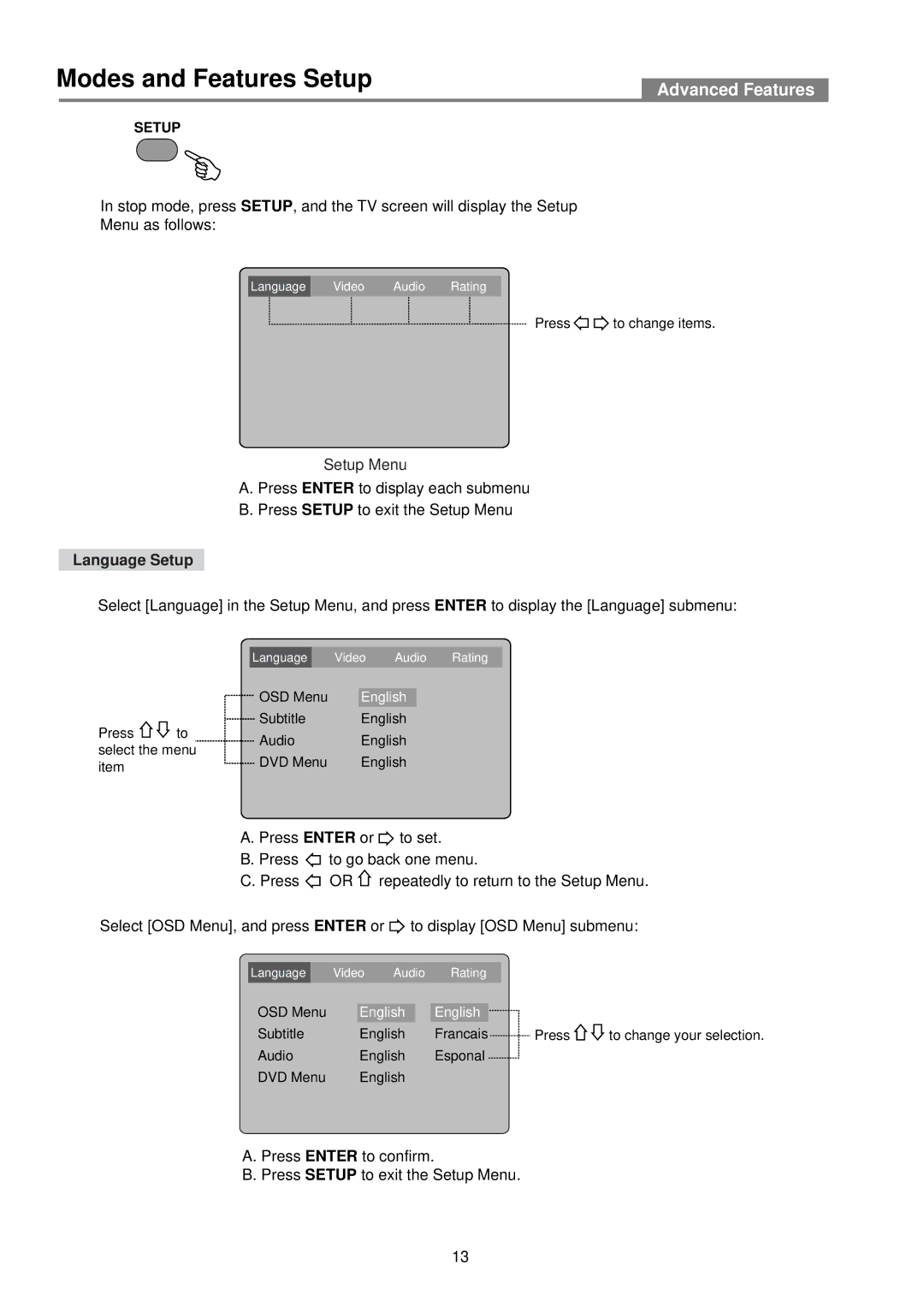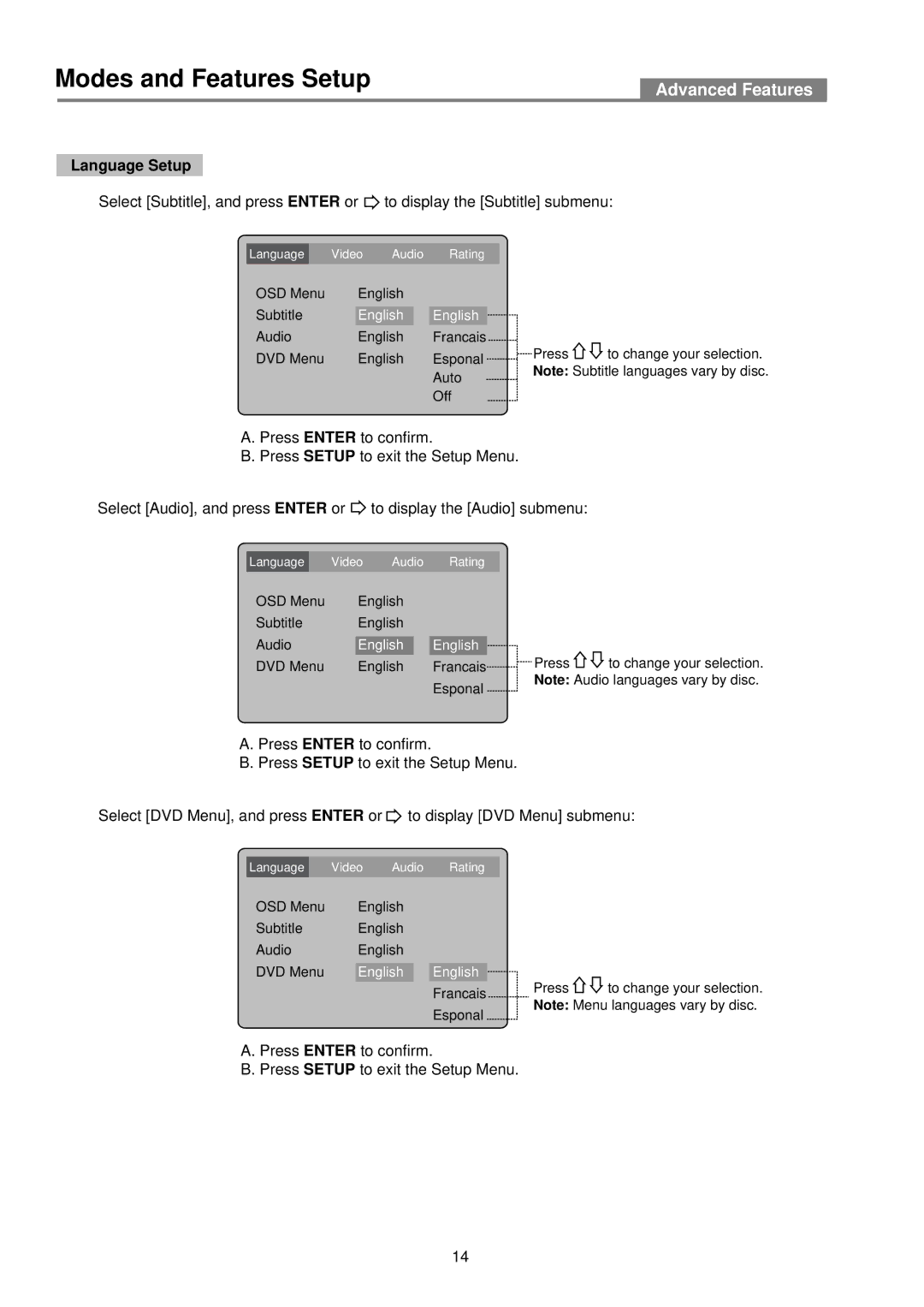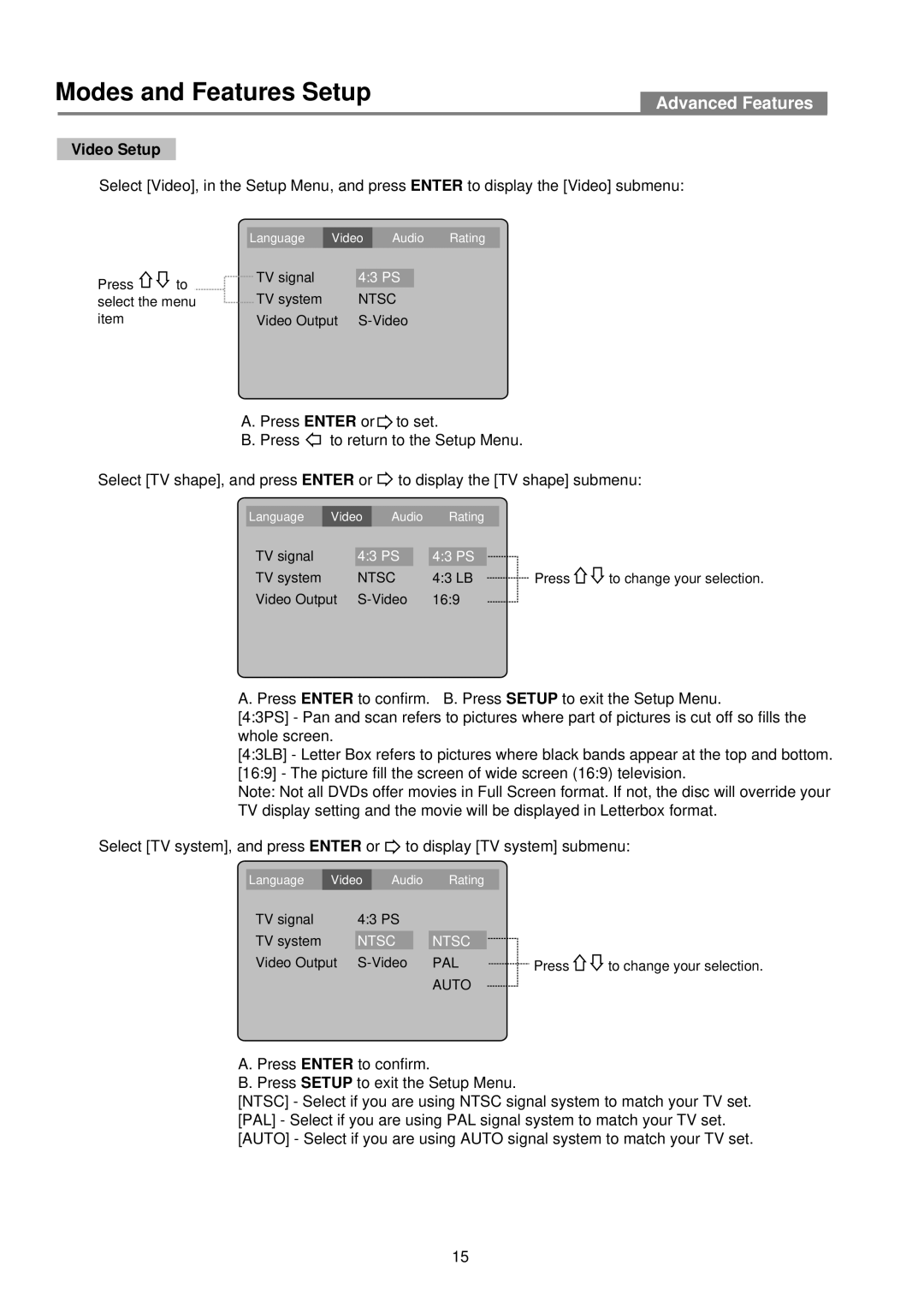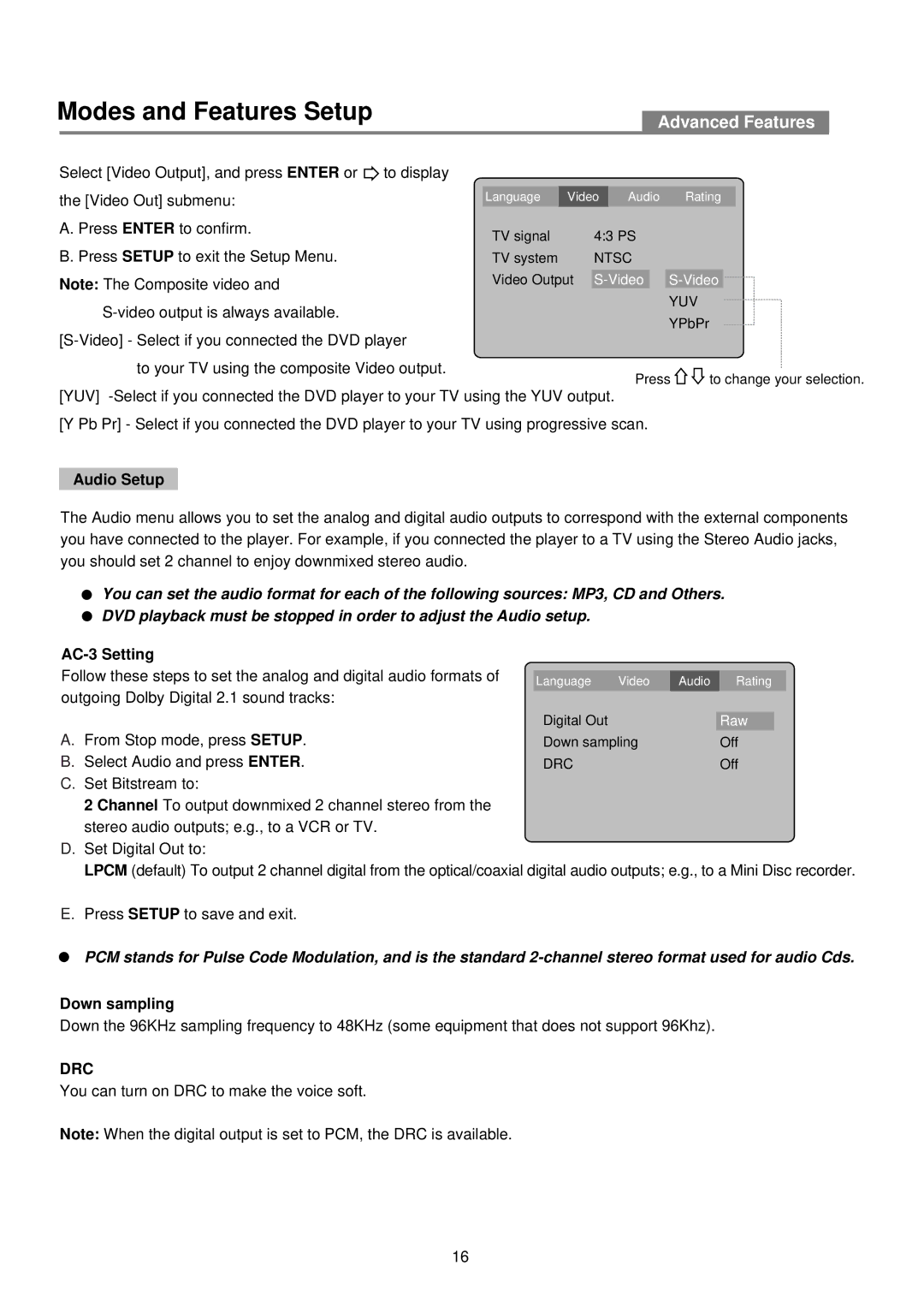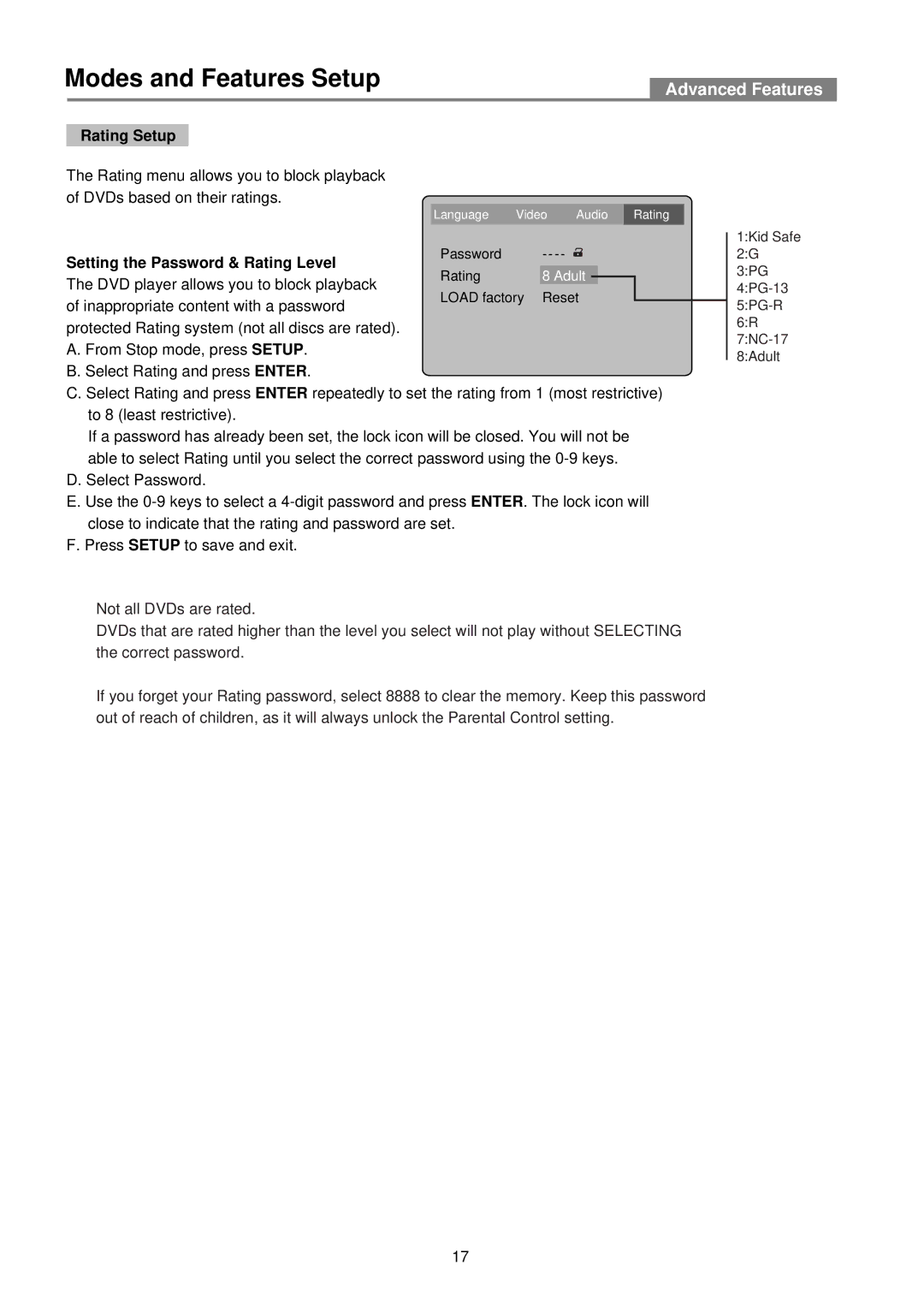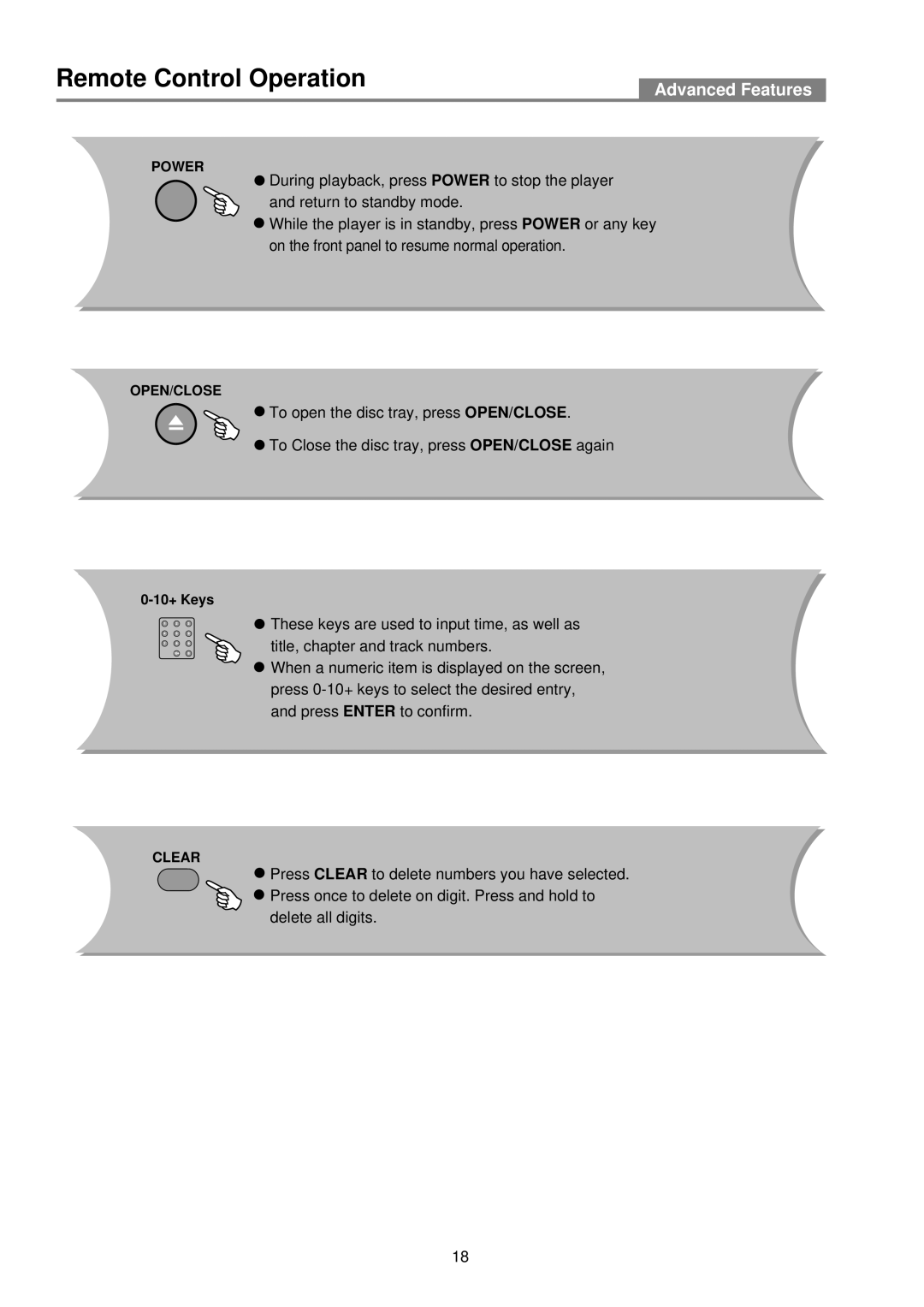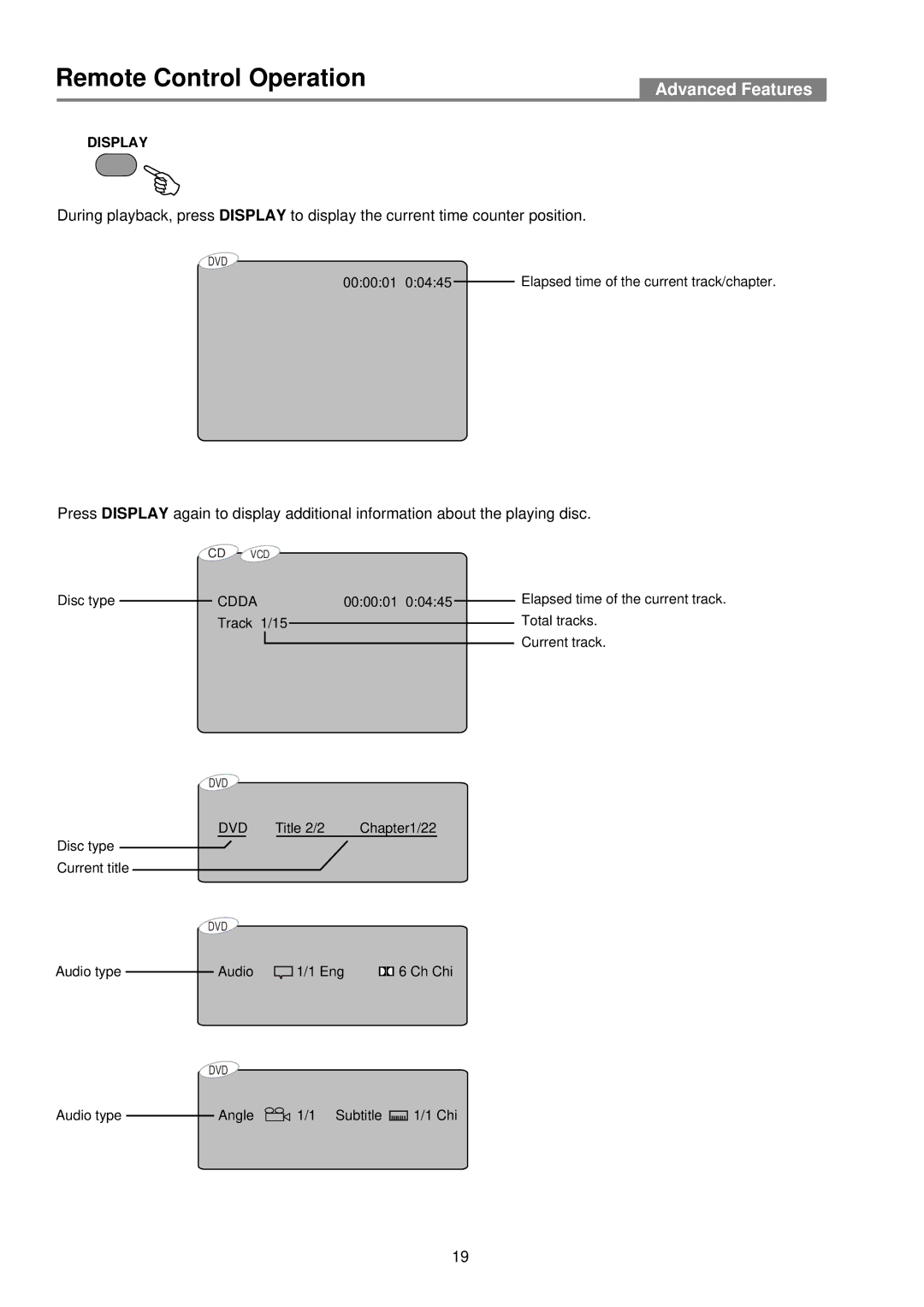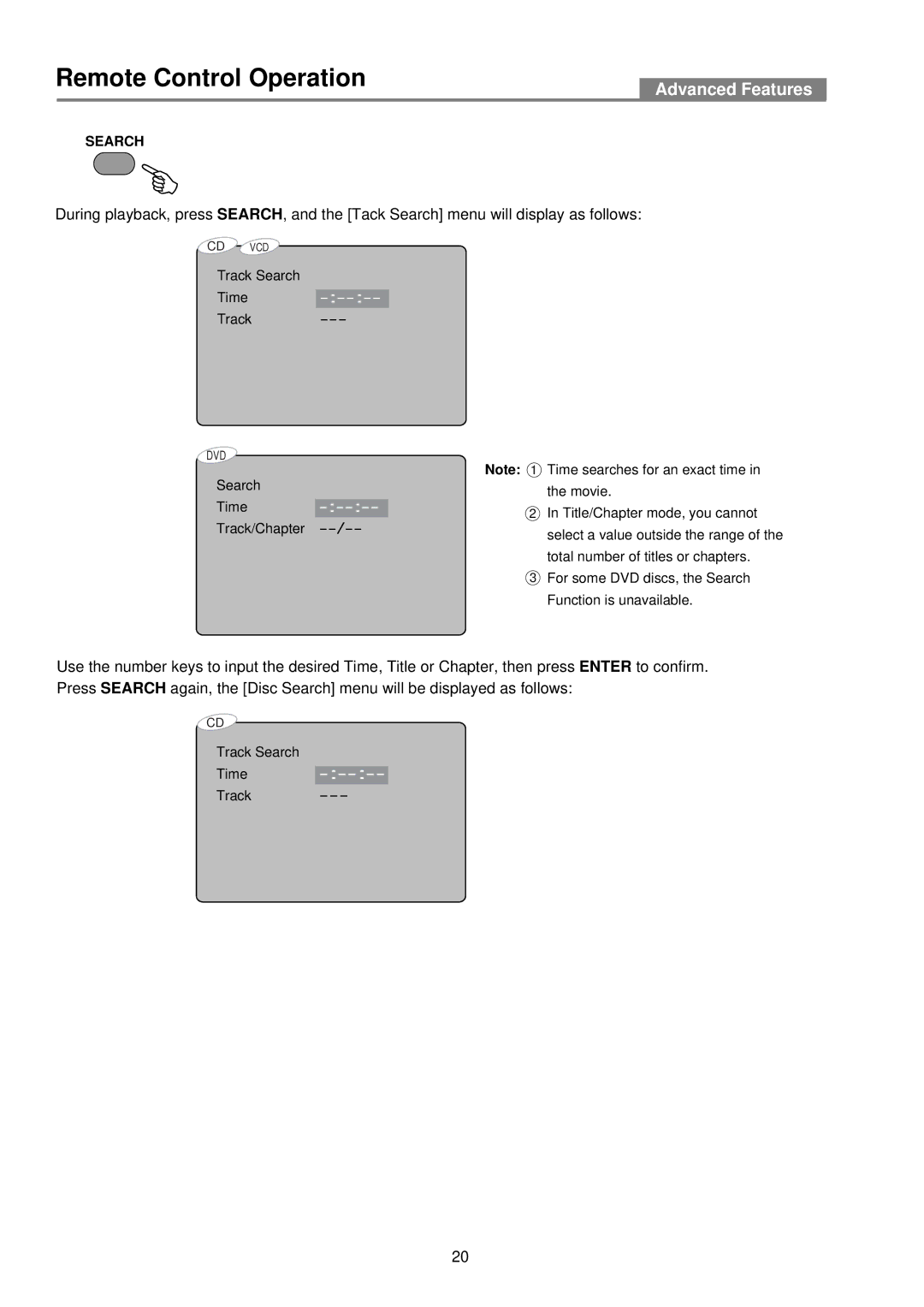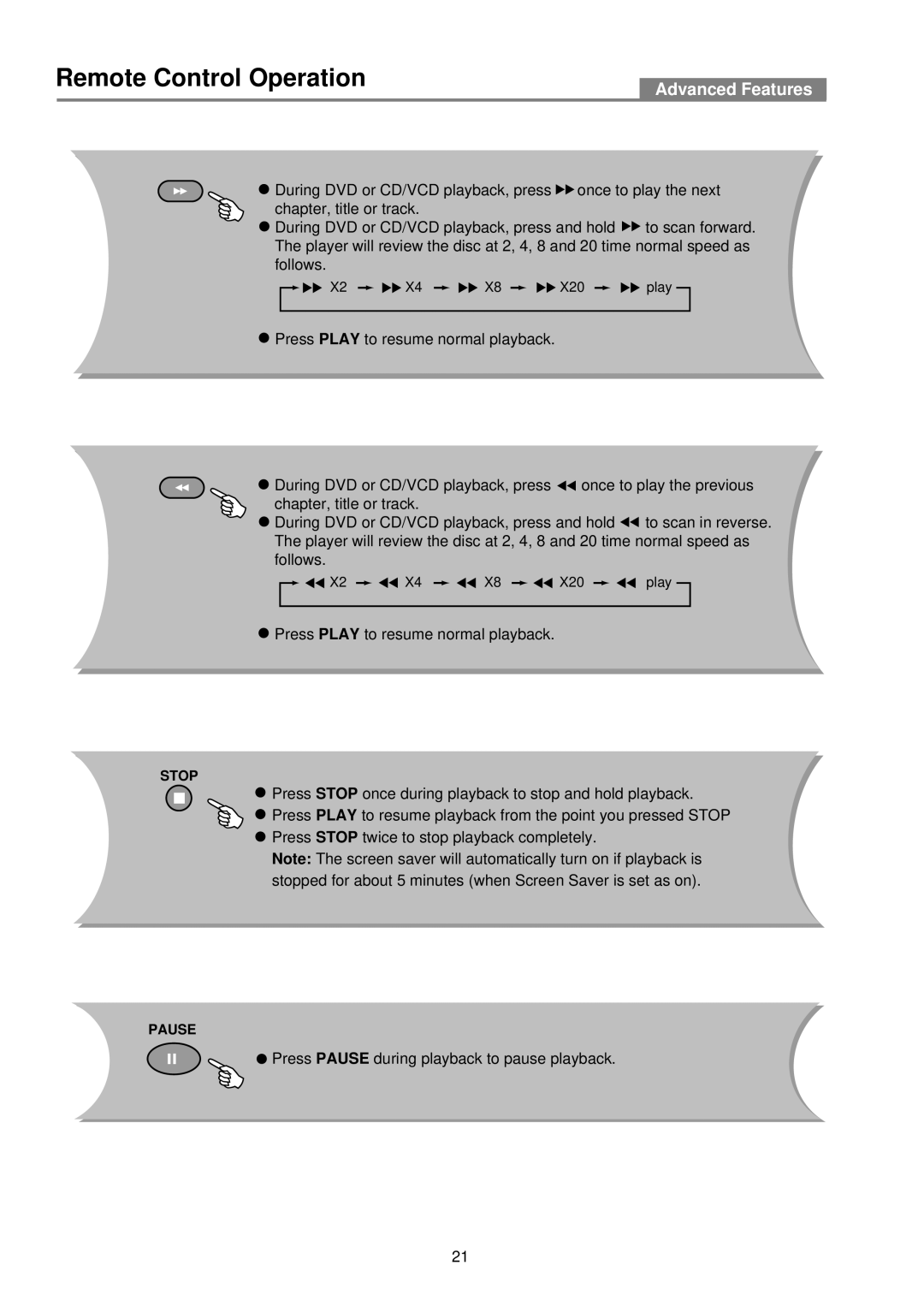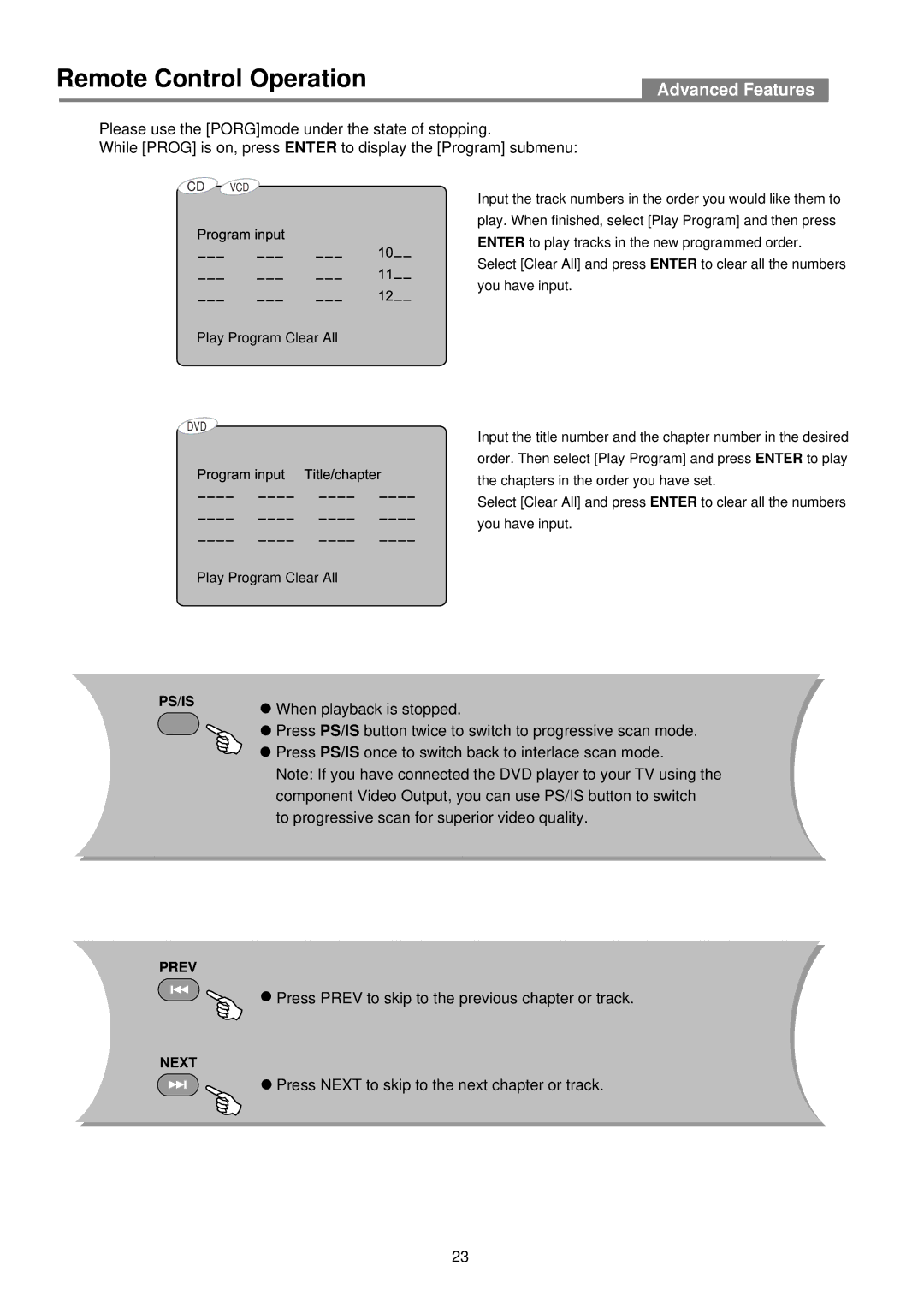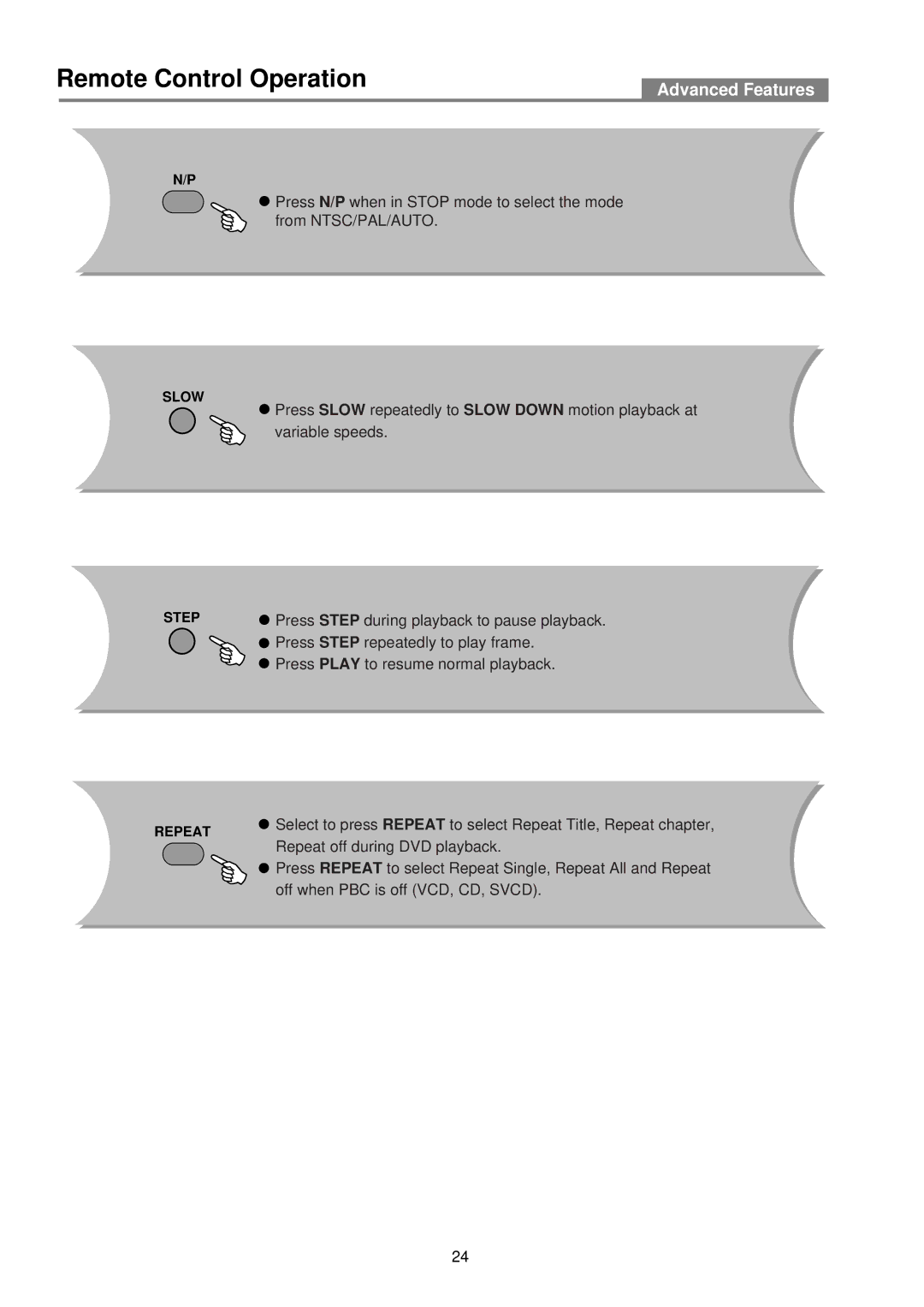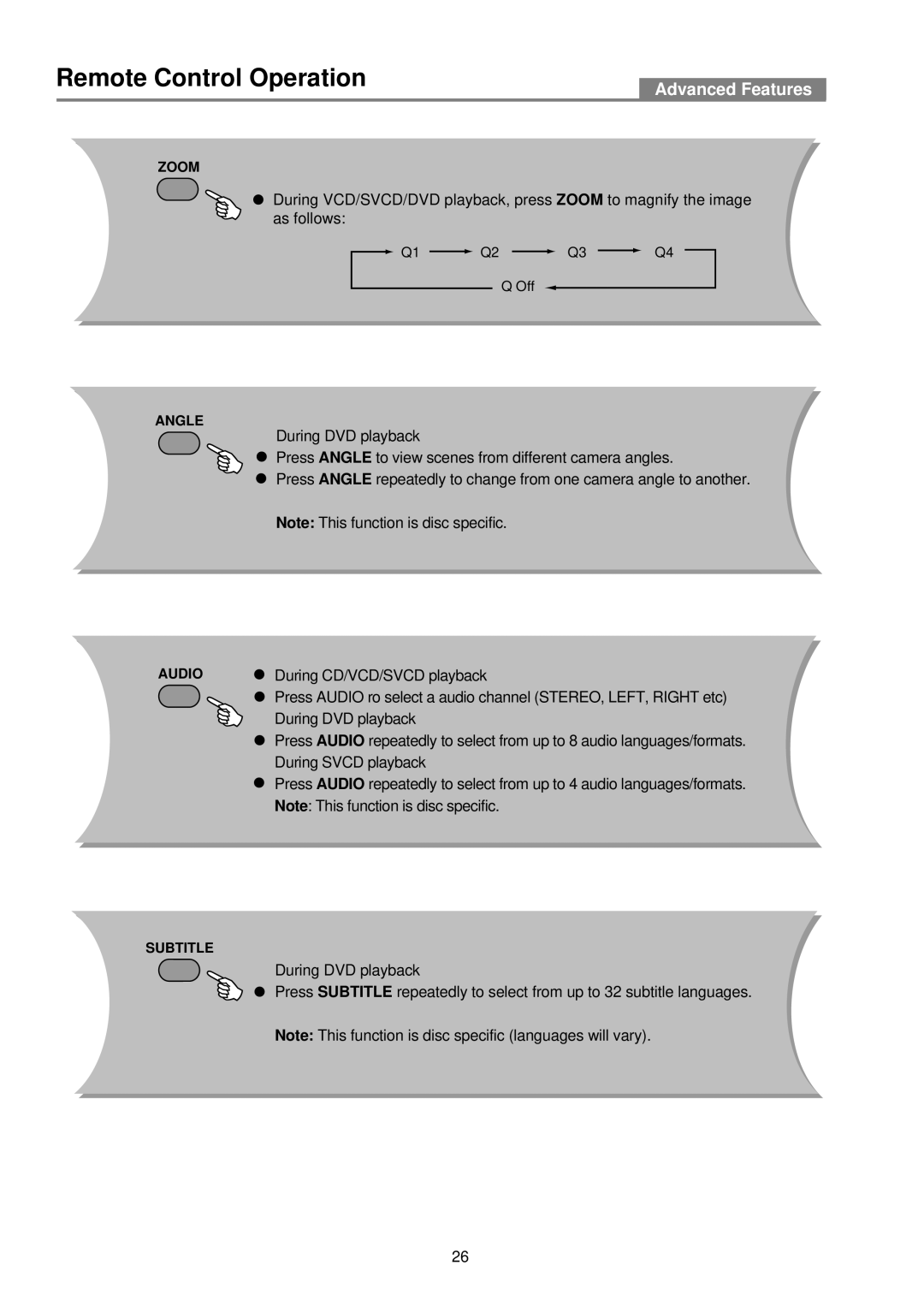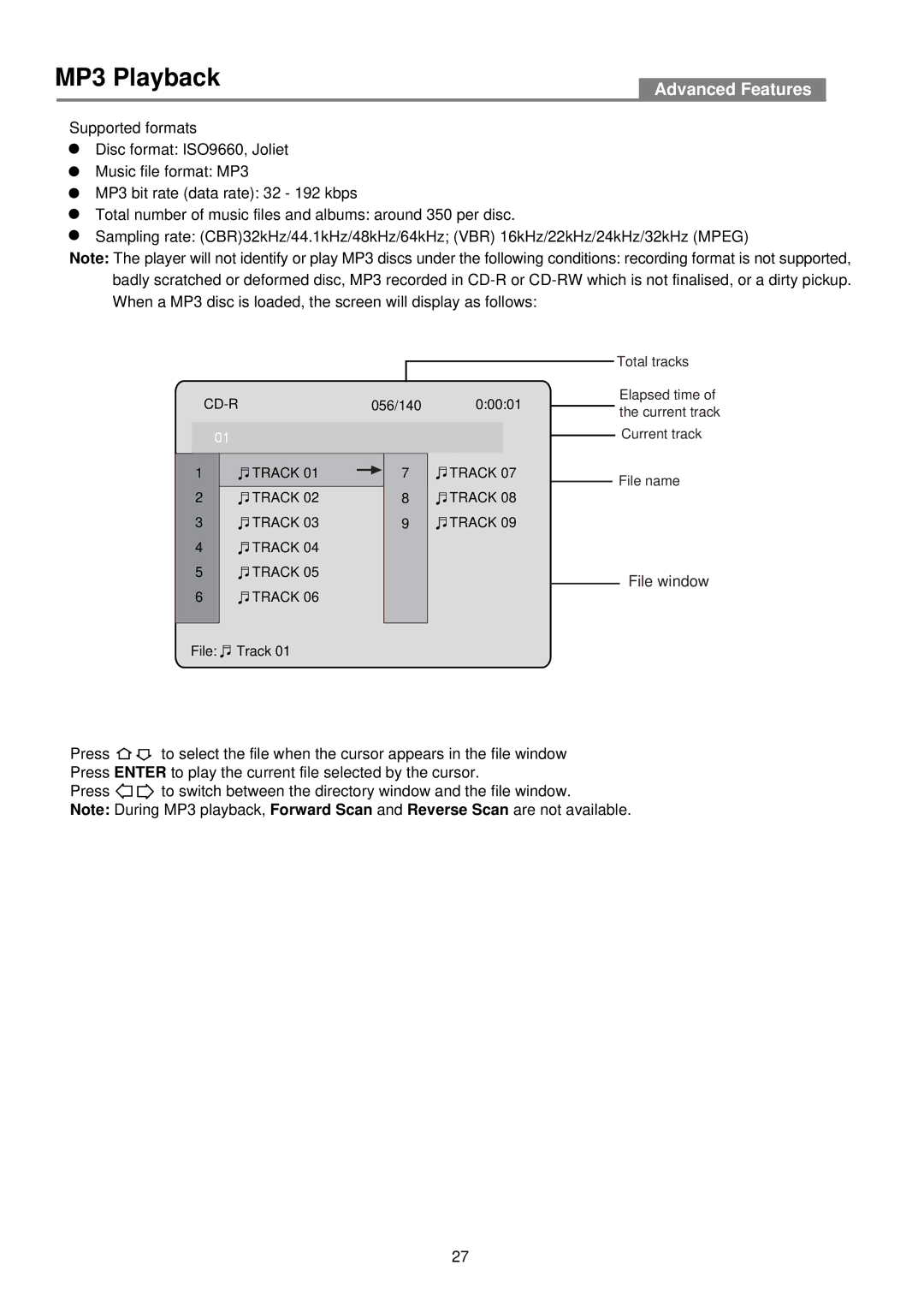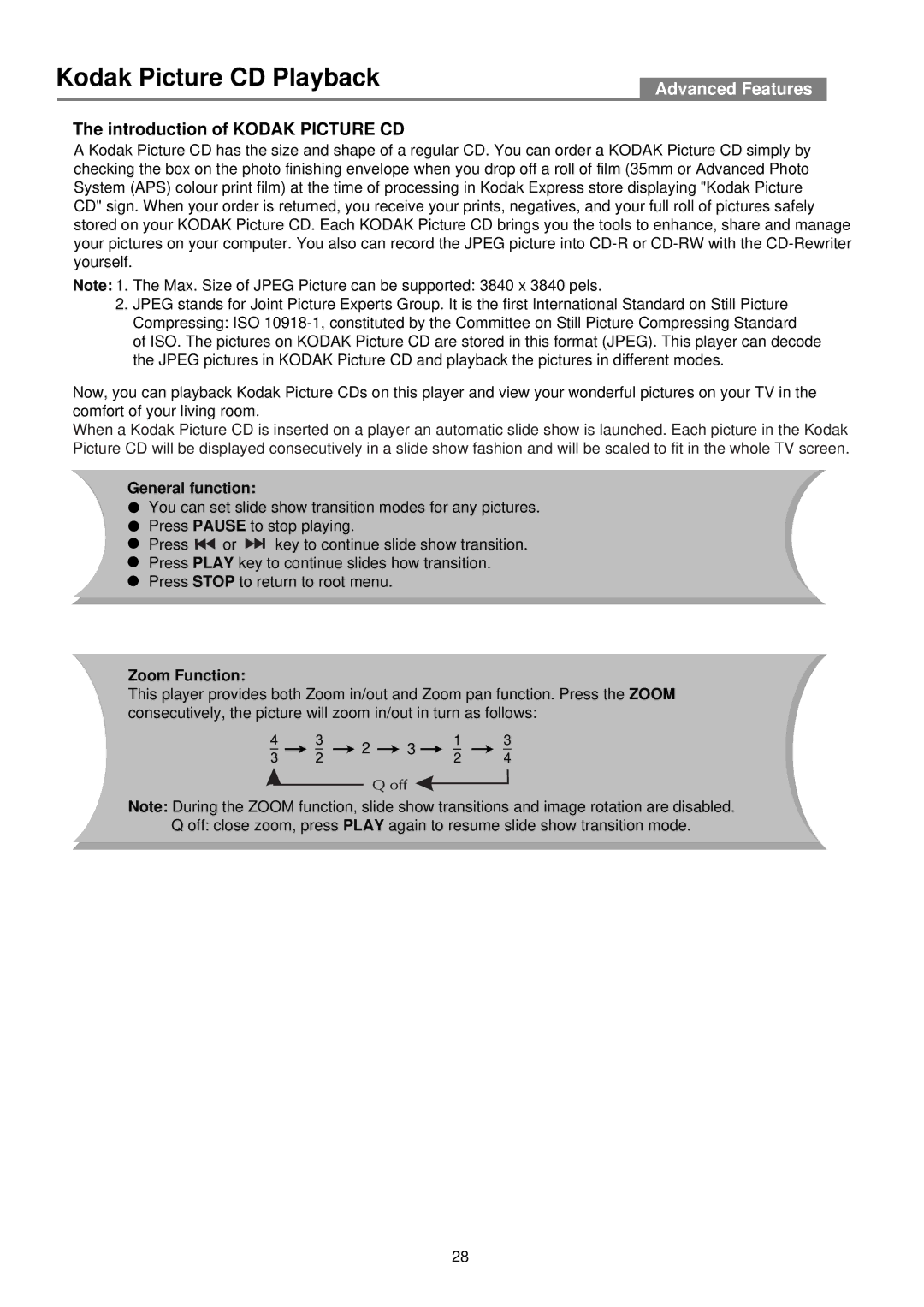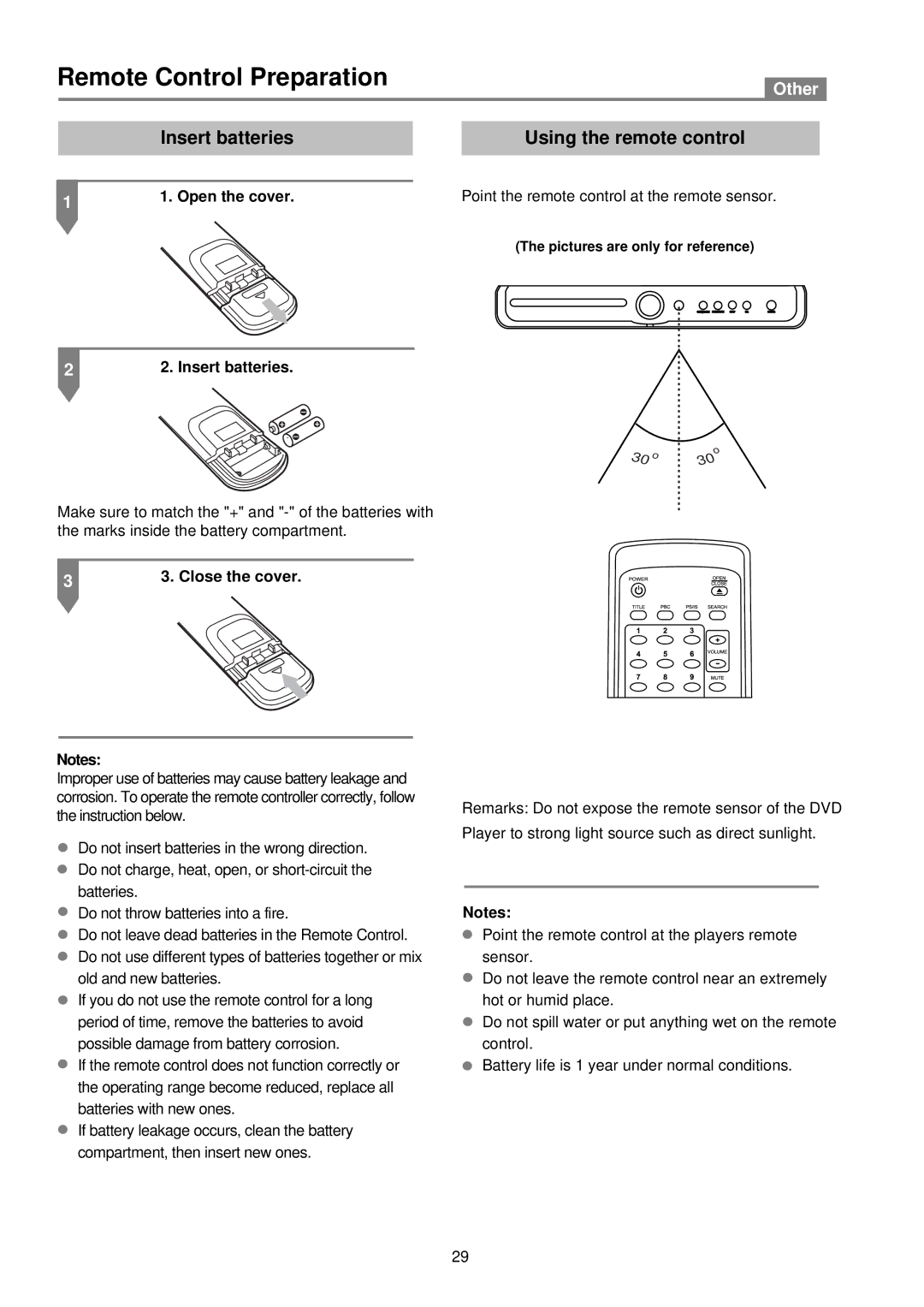Features
Introduction
Progress Scan Video output.
Full compatibility with DVD, DVD+R/RW,
Multiple playback modes: Program, Search,
Coaxial digital audio output.
Disc formats supported by this player:
Progressive scan
Kodak Picture CDs
MP3 files on
9
CC
32
Closed Caption
Subtitle choices
DVD VIDEO | 8 | Audio choices |
R RESTRICTED
Parental Lock
16:9
LB
TV Aspect Ratio mode
This product incorporates copyright protection technology that is protected by method claims of certain U.S. patents and other intellectual property rights owned by Macrovision Corporation and other rights owners. Use of this copyright protection technology must be authorised by Macrovision Corporation, and is intended for home and other limited viewing uses only unless otherwise authorised by Macrovision Corporation. Reverse engineering or disassembly is prohibited.
The product complies with KODAK Picture CD format and will display KODAK Picture CDs. The "KODAK Picture CD Compatible" logo is a trademark of Eastman Kodak Company and is used with permission.
6