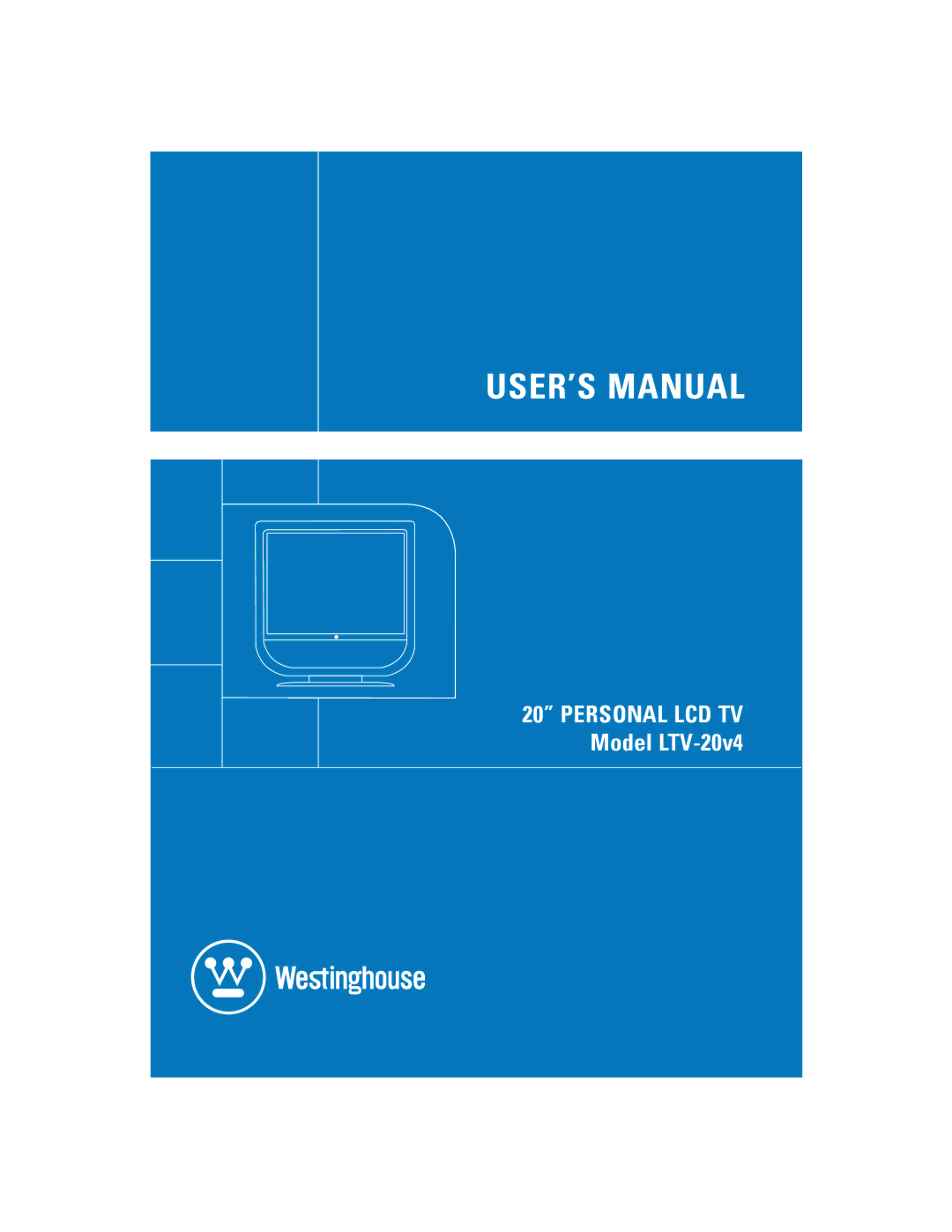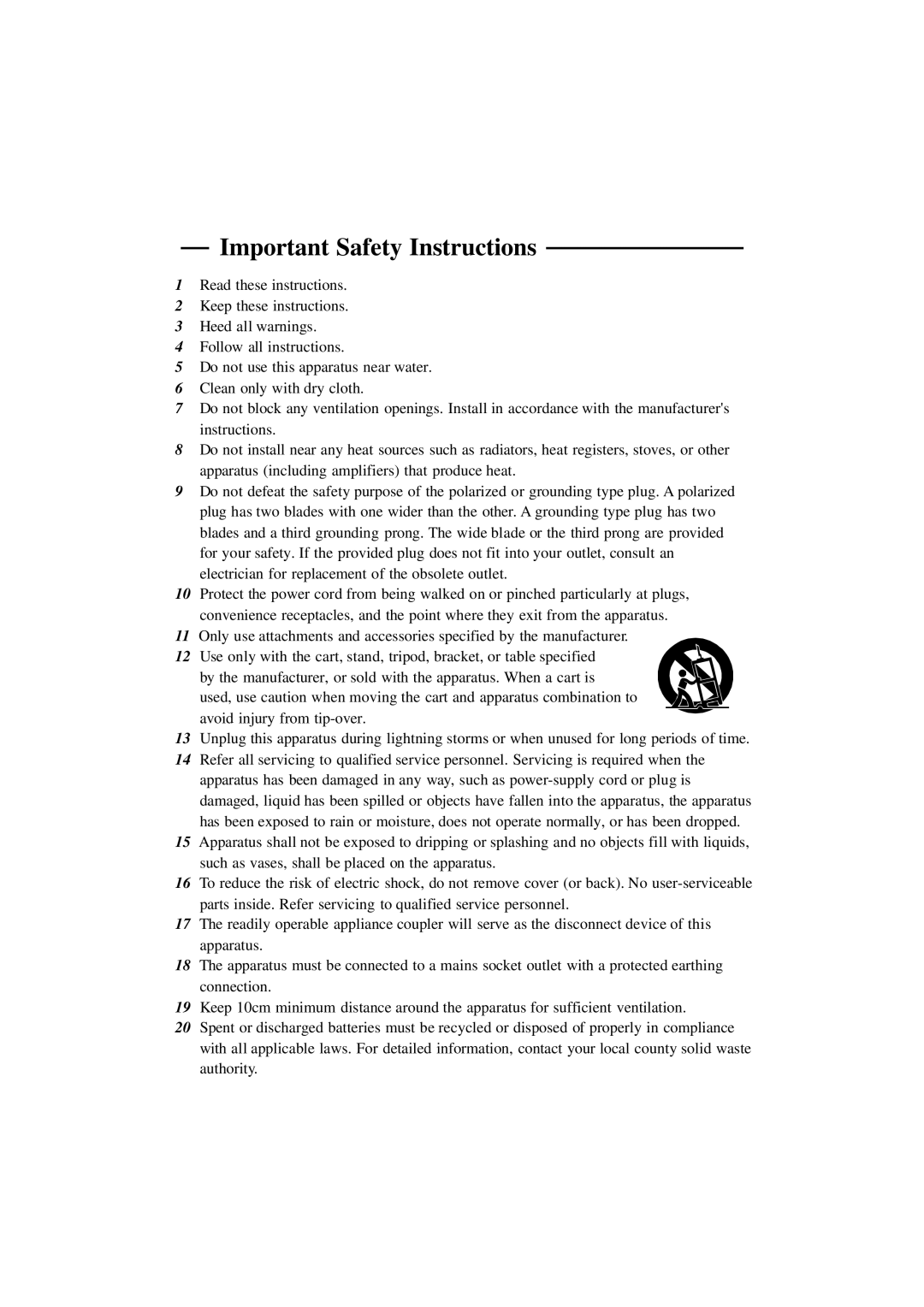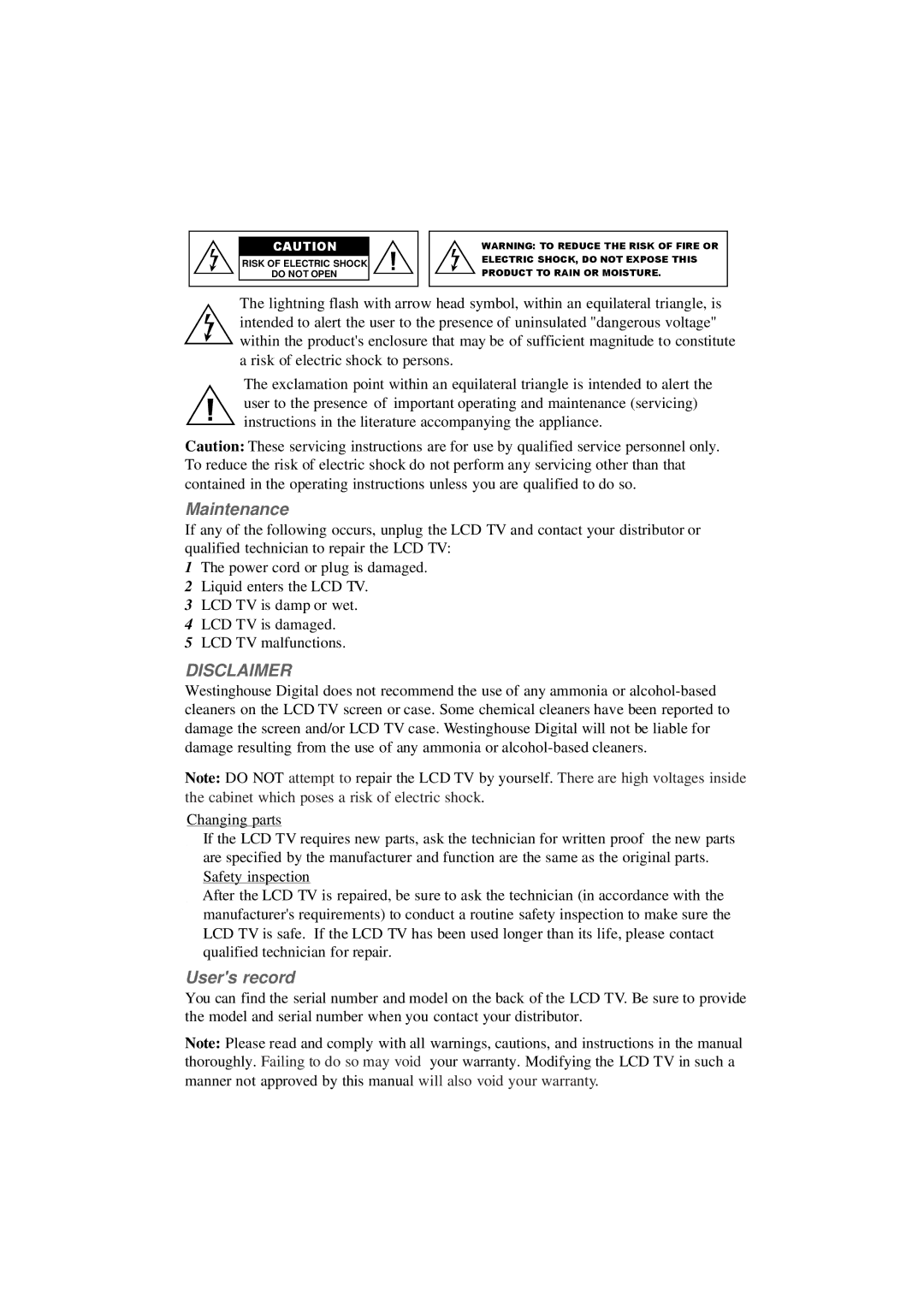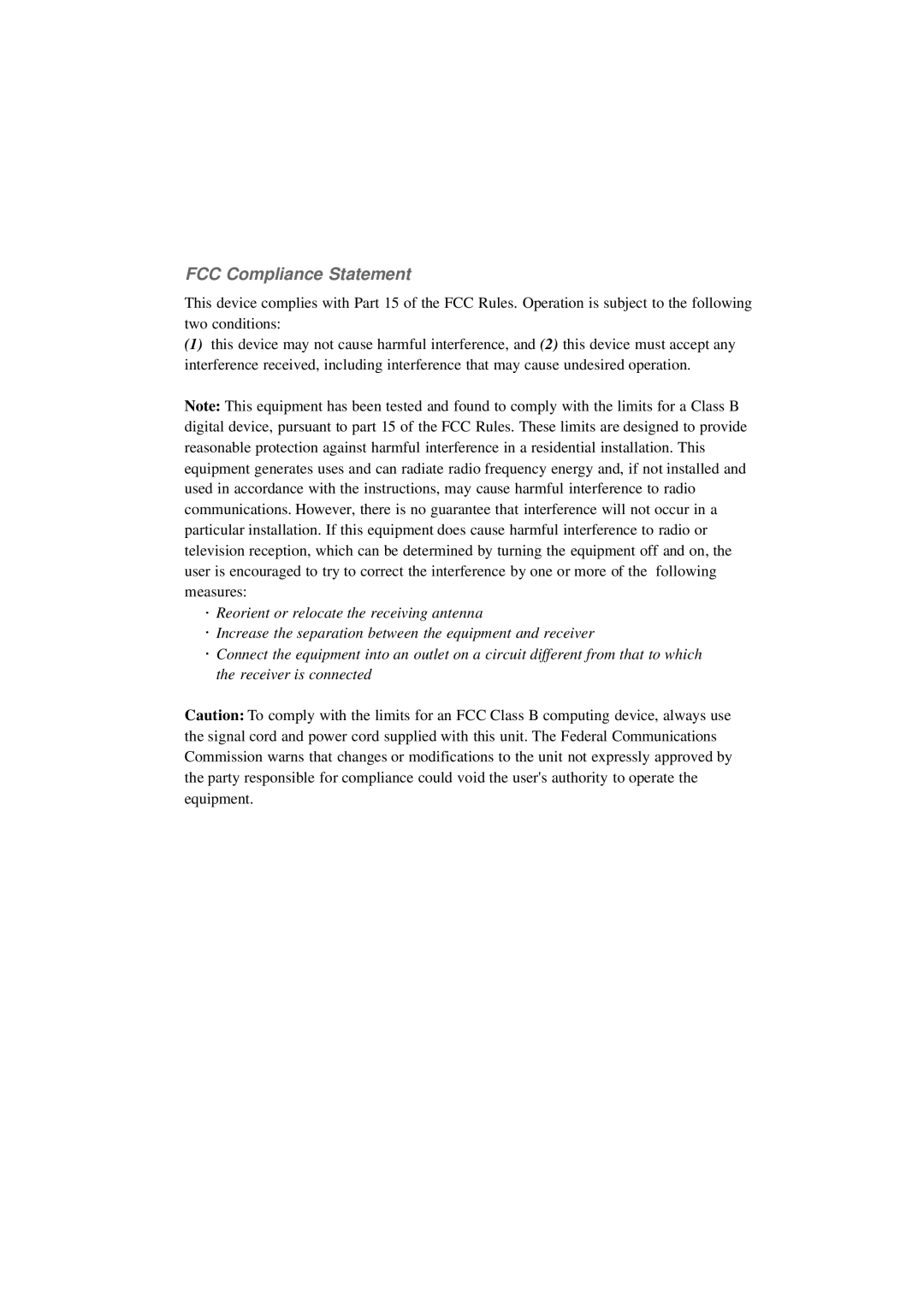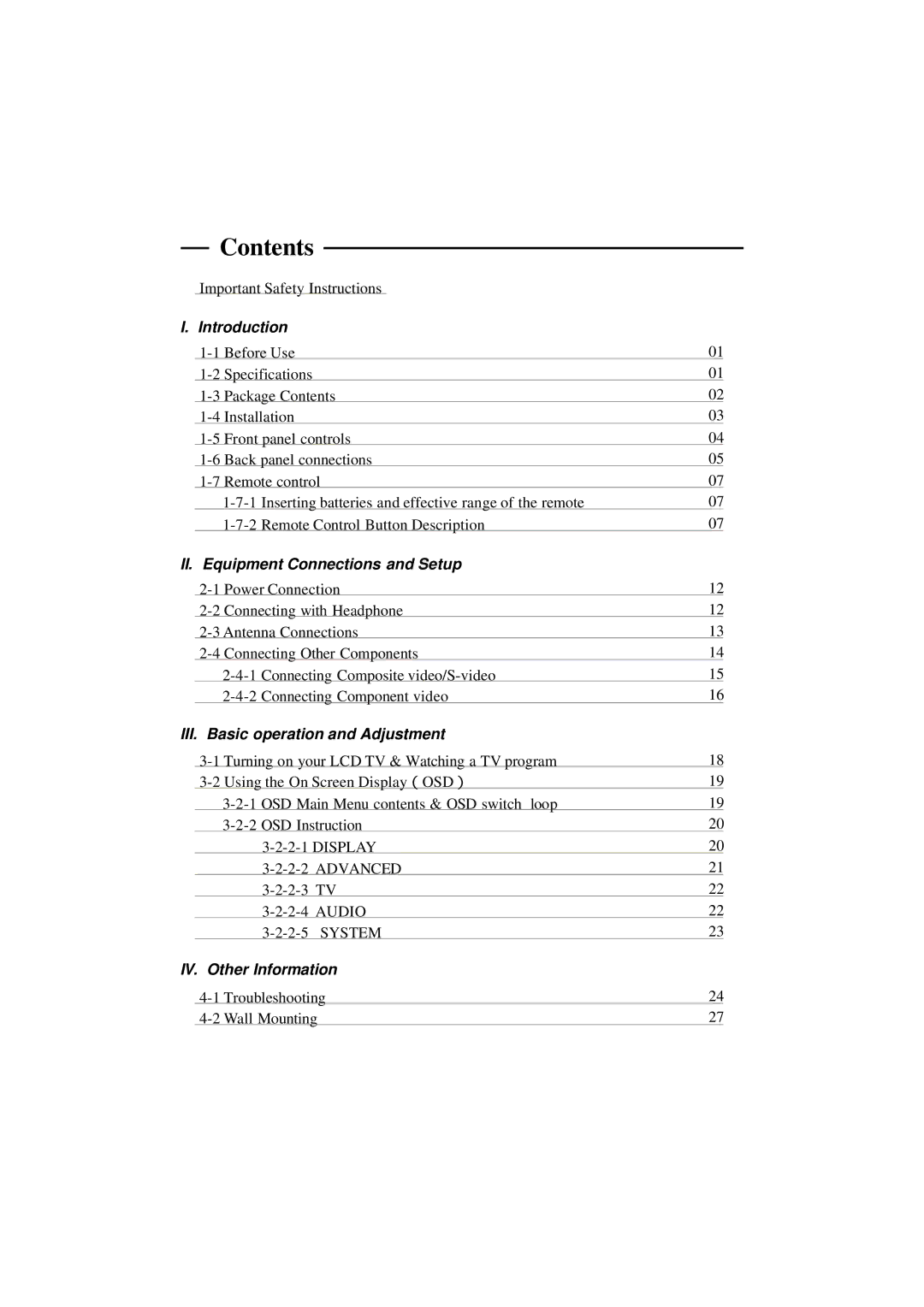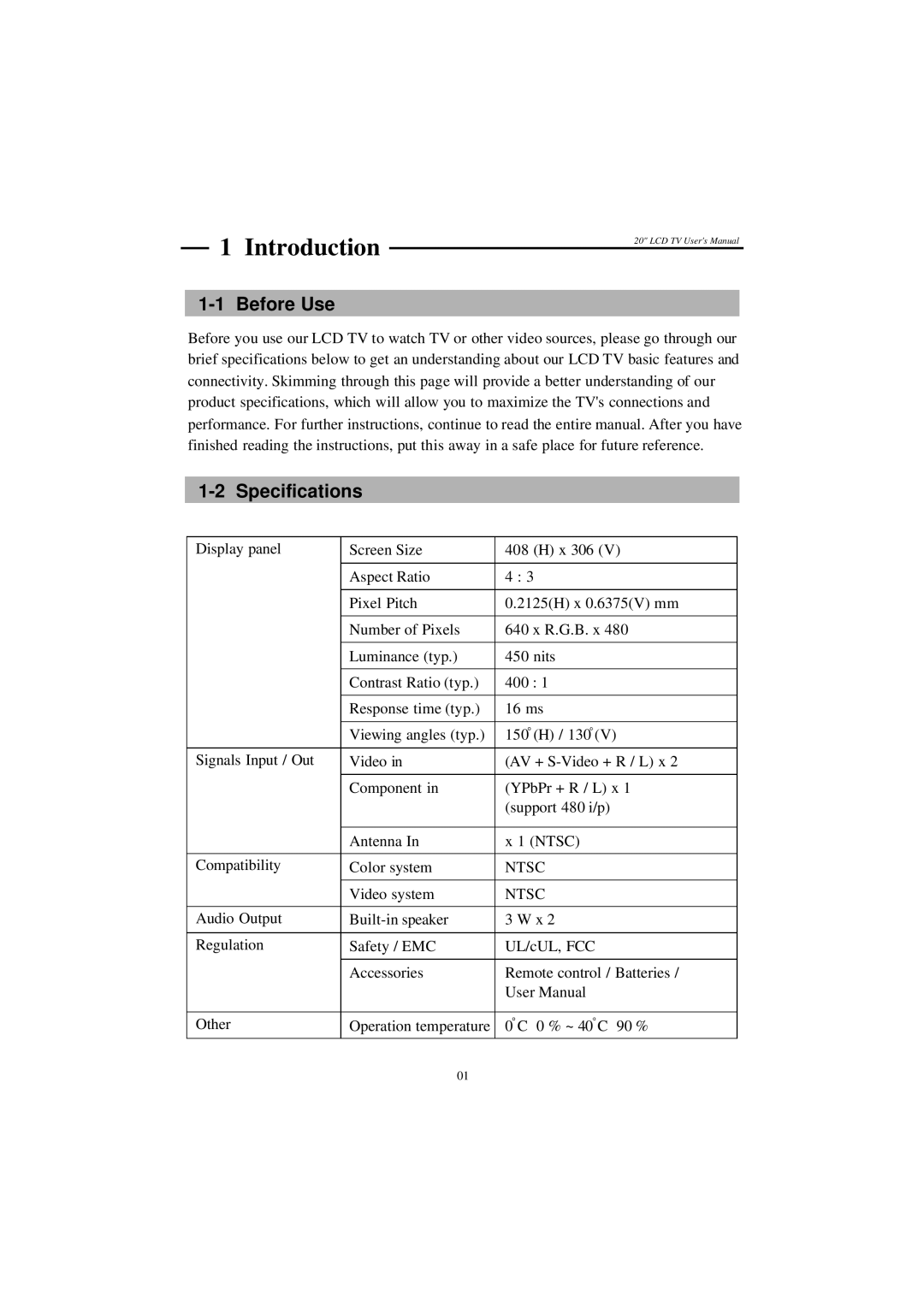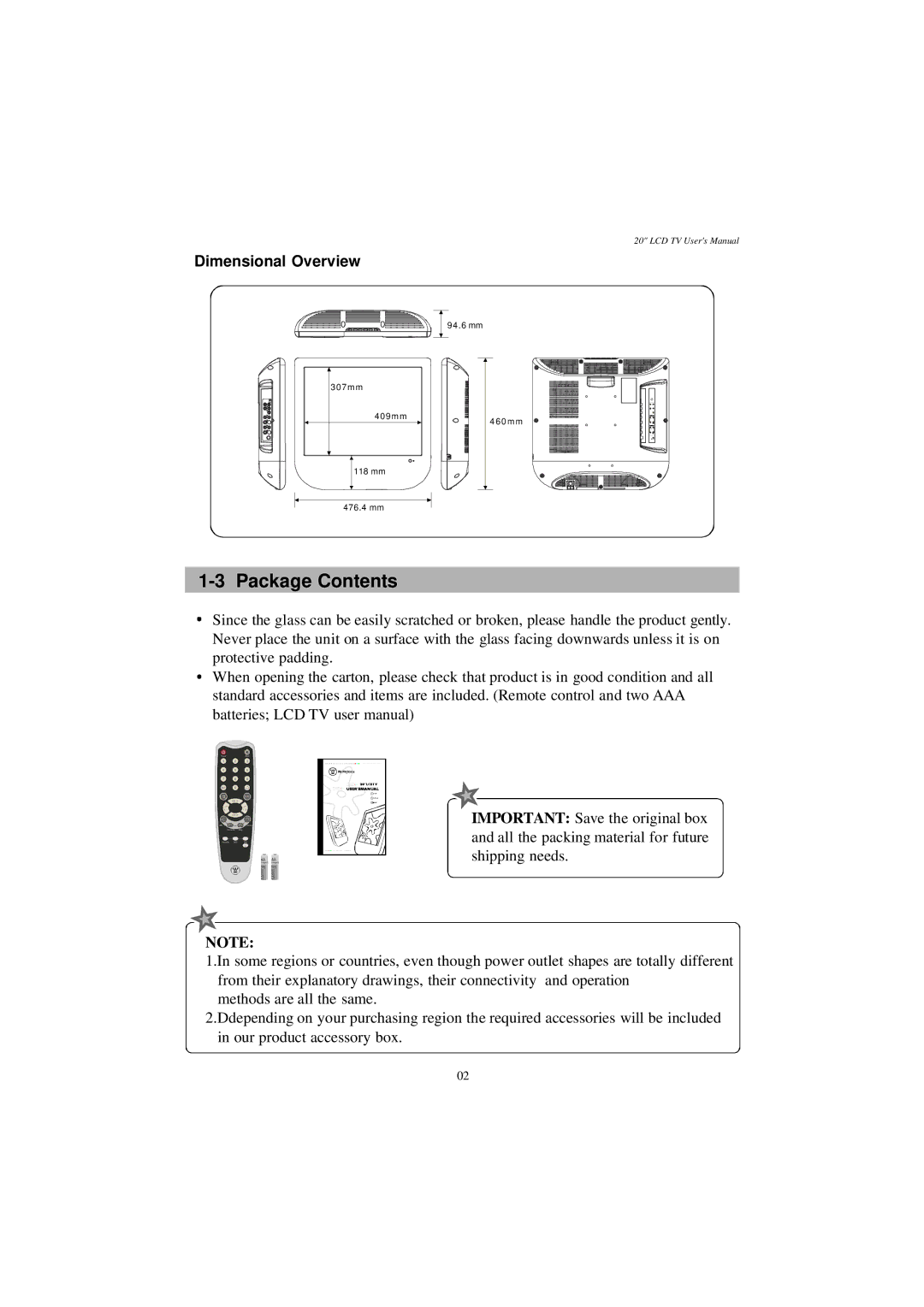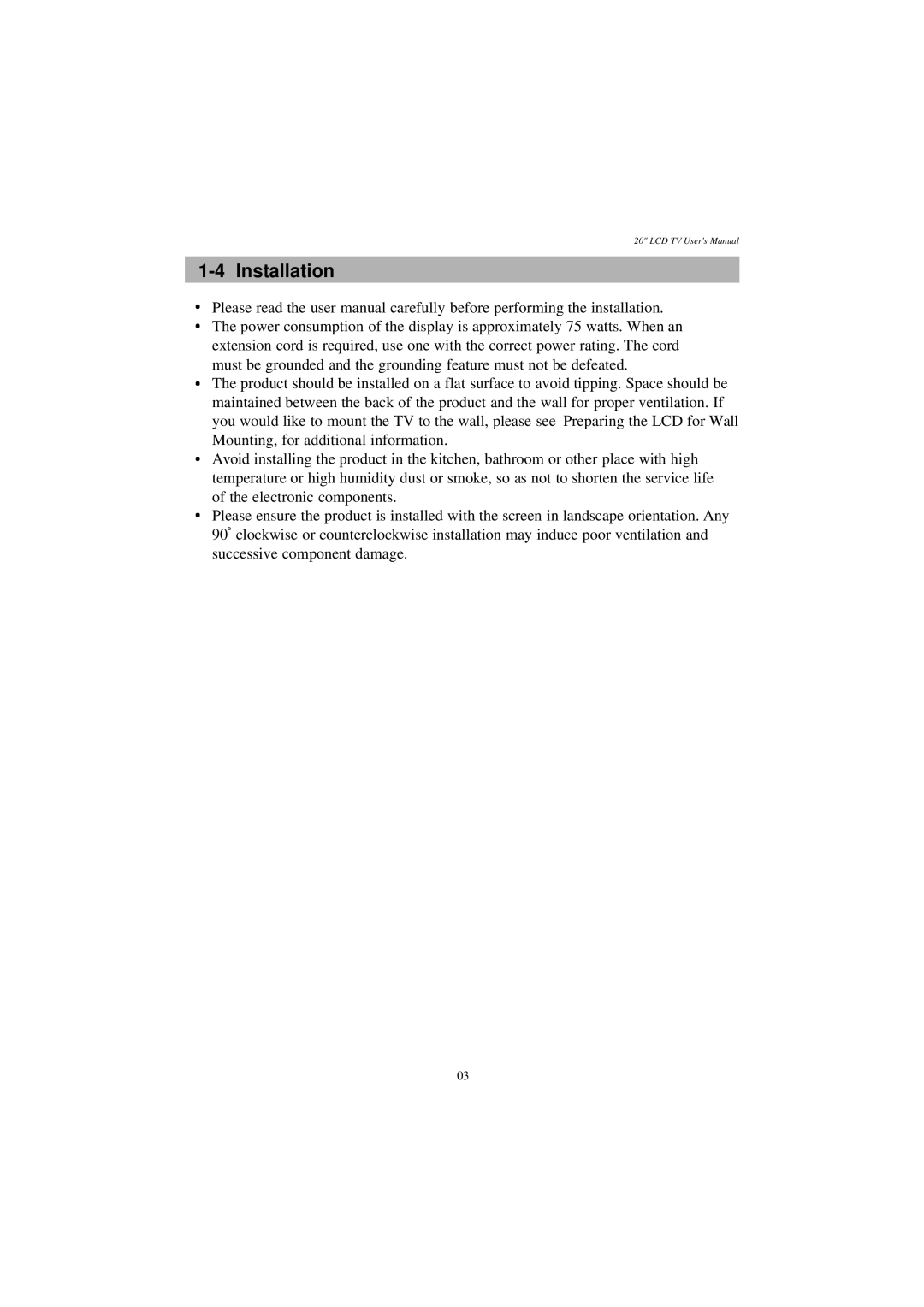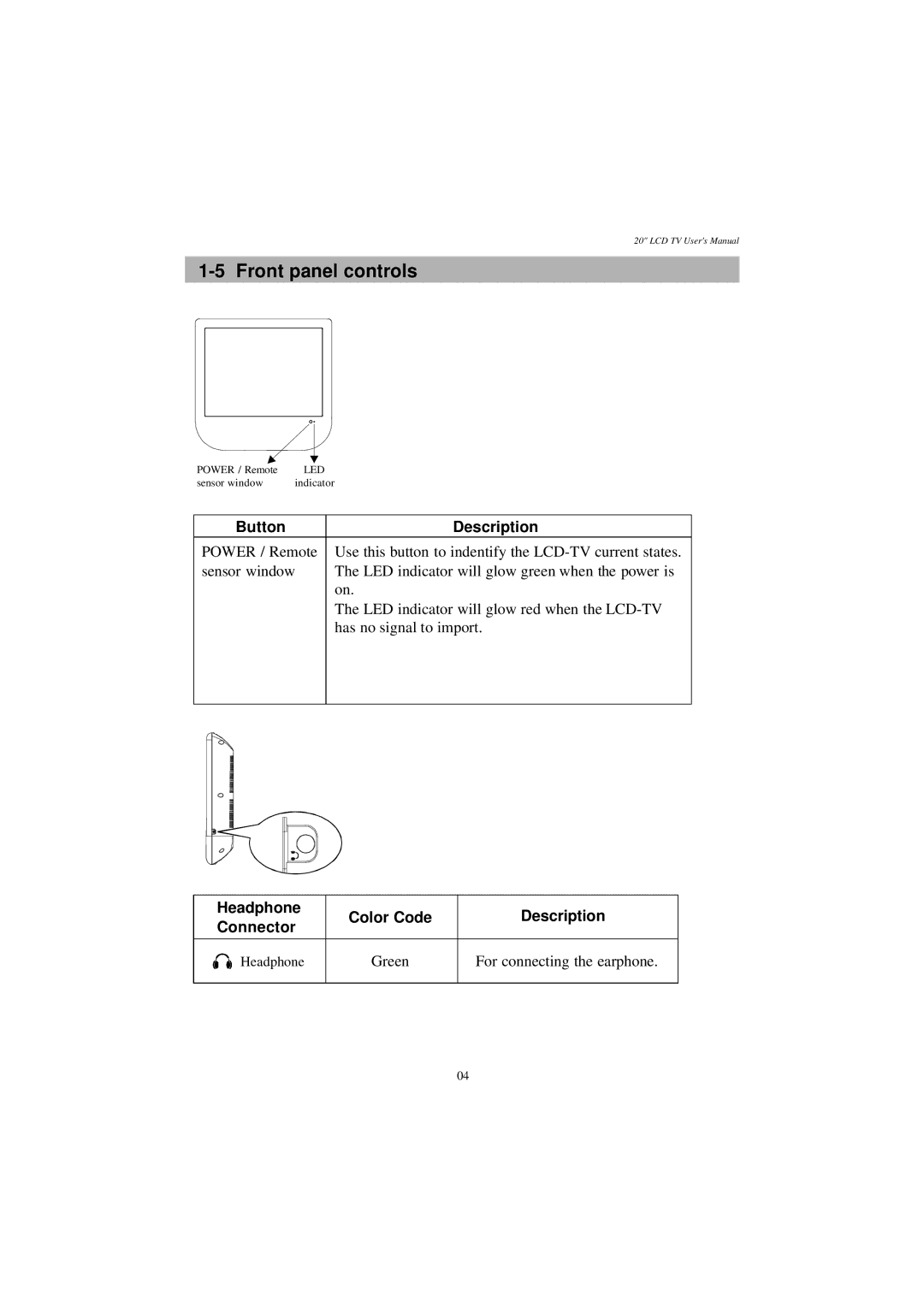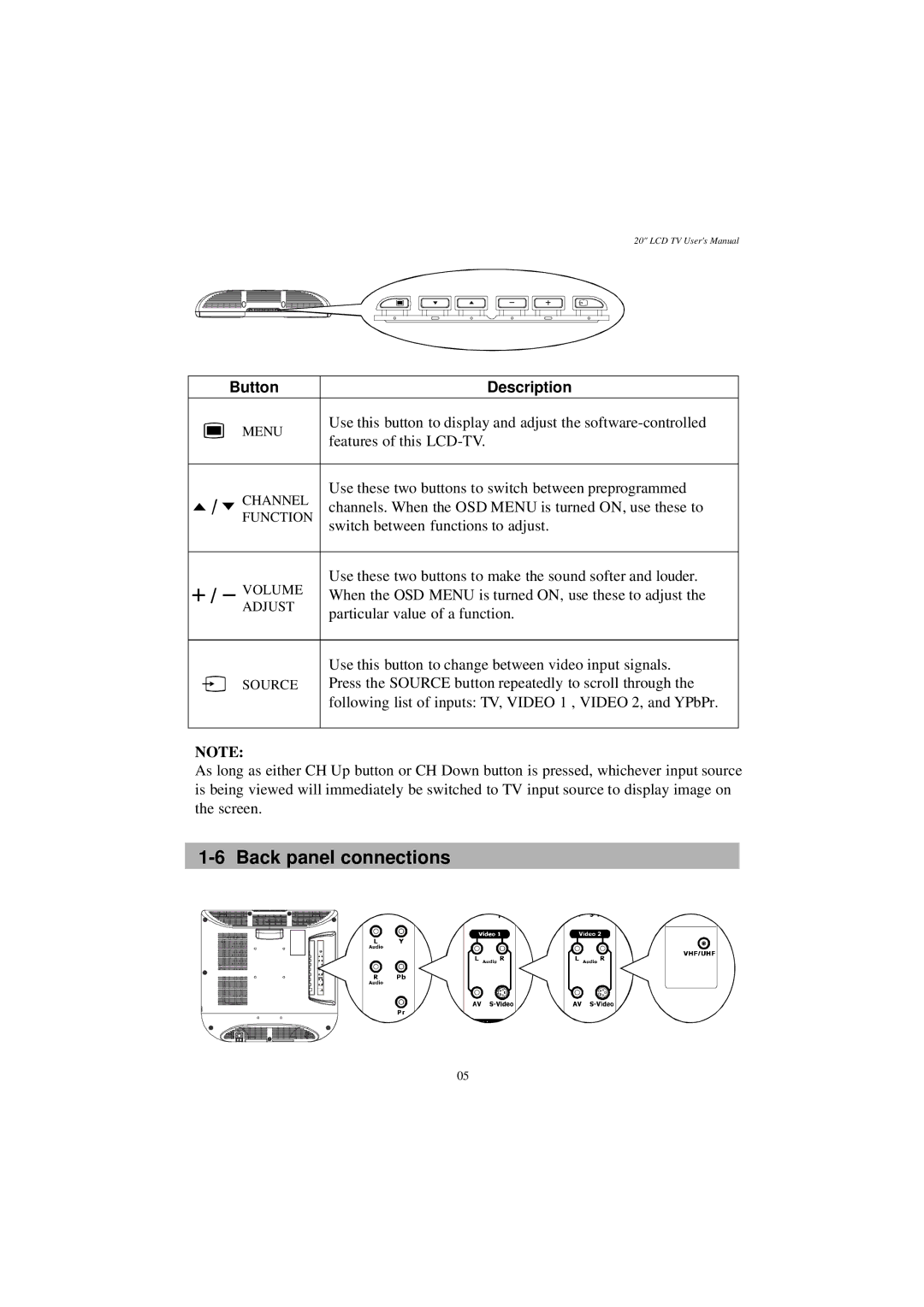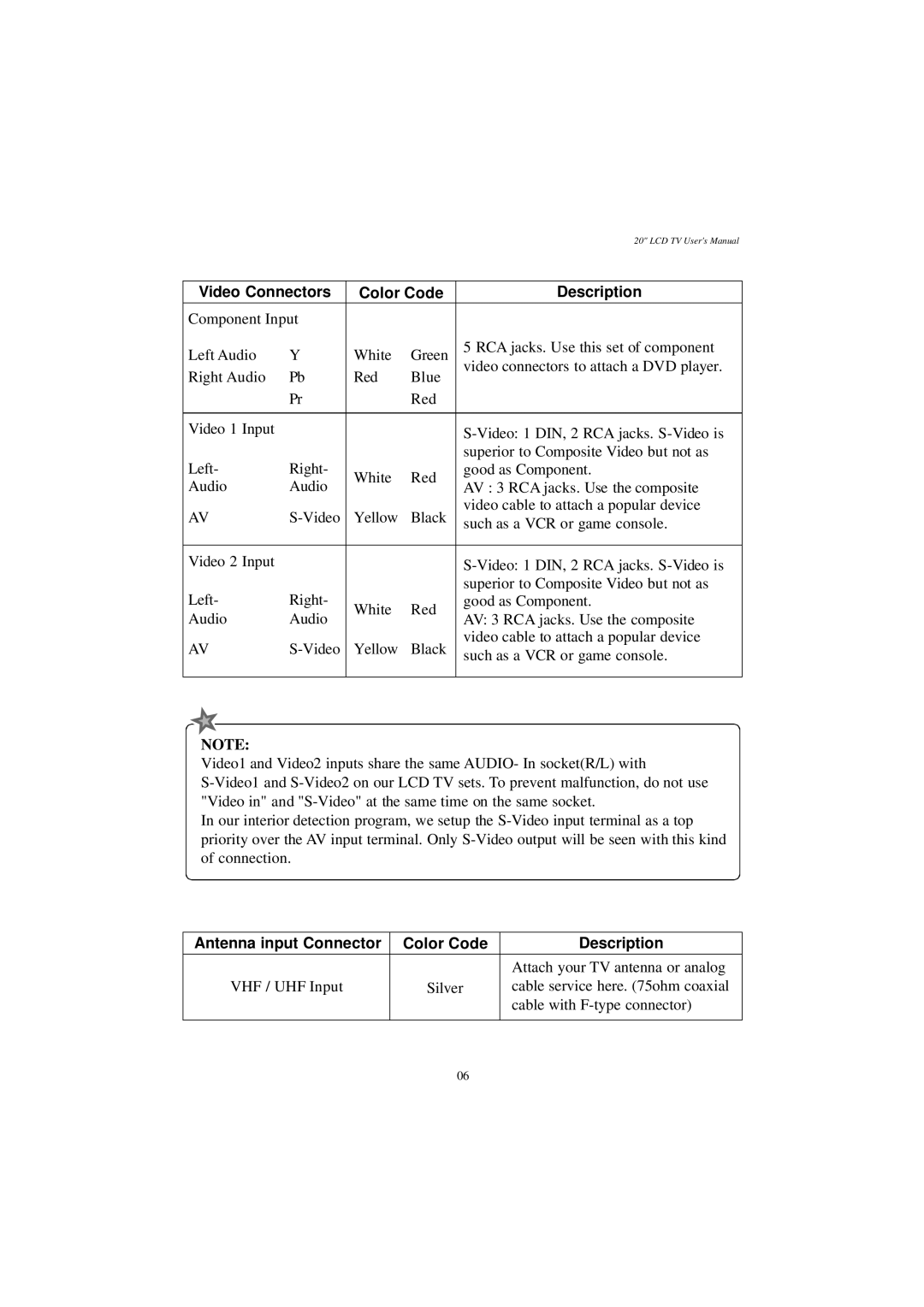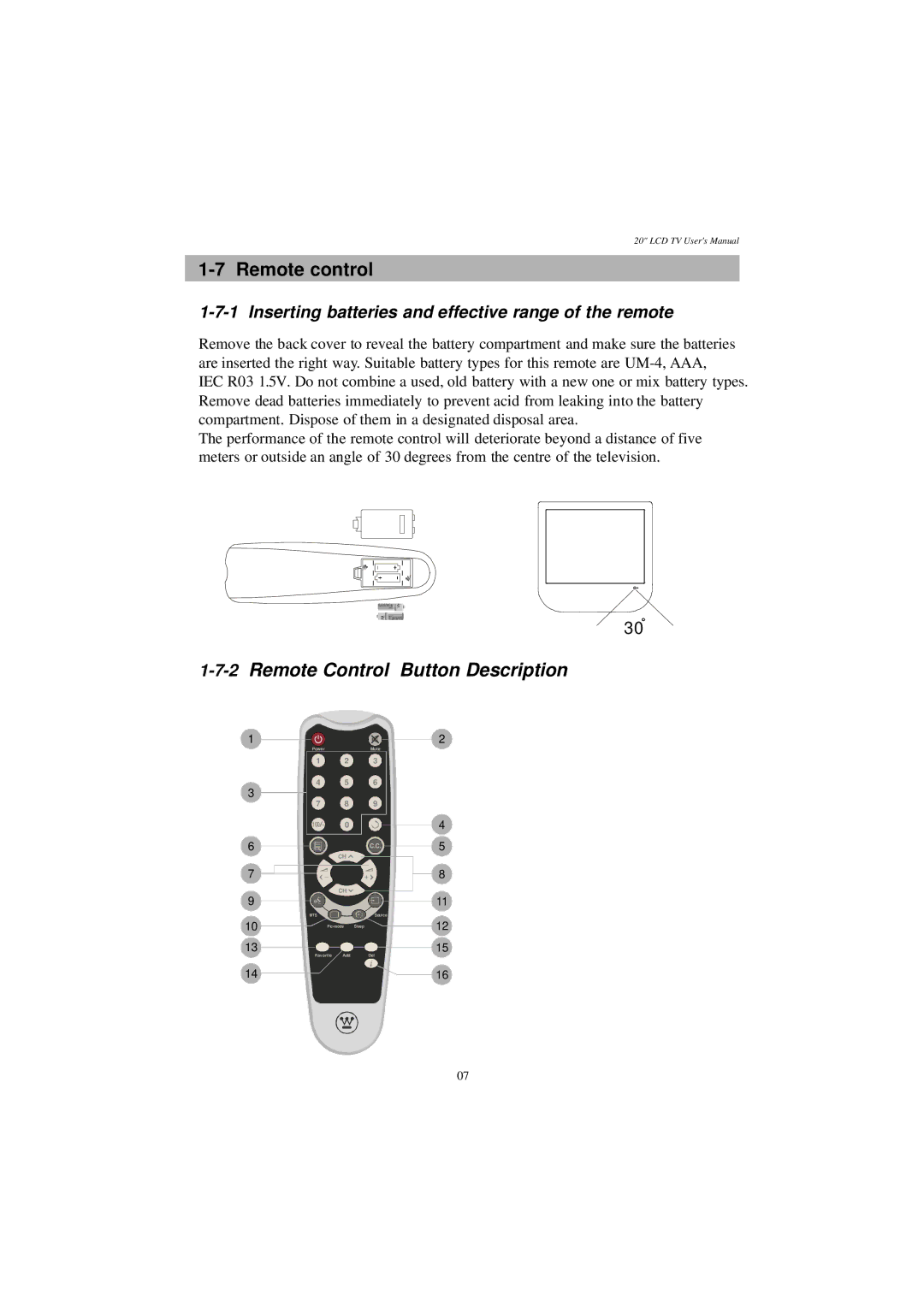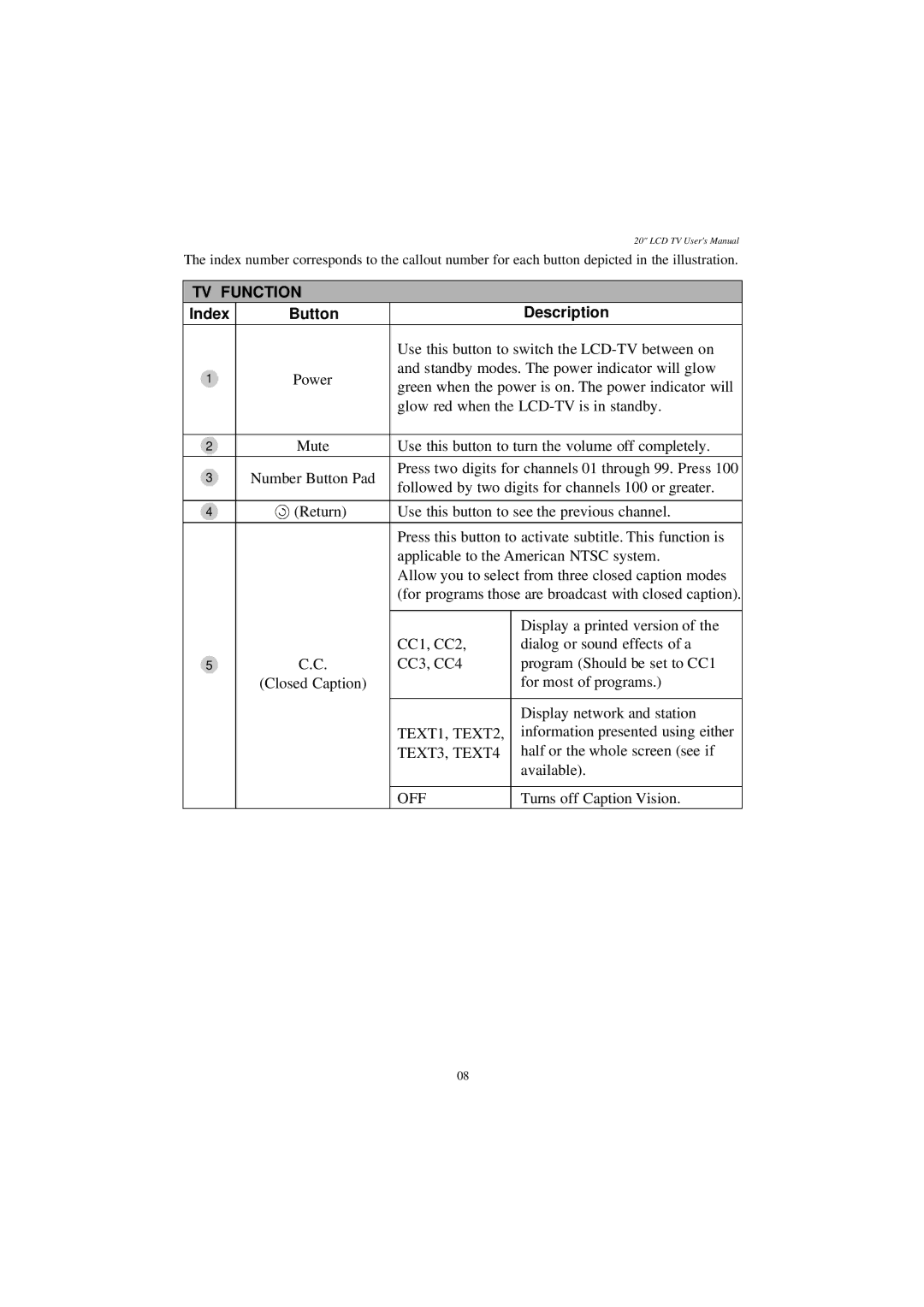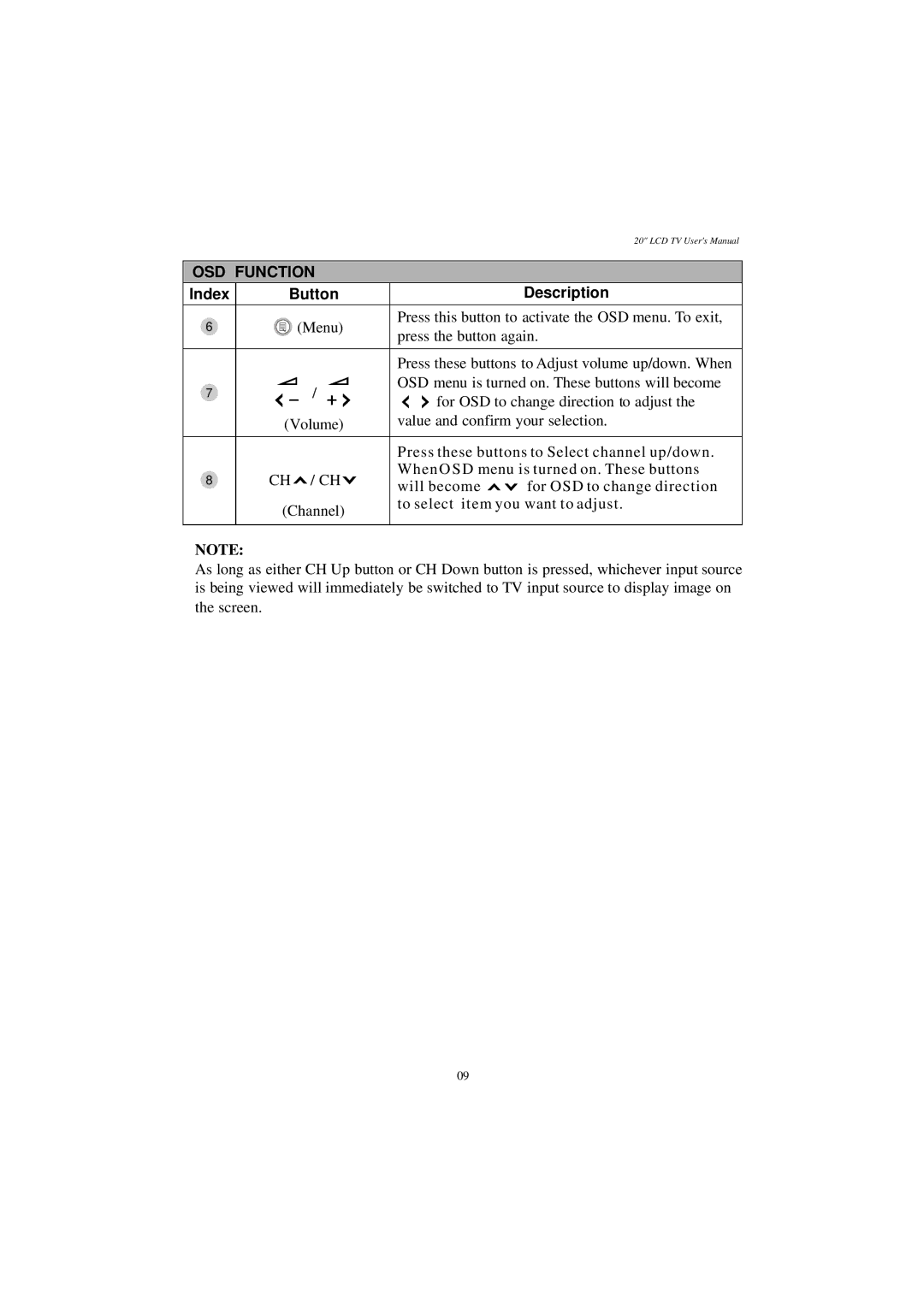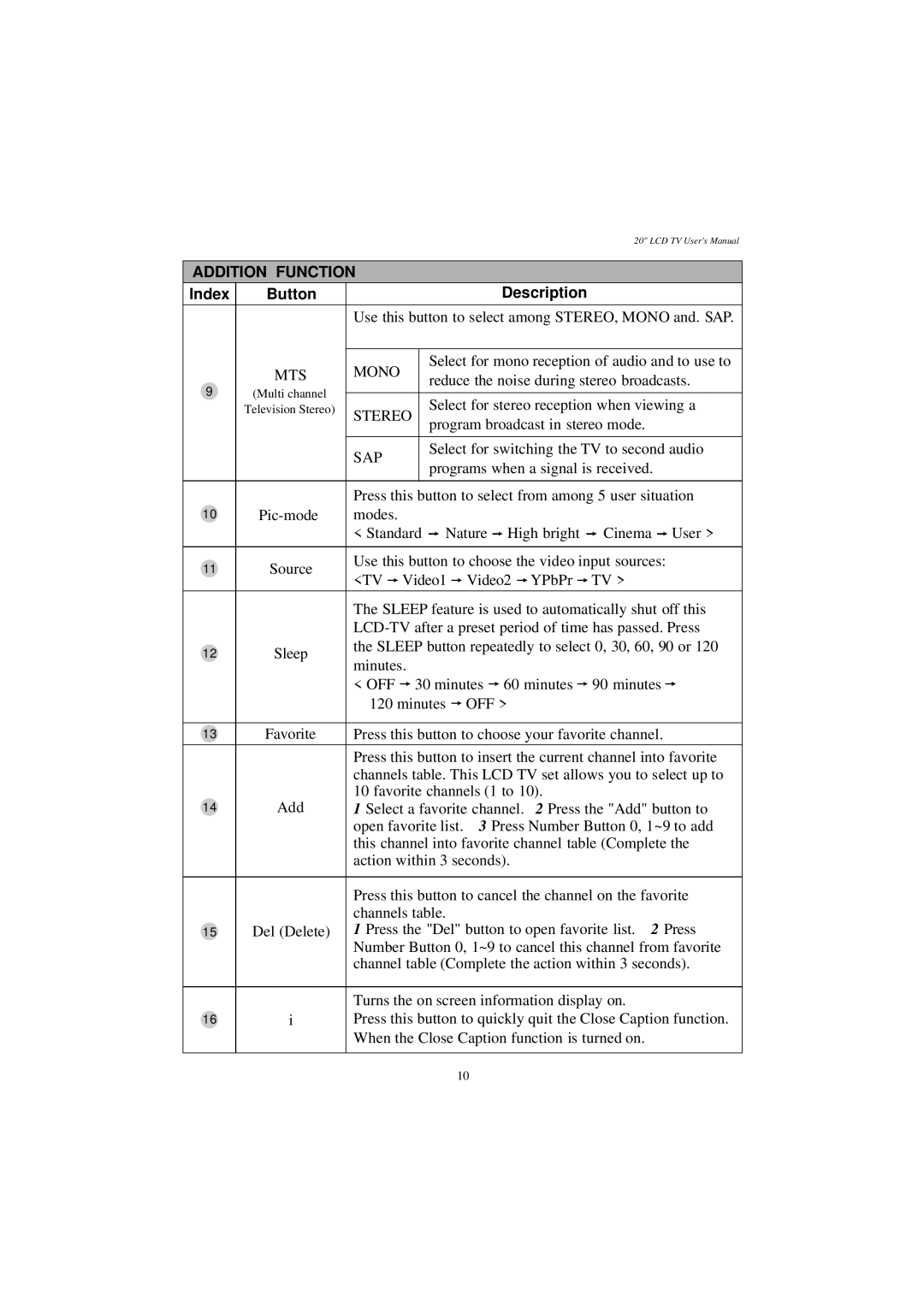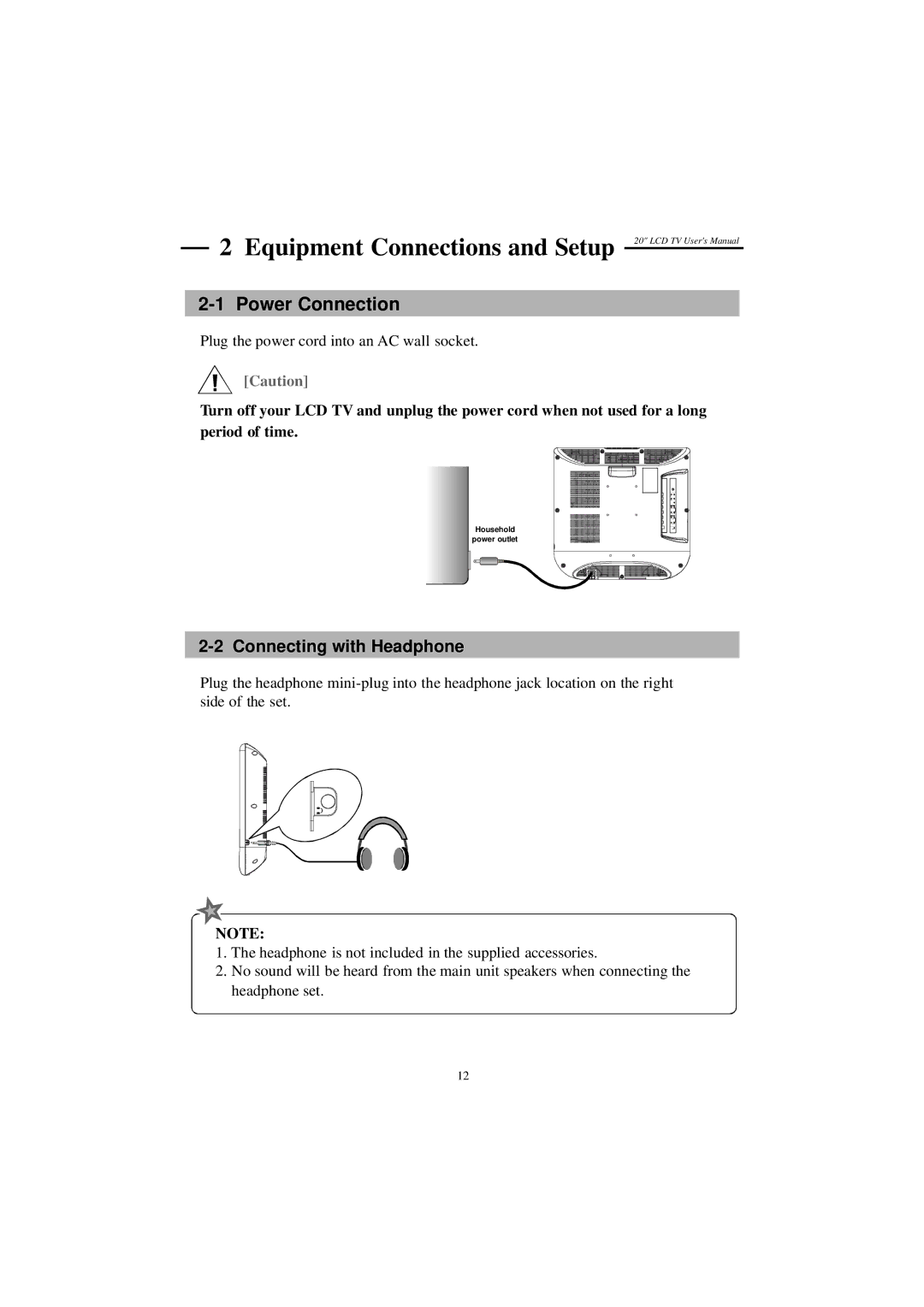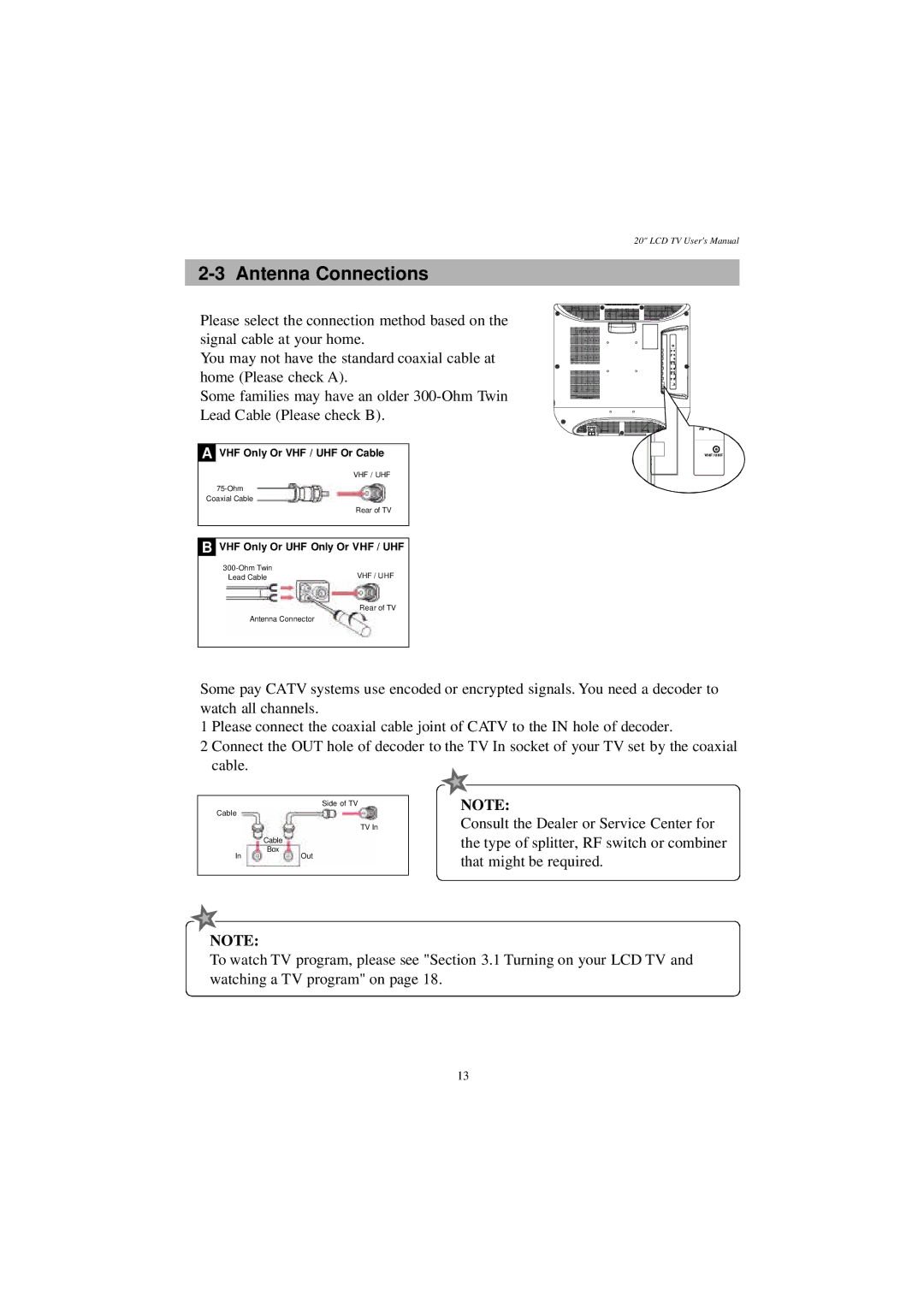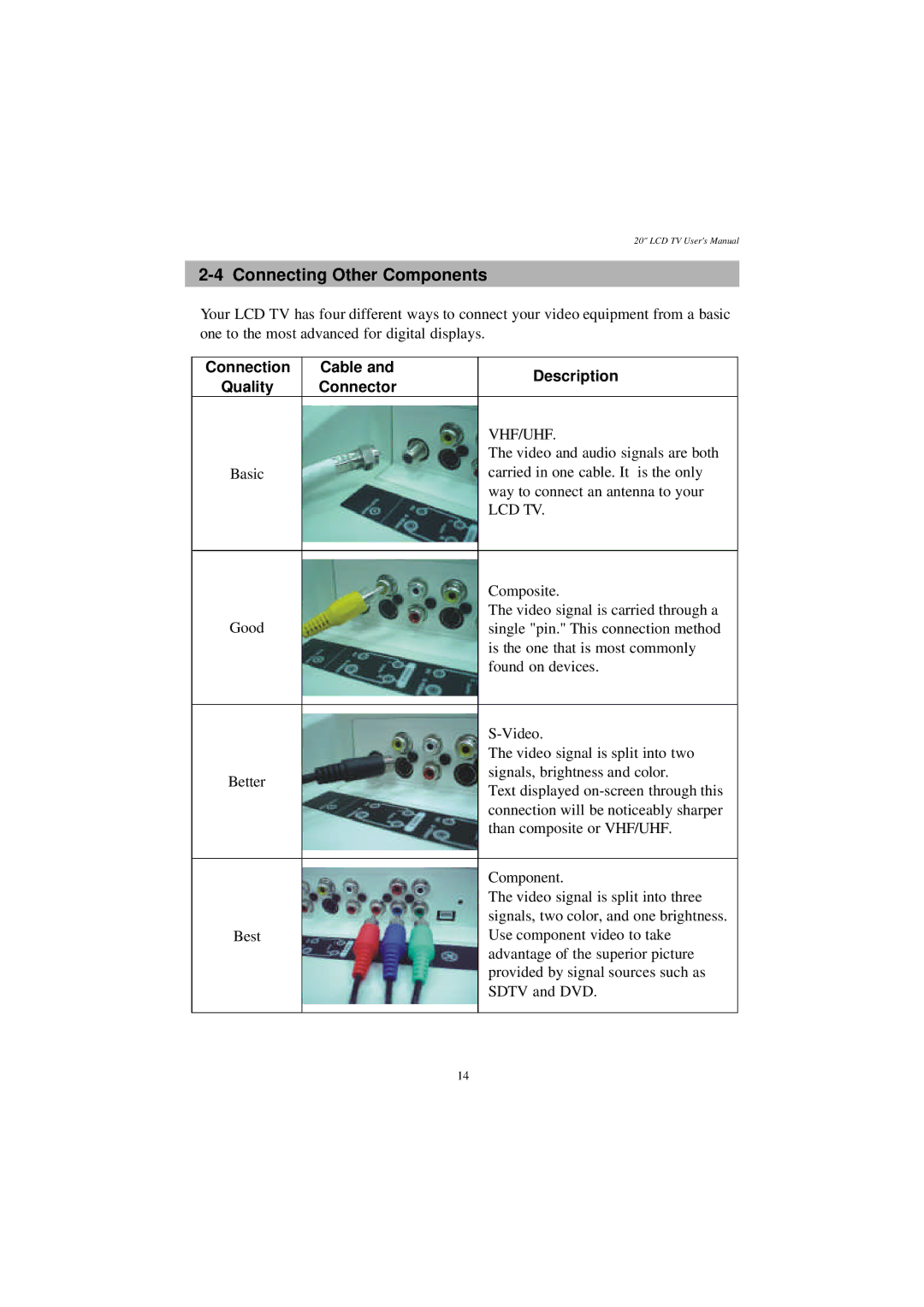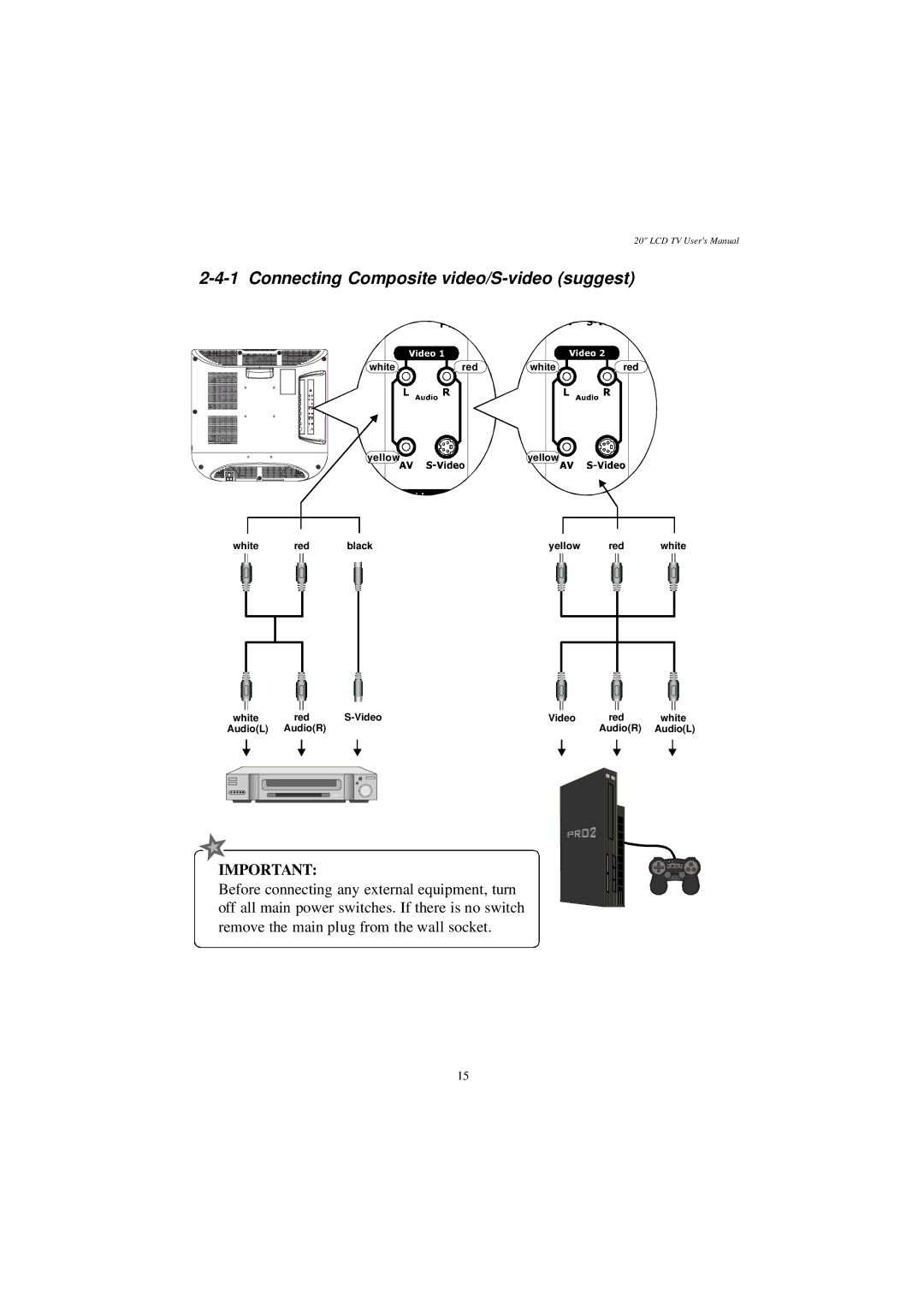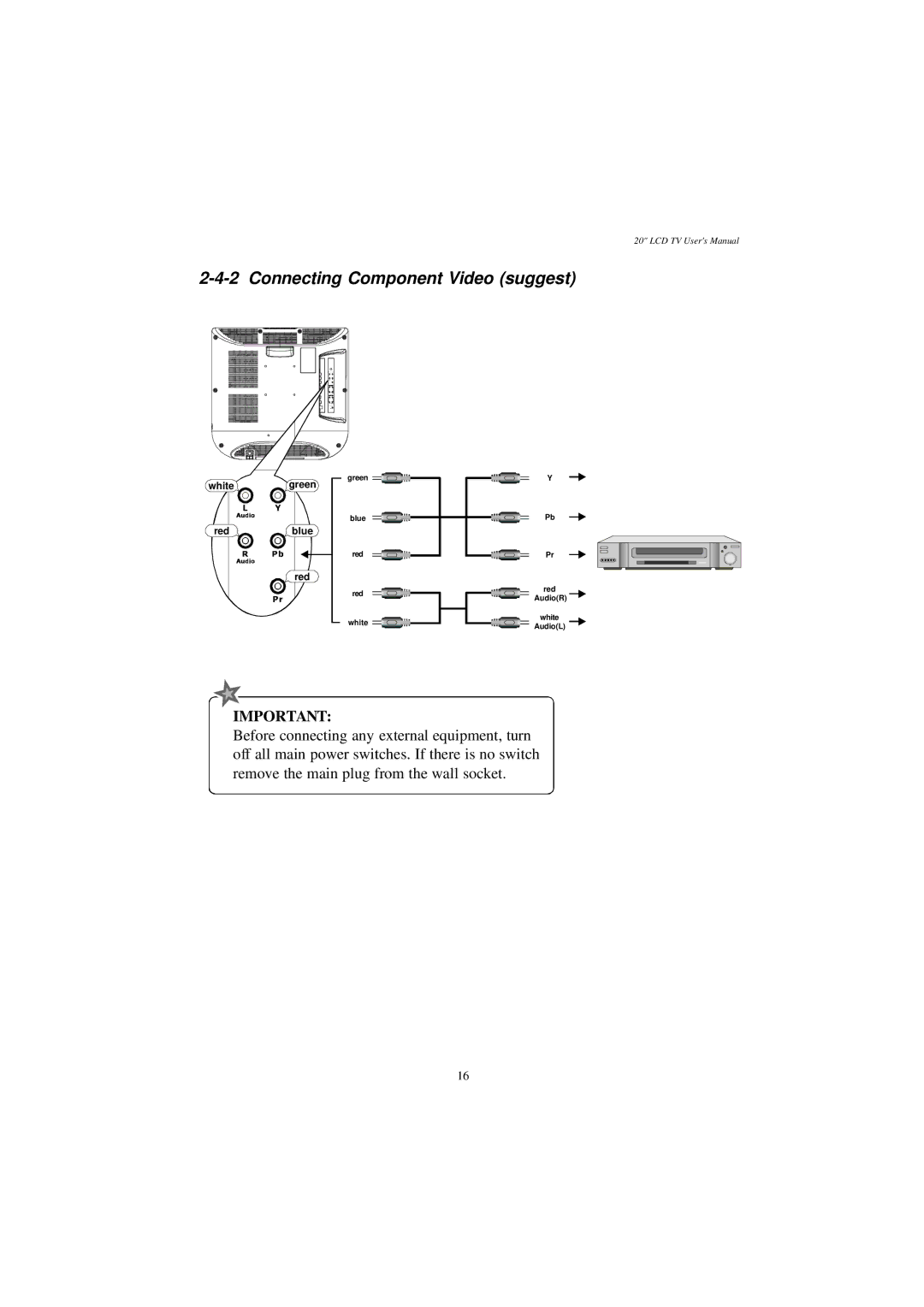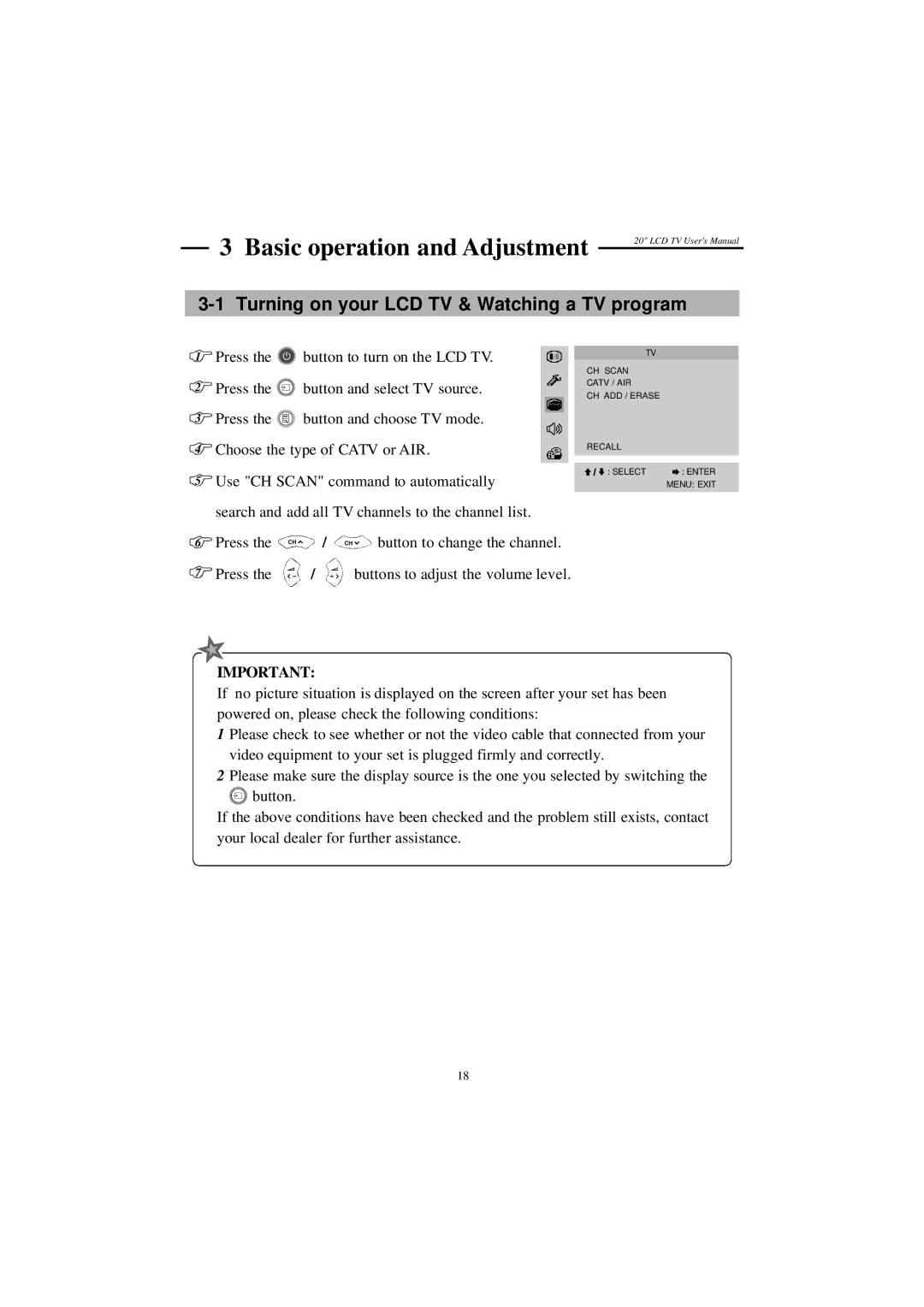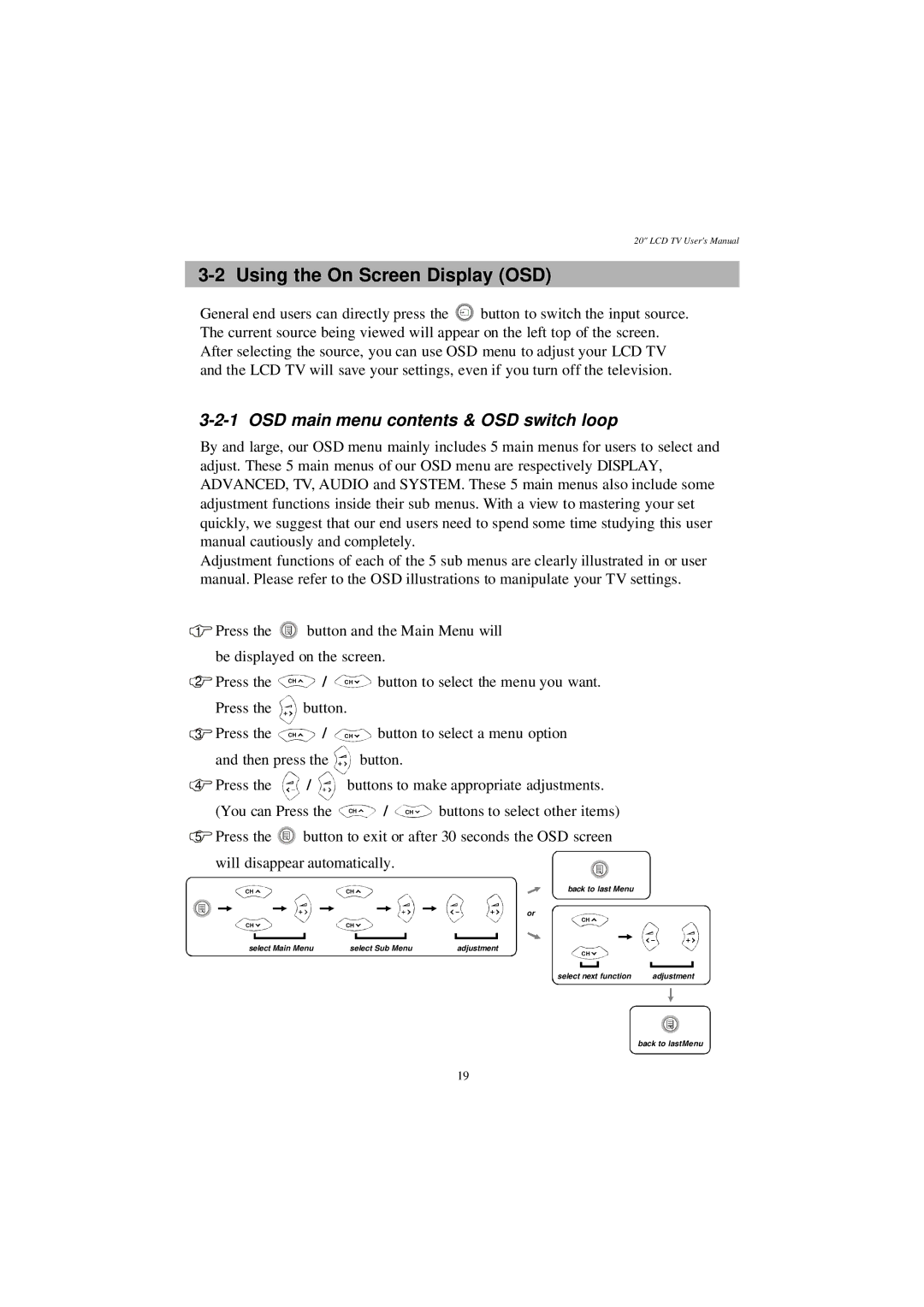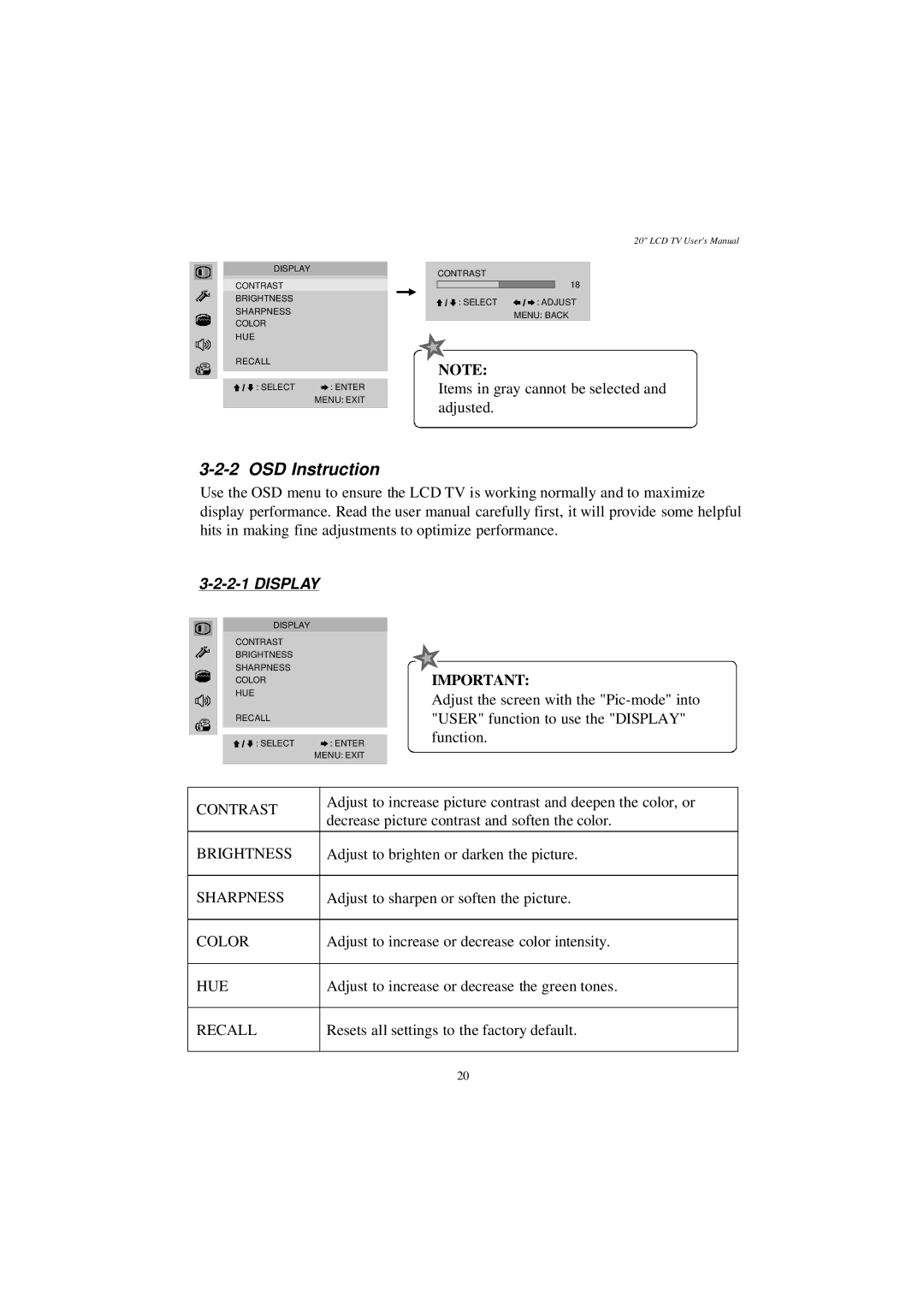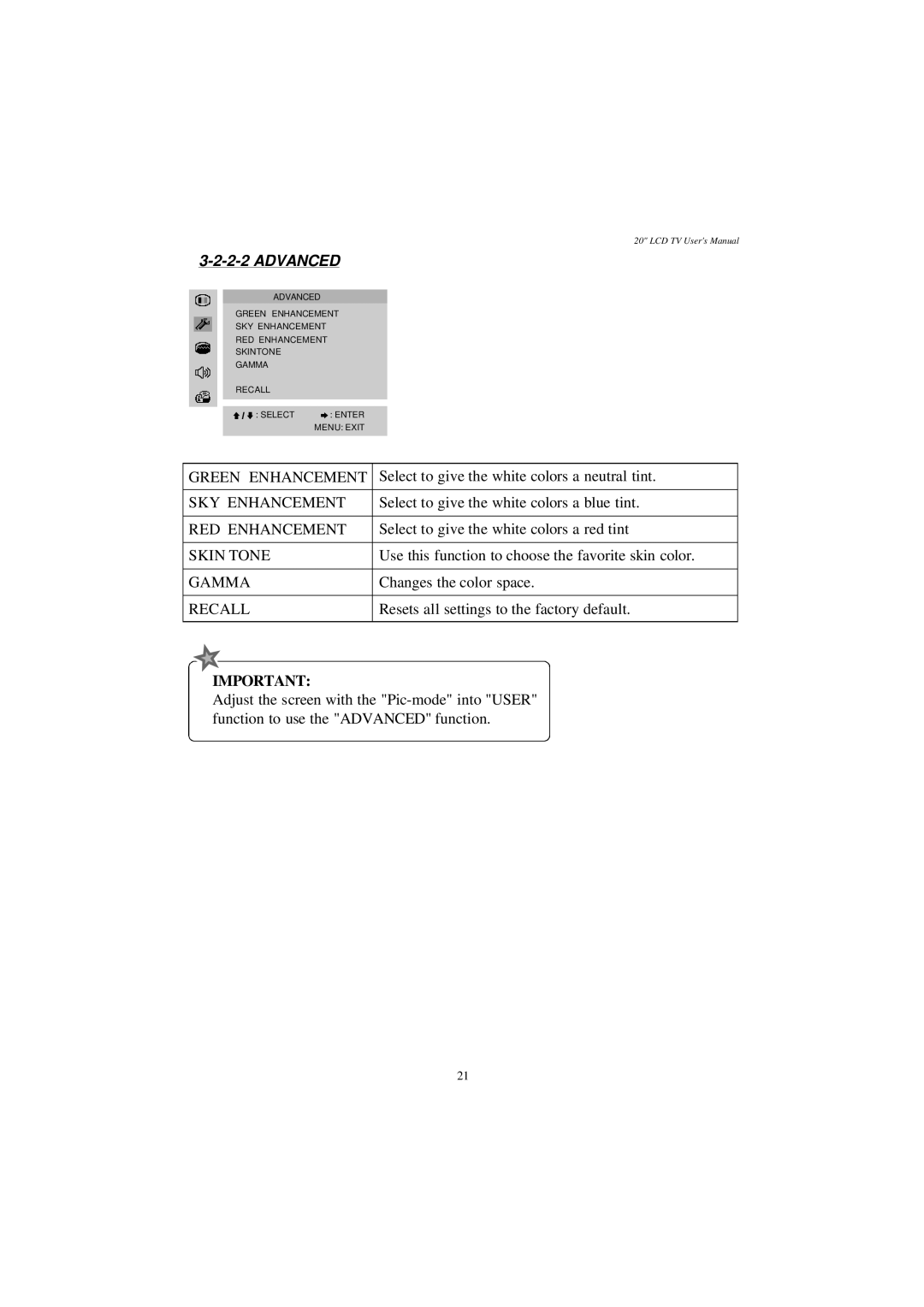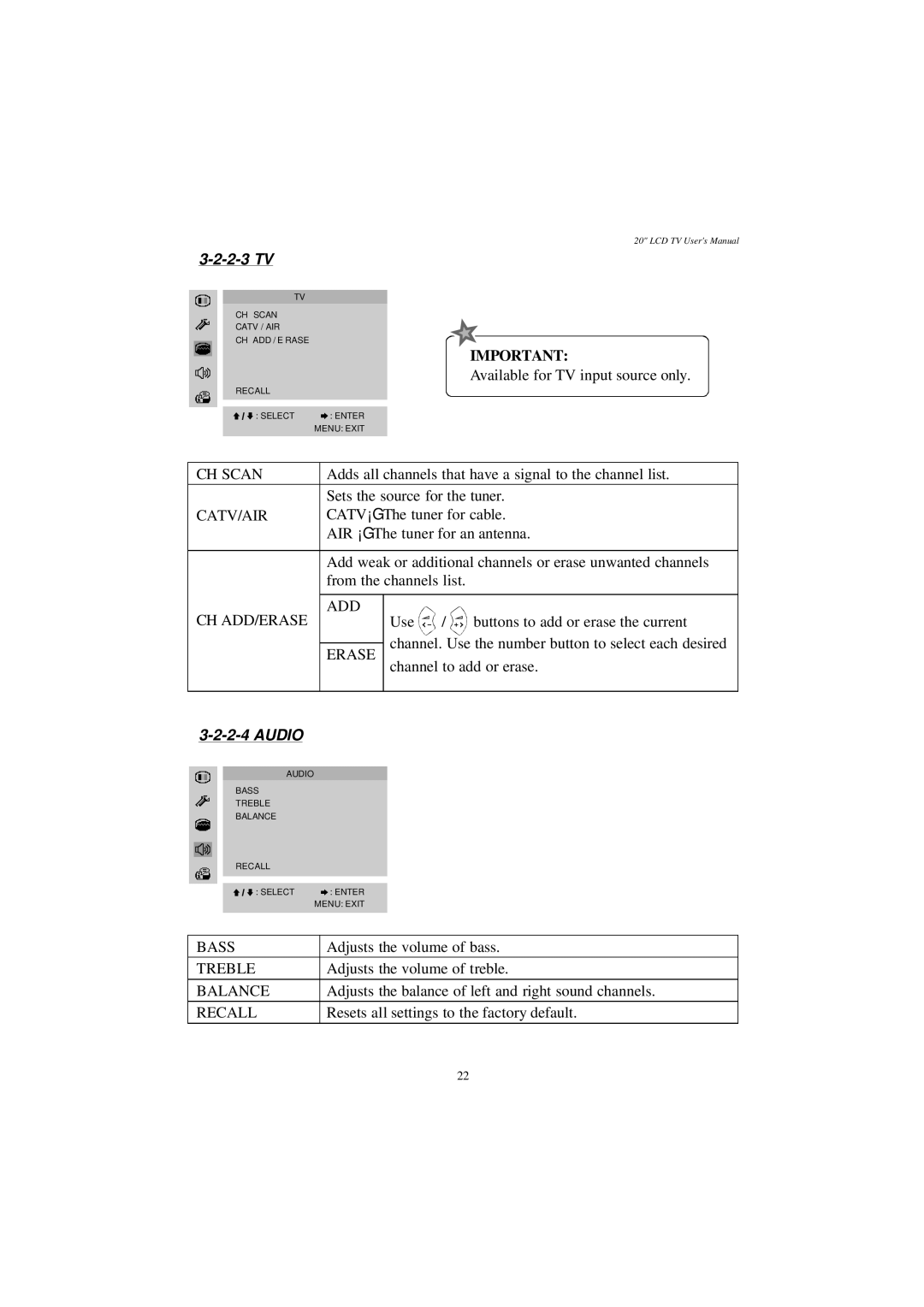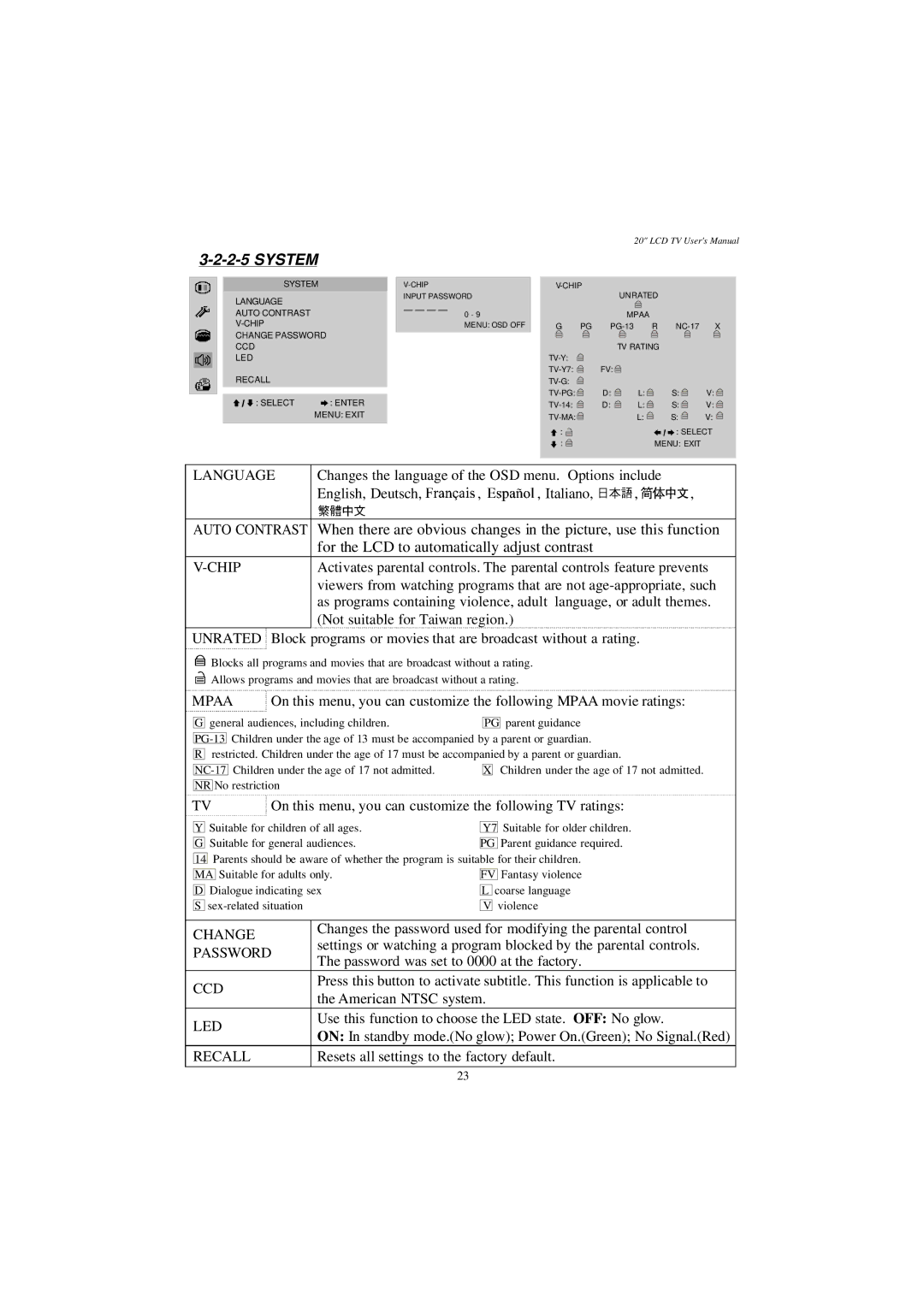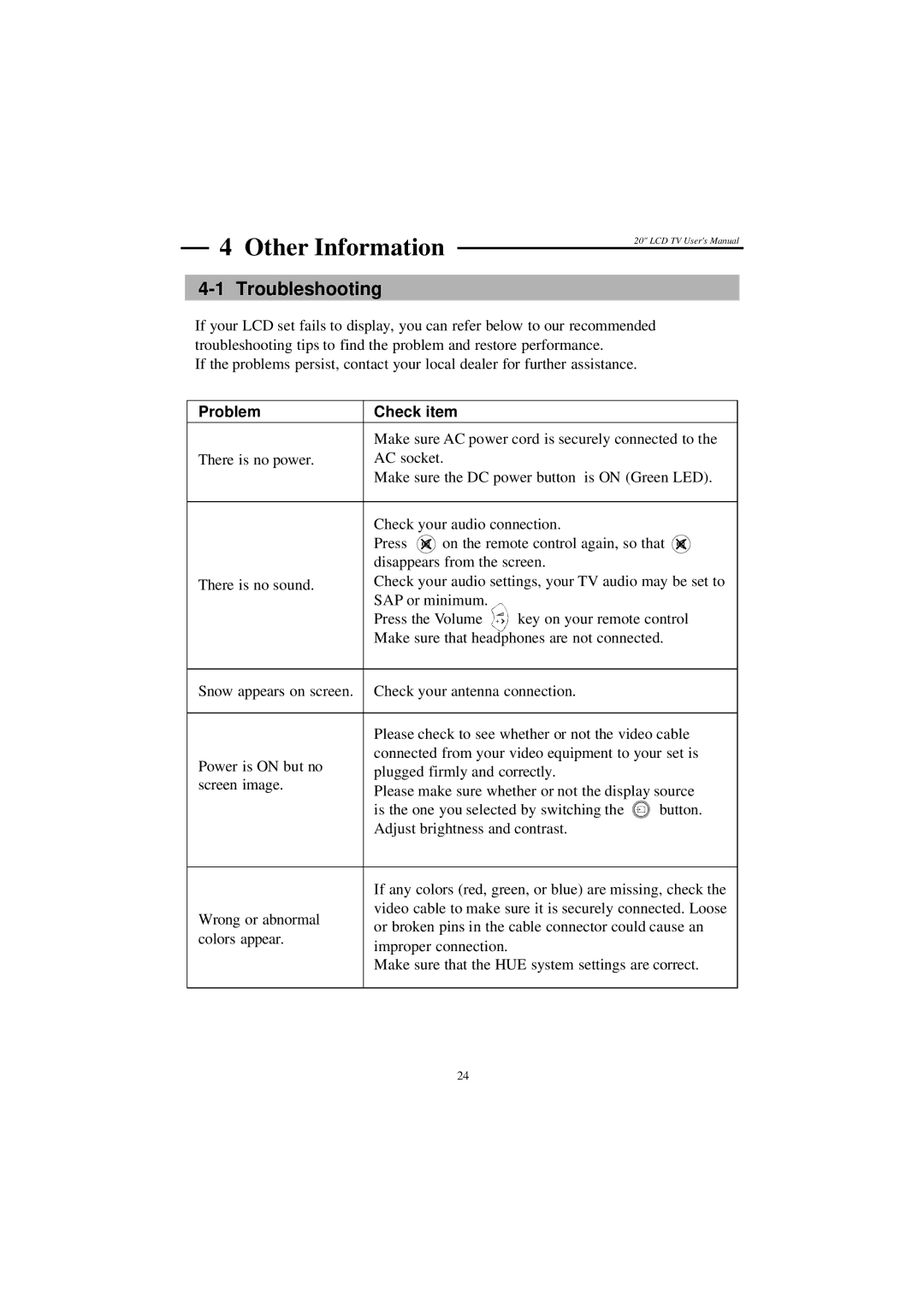1 Introduction
20" LCD TV User's Manual
1-1 Before Use
Before you use our LCD TV to watch TV or other video sources, please go through our brief specifications below to get an understanding about our LCD TV basic features and connectivity. Skimming through this page will provide a better understanding of our product specifications, which will allow you to maximize the TV's connections and performance. For further instructions, continue to read the entire manual. After you have finished reading the instructions, put this away in a safe place for future reference.
1-2 Specifications
Display panel
Signals Input / Out
Compatibility
Audio Output
Regulation
Other
Screen Size | 408 (H) x 306 (V) |
Aspect Ratio | 4 : 3 |
Pixel Pitch | 0.2125(H) x 0.6375(V) mm |
Number of Pixels | 640 x R.G.B. x 480 |
Luminance (typ.) | 450 nits |
Contrast Ratio (typ.) | 400 : 1 |
Response time (typ.) | 16 ms |
Viewing angles (typ.) | 150 (H) / 130 (V) |
Video in | (AV + |
Component in | (YPbPr + R / L) x 1 |
| (support 480 i/p) |
Antenna In | x 1 (NTSC) |
Color system | NTSC |
Video system | NTSC |
3 W x 2 | |
Safety / EMC | UL/cUL, FCC |
Accessories | Remote control / Batteries / |
| User Manual |
Operation temperature | 0 C 0 % ~ 40 C 90 % |
01