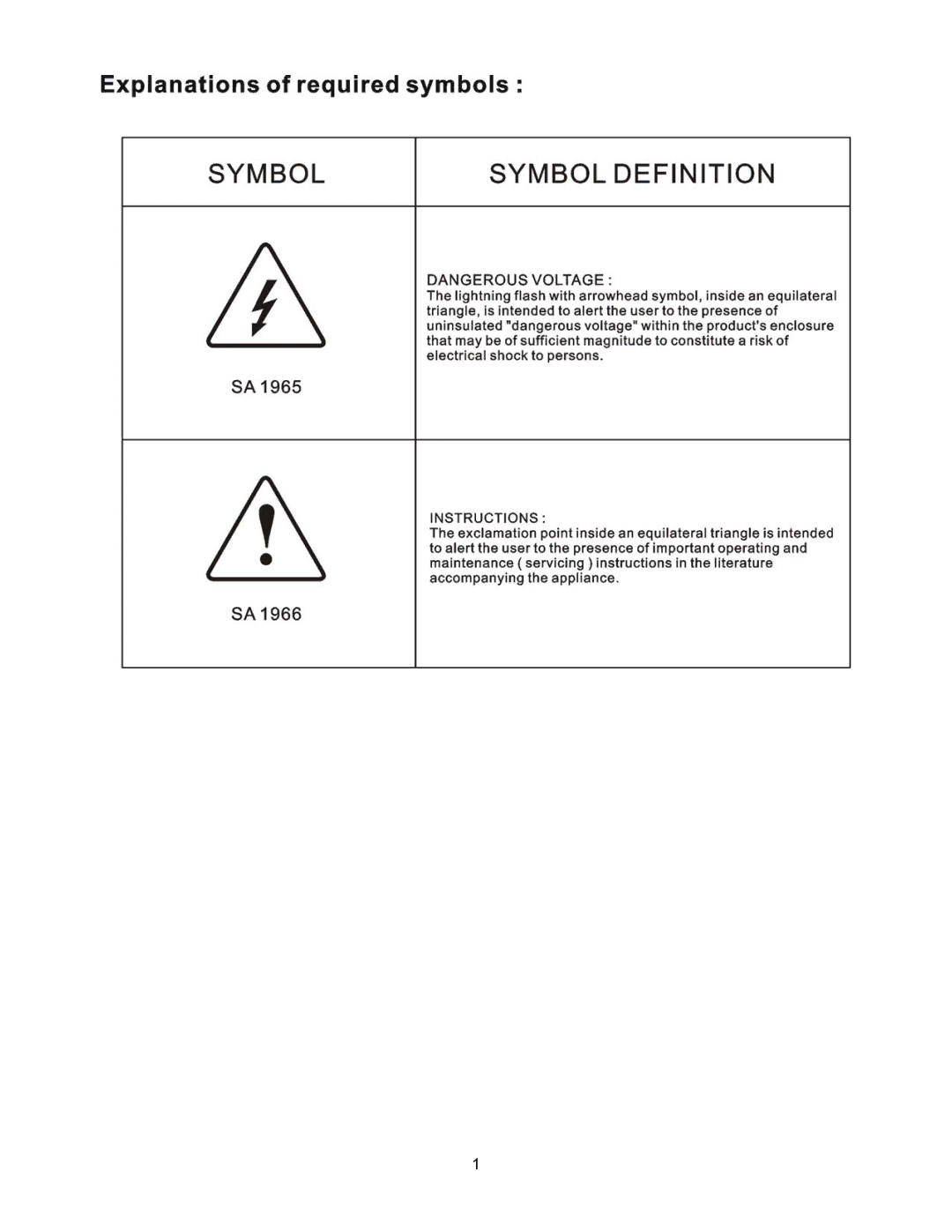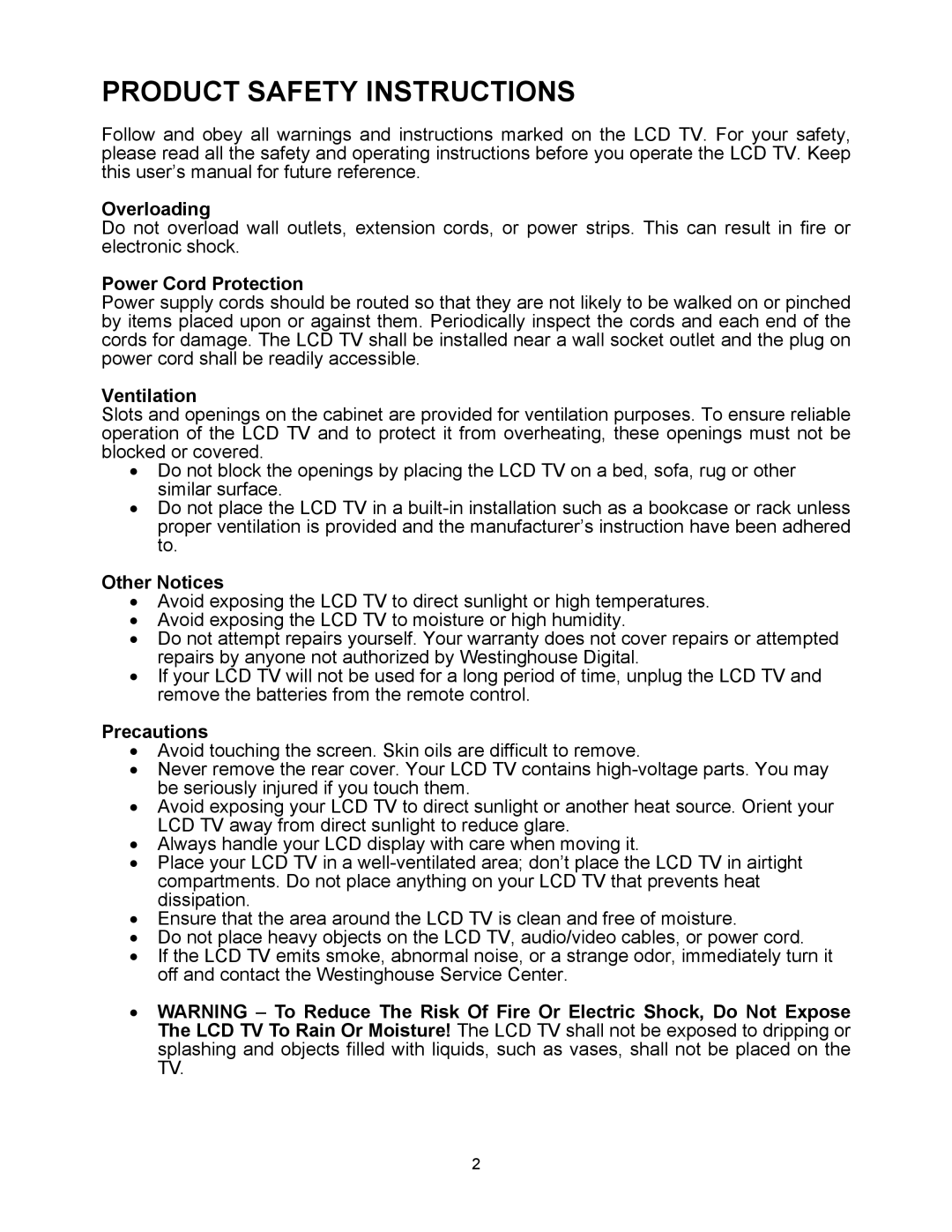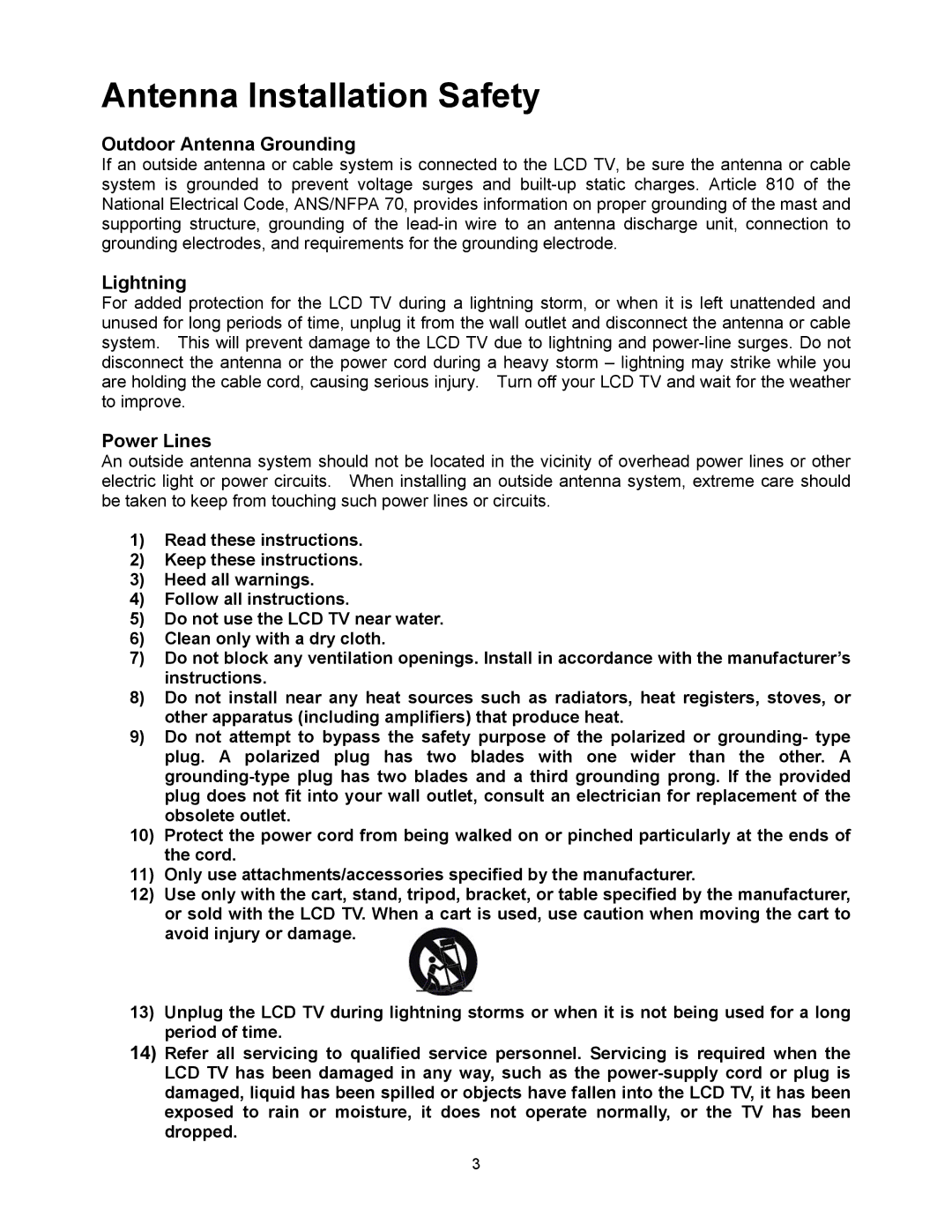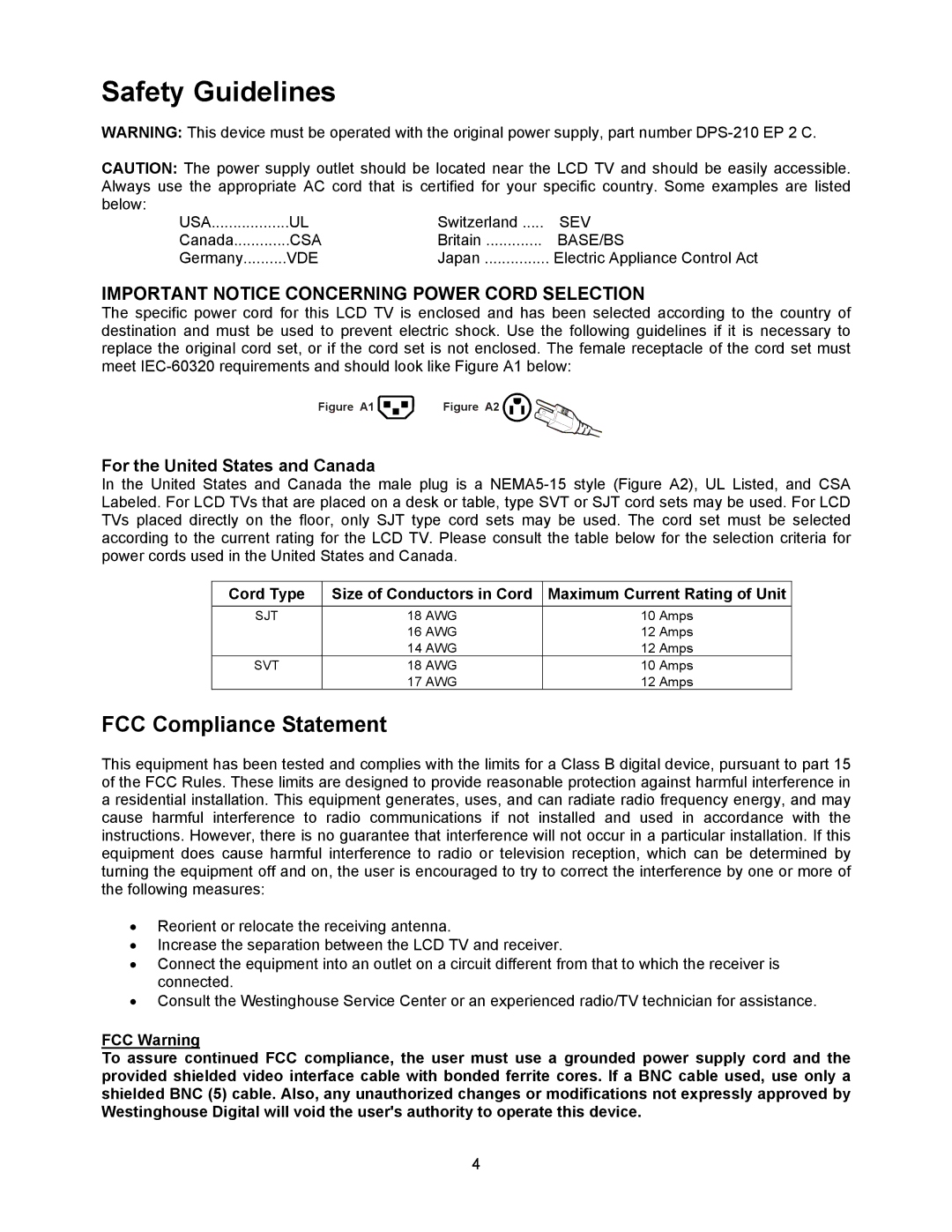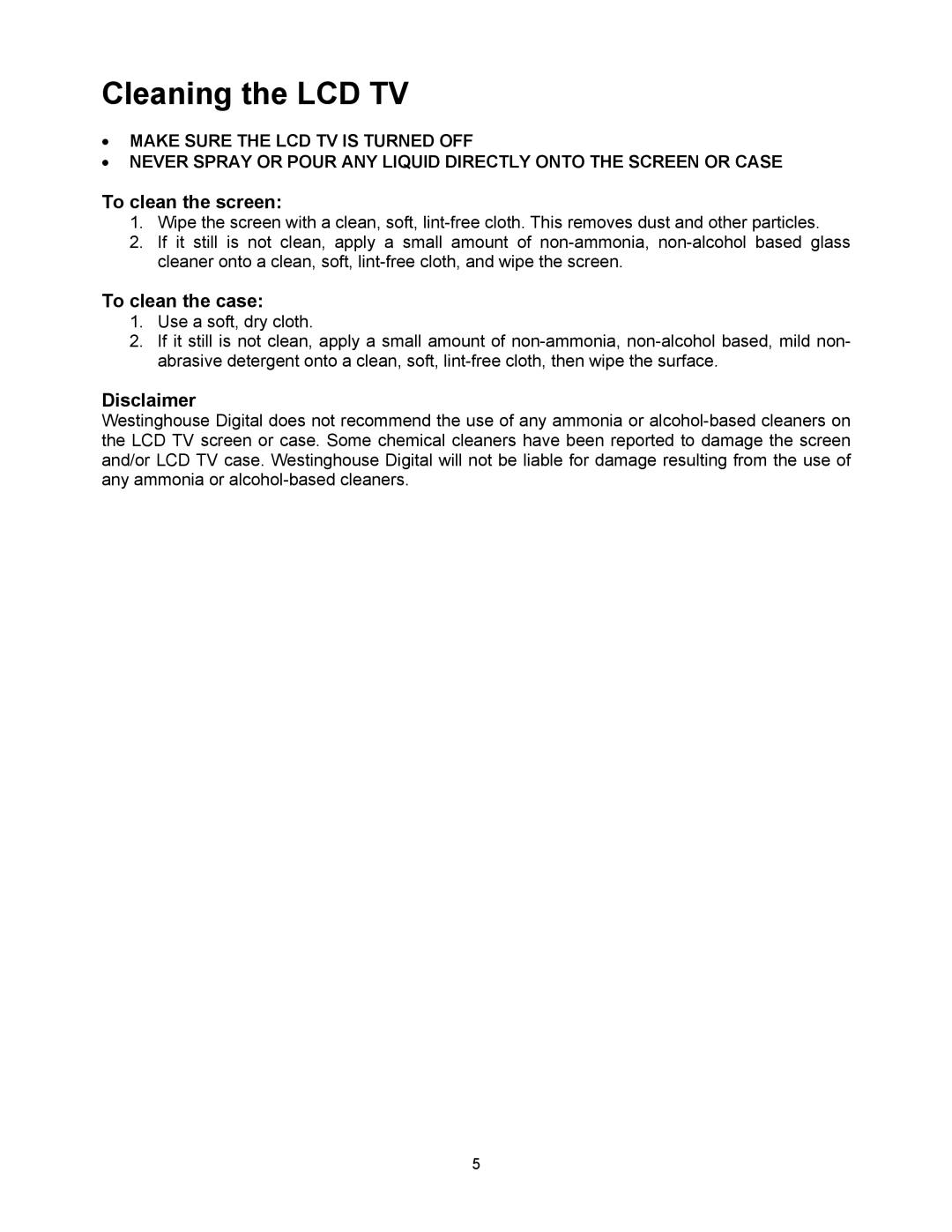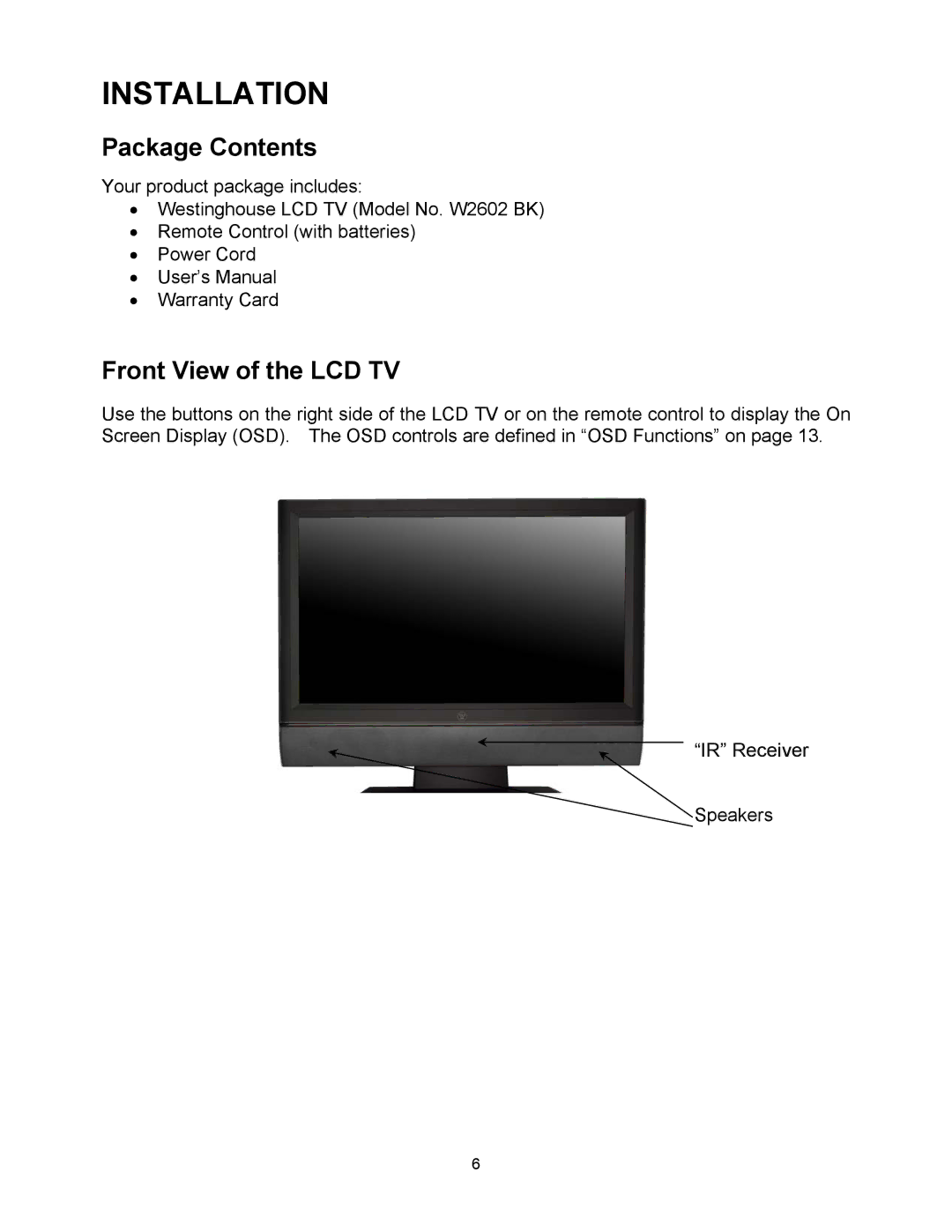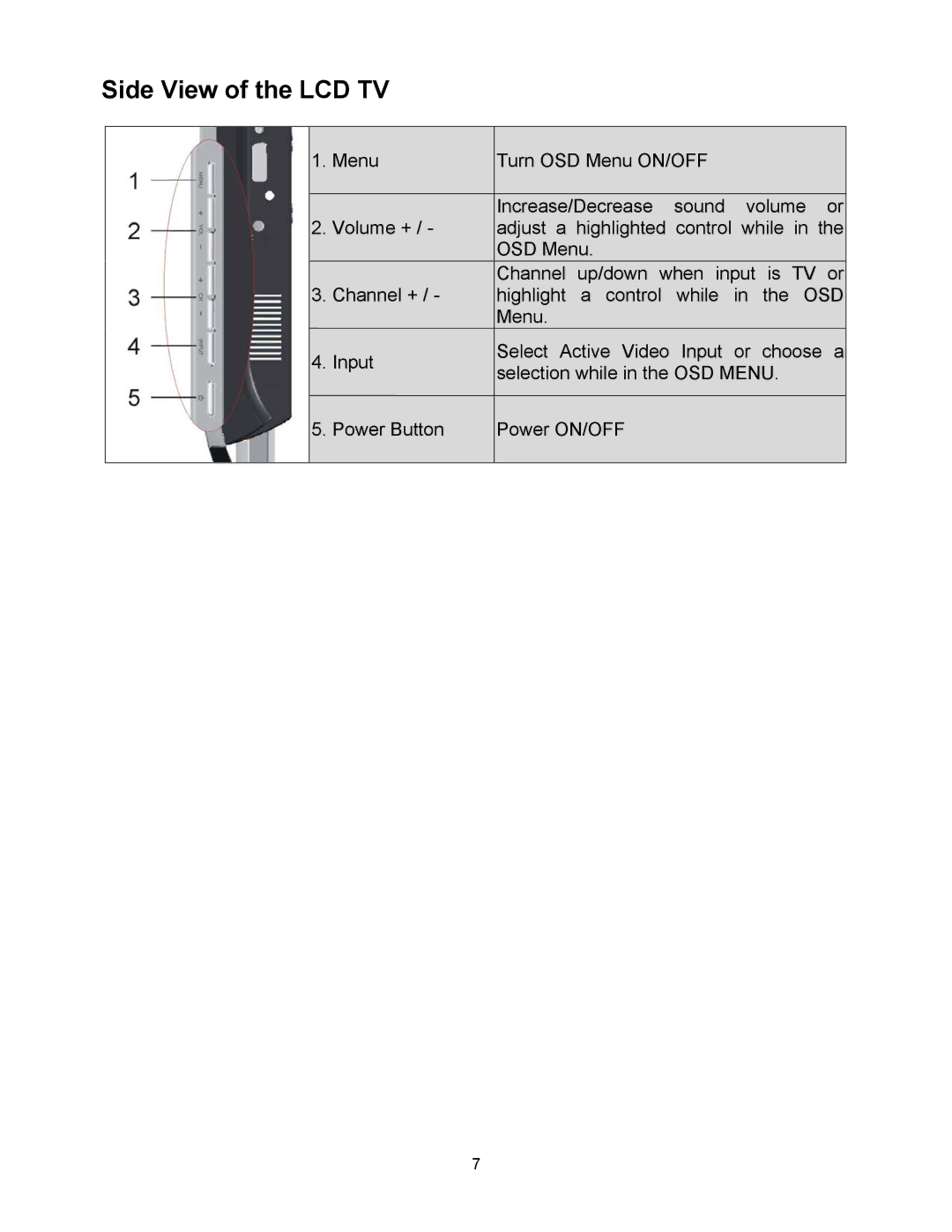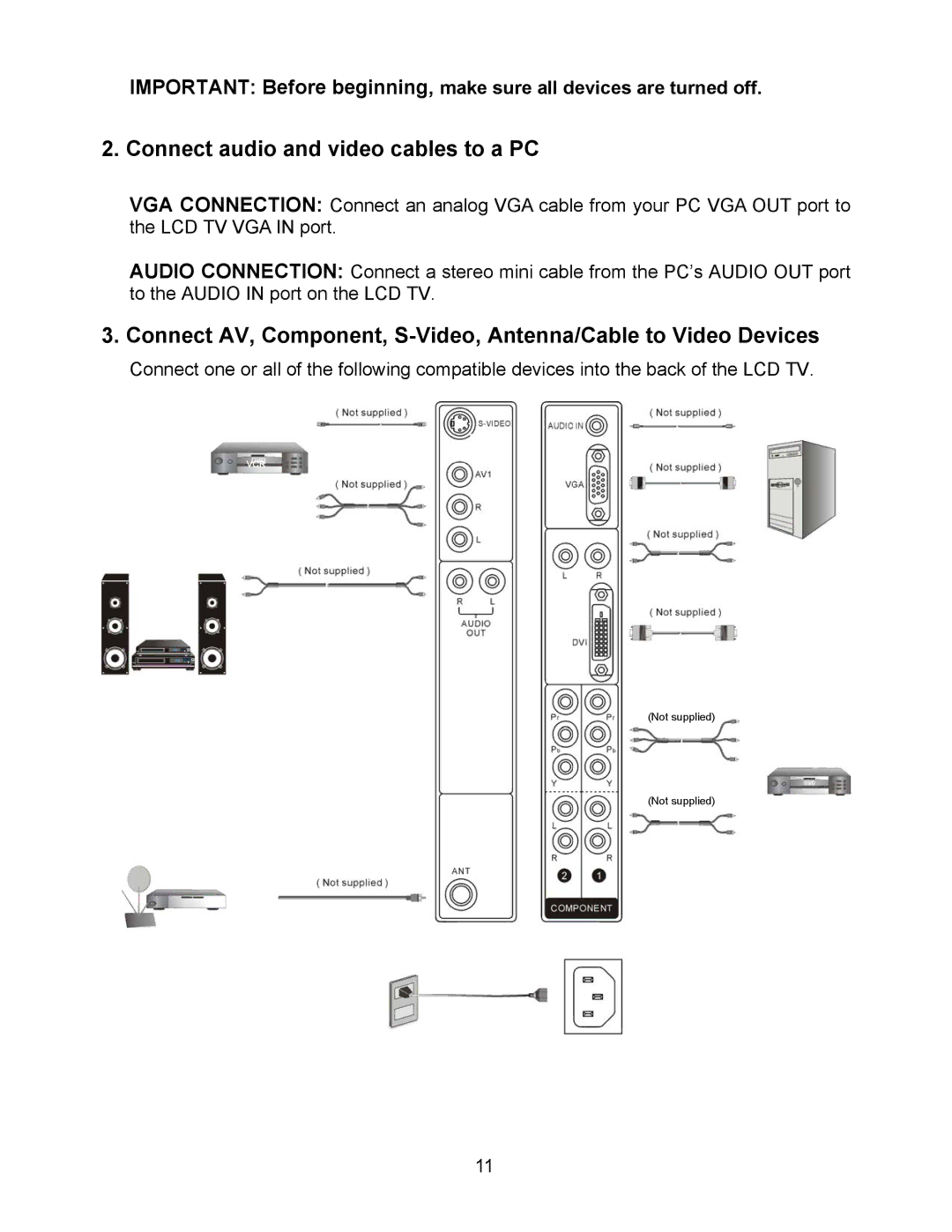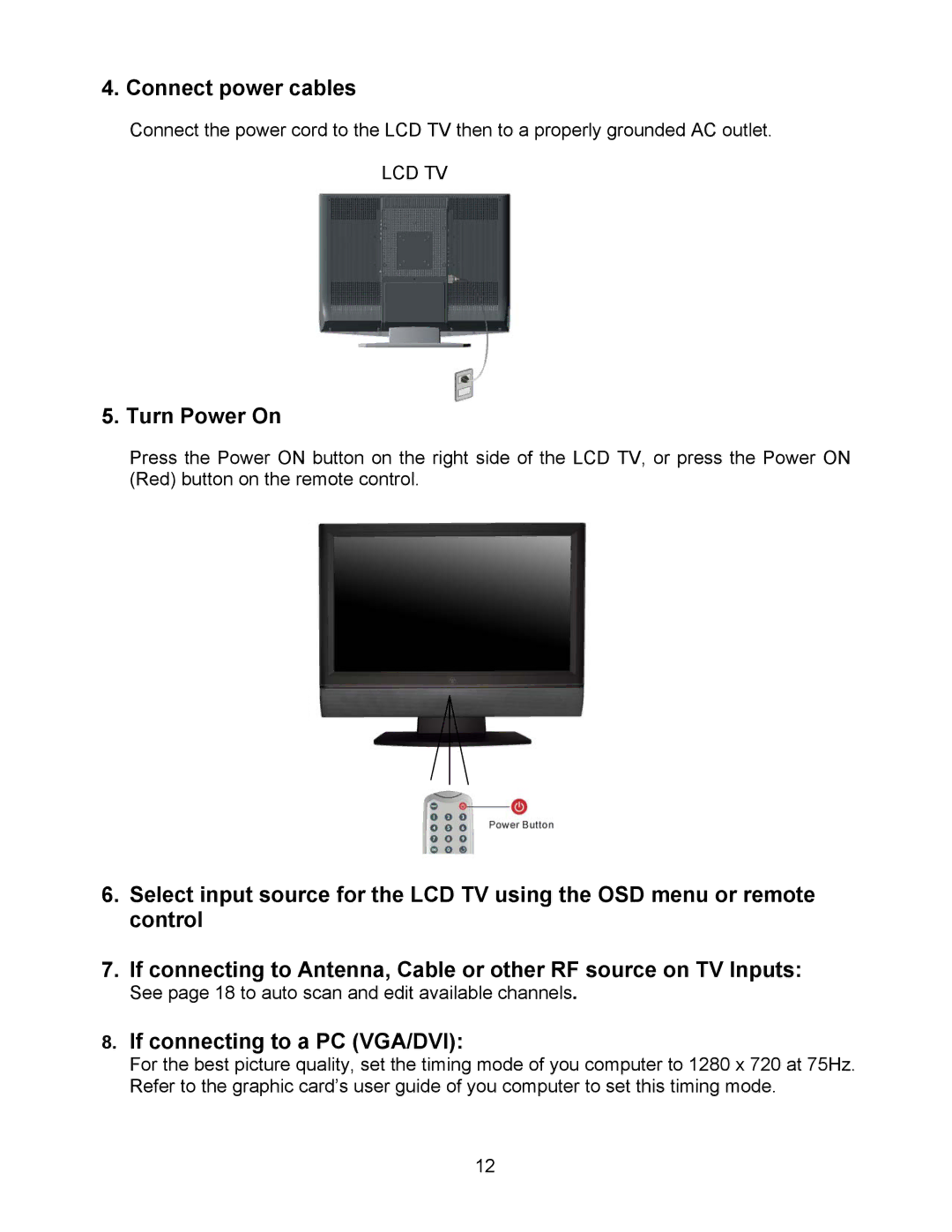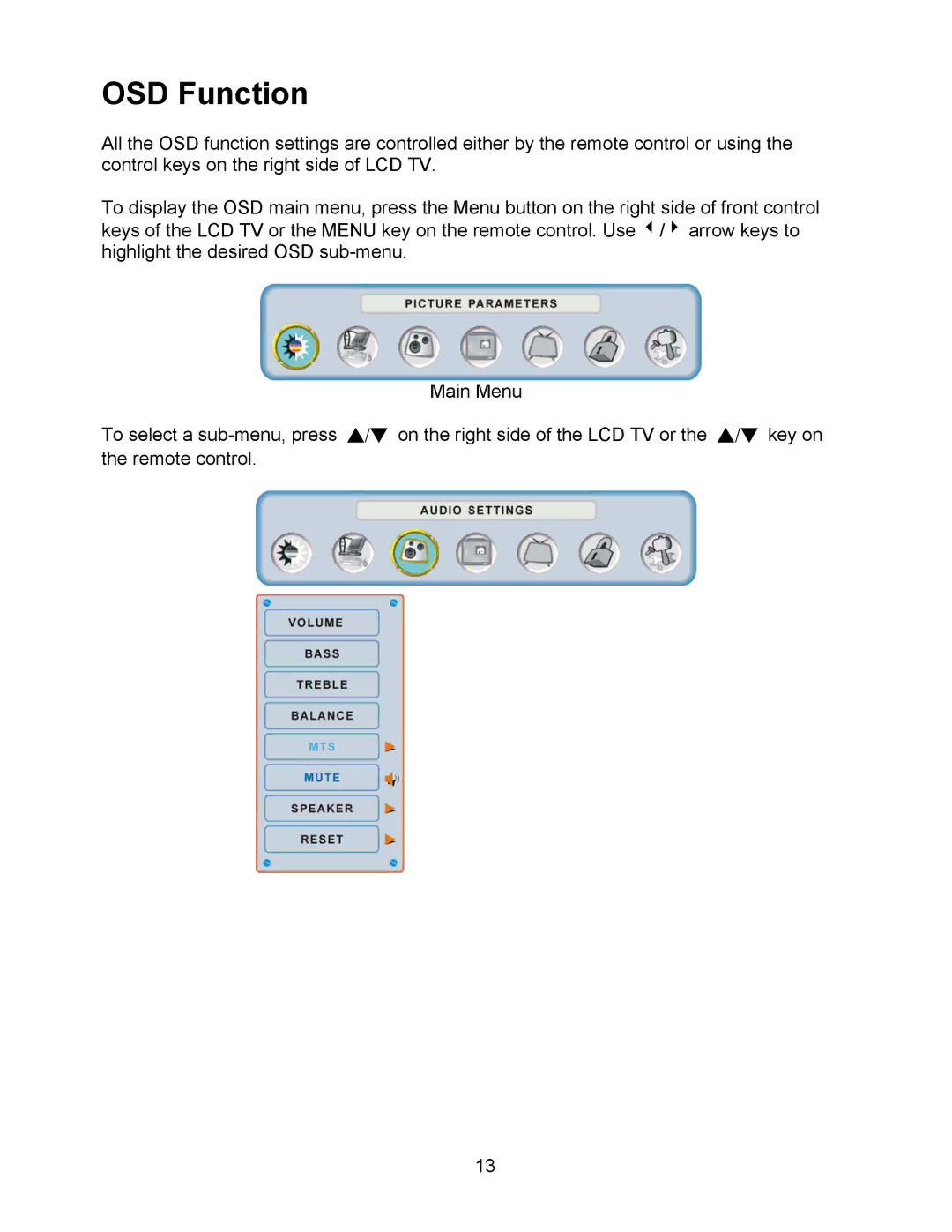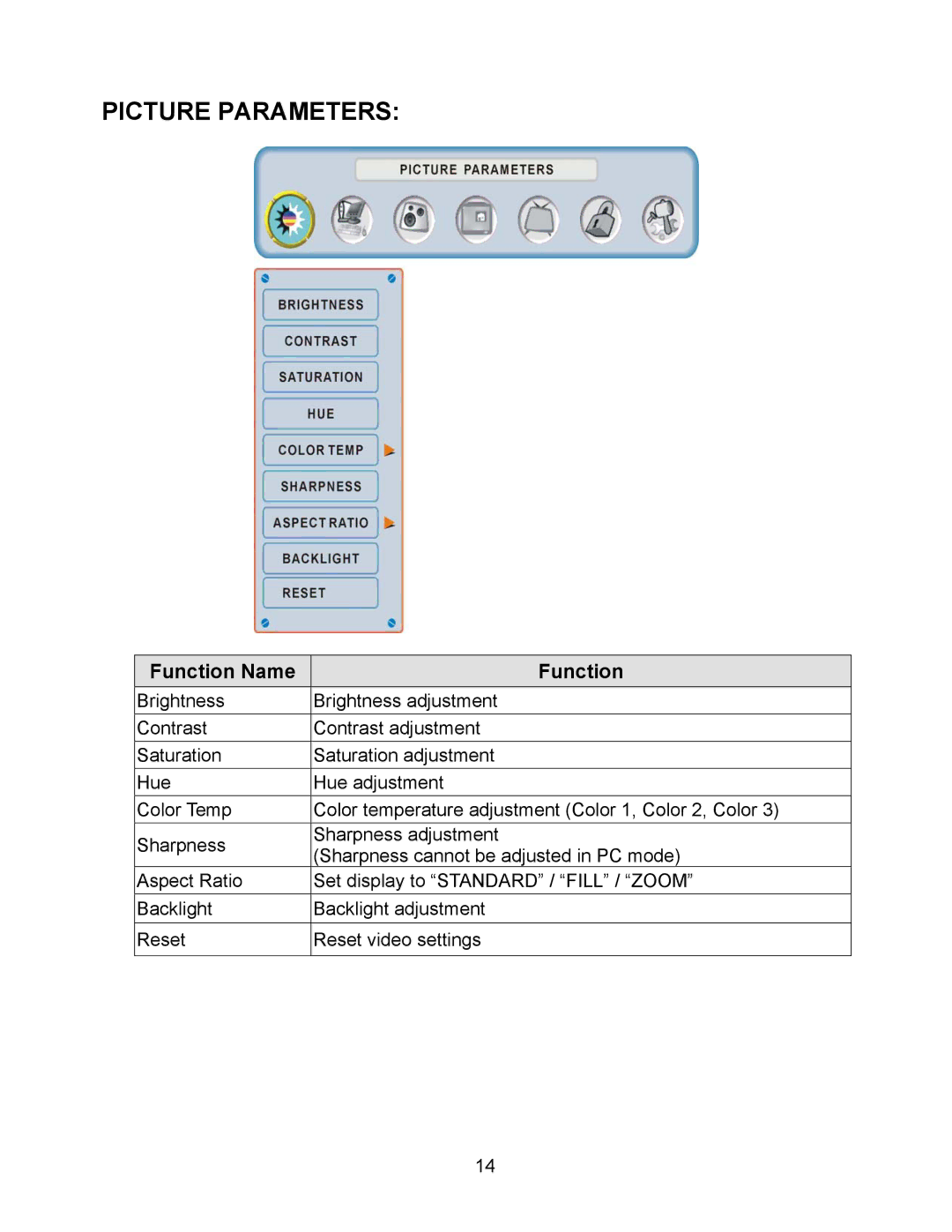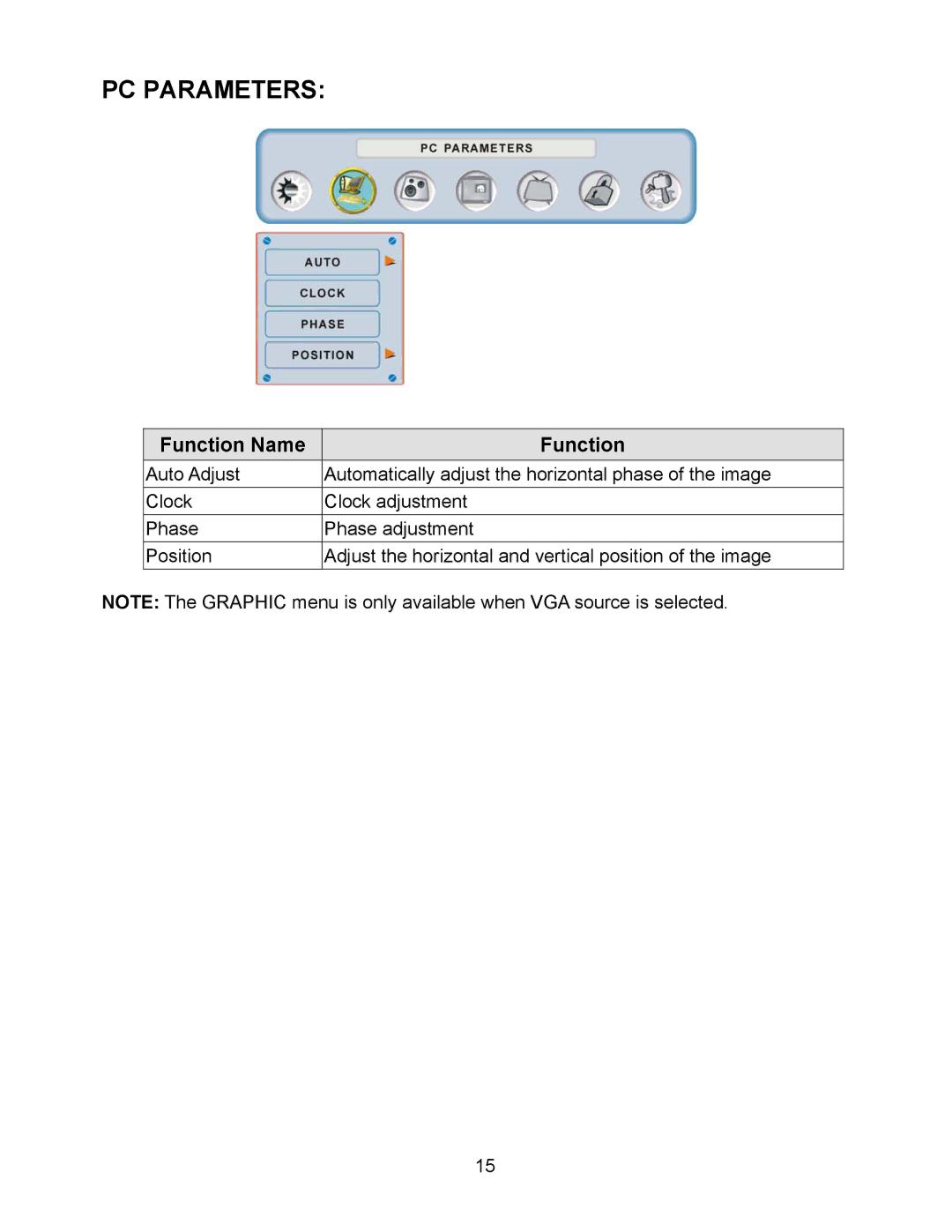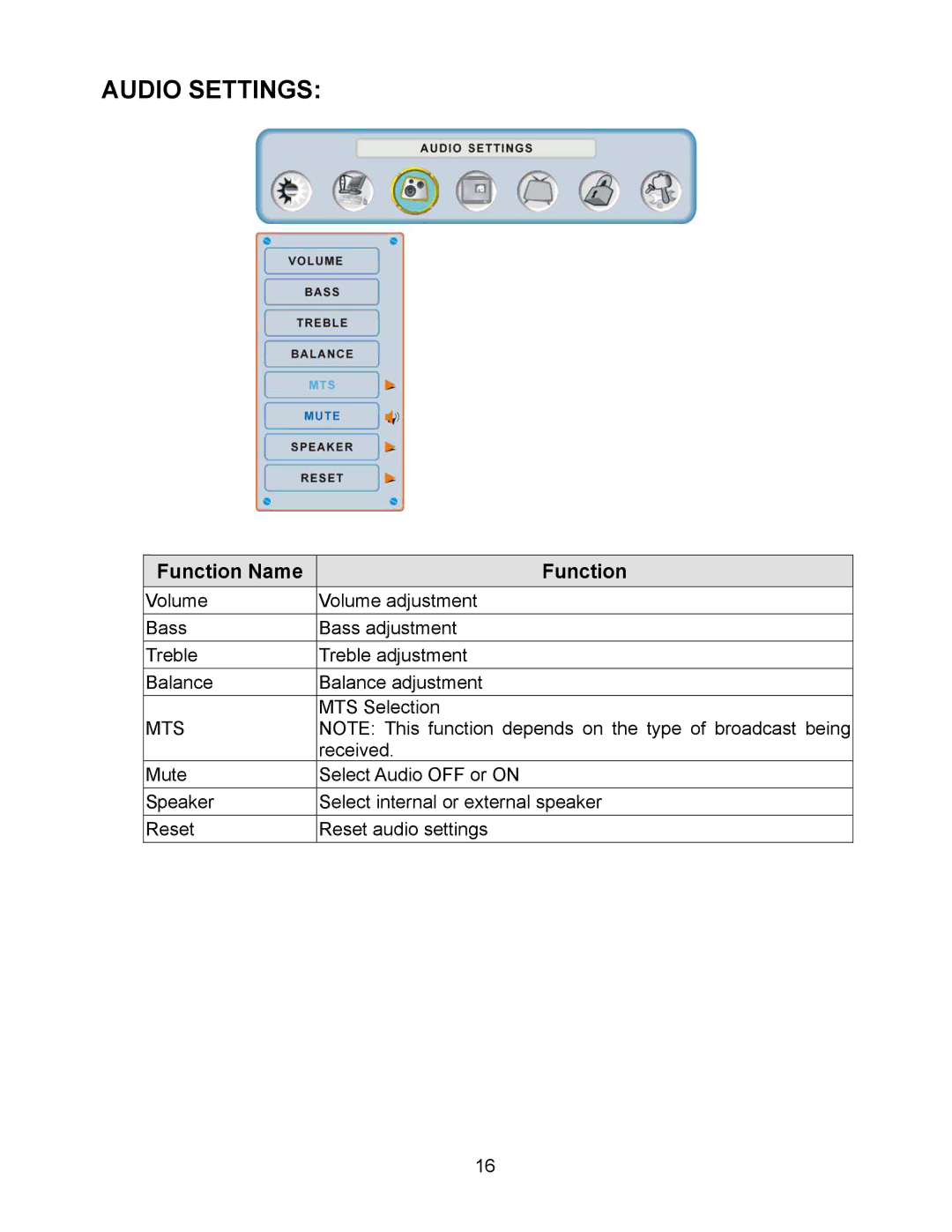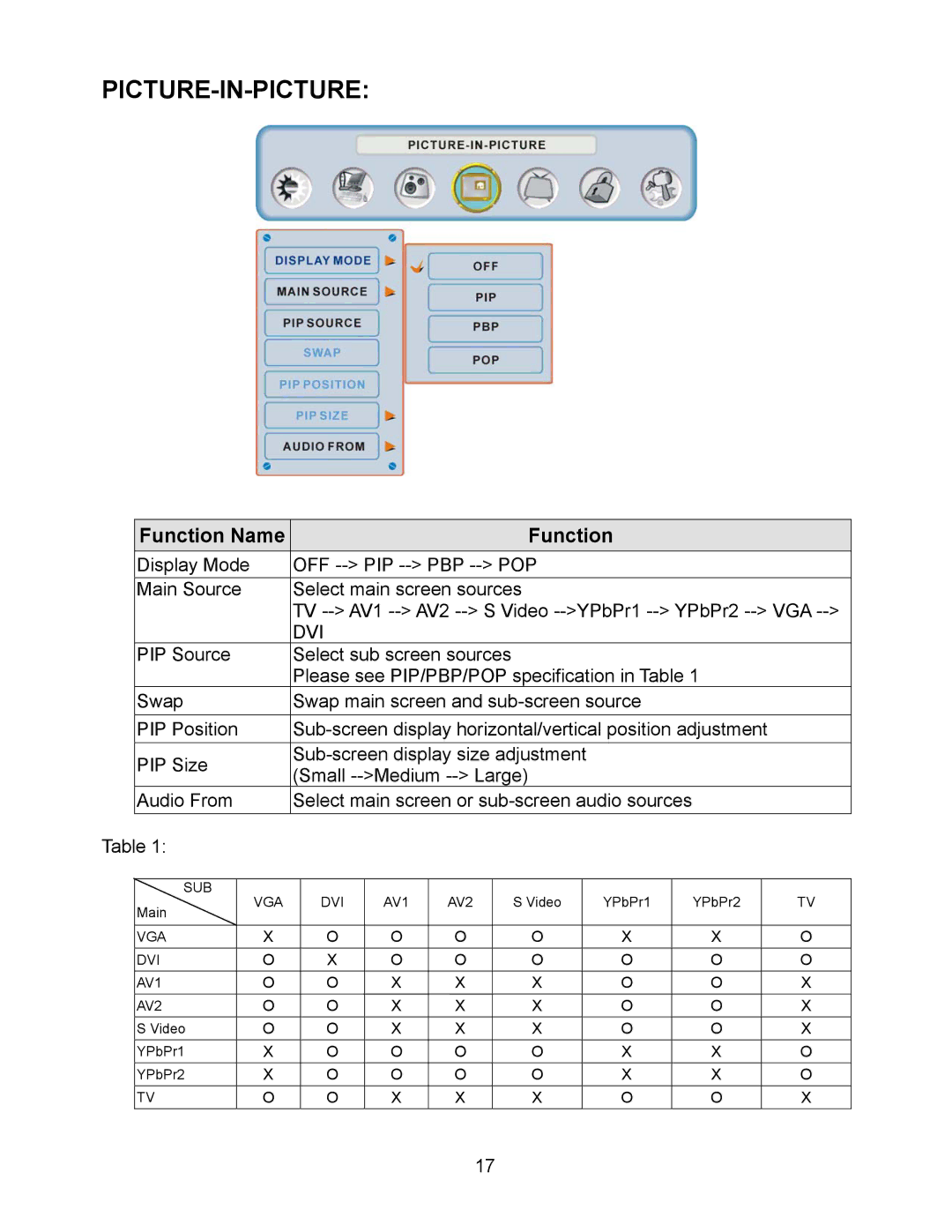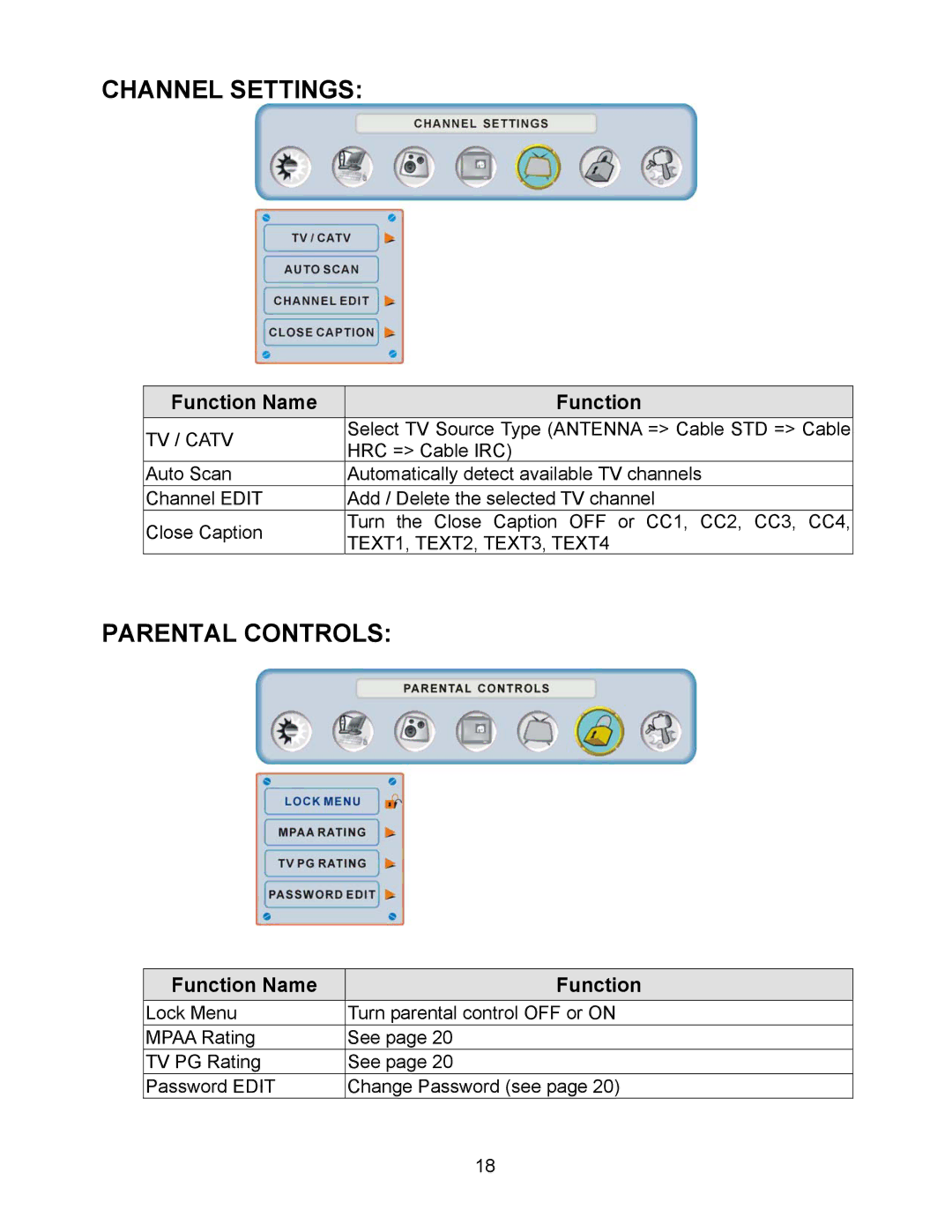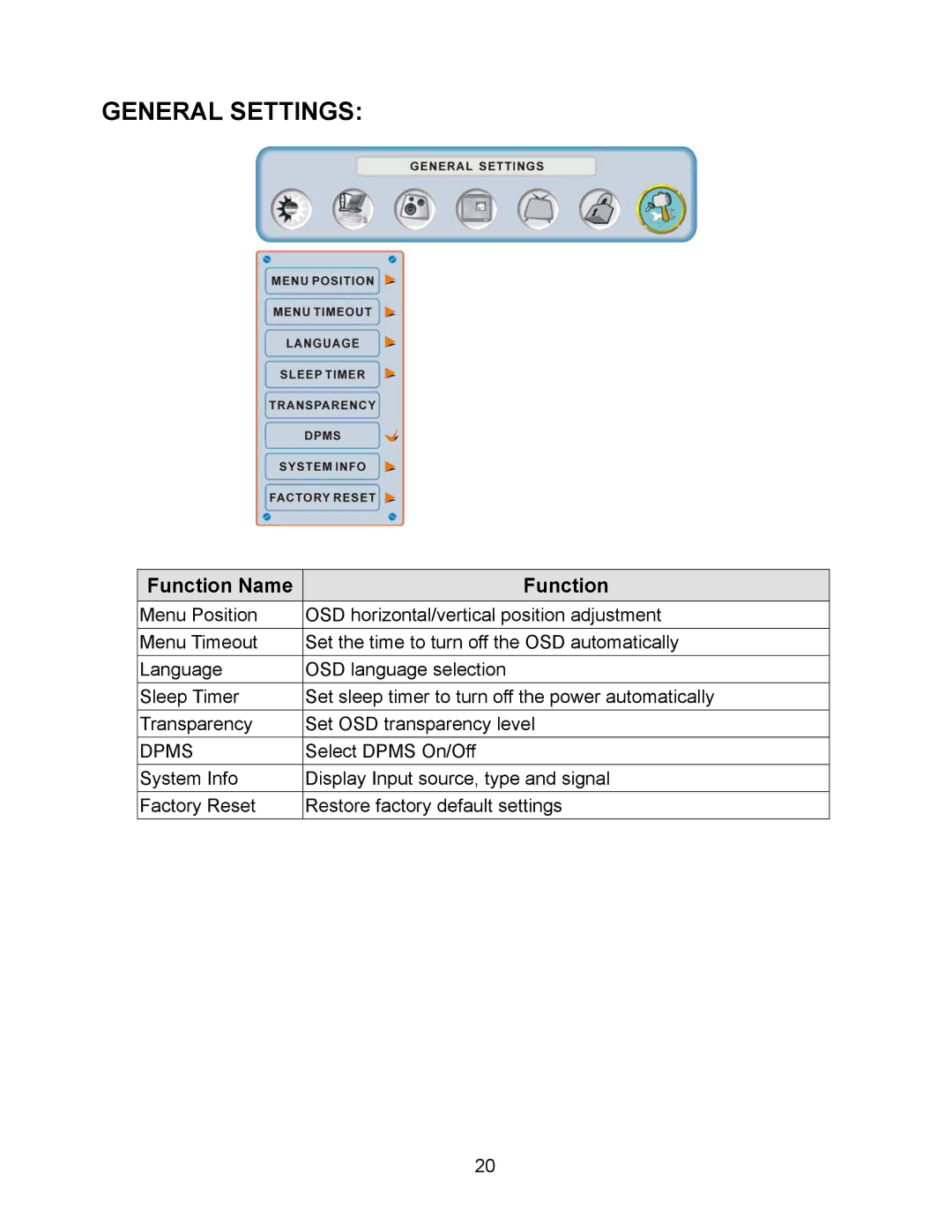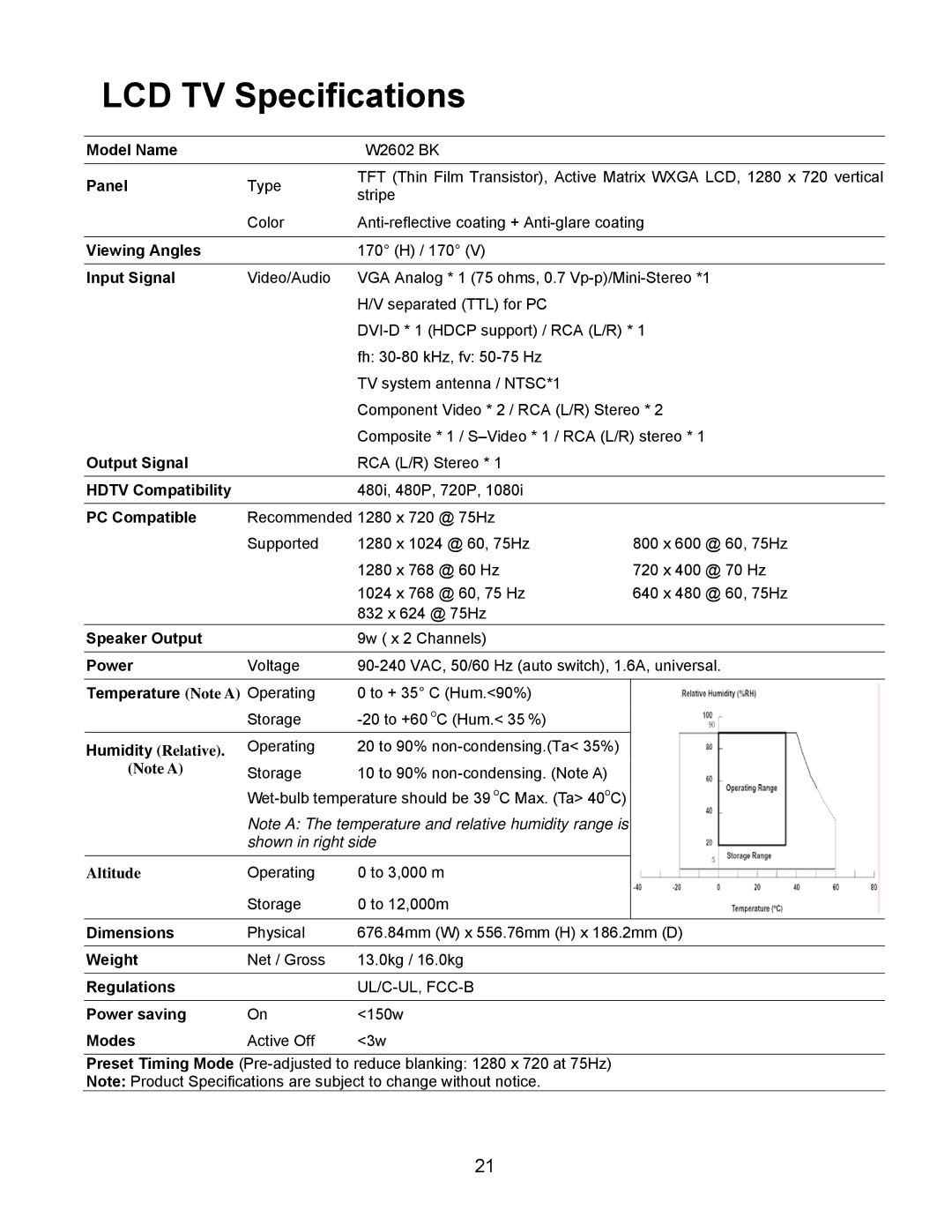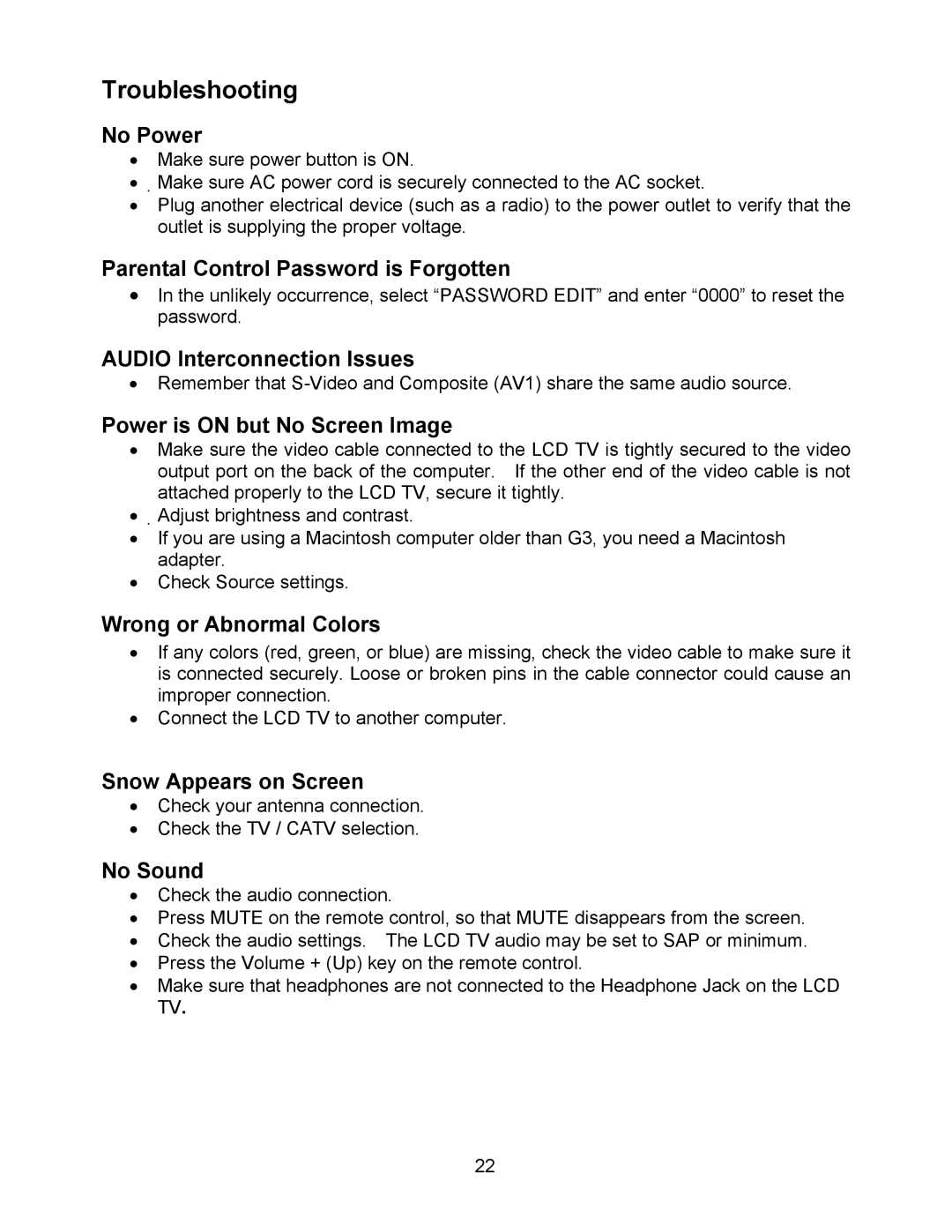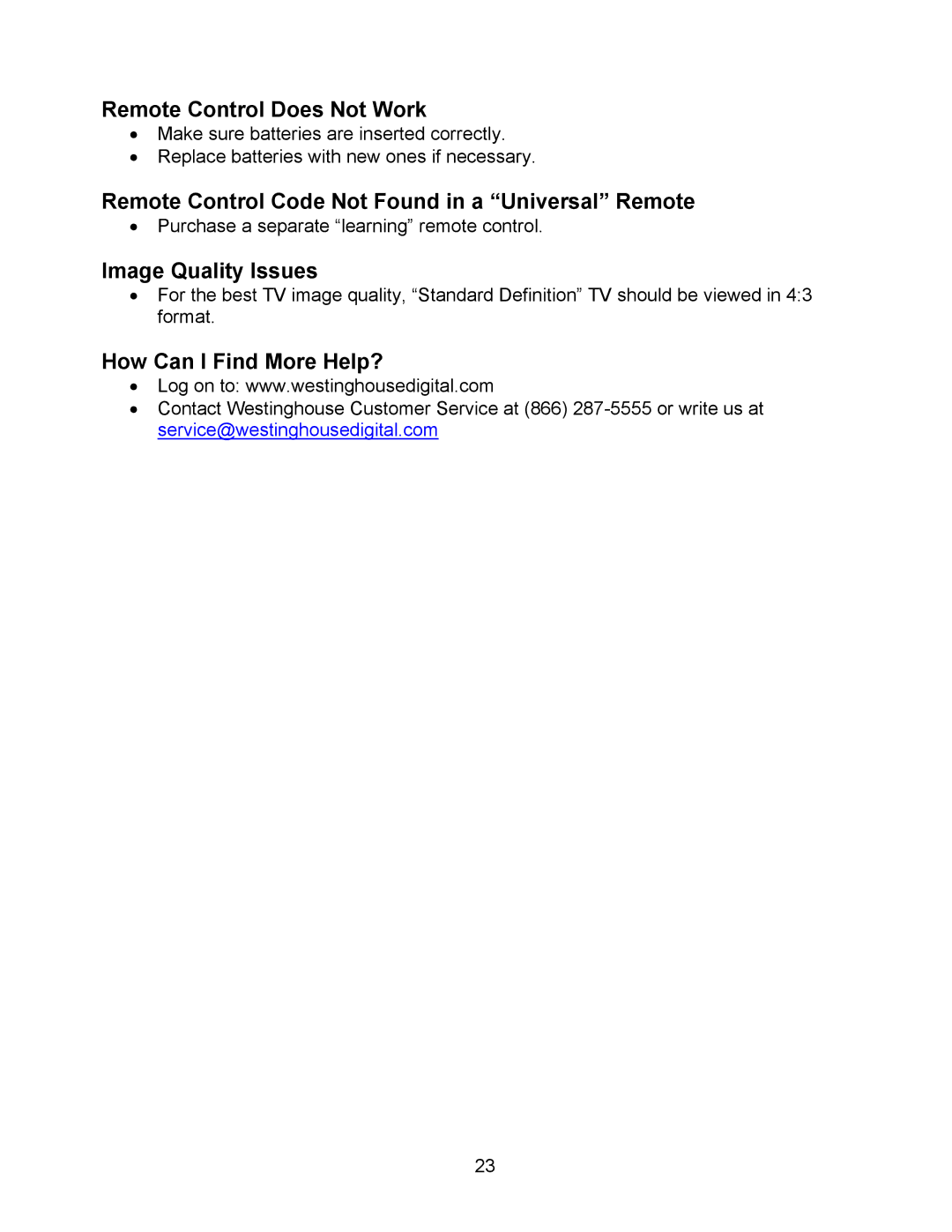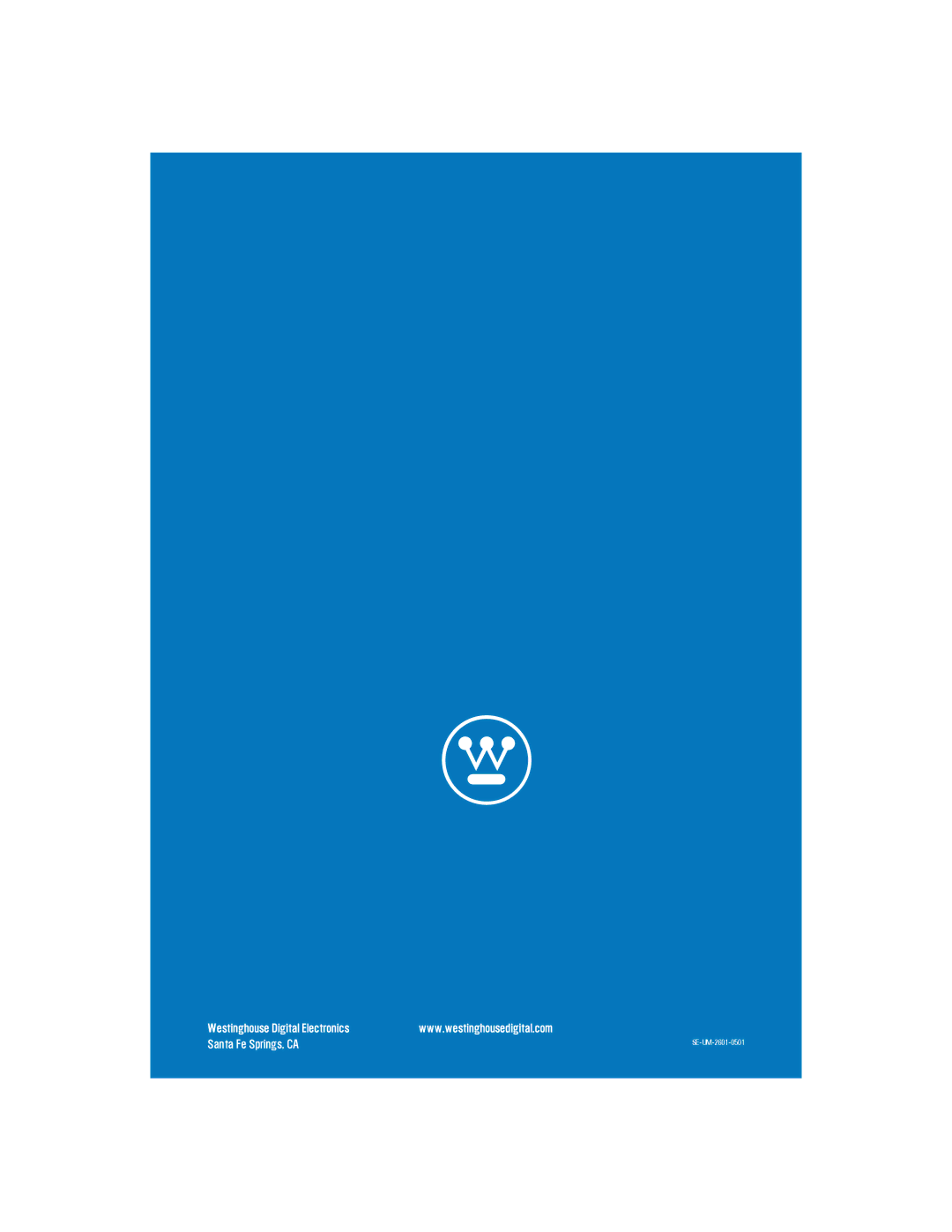LCD TV Specifications
Type
Color
Video/Audio
W2602 BK
TFT (Thin Film Transistor), Active Matrix WXGA LCD, 1280 x 720 vertical stripe
VGA Analog * 1 (75 ohms, 0.7
TV system antenna / NTSC*1
Component Video * 2 / RCA (L/R) Stereo * 2 Composite * 1 /
480i, 480P, 720P, 1080i
PC Compatible | Recommended 1280 x 720 @ 75Hz |
| |
| Supported | 1280 x 1024 @ 60, 75Hz | 800 x 600 @ 60, 75Hz |
|
| 1280 x 768 @ 60 Hz | 720 x 400 @ 70 Hz |
|
| 1024 x 768 @ 60, 75 Hz | 640 x 480 @ 60, 75Hz |
|
| 832 x 624 @ 75Hz |
|
Speaker Output |
| 9w ( x 2 Channels) |
|
Power | Voltage | ||
|
|
| |
Temperature (Note A) Operating | 0 to + 35° C (Hum.<90%) |
| |
| Storage |
| |
Humidity (Relative). | Operating | 20 to 90% |
|
(Note A) | Storage | 10 to 90% |
|
|
| ||
|
| ||
| Note A: The temperature and relative humidity range is |
| |
| shown in right side |
| |
|
|
|
|
Altitude | Operating | 0 to 3,000 m |
|
| Storage | 0 to 12,000m |
|
|
|
|
|
Dimensions | Physical | 676.84mm (W) x 556.76mm (H) x 186.2mm (D) | |
|
|
|
|
Weight | Net / Gross | 13.0kg / 16.0kg |
|
|
|
| |
Regulations |
|
| |
Power saving | On | <150w |
|
Modes | Active Off | <3w |
|
Preset Timing Mode
Note: Product Specifications are subject to change without notice.
21