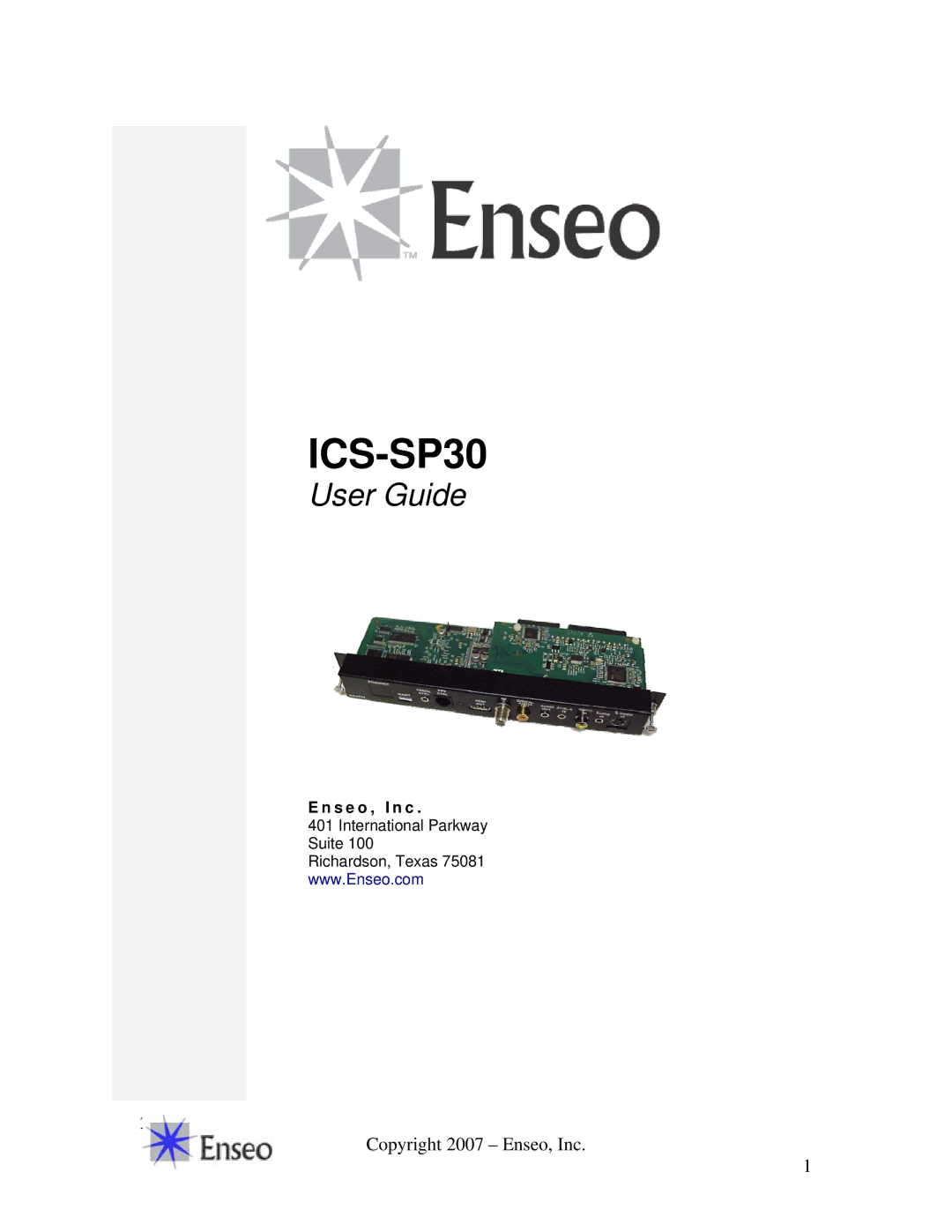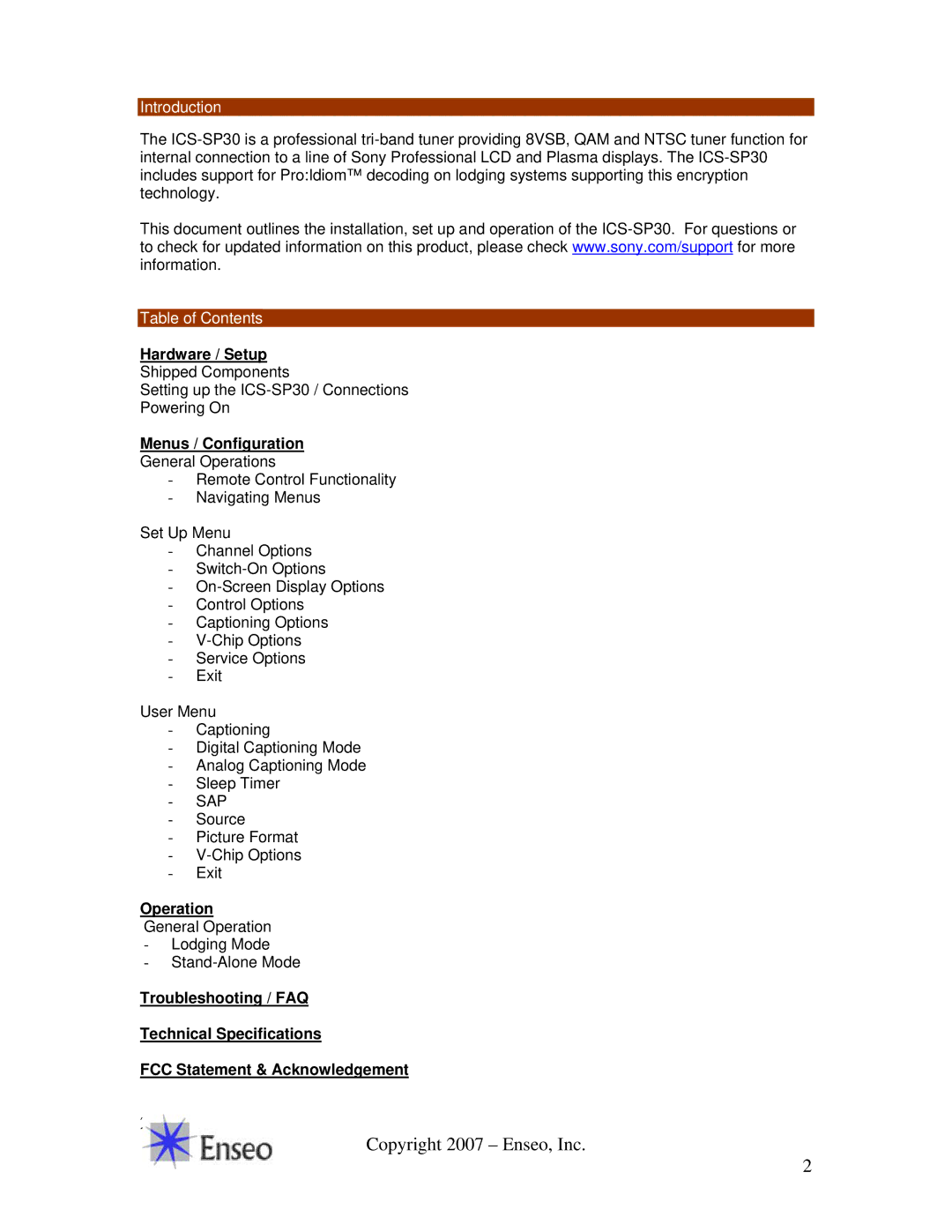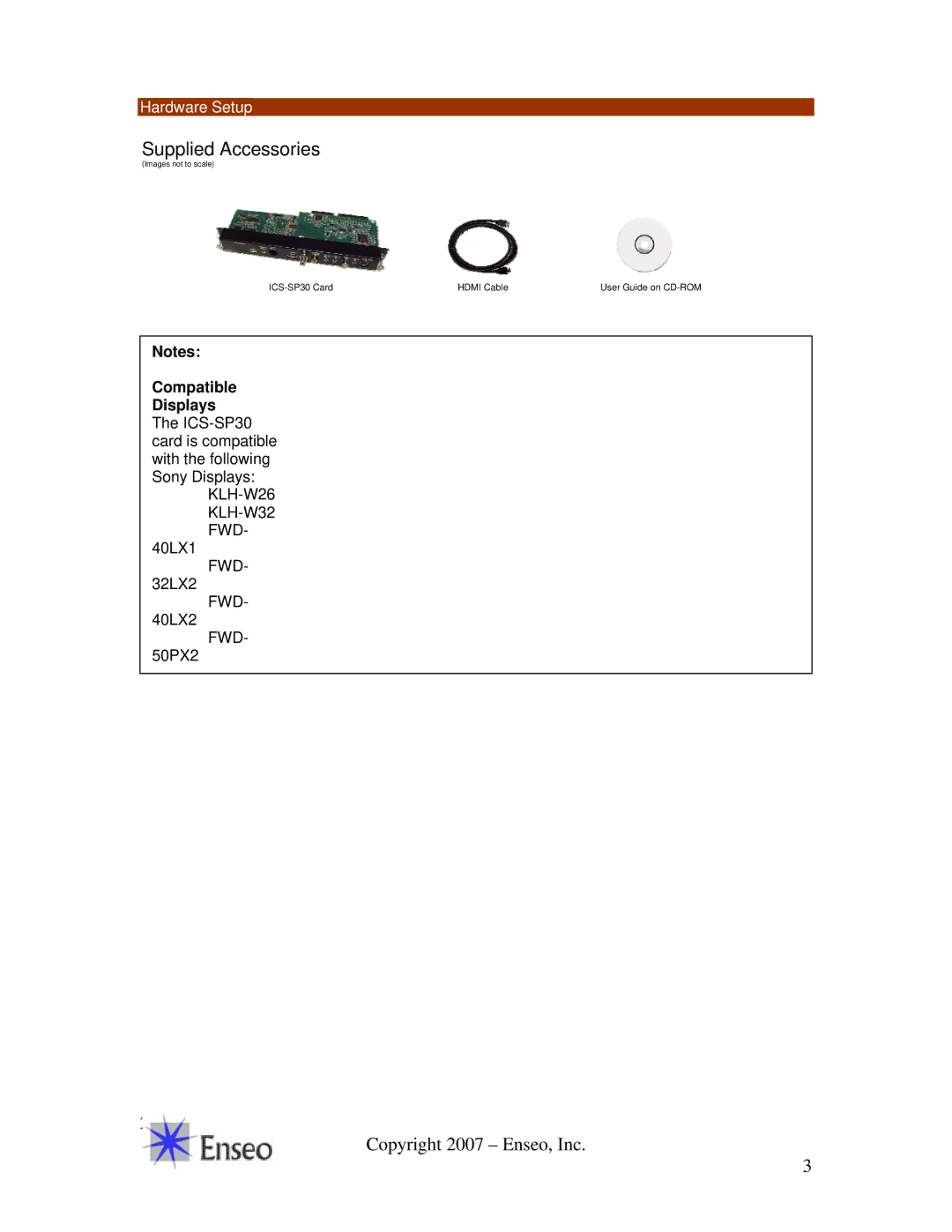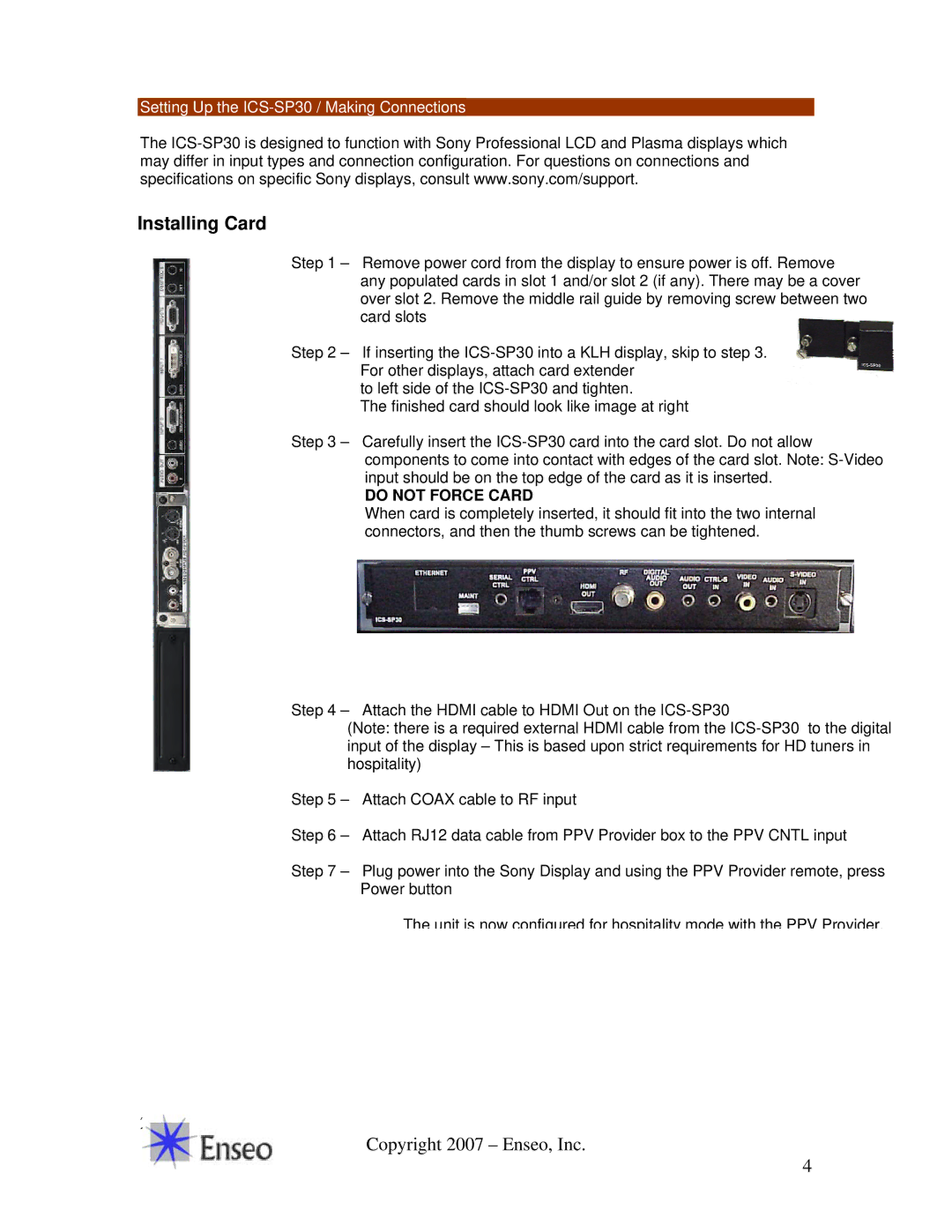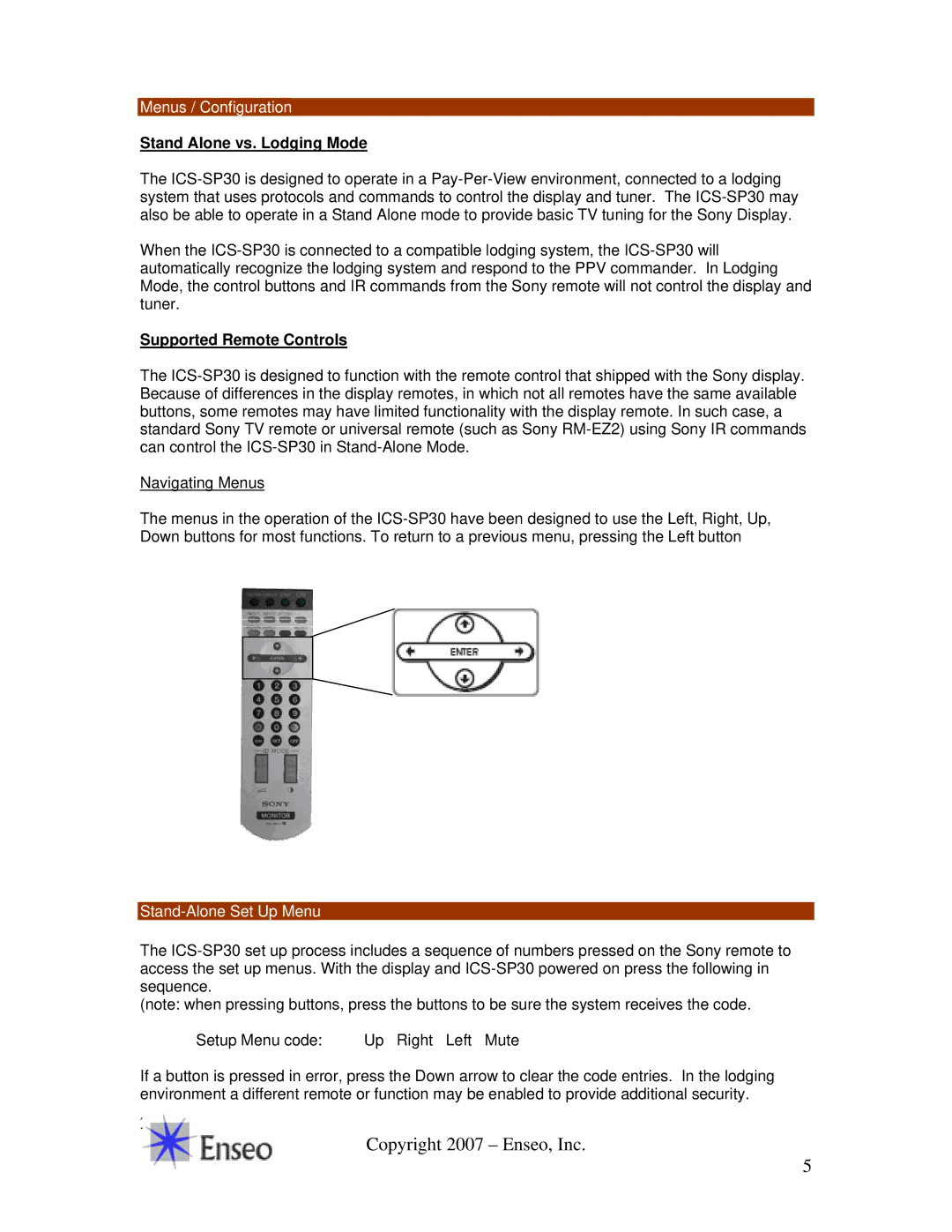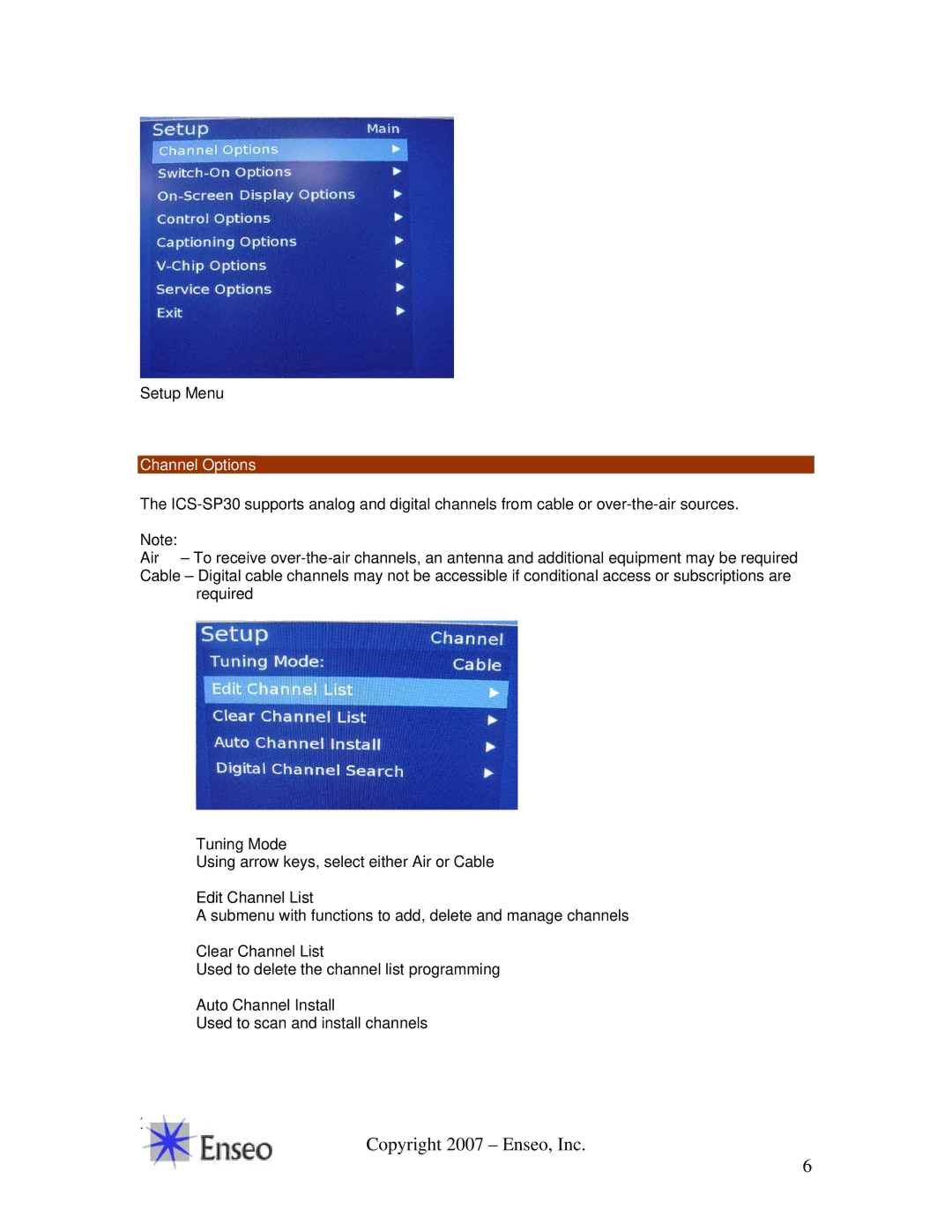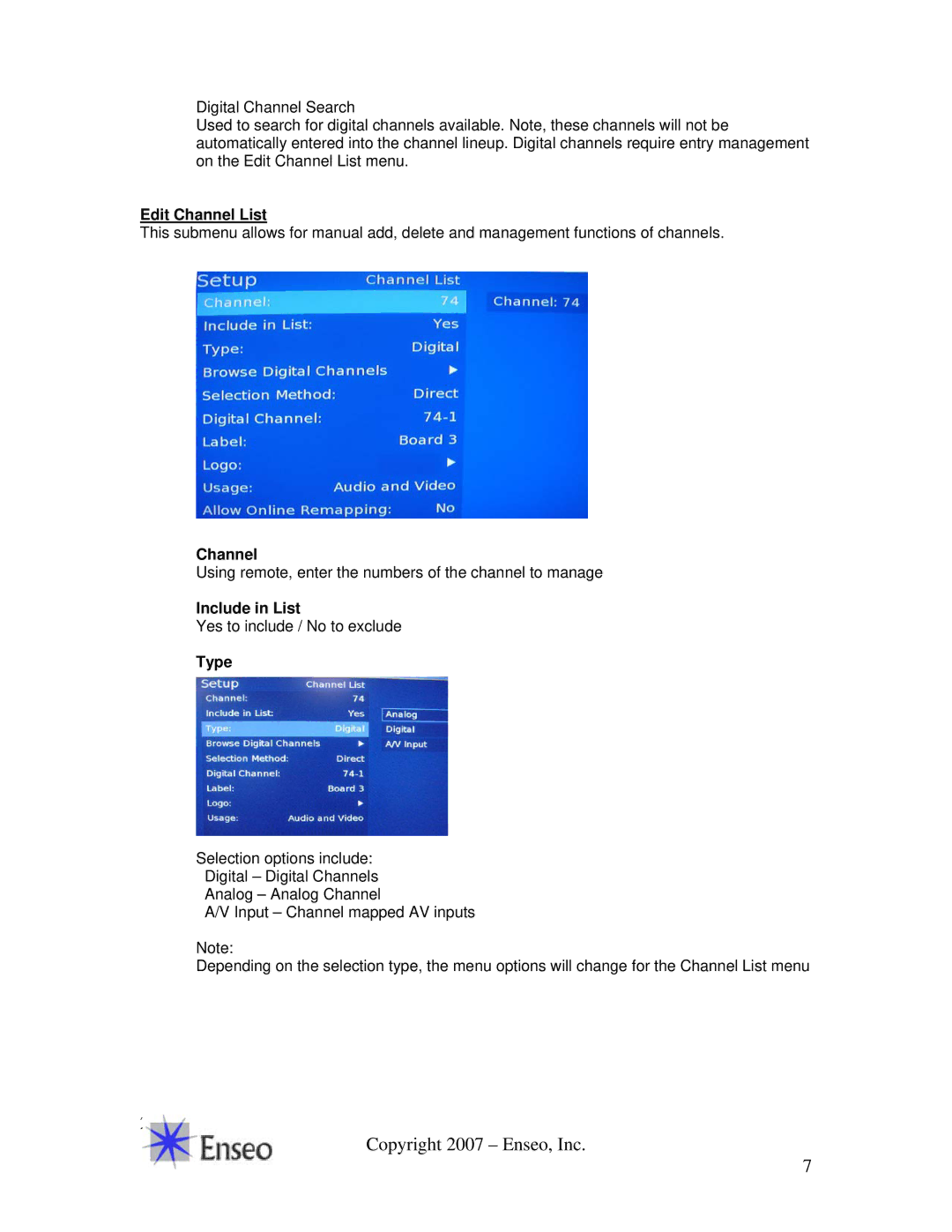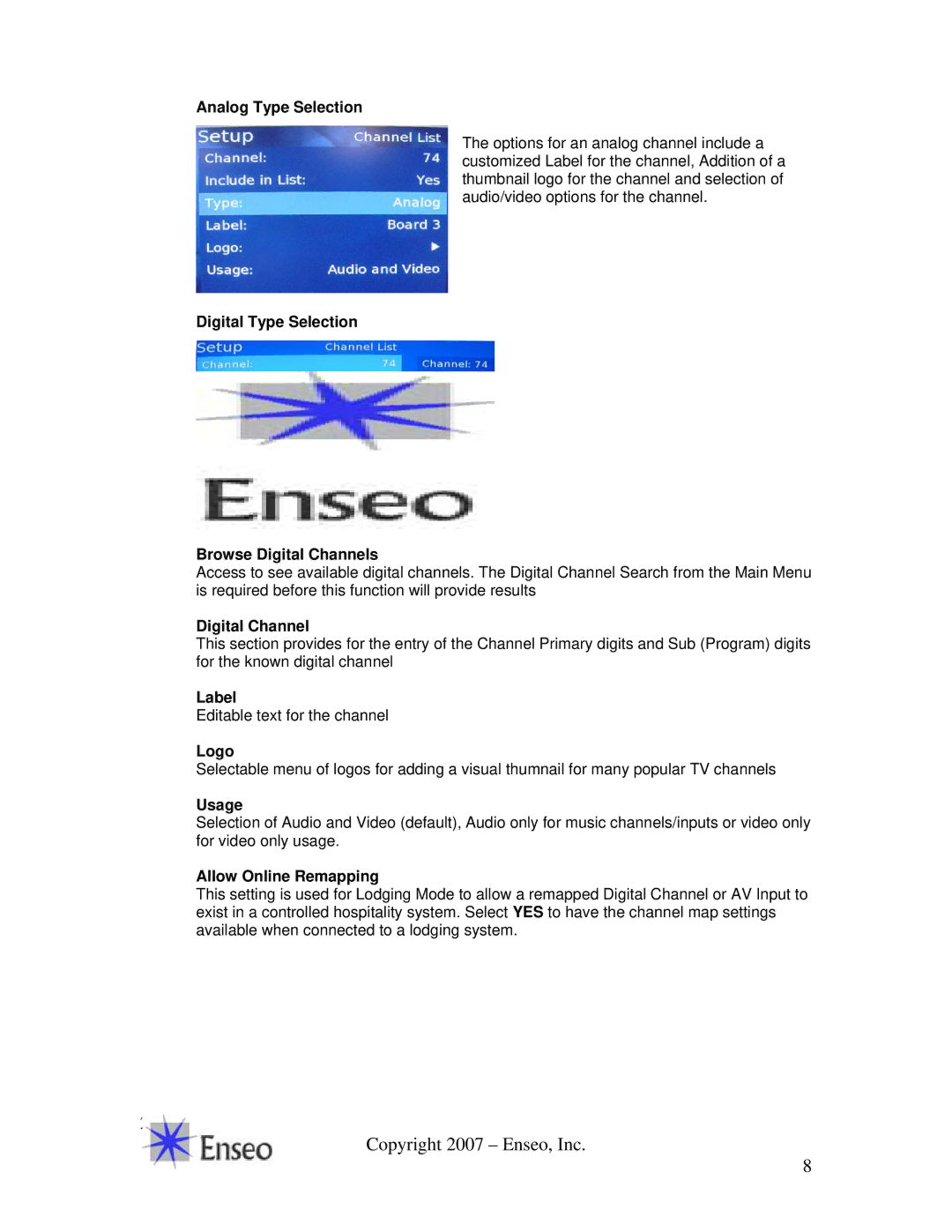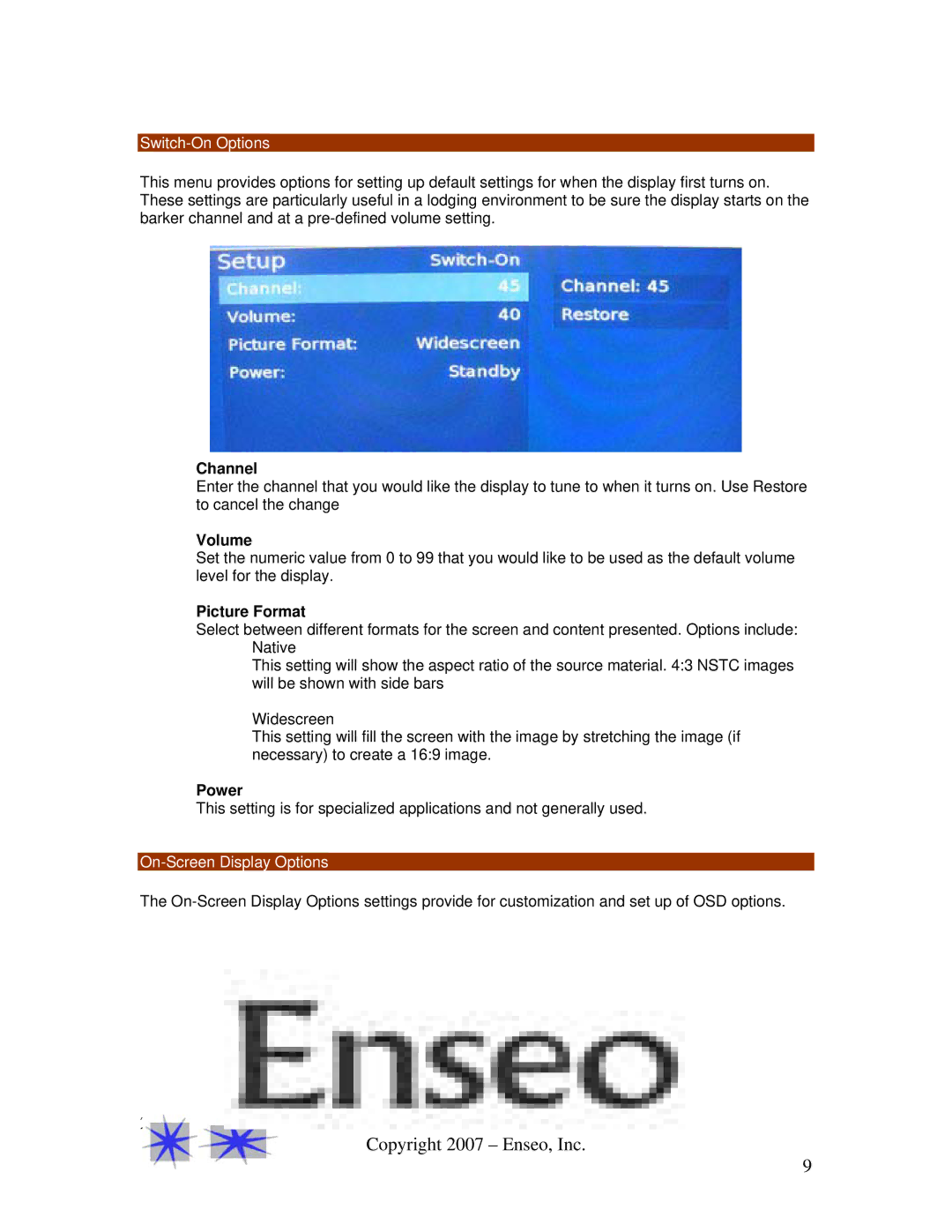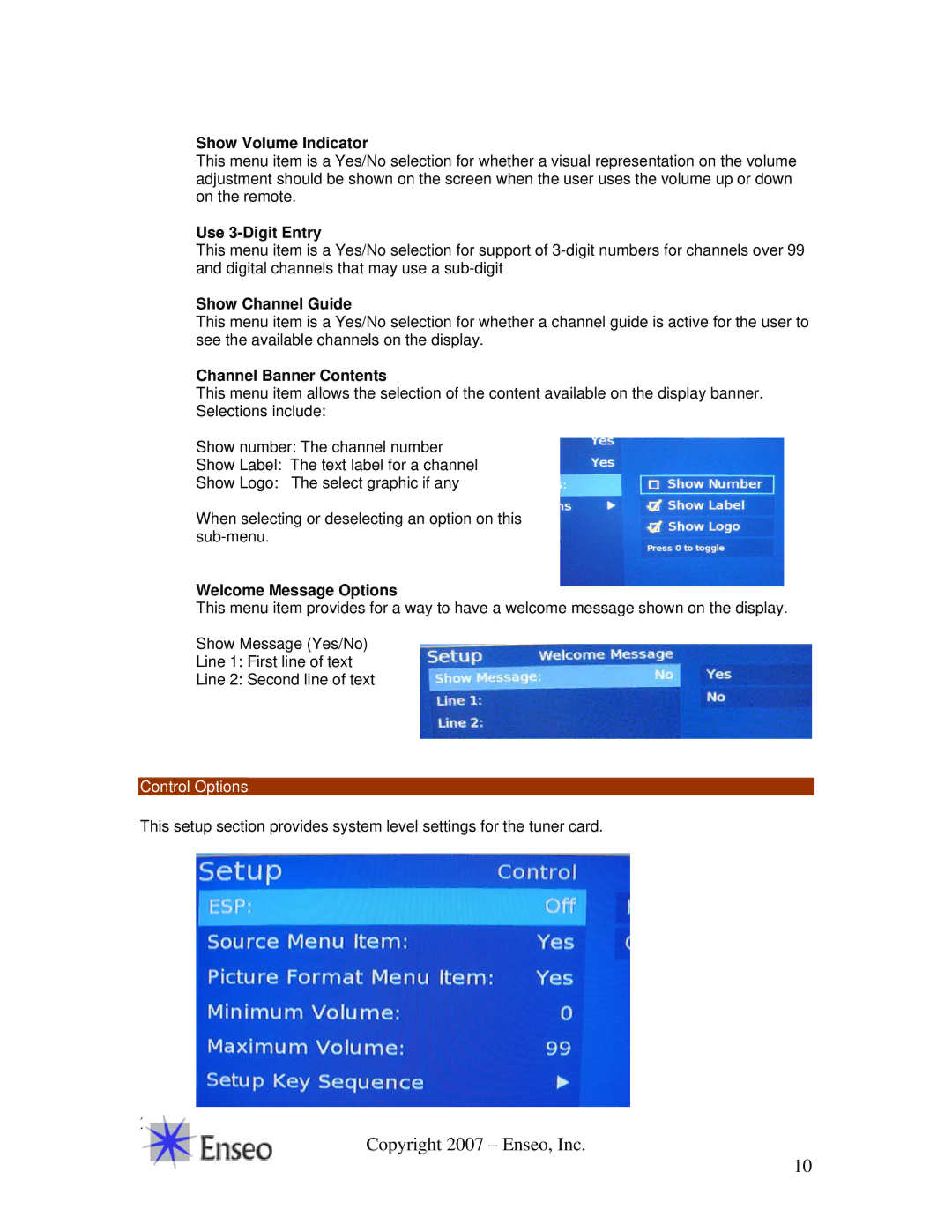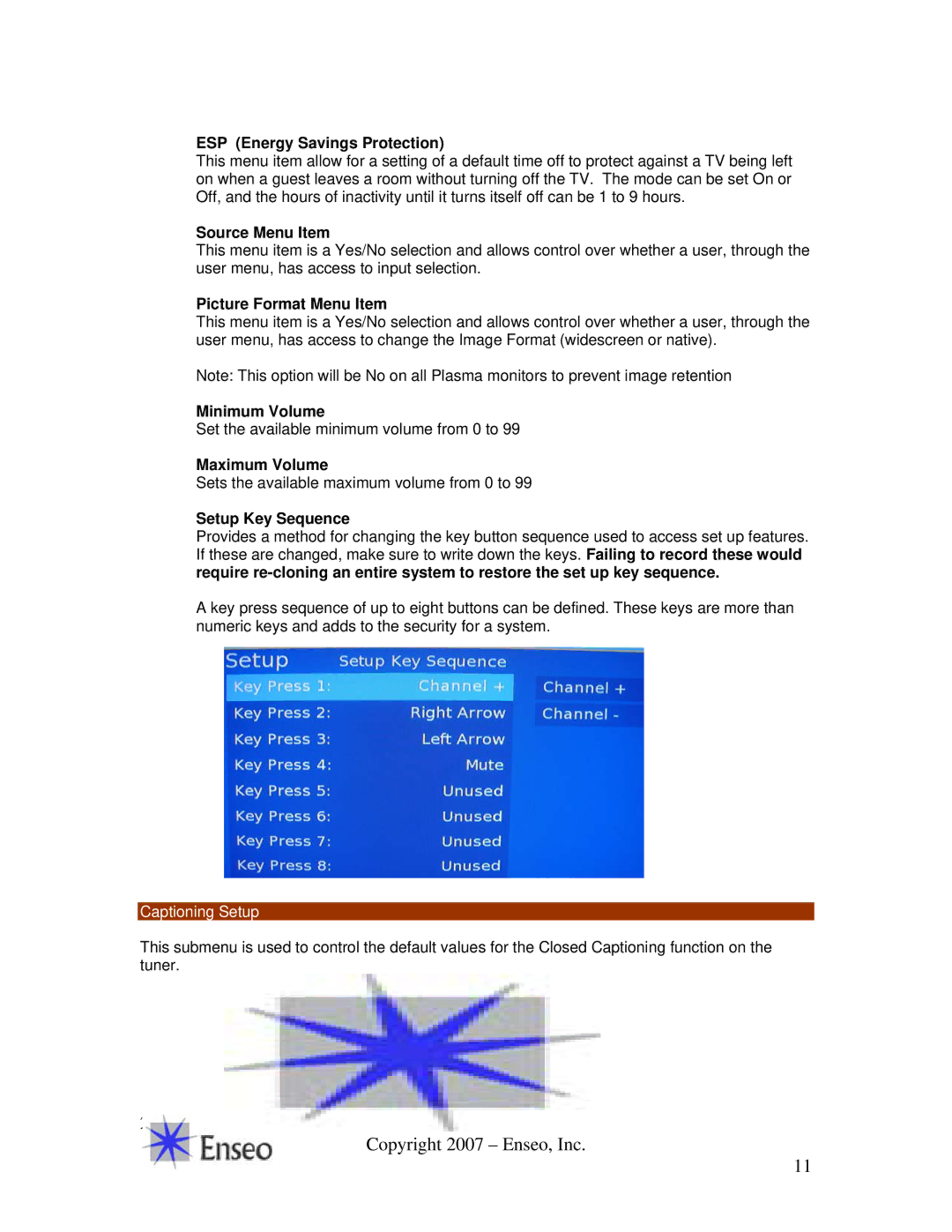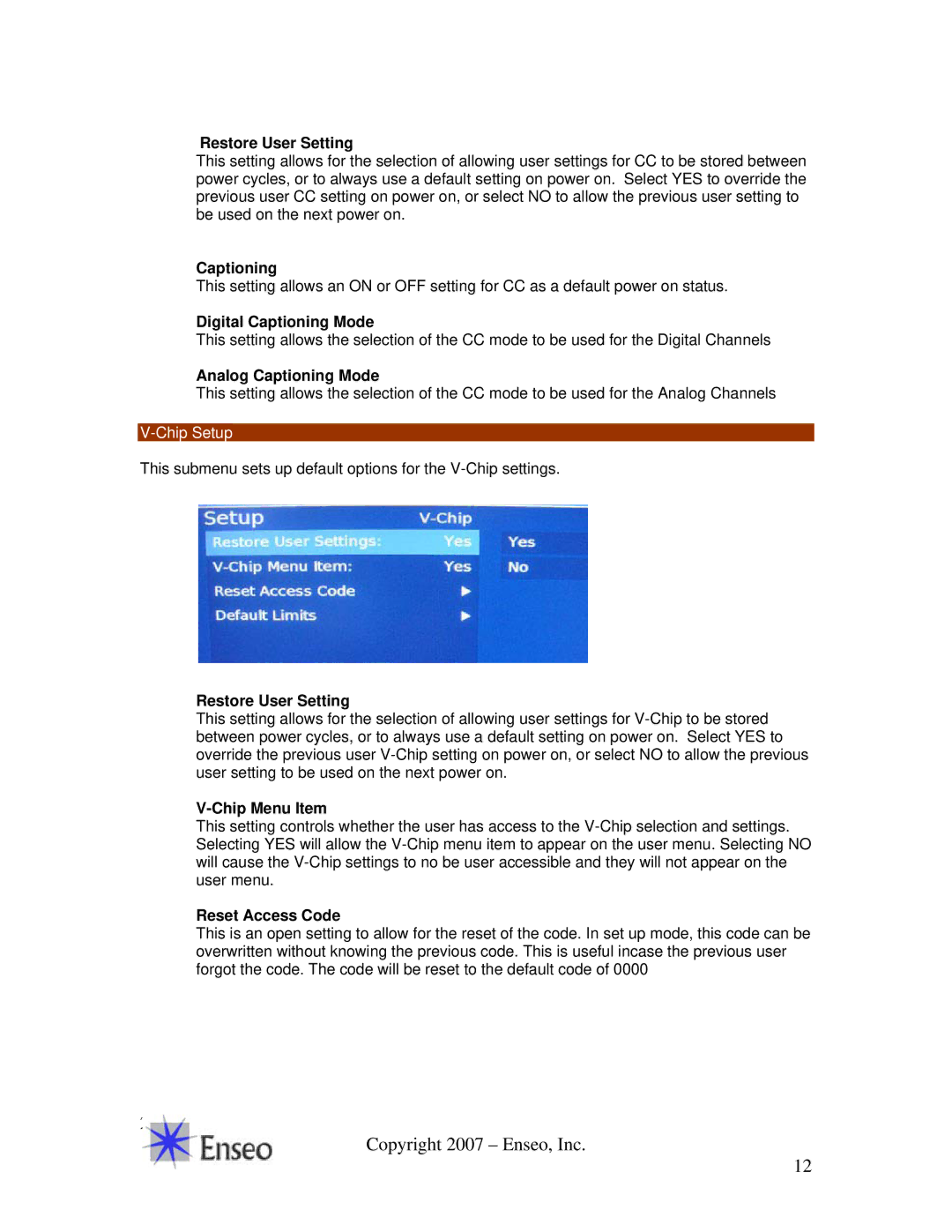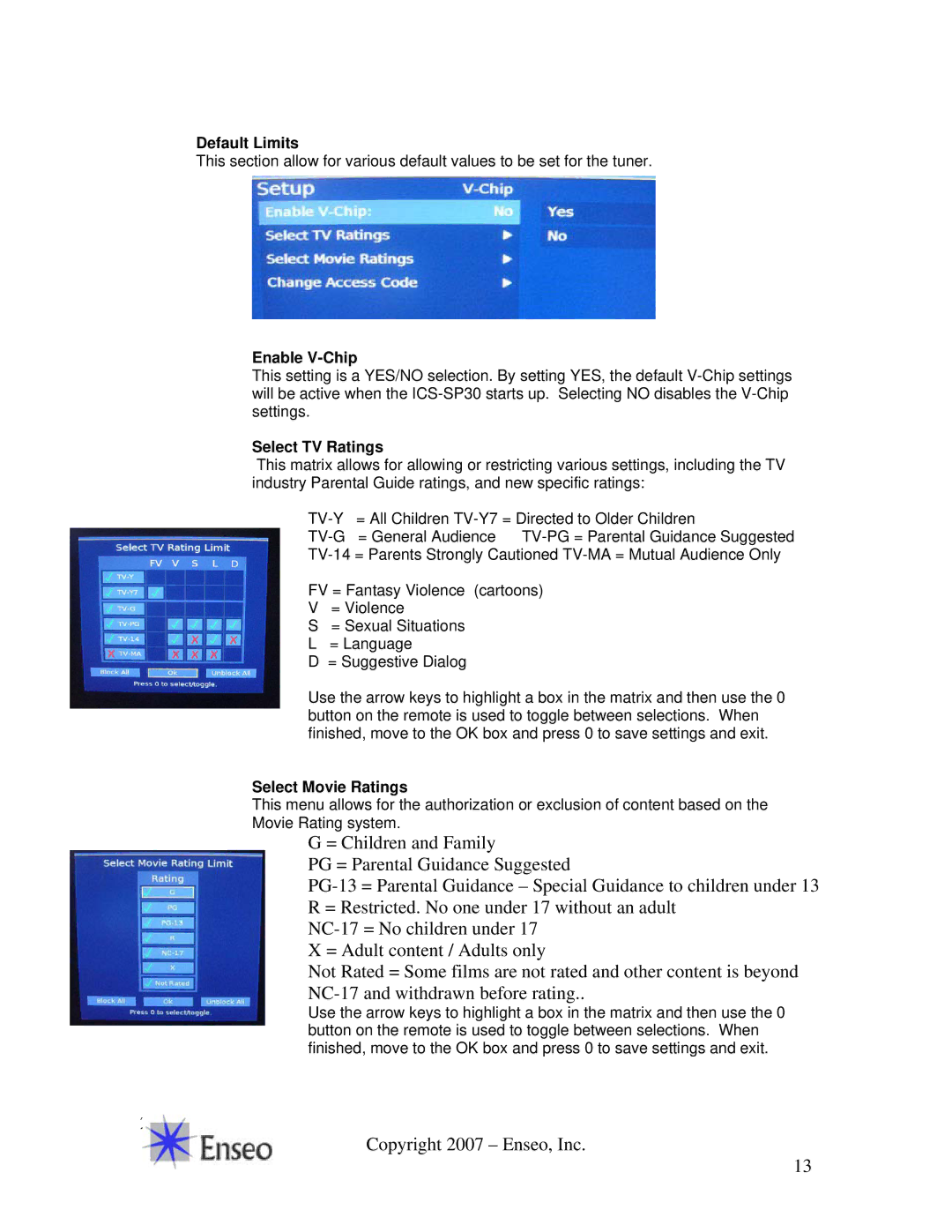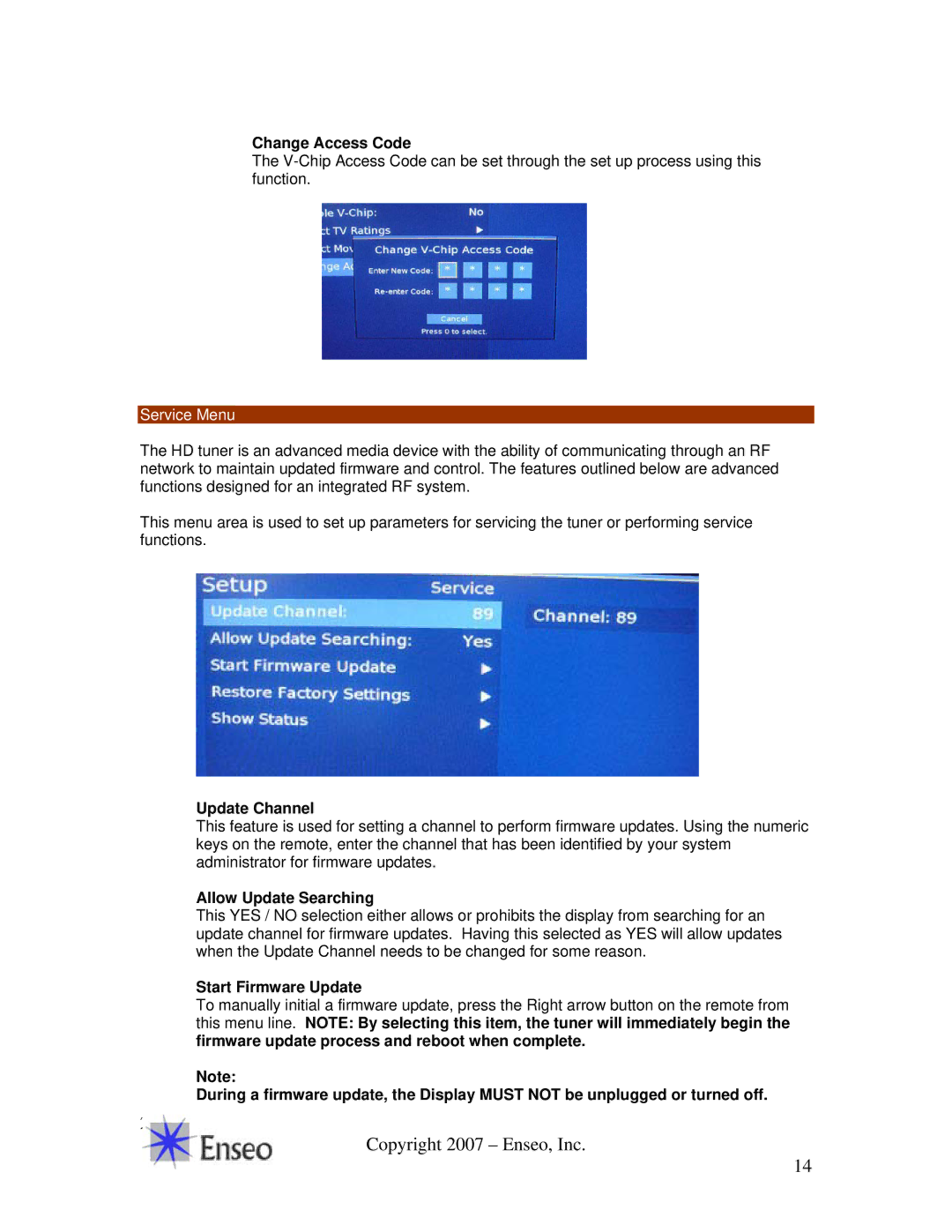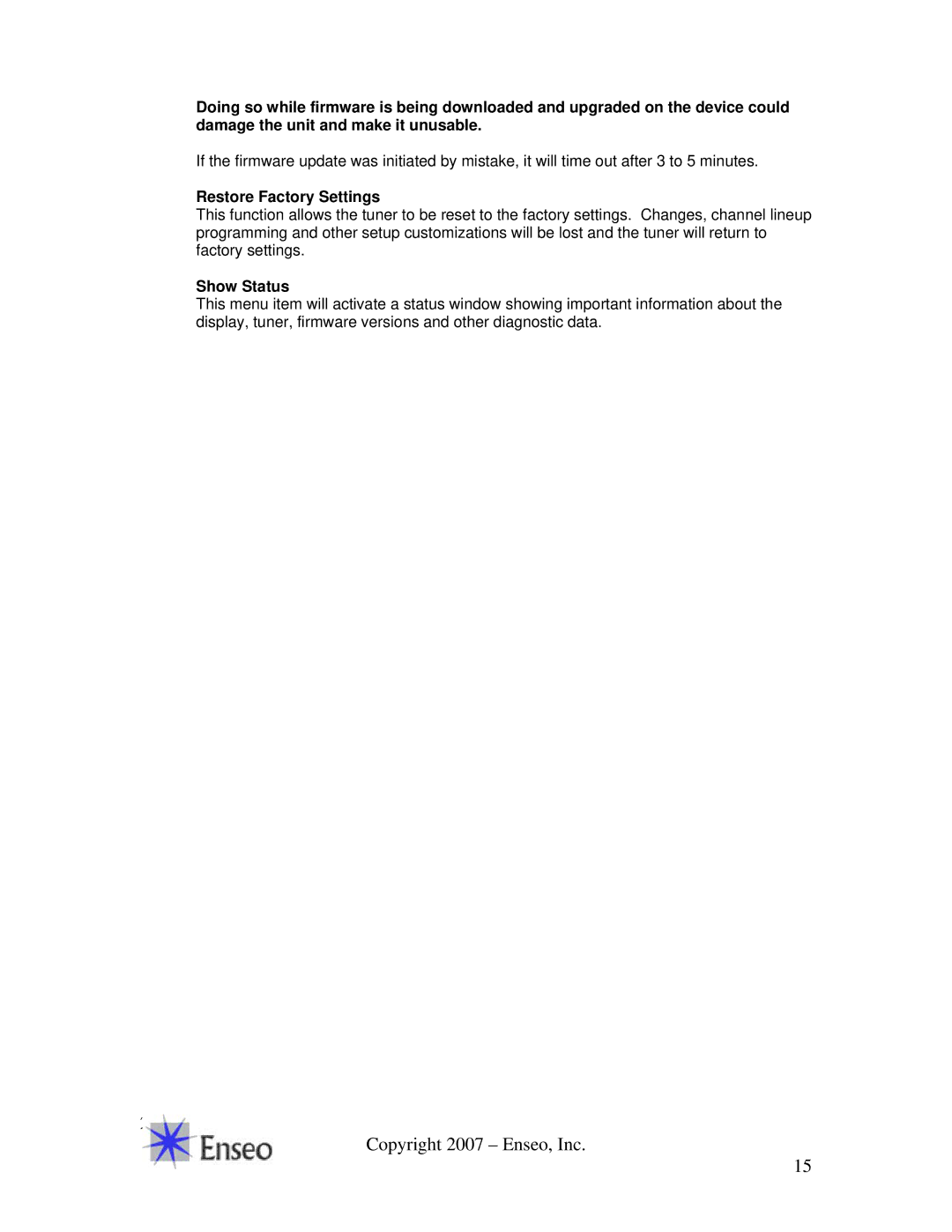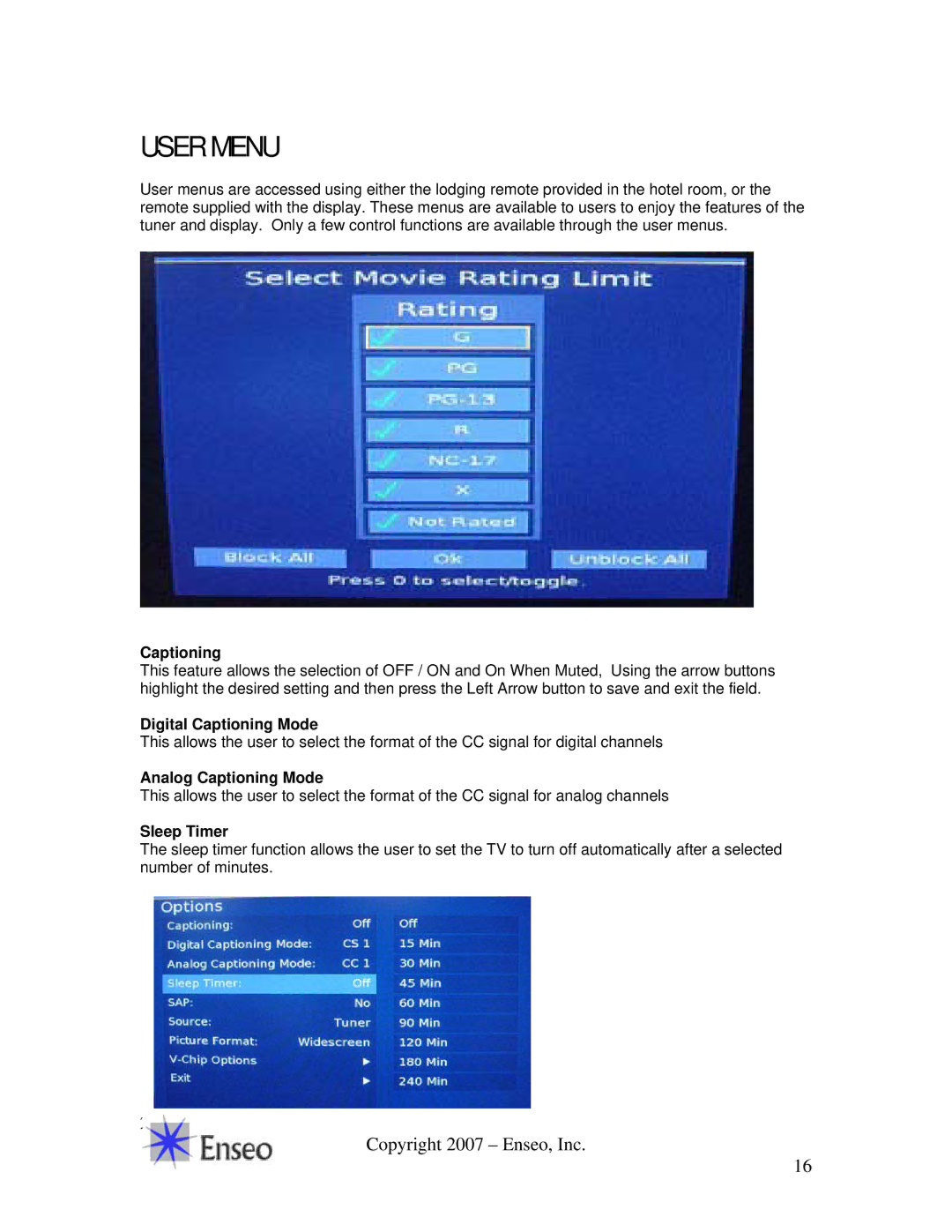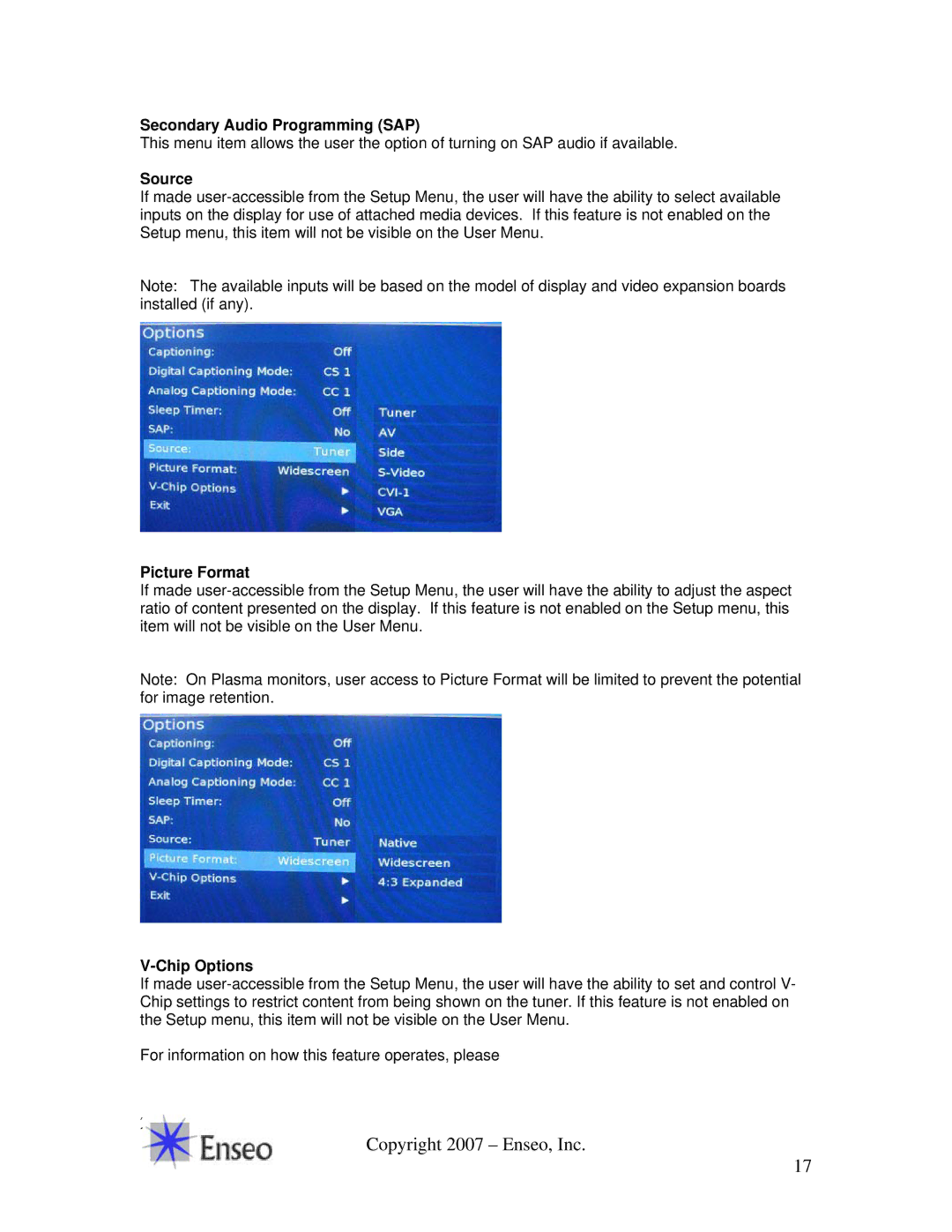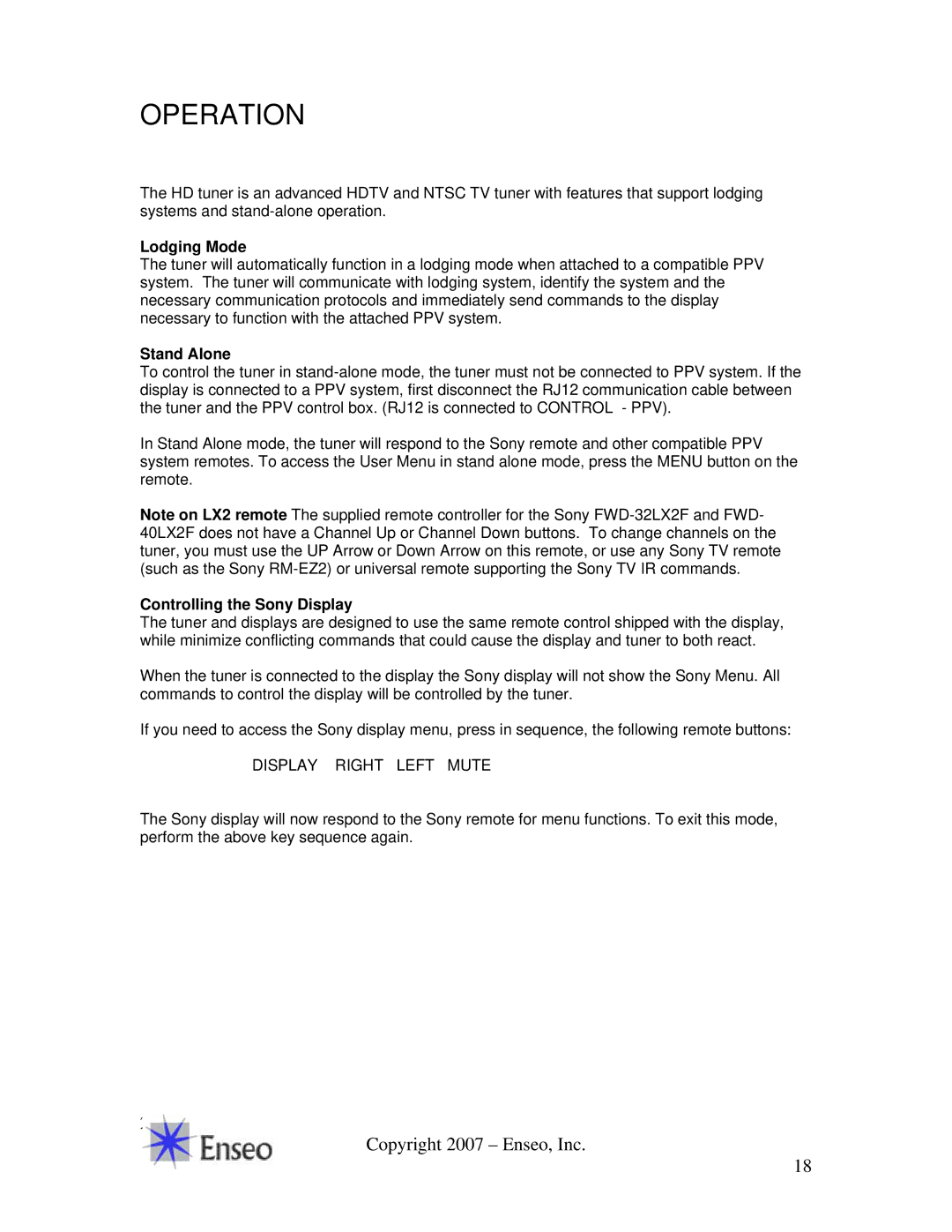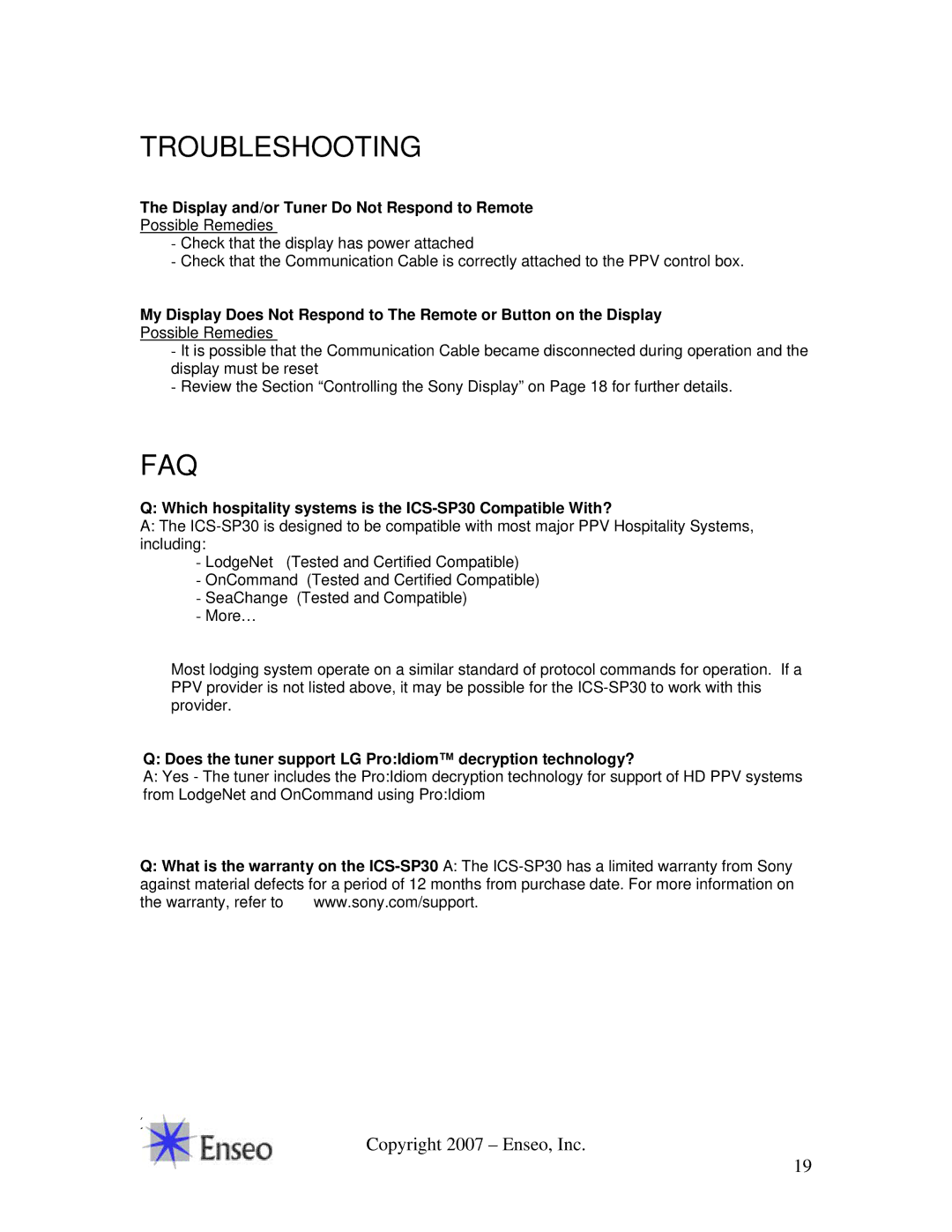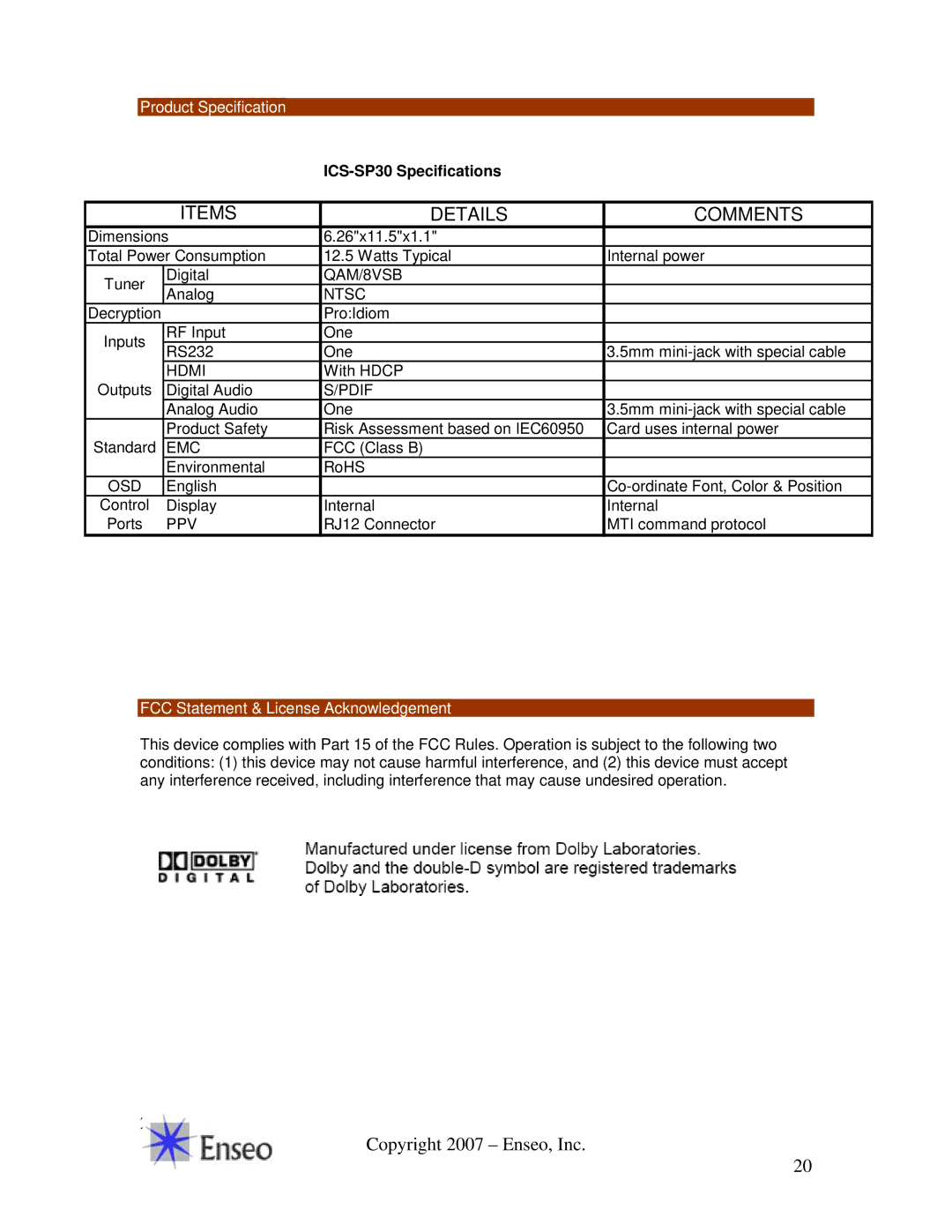Analog Type Selection
The options for an analog channel include a customized Label for the channel, Addition of a thumbnail logo for the channel and selection of audio/video options for the channel.
d
Digital Type Selection
The options for a digital channel include:
Browse Digital Channels
Access to see available digital channels. The Digital Channel Search from the Main Menu is required before this function will provide results
Digital Channel
This section provides for the entry of the Channel Primary digits and Sub (Program) digits for the known digital channel
Label
Editable text for the channel
Logo
Selectable menu of logos for adding a visual thumnail for many popular TV channels
Usage
Selection of Audio and Video (default), Audio only for music channels/inputs or video only for video only usage.
Allow Online Remapping
This setting is used for Lodging Mode to allow a remapped Digital Channel or AV Input to exist in a controlled hospitality system. Select YES to have the channel map settings available when connected to a lodging system.
20
Copyright 2007 – Enseo, Inc.
8