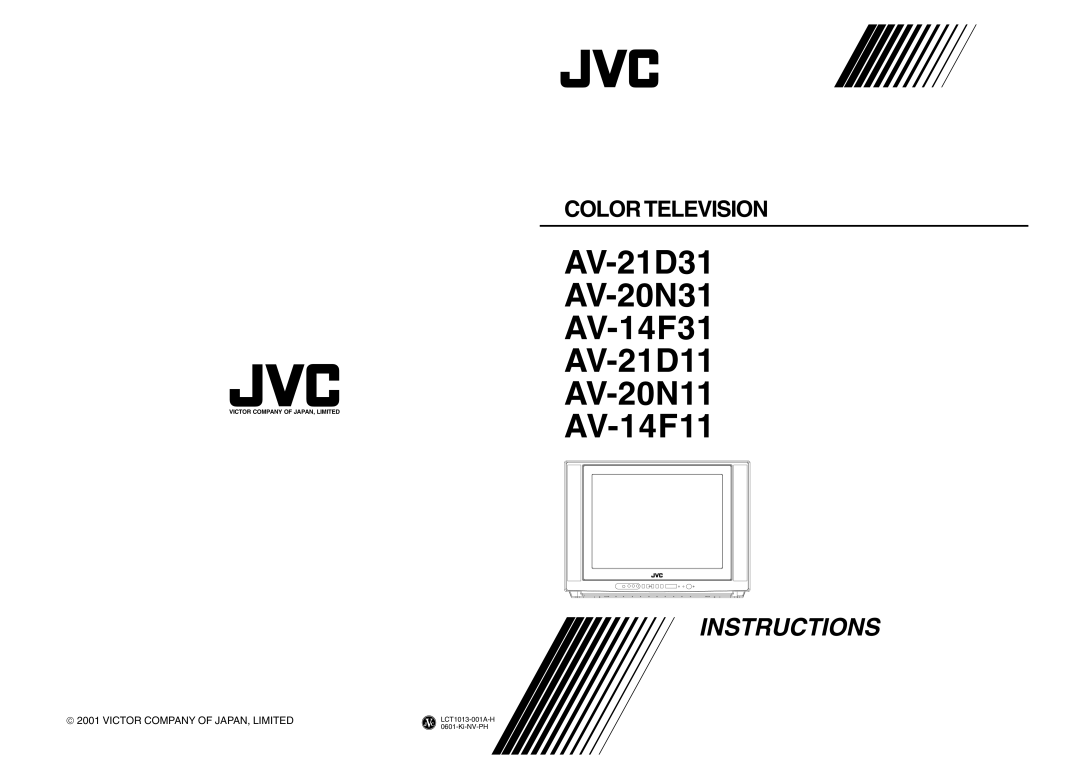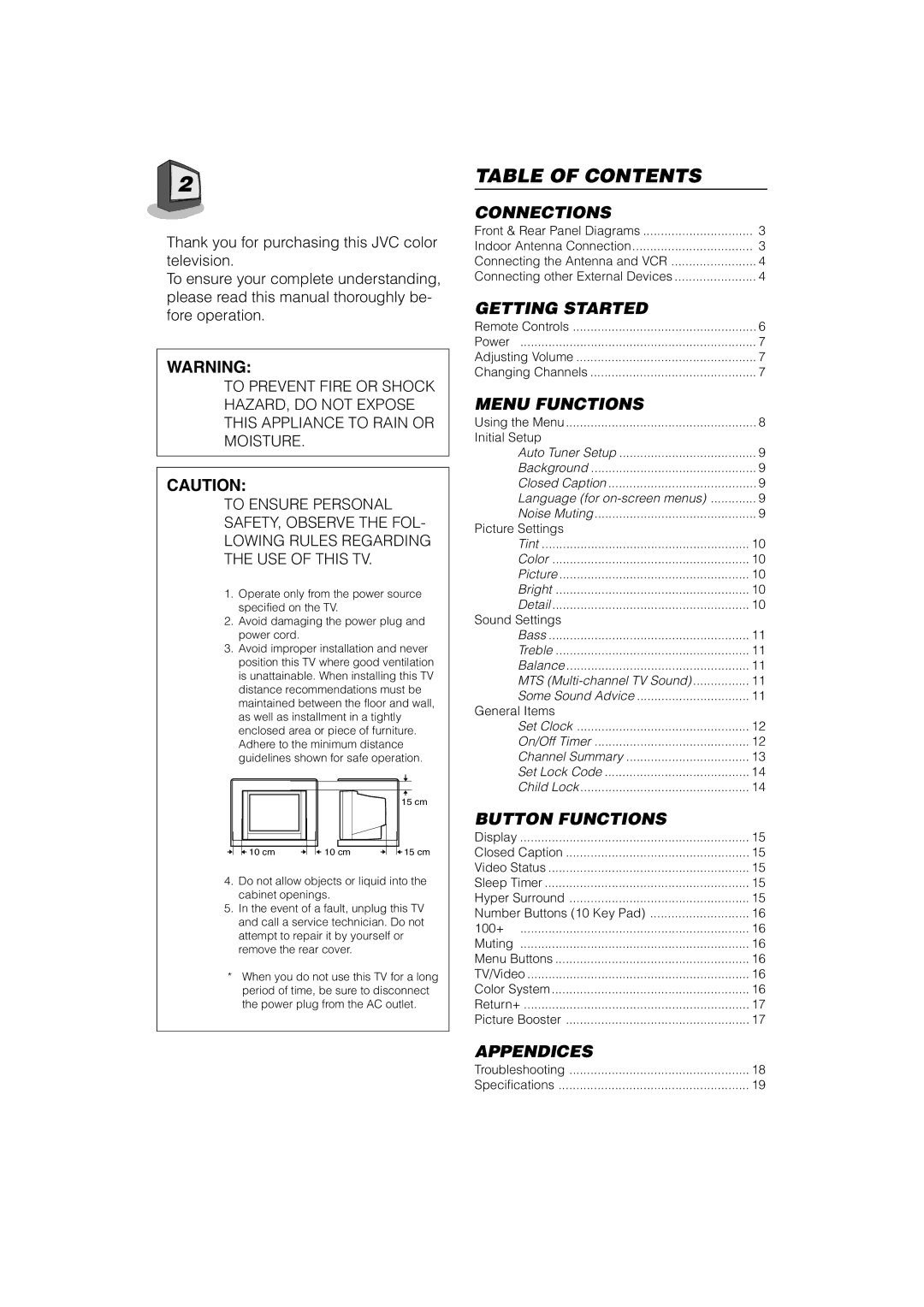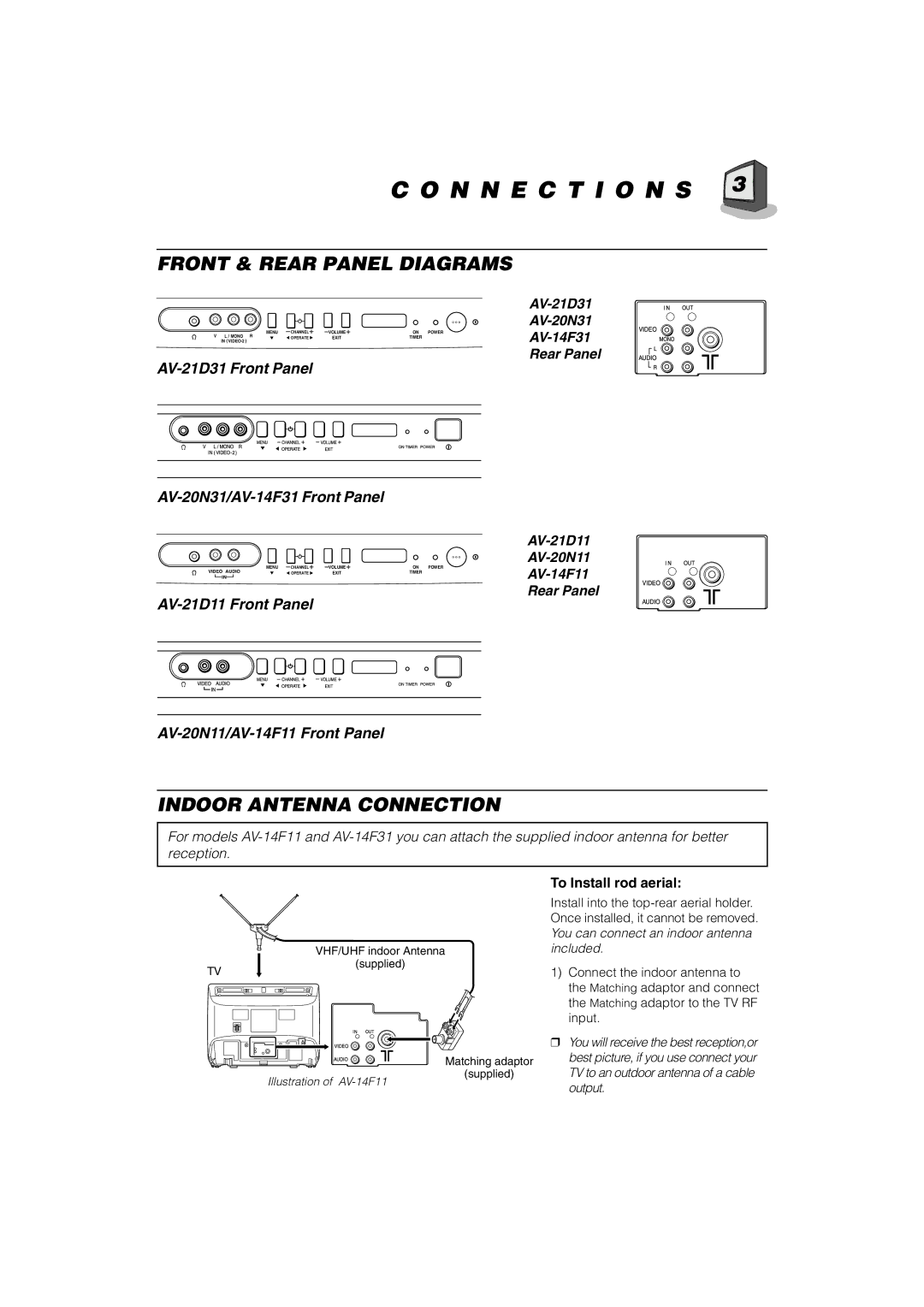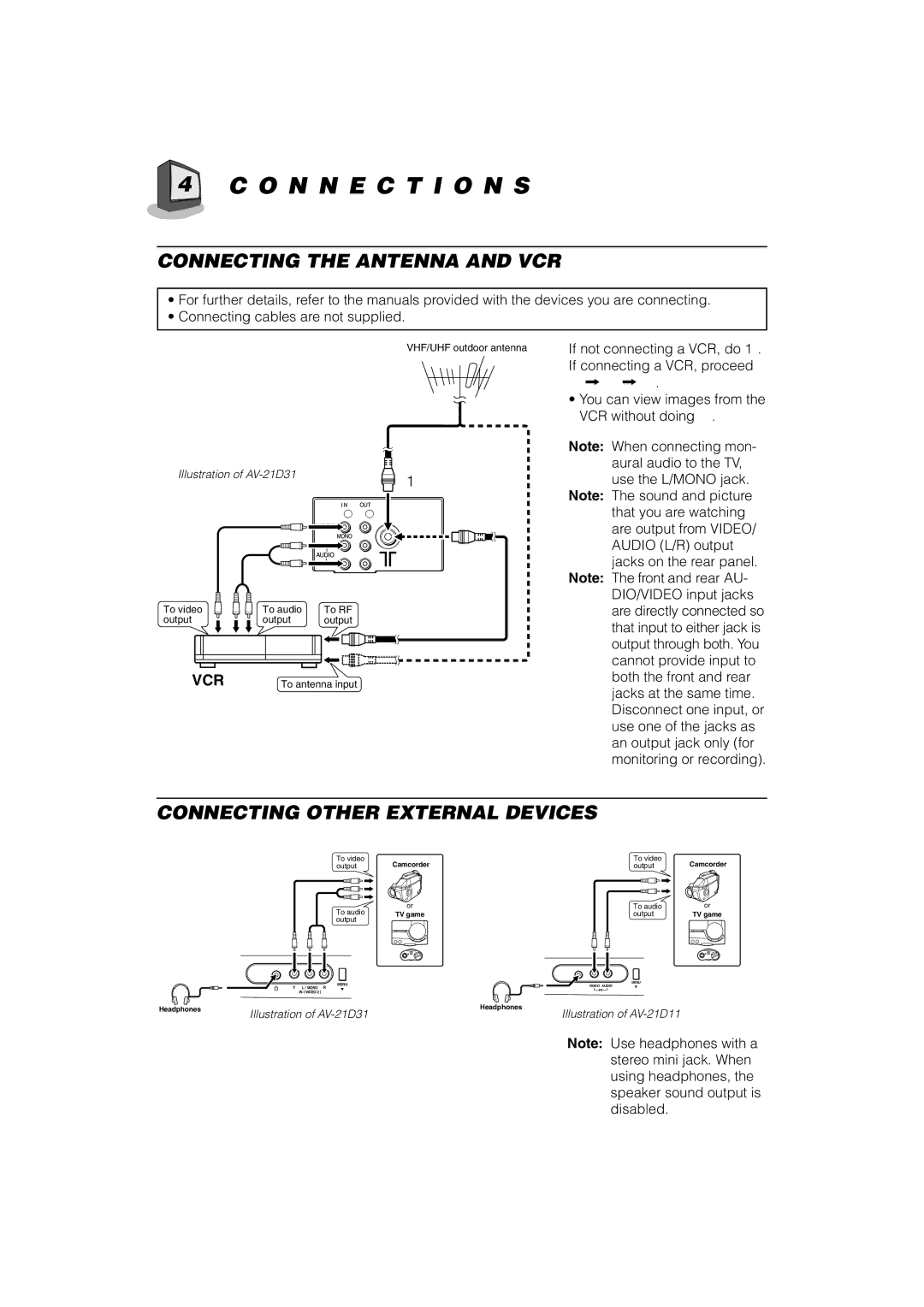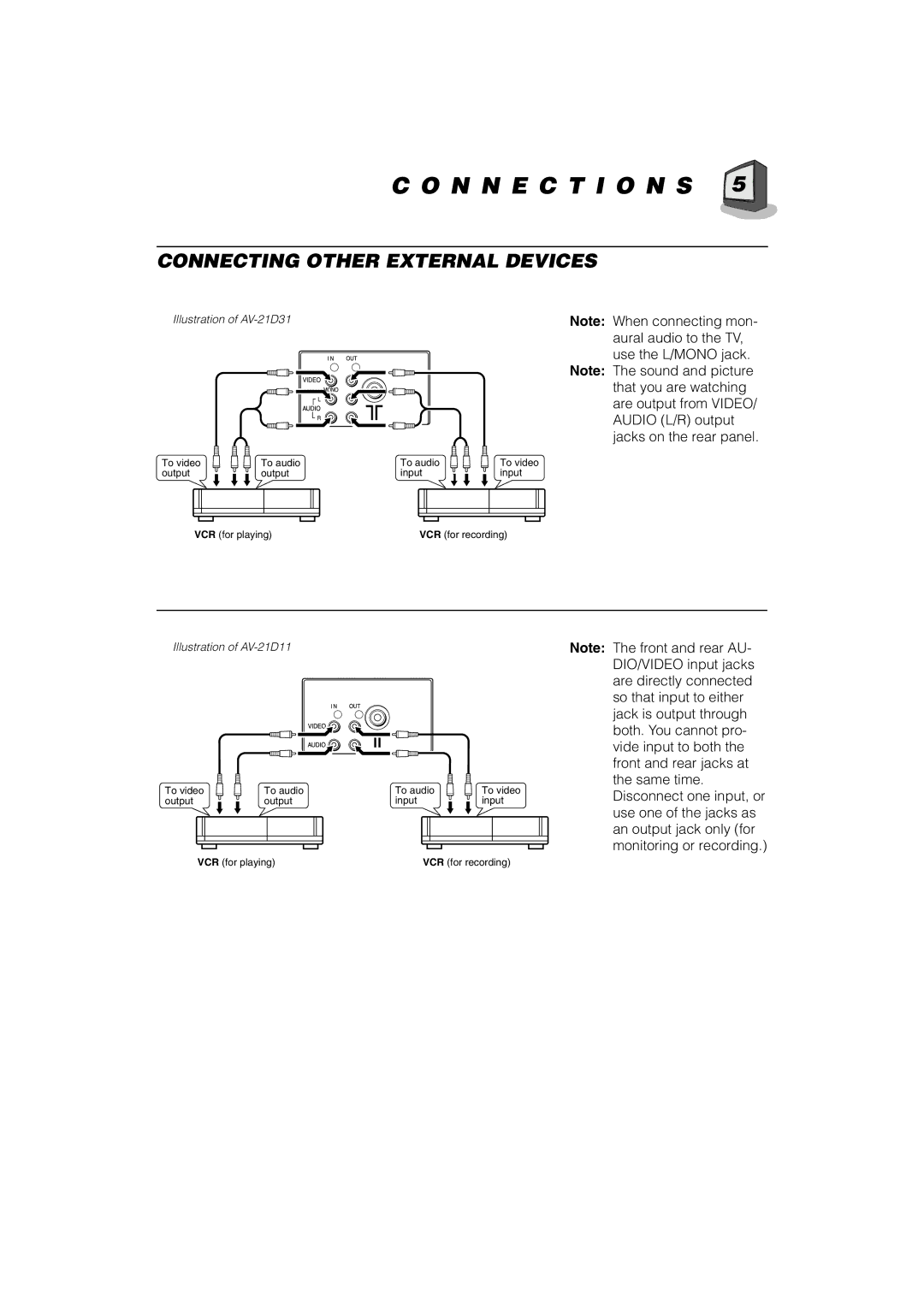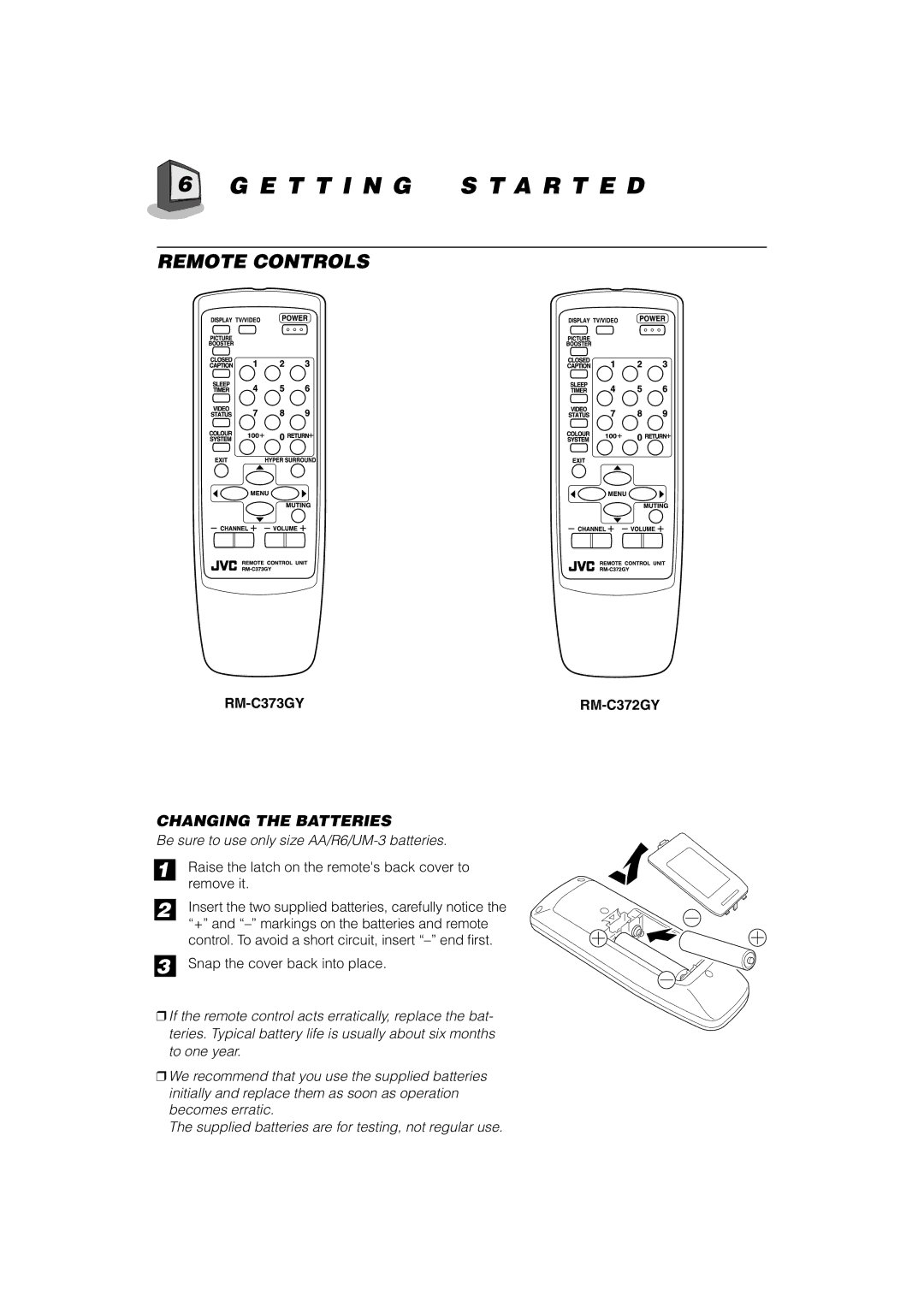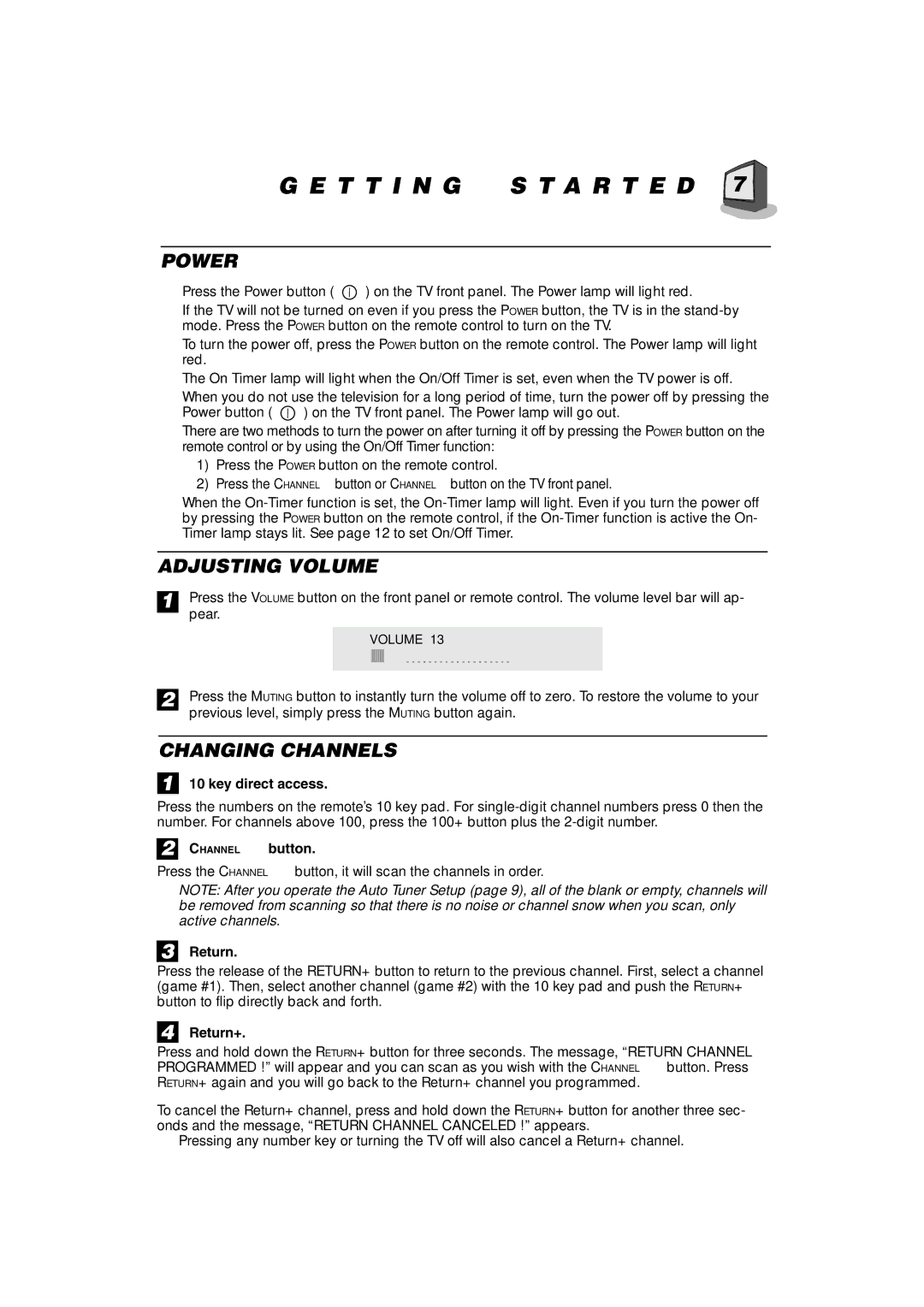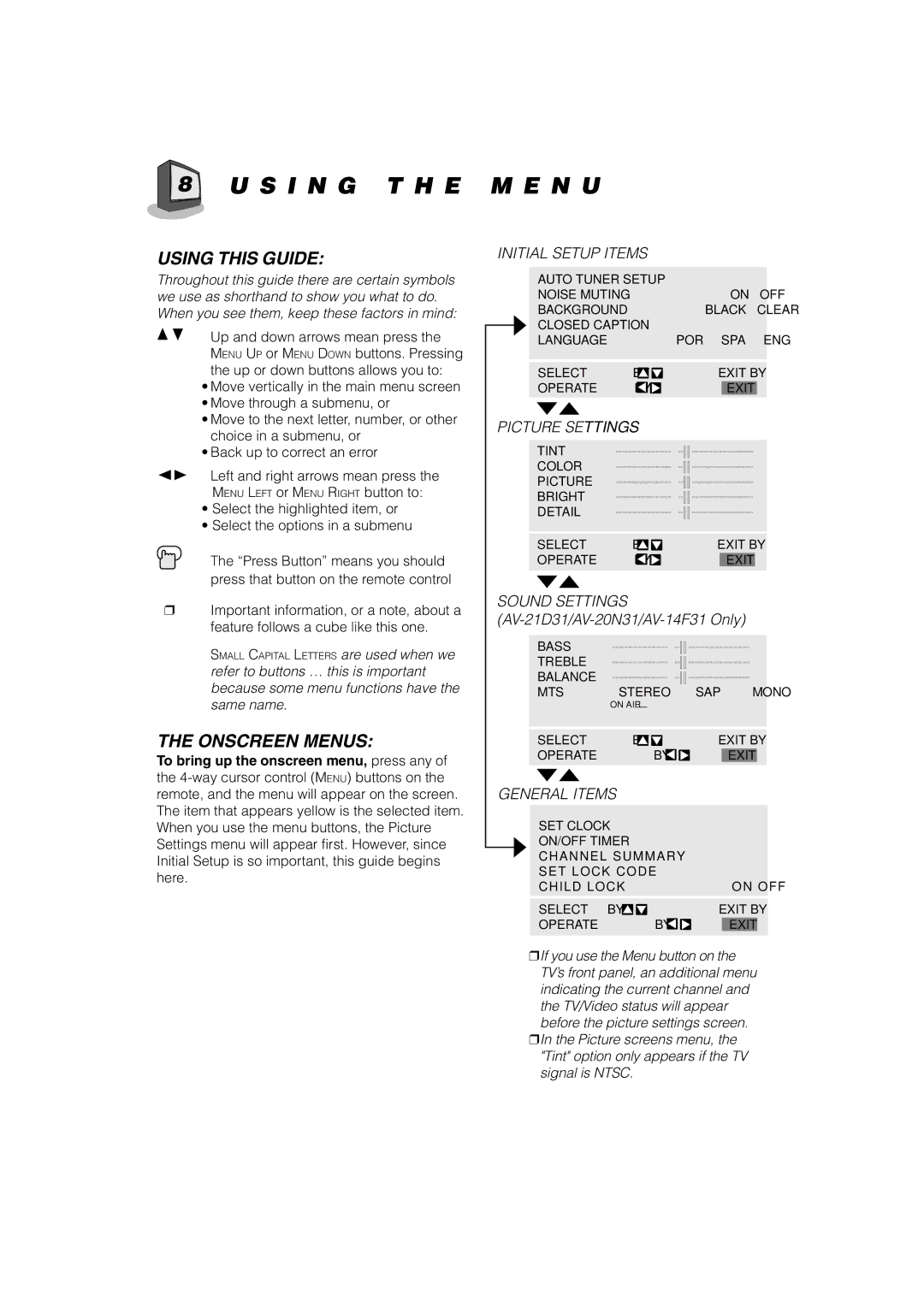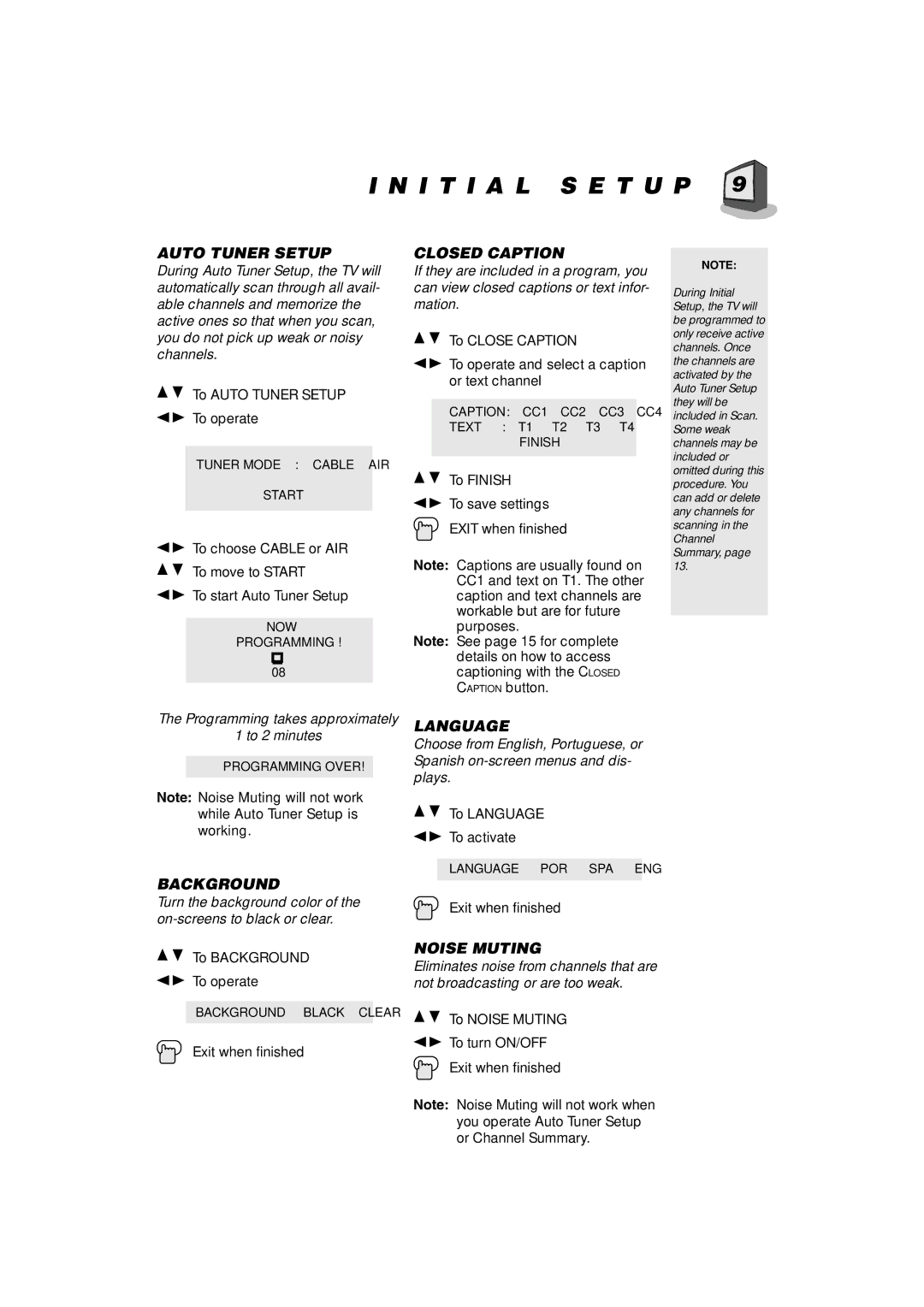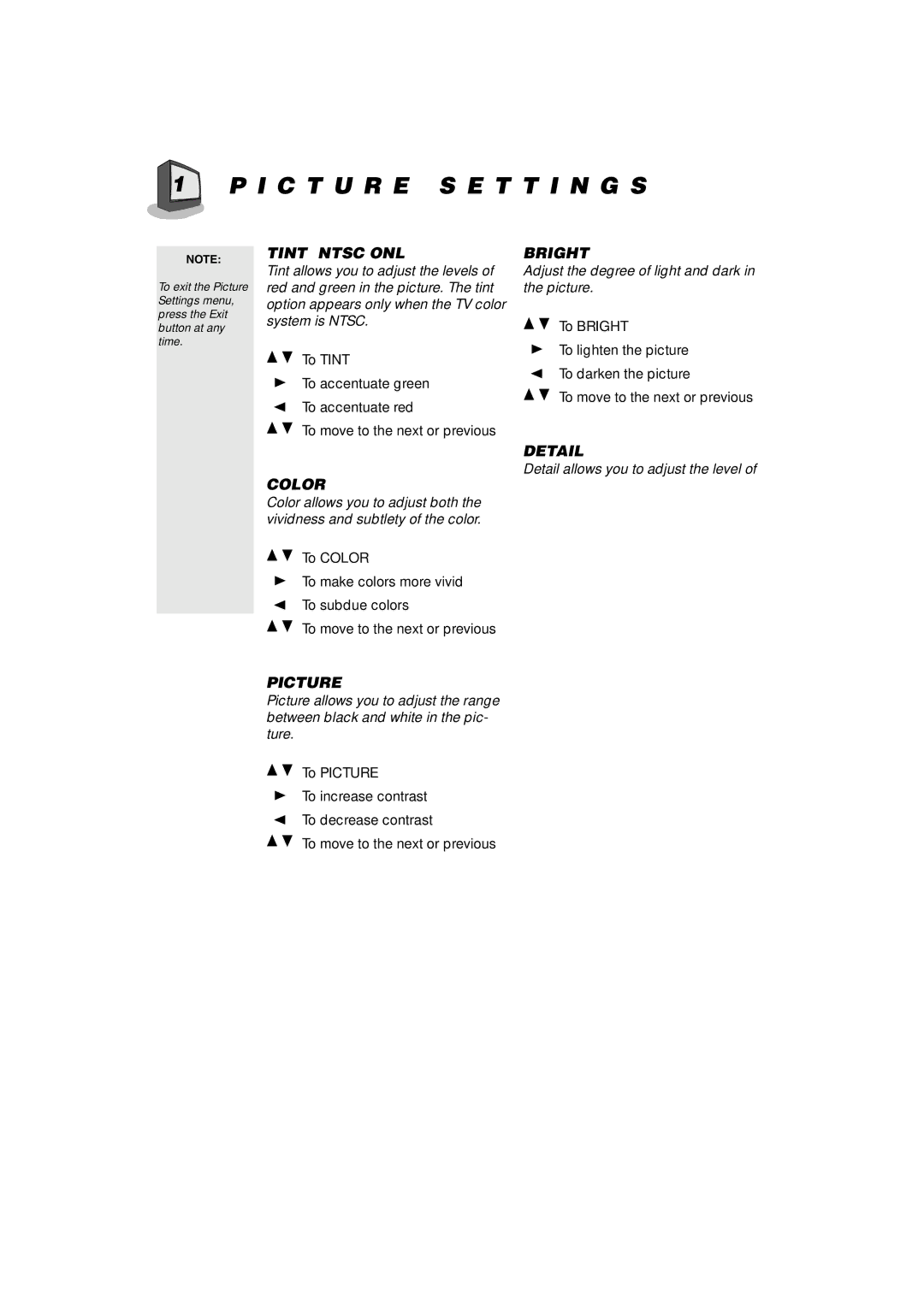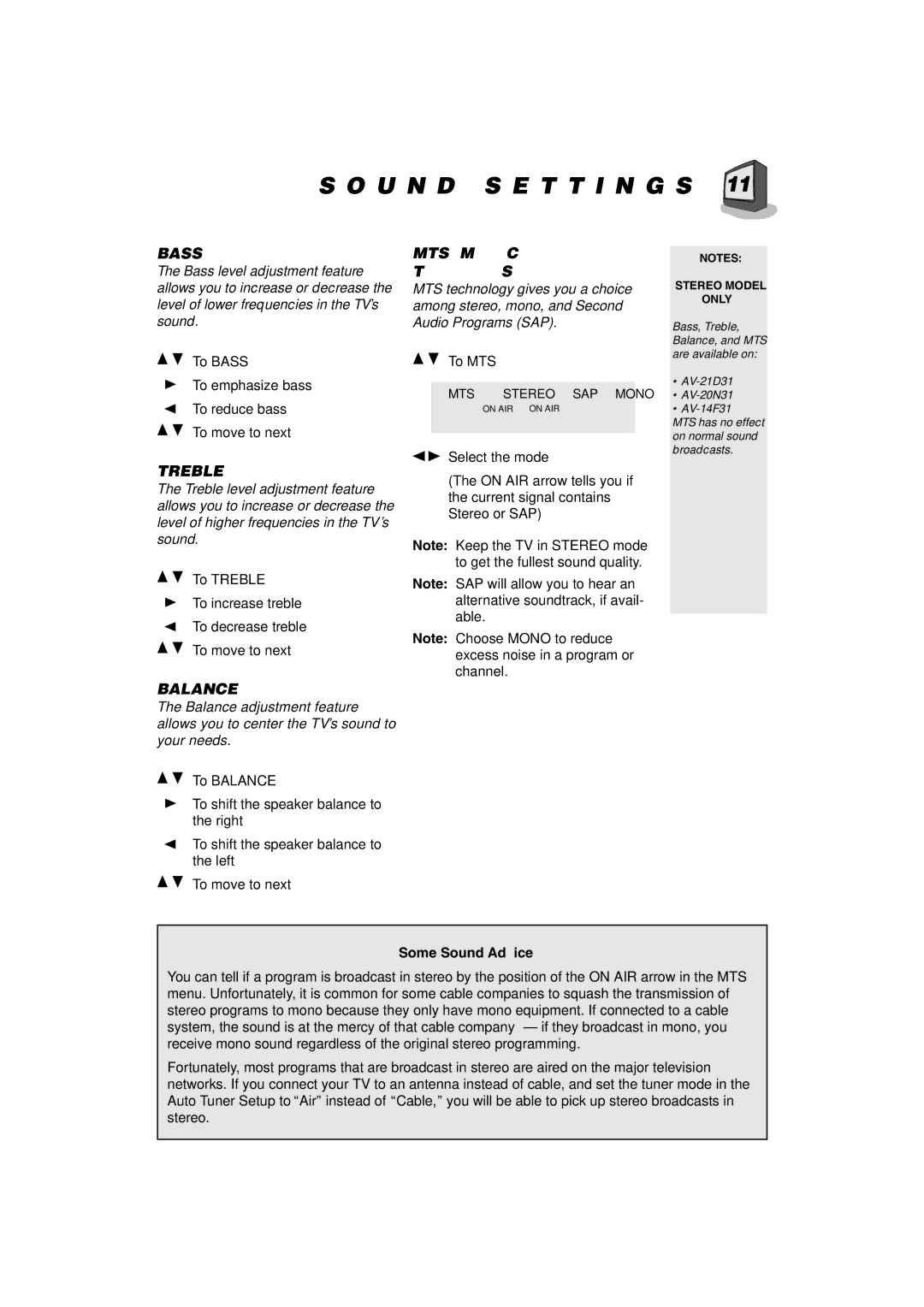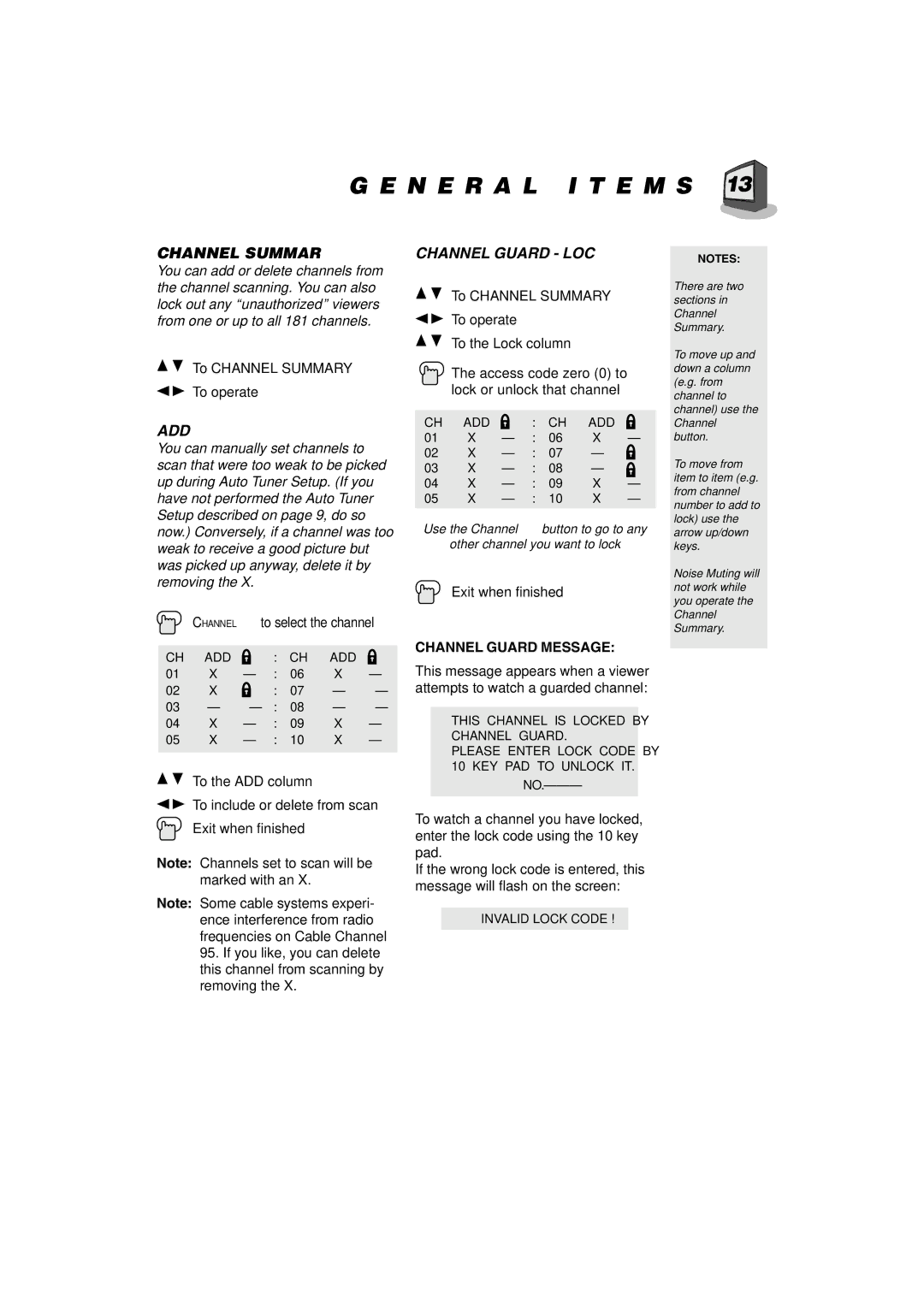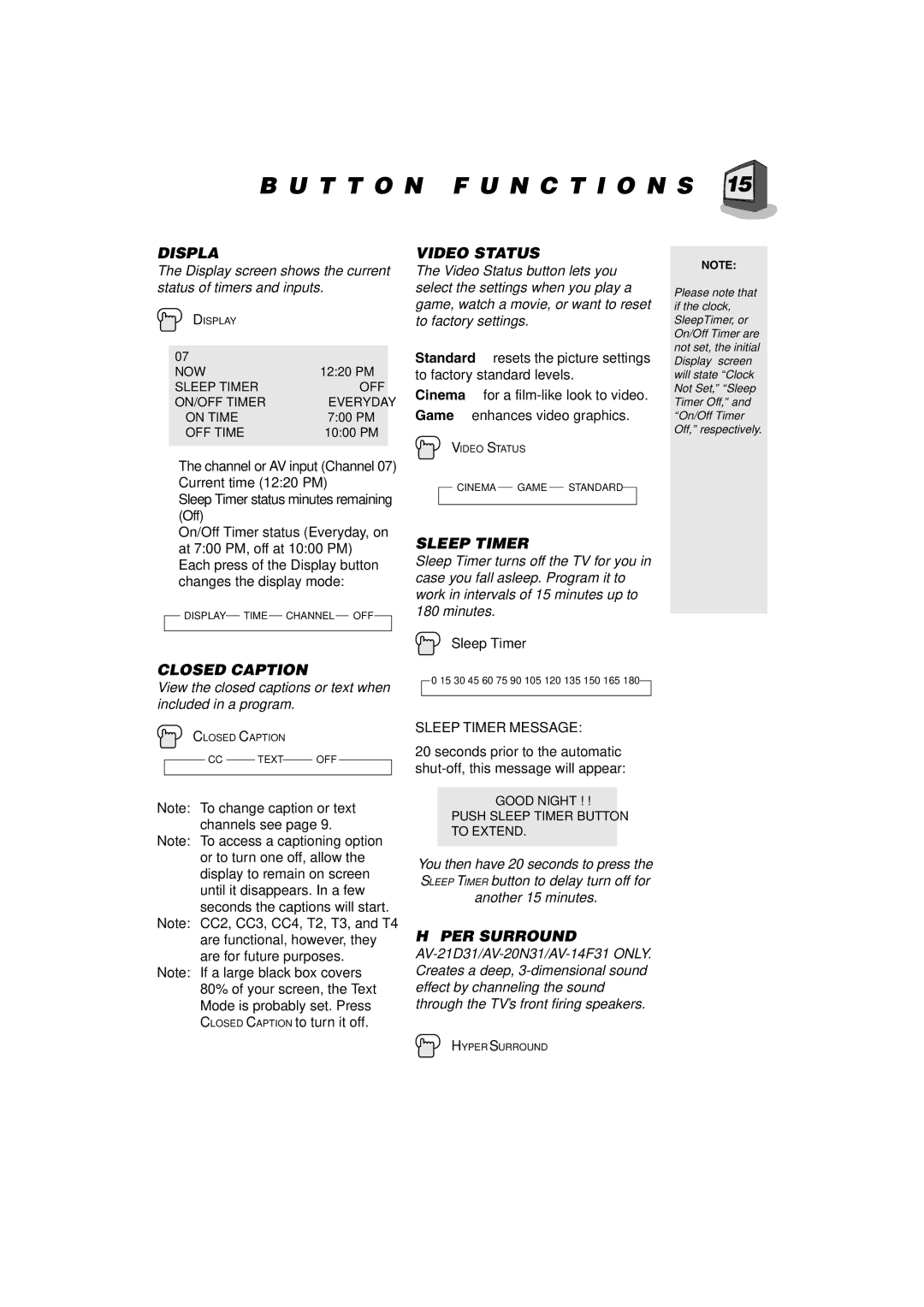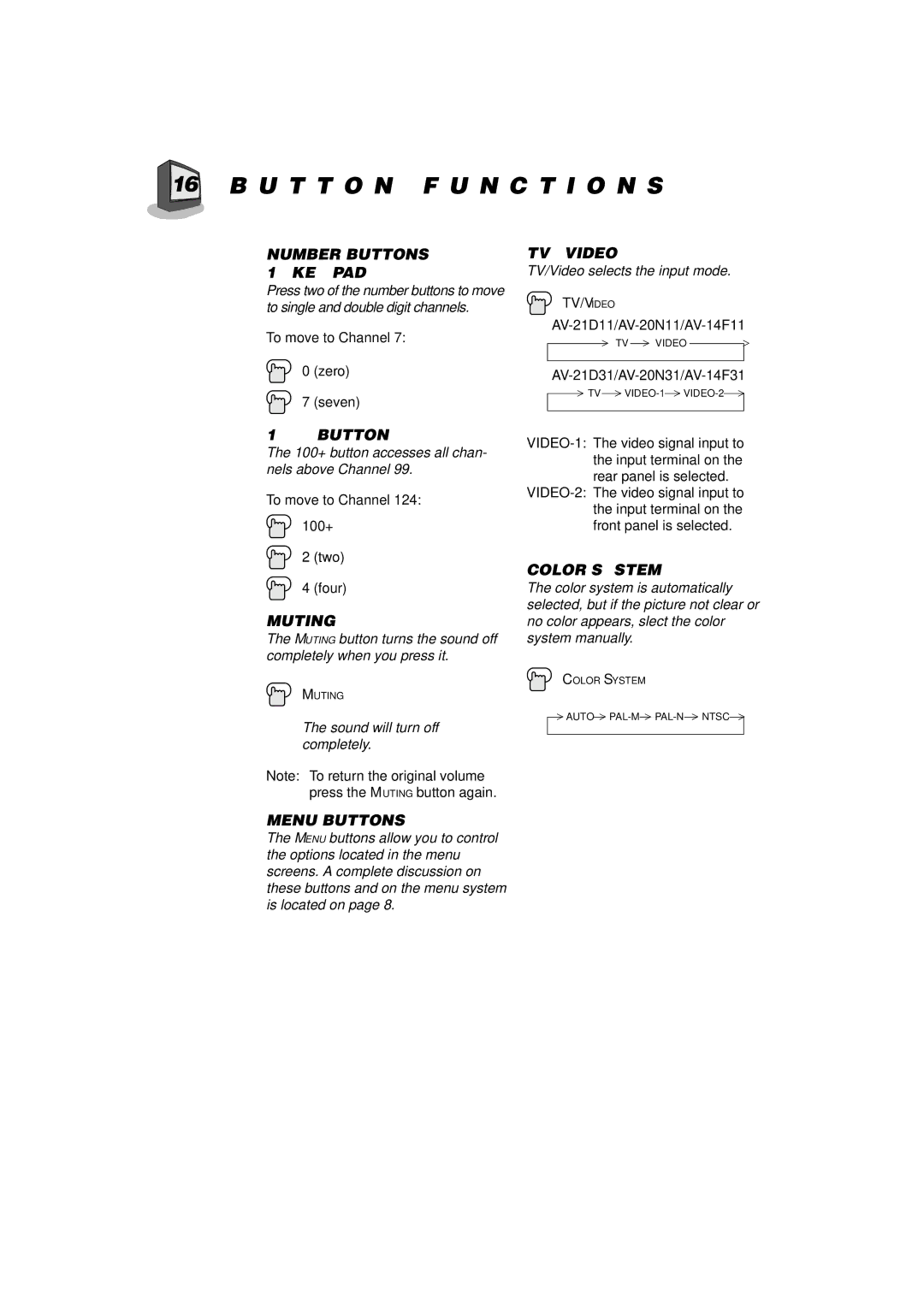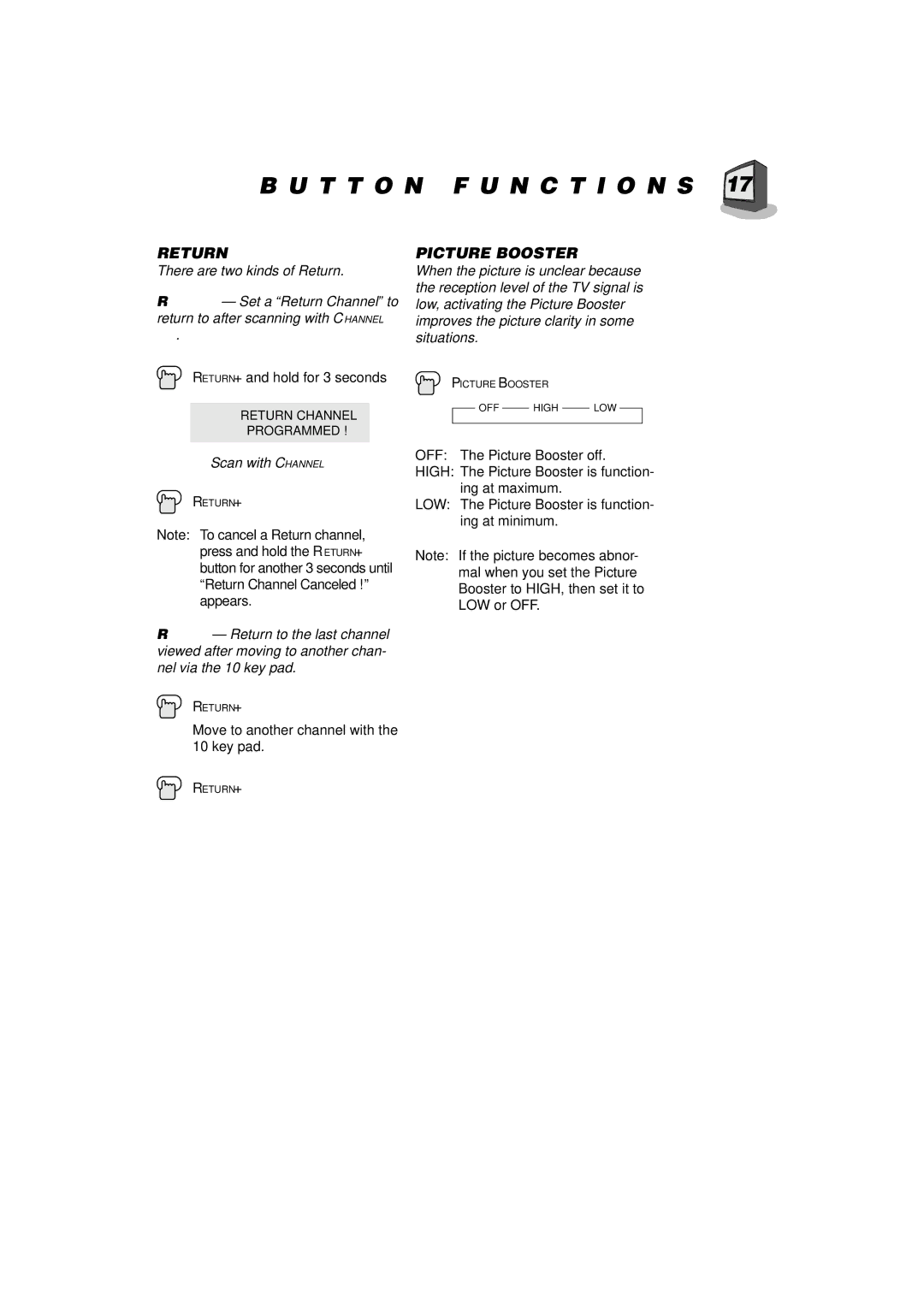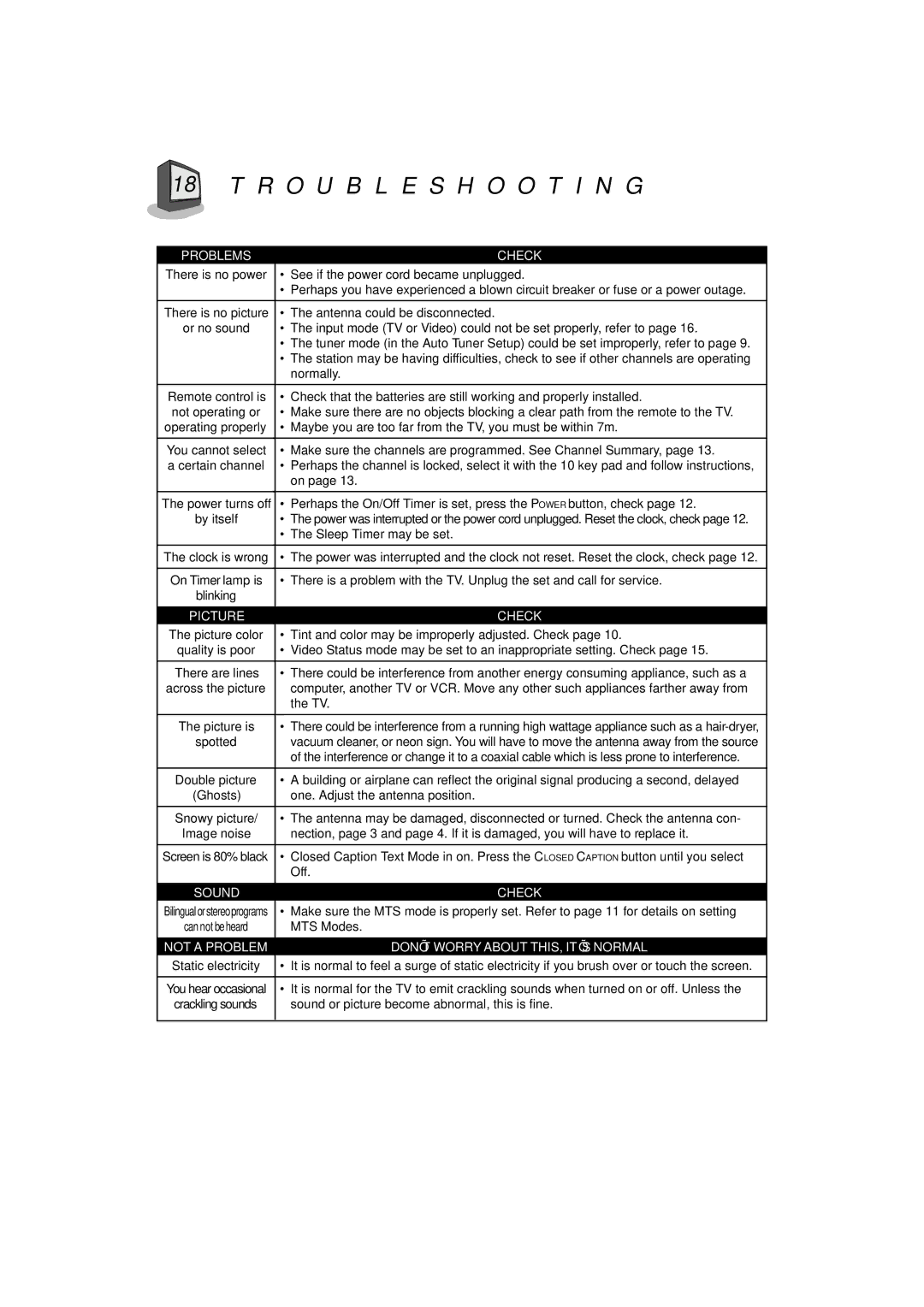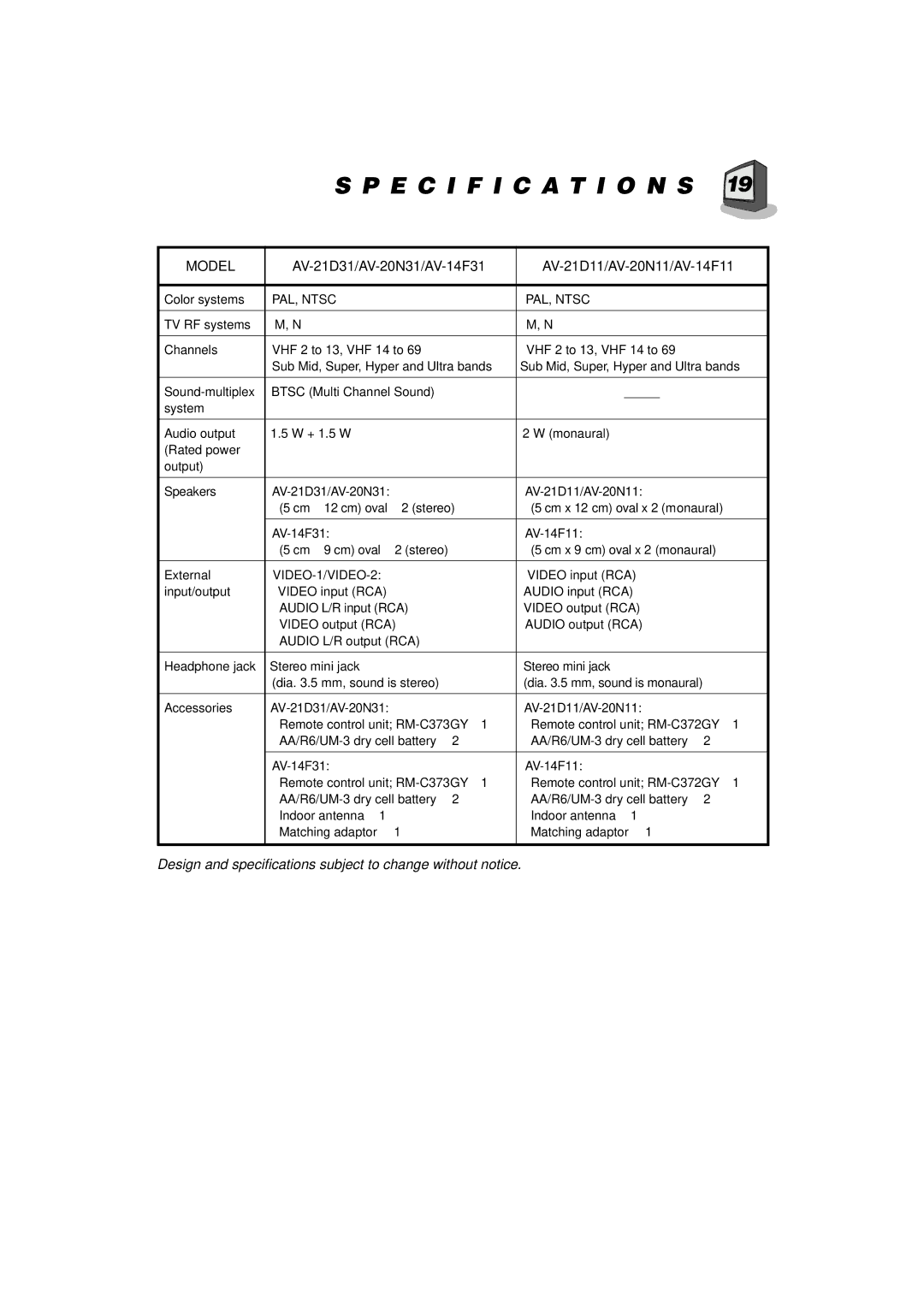B U T T O N F U N C T I O N S  17
17








RETURN+
There are two kinds of Return.
Return+ — Set a “Return Channel” to return to after scanning with CHANNEL m.
RETURN+ and hold for 3 seconds
RETURN CHANNEL
PROGRAMMED !
Scan with CHANNEL m
RETURN+
Note: To cancel a Return channel, press and hold the RETURN+ button for another 3 seconds until “Return Channel Canceled !” appears.
Return — Return to the last channel viewed after moving to another chan- nel via the 10 key pad.
RETURN+
Move to another channel with the 10 key pad.
PICTURE BOOSTER
When the picture is unclear because the reception level of the TV signal is low, activating the Picture Booster improves the picture clarity in some situations.
PICTURE BOOSTER |
| |
> OFF | > HIGH | > LOW > |
OFF: The Picture Booster off.
HIGH: The Picture Booster is function- ing at maximum.
LOW: The Picture Booster is function- ing at minimum.
Note: If the picture becomes abnor- mal when you set the Picture Booster to HIGH, then set it to LOW or OFF.
RETURN+