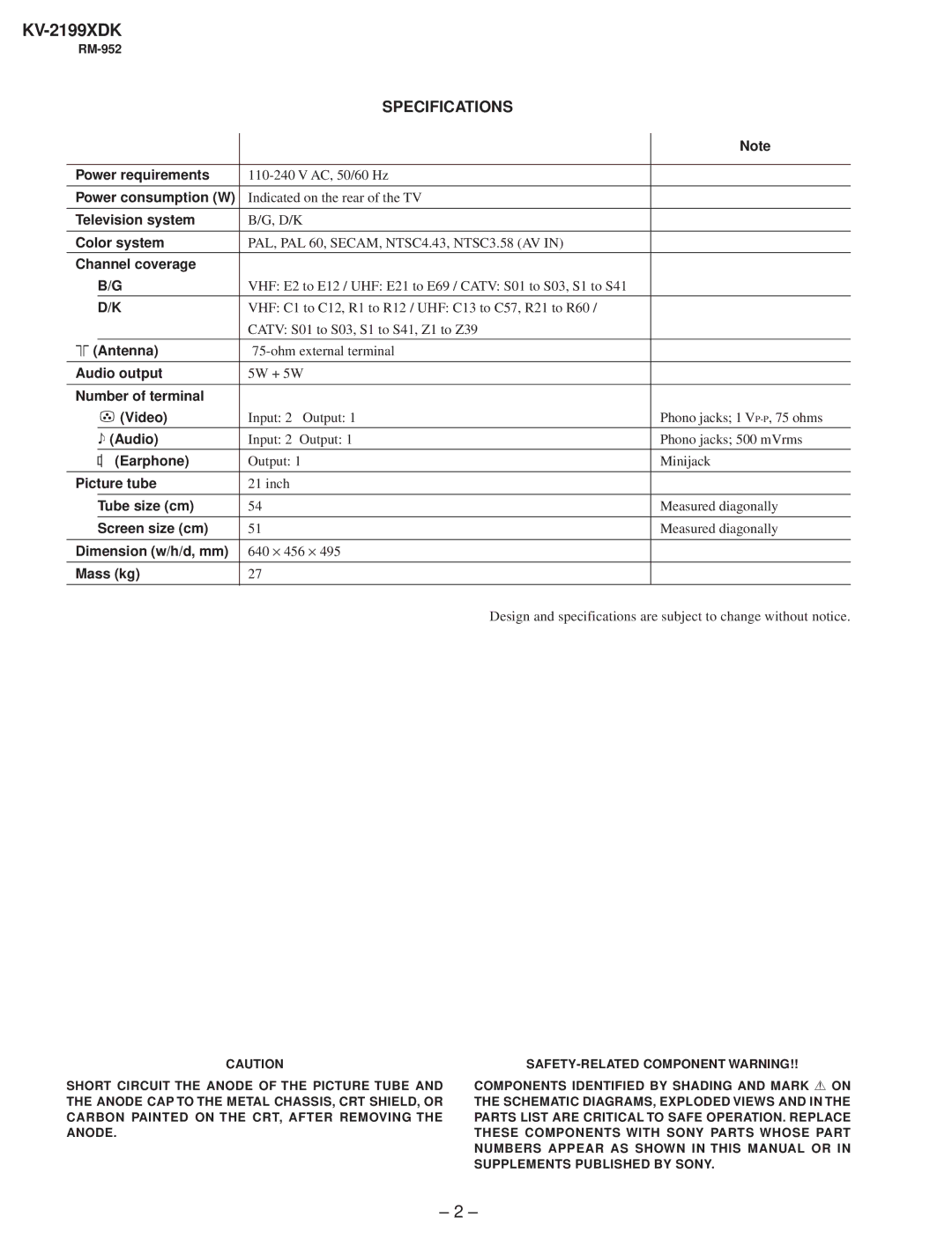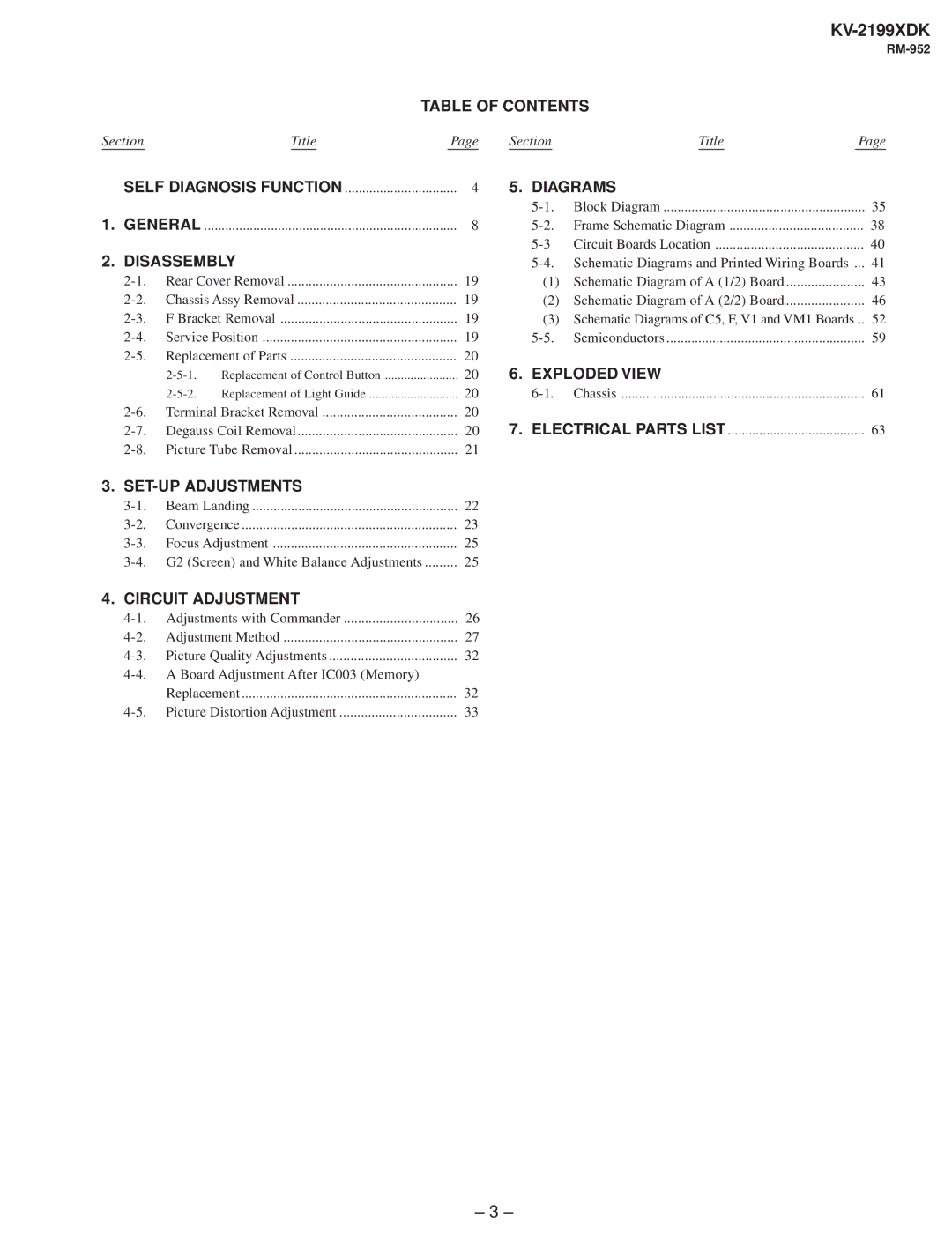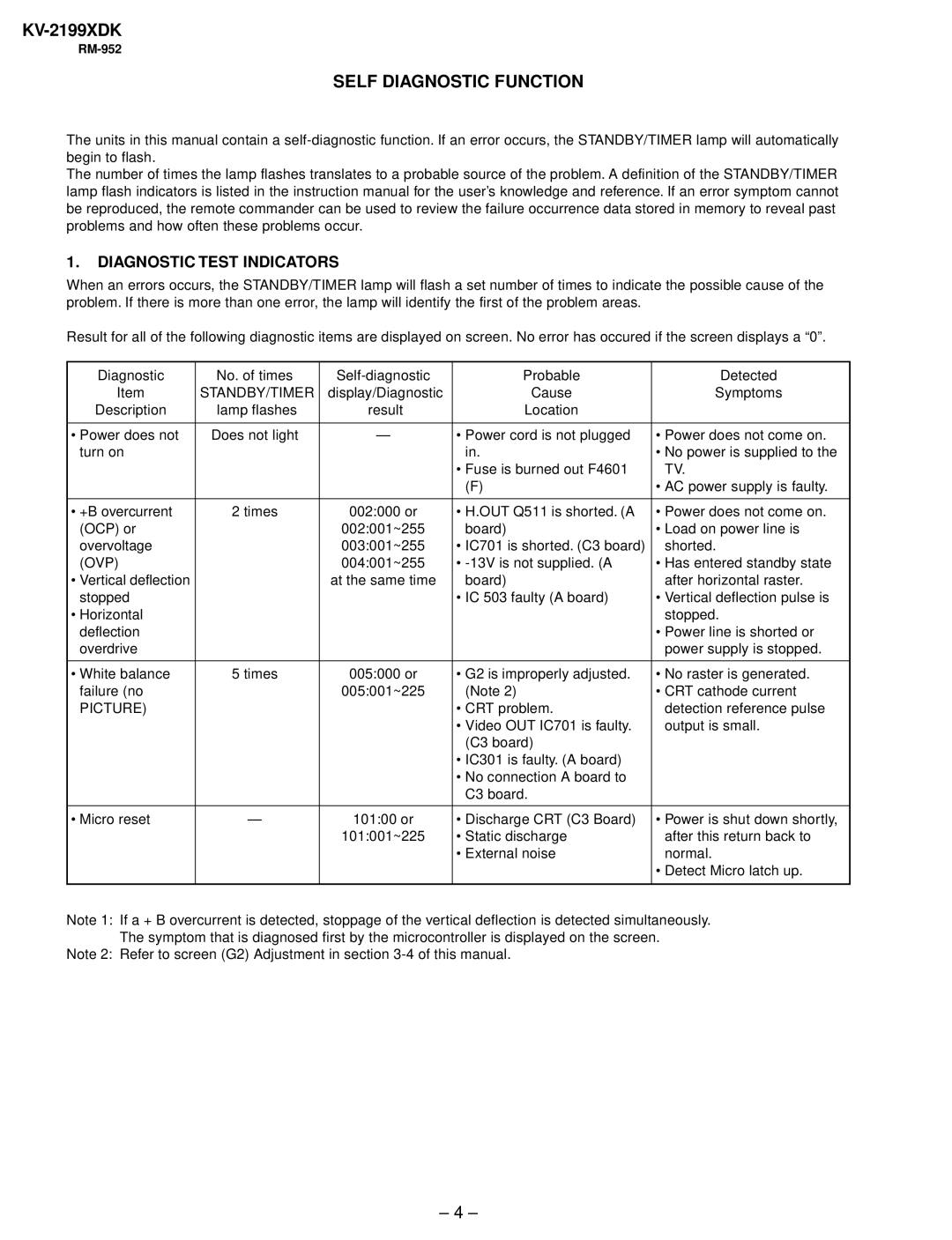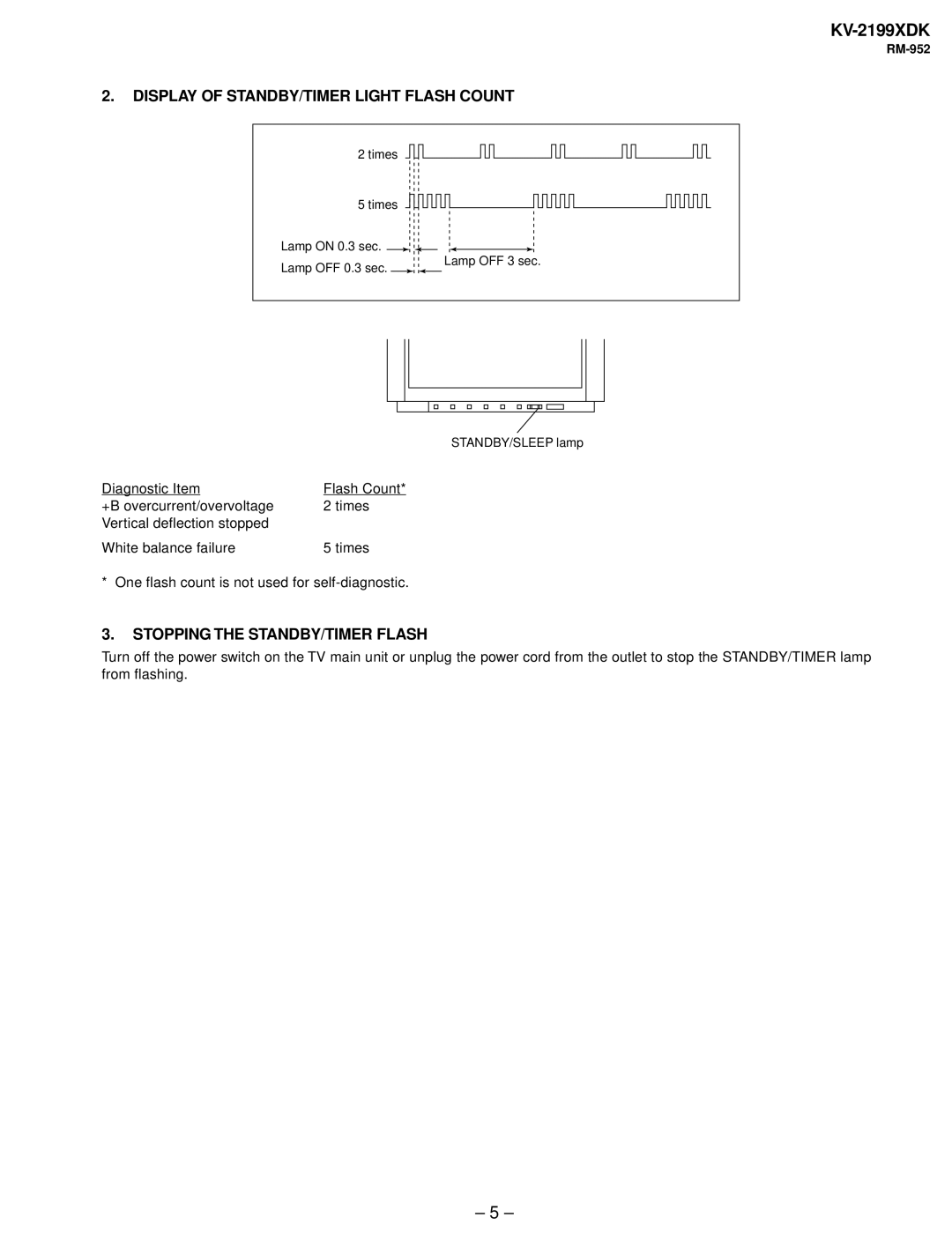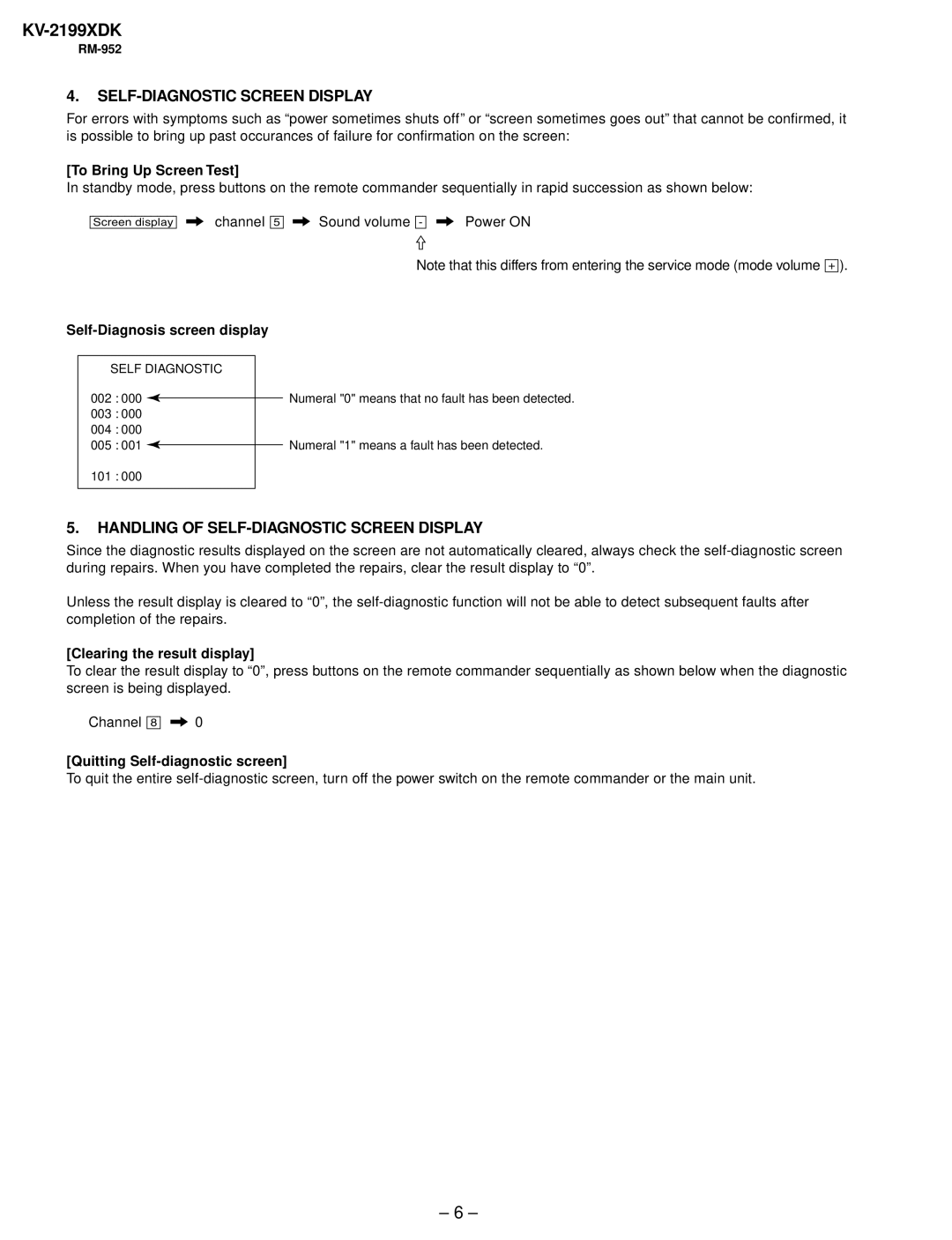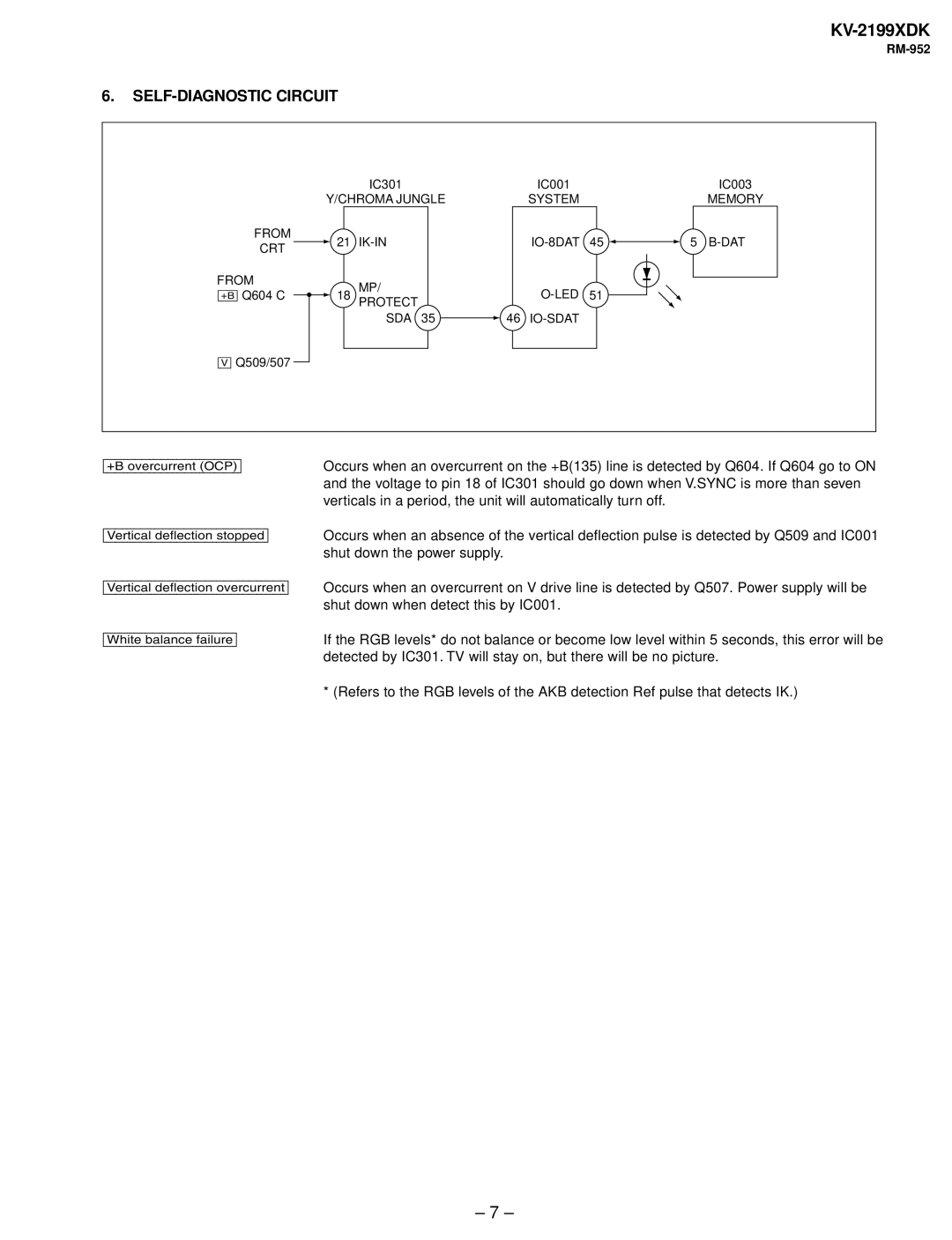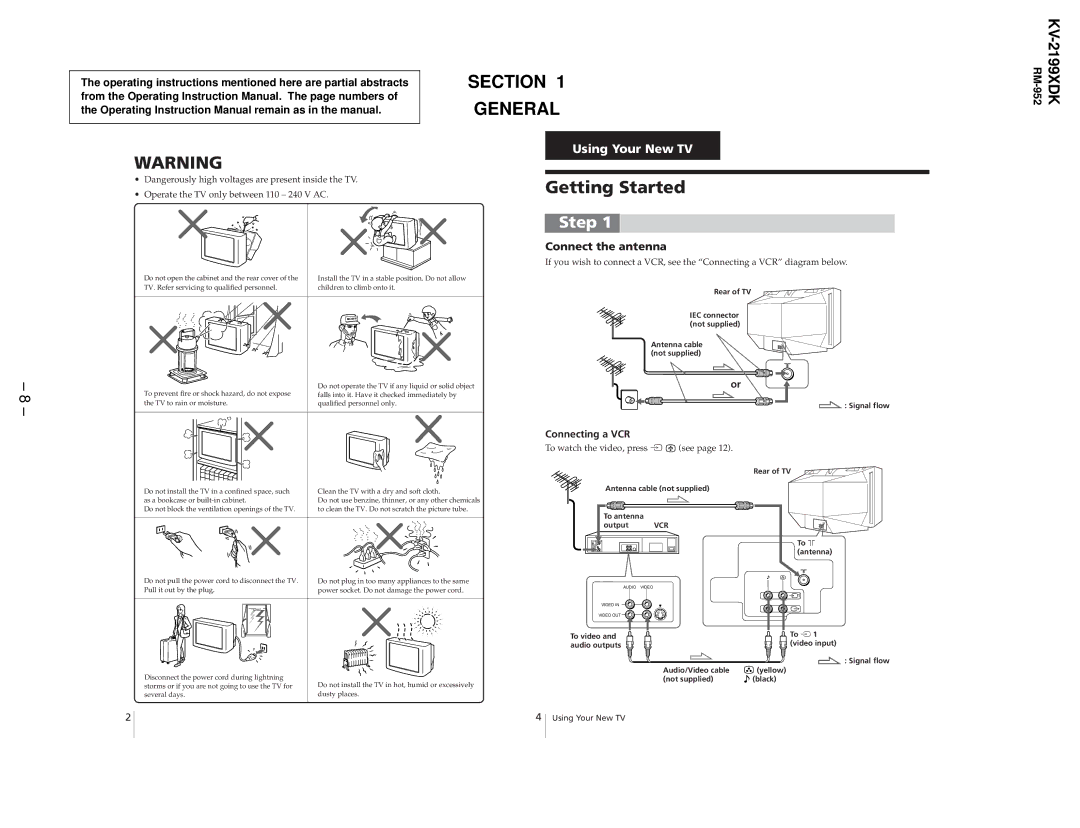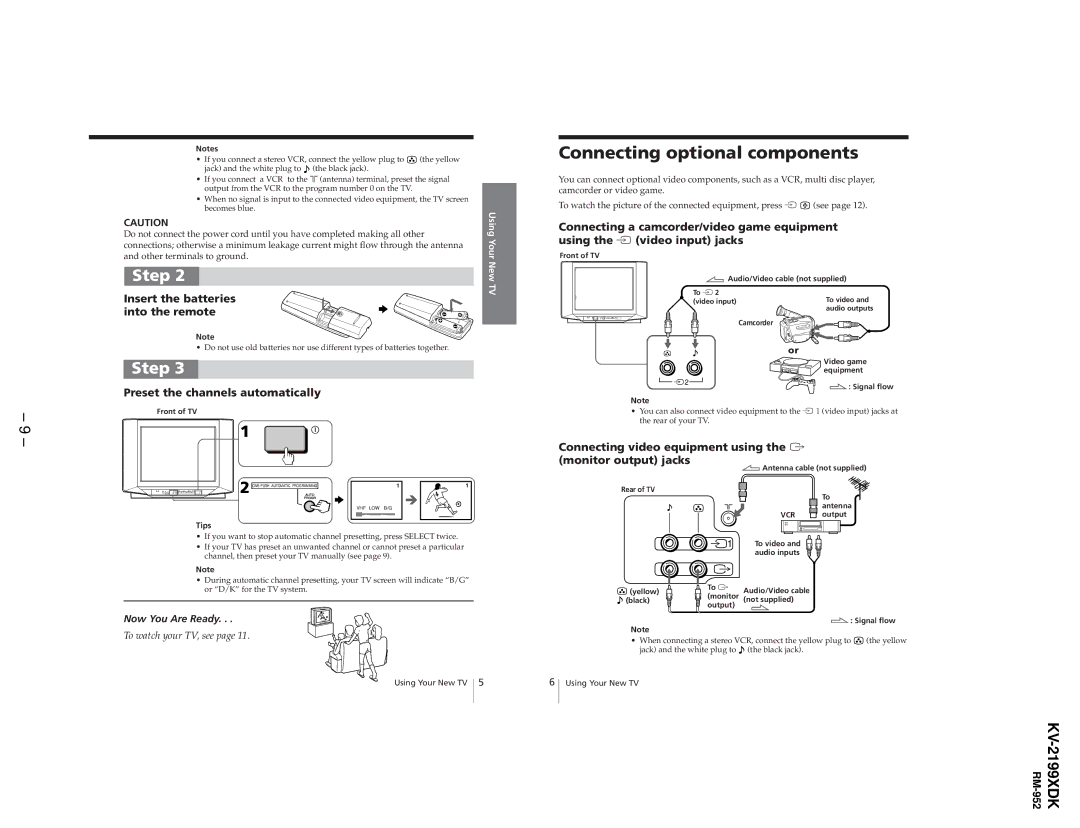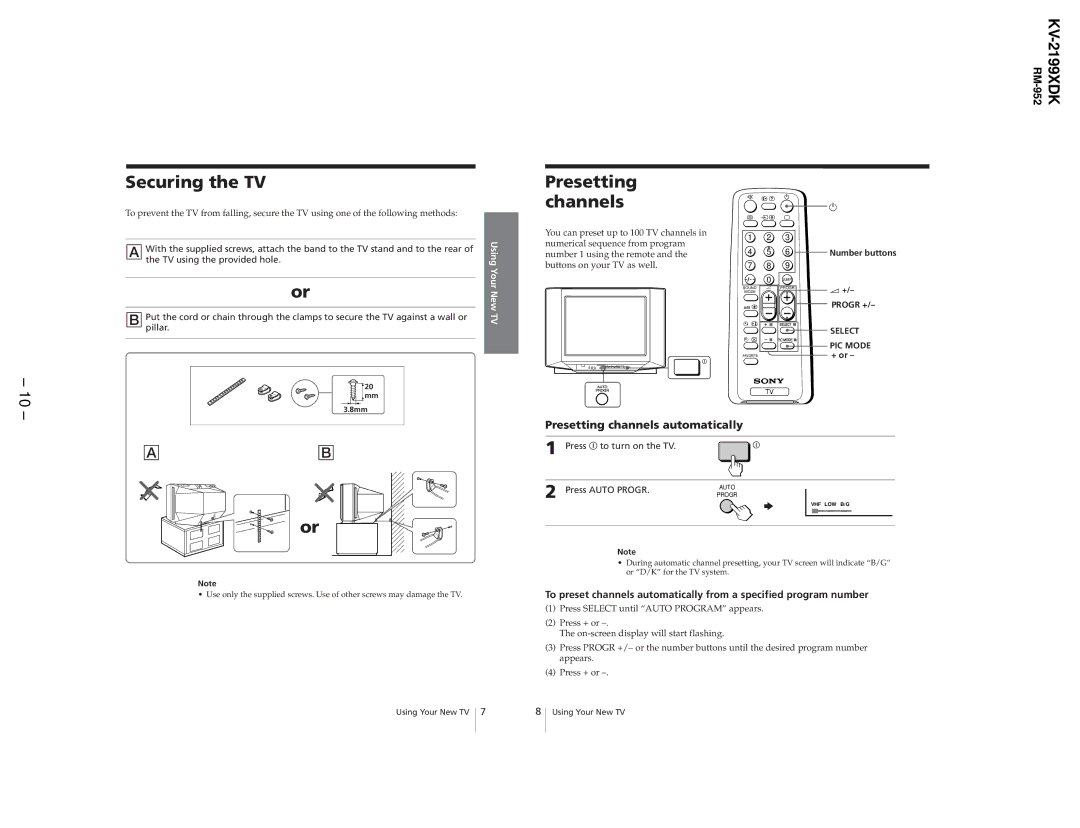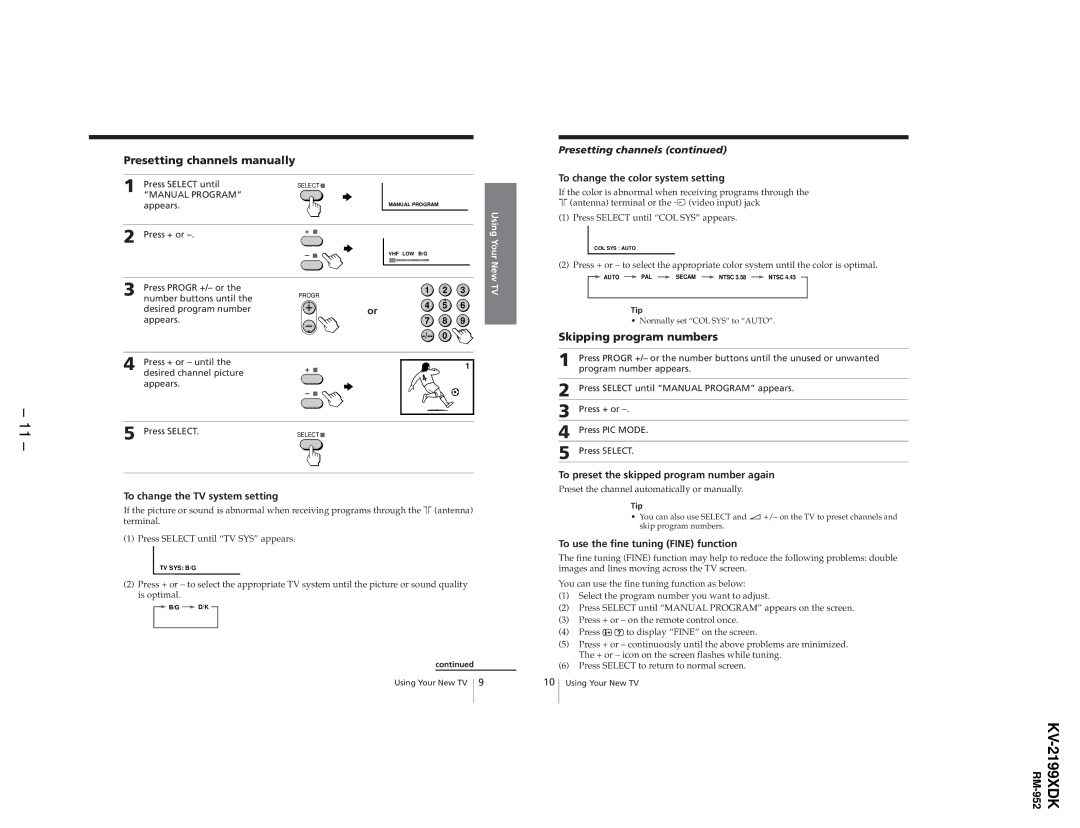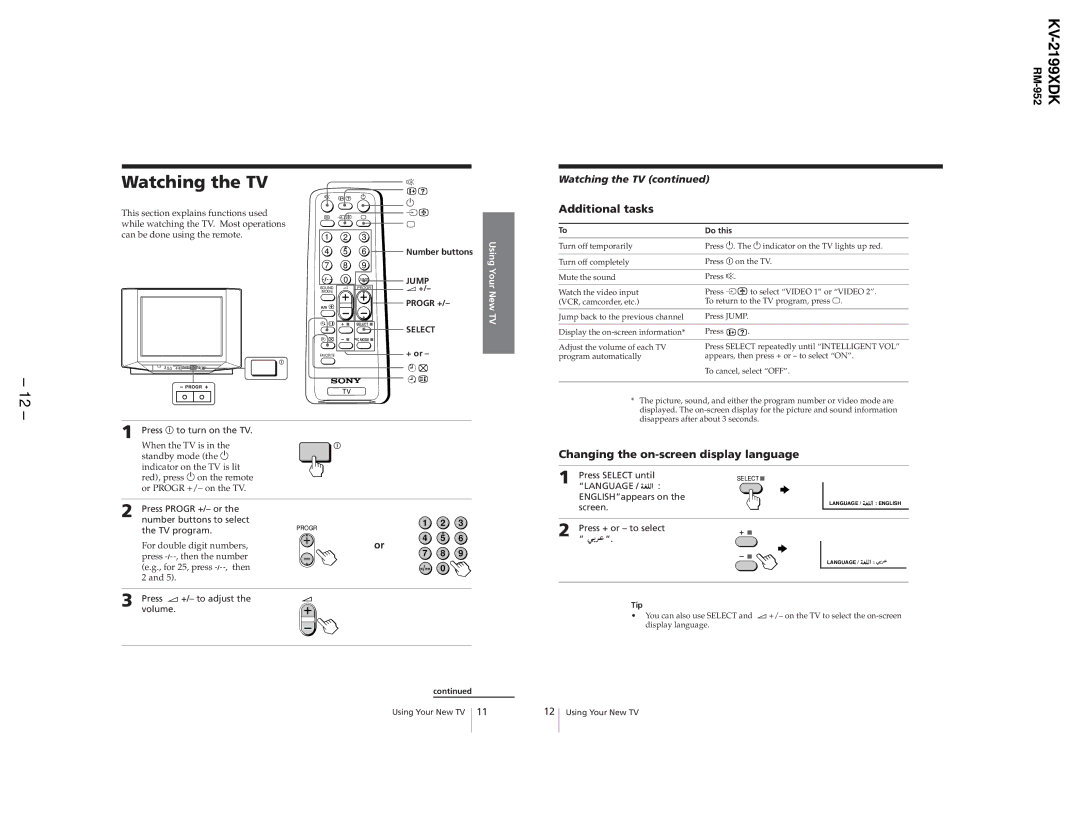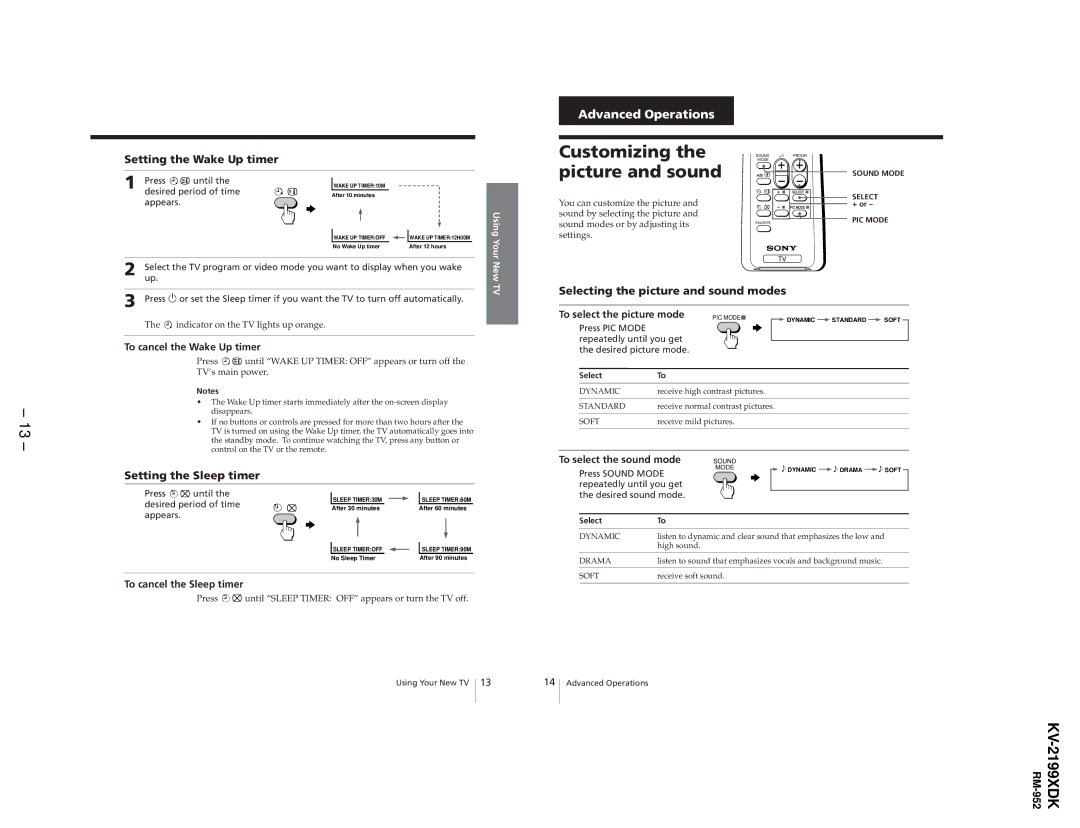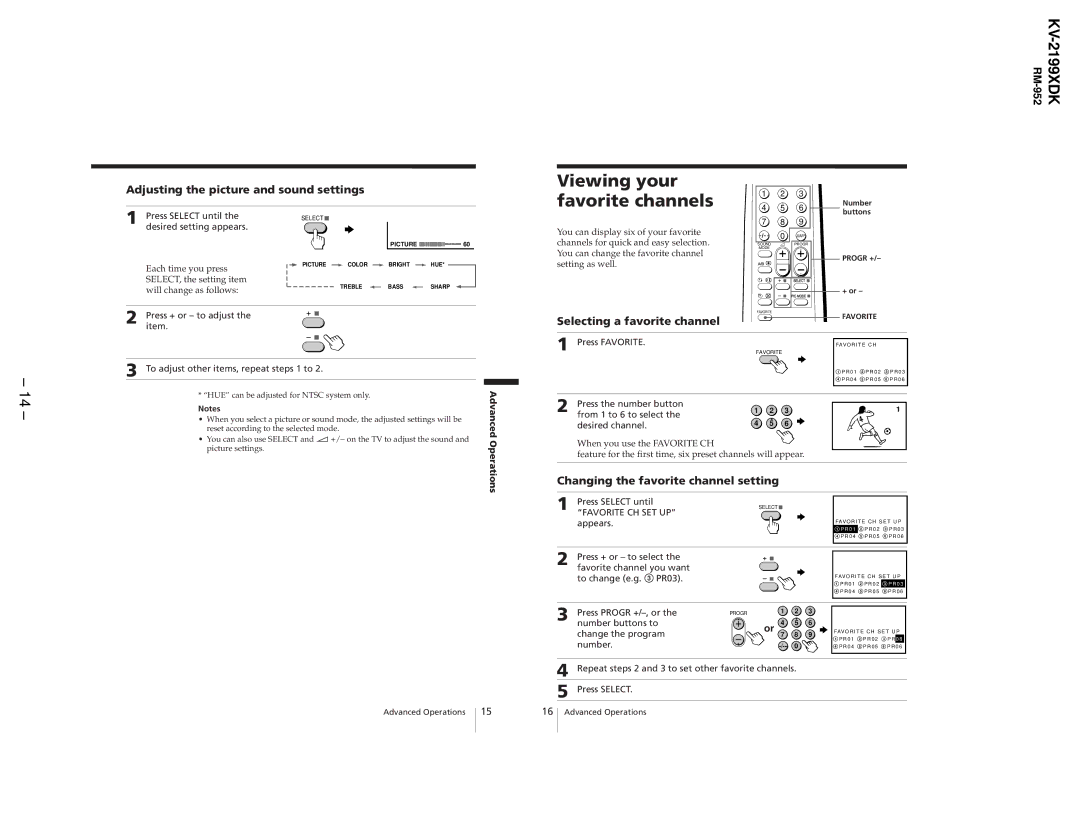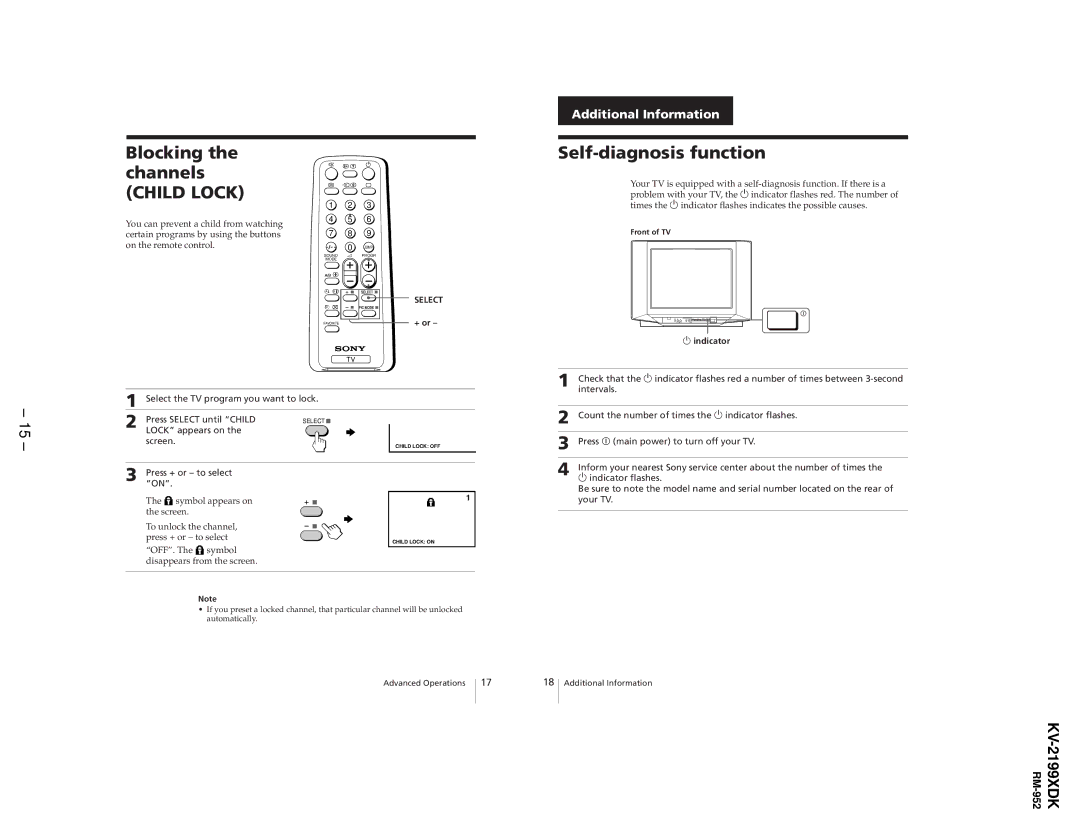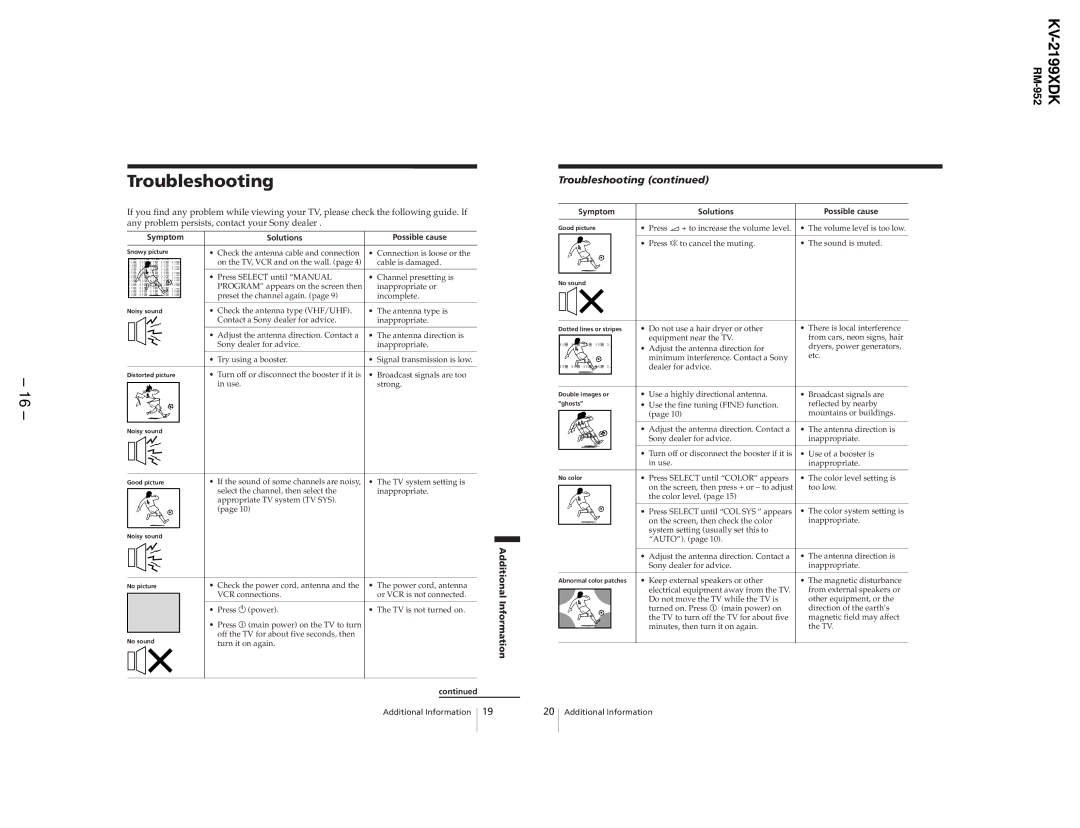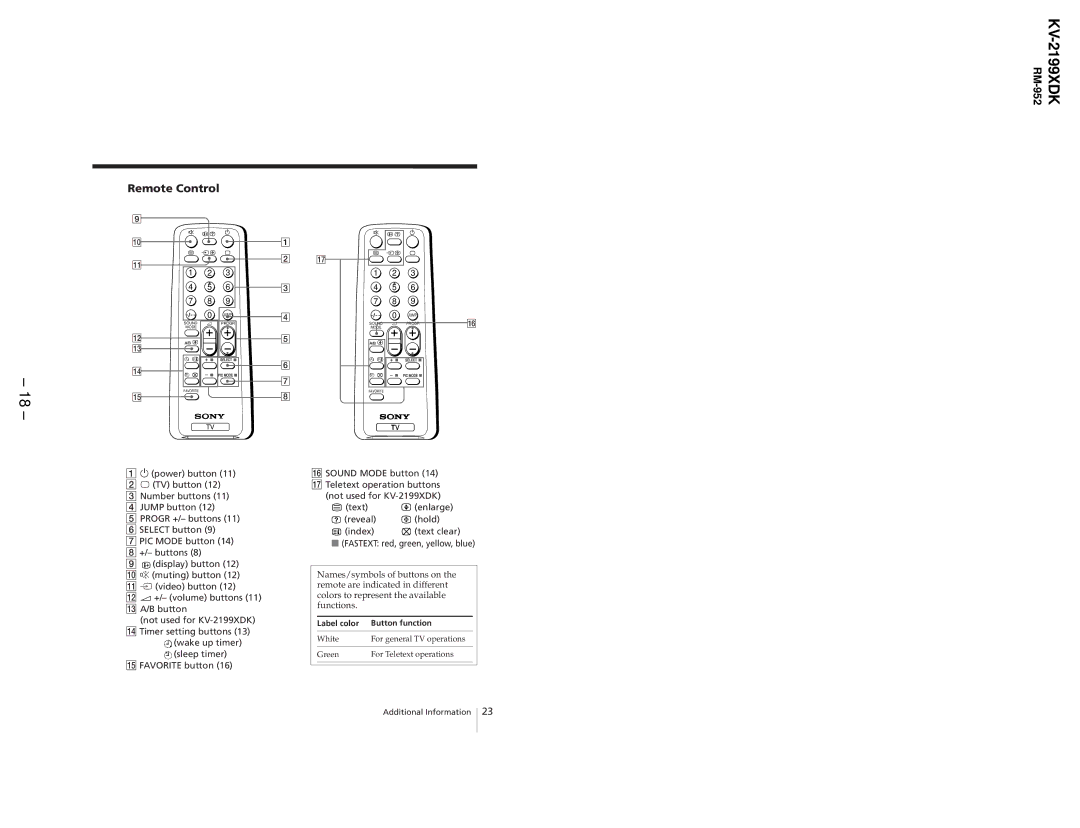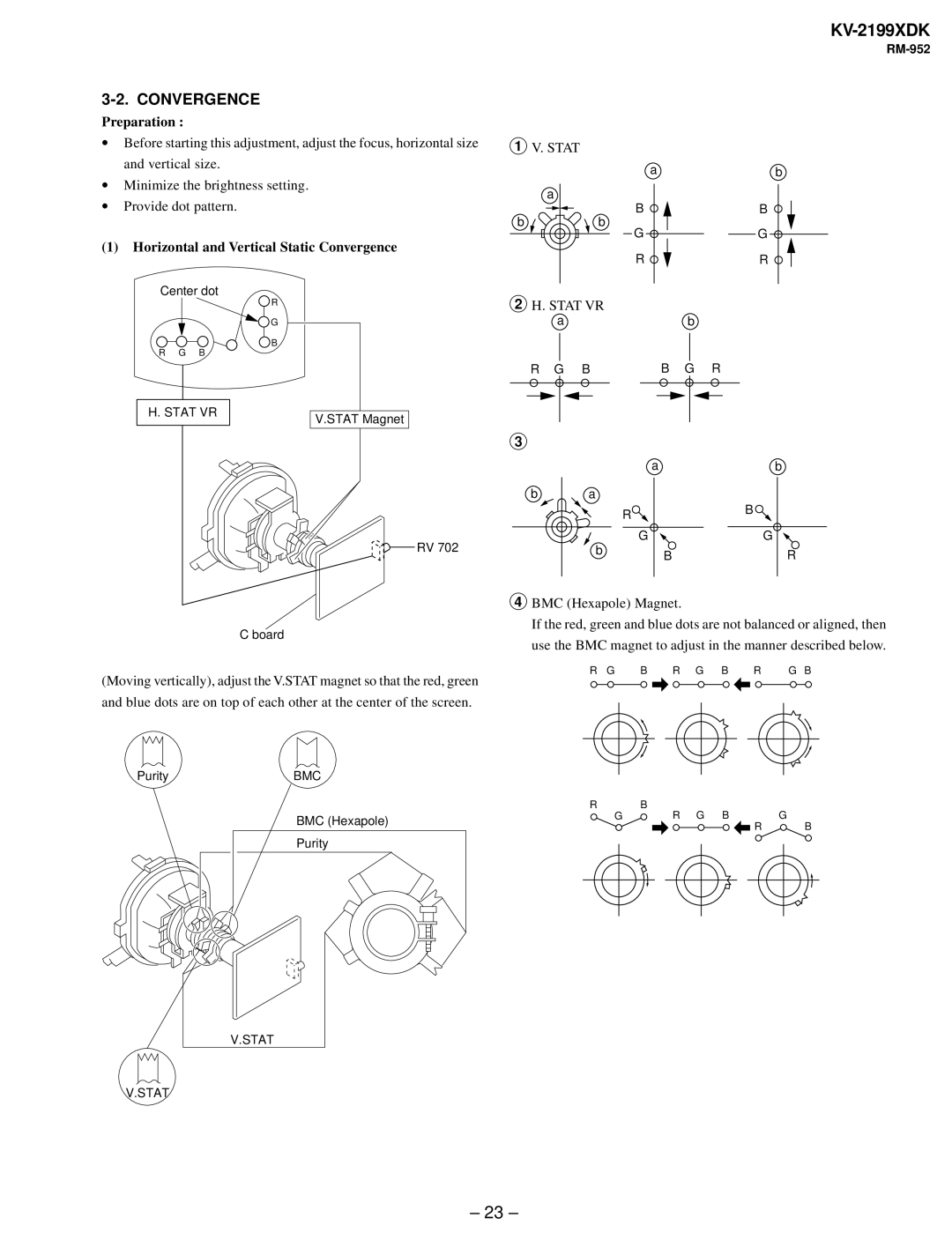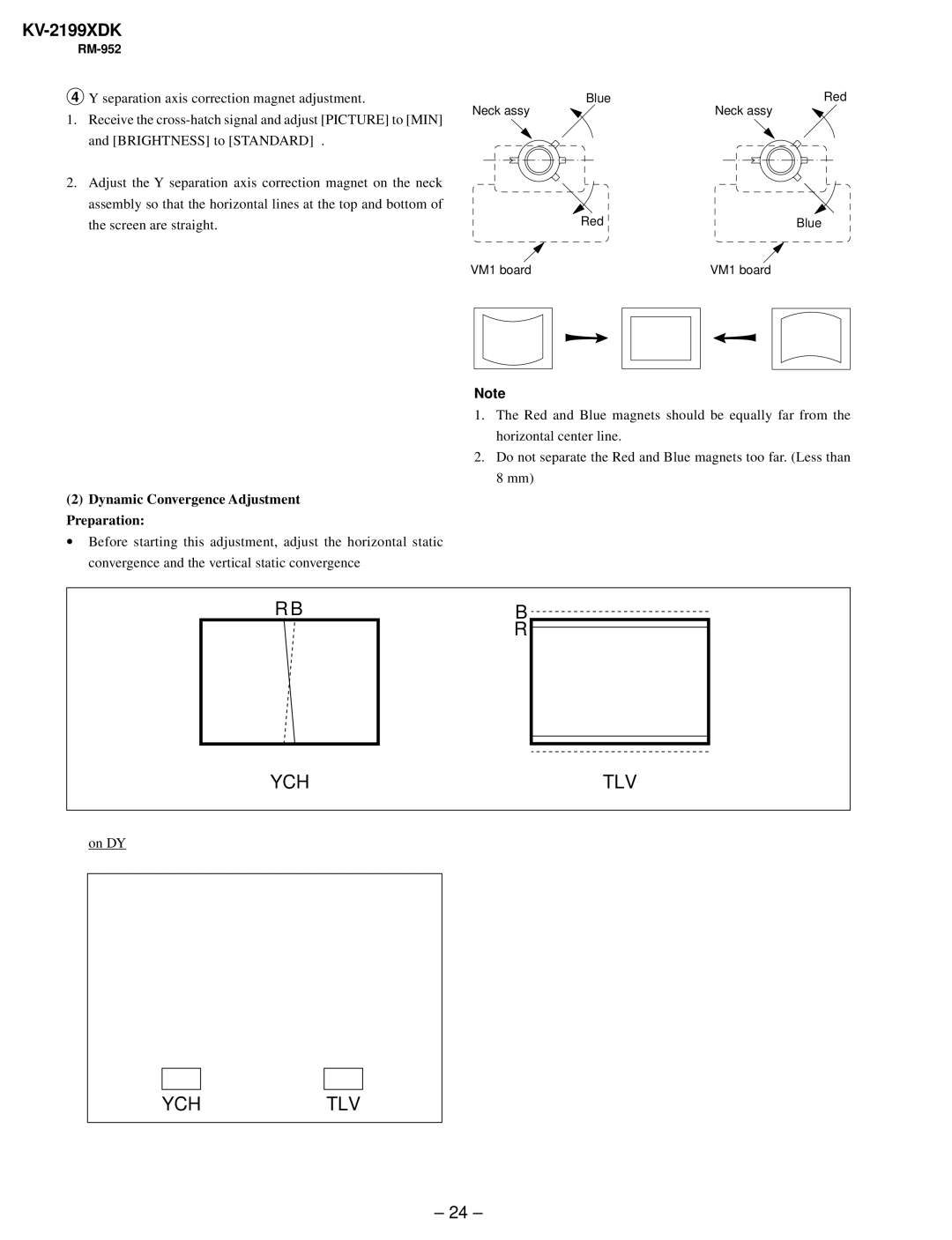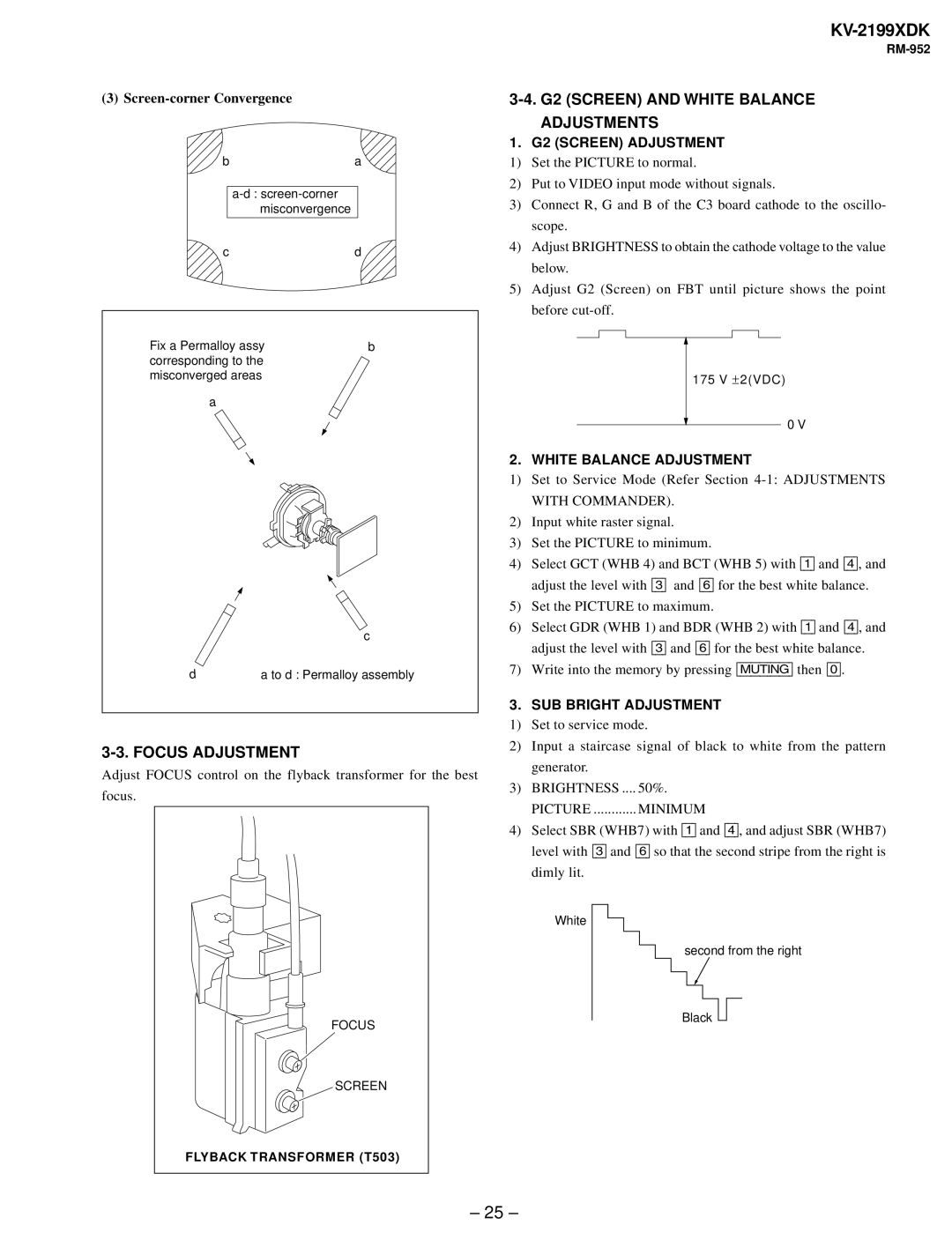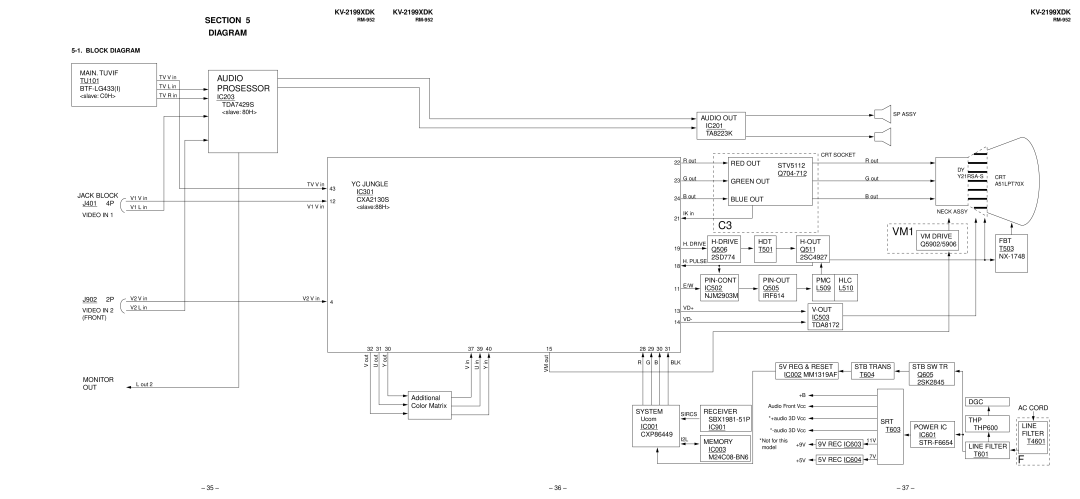KV-2199XDK
TABLE OF CONTENTS
SectionTitlePage SectionTitlePage
SELF DIAGNOSIS FUNCTION | 4 | 5. DIAGRAMS |
| |
|
| Block Diagram | 35 | |
1. GENERAL | 8 | Frame Schematic Diagram | 38 | |
|
| Circuit Boards Location | 40 | |
2. DISASSEMBLY |
| 41 | |||
Rear Cover Removal | 19 | (1) Schematic Diagram of A (1/2) Board | 43 | ||
Chassis Assy Removal | 19 | (2) Schematic Diagram of A (2/2) Board | 46 | ||
F Bracket Removal | 19 | (3) Schematic Diagrams of C5, F, V1 and VM1 Boards .. | 52 | ||
Service Position | 19 | Semiconductors | 59 | ||
Replacement of Parts | 20 |
|
|
| |
| 20 | 6. EXPLODED VIEW |
| ||
| 20 | Chassis | 61 | ||
Terminal Bracket Removal | 20 |
|
|
| |
Degauss Coil Removal | 20 | 7. ELECTRICAL PARTS LIST | 63 | ||
Picture Tube Removal | 21 |
|
|
| |
3. |
|
|
|
| |
Beam Landing | 22 |
|
|
| |
Convergence | 23 |
|
|
| |
Focus Adjustment | 25 |
|
|
| |
25 |
|
|
| ||
4. CIRCUIT ADJUSTMENT |
|
|
|
| |
Adjustments with Commander | 26 |
|
|
| |
Adjustment Method | 27 |
|
|
| |
Picture Quality Adjustments | 32 |
|
|
| |
|
|
|
| ||
| Replacement | 32 |
|
|
|
Picture Distortion Adjustment | 33 |
|
|
| |
– 3 –