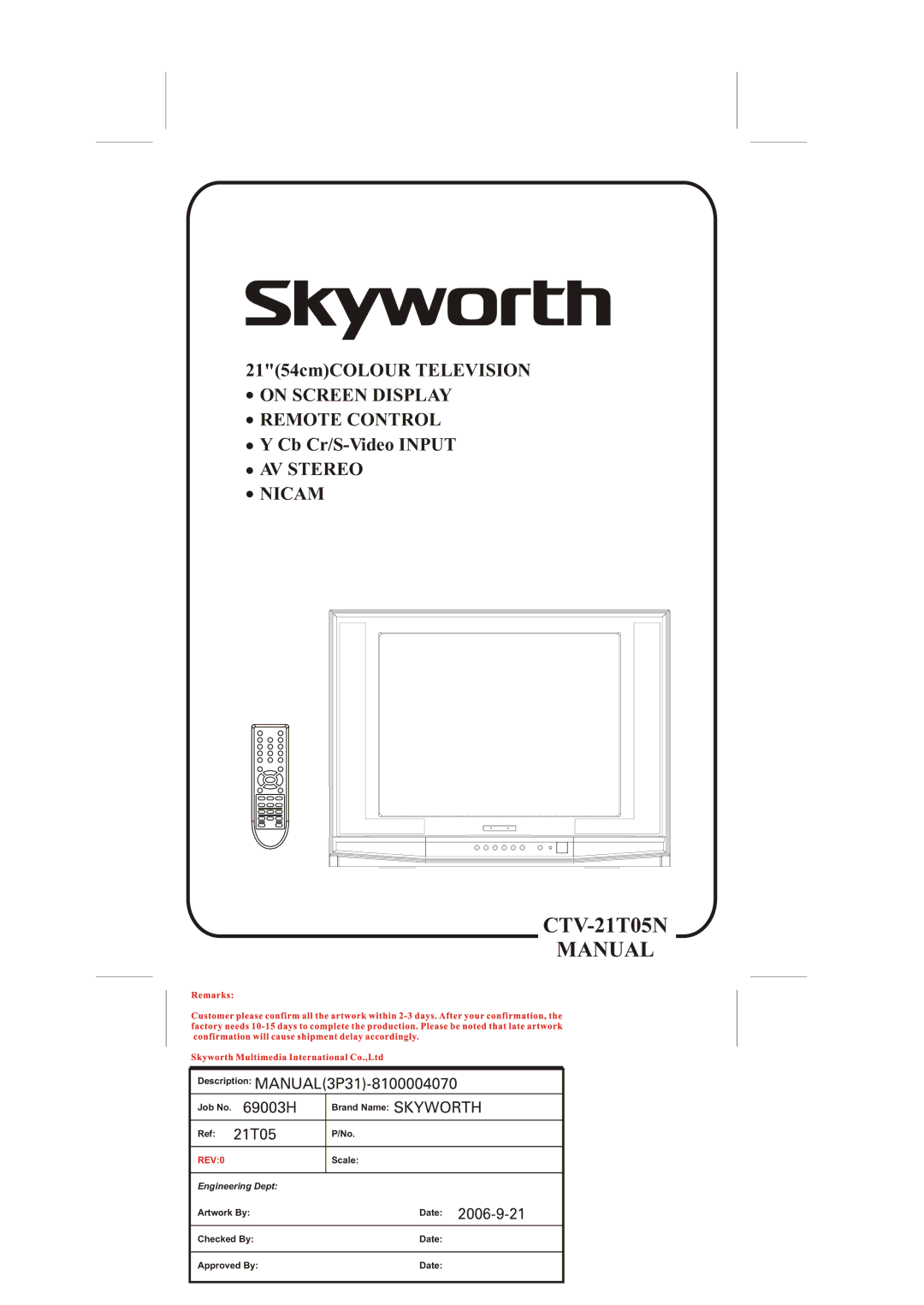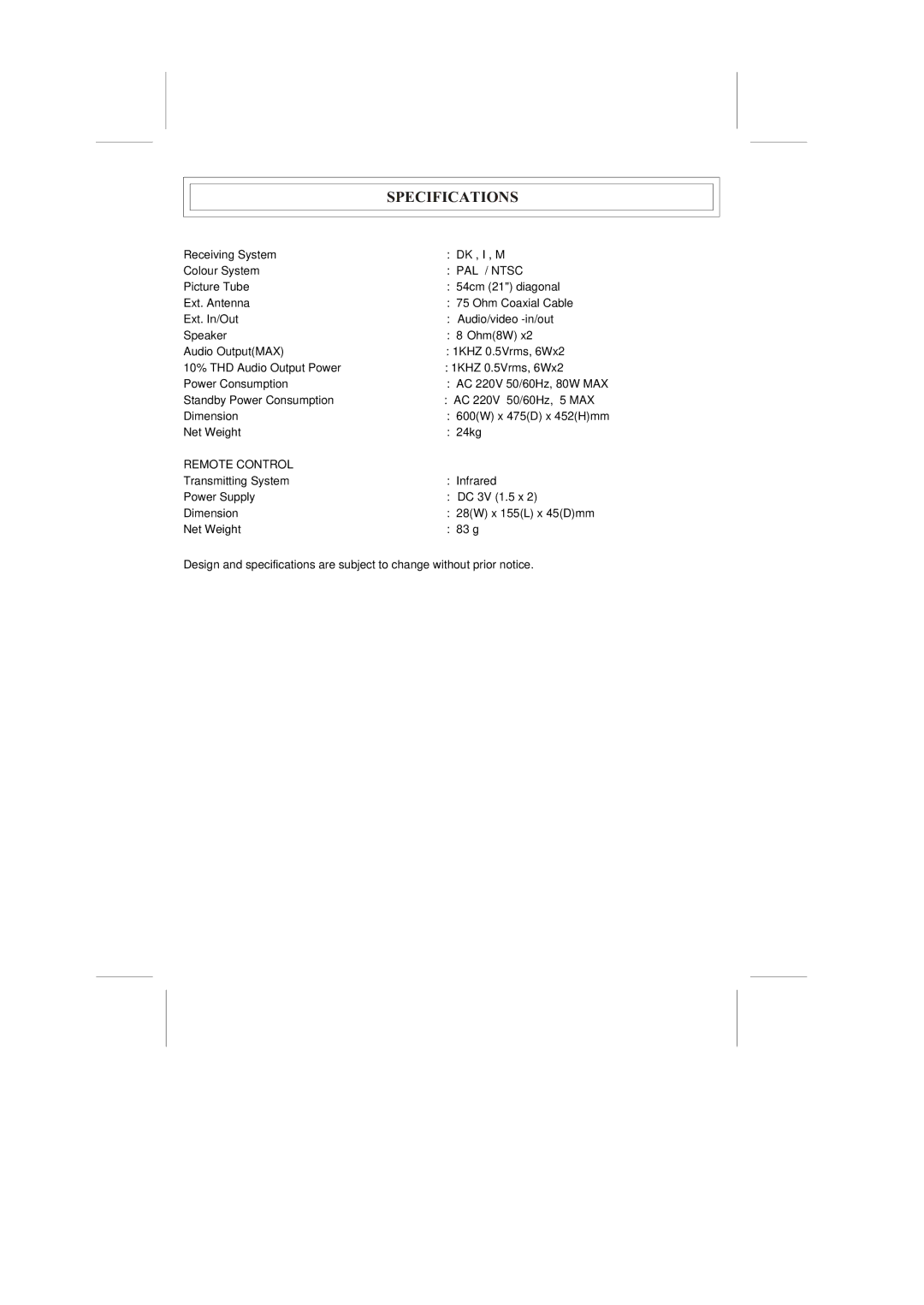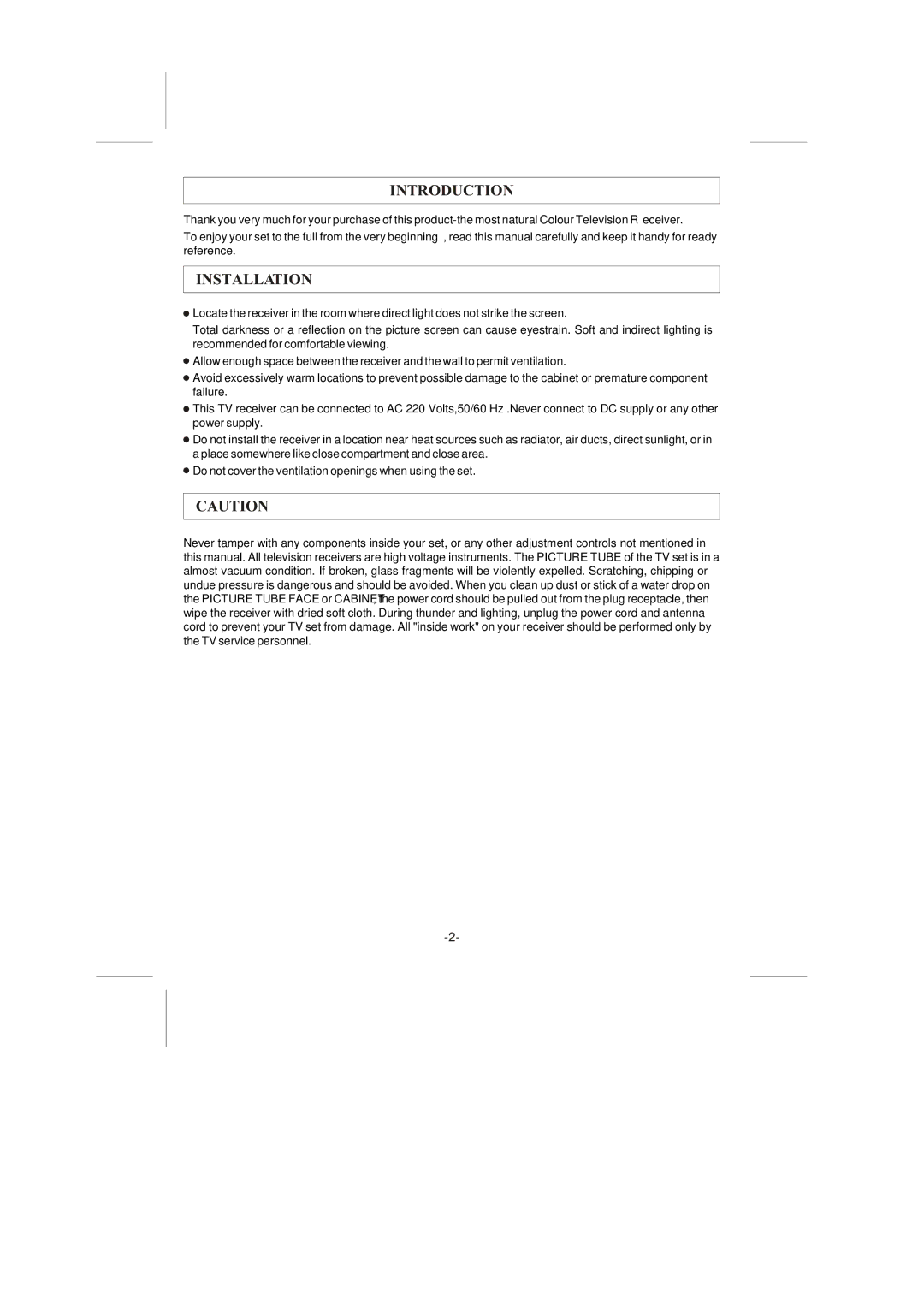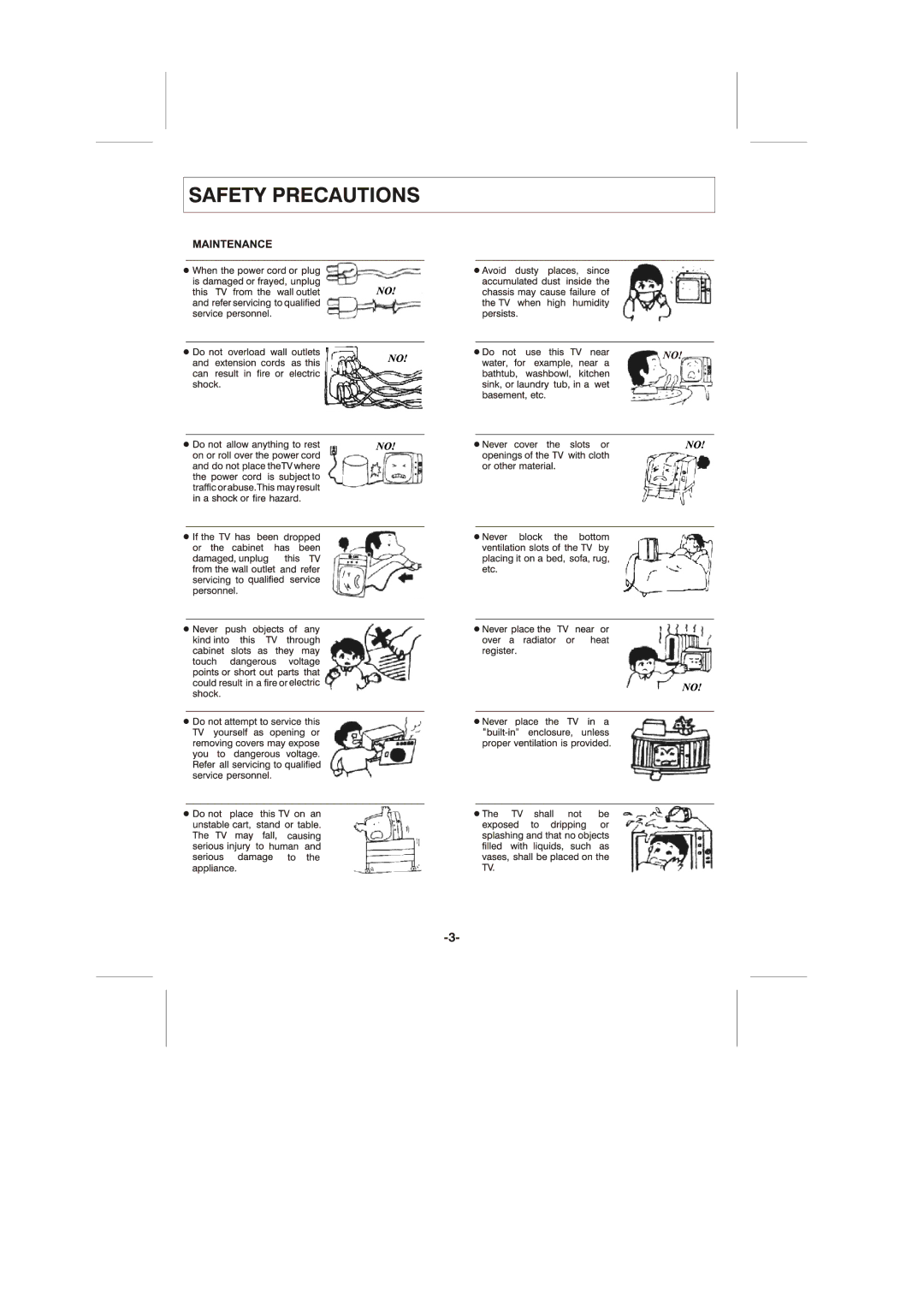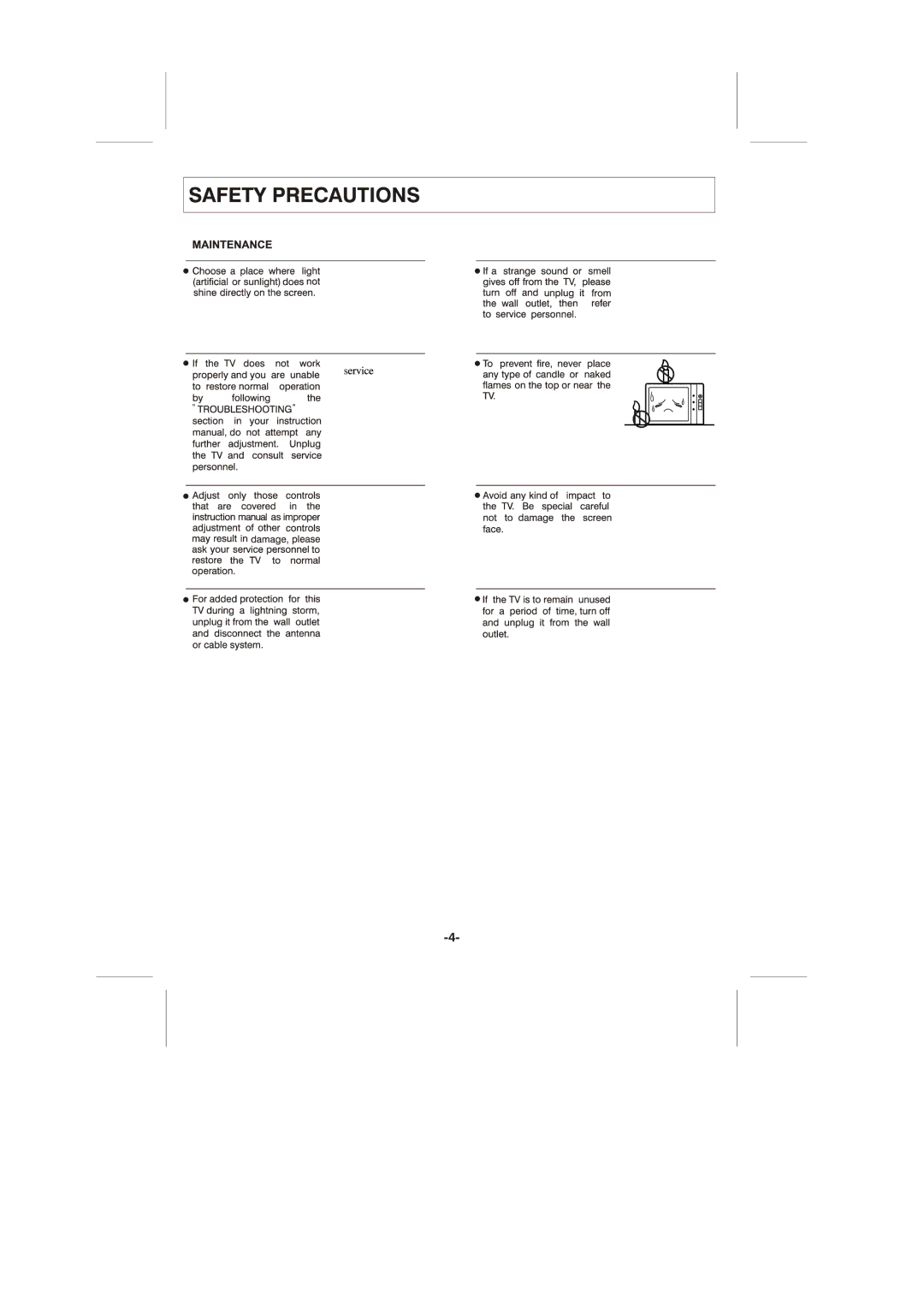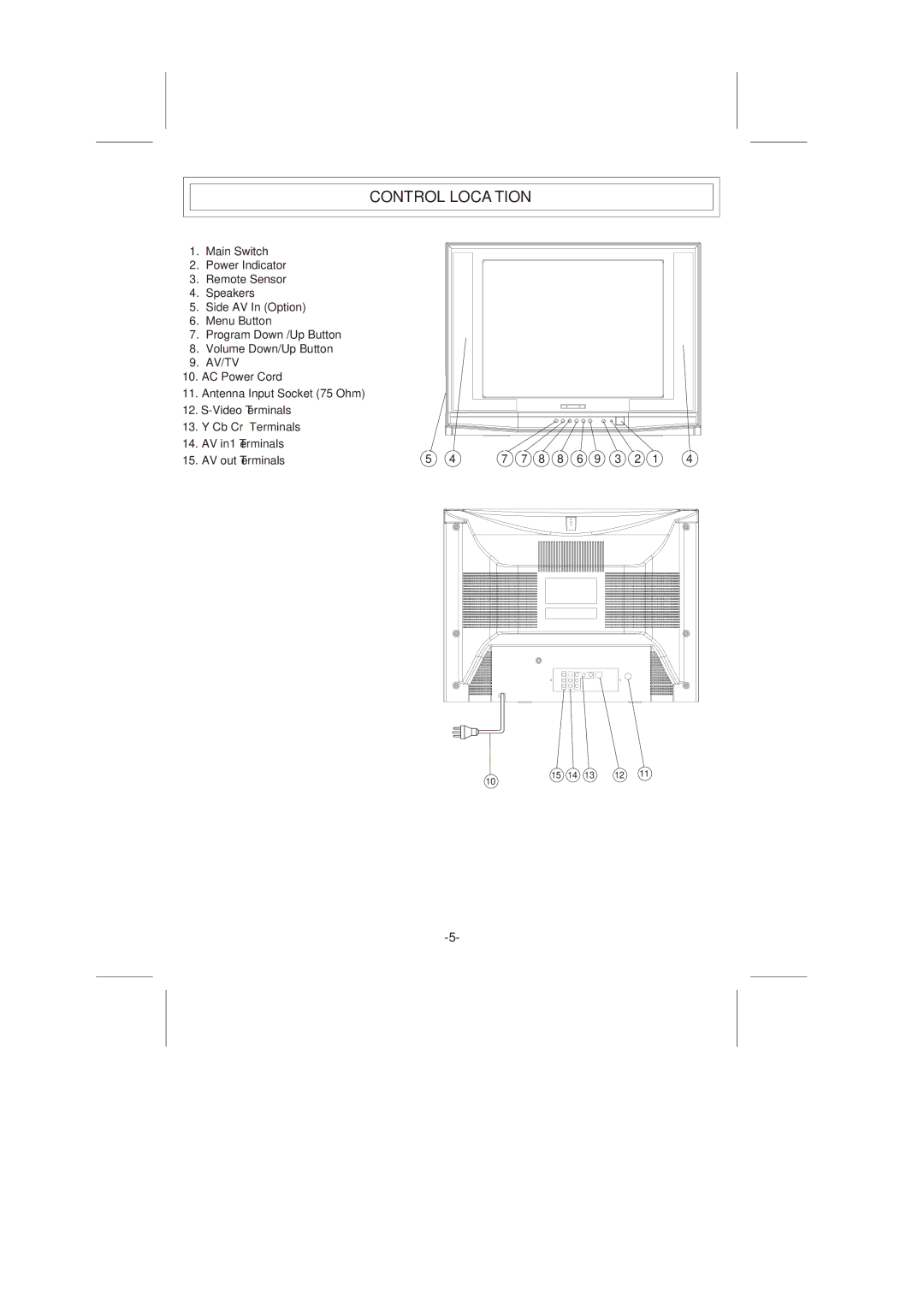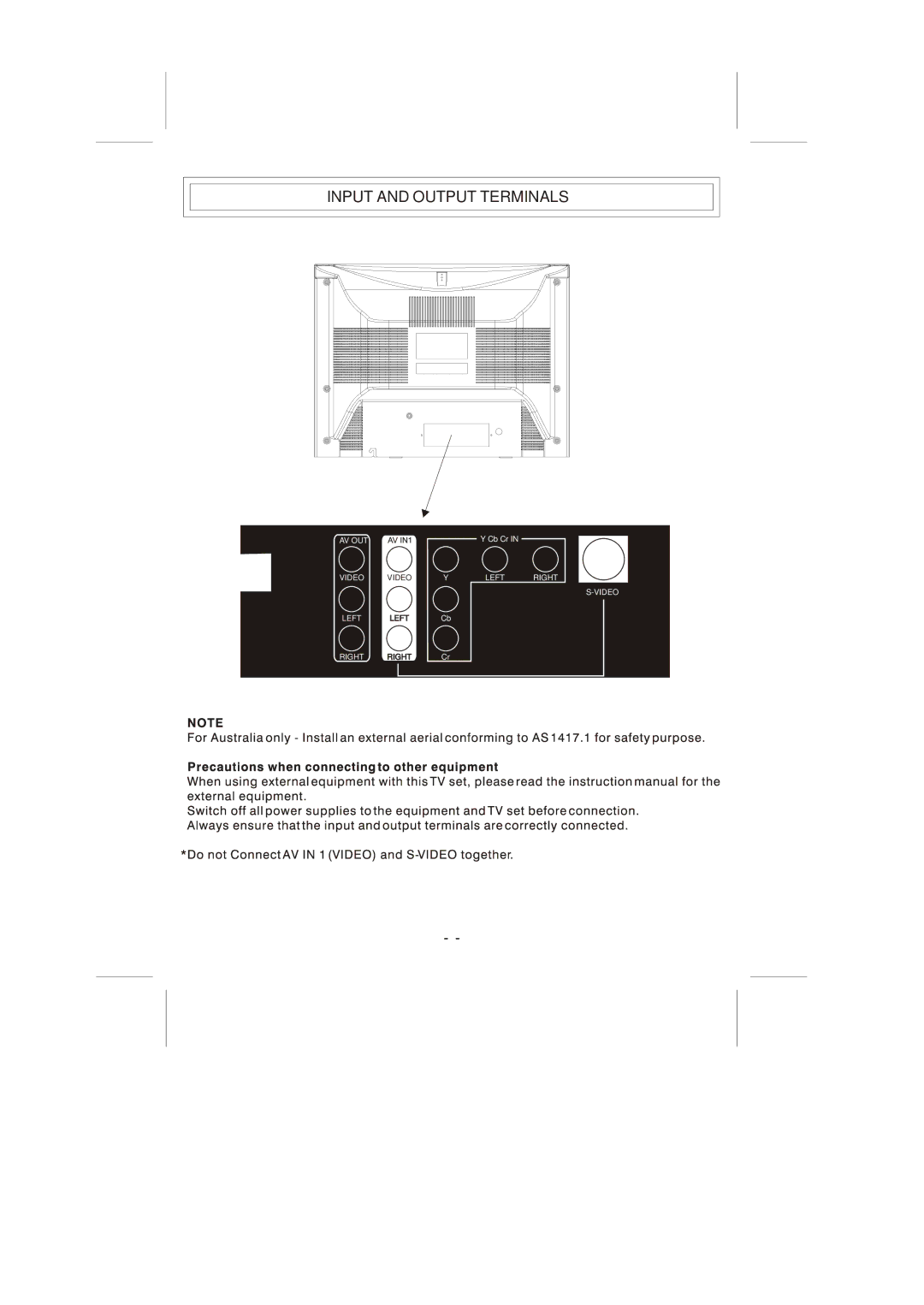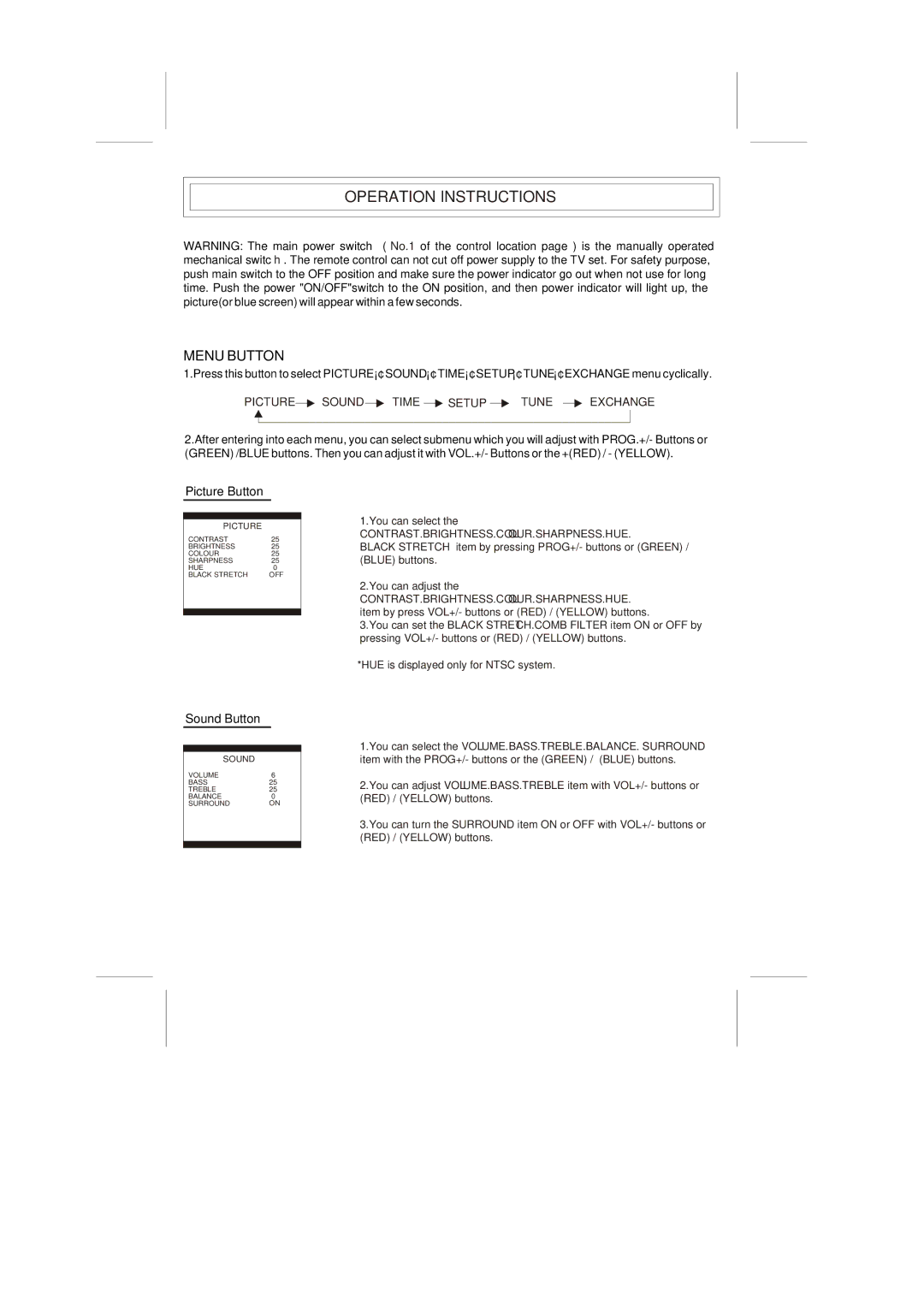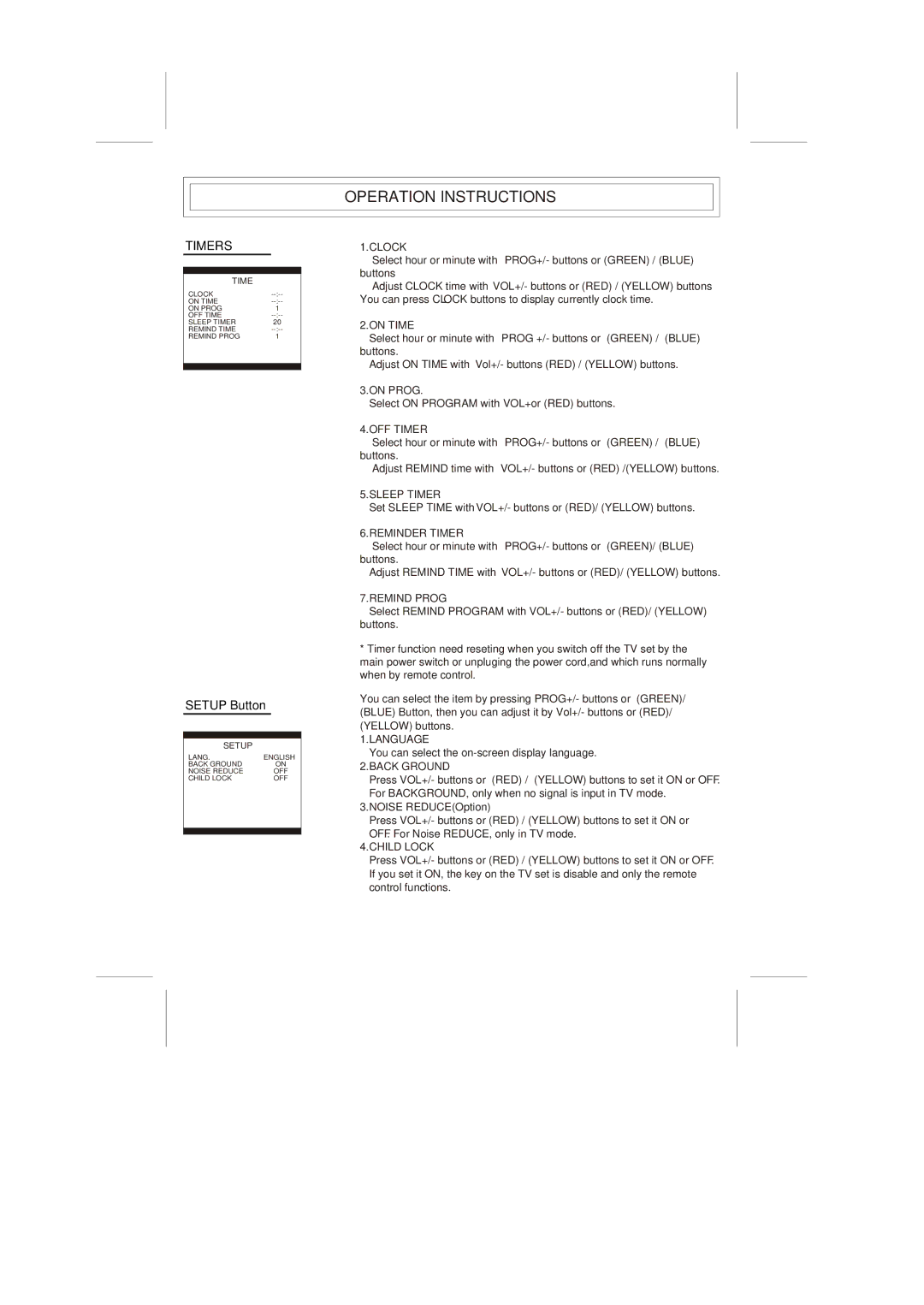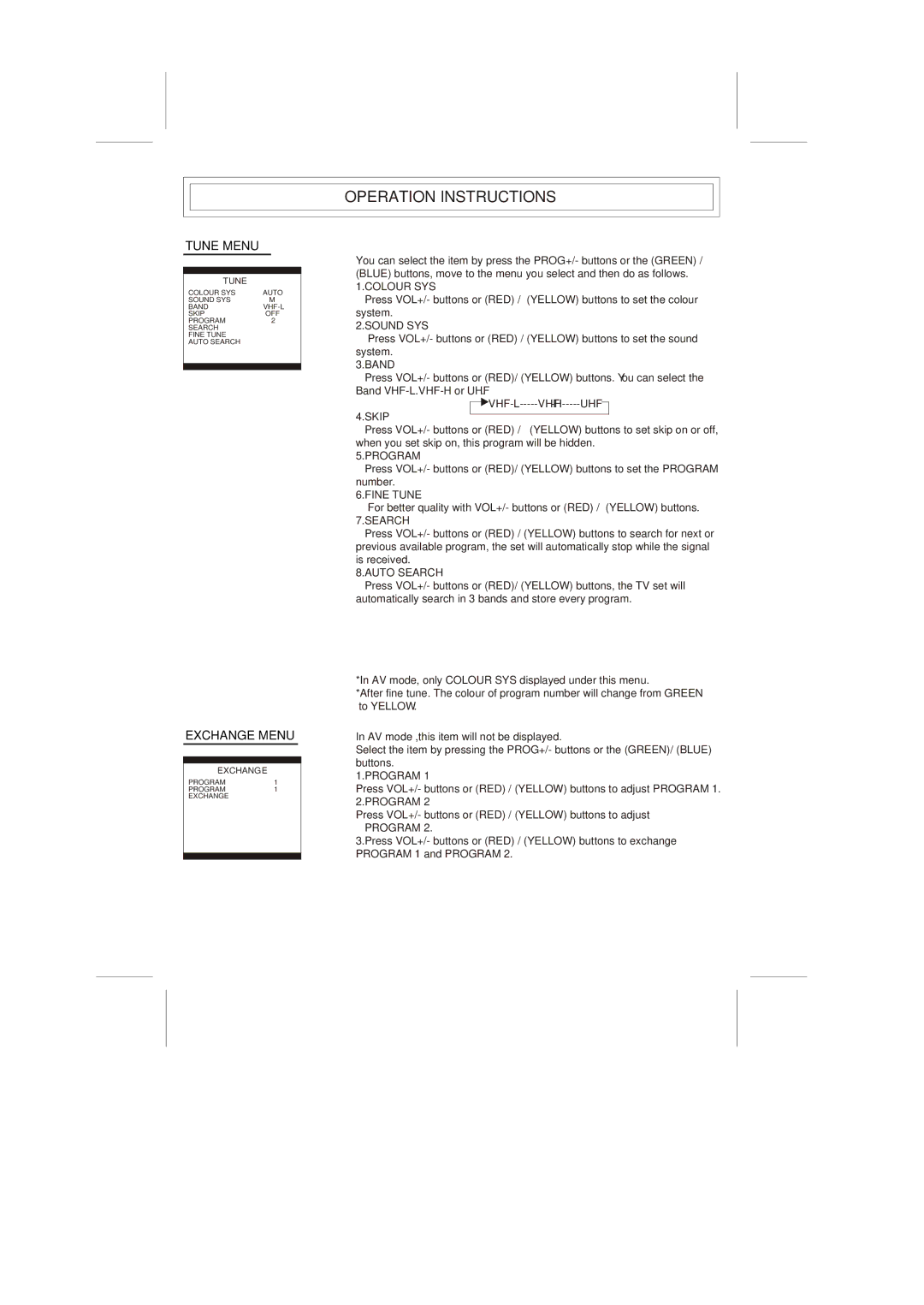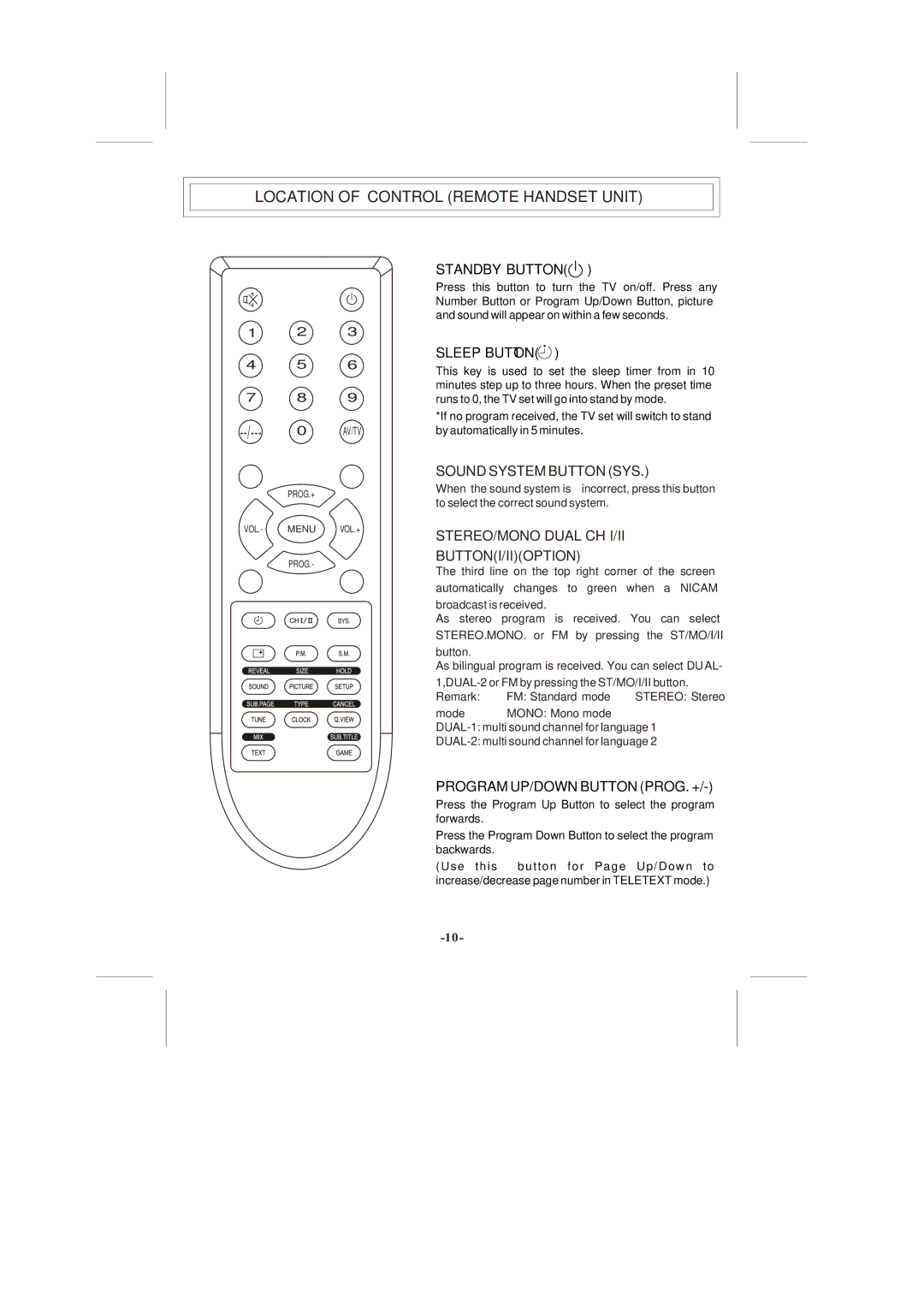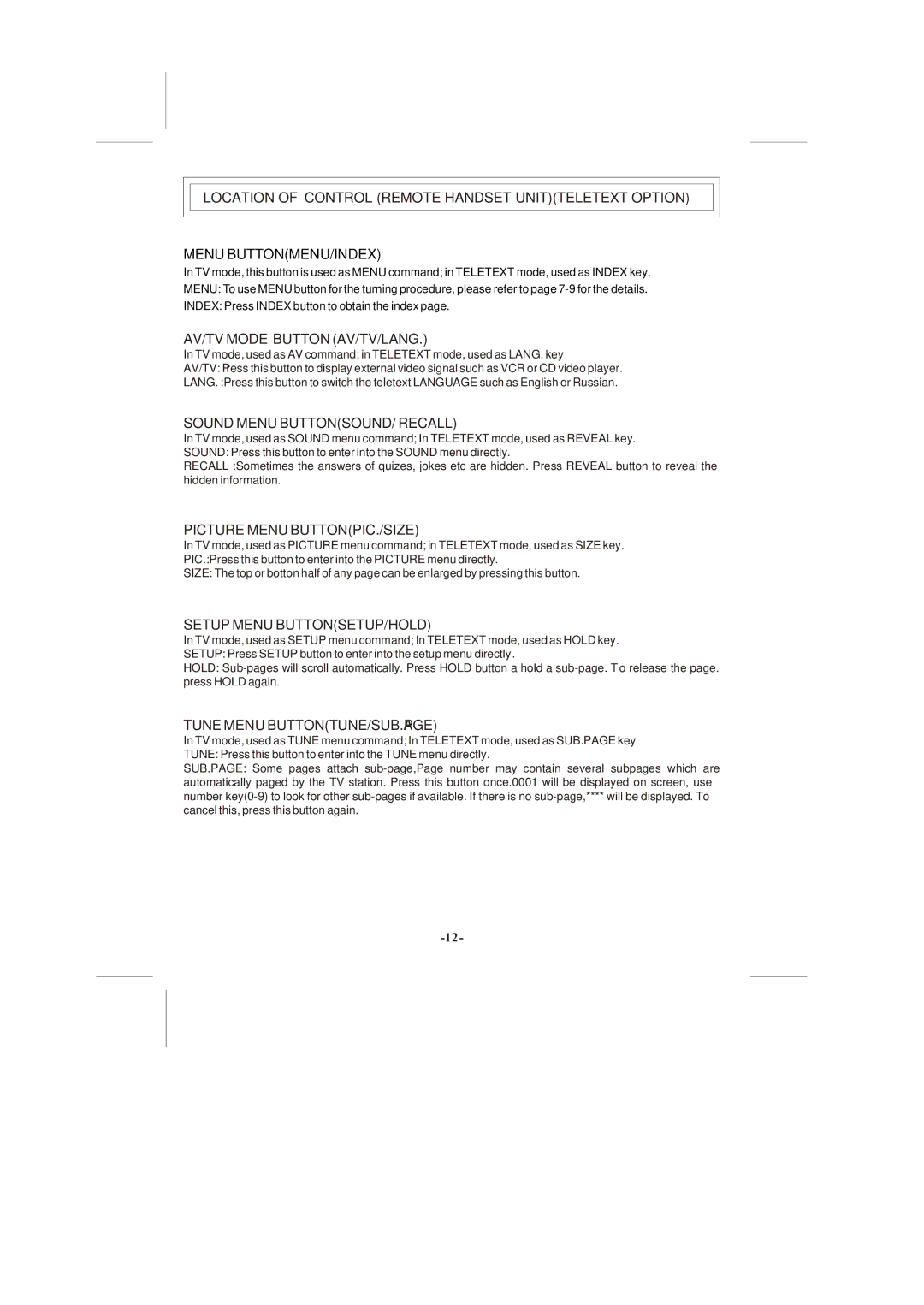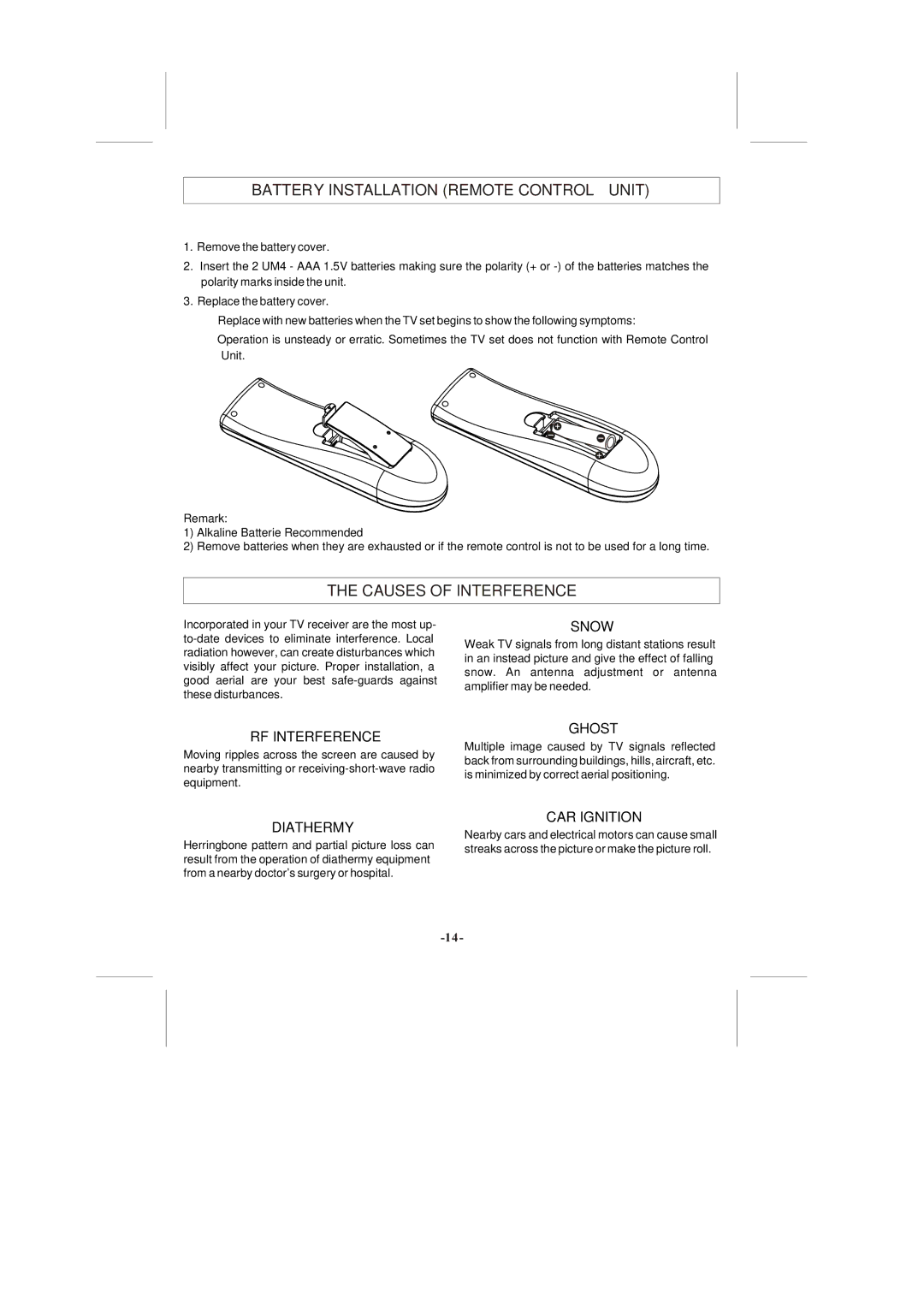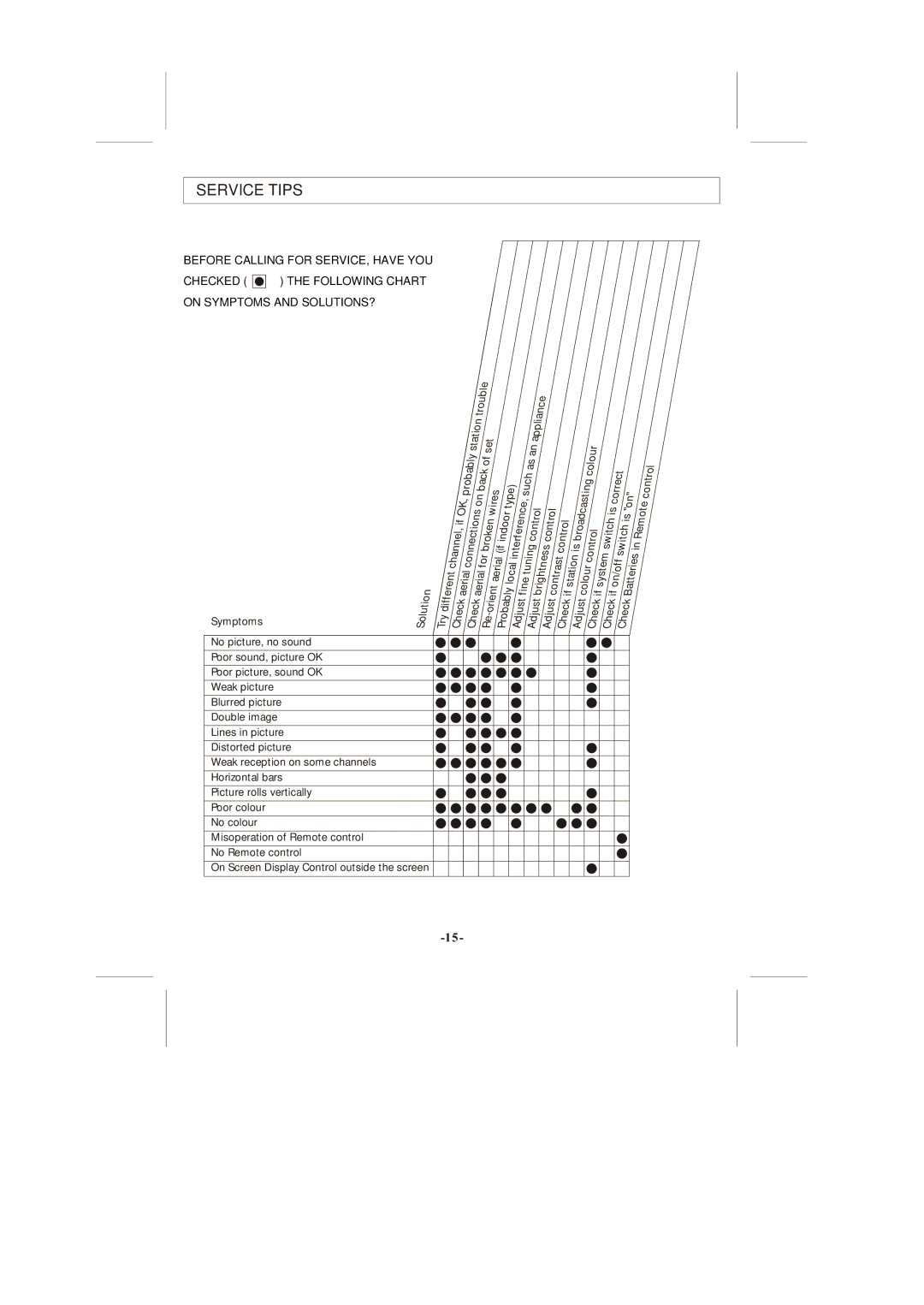OPERATION INSTRUCTIONS
WARNING: The main power switch ( No.1 of the control location page ) is the manually operated mechanical switch . The remote control can not cut off power supply to the TV set. For safety purpose, push main switch to the OFF position and make sure the power indicator go out when not use for long time. Push the power "ON/OFF"switch to the ON position, and then power indicator will light up, the picture(or blue screen) will appear within a few seconds.
MENU BUTTON
1.Press this button to select PICTURE¡SOUND¢ ¡TIME¢ ¡SETUP¢ ¡TUNE¢ ¡EXCHANGE¢ menu cyclically.
PICTURE |
| SOUND |
| TIME |
| SETUP |
| TUNE |
| EXCHANGE |
|
|
|
|
|
2.After entering into each menu, you can select submenu which you will adjust with PROG.+/- Buttons or (GREEN) /BLUE buttons. Then you can adjust it with VOL.+/- Buttons or the +(RED) / - (YELLOW).
Picture Button
PICTURE
CONTRAST | 25 |
BRIGHTNESS | 25 |
COLOUR | 25 |
SHARPNESS | 25 |
HUE | 0 |
BLACK STRETCH | OFF |
1.You can select the
CONTRAST.BRIGHTNESS.COLOUR.SHARPNESS.HUE.
BLACK STRETCH item by pressing PROG+/- buttons or (GREEN) / (BLUE) buttons.
2.You can adjust the
CONTRAST.BRIGHTNESS.COLOUR.SHARPNESS.HUE. item by press VOL+/- buttons or (RED) / (YELLOW) buttons.
3.You can set the BLACK STRETCH.COMB FILTER item ON or OFF by pressing VOL+/- buttons or (RED) / (YELLOW) buttons.
*HUE is displayed only for NTSC system.
Sound Button
SOUND
VOLUME | 6 |
BASS | 25 |
TREBLE | 25 |
BALANCE | 0 |
SURROUND | ON |
1.You can select the VOLUME.BASS.TREBLE.BALANCE. SURROUND item with the PROG+/- buttons or the (GREEN) / (BLUE) buttons.
2.You can adjust VOLUME.BASS.TREBLE item with VOL+/- buttons or (RED) / (YELLOW) buttons.
3.You can turn the SURROUND item ON or OFF with VOL+/- buttons or (RED) / (YELLOW) buttons.