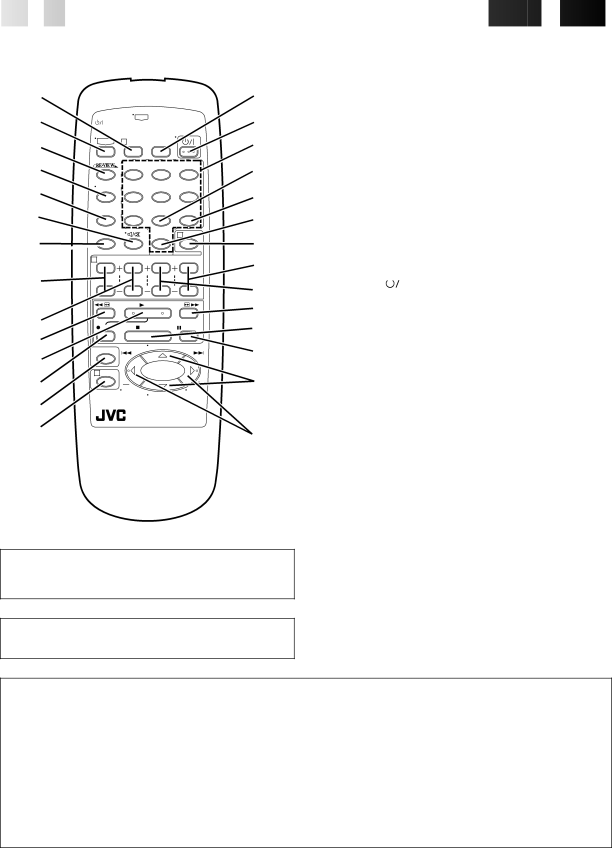
36![]()
![]()
![]() EN
EN![]()
![]()
![]()
![]()
![]()
![]()
![]()
![]()
![]()
![]()
![]()
![]()
![]()
![]()
![]()
![]()
![]()
![]()
![]()
![]()
![]()
![]()
![]()
![]()
![]()
![]()
![]()
![]()
![]()
![]()
![]()
![]()
![]()
![]()
![]()








































 INDEX
INDEX (
( cont.)
cont.)

REMOTE CONTROL
1 |
|
|
|
|
2 | Press and hold TV | button while pressing | ||
| , TV PROG |
| ||
3 | TV | 1 PROG. | PROG. |
|
CHECK |
| |||
4 |
| 1 | 2 | 3 |
|
|
|
| |
5 | TV/VCR | 4 | 5 | 6 |
|
|
|
| |
6![]()
![]() 7 8/DAILY 9/WEEKLY
7 8/DAILY 9/WEEKLY
7 | CANCEL | 0/AUX 4 TIMER |
|
|
C.RESET
2EXPRESS PROGRAMMING
8 | START STOP | DATE | TV PROG | |
| REW | PLAY | FF | |
9 | REC | STOP | PAUSE | |
0 | MENU | TV PROG + | ||
! |
|
| ||
3 OK |
|
| ||
@ |
|
| ||
TV VOL |
| TV VOL | ||
# |
| TV PROG – | ||
PUSH JOG | ||||
| ||||
$
1 PROG. Button (☞ pg. 18)
2 TV Button (See below)
3 REVIEW Button (☞ pg. 13)
%4 TV/VCR Button (See below)
5 Recording Speed [SP/LP/EP] Button (☞ pg. 14)
^6 ![]() (TV Muting) Button (See below)
(TV Muting) Button (See below)
& | 7 CANCEL Button (☞ pg. 20) |
Counter [C.] RESET Button (☞ pg. 15) |
*8 START +/– Button (☞ pg. 18)
9 STOP +/– Button (☞ pg. 18)
( | 0 Rewind [REW] Button (☞ pg. 10) | ||||
) | ! PLAY Button (☞ pg. 10) | ||||
@ Record [REC] Button (☞ pg. 14) | |||||
q | # MENU Button (☞ pg. 8) | ||||
w | $ OK Button (☞ pg. 4) | ||||
% PROG. CHECK Button (☞ pg. 20) | |||||
e | ^ POWER |
|
| Button (☞ pg. 5) | |
| |||||
|
| ||||
& NUMBER Buttons (☞ pg. 14) | |||||
r | |||||
* DAILY Timer Recording Button (☞ pg. 19) | |||||
t | ( WEEKLY Timer Recording Button (☞ pg. 19) | ||||
y | ) "AUX" Mode Select Button (☞ pg. 23) | ||||
q TIMER Button (☞ pg. 19) | |||||
u | w TV PROG +/– Button (☞ pg. 14, 18) | ||||
e DATE +/– Button (☞ pg. 18) | |||||
| r | ||||
| t STOP Button (☞ pg. 10) | ||||
iy PAUSE Button (☞ pg. 11)
u PUSH JOG %Þ Button (☞ pg. 6) TV PROG +/– Button (See below)
i PUSH JOG ª£(Þ%) Button (☞ pg. 11, 13)
TV Volume [VOL] +/– Button (See below)
Buttons with a small dot on the left side of the name can also be used to operate your JVC TV while holding down the TV button.
This remote control transmits A code signals only; it is not applicable to B code signals.
How To Use
The remote control can operate most of your video recorder's functions, as well as basic functions of JVC TV sets. (See below.)
●Point the remote control toward the sensor window.
●The maximum operating distance of the remote control is about 8 m.
Operating JVC TVs
To operate your TV, while holding down TV, press the corresponding button: POWER ![]()
![]()
![]() , TV/VCR, TV PROG
, TV/VCR, TV PROG
TV VOL +/–,  (TV Muting).
(TV Muting).
NOTES:
●When inserting the batteries, be sure to insert in the correct directions as indicated under the battery cover.
●Depending on the type of JVC TV, there may be cases where some or all functions cannot be operated using the remote control.
●If the remote control doesn't work properly, remove its batteries, wait a short time, replace the batteries and then try again.